2020 BUICK ENVISION service schedule
[x] Cancel search: service schedulePage 336 of 363

Buick Envision Owner Manual (GMNA-Localizing-U.S./Canada/Mexico-
13555857) - 2020 - CRC - 2/25/19
Customer Information 335repair facility of choice, take the
vehicle there, or have it towed there.
Specify to the facility that any
required replacement collision parts
be original equipment parts, either
new Genuine GM parts or recycled
original GM parts. Remember,
recycled parts will not be covered by
the GM vehicle warranty.
Insurance pays the bill for the repair,
but you must live with the repair.
Depending on your policy limits,
your insurance company may
initially value the repair using
aftermarket parts. Discuss this with
the repair professional, and insist on
Genuine GM parts. Remember,
if the vehicle is leased, you may be
obligated to have the vehicle
repaired with Genuine GM parts,
even if your insurance coverage
does not pay the full cost.
If another party's insurance
company is paying for the repairs,
you are not obligated to accept a
repair valuation based on that
insurance company's collision policy
repair limits, as you have no
contractual limits with that company. In such cases, you can have control
of the repair and parts choices as
long as the cost stays within
reasonable limits.
Publication Ordering
Information Service Manuals Service manuals have the diagnosis
and repair information on the
engine, transmission, axle,
suspension, brakes, electrical
system, steering system, body, etc.
Customer Literature Owner ’ s manuals are written
specifically for owners and are
intended to provide basic
operational information about the
vehicle. The owner ’ s manual
includes the Maintenance Schedule
for all models.
Customer literature publications
available for purchase include
owner ’ s manuals, warranty
manuals, infotainment manuals, and
portfolios. Portfolios include an owner ’ s manual, warranty manual,
infotainment manual, if applicable,
and zip lock bag or pouch.
Current and Past Models Service manuals and customer
literature are available for many
current and past model year GM
vehicles.
To order, call 1-800-551-4123
Monday – Friday, 8:00 a.m. – 6:00 p.m.
eastern time
For credit card orders only (VISA,
MasterCard, or Discover), see
Helm, Inc. at: www.helminc.com.
To order by mail, write to:
Helm, Incorporated
Attention: Customer Service
47911 Halyard Drive
Plymouth, MI 48170
Make checks payable in U.S. funds.
Radio Frequency
Statement This vehicle has systems that
operate on a radio frequency that
complies with Part 15/Part 18 of the
Page 351 of 363
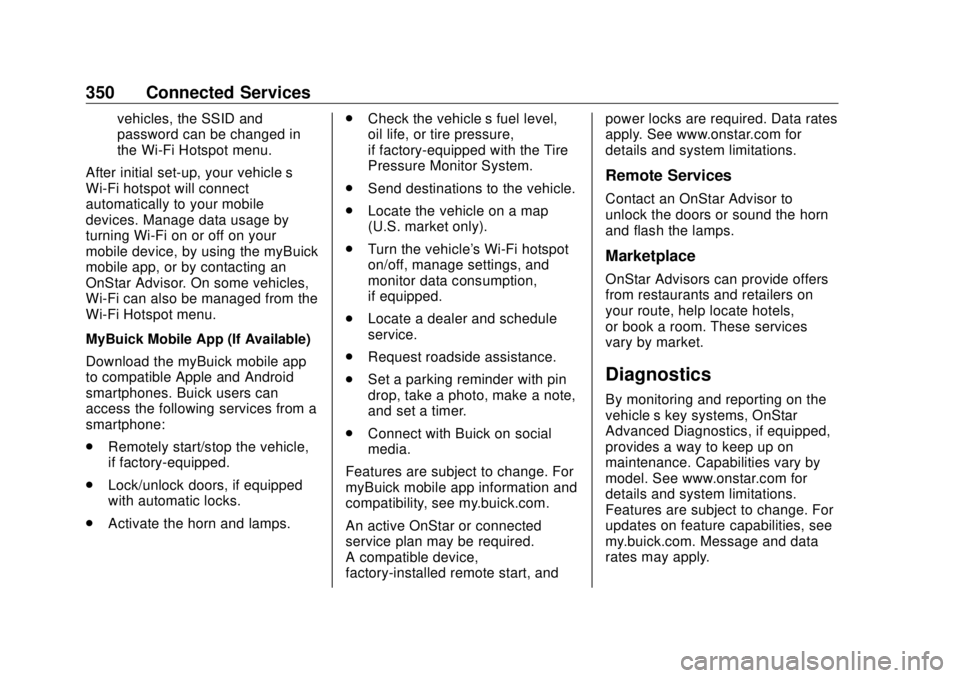
Buick Envision Owner Manual (GMNA-Localizing-U.S./Canada/Mexico-
13555857) - 2020 - CRC - 2/25/19
350 Connected Services vehicles, the SSID and
password can be changed in
the Wi-Fi Hotspot menu.
After initial set-up, your vehicle ’ s
Wi-Fi hotspot will connect
automatically to your mobile
devices. Manage data usage by
turning Wi-Fi on or off on your
mobile device, by using the myBuick
mobile app, or by contacting an
OnStar Advisor. On some vehicles,
Wi-Fi can also be managed from the
Wi-Fi Hotspot menu.
MyBuick Mobile App (If Available)
Download the myBuick mobile app
to compatible Apple and Android
smartphones. Buick users can
access the following services from a
smartphone:
.
Remotely start/stop the vehicle,
if factory-equipped.
.
Lock/unlock doors, if equipped
with automatic locks.
.
Activate the horn and lamps. .
Check the vehicle ’ s fuel level,
oil life, or tire pressure,
if factory-equipped with the Tire
Pressure Monitor System.
.
Send destinations to the vehicle.
.
Locate the vehicle on a map
(U.S. market only).
.
Turn the vehicle's Wi-Fi hotspot
on/off, manage settings, and
monitor data consumption,
if equipped.
.
Locate a dealer and schedule
service.
.
Request roadside assistance.
.
Set a parking reminder with pin
drop, take a photo, make a note,
and set a timer.
.
Connect with Buick on social
media.
Features are subject to change. For
myBuick mobile app information and
compatibility, see my.buick.com.
An active OnStar or connected
service plan may be required.
A compatible device,
factory-installed remote start, and power locks are required. Data rates
apply. See www.onstar.com for
details and system limitations.
Remote Services Contact an OnStar Advisor to
unlock the doors or sound the horn
and flash the lamps.
Marketplace OnStar Advisors can provide offers
from restaurants and retailers on
your route, help locate hotels,
or book a room. These services
vary by market.
Diagnostics By monitoring and reporting on the
vehicle ’ s key systems, OnStar
Advanced Diagnostics, if equipped,
provides a way to keep up on
maintenance. Capabilities vary by
model. See www.onstar.com for
details and system limitations.
Features are subject to change. For
updates on feature capabilities, see
my.buick.com. Message and data
rates may apply.
Page 358 of 363

Buick Envision Owner Manual (GMNA-Localizing-U.S./Canada/Mexico-
13555857) - 2020 - CRC - 2/25/19
Index 357Lights (cont'd)
Tire Pressure . . . . . . . . . . . . . . . . . 121
Traction Control System
(TCS)/StabiliTrak . . . . . . . . . . . . 120
Traction Off . . . . . . . . . . . . . . . . . . . .119
Locks
Automatic Door . . . . . . . . . . . . . . . . . 18
Delayed Locking . . . . . . . . . . . . . . . . 18
Door . . . . . . . . . . . . . . . . . . . . . . . . . . . . 16
Lockout Protection . . . . . . . . . . . . . . 18
Power Door . . . . . . . . . . . . . . . . . . . . . 18
Safety . . . . . . . . . . . . . . . . . . . . . . . . . . 19
Loss of Control . . . . . . . . . . . . . . . . . 165
Low Fuel Warning Light . . . . . . . . . 122
Lower Anchors and Tethers
for Children (LATCH
System) . . . . . . . . . . . . . . . . . . . . . . . . 73
Lumbar Adjustment . . . . . . . . . . . . . . 36
Front Seats . . . . . . . . . . . . . . . . . . . . . 36
M Maintenance
Records . . . . . . . . . . . . . . . . . . . . . . 322
Maintenance and Care
Additional . . . . . . . . . . . . . . . . . . . . . 317
Maintenance Schedule . . . . . . . . . 311 Maintenance Schedule (cont'd)
Recommended Fluids and
Lubricants . . . . . . . . . . . . . . . . . . . 320
Malfunction Indicator Lamp . . . . . 115
Manual Mode . . . . . . . . . . . . . . . . . . . 184
Memory Seats . . . . . . . . . . . . . . . . . . . 38
Messages
Engine Power . . . . . . . . . . . . . . . . 133
Vehicle . . . . . . . . . . . . . . . . . . . . . . . 132
Vehicle Speed . . . . . . . . . . . . . . . . 133
Mirrors
Automatic Dimming . . . . . . . . . . . . . 28
Automatic Dimming
Rearview . . . . . . . . . . . . . . . . . . . . . . 28
Convex . . . . . . . . . . . . . . . . . . . . . . . . . 27
Folding . . . . . . . . . . . . . . . . . . . . . . . . . 28
Heated . . . . . . . . . . . . . . . . . . . . . . . . . 28
Power . . . . . . . . . . . . . . . . . . . . . . . . . . 27
Tilt in Reverse . . . . . . . . . . . . . . . . . . 28
Mirrors, Interior Rearview . . . . . . . . 28
Monitor System, Tire
Pressure . . . . . . . . . . . . . . . . . . . . . . 274
N Navigation
Connected Services . . . . . . . . . . 348
Net, Convenience . . . . . . . . . . . . . . . 92
New Vehicle Break-In . . . . . . . . . . . 173 O Odometer . . . . . . . . . . . . . . . . . . . . . . . 108
Trip . . . . . . . . . . . . . . . . . . . . . . . . . . . 108
Off-Road
Recovery . . . . . . . . . . . . . . . . . . . . . 165
Oil
Engine . . . . . . . . . . . . . . . . . . . . . . . . 237
Engine Oil Life System . . . . . . . 239
Pressure Light . . . . . . . . . . . . . . . . 121
Older Children, Restraints . . . . . . . 67
Online Owner Center . . . . . . . . . . . 329
OnStar . . . . . . . . . . . . . . . . . . . . . . . . . 339
OnStar Additional
Information . . . . . . . . . . . . . . . . . . . . 342
OnStar Emergency . . . . . . . . . . . . . 341
OnStar Overview . . . . . . . . . . . . . . . 340
OnStar Security . . . . . . . . . . . . . . . . 342
Operation
Fog Lamps . . . . . . . . . . . . . . . . . . . 148
Outlets
Power . . . . . . . . . . . . . . . . . . . . . . . . . . 99
Overheating, Engine . . . . . . . . . . . . 247
Overview
Instrument Panel . . . . . . . . . . . . . . . . 5
P
Park
Shifting Into . . . . . . . . . . . . . . . . . . . 179