2020 AUDI TT COUPE buttons
[x] Cancel search: buttonsPage 92 of 280
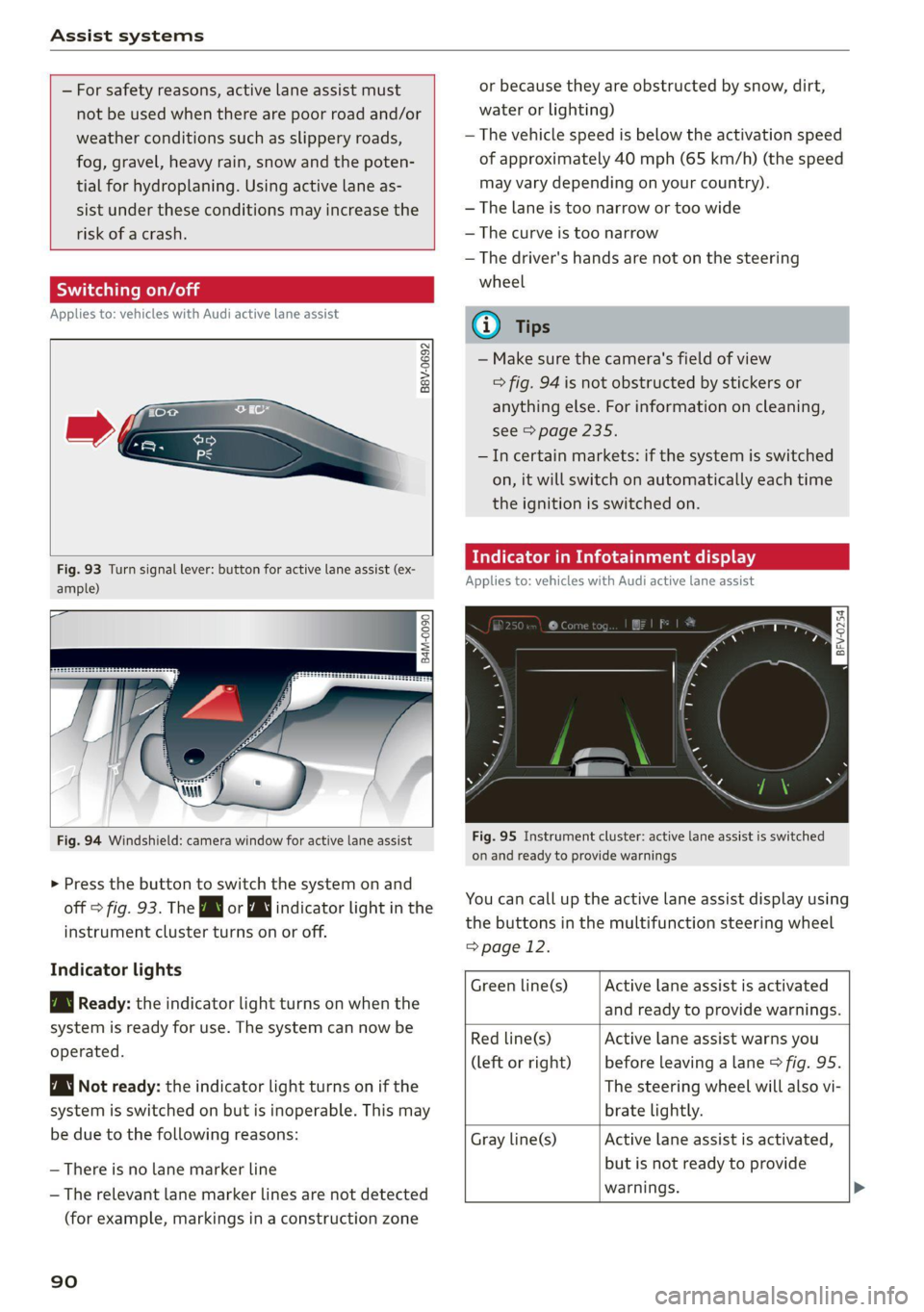
Assist systems
— For safety reasons, active lane assist must
not be used when there are poor road and/or
weather conditions such as slippery roads,
fog, gravel, heavy rain, snow and the poten-
tial for hydroplaning. Using active lane as-
sist under these conditions may increase the
risk of a crash.
Switching on/off
Applies to: vehicles with Audi active lane assist
B8V-0692
Fig. 93 Turn signal lever: button for active lane assist (ex-
ample)
ig
84M-0090
Fig. 94 Windshield: camera window for active lane assist
> Press the button to switch the system on and
off > fig. 93. The Bg or WJ indicator light in the
instrument cluster turns on or off.
Indicator lights
B Ready: the indicator light turns on when the
system is ready for use. The system can now be
operated.
Not ready: the indicator light turns on if the
system is switched on but is inoperable. This may
be due to the following reasons:
— There is no lane marker line
— The relevant lane marker lines are not detected
(for example, markings in a construction zone
90
or because they are obstructed by snow, dirt,
water or lighting)
— The vehicle speed is below the activation speed
of approximately 40 mph (65 km/h) (the speed
may vary depending on your country).
— The lane is too narrow or too wide
— The curve is too narrow
— The driver's hands are not on the steering
wheel
@) Tips
— Make sure the camera's field of view
=> fig. 94 is not obstructed by stickers or
anything else. For information on cleaning,
see > page 235.
—Incertain markets: if the system is switched
on, it will switch on automatically each time
the ignition is switched on.
dicator in Infotainment display
Applies to: vehicles with Audi active lane assist
Fig. 95 Instrument cluster: active lane assist is switched
on and ready to provide warnings
You can call up the active lane assist display using
the buttons in the multifunction steering wheel
=> page 12.
Active lane assist is activated
and ready to provide warnings.
Green line(s)
Red line(s)
(left or right)
Active lane assist warns you
before leaving a lane > fig. 95.
The steering wheel will also vi-
brate lightly.
Active lane assist is activated,
but is not ready to provide
warnings. >
Gray line(s)
Page 113 of 280
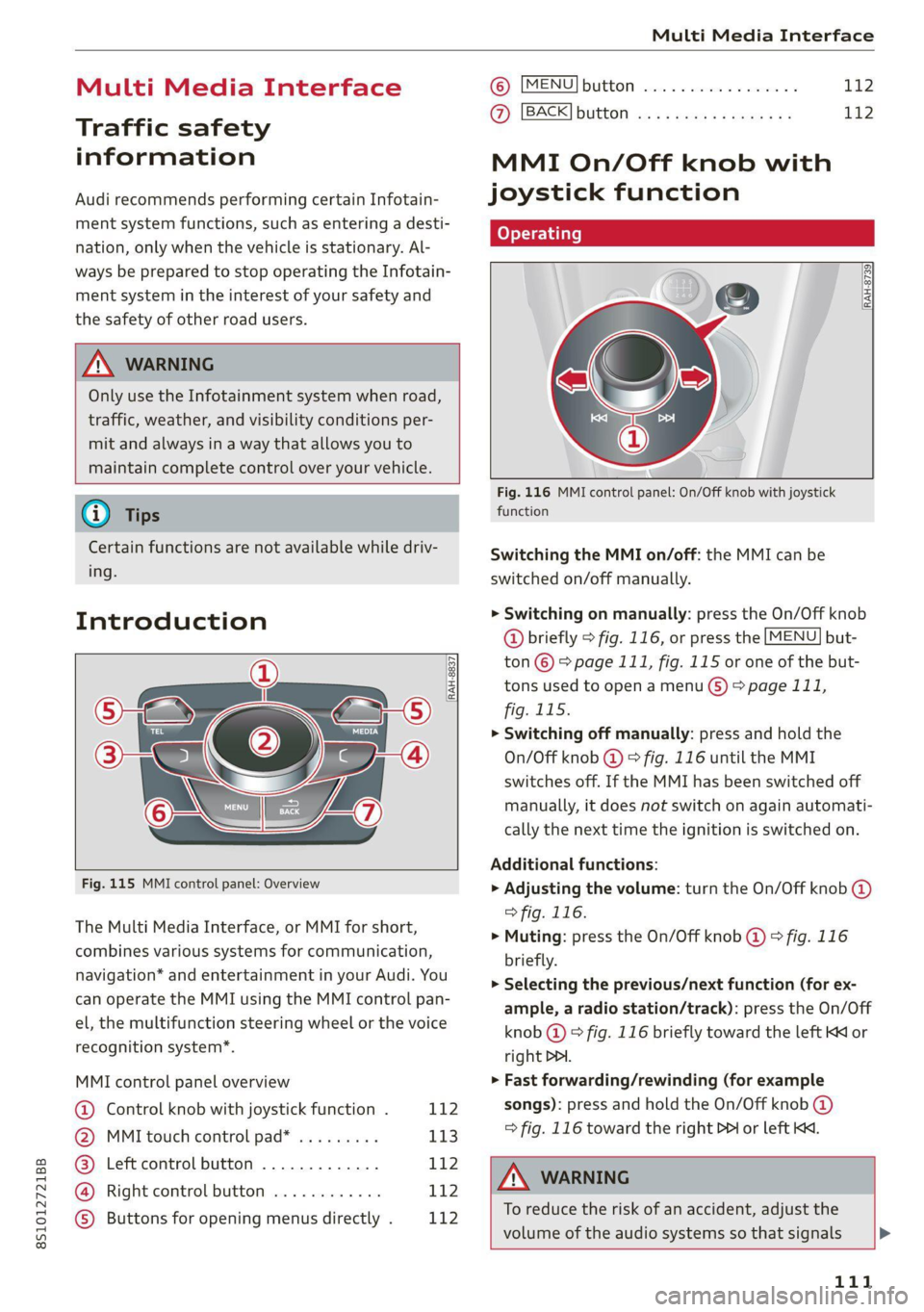
8S1012721BB
Multi Media Interface
Multi Media Interface
Traffic safety
information
Audi recommends performing certain Infotain-
ment system functions, such as entering a desti-
nation, only when the vehicle is stationary. Al-
ways be prepared to stop operating the Infotain-
ment system in the interest of your safety and
the safety of other road users.
Z\ WARNING
Only use the Infotainment system when road,
traffic, weather, and visibility conditions per-
mit and always in a way that allows you to
maintain complete control over your vehicle.
@) Tips
Certain functions are not available while driv-
ing.
Introduction
[RAH-8837,
Fig. 115 MMI control panel: Overview
The Multi Media Interface, or MMI for short,
combines various systems for communication,
navigation* and entertainment in your Audi. You
can operate the MMI using the MMI control pan-
el, the multifunction steering wheel or the voice
recognition system*.
MMI control panel overview
@ Control knob with joystick function . 112
@ MMI touch control pad* ......... 113
@® Left control button ............. 112
@ Right control button ............ 112
© Buttons for opening menus directly . L142
(B) [MENU] button socscc co escvon ov comers «5
@ [BACK] button ............0.0..
MMI On/Off knob with
joystick function
fo} oy-e- 1 |
[RAH-8739]
Fig. 116 MMI control panel: On/Off knob with joystick
function
Switching the MMI on/off: the MMI can be
switched on/off manually.
> Switching on manually: press the On/Off knob
@ briefly > fig. 116, or press the [MENU] but-
ton © > page 111, fig. 115 or one of the but-
tons used to open a menu G) > page 111,
fig. 115.
> Switching off manually: press and hold the
On/Off knob @ © fig. 116 until the MMI
switches off. If the MMI has been switched off
manually, it does not switch on again automati-
cally the next time the ignition is switched on.
Additional functions:
> Adjusting the volume: turn the On/Off knob @
> fig. 116.
>» Muting: press the On/Off knob @ © fig. 116
briefly.
> Selecting the previous/next function (for ex-
ample, a radio station/track): press the On/Off
knob @ ® fig. 116 briefly toward the left KK or
right DDI.
> Fast forwarding/rewinding (for example
songs): press and hold the On/Off knob @)
=> fig. 116 toward the right D> or left KM.
ZX WARNING
To reduce the risk of an accident, adjust the
volume of the audio systems so that signals >
111
Page 114 of 280
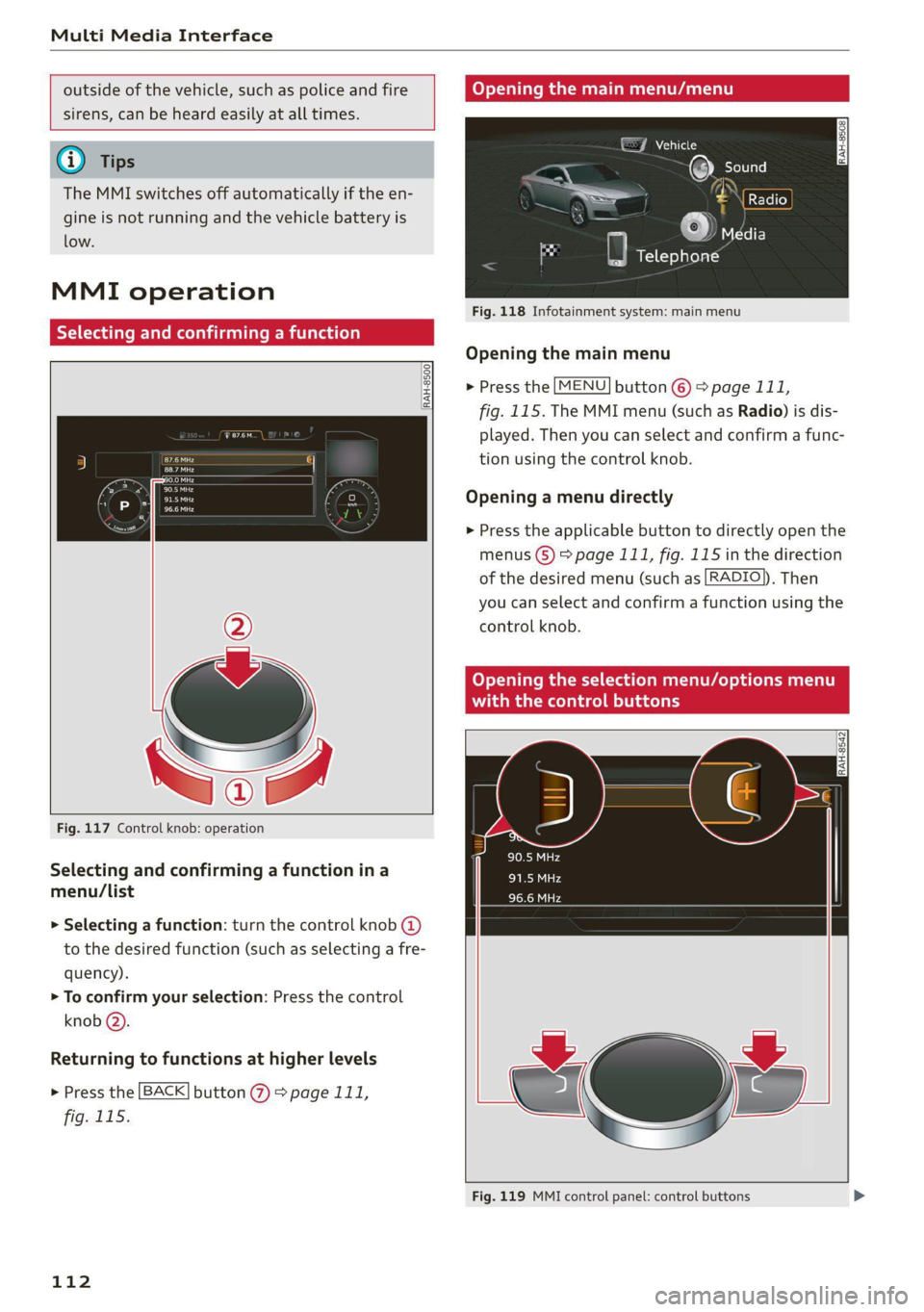
Multi Media Interface
outside of the vehicle, such as police and fire
sirens, can be heard easily at all times.
@® Tips
The MMI switches off automatically if the en-
gine is not running and the vehicle battery is
low.
MMI operation
Selecting and confirming a function
RAH-8500
aan Cra
Pa
Fig. 117 Control knob: operation
Selecting and confirming a function in a
menu/list
> Selecting a function: turn the control knob @)
to the desired function (such as selecting a fre-
quency).
> To confirm your selection: Press the control
knob @).
Returning to functions at higher levels
> Press the [BACK] button @ > page 111,
fig. 115.
112
Opening the main menu/menu
GJ Vehicle
Fig. 118 Infotainment system: main menu
Opening the main menu
> Press the [MENU] button © > page 111,
fig. 115. The MMI menu (such as Radio) is dis-
played. Then you can select and confirm a func-
tion using the control knob.
Opening a menu directly
> Press the applicable button to directly open the
menus (8) > page 111, fig. 115 in the direction
of the desired menu (such as [RADIO)), Then
you can select and confirm a function using the
control knob.
Opening the selection menu/options menu
da) Datars
Fig. 119 MMI control panel: control buttons
Page 196 of 280
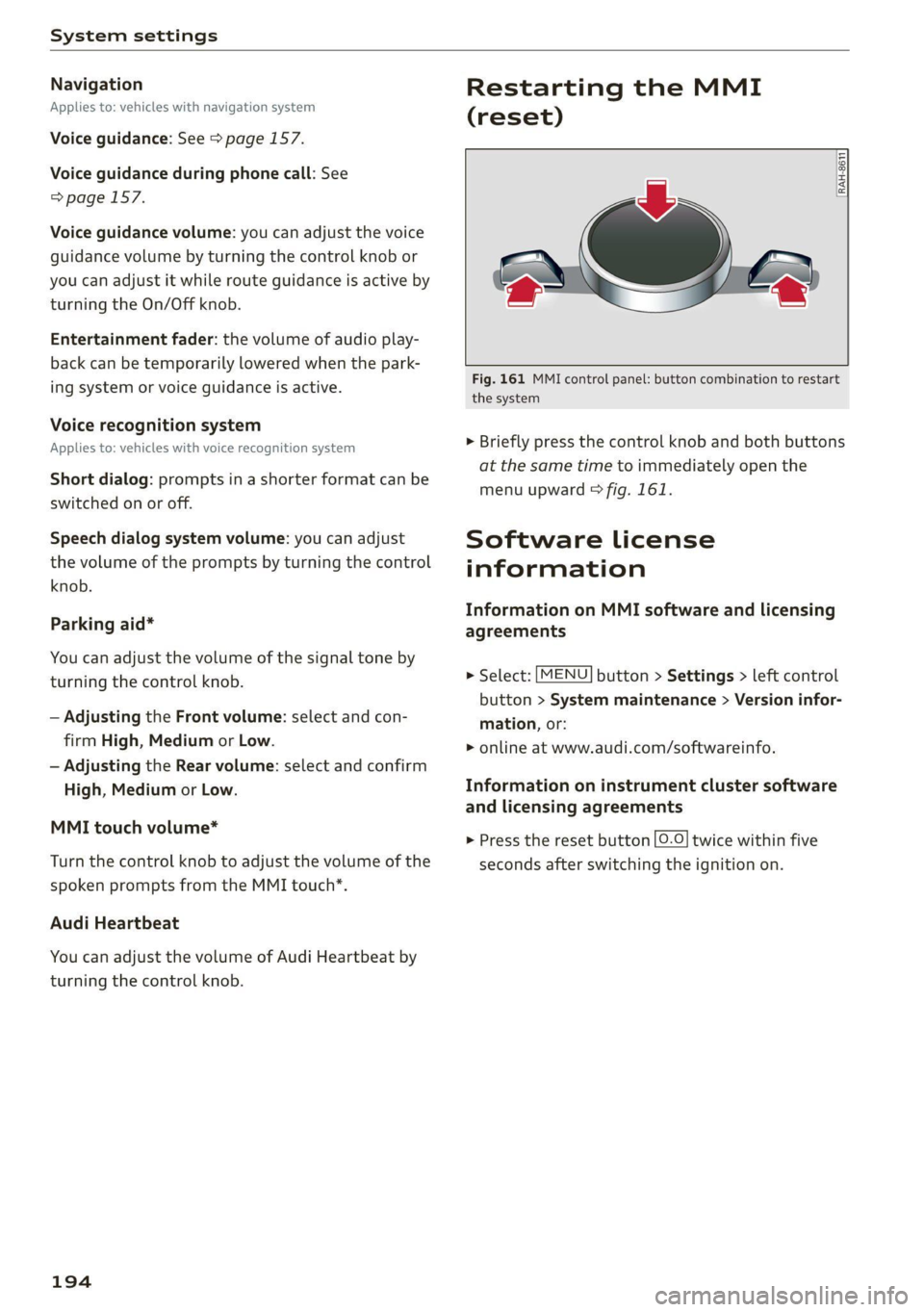
System settings
Navigation
Applies to: vehicles with navigation system
Voice guidance: See > page 157.
Voice guidance during phone call: See
=> page 157.
Voice guidance volume: you can adjust the voice
guidance volume by turning the control knob or
you can adjust it while route guidance is active by
turning the On/Off knob.
Entertainment fader: the volume of audio play-
back can be temporarily lowered when the park-
ing system or voice guidance is active.
Voice recognition system
Applies to: vehicles with voice recognition system
Short dialog: prompts in a shorter format can be
switched on or off.
Speech dialog system volume: you can adjust
the volume of the prompts by turning the control
knob.
Parking aid*
You can adjust the volume of the signal tone by
turning the control knob.
— Adjusting the Front volume: select and con-
firm High, Medium or Low.
— Adjusting the Rear volume: select and confirm
High, Medium or Low.
MMI touch volume*
Turn the control knob to adjust the volume of the
spoken prompts from the MMI touch*.
Audi Heartbeat
You can adjust the volume of Audi Heartbeat by
turning the control knob.
194
Restarting the MMI
(reset)
RAH-8611
ev
= ‘=
Fig. 161 MMI control panel: button combination to restart
the system
> Briefly press the control knob and both buttons
at the same time to immediately open the
menu upward > fig. 161.
Software License
information
Information on MMI software and licensing
agreements
> Select: [MENU] button > Settings > left control
button > System maintenance > Version infor-
mation, or:
> online at www.audi.com/softwareinfo.
Information on instrument cluster software
and licensing agreements
> Press the reset button [0-0] twice within five
seconds after switching the ignition on.
Page 267 of 280

8S1012721BB
Balanice:(SOUNG), swasi = sisvine se wv wecius ws erases oo 193
Band
refer to Frequency band............... 165
Bassi(SOunad), cus 5 2 semsere © x srens 2 seme a 0 om 193
Battenyisicas wv exsweue 3 x wisueee 3 v cmsamus 2 0 muses 2 a « 209
Charging ........ 6.0. c cece cece eens 210
WinterOperation s ava: « x sews « 2 eews 2 ewe 209
Better route (navigation)................ 163
Blower... 2.2... cece cece ee eee eee eee 70
Bluetooth
Audio playét occ <2 seus 3 e ees ge een ees 173
Connecting acellphone............... 129
Settings........... 00.02 ee eee eee 192
BOOSt:. « ciwseis 6 6 cease 0 0, oramne wo aoncaiie ww antes 8 8 15
Boost pressure indicator................. 15
Brake fluid
Checking the brake fluid level........... 208
BrakeStass oo ssc: a 3 aise so coc 6 comees 3 eee 107
Brake assist... 2.0... 0. eee eee ee eee 105
Brake assist systeM.............0--005 105
Brake fllid....... ee eee eee eee 208
Electromechanical parking brake......... 77
Emergency braking function............. 77
New brake pads cass cee es omen ao cee 107
Break-in security feature..............0.. 24
Breaking in
New brake pads................-.00-- 107
Newtires......... 0.00.00. cece eee eee 220
Browser
refer to Media center .............0000- 179
Bulbireplacenienith: s « accu s © mews 3 ¢ mere sve 254
Buttons
Control.panel (MMI) ws « sews ss wows so 4 111,
Cc
Cable (USB adapter/AUX connector cable).. 176
California Proposition 65 Warning........ 201
Battery specific:. = 2 csevs se sewn 2s wewe 2 os 209
Calllist vous: » x sagem 5 2 que og AWE Ye ee 133
Cal
OpeOnSic: « « sees x o mew se eee 2 eee 140
Capacities
Fuebtankia coccass oo comms «a verve wo suena @ 2 oe 263
Washer fluid reservoir............00005 263
Gar keys + « snes % « snes © o arava © ¥ onenemn © o seoo 19
Garwash s icca ss mews + wai vv owen we ee 235
Catalytic‘converter « cess 2 wees 2 2 wewe es wes 199
CD drive (media drives) ...........0..006 172
Cell phone
Playing music.............. 0c eee eee 173
also refer to Telephone................ 129
Cell phone compartment
refer to Audi phone box............... 131
Centerartiirests: « 2 wes s 2 ewes 2 o oe ¢ » ees 47
Céftral lOCKING’: s = secs s 5 eaves & ¥ ace & eee 18
AULO LOK « ccinss 2 o seen 2 sens 2 o eerie 2 wees 18
Convenience key.......... 0.00 eee eee 21
Convenience opening and closing......... 27
Mechanically unlocking and locking....... 23
Remote control key.............--000-5 21
Setting... 6.6... e cece 23
Central locking switch.................-. 22
Ceramic brakes. 1.1... . cee eee ee eee ee 107
Gentifications s « sucscm oo snawere wo mene so oma 5 260
Changing light bulbs................... 254
Charging
refer to Power sourceS...... 0.0.00 0 eee 63
Charging the battery (mobile devices). 131, 176
Child -safety‘seats:. . nw 6c eve ae eee ee eee 58
Securing to the top tether anchor........ 62
Securing with a safety belt.............. 60
Securing with LATCH .........0ceeeeveee 60
ClaSSIOVIEW is ¢ » nawin = 2 news + awn ws Wane 8 & 13
GLEAMING sows « « sew 5 2 Rou: ae ee ee wR 235
Cleaning Alcantara.............-.00005. 238
Cleaning artificial leather............... 238
Cleaning carbon components........ 237, 238
Cleaning controls.................2.00. 238
Cleaning decorative parts andtrim........ 237
Cleaning exhaust tail pipes.............. 236
Cleaning plastic parts.................. 238
Cleaning taiblights's s ces x s may ao ewe oo: 236
Cleaning textiles = cars + & exes s = aces s ¢ ees 238
Cleaning the wind deflector............. 237
Climate control system (automatic)........ 70
Drive SQlCCEcsis x says 5 2 ones x 2 owes 3 2 gare 96
GLOGK sim < nan 3 5 pemR aE REE & x OEE
Closing
Convenience closing..............-+.-. 27
HOOd ... eee eee eee 201
Luggage compartment lid............... 24
WINKOWS!. 2 cscs: 2 iorsm ou aamewe oo eee a 288 26
Cockpit (OVERVIEW): « sss 2 seme 2 gems = ee 6
Page 268 of 280

Index
ColOmmumber's « o esisne xe cunccis w o sccweme x a sesame 262
COMING NOME sic: e esivs x 6 mies ao see a» Hers 38
Commands (voice recognition system) ..... 123
COMPArtiMenitSies « x eews 5 e caw 5 o ewe ov eR 63
Compass inthe Mitr: ¢ cess se cams st ews § 43
Compliance........ 6.0... c cece eee ee eee 260
Conference call...................2000. 134
CONNECE. ee eee ee 142
Data Privacy ss ¢ ¢ #2eu ss wenn so eae 5 3 res 256
TiifotainmentQex. 6 2 sesso so semis so sons oo on 142
Infotainment services............00005 144
Connection MaMager’s wise a © swiss x 6 cima as 190
Connections
refer to Media..............0000- 170, 178
Connection settingS............... 0. ee 190
Consumer information.................. 257
Consumption
Reducing........-. cece eee ee eee eee 74
Consumption (U!D) . aiccas seo ssaeie ao winzaoe e « aie 15)
COMPACTS seisse sc a aac aw esauius a x auoRTNE © a AnaKiK® 138
Additional directory.............-..00. 191
Importing/exporting.............ee eee 139
Memoryicapacityscis «+ sssss 6 & cavsves v 6 socewss 140
Searching........... 26 eee eee eee 139
Showing détails: s css sv sees vv heen seve 139
Storingias:destinationien « wivsuis « wevem ao ow 155
Gontrol bUttONS wie 2 wee 2 wes oe ewe 2 oon 13
Control buttons (operating the MMI)...... 112
Control knob with joystick function........ 116
Convenience key..........0--0 eee eee eee 19
Indicatorlight » meu < » mews 2 ewooy 5 won a 5 76
Unlocking and locking...............005 21
Convenience opening and closing
Setting. ........ 0.00... 27
WINGOWS's « cmos § 5 aaeae aE aROw § mee 4 YES 27.
EGOlING MOE: « x sass 5 & mens Fa ee xe 70
Cooling system
Adding coolants ese. = enve se seen ye oes 207
Checking the coolant level............. 207
Coolant........ 20... c ee eee eee eee eee 206
Coolant
temperature indicator........... 10
Crank (power top emergency operation)..... 34
Crosshairs... 0.2.0... 00. c cece eee eee ee 151
Cruise control system .............22-008- 87
Cup holders. ... 2... cc cece eee eee ee eee 63
Current fuel consumption................ 15
266
D
Data Privacy............... 0.00.0 0.00. 256
Date... . cece eee cee 189
Date display.............. 0... e eee eee 189
Daytime running light................00. 36
Declaration of compliance............... 260
Defrosting (Windows) ........0 000s seen uues ZL
DEF (instrument cluster) . « cen. se eee cs eas 10
Deluxe automatic climate control
refer to Climate control system (automatic) . 70
Determining correct load limit........... 227
Digital COMPASS « xa se esau 2 eases a Rew as 43
Digital Rights Management.............. 170
Dimensions ............ 000 cece eee eee 262
Dimming the rearview mirror............. 40
Directory
referto Contacts cs ss cees sb ews sf eee 138
Display
Cl@aNiNG es = « sewe s eee se eee ss ewe ees 238
DispOSdlees ¢ = sees » meen < ¥ eee s Fee ee 257
DISTANCE CHIVEN « sav ¢ @ secon oF RaeR 4B aa 8 15
Doors
Mechanically unlocking and locking....... 23
Driver information system................ 12
Energy CONSUMENS wai so wes oo eer oe EW 1S
On-board computer...............00--- 15
SWItCHING VIEWS: « sawe ¢ x mecns 2 3 Sees gb 13
Drives
referto Media.......0..eceeeeeee 170,178
DrivGiSGlects « « wear 2 x eews 4 s Queen ao eee ea: 96
Driving through water.............ee eee 74
Driving time... 1.6... cece eee is
Driving tips
Driving through water..............0005 74
Efficient. Giving « «cosa 2 a sais vw anne a 6 wos 74
Driving tracks. sxcos 2 ¢ awn 2 2 seen ooo eis © 2 oe 79
Dust filter
refer to Pollutant filter..............00. 69
DVD drive (media drives)................ 171
Dynamic volume
refer to System volume............00-5 193
E
EP railisas ss x vocasne a a cantons w senstene © © veowene a ot eas 136
Economicalroute ss snus ¢ seasons a ¢ ween eo sree 156