2020 AUDI R8 COUPE door lock
[x] Cancel search: door lockPage 29 of 308

4S1012721BA
Opening and closing
Luggage compartment
lid
Opening and closing the luggage
compartment lid
S 8
Ss
& db t a
Fig. 19 Driver's door: unlocking the luggage compartment
lid
B4S-0023
Fig. 20 Unlocked luggage compartment lid
When opening the luggage compartment lid, the
windshield wipers must be switched off and the
wiper arms must be folded against the window.
Otherwise the paint could be damaged.
Opening the luggage compartment lid
> To unlock the luggage compartment lid, press
the & button on the remote control key. Or
> Press the & button in the driver's door.
> Press the tab. This releases the catch.
> Lift the luggage compartment lid.
Closing the luggage compartment lid
> Push the luggage compartment lid down until
you override the force of the struts.
> Close the luggage compartment lid.
> Carefully push the luggage compartment lid
closed using both hands until it audibly engag-
eso /\.
ZA WARNING
— After closing the luggage compartment lid,
make sure that it is latched. Otherwise the
luggage compartment lid could open sud-
denly when driving, which increases the risk
of an accident.
— Never leave your vehicle unattended when
the luggage compartment lid is open. A
child could crawl into the luggage compart-
ment. If the luggage compartment lid was
then closed, the child would be trapped in
the vehicle and unable to escape. To reduce
the risk of injury, do not allow children to
play in or around the vehicle. Always keep
the luggage compartment lid and the doors
closed when the vehicle is not in use.
— Always make sure no one is in the luggage
compartment lid's range of motion when it
is closing, especially near the hinges. Fin-
gers or hands could be pinched.
G) Tips
— When the vehicle is locked, the luggage
compartment lid can be unlocked separately
by pressing the <> button on the remote
control key. The luggage compartment lid
locks automatically when it is closed again.
— In case of an emergency or a faulty handle,
the luggage compartment lid can be opened
manually from the inside > page 28.
27
Page 30 of 308
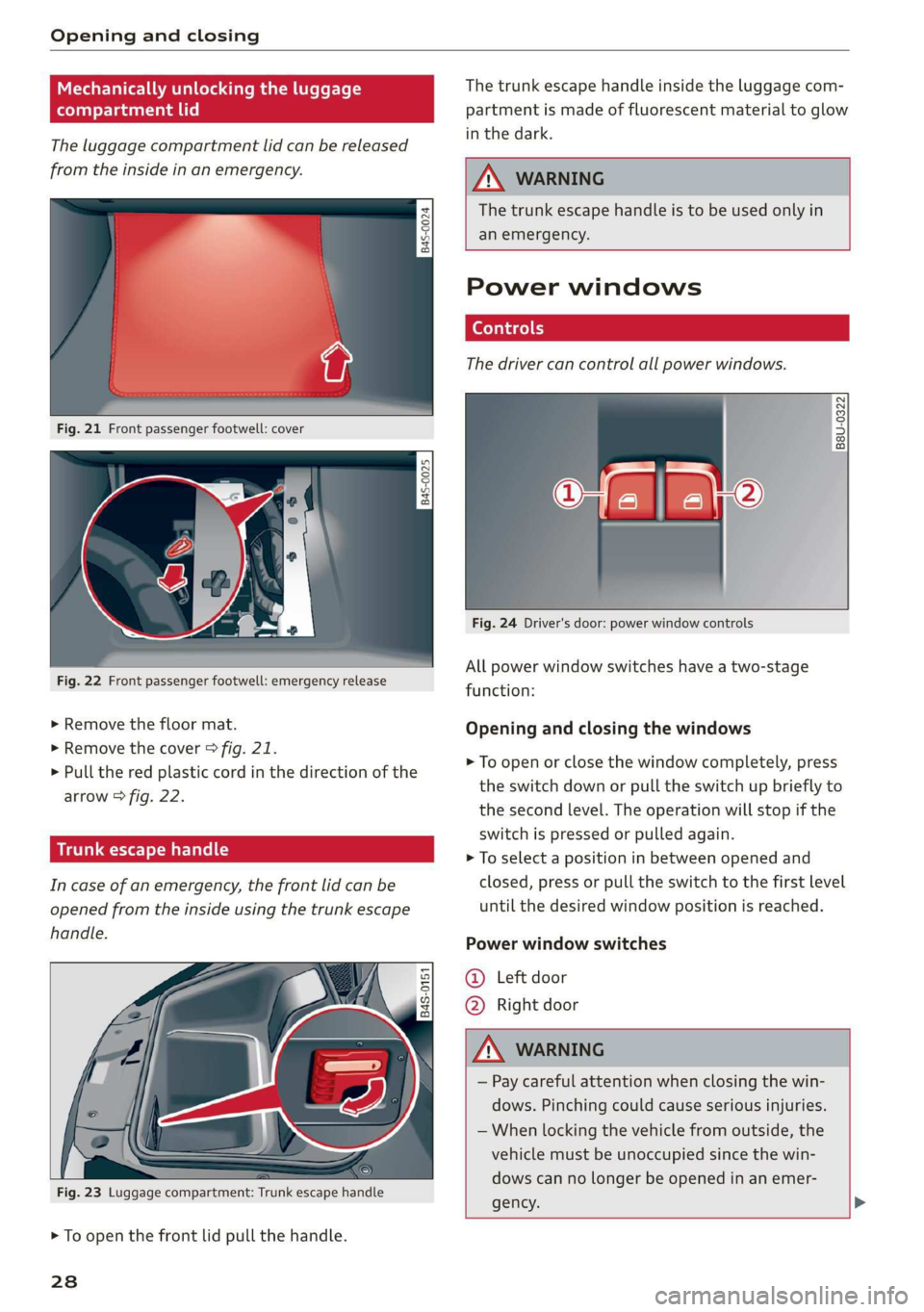
Opening and closing
The luggage compartment lid can be released
from the inside in an emergency.
[645-0024
|
Fig. 21 Front passenger footwell: cover
1545-0025
Fig. 22 Front passenger footwell: emergency release
> Remove the floor mat.
> Remove the cover > fig. 21.
> Pull the red plastic cord in the direction of the
arrow > fig. 22.
In case of an emergency, the front lid can be
opened from the inside using the trunk escape
handle.
Fig. 23 Luggage compartment: Trunk escape handle
> To open the front lid pull the handle.
238
The trunk escape handle inside the luggage com-
partment is made of fluorescent material to glow
in the dark.
Z\ WARNING
The trunk escape handle is to be used only in
an emergency.
Power windows
Controls
The driver can control all power windows.
B8U-0322
Fig. 24 Driver's door: power window controls
All power window switches have a two-stage
function:
Opening and closing the windows
> To open or close the window completely, press
the switch down or pull the switch up briefly to
the second level. The operation will stop if the
switch is pressed or pulled again.
> To select a position in between opened and
closed,
press or pull the switch to the first level
until
the desired window position is reached.
Power window switches
1) Left door
Right door
ZA\ WARNING
— Pay careful attention when closing the win-
dows. Pinching could cause serious injuries.
— When locking the vehicle from outside, the
vehicle must be unoccupied since the win-
dows can no longer be opened in an emer-
gency. >
Page 31 of 308

4S1012721BA
Opening and closing
@) Tips
You can still open and close the windows for
approximately 10 minutes after turning the
ignition off. The power windows do not switch
off until the driver's door or front passenger's
door has been opened.
Convenience opening and closing
All windows can be opened and closed at the
same time.
For power top* convenience opening/closing, re-
fer to the information in > page 33.
Convenience opening feature
> Press and hold the @ button on the remote con-
trol key until all windows reach the desired po-
sition.
Convenience closing feature
> Hold the key in the driver's door lock in the lock
position until all windows are closed > /\.
Setting convenience opening in the
Infotainment system
The function can be switched on/off in the Info-
tainment system > page 25.
Z\ WARNING
— Never close the windows carelessly or in an
uncontrolled manner, because this increases
the risk of injury.
— For security reasons, the windows can only
be opened and closed with the remote con-
trol key at a maximum distance of approxi-
mately 6 ft (2 m) away from the vehicle.
When pressing the f button, always watch
the windows while they are closing so that
no one is pinched in the window. The closing
process will stop immediately when the fa
button is released.
Correcting power window malfunctions
You can reactivate the one-touch up/down func-
tion if it malfunctions.
> Pull the power window switch up until the win-
dow is completely raised.
>» Release the switch and pull it up again for at
least one second.
Garage door opener
Applies to: vehicles with garage door opener
2 a 3 2
> z
oO
Fig. 25 Garage door opener: examples of usage for differ-
ent systems
With the garage door opener, you can activate
systems such as the garage doors, security sys-
tems or house lights from inside your vehicle. Up
to three remote control functions can be pro-
grammed to the three buttons that are integrat-
ed in the control unit above the rearview mirror.
To be able to operate systems using the garage
door opener, the buttons in the control unit must
first be programmed.
Z\ WARNING
When operating or programming the garage
door opener, make sure that no people or ob-
jects are in the area immediately surrounding
the equipment. People can be injured or prop-
erty can be damaged if struck when closing.
@® Tips
— For security reasons, we recommend that
you clear the programmed buttons before
selling the vehicle.
29
Page 35 of 308

4S1012721BA
Power top
— Make sure no one will be injured by the pow-
er top supports and other moving compo-
nents when opening and closing the top.
— Visibility to the rear is limited when operat-
ing the power top. Avoid operating the top
while driving in reverse.
e Note
— To prevent damage to the power top:
— do not store any objects in the power top
storage compartment.
— make sure there is enough space above
the vehicle when opening or closing the
power top.
@ Tips
—To prevent the vehicle battery from draining
unnecessarily, do not open or close the pow-
er top repeatedly when the engine is switch-
ed off.
—A message will appear in the instrument
cluster if there is a malfunction in the power
top > page 34.
—If there is a malfunction, the power top can
also be operated manually as a temporary
solution > page 35, Power top emergency
operation. An authorized Audi dealer or au-
thorized Audi Service Facility should diag-
nose and correct the cause of the malfunc-
tion immediately.
— If the vehicle is parked with the power top
open, the vehicle interior is not protected
from
damaging weather or unauthorized ac-
cess. Lock any items you leave behind in the
luggage compartment. Close the power top
before leaving the vehicle.
— The side windows automatically lower
slightly when opening or closing the power
top.
Power top convenience opening and closing
Applies to: vehicles with power top
B4S-0215
Fig. 29 Remote control key: button programming
B4S-0163
Fig. 30 Turning the key to open and close
Convenience opening with the driver door
lock
> Press the G@ button on the remote control key to
unlock the vehicle.
> Turn the key once in the driver door lock to the
unlock position @).
> Turn the key to the opening position again
within two seconds and hold it there until the
power top opens completely.
Convenience closing with the driver door lock
> Turn the key once in the driver door lock to the
lock position @).
> Turn the key to the closing position again with-
in two seconds and hold it there until the pow-
er top closes completely.
Convenience opening with the convenience
key*
> Press the &@ button on the convenience key” to
unlock the vehicle.
> Press the @ button a second time within two
seconds and hold it until the power top opens
completely. >
33
Page 46 of 308
![AUDI R8 COUPE 2020 Owners Manual Lights and Vision
Adjusting the exterior lighting
The functions are adjusted in the Infotainment
system.
> Select in the Infotainment system: [MENU] but-
ton > Vehicle > left control b AUDI R8 COUPE 2020 Owners Manual Lights and Vision
Adjusting the exterior lighting
The functions are adjusted in the Infotainment
system.
> Select in the Infotainment system: [MENU] but-
ton > Vehicle > left control b](/manual-img/6/57639/w960_57639-45.png)
Lights and Vision
Adjusting the exterior lighting
The functions are adjusted in the Infotainment
system.
> Select in the Infotainment system: [MENU] but-
ton > Vehicle > left control button > Vehicle
settings > Exterior lighting.
Automatic headlights
You can adjust the following settings in the Auto-
matic
headlights menu:
Activation time - You can adjust if the headlights
switch on Early, Medium, or Late according to
the sensitivity of the light sensor.
Headlight assistant* - You can switch the high
beam assistant* on and off. On vehicles with laser
high
beams, the laser light can be activated or
deactivated.
Daytime running lights*
USA models: the daytime running lights can be
switched on or off using the MMI. Select On or
Off.
Canada models: The daytime running lights can-
not be turned off. The lights activate automati-
cally each time the ignition is switched on. This
menu item is shown with a “gray background”.
Entry/exit lighting
The entry lighting function illuminates the area
outside the vehicle when you unlock the vehicle
when it is dark. To switch on the function, select
Entry/exit lighting.
The exit lighting function illuminates the area
outside the vehicle when you turn the ignition off
and open the driver's door when it is dark. To
switch on the function, select Entry/exit light-
ing.
The entry/exit lighting only works when it is dark
and the light switch is in the AUTO position.
44
Emergency flashers
[645-0027
|
Fig. 52 Center console: emergency flasher button
The emergency flashers makes other drivers
aware of your vehicle in dangerous situations.
> Press the A button to switch the emergency
flashers on or off.
You can indicate a lane change or a turn when the
emergency flashers are switched on by using the
turn signal lever. The emergency flashers stop
temporarily.
The emergency flashers also work when the igni-
tion is turned off.
@) Tips
You should switch the emergency flashers on
if:
— you are the last car in a traffic jam so that
all other vehicles approaching from behind
can see your vehicle
— your vehicle has broken down or you are
having an emergency
— your vehicle is being towed or if you are tow-
ing another vehicle
Page 47 of 308

4S1012721BA
Lights and Vision
Interior lighting
Interior lighting
Fig. 53 Headliner: interior lighting
4 - Door contact switch. The interior lighting is
controlled automatically.
A switch is no longer needed to switch the read-
ing lights on. A swiping movement or a brief tap
on the light is all that is needed to switch the
light on or off. If you hold your finger on the
reading light when switching it on, this can dim
the light down to a certain level.
Interior lighting
There are other optional interior lighting func-
tions that are available. Several functions can be
set in the Infotainment system. Select in the In-
fotainment system: [MENU] button > Vehicle >
left control button > Vehicle settings > Interior
lighting.
Tide uae art ceya
© S
Ss Ss
od = a
Fig. 54 Instrument illumination
The brightness of the instrument cluster and the
center console can be adjusted.
> Press the knob to release it.
> Turn the knob toward "-" or "+" to reduce or in-
crease the brightness.
> Press the knob again to return it to its original
position.
Engine compartment lights
Applies to: vehicles with engine compartment lighting
The lights are located inside the engine compart-
ment.
The lights switch on automatically when the en-
gine is stopped and the entry/exit lighting is acti-
vated.
Vision
Adjusting the exterior mirrors
Fig. 55 Driver's door: knob for the exterior mirrors
Turn the knob to the desired position:
QQ/B - Adjusts the left/right exterior mirror.
Move the knob in the desired direction.
GA - Heats the mirror glass depending on the out-
side temperature.
©) - Folds the exterior mirrors*. In the Infotain-
ment system, you can select if the mirrors fold in
automatically when you lock the vehicle
=> page 25.
Front passenger's exterior mirror tilt
function*
To help you see the curb when backing into a
parking space, the surface of the mirror tilts
slightly. For this to happen, the knob must be in
the position for the front passenger's exterior
mirror.
45
Page 52 of 308

Seats
Seats
General information
Z\ WARNING
See > page 173, Safe driving for important
information, tips, suggestions and warnings
that you should read and follow for your own
safety and the safety of your passengers.
Front seats
Syeda
Applies to: vehicles with power adjustable seats
B4S-0096
B4s-0094
Fig. 62 Front seat: adjusting the seat (version B)
Adjusting the seat (version A) > fig. 61
@- Moving the seat forward/back: pull the lever
and slide the seat.
@- Adjusting the lumbar support: press the but-
ton at the corresponding position.
@- Moving the seat up/down: press the button
upward/downward. To adjust the front seat cush-
ion, press the front button up/down. To adjust
the rear seat cushion, press the rear button up/
down.
sO
@- Adjusting the backrest angle: press the but-
ton forward/back.
©)- Releasing the backrest: pull the strap and
fold the backrest forward.
Adjusting the seat (version B) > fig. 62
@- Moving the upper thigh support forward/
back: press the button forward/back.
@- Adjusting the lumbar support: press the but-
ton at the corresponding position.
@®- Inflating/deflating* the seat bolsters
@- Inflating/deflating* the backrest bolsters
©- Moving the seat up/down: press the button
upward/downward. To adjust the front seat cush-
ion, press the front button up/down. To adjust
the rear seat cushion, press the rear button up/
down.
©- Moving the seat forward/back: press the but-
ton forward/back.
© - Adjusting the backrest angle: press the but-
ton forward/back.
@- Releasing the backrest: pull the strap and
fold the backrest forward.
Memory function
Applies to: vehicles with power adjustable seats (version B)
The memory function in the remote control key
stores the driver's personalized seat profile.
The driver's seat profile is stored again and as-
signed to the remote control key each time the
vehicle is locked. When you open the door, the
seat profile is automatically recalled. If two peo-
ple use the vehicle, it is recommended that each
person always uses their “own” remote control
key.
The function must be switched on in the Infotain-
ment system so that the driver's seat profile will
be assigned to the remote control key when lock-
ing the vehicle.
Select: [MENU] button > Vehicle > left control
button > Vehicle settings > Seats > Driver's seat
> Store settings on remote control key.
Page 56 of 308

Stowing and using
@) Note
Beverage containers in the cup holders should
always
have a lid. Otherwise, the liquid inside
could spill and cause damage to vehicle
equipment.
Add
nal storage compartments
You will find a variety of storage compartments
and holders at various locations in the vehicle.
— Compartments in the doors
— Storage area in the glove compartment. The
glove compartment can be locked using the
mechanical key > page 23.
— Storage compartment under the center arm-
rest*
— Key compartment in the center console
— Coat hooks
— Storage compartment between the seat backr-
ests*
ZA\ WARNING
—To reduce the risk of injury, make sure all
storage compartments are always closed
while driving.
— Loose objects can be thrown around the ve-
hicle interior during sudden driving or brak-
ing maneuvers, which increases the risk of
an accident. Store objects securely while
driving.
— Only use the storage compartments in the
door trim panels to store small objects that
will not stick out of the compartment and
impair the function of the side airbags.
— Make sure your view toward the rear is not
blocked, for example by hanging clothing or
objects in the vehicle.
— Only lightweight clothing should be hung
from the garment hooks in the vehicle. Do
not use clothes hangers to hang clothing.
The pockets of the clothing must not con-
tain any heavy, breakable, or sharp-edged
objects. This could impair the effectiveness
of the side curtain airbags.
54
@) Note
Make sure that the heating grid strips for the
rear window defogger are not damaged by
abrasive objects.
Luggage compartment
General information
All pieces of luggage or objects must be securely
stowed.
Even small and light objects can absorb so much
energy during a collision or an accident that they
can cause severe injuries.
Z\ WARNING
—To reduce the risk of injury, always stow ob-
jects
securely in the luggage compartment.
— When transporting heavy objects, the vehi-
cle characteristics will change due to the
shift in the center of gravity, which increases
the risk of an accident. You may need to
adapt your driving style and speed to the
current conditions.
— Never exceed the permitted axle and load
and vehicle weight > page 290.
— Never leave your vehicle unattended, espe-
cially if the luggage compartment lid is
open. Children could enter the luggage com-
partment and close the luggage compart-
ment lid from the inside. This creates the
risk of fatal injury, since the children would
be locked in and may not be able to escape
by themselves.
— Do not allow children to play in or on the ve-
hicle. Close and lock the luggage compart-
ment lid as well as all other doors when you
leave the vehicle.
— Never transport passengers in the luggage
compartment. Every passenger must be cor-
rectly secured with the safety belts in the
vehicle > page 180.
() Note
Make sure that the heating grid strips for the
rear window defogger are not damaged by
abrasive objects.