2020 AUDI R8 COUPE ECU
[x] Cancel search: ECUPage 37 of 308
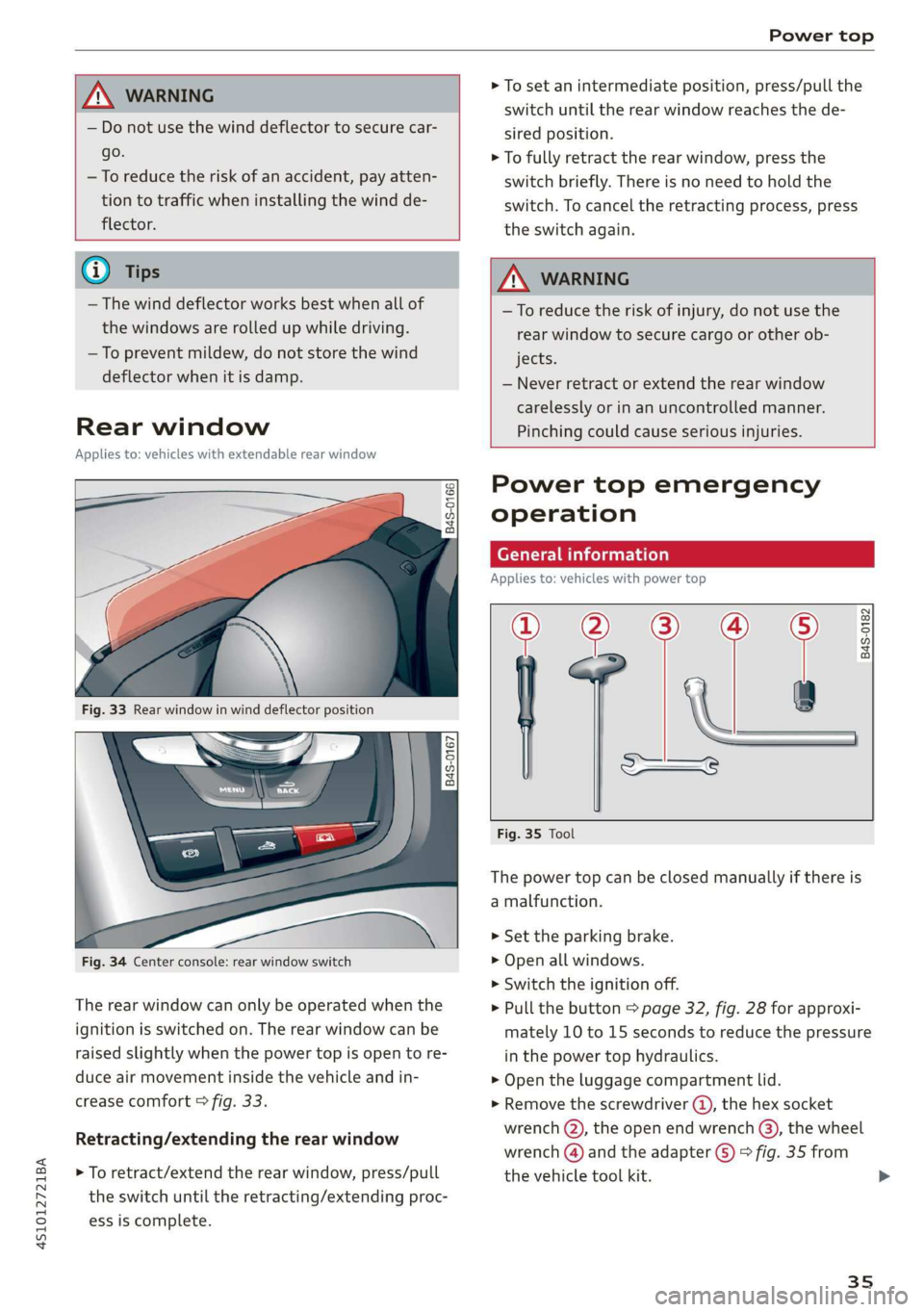
4S1012721BA
Power top
AN WARNING
— Do not use the wind deflector to secure car-
go.
—To reduce the risk of an accident, pay atten-
tion to traffic when installing the wind de-
flector.
(i) Tips
— The wind deflector works best when all of
the windows are rolled up while driving.
—To prevent mildew, do not store the wind
deflector when it is damp.
Rear window
Applies to: vehicles with extendable rear window
oO oS
8 a + a
Fig. 33 Rear window in wind deflector position
|
848-0167]
Fig. 34 Center console: rear window switch
The rear window can only be operated when the
ignition is switched on. The rear window can be
raised slightly when the power top is open to re-
duce air movement inside the vehicle and in-
crease comfort © fig. 33.
Retracting/extending the rear window
> To retract/extend the rear window, press/pull
the switch until the retracting/extending proc-
ess is complete.
> To set an intermediate position, press/pull the
switch until the rear window reaches the de-
sired position.
> To fully retract the rear window, press the
switch briefly. There is no need to hold the
switch. To cancel the retracting process, press
the switch again.
ZA WARNING
—To reduce the risk of injury, do not use the
rear window to secure cargo or other ob-
jects.
— Never retract or extend the rear window
carelessly or in an uncontrolled manner.
Pinching could cause serious injuries.
Power top emergency
operation
General information
Applies to: vehicles with power top
a
| 9
——s
Fig. 35 Tool
B4S-0182
The power top can be closed manually if there is
a malfunction.
> Set the parking brake.
> Open all windows.
> Switch the ignition off.
> Pull the button > page 32, fig. 28 for approxi-
mately 10 to 15 seconds to reduce the pressure
in the power top hydraulics.
> Open the luggage compartment lid.
> Remove the screwdriver ®, the hex socket
wrench (Q), the open end wrench (3), the wheel
wrench () and the adapter (5) > fig. 35 from
the vehicle tool kit.
35
Page 40 of 308
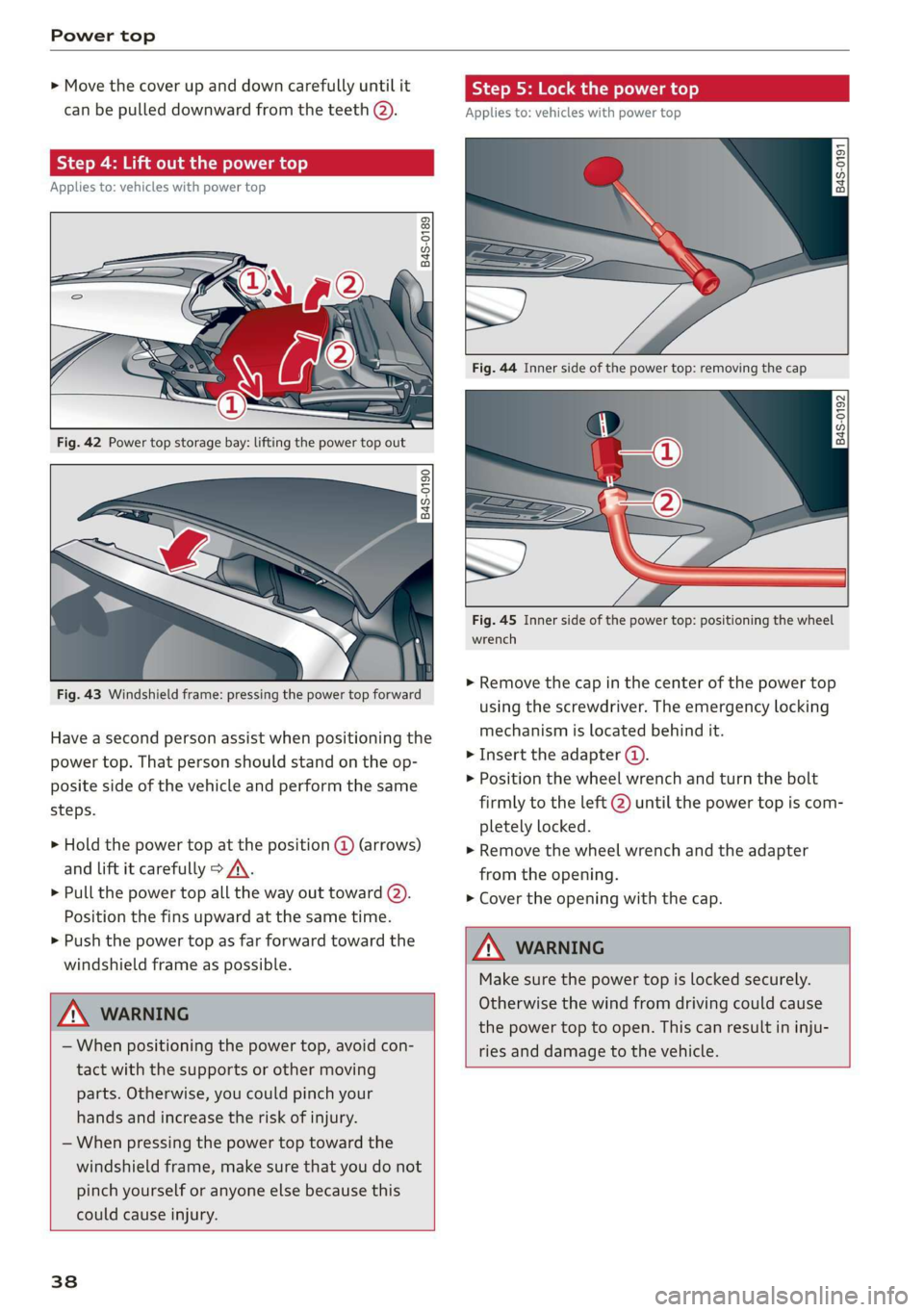
Power top
> Move the cover up and down carefully until it
can be pulled downward from the teeth @).
Step 4: Lift out the power top
Applies to: vehicles with power top
Q ©
5 Q + ao
Fig. 42 Power top storage bay: lifting the power top out
B4S-0190
Fig. 43 Windshield frame: pressing the power top forward
Have a second person assist when positioning the
power top. That person should stand on the op-
posite side of the vehicle and perform the same
steps.
> Hold the power top at the position @ (arrows)
and lift it carefully > A\.
> Pull the power top all the way out toward (2).
Position the fins upward at the same time.
> Push the power top as far forward toward the
windshield frame as possible.
ZX WARNING
— When positioning the power top, avoid con-
tact with the supports or other moving
parts. Otherwise, you could pinch your
hands and increase the risk of injury.
— When pressing the power top toward the
windshield frame, make sure that you do not
pinch yourself or anyone else because this
could cause injury.
38
Step 5: Lock the power top
Applies to: vehicles with power top
2
2 Q
+ a
B4s-0192
Fig. 45 Inner side of the power top: positioning the wheel
wrench
> Remove the cap in the center of the power top
using the screwdriver. The emergency locking
mechanism is located behind it.
> Insert the adapter ().
> Position the wheel wrench and turn the bolt
firmly to the left @ until the power top is com-
pletely locked.
> Remove the wheel wrench and the adapter
from the opening.
> Cover the opening with the cap.
WARNING
Make sure the power top is locked securely.
Otherwise the wind from driving could cause
the power top to open. This can result in inju-
ries and damage to the vehicle.
Page 41 of 308

4S1012721BA
Power top
Step 6: Secure the fins on the body
Applies to: vehicles with power top
B4S-0193
Fig. 46 Power top: pressing the fins downward
> Press the fins downward firmly.
Z\ WARNING
Make sure the fins lie on the body. Otherwise
the power top will not lock securely and it
could open while driving. This can result in in-
juries and damage to the vehicle.
GQ) Note
To reduce the risk of damage, do not lift the
fins up again under any circumstances.
Step 7: Extend the rear window
Applies to: vehicles with power top
+
2 5
QO g a
Fig. 47 Storage compartment between the seat backrests:
extending the rear window
> Press the hex socket wrench firmly into the
opening until it audibly engages.
> Turn the bolt counterclockwise until the rear
window is extended.
cy Note
—To reduce the risk of damage to your vehicle
when extending the window, make sure the
rear window is in the guide in the power top
and the fins are resting on the power top
storage compartment lid.
— Drive a maximum of 30 mph (50 km/h) and
have the malfunction corrected immediately
by an authorized Audi dealer or authorized
Audi Service Facility.
39
Page 54 of 308

Seats
(eae aed
Fig. 64 Cockpit: center armrest
Opening the storage compartment
> To open the storage compartment, press one of
the release buttons (@).
— Loose objects can be thrown around the ve-
hicle interior during sudden driving or brak-
ing maneuvers, which increases the risk of
an accident. Store objects securely while
driving.
—Incertain positions, the front center arm-
rest can interfere with the driver’s arm
movement, which increases the risk of in-
jury.
52
Page 55 of 308

4S1012721BA
Stowing and using
Stowing and using
Power sources
When the ignition is switched on, you may be
able to use the electric power sources for exter-
nal devices, depending on the vehicle equipment.
12 volt sockets
You can connect electrical accessories to the 12
volt sockets. The power usage must not exceed
120 watts.
The 12 volt sockets are labeled with the & or
12V symbol. They are located in the front center
console* and on the side trim panel in the lug-
gage compartment*.
USB ports
Applies to: vehicles with USB port
You can charge mobile devices using the USB
ports. The USB ports are labeled with the «> or
[4 symbol or CHARGE ONLY.
Z\ WARNING
—To reduce the risk of fatal injury, store all
connected devices securely when driving so
that they do not move around inside the ve-
hicle when braking or in the event of an acci-
dent.
— Incorrect usage can lead to serious injuries
or burns. To reduce the risk of injuries, never
leave children unattended in the vehicle
with the vehicle key.
@) Note
— Read the operating manuals for the con-
nected devices.
—To reduce the risk of damage to the vehicle
electrical system, never attempt to charge
the vehicle battery by connecting accesso-
ries that provide power to the power sour-
ces.
— Do not connect any device whose network
class (voltage) does not match the network
class designed for the socket.
— Disconnect the connectors from the power
sources carefully to reduce the risk of dam-
aging them.
Storage
Cup holders
Applies to: vehicles with cup holders
Fre} KR So
g > c oO
Fig. 66 Center armrest folded up: Cup holders
> To use the cup holder under the center armrest,
fold it upward > page 52.
> Fold the plastic bracket toward the rear, if nec-
essary > fig. 66.
Z\ WARNING
Spilled hot liquid can increase the risk of acci-
dents and injuries.
— Never drive with containers that contain hot
liquid such as coffee or tea. The hot liquid
could spill and cause burns during a colli-
sion, sudden braking or other vehicle move-
ment. Spilled hot liquid can also increase
the risk of accidents and injuries.
— Only use soft containers in the cup holders.
Hard cups and glasses can increase the risk
of injury during a collision.
— Never use the cup holder or the adapter as
an ashtray because this is a fire hazard.
53
Page 56 of 308

Stowing and using
@) Note
Beverage containers in the cup holders should
always
have a lid. Otherwise, the liquid inside
could spill and cause damage to vehicle
equipment.
Add
nal storage compartments
You will find a variety of storage compartments
and holders at various locations in the vehicle.
— Compartments in the doors
— Storage area in the glove compartment. The
glove compartment can be locked using the
mechanical key > page 23.
— Storage compartment under the center arm-
rest*
— Key compartment in the center console
— Coat hooks
— Storage compartment between the seat backr-
ests*
ZA\ WARNING
—To reduce the risk of injury, make sure all
storage compartments are always closed
while driving.
— Loose objects can be thrown around the ve-
hicle interior during sudden driving or brak-
ing maneuvers, which increases the risk of
an accident. Store objects securely while
driving.
— Only use the storage compartments in the
door trim panels to store small objects that
will not stick out of the compartment and
impair the function of the side airbags.
— Make sure your view toward the rear is not
blocked, for example by hanging clothing or
objects in the vehicle.
— Only lightweight clothing should be hung
from the garment hooks in the vehicle. Do
not use clothes hangers to hang clothing.
The pockets of the clothing must not con-
tain any heavy, breakable, or sharp-edged
objects. This could impair the effectiveness
of the side curtain airbags.
54
@) Note
Make sure that the heating grid strips for the
rear window defogger are not damaged by
abrasive objects.
Luggage compartment
General information
All pieces of luggage or objects must be securely
stowed.
Even small and light objects can absorb so much
energy during a collision or an accident that they
can cause severe injuries.
Z\ WARNING
—To reduce the risk of injury, always stow ob-
jects
securely in the luggage compartment.
— When transporting heavy objects, the vehi-
cle characteristics will change due to the
shift in the center of gravity, which increases
the risk of an accident. You may need to
adapt your driving style and speed to the
current conditions.
— Never exceed the permitted axle and load
and vehicle weight > page 290.
— Never leave your vehicle unattended, espe-
cially if the luggage compartment lid is
open. Children could enter the luggage com-
partment and close the luggage compart-
ment lid from the inside. This creates the
risk of fatal injury, since the children would
be locked in and may not be able to escape
by themselves.
— Do not allow children to play in or on the ve-
hicle. Close and lock the luggage compart-
ment lid as well as all other doors when you
leave the vehicle.
— Never transport passengers in the luggage
compartment. Every passenger must be cor-
rectly secured with the safety belts in the
vehicle > page 180.
() Note
Make sure that the heating grid strips for the
rear window defogger are not damaged by
abrasive objects.
Page 62 of 308

Driving
@ Tips
The amount of noise produced by the vehicle
can increase significantly when driving with a
sporty style. Show respect to others around
you and the environment with the way you op-
erate your vehicle, especially at night.
Steering
Adjusting the steering wheel position
The steering wheel position is fully adjustable up
and down and forward and back.
5 s
2 db t a
Fig. 68 Lever on the steering column
> Tilt the lever > fig. 68 downward > /\.
> Bring the steering wheel into the desired posi-
tion.
> Push the lever against the steering column un-
tilit is secure.
ZA WARNING
Incorrect use of the steering wheel adjust-
ment and an incorrect seating position can
cause serious injuries.
— Only adjust the steering column when the
vehicle is stationary so that you do not lose
control of the vehicle.
— Adjust the driver's seat or steering wheel so
that there is at least a 10 in (25 cm) dis-
tance between your chest and the steering
wheel. If you do not maintain this distance,
you will not be properly protected by the air-
bag system.
— If your physical characteristics prevent you
from sitting at least 10 in (25 cm) or more
away from the steering wheel, see if an au-
thorized Audi dealer or authorized Audi
60
Service Facility can provide adapters that
will help.
— If your face is level with the steering wheel,
the airbag does not provide as much protec-
tion during a collision. Always make sure
that the steering wheel is level with your
chest.
— Always hold the steering wheel with your
hands in the 9 o'clock and 3 o'clock posi-
tions to reduce the risk of injury if the airbag
deploys.
— Never hold the steering wheel in the 12
o'clock position or with both hands on the
rim or the center of the steering wheel.
Holding the steering wheel incorrectly sig-
nificantly increases the risk of injury to the
hands, arms and head if the airbag deploys.
Starting and stopping
the engine
Starting the engine
The [START ENGINE STOP] button switches the
ignition on and starts the engine.
utton
Starting the engine
> Press the brake pedal > A\.
> Press the [START ENGINE STOP] button. The
engine will start.
Switching the ignition on or off
If you would like to switch the ignition on with-
out starting the engine, follow these steps:
> Press the [START ENGINE STOP] button with-
out pressing the brake pedal. Vehicles without >
Page 68 of 308

Driving
vehicle to skid or the rear end to swerve,
which increases the risk of an accident.
— If the power supply fails, you cannot set the
parking brake once it is released. In this
case, park the vehicle on level ground and
secure it by placing the selector lever in the
"P" position. See an authorized Audi dealer
or authorized Audi Service Facility for assis-
tance.
— If you leave the vehicle, switch the ignition
off and take the vehicle key with you. This
applies particularly when children remain in
the vehicle. Otherwise children could start
the engine, release the parking brake or op-
erate electrical equipment such as power
windows, which increases the risk of an acci-
dent.
— No one should remain in the vehicle when it
is locked - especially children. Locked doors
make it more difficult for emergency work-
ers to get into the vehicle, which puts lives
at risk.
@) Note
Do not leave your vehicle unattended while
the engine is running, because this increases
the risk of an accident.
@) Tips
When stopping at a traffic signal or stopping
in city traffic, you can set the parking brake
manually. The vehicle does not have to be
held with the brake pedal. The parking brake
eliminates the tendency to creep when a se-
lector lever position is engaged. As soon as
you press the accelerator pedal, the parking
brake releases automatically and the vehicle
starts to move > page 66.
G@) Tips
— Occasional noises when the parking brake is
set and released are normal and are not a
cause for concern.
— The parking brake goes through a self-test
cycle at regular intervals when the vehicle is
stopped. Any noises associated with this are
normal.
66
— If there is a power failure, the parking brake
will not set if it is released, and it will not
release if it is set > A\. See an authorized
Audi dealer or authorized Audi Service Fa-
cility for assistance.
Starting to drive
Various convenience and safety functions may be
available when the vehicle begins driving, de-
pending on vehicle equipment.
Starting on hills with the parking brake set
Requirement: the driver's door must be closed.
> To start driving comfortably when on a hill, set
the parking brake and begin driving as usual.
The braking force of the parking brake does not
release automatically until the wheels build up
enough driving force.
Starting on hills with hill hold assist
Hill hold assist makes it easier to start on hills.
Requirement: the driver's door must be closed
and the engine must be running.
> To activate hill hold assist, press and hold the
brake pedal for several seconds. The vehicle
must be facing uphill.
After releasing the brake pedal, the braking pow-
er is maintained briefly > A\ to prevent the vehi-
cle from rolling back when starting. This allows
you to begin driving more easily.
Z\ WARNING
Applies to: vehicles with hill hold assist
— If you do not begin driving immediately or
the engine stalls after releasing the brake
pedal, your vehicle may begin to roll back-
ward. Press the brake pedal or set the park-
ing brake immediately.
— The intelligent technology of hill hold assist
cannot overcome the limitations imposed by
natural physical laws. The increased comfort
offered by hill hold assist should not cause
you to take safety risks. >