2020 AUDI R8 COUPE airbag
[x] Cancel search: airbagPage 6 of 308

Table of contents
Airbagisy Stems: «5 ssisces oe swwewes w 8 on
Important information...............
FrONt airbags: « sews ss maw 5 2 oes * eee
Monitoring the Advanced Airbag System .
Knee airbags............ 0. eee eee eee
Side@ airbags -«. « ¢ ses 2 seus oe ees se oe
Side curtain airbags..............0 eee
Child safety......................
Important information...............
Child safety seats.............0..000.
Securing child safety seats............
Additional information...............
Refueling .......... 0000 ences
Emissions control system.............
Engine compartment.................
Engine oil... 6... ee eee eee ee eee
Cooling’system « « ace se wees sv een so oe
Brakesfluidss « s sssvon se ian a a scone a v annua
Electrical system. ..........0.02-000.
Battery’: s < sccm 7 « een ¢ 8 oe E RE BE He
Windshield washer system............
Service interval display...............
Care and cleaning................
Generalinformation.................
Car Washes « sues s « geen ce tem se ome sg
Cleaning and care information.........
Taking your vehicle out of service.......
Doilt VoOurselP sess cscs wos a 2 ween
Emergency assistance...........
Generalinformation.................
EQGUIPIMENE isos « o nowy 3 wees ao eenes & x oe
Tire mobility kit..................00.
Replacing wheels.............-...5-5
JUIMIPISTAKEING 5 x sors ow canons @ a sxmnwes vo seus 277
TOWING... cece eee 278
Fuses and bulbs.................. 281
Fuses... 00... ccc eee eee eee 281
BUILDS sss s ¢ ware 5% Soom 5 2 cores Bee gee 282
Customer information........... 284
Accessories and technical
GCHATIQGS:: « x cea 5 saws 5c epee oc wn ce 284
Warranty. c= cess oo wennire oo epee» e eres 284
Audi Literature Shop..............00- 284
Driving in other countries............. 284
Maintenance, repairs, and technical
modifications...............02.-008- 284
Accessories and parts..............-. 286
Reporting Safety Defects.............. 286
Declaration of compliance for
telecommunications equipment and
electronic systeMS........ 000. e eee 287
Techical Gata... ; cscs ss mance eas 289
Identification data................0.. 289
Vehicle data........ 2... eee eee eee 289
ENGUOX: s acces & 2 seeee © = ems & ¢ eee Fg Be 291,
Page 9 of 308

4S1012721BA
Quick access
©OOOCOO
9
©
OGOOOOOOOOOD
OO
Door handle
Central locking switch ...........
Power windows ................
Power exterior mirror adjustment .
Air vent with thumbwheel
Lever for:
—Turn signals and high beams ....
— High beam assistant ..........
Multifunction steering wheel with:
— Horn he
— Driver's airbag ...............
— Buttons for the virtual instrument
cluster, including the driver infor-
mation system, audio/video, tele-
phone, navigation and voice rec-
OQNITION SYSTEM woe ss sees vs ees
— Shift paddles ................
—[START ENGINE STOP] button ...
— Sound button for exhaust door
control
— Audi drive select button ........
— Performance mode button .....
Audi virtual cockpit (instrument
GCLUSTEL): « woe oo wane ¢ & wees + eee
Windshield washer system lever ..
Starting the engine if there is a
malfunction ................00.
Adjustable steering column ......
Cruise controllever .............
Instrument illumination .........
Headlight control switch ........
Luggage compartment release ...
Controls for climate control system .
Lockable glove compartment
Front passenger's airbag ........
Seat heating ...........2.5e0e
Depending on equipment, center
console with:
— Multimedia compartment for cell
PHONE wn < o memes s 2 eee y eer es
— Audi phone box ...............
Depending on equipment, buttons
for:
25
28
45 42 43
191
12
71
60 78
79
10
47
62
60
74
45
40
27 56
191.
58
53
156
112
— Electronic Stabilization Control
(ESC) 2. eee eee eee eee 86
—Emergency flashers ........... 44
— Retractable rear spoiler ........ 90
@) Infotainment system on/off button . 93
@3 Infotainment system unit ....... 93
@4 Button for rear window operation . 35
@3) Depending on equipment:
— Storage compartment
Cup holden wssois so esesscs oo omens vo 53
@® Parking brake ..............04. 65
@) Power top button .............. 32
Selector lever (S tronic).......... 67
G@) Tips
Some the equipment listed here is only instal-
led in certain models or is available as an op-
tion.
Indicator lights overview
The indicator lights in the instrument cluster
blink or turn on. They indicate functions or mal-
functions.
With some indicator lights, messages may ap-
pear and warning signals may sound. The indica-
tor lights and messages may be covered by other
displays. To show them again, select the second
tab for messages with the multifunction steering
wheel > page 12.
Some indicator lights in the display can display in
several colors.
CO Tati
Some indicator lights turn on briefly as a function
check when you switch the ignition on. These sys-
tems are marked with a V in the following tables.
If one of these indicator lights does not turn on,
there is a malfunction in that system.
The following indicator lights may be available,
depending on the vehicle equipment:
Page 23 of 308

4S1012721BA
Opening and closing
Opening and closing
Central locking
You can lock and unlock the vehicle centrally. You
have the following options:
— Remote control key > page 23
— Sensors in the door handles* > page 24
— Lock cylinder on the driver's door > page 26,
or
— Interior central locking switch > page 25
Automatic locking function (Auto Lock)
The Auto Lock function locks all doors and the
luggage compartment lid once the speed has ex-
ceeded approximately 9 mph (15 km/h).
The vehicle can be unlocked if the opening func-
tion in the central locking system switch is used
or one of the door handles is pulled.
In the event of a crash with airbag deployment,
the doors will also automatically unlock to allow
access to the vehicle.
Selective door unlocking
The doors and luggage compartment lid will lock
when they close. You can set in the Infotainment
system whether only the driver's door or the en-
tire vehicle should be unlocked when unlocking
=>page 25.
Turn signals
The turn signals flash twice when you unlock the
vehicle and flash once when you lock the vehicle.
If the blinking continues, one of the doors or the
luggage compartment lid is not closed or the ig-
nition is still switched on.
Unintentionally locking yourself out
Only lock your vehicle when all of the doors and
the luggage compartment lid are closed and the
remote control key is not in the vehicle. This re-
duces the risk of locking yourself out accidental-
ly.
The following conditions prevent you from lock-
ing your remote control key in the vehicle:
— If the driver's door is open, the vehicle cannot
be locked by pressing the & button on the re-
mote control key or by touching the locking
sensor* on a door.
—If the most recently used convenience key* is
inside the luggage compartment, the luggage
compartment lid will automatically open again
after closing it.
— If the last convenience key* that was used is de-
tected inside the vehicle, the vehicle cannot be
locked from the outside for a brief time > ©.
® Note
Applies to: vehicles with convenience key
— If the convenience key* that was last used is
detected inside the passenger compart-
ment, then the vehicle cannot be locked
from the outside. The turn signals will flash
several times to indicate this. If you do not
open the vehicle within a short time to re-
move the vehicle key, then the vehicle will
lock automatically. This prevents the vehicle
from being left unlocked for long periods of
time. The key will then be locked inside the
vehicle.
— If the convenience key* that was used last is
detected inside the luggage compartment,
it will not be possible to lock the luggage
compartment and the luggage compart-
ment lid will open. The turn signals will
flash several times to indicate this. The
doors will lock. Always take the convenience
key with you, or unauthorized people may
be able to enter the vehicle.
@) Tips
— Do not leave valuables unattended in the ve-
hicle. A locked vehicle is not a safe!
—The LED in the driver's door rail blinks when
you lock the vehicle. If the LED lights up for
approximately 30 seconds after locking,
there is a malfunction in the central locking
system. Have the problem corrected by an
authorized Audi dealer or authorized Audi
Service Facility.
21
Page 27 of 308
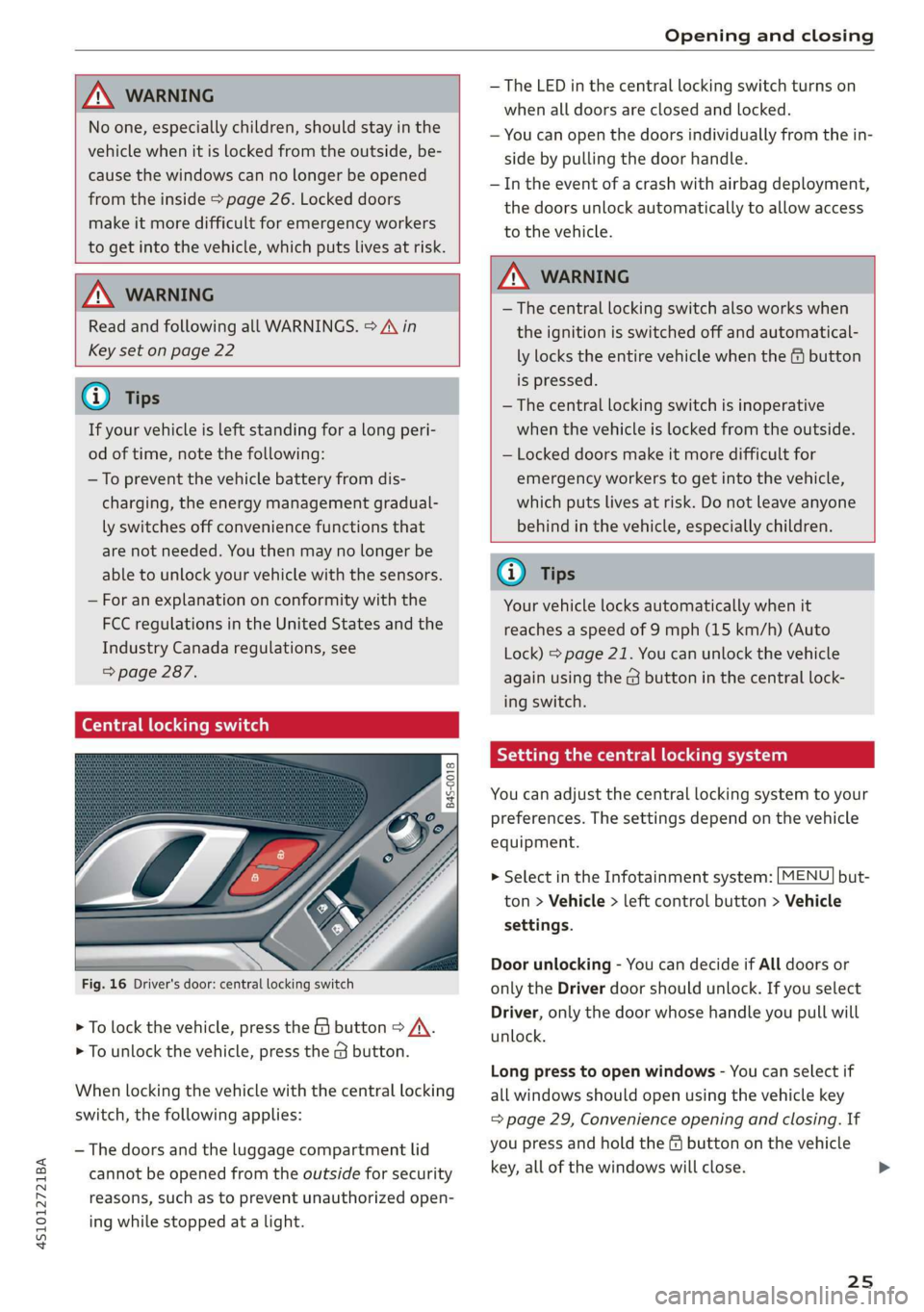
4S1012721BA
Opening and closing
AN WARNING
No one, especially children, should stay in the
vehicle when it is locked from the outside, be-
cause the windows can no longer be opened
from the inside > page 26. Locked doors
make it more difficult for emergency workers
to get into the vehicle, which puts lives at risk.
ZA\ WARNING
Read and following all WARNINGS. > A\ in
Key set on page 22
G) Tips
If your vehicle is left standing for a long peri-
od of time, note the following:
—To prevent the vehicle battery from dis-
charging, the energy management gradual-
ly switches off convenience functions that
are not needed. You then may no longer be
able to unlock your vehicle with the sensors.
— For an explanation on conformity with the
FCC regulations in the United States and the
Industry Canada regulations, see
=> page 287.
Central locking switch
Fig. 16 Driver's door: central locking switch
> To lock the vehicle, press the & button > A\.
> To unlock the vehicle, press the @ button.
When locking the vehicle with the central locking
switch, the following applies:
— The doors and the luggage compartment lid
cannot be opened from the outside for security
reasons, such as to prevent unauthorized open-
ing while stopped at a light.
— The LED in the central locking switch turns on
when all doors are closed and locked.
— You can open the doors individually from the in-
side by pulling the door handle.
— In the event of a crash with airbag deployment,
the doors unlock automatically to allow access
to the vehicle.
ZA\ WARNING
— The central locking switch also works when
the ignition is switched off and automatical-
ly locks the entire vehicle when the & button
is pressed.
— The central locking switch is inoperative
when the vehicle is locked from the outside.
— Locked doors make it more difficult for
emergency workers to get into the vehicle,
which puts lives at risk. Do not leave anyone
behind in the vehicle, especially children.
Gi) Tips
Your vehicle locks automatically when it
reaches a speed of 9 mph (15 km/h) (Auto
Lock) = page 21. You can unlock the vehicle
again using the @ button in the central lock-
ing switch.
Setting the central locking system
You can adjust the central locking system to your
preferences. The settings depend on the vehicle
equipment.
> Select in the Infotainment system: [MENU] but-
ton > Vehicle > left control button > Vehicle
settings.
Door unlocking - You can decide if All doors or
only the Driver door should unlock. If you select
Driver, only the door whose handle you pull will
unlock.
Long press to open windows - You can select if
all windows should open using the vehicle key
= page 29, Convenience opening and closing. If
you press and hold the ff button on the vehicle
key, all of the windows will close.
25
Page 53 of 308

4S1012721BA
Seats
Check the box is checked off /, the function is
switched on.
ZA\ WARNING
— Only adjust the front seat when the vehicle
is stationary. Otherwise, this increases the
risk of an accident
— The power front seats can also be adjusted
when the ignition is switched off. For this
reason, children should never be left unat-
tended in the vehicle because they could be
injured.
— Exercise caution when adjusting the seat
height. Unsupervised or careless seat adjust-
ment can pinch fingers or hands causing in-
juries.
— For safety reasons, the seat backrests must
always be locked while driving.
— The front seat backrests must not be re-
clined too far back when driving, because
this impairs the effectiveness of the safety
belts and airbag system, which increases the
risk of injury.
—To minimize the risk of injury during sudden
braking or a collision, the driver and the
front passenger must not drive or ride with
the backrest in the reclined position. The
safety belts and airbag system can only pro-
vide the greatest protection possible when
the backrests are in the upright position and
the safety belts are worn correctly. The more
a backrest is reclined, the greater the risk of
injury due to an incorrect seating position
and safety belt position.
@ Tips
If you do not wish to have the seat profile for
another driver assigned to the remote control
key, switch the memory function off in the In-
fotainment system.
Adjusting bucket seats
Applies to: vehicles with bucket seats
B4S-0078
Fig. 63 Bucket seat: adjusting the seat
@- Moving the seat forward/back: pull the lever
and slide the seat.
@- Moving the seat up/down: press the button
upward/downward.
@- Releasing the backrest: pull the strap and
fold the backrest forward.
Z\ WARNING
—To reduce the risk of an accident, only adjust
the seat when the vehicle is stationary.
— The power seats can also be adjusted when
the ignition is switched off. For this reason,
children should never be left unattended in
the vehicle because they could be injured.
— Exercise caution when adjusting the seat
height. Adjusting the seat carelessly or with-
out checking can pinch hands and fingers.
— For safety reasons, the seat backrests must
always be locked while driving.
— Never drive with a safety belt through the
openings in the backrest. Otherwise the
backrest could fold forward while driving
and cause an accident.
51
Page 56 of 308

Stowing and using
@) Note
Beverage containers in the cup holders should
always
have a lid. Otherwise, the liquid inside
could spill and cause damage to vehicle
equipment.
Add
nal storage compartments
You will find a variety of storage compartments
and holders at various locations in the vehicle.
— Compartments in the doors
— Storage area in the glove compartment. The
glove compartment can be locked using the
mechanical key > page 23.
— Storage compartment under the center arm-
rest*
— Key compartment in the center console
— Coat hooks
— Storage compartment between the seat backr-
ests*
ZA\ WARNING
—To reduce the risk of injury, make sure all
storage compartments are always closed
while driving.
— Loose objects can be thrown around the ve-
hicle interior during sudden driving or brak-
ing maneuvers, which increases the risk of
an accident. Store objects securely while
driving.
— Only use the storage compartments in the
door trim panels to store small objects that
will not stick out of the compartment and
impair the function of the side airbags.
— Make sure your view toward the rear is not
blocked, for example by hanging clothing or
objects in the vehicle.
— Only lightweight clothing should be hung
from the garment hooks in the vehicle. Do
not use clothes hangers to hang clothing.
The pockets of the clothing must not con-
tain any heavy, breakable, or sharp-edged
objects. This could impair the effectiveness
of the side curtain airbags.
54
@) Note
Make sure that the heating grid strips for the
rear window defogger are not damaged by
abrasive objects.
Luggage compartment
General information
All pieces of luggage or objects must be securely
stowed.
Even small and light objects can absorb so much
energy during a collision or an accident that they
can cause severe injuries.
Z\ WARNING
—To reduce the risk of injury, always stow ob-
jects
securely in the luggage compartment.
— When transporting heavy objects, the vehi-
cle characteristics will change due to the
shift in the center of gravity, which increases
the risk of an accident. You may need to
adapt your driving style and speed to the
current conditions.
— Never exceed the permitted axle and load
and vehicle weight > page 290.
— Never leave your vehicle unattended, espe-
cially if the luggage compartment lid is
open. Children could enter the luggage com-
partment and close the luggage compart-
ment lid from the inside. This creates the
risk of fatal injury, since the children would
be locked in and may not be able to escape
by themselves.
— Do not allow children to play in or on the ve-
hicle. Close and lock the luggage compart-
ment lid as well as all other doors when you
leave the vehicle.
— Never transport passengers in the luggage
compartment. Every passenger must be cor-
rectly secured with the safety belts in the
vehicle > page 180.
() Note
Make sure that the heating grid strips for the
rear window defogger are not damaged by
abrasive objects.
Page 62 of 308

Driving
@ Tips
The amount of noise produced by the vehicle
can increase significantly when driving with a
sporty style. Show respect to others around
you and the environment with the way you op-
erate your vehicle, especially at night.
Steering
Adjusting the steering wheel position
The steering wheel position is fully adjustable up
and down and forward and back.
5 s
2 db t a
Fig. 68 Lever on the steering column
> Tilt the lever > fig. 68 downward > /\.
> Bring the steering wheel into the desired posi-
tion.
> Push the lever against the steering column un-
tilit is secure.
ZA WARNING
Incorrect use of the steering wheel adjust-
ment and an incorrect seating position can
cause serious injuries.
— Only adjust the steering column when the
vehicle is stationary so that you do not lose
control of the vehicle.
— Adjust the driver's seat or steering wheel so
that there is at least a 10 in (25 cm) dis-
tance between your chest and the steering
wheel. If you do not maintain this distance,
you will not be properly protected by the air-
bag system.
— If your physical characteristics prevent you
from sitting at least 10 in (25 cm) or more
away from the steering wheel, see if an au-
thorized Audi dealer or authorized Audi
60
Service Facility can provide adapters that
will help.
— If your face is level with the steering wheel,
the airbag does not provide as much protec-
tion during a collision. Always make sure
that the steering wheel is level with your
chest.
— Always hold the steering wheel with your
hands in the 9 o'clock and 3 o'clock posi-
tions to reduce the risk of injury if the airbag
deploys.
— Never hold the steering wheel in the 12
o'clock position or with both hands on the
rim or the center of the steering wheel.
Holding the steering wheel incorrectly sig-
nificantly increases the risk of injury to the
hands, arms and head if the airbag deploys.
Starting and stopping
the engine
Starting the engine
The [START ENGINE STOP] button switches the
ignition on and starts the engine.
utton
Starting the engine
> Press the brake pedal > A\.
> Press the [START ENGINE STOP] button. The
engine will start.
Switching the ignition on or off
If you would like to switch the ignition on with-
out starting the engine, follow these steps:
> Press the [START ENGINE STOP] button with-
out pressing the brake pedal. Vehicles without >
Page 88 of 308

Intelligent Technology
Intelligent Technology
Electronic stabilization
control (ESC)
Electronic Stabilization Control (ESC) supports
driver safety. It reduces the risk of slipping and
improves driving stability. ESC detects critical sit-
uations such as the vehicle oversteering and un-
dersteering or the wheels are spinning. The
brakes are applied or the engine torque is re-
duced in order to stabilize the vehicle. When the
ESC engages, the B indicator light blinks in the
instrument cluster.
The following systems are integrated in the ESC:
Anti-lock braking system (ABS)
ABS prevents the wheels from locking when brak-
ing. The vehicle can still be steered even during
hard braking. Apply steady pressure to the brake
pedal. Do not pump the pedal. A pulsing in the
brake pedal indicates that the system is acting to
stabilize the vehicle.
Brake assist system
The brake assist system can decrease braking dis-
tance. It increases braking power when the driver
presses the brake pedal quickly in emergency sit-
uations. You must press and hold the brake pedal
until the dangerous situation is over.
Anti-Slip Regulation (ASR)
ASR reduces drive power when the drive wheels
begin spinning and adapts the power to the road
conditions. This makes it easier to start, acceler-
ate and drive up hills.
Electronic Differential Lock (EDL)
The EDL applies the brakes to wheels that are
slipping and transfers the drive power to the oth-
er wheels. This function is not available at higher
speeds.
In extreme cases, EDL automatically switches off
to keep the brake on the braked wheel from over-
heating. The vehicle is still functioning correctly.
86
EDL will switch on again automatically when con-
ditions have returned to normal.
Power steering
The ESC can also support vehicle stability
through steering.
Selective wheel torque control
Selective wheel torque control is used when driv-
ing on curves. Braking is targeted toward the
wheels on the inside of the curve as needed. This
allows more precise driving in curves.
Automatic post-collision braking system
The automatic post-collision braking system can
help to reduce the risk of sliding and of addition-
al collisions after an accident. If the airbag con-
trol module detects a collision above a certain ve-
hicle speed, the vehicle is braked by the ESC.
The vehicle does not brake automatically if one of
the following occurs:
— The driver presses the accelerator pedal
—The braking force generated by the pressed
brake pedal is greater than the braking force
that would be initiated by the system
— The ESC, the brake system, or the vehicle elec-
trical system is not functioning
ZA WARNING
— The ESC and its integrated systems cannot
overcome the limits imposed by natural
physical laws. This is especially important on
slippery or wet roads. If the systems begin
acting to stabilize your vehicle, you should
immediately alter your speed to match the
road and traffic conditions. Do not let the in-
creased safety provided tempt you into tak-
ing risks. This could increase your risk of a
collision.
— Please note the risk of a collision increases
when driving fast, especially through curves
and on slippery or wet roads, and when driv-
ing too close to objects ahead. There is still
a risk of accidents because the ESC and its
integrated systems cannot always prevent
collisions.