2020 AUDI A8 battery replacement
[x] Cancel search: battery replacementPage 28 of 360
![AUDI A8 2020 Owners Manual Touch displays
Lea TN]
Applies to: vehicles with Rear Seat Remote
Lt
=.
S
Fig. 19 Rear Seat Remote: overview
[RAH-9143]
@ Microphone
@ Volume button (decrease/mute)
@® Volu AUDI A8 2020 Owners Manual Touch displays
Lea TN]
Applies to: vehicles with Rear Seat Remote
Lt
=.
S
Fig. 19 Rear Seat Remote: overview
[RAH-9143]
@ Microphone
@ Volume button (decrease/mute)
@® Volu](/manual-img/6/57606/w960_57606-27.png)
Touch displays
Lea TN]
Applies to: vehicles with Rear Seat Remote
Lt
=.
S
Fig. 19 Rear Seat Remote: overview
[RAH-9143]
@ Microphone
@ Volume button (decrease/mute)
@® Volume button (increase)
@ Speaker
©) Display
Using the holder
Applies to: vehicles with Rear Seat Remote
[RAH-9144)
Fig. 20 Rear center armrest/full-length center console:
Rear Seat Remote holder
Depending on the equipment, the Rear Seat Re-
mote may be located in the rear center armrest
or on the full-length center console.
Removing the Rear Seat Remote
> To release the Rear Seat Remote, press the A
button @.
26
>» Remove the Rear Seat Remote from the holder
using both hands > A\ in Introduction on
page 25.
Securing the Rear Seat Remote
> Hold the Rear Seat Remote in both hands so
that the volume buttons @) and @) > page 26,
fig. 19 face upward.
> Carefully press the Rear Seat Remote toward
the holder until the Rear Seat Remote locks in-
to place.
Charging the battery
Applies to: vehicles with Rear Seat Remote
Requirement: the ignition must be switched on.
> To charge the battery, secure the Rear Seat Re-
mote in the holder > page 26. The battery will
charge automatically.
@) Note
The Rear Seat Remote battery is permanently
installed and may only be replaced by an au-
thorized Audi dealer or authorized Audi Serv-
ice Facility. If the battery replacement is not
done correctly, it may cause malfunctions and
increase the risk of damaging the Rear Seat
Remote.
@ Tips
— Batteries have a limited service life. If the
operating time decreases significantly, the
battery should be replaced. Contact an au-
thorized Audi dealer or authorized Audi
Service Facility if you need a new battery.
— The Rear Seat Remote is equipped with an
intelligent battery management system to
provide a long battery service life. There-
fore, the battery may not be charged to its
full capacity, especially when temperatures
are high or low.
Page 34 of 360
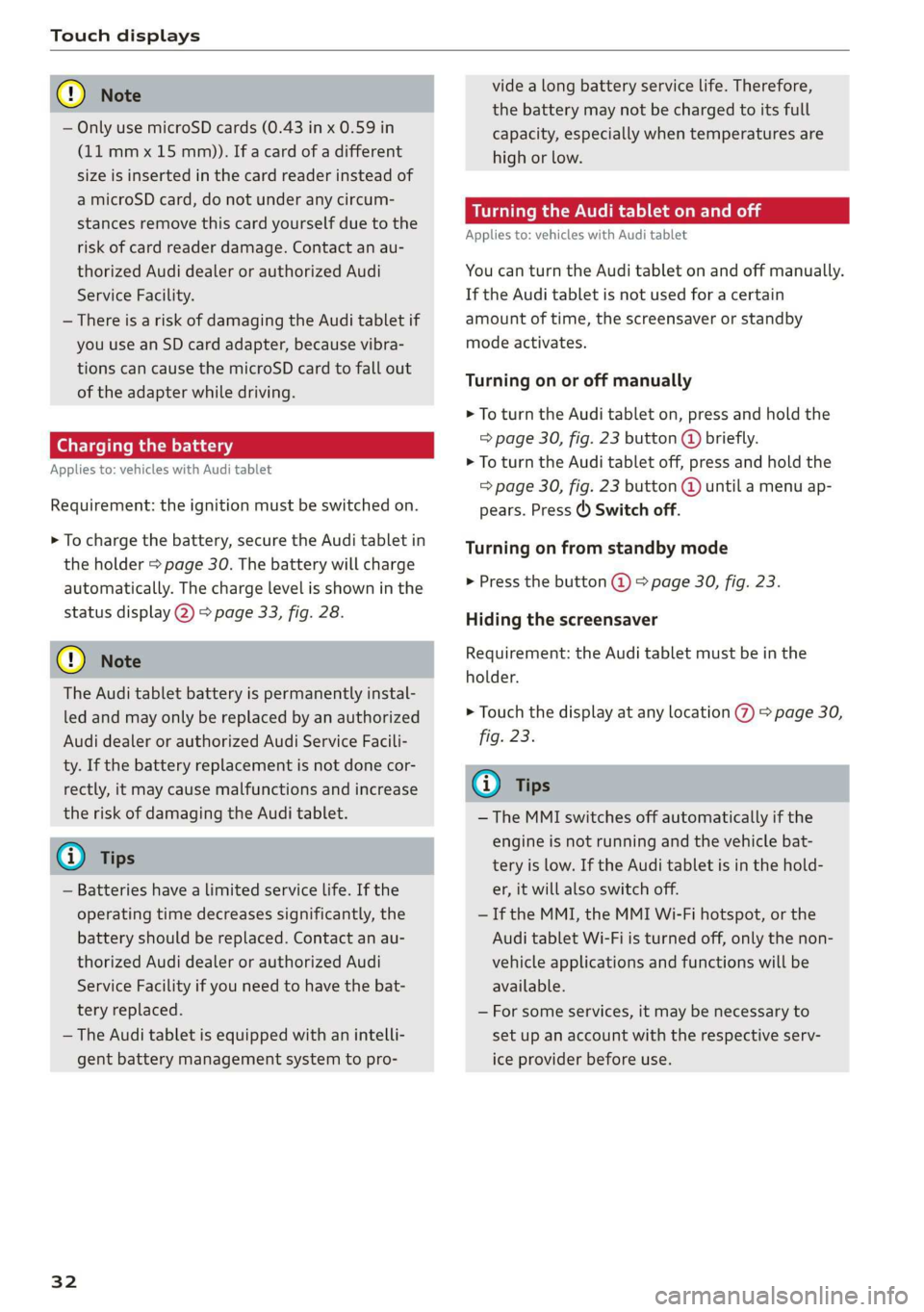
Touch displays
@) Note
— Only use microSD cards (0.43 in x 0.59 in
(11 mmx 15 mm)). If a card of a different
size is inserted in the card reader instead of
a microSD card, do not under any circum-
stances remove this card yourself due to the
risk of card reader damage. Contact an au-
thorized Audi dealer or authorized Audi
Service Facility.
— There is a risk of damaging the Audi tablet if
you use an SD card adapter, because vibra-
tions can cause the microSD card to fall out
of the adapter while driving.
Charging the battery
Applies to: vehicles with Audi tablet
Requirement: the ignition must be switched on.
> To charge the battery, secure the Audi tablet in
the holder > page 30. The battery will charge
automatically. The charge level is shown in the
status display 2) > page 33, fig. 28.
©) Note
The Audi tablet battery is permanently instal-
led and may only be replaced by an authorized
Audi dealer or authorized Audi Service Facili-
ty. If the battery replacement is not done cor-
rectly, it may cause malfunctions and increase
the risk of damaging the Audi tablet.
G) Tips
— Batteries have a limited service life. If the
operating time decreases significantly, the
battery should be replaced. Contact an au-
thorized Audi dealer or authorized Audi
Service Facility if you need to have the bat-
tery replaced.
— The Audi tablet is equipped with an intelli-
gent battery management system to pro-
32
vide a long battery service life. Therefore,
the battery may not be charged to its full
capacity, especially when temperatures are
high or low.
Se mate mele) (alee Rol
Applies to: vehicles with Audi tablet
You can turn the Audi tablet on and off manually.
If the Audi tablet is not used for a certain
amount of time, the screensaver or standby
mode activates.
Turning on or off manually
> To turn the Audi tablet on, press and hold the
> page 30, fig. 23 button (@ briefly.
> To turn the Audi tablet off, press and hold the
= page 30, fig. 23 button @ until a menu ap-
pears. Press () Switch off.
Turning on from standby mode
> Press the button @) & page 30, fig. 23.
Hiding the screensaver
Requirement: the Audi tablet must be in the
holder.
> Touch the display at any location %) > page 30,
fig. 23.
Gi) Tips
— The MMI switches off automatically if the
engine is not running and the vehicle bat-
tery is low. If the Audi tablet is in the hold-
er, it will also switch off.
—If the MMI, the MMI Wi-Fi hotspot, or the
Audi tablet Wi-Fi is turned off, only the non-
vehicle applications and functions will be
available.
— For some services, it may be necessary to
set up an account with the respective serv-
ice provider before use.
Page 52 of 360

Opening and closing
@) Tips
Replacement batteries for the vehicle key
must meet the same specifications as the
original battery.
Luggage compartment
lid
ere eel)
weight. Therefore, the open luggage com-
partment lid must be given additional sup-
port or the cargo must first be removed
from the luggage rack.
— Applies to: vehicles with power-operated or
sensor-controlled luggage compartment lid:
Pay careful attention when closing the lug-
gage compartment lid. Otherwise, you could
cause serious injury to yourself or others de-
spite the pinch protection.
ZA\ WARNING
— Applies to: vehicles with anti-theft alarm
system: No one, especially children, should
stay in the vehicle when it is locked from the
outside, because the windows can no longer
be opened from the inside > page 46.
Locked doors make it more difficult for
emergency workers to enter the vehicle,
which puts lives at risk.
— Always close and lock the luggage compart-
ment lid and the doors when the vehicle is
not in use. Otherwise someone such as a
child could enter the vehicle through the
luggage compartment and become locked
inside it. To reduce the risk of injury, do not
allow children to play in or around the vehi-
cle.
—To reduce the risk of injuries by pinching,
make sure that no one is in the operating
area of the luggage compartment lid, in-
cluding the hinge areas and the upper and
lower edge of the luggage compartment lid.
—
After closing the luggage compartment lid,
make sure that it is latched. The luggage
compartment lid could open suddenly while
driving, which would increase the risk of an
accident.
— Never drive with the luggage compartment
lid ajar or open, because poisonous gases
from the surrounding area can enter the ve-
hicle interior and increase the risk of asphyx-
iation.
— If there is a luggage rack (such as a bicycle
rack) on the luggage compartment lid, the
luggage compartment lid may not open
completely under certain circumstances or it
could close by itself if open due to the extra
sO
G) Tips
— When the vehicle is locked, the luggage
compartment lid can be unlocked separately
by pressing the
on the vehicle key. The luggage compart-
ment lid locks automatically when it is
closed again.
— The ability to open the luggage compart-
ment lid using the handle can be deactivat-
ed or activated in the MMI > page 44.
— The luggage compartment can be opened
from the inside in an emergency
=> page 53.
Opening and closing the luggage
compartment lid
= a s Q
<= go
a
Fig. 38 Driver's door: opening the luggage compartment
lid
Opening the luggage compartment lid
> When the ignition is switched off, press and
hold the << button on the vehicle key for at
least one second or press the 4s button twice.
Or
> Engage the “P” selector lever position and pull
the <3 button in the driver's door. Or >
Page 346 of 360

Index
Auxiliary climate control................ 108
Average consumption. . . vico.. s sccwe oe ein 16
Average'speed 5. 5 i cess ecu s eceen sc eae 16
B
Bag: HOOKS’: « sexs « v saves 5 & wee + ¥ ewe & & eee 99
Battery
Charge levelindicator.................. 12
Charging (12 Volt vehicle battery)....... 286
High-voltage battery..............000- 136
Vehicle battery (12 Volt)............... 284
Winter operation (12 Volt vehicle battery) . 285
Battery (vehicle)
refer to High-voltage battery........... 136
Block route... 2.6.6... cece eee eee eee 234
BLOWERS. «cress uv sence 0 « samen e « coneaae « o scatings 105
Bluetooth
Audio player..............0 0-00 e ee eee 252
Connecting acell phone............... 200
Deleting adevice.......... cece ee ee eee 268
Device overview...............0.0000. 268
Disconnecting a device................ 268
Displaying profiles.................... 268
Searching foradevice..............05. 268
Selecting adevice...............-.00. 268
Specifying’a favorite weiss e scsive os sues e 268
BOOS: s ¢ wars 5 = ova 6 2 sue ye HeUR oe EGE 16
Boost function sacs ss sees 3 ¢ cepa yo vees oe 116
Boost
pressure indicator................. 16
Brake fluid
Checking the brake fluid level........... 283
Brak@Siovn: + « seuss ¥ x sus ¢ 2 ees 2 o eae Fe ee 123
Brakeiassist's cscs 2 sscmws ve asco sw aan 3 133
Brake fluid... 0... eee eee eee eee 283
Emergency braking function............ 125
AO Becca a a commas oo a amasoes wx atoms amare © Se 126
New brake pads.............0-. eee ee 123
Break-in security feature..............0.. 46
Breaking in
New brake pads..............---0000- 123
NGWtIRGS:: « x zaxus x x soups 4 ¥ eons Fe eee ge 296
Browser
refer to Media center..........0.eee0us 256
Bulb'replacement cs + « sews a 2 exis xe ewe 3 330
Business: address): s « can x s gem as caw aca 234
344
C
California Proposition 65 Warning........ 275
Battery Specific-ces s cose sv eam 2s wees s 285
CALLLISt®s « meee ¢ 9 ewan & Hatem & E Rae gS 204, 206
Cameras... 2... eee eee 155
Locations wis « ¢ caren 5 ¢ sare se eee es ews 156
Capacities
Puteltanike. « swasaue x ancasnsos e anomees 2 a anawnme @ x a 342
Washer fluid reservoir................. 342
Cargo net... .. cece cece eee ee eee eee 101
Caw ROY ies cosens ao eveaiee a © crear « @ eames @ aoe 47
Car phone
Serial number (IMEI) ...............005 211
SWItChING GN: cen « = scum ¢ : neue & 5 woe e ge 211
Carwash... . 2... eee eee eee eee 309
Catalytic converter..............-00000- 274
Cell phone
refer to Telephone............00eee 00 200
Cell phone compartment
refer to Audi phone box............... 202
Central lOCKING ss « « saves 5 « eee sy eee 2 ees 43
AUtOLOGKS. & accu + anasies x wee + coum oe oem 43
Convenience key............0e ee eeeeeee 48
Convenience opening and closing......... 54
Luggage compartment lid............... 50
Mechanically unlocking and locking....... 46
M@SSAQES « sees i eee8 bv ose ey Pe 8s ee 45
Remote control key.... 20... . eee seen eee 48
Setting ..... 6... eee cece eee eee 44
NGNICLE-KEY scien & & gece s & ets 3 ¢ Saree & x eae 48
Central locking switch............0e ee eee 45
Ceramic brakes............ 0.0 .00000005 123
Certification... 0... eee eee eee 339
Changing light bulbs................... 330
Charging
refer to Power SOUrCES...... eee ee eee ee 97
Charging clip
refer to Wall mount clip............... 150
Charging display............... 0.0 ee 140
Charging the battery (mobile devices) . 202, 254
Charging time............. cee eee eee ee 137
Child safety lock
Climate control system controls inthe rear. 53
POWEr WIN OWS: 5 & exes 5 2 awe se cee & 6 53
Rear GOONS isi: 3 © cee 2 o cena + wave eo ete 53
Page 351 of 360

4N0012721BD
Intermittent mode (windshield wipers) ..... 68
International travel...............0000. 221
Internet
refer toconnect.............000e ee eee 216
Internet radio
refer to Online radio...............04. 245
Intersection assistant...............00. 189
TOniZer’. « excssm « © wore» » mince nu eae & 7 omnes 106
iPhone
refer to Audi music interface....... 253, 254
J
Jump starting....................0.00. 322
K
KEY sencaia ss 5 casmens 6 saneeue «x comes +H om wo 43,47
Convenience opening and closing......... 54
Key
replacement ..........:ee eee een eee 47
Mechanical key...........0 0000000 ee eee 47
Not recognized...............00 ee cae 112
PANIC K@V's « « come « eee a 5 poem 2 9 come be ee 47
Replacing the battery..........c0eeeeee 49
Unlocking and locking............-...0- 48
Nehicl@ code escs s gases ¥ news so eee + + eee 47
Key USEN's = syns « 2 sews + 2 saeG § totes be ee 42
Kick-down .. 0.0... cee eee eee eee 116
L
Lane assist
refer to Lane departure warning......... 180
refer to Lane guidance.............44 180
Lane departure warning................. 180
Cleaning the camera area.............. 310
Lane guidance...............0.--00 eee 174
Baprtimer’s exci a 2 ewer 3 0 vesves 6 v aman oo cave 162
Evaluating. ............ 00sec ee eae 163
SEALING ss + exam ys Ke a 2 HOG 8 eee so 8 162
Laser lighting’ + = xcas 4 « sean x shee cB eee 62
Laserscanner........ 6. cece eee ee eee 155
Cleaning = ¢ segs + © neces 3s ees xe pee 311
LATCH (securing child safety seats)......... 93
Leather care and cleaning............... 312
Legal information
License subscriptions................. 269
Software information's . 6 sis. wae ee oe 269
Software:licensesiiic x « swcve wo sane w staves 2 269
Version information..............000- 269
Legsupport.....................00000. 77
License plate bracket................... 338
Lifting points (vehicle jack).............. 320
Light/rain sensor
Headlights .......... cece eee eee eee 60
Intermittent mode (windshield wipers) .... 68
Lighting
EXteriOt’: « sess = 4 eee gs eee s 2 ream es eee 60
FM GORIOR aisins sv arava so aworane % @ asewave 9 & aoavaun a 8 64
LIQHtS « issn so wmv oo eine + & on a 2 emNETS 8 oo 60
Lights on the charging port
refer to Charging display............... 140
Listening to music
referto Media...............0-.. 250, 255
Load... 6... eee 342
Locking
and unlocking
By remote control..............-.00005 48
Using the lock cylinder................. 46
With the convenience key............045 48
Low beam headlights.................0.. 60
Luggage compartment................. 100
Valet parking... . 0... cece eee eee eee 56
also refer to Luggage compartment..... 100
Luggage compartment lid................ 53
Closing bUttOM ss <= gaws ¢ ¢ come < oes = Hee 51
General information ............0000008 50
Mechanically unlocking................. 52
Opening and closing...............000- 50
Opening and closing with foot motion..... 52
Opening from the inside in an emergency... 53
Power opening and closing.............. 51
Lumbar support.............-..0-005 73,76
M
Maintenance... ..... ccc e eee eee ee 336
Maintenance intervals.................. 287
Malfunction Indicator Lamp (MIL)........ 274
Manually releasing the charging connector. 142
Manually releasing the charging port door.. 142
Manual shifting’: « = ss 2s eae 2 2 oso 2 oe 115
Map
Changing thersale nice << sisi +o cusane +o ar 230
Display. .... 0... ee eee eee 232
349
Page 354 of 360

Index
Plug-in hybrid drive..................-. 118
Coolant......... 0. cece eee eee 281, 282
NCANSPOFt ese + ween xo mows & & eeeD se co 136
Podcast
refer to Online radio.................. 245
POL» s saws = = eetee = » gees ee epee SaeE Ee we 228
Point of interest
refer to Online Points of Interest........ 228
Polishing perc: «= seems y ercrwe v seme ee mee a oo 311
Pollen filter
refer to Pollutant filter.............004 108
Pollutant filter’. s sors 2s wwe 6 semen ao soavem a 108
Power closing (doors)............--.00005 43
PoWEr Meter. secs se wees ss hoes ye REESE 12,15
POWEFSOULGES's « = vem < s seme 2 o weme = 5 97,254
Power window malfunction............... 54
Power windows............-.0 eee eee eres 54
MalTUNCHOTins < zusm gs pecs 3 5 ome es eeu sg 54
Predictive Control; « seas se seeu i sees ae es 169
Predictive messages............... 116, 168
pre sense
refer to Audi presense.............00 182
Presentation Mode... ss es.ss esses sveeuss 240
Pressure
Tire pressure monitoring system........ 307
TANOSL: 5 o eoenis 5 ¥ cones wh omen wo mmoEE a & ERRORS 299
PROECEEING ins ve wescieue xs cosuswe 6 & eemn ¥ cnawens a 8 311.
Pyrotechnic elements.................- 336
Q
QUattIO:s » caus s eens © + wows & + Ewa 2 x Oe 2 132
Selective wheel torque control.......... 134
Quick Charging « ssc < eee ve enw ve eee ¥ 137
Radio communications equipment........ 338
Radio equipment ..............00e seas 338
Radio Standards Specification (RSS) ....... 339
Rai Beane’. cece w+ ven © © spomwe 4 «rome 6 ot 129
Rain/light sensor
Headlights ............ 0.0 eee e eee 60
Intermittent mode (windshield wipers).... 68
352
RANGels «x sscsses we saree vo sommes woo me ow ree 16
Range mMOnitor's «waco os mio av waren 2 vs 120
Range potential: ..... 06s. ccs eee eet e ees 120
Range (Clectrie) cai sence ss neues s tees eee 236
Readifig liGhtSiss « 2 nace g x mame so cere & te 64
Rear cross-traffic assist........ 0.000000 198
Rear fog lights. ..................0 02a 60
Rear lid
refer to Luggage compartment lid........ 50
Rear seat entertainment
refer to Audi tablet.................... 29
Rear Seat ReEMOte saan « ¢ gas a ¢ ceae ay eeea a 25
Device Setups « ssswe + a saws vo aromas os eran 8 26
Legalinformation................0005 269
Menus and symbols..............2--00. 27
Operating’: « s esev0 2 + mewn + + wwe ¥ 6 eouee 18, 27
Software information................. 269
RearSe@atsie. 2 cases: oo averse © 5 wawene © 0 soamine © os 76
Rear shelf
refer to Storage area behind the rear head
FESURSINIES saws s ¢ owe « ¢ geste 7 o eeee Fo Ree 99
Rearview camera........... see e eee eee 194
Rear window defogger.........0..eeeeee 106
REAR (climate control system)........... 105
REGEPEION FAME: « u orncane oo oxeriase o « esemie a 8 ome 242
Recinculation¢mode « csi « 2 mace x « wmmes x oo 106
Reclining Position ses oo wena ao cae xo wees ¥ 78
Reclining seat system. ...........0--000. 78
RECUPErStION swe ¢ x news ys eee & bee 17,118
REfrIGEratOM: « « eeae +p eaee s eee Zs PewR as 101
Gleam as « : swaweue vx smonses x canes av ania wx 313
Refueling’: = 2 sows 2 o awe 2 a eens ws eee eo 271
Remote control
Garage doOrOpenelr’s « sie a 6 ssevace 2 6 enews os 57
Remotercontrobkey®. sss so cece 6 v eve 6 ¥ ow 47
Convenience opening and closing......... 54
Key
réplacemetitics : s wsew ss vewa ss ven ss 47
LED « svaseiec 2 © asswim 0 5 wweie a % sowie ww inuate 6 6 ams 49
Replacing the battery.................. 49
Unlocking and locking...............005 48
also refer to Vehicle key..............-. 47
Removing the caps (wheel bolts)......... 319
REBalrsS = sews: x ¢ eee © 5 eee FE Owe Fe eee 336
REPEAL s,s « saver © 5 Rieu & 3 BeUER OF RUE ST 258
Replacement key............00 00 e ee eee 47
Replacement parts.......... 0-0 ee ee aes 338