2020 AUDI A8 lane assist
[x] Cancel search: lane assistPage 235 of 360

4N0012721BD
Navigation
Zooming in on the map
> Place two fingers on the map and pull your fin-
gers apart. Or: double tap on the map with one
finger.
Zooming out on the map
> Place two fingers on the map and pull your fin-
gers together. Or: double tap on the map with
two fingers.
Rotating the map
> Rotate the map using two fingers.
Tilting the map
> Drag upward or downward with two fingers.
@) Tips
Certain gestures may not be available on all
touch displays or in every menu.
Navigation view with route guidance
started
Applies to: vehicles with navigation system
Fig. 165 Instrument cluster: default view: turning maneu-
ver when route guidance has started
Requirement: route guidance must be on
=> page 226.
The following information will be displayed in the
driver information system, if available:
@ Current vehicle position
@A bar graph appears when there is an upcom-
ing turn. The fewer the bars that are shown, the
shorter the distance is until the turn. If there is
no upcoming turn immediately ahead, the dis-
tance to the destination or stopover, the calculat-
ed arrival time, and a direction arrow for the up-
coming maneuver will be displayed in the right
speedometer. If there is no upcoming maneuver,
the distance to the next maneuver will be dis-
played.
@® Lane recommendation
Personal route
assistance
Applies to: vehicles with navigation system and personal
route assistance
Your MMI can learn the routes that you drive fre-
quently (such as your daily commute to work and
back) and suggest route guidance based on the
current vehicle position.
When the function is switched on, the MMI re-
cords the routes driven regardless of whether or
not you are using navigation.
Without starting route guidance, your MMI can
check the traffic conditions and shows possible
traffic incidents for the possible routes to be driv-
en.
Opening personal routes
Requirement: personal route assistance must be
switched on > page 240. Route guidance must
not be active. A notification is displayed.
> The MMI displays up to three suggestions.
Press on a suggestion. Route guidance will
start.
Better routes
If there are major traffic incidents, the MMI will
display a notification regardless of the selected
menu. If the MMI has calculated a better route,
you can select it as the route.
> Press on the notification.
As soon as you switch off personal route assis-
tance, your personal routes will no longer be re-
corded. Routes that were already stored remain
stored.
Deleting personal routes
> Applies to: MMI: Select on the home screen:
NAVIGATION > %} > Personal route assistance >
233
Page 242 of 360
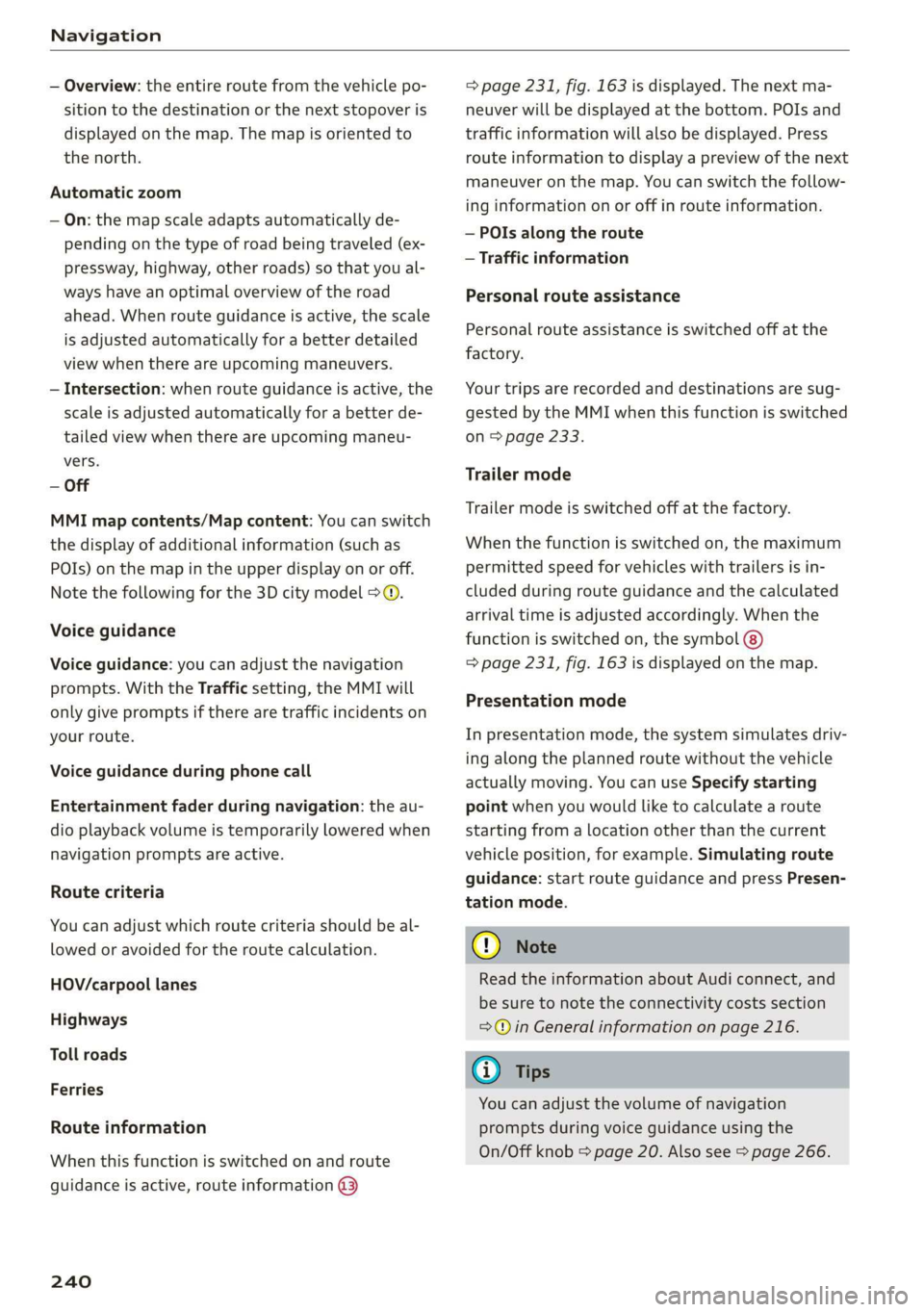
Navigation
— Overview: the entire route from the vehicle po-
sition to the destination or the next stopover is
displayed on the map. The map is oriented to
the north.
Automatic zoom
— On: the map scale adapts automatically de-
pending on the type of road being traveled (ex-
pressway, highway, other roads) so that you al-
ways have an optimal overview of the road
ahead. When route guidance is active, the scale
is adjusted automatically for a better detailed
view when there are upcoming maneuvers.
— Intersection: when route guidance is active, the
scale is adjusted automatically for a better de-
tailed view when there are upcoming maneu-
vers.
— Off
MMI map contents/Map content: You can switch
the display of additional information (such as
POIs) on the map in the upper display on or off.
Note the following for the 3D city model > ©.
Voice guidance
Voice guidance: you can adjust the navigation
prompts. With the Traffic setting, the MMI will
only give prompts if there are traffic incidents on
your route.
Voice guidance during phone call
Entertainment fader during navigation: the au-
dio playback volume is temporarily lowered when
navigation prompts are active.
Route criteria
You can adjust which route criteria should be al-
lowed or avoided for the route calculation.
HOV/carpool lanes
Highways
Toll roads
Ferries
Route information
When this function is switched on and route
guidance is active, route information @
240
=> page 231, fig. 163 is displayed. The next ma-
neuver will be displayed at the bottom. POIs and
traffic information will also be displayed. Press
route
information to display a preview of the next
maneuver on the map. You can switch the follow-
ing information on or off in route information.
— POIs along the route
— Traffic information
Personal route assistance
Personal route assistance is switched off at the
factory.
Your trips are recorded and destinations are sug-
gested by the MMI when this function is switched
on > page 233.
Trailer mode
Trailer mode is switched off at the factory.
When the function is switched on, the maximum
permitted speed for vehicles with trailers is in-
cluded during route guidance and the calculated
arrival time is adjusted accordingly. When the
function is switched on, the symbol @)
=> page 231, fig. 163 is displayed on the map.
Presentation mode
In presentation mode, the system simulates driv-
ing along the planned route without the vehicle
actually moving. You can use Specify starting
point when you would like to calculate a route
starting
from a location other than the current
vehicle position, for example. Simulating route
guidance: start route guidance and press Presen-
tation mode.
() Note
Read the information about Audi connect, and
be sure to note the connectivity costs section
=@ in General information on page 216.
Gi) Tips
You can adjust the volume of navigation
prompts during voice guidance using the
On/Off knob > page 20. Also see > page 266.
Page 345 of 360

4N0012721BD
Index
A
A/C cooling mode.............. eee eee ee 105
Accelerator pedal..............--000005 115
also refer to Accelerator pedal.......... 115
AccessorieS .. 0.00... cece eee eee ee 338
Active lane assist
refer to Lane departure warning......... 180
refer to Lane guidance................ 180
Active suspensioniicss + « sss so sasusia vs ssuen s o 129
Adaptive cruise assist................00. 170
Cleaning the sensors..............000- 310
Predictive control.................... 169
Adaptive speed assist
refer to Adaptive cruise assist........... 170
Adjusting the air distribution............ 105
Adjusting the brightness................. 65
Adjusting the sound..............-...0- 266
Adjusting the temperature.............. 105
Adjusting the volume..............000005 40
Adjusting the volume (announcements) .... 266
Adjusting the welcome sound............ 266
AirbagisySteM « + aims x eaen 3 = seme se OE a Zs 86
Ait GUality displayie. sy ees x s eeu 5 e wee a 108
Airsuspension...........2...0.00.0005 129
Airtransport................0.00.00005 136
Alarm system
refer to Anti-theft alarm system.......... 46
Alignment pin (changing the wheel)....... 316
All-weather lights...............-.00000. 60
Allseason tires... 2.2.00... 22020 305
All wheel drive
refer to quattro... 2... eee eee eee 132
Amazon Alexa integration
Média playback’: ¢ sos s ¢ wees ¢ 4 orem b eae 253
Operation « sion ss aac sv rere © omen wa ar 39
AMI
refer to Audi music interface....... 253,254
Android Auto
refer to Audi smartphone interface...... 264
Anti-freeze
Windshield washer system............. 287
Anti-lock braking system. ........-....-. 133
Anti-Slip Regulation.................0.. 133
Anti-theft alarm system...........-..00-- 46
Anti-theft wheel bolts................0. 319
Apple CarPlay
refer to Audi smartphone interface...... 264
Aspect ratio (video) ..........-..00. 258, 259
ASR
refer to Anti-Slip Regulation............ 133
Audi adaptive light.................0005. 60
Audi connect
refer to CONNECt:. « s ccascs seas ieeeee oe 216
Audi connect Remote & Control
refer to Vehicle control services......... 218
Audirdrive seletticy: « + sven « x cee x ¢ neem ¢ 2 2 128
Audi e-tron compact charging system..... 144
Adjusting the charging power level...... 145
Changing or attaching the power cable... 149
S@CUTING . 6... eee eee eee eee 150
Status and malfunction indicators....... 145
Audi music interface ioc. . ies. een ea ee 253
AUGIO TINGS crx = ¢ ces & ¢ cee £ & aeee Fc eS 25S
Audi phone box...........0.-. cee eee eee 202
Audi presense.... 6.6... 0. cece ee eee eee 182
MESSAGES vcr « 5 wey § 2 eee Fs eee 8 6 Ree 185
Audi pre sense front.............-..000- 183
Audi side assist
refer to Side assist............-..20--5 186
Audi smartphone interface.............. 264
Legal information: ¢ css os vei se owen oe 269
Auditableties « «cei + 2 some a 2 awa 3 eee ¢ 29
Device setup... 2.0... cece eee eee eee 30
Device test... 2.2... cece cece eee 35
Legal information's swe ss eae se eee oa 269
LIGENSES: scsi 6 0 cites 6 o veces © eeemeni © aperetne 269
Menus and symbols.............02+-00- 33
Operating’: « « wss6 s secu ss see ss eee s 18, 33
Regulatory information................ 269
Audi virtual cockpit
refer to Instrument cluster.............. 12
AUTO
Automatic headlights.................- 60
Climate control system ............005- 105
Auto Lock (central locking) ............... 43
Automatic climate control system
refer to Climate control system......... 104
Automatic luggage compartment lid.... 51,52
Automatic transmission............-.455 113
Parking lock emergency release......... 116
Automatic wipe/wash system............. 68
343
Page 347 of 360

4N0012721BD
Child:safety:seats © wc cs cnc so wane ov emcee 91
Securing to the top tether anchor........ 95
Securing with a safety belt.............. 94
Securing with LATCH...............0--5 93
GIGANING was: «2 wesc a 2 wee 2 2 er ee oe a 2 309
Cleaning Alcantara............2-.00000- 312
Cleaning artificial leather............... 312
Cleaning carbon components........ 311,313
Cleaning controls..............00 ee eee 312
Cleaning decorative parts/trim........... 311
Cleaning exhaust tail pipes.............. 311
Cleaning:plastio parts: 5 2 sacs + ssn « 4 sex 312
Cleaming:textiles cision a x saves x a noms v x onan 312
Climate control system..............0.. 104
Climate control system controls in the rear
Childisafety lO¢Kiisne » + iscsi © © snemoss a o ammuaue w 4 53
Closing
Automatic luggage compartment lid...... 51
Convenience closing...........eeeeeaee 54
HOO « wissen oo scawiee a vane v4 ames ao oie a a 276
Luggage compartment lid............... 50
Luggage compartment lid with foot motion . 52
Panoramic glass roof...............204. 55
Rear window sunshade..............005 56
Sunshade (roof) ................00.0005 55
Sunshade (windows) .............0.0005 54
WENGOWS « ssncsie = s cosmsne % « cosmins o coanees wo a seme 54
Closing aid (power closing doors).......... 43
COASTING sam s wen «ore ao wee ae re a 118
Cockpit diMMING « « sss + ¢ wows se ces +e oes 65
Cockpit (OVERVIEW) « = aims se swag s pase a x res 6
GOlGFNUMBEr: ¢ sess sy poem 5 eae 5 e eRR « 341
Combustion engine.................005 118
Combustion engine startup.............. 116
Comfort auxiliary air conditioning......... 109
Comfort entry...... 0.00... eee eee eee ee 129
Coming home/Leaving home
refer to Entry/exit lighting.............. 63
Compact spare tire................0.00. 322
COMPAFEMENESS « sccwn « 0 wince 2 6 eeewene @ 0 ommete 98
Compass inthe mirror............-....-- 70
Compliance. « seve ss wesw sv exces 2 ora ¥ os 339
Configuration wizard.................00. 20
CONNMEGts ¢ 2 wwe x y meme 2 eRe ty eee Re 216
Data plans: « win os wesc vo cman o mane oe 221
Data Privacy. ...... eee eee eee eee eee 334
Emergency/calll «sci © wens e ¥ een 2 3 esecoee 223
Infotainment.......... 0. cece eee eee 216
Infotainment’services. . ci. . evew a ee 217
Online roadside assistance............. 224
Vehicle control services................ 218
Connected devices
Device overvieW.........-..02- 00s eee 268
Connections
fefer to Médidies: = s sews s ¢ news + eee 250, 255
Consumer information.................. 336
Consumption
Reducing « « cas « wows « + wees o x pew so me 121
Consumption (fuel) ........ 2... e eee ee eee 16
Contacts
‘Add destinations « sscis a sass 6 & avian « & a0 235
Importing and exporting.............. 211
MGITIONY: CAPaCity cu s & saces 2 & nas 4 £ Sana 211
Opening (business card)............... 205
Updating inthe MMI.................. 211
Convenience key’: «sini ee eye ev ere as owe 43
Convenience closing.................-. 54
also refer to Vehicle key.............00. 47
Convenience opening and closing
SSUNSHAPE secre «a wine a & siemens
Coolant temperature display.............. 14
Cooling MOC iis. ce ssw ee eevee ov eevee oo oe 105
Cooling system
AddING
COOLANT: cies a + essing © 1 erecnse nw nome 282
Checking the coolant level............. 282
GOGLANE evccs 2 owe ov samen 2 o ome 7 o eR 281
Cornering light <. « «ees : s sews se eee se es 60
Cross traffic assist (intersection assistant) .. 189
Cruise control system..........-...00-5 166
Cup holders......... 0... cece eee eee 98
Current consumption.................005 16
Curve tilting function..............0000. 129
D
Data plans cosces x « smones x 5 sweets a 6 ononens © ot ones 221
Data: PrivaGy’. 2 sien a sree x x vessieie 6 3 oooueue ¥ 6 334
DAtG cence. is comsas 2 2 rocuow vo nae + 8 Bee = RR 16
SOLE Gh + sucseie « senna ou snenene # 6 ecewse oo) asus 266
Daytime running lights.................. 60
Declaration of compliance............... 339
DEF (instrument cluster)...............0. 12
Page 351 of 360

4N0012721BD
Intermittent mode (windshield wipers) ..... 68
International travel...............0000. 221
Internet
refer toconnect.............000e ee eee 216
Internet radio
refer to Online radio...............04. 245
Intersection assistant...............00. 189
TOniZer’. « excssm « © wore» » mince nu eae & 7 omnes 106
iPhone
refer to Audi music interface....... 253, 254
J
Jump starting....................0.00. 322
K
KEY sencaia ss 5 casmens 6 saneeue «x comes +H om wo 43,47
Convenience opening and closing......... 54
Key
replacement ..........:ee eee een eee 47
Mechanical key...........0 0000000 ee eee 47
Not recognized...............00 ee cae 112
PANIC K@V's « « come « eee a 5 poem 2 9 come be ee 47
Replacing the battery..........c0eeeeee 49
Unlocking and locking............-...0- 48
Nehicl@ code escs s gases ¥ news so eee + + eee 47
Key USEN's = syns « 2 sews + 2 saeG § totes be ee 42
Kick-down .. 0.0... cee eee eee eee 116
L
Lane assist
refer to Lane departure warning......... 180
refer to Lane guidance.............44 180
Lane departure warning................. 180
Cleaning the camera area.............. 310
Lane guidance...............0.--00 eee 174
Baprtimer’s exci a 2 ewer 3 0 vesves 6 v aman oo cave 162
Evaluating. ............ 00sec ee eae 163
SEALING ss + exam ys Ke a 2 HOG 8 eee so 8 162
Laser lighting’ + = xcas 4 « sean x shee cB eee 62
Laserscanner........ 6. cece eee ee eee 155
Cleaning = ¢ segs + © neces 3s ees xe pee 311
LATCH (securing child safety seats)......... 93
Leather care and cleaning............... 312
Legal information
License subscriptions................. 269
Software information's . 6 sis. wae ee oe 269
Software:licensesiiic x « swcve wo sane w staves 2 269
Version information..............000- 269
Legsupport.....................00000. 77
License plate bracket................... 338
Lifting points (vehicle jack).............. 320
Light/rain sensor
Headlights .......... cece eee eee eee 60
Intermittent mode (windshield wipers) .... 68
Lighting
EXteriOt’: « sess = 4 eee gs eee s 2 ream es eee 60
FM GORIOR aisins sv arava so aworane % @ asewave 9 & aoavaun a 8 64
LIQHtS « issn so wmv oo eine + & on a 2 emNETS 8 oo 60
Lights on the charging port
refer to Charging display............... 140
Listening to music
referto Media...............0-.. 250, 255
Load... 6... eee 342
Locking
and unlocking
By remote control..............-.00005 48
Using the lock cylinder................. 46
With the convenience key............045 48
Low beam headlights.................0.. 60
Luggage compartment................. 100
Valet parking... . 0... cece eee eee eee 56
also refer to Luggage compartment..... 100
Luggage compartment lid................ 53
Closing bUttOM ss <= gaws ¢ ¢ come < oes = Hee 51
General information ............0000008 50
Mechanically unlocking................. 52
Opening and closing...............000- 50
Opening and closing with foot motion..... 52
Opening from the inside in an emergency... 53
Power opening and closing.............. 51
Lumbar support.............-..0-005 73,76
M
Maintenance... ..... ccc e eee eee ee 336
Maintenance intervals.................. 287
Malfunction Indicator Lamp (MIL)........ 274
Manually releasing the charging connector. 142
Manually releasing the charging port door.. 142
Manual shifting’: « = ss 2s eae 2 2 oso 2 oe 115
Map
Changing thersale nice << sisi +o cusane +o ar 230
Display. .... 0... ee eee eee 232
349