2020 AUDI A7 coolant level
[x] Cancel search: coolant levelPage 14 of 310

Instrument cluster
3:50™
12/5/2019
10 mi
had
fete ee Teen
= be rela)
3:50 m
PAW APA WA
/ “an
4500mi
eRe
Fig. 3 Instrument cluster overview (analog)
Depending on the vehicle equipment, the follow- (8) Right additional display with speed-
ing items may appear in the instrument cluster: ometer
@ Display ©) Left additional display with:
— Engine coolant temperature ~E. . . 14 SIGOAR vans oo inane ow amonans a seen we an 92
Left dial — Audi drive select mode ......... 104
—Tachometer ...............-- 15
Tab are ai so cers. « 2 wens oe ceresss a @ say 13 A NS
Ceritralar@a cous seenneceeeuses 13 Applies to: vehicles with Audi virtual cockpit
If there is a severe malfunction in the instru-
ment cluster, the display may turn off. The A
indicator light may also turn on. Stop the ve-
hicle safely. See an authorized Audi dealer or
— Speedometer authorized Audi Service Facility for assistance.
Fuellevel Md ..............00005 225
Status line (one or two lines)
Right dial
— Convenience display
12
Page 16 of 310
![AUDI A7 2020 Owners Manual Instrument cluster
Returning to functions at higher levels
> Press the 5 button @).
Opening and closing the menu
> Press the [=] button ©.
Selecting and confirming a function
Requirement: a AUDI A7 2020 Owners Manual Instrument cluster
Returning to functions at higher levels
> Press the 5 button @).
Opening and closing the menu
> Press the [=] button ©.
Selecting and confirming a function
Requirement: a](/manual-img/6/57597/w960_57597-15.png)
Instrument cluster
Returning to functions at higher levels
> Press the 5 button @).
Opening and closing the menu
> Press the [=] button ©.
Selecting and confirming a function
Requirement: a menu or list must be displayed.
> To select a function, turn the left thumbwheel
@ to the desired function.
> To confirm a selection, press the left thumb-
wheel (2).
Switching the view
> Press the VIEW button @) > page 14.
The following tabs may be available, depending
on vehicle equipment:
First tab Vehicle functions > page 16
Second tab | Driver messages (this is only dis-
played if at least one indicator
light/message is being displayed)
Third tab Night vision assist (this is only dis-
played if the night vision assist
has been activated) > page 124
Fourth tab | Radio > page 198
Media
> page 209
Fifth tab Telephone > page 173
Sixth tab Navigation > page 182
Adjusting the display
Fig. 7 -Applies to: Audi virtual cockpit- Upper display: ad-
justing the display
Switching the view
Applies to: Audi virtual cockpit
> Press the VIEW button to switch between the
default view @) and the enhanced view @).
14
Adjusting the layout
Applies to: Audi virtual cockpit
Depending on the vehicle equipment, various lay-
outs may be available.
> Applies to: MMI: Select on the home screen:
SETTINGS > Display & brightness > Virtual
cockpit.
> To adjust the desired layout, press ().
Adjusting the additional display
Applies to: Audi virtual cockpit
Depending on the vehicle equipment, the addi-
tional displays that can be selected may vary.
> Applies to: MMI: Select on the home screen:
SETTINGS > Display & brightness > Virtual
cockpit > (Configure).
> Select the desired additional display.
Reducing the display
Depending on the vehicle equipment, you can
hide the central area in the instrument cluster.
> Applies to: analog instrument cluster: Press the
VIEW button on the multifunction steering
wheel.
> Applies to: Audi virtual cockpit: Select on the
instrument cluster: vehicle functions tab >
button > Reduced display.
Coolant temperature
display
Applies to: vehicles with a coolant temperature indicator
The coolant temperature display @ > page 12
only functions when the ignition is switched on.
To reduce the risk of engine damage, please ob-
serve the following notes about the temperature
ranges.
Cold range
If only the LEDs at the bottom of the gauge turn
on, the engine has not reached operating tem-
perature yet. Avoid high engine speeds, full accel-
eration, and heavy engine loads.
Normal range
The engine has reached its operating tempera-
ture once the LEDs up to the center of the gauge >
Page 89 of 310

4K8012721BC
Warm and cold
Applies to: vehicles with 4-zone automatic cli-
mate control: In the rear control panel, you can
press J multiple times to adjust the air distribu-
tion based on the direction of the arrow.
® Defrosting
The windshield and side windows are defrosted
or cleared of condensation as quickly as possible.
Align the outer air vents with the side windows.
The maximum amount of air flows mainly from
the vents below the windshield. The windshield
defogger* is also switched on at low outside tem-
peratures. The ¥ button will flash. Recirculation
mode switches off. The temperature should be
set at +72°F (22°C) or higher. Depending on the
outside temperature, the A/C cooling mode may
automatically switch on.
& Rear window defogger
The rear window defogger only operates when
the engine is running. It switches off automati-
cally after 10 to 20 minutes, depending on the
outside temperature.
To prevent the rear window defogger from
switching off automatically, press and hold &¥ for
more than three seconds. This is stored until the
ignition is switched off.
AUTO
<>/&S Recirculation mode
In recirculation mode, the air inside the vehicle is
circulated and filtered. This prevents the unfil-
tered air outside the vehicle from entering the
vehicle interior.
AUTOX.
If you activate <2s*, the air quality sensor will au-
tomatically switch recirculation mode on or off
depending on the outside temperature.
If you activate <, recirculation mode will switch
on manually > A\.
« Seat heating
Applies to: vehicles with heated seats
The seat heating temperature can be set at mul-
tiple levels. Press «/ once to switch on the highest
level. Press «! again to decrease the temperature
one level at a time. The seat heating is switched
off if the button is not illuminated.
*) Seat ventilation
Applies to: vehicles with seat ventilation
The seat ventilation intensity can be set to multi-
ple levels. Press 2) once to switch on the highest
level. Press 2) again to decrease the intensity one
level at a time. The seat ventilation is switched
off if the button is not illuminated.
@ Child safety lock*
If 8 turns on in the control panel in the rear*, the
child safety lock is active and operation is blocked
> page 42.
Ionizer
Applies to: vehicles with ionizer
Hazardous particles and germs in the air may be
reduced through ionization. This will produce
better air quality inside the vehicle.
&* Fragrance
Applies to: vehicles with fragrance function
The fragrance function will dispense a scent in
the vehicle interior. It is dispensed through the
front outer vents. This will produce a pleasant
scent. The fragrance is time-delayed, especially
at low or high temperatures. You can adjust the
fragrance function > page 88.
Residual heat
The residual heat from the coolant is used to
heat the vehicle interior. To use this function,
press and hold {8 for more than two seconds
while the ignition is switched off. The function
switches off automatically after about 15 mi-
nutes.
Z\ WARNING
— You should not use the recirculation mode
for an extended period of time, because no
fresh air is drawn in and the windows can
fog when cooling mode is switched off. This
increases the risk of an accident.
— Individuals with reduced sensitivity to pain
or temperature could develop burns when
using the seat heating* function. To reduce
the risk of injury, these individuals should
not use seat heating*.
87
Page 116 of 310
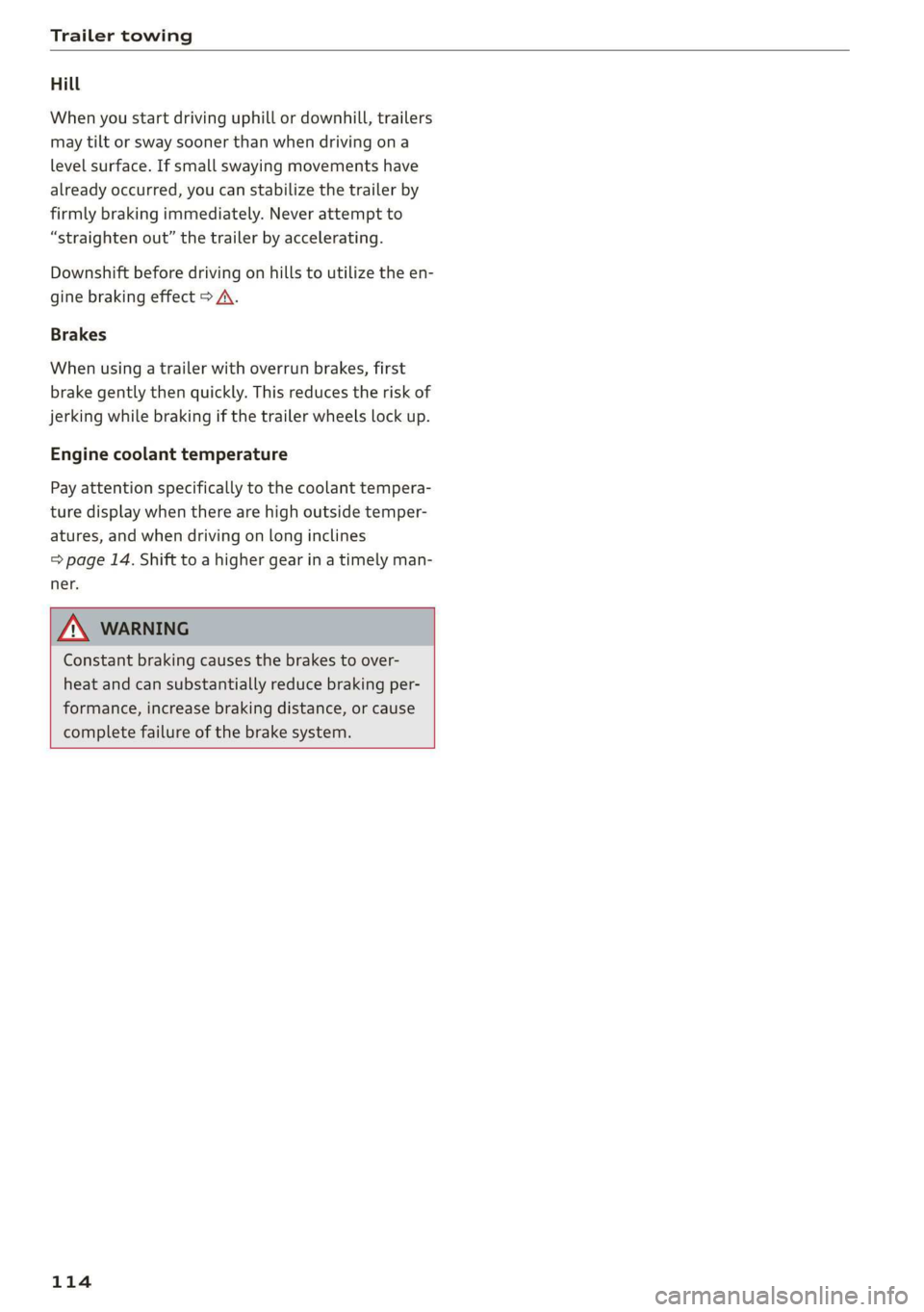
Trailer towing
Hill
When you start driving uphill or downhill, trailers
may tilt or sway sooner than when driving ona
level surface. If small swaying movements have
already occurred, you can stabilize the trailer by
firmly braking immediately. Never attempt to
“straighten out” the trailer by accelerating.
Downshift before driving on hills to utilize the en-
gine braking effect > A\.
Brakes
When using a trailer with overrun brakes, first
brake gently then quickly. This reduces the risk of
jerking while braking if the trailer wheels Lock up.
Engine coolant temperature
Pay attention specifically to the coolant tempera-
ture display when there are high outside temper-
atures, and when driving on long inclines
=> page 14. Shift to a higher gear in a timely man-
ner.
Z\ WARNING
Constant braking causes the brakes to over-
heat and can substantially reduce braking per-
formance, increase braking distance, or cause
complete failure of the brake system.
114
Page 232 of 310

Checking and Filling
Engine compartment overview
The most important check points.
Fig. 147 Typical location of the reservoir and the engine oil filler opening (example)
Follow the safety precautions > page 227.
@ Washer fluid reservoir (6) > page 239
@ Jump start point (+) under a cover, (-) with
hex head screw > page 239, Charging the 12
Volt vehicle battery, > page 273, Jump start-
ing
Coolant expansion tank (=) under a cover
=> page 235
Engine oil filler opening (S27) > page 232
Brake fluid reservoir (OC) under a cover
=> page 236
Sticker* for engine oil specifications
=> page 230
©
©®
©
The coolant expansion tank and the engine oil
filling opening may be located in different places
within
the engine compartment, depending on
the engine version.
230
Engine oil
If the engine oil level is too low
If you need to add engine oil, use an oil that is
listed on the sticker. The sticker is located at the
front of the engine compartment > page 230,
fig. 147.
If the recommended engine oil is not available, in
an emergency you may add a maximum of 1
quart (1 liter) of ACEA C3 or API SN engine oil
one time until the next oil change.
For more information on the correct engine oil
for your vehicle, contact an authorized Audi deal-
er or authorized Audi Service Facility. Have the oil
changed by an authorized Audi dealer or author-
ized Service Facility.
Page 236 of 310

Checking and Filling
@ For the sake of the environment
— Before changing the engine oil, make sure
you can dispose of the used engine oil cor-
rectly.
— Engine oil must always be disposed of cor-
rectly. Do not dump it in the yard, in the for-
est, or in open water, river channels, or sew-
ers.
— Have your used engine oil recycled by bring-
ing it to a used oil collection site or contact
a gas station.
Cooling system
The engine cooling system is filled with a mixture
of purified water and coolant additive at the fac-
tory. This coolant must not be not changed.
The coolant level is monitored using the B indi-
cator light. However, occasionally checking the
coolant level manually is recommended.
Messages
& Turn off engine and check coolant level. See
owner's manual
The coolant level is too low.
Stop driving and switch the engine off. Check the
coolant level > page 235.
— If the coolant level is too low, add coolant
=> page 235. Only continue driving once the in-
dicator light turns off.
Ba Coolant temperature: too high. Let engine
run while vehicle is stationary
Let the engine run at idle for a few minutes to
cool off, until the indicator light turns off.
— If the indicator light does not turn off, do not
continue driving the vehicle. See an authorized
Audi dealer or authorized Audi Service Facility
for assistance.
| Coolant system: malfunction! Please turn
off engine
Do not continue driving, shut the engine off, and
switch the ignition off.
234
— See an authorized Audi dealer or authorized
Audi Service Facility for assistance.
Coolant additive
The coolant additive is made of anti-freezing and
corrosion protection agents. Only use the follow-
ing coolant additives. These additives may be
mixed with each other.
Coolant additive Specification
Gl12evo TL774L
G12++ TL774G
G13 TL774J
The amount of coolant additive that needs to be
mixed with water depends on the climate where
the vehicle will be operated. If the coolant addi-
tive percentage is too low, the coolant can freeze
and damage the engine.
Coolant Freeze protec-
additive tion
Warm min. 40% min. -13 °F
regions max. 45% (-25°O
Cold min. 50% max. -40 °F
regions max. 55% (-40 °C)
@) Note
— Before winter weather begins, have an au-
thorized Audi dealer or authorized Audi
Service Facility check if the coolant additive
in your vehicle matches the percentage ap-
propriate for the climate. This is especially
important when driving in colder climates.
— If the appropriate coolant additive is not
available in an emergency, do not add any
other additive. You could damage the en-
gine. If this happens, only use water and re-
store the correct mixture ratio with the
specified coolant additive as soon as possi-
ble.
— Only refill with new coolant.
— Radiator sealant must not be mixed with
the coolant.
— Due to the risk of engine damage, the cool-
ing system should only be refilled by an au-
thorized Audi dealer or authorized Audi
Service Facility. An authorized Audi dealer or >
Page 237 of 310

4K8012721BC
Checking and Filling
authorized Audi Service Facility can also pro-
vide you with important information about
the recommended coolant additive.
Checking coolant
RAZ-0540 © =
MIN
Fig. 149 Engine compartment - Coolant expansion tank:
@ cover with release button; @) markings
Follow the safety precautions > page 227, Gener-
al information.
Checking the coolant level
> Park the vehicle on a level surface.
> Switch the ignition off.
> Open the hood > page 229.
The coolant expansion tank for some engines is
located in the water drip tray under a cover. Slide
the
cover that is located below the windshield
wiper on the front passenger's side toward the
windshield and remove the cover.
> Check the coolant level in the coolant expan-
sion tank > page 230, fig. 147 using the outer
markings @) > fig. 149. The coolant level must
be between the markings @) when the engine is
cold. When the engine is warm it can be slight-
ly above the upper marking.
> If you add coolant to the coolant expansion
tank for the combustion engine, see
=> page 234, Cooling system.
Adding coolant
Requirement: there must be a residual amount of
coolant in the expansion tank >@).
If you must add coolant, use a mixture of water
and coolant additive. Mixing the coolant additive
with distilled water is recommended.
> Allow the engine to cool.
> Place a large, thick towel on the coolant expan-
sion tank cap.
> Push the release button @) > fig. 149 on the
cap and carefully turn it to the left until you
feel resistance > /\.
> Push the release button again and remove the
cap completely.
>» Add coolant mixed in the correct ratio
= page 234 up to the MAX marking.
> Make sure that the fluid level remains stable.
Add more coolant if necessary.
> Turn the cap to the right to tighten it until you
feel resistance a second time.
Coolant loss usually indicates that there is a leak.
Immediately drive your vehicle to an authorized
Audi dealer or authorized Audi Service Facility
and have the cooling system inspected. If the
cooling system is not leaking, coolant loss can re-
sult from the coolant boiling due overheating
and then being forced out of the cooling system.
ZA\ WARNING
— The engine compartment in any vehicle can
be a dangerous area. Stop the engine and al-
low it to cool before working in the engine
compartment. Always follow the informa-
tion found in > page 227, General informa-
tion.
— Never open the hood if you can see or hear
steam or coolant escaping from the engine
compartment. This increases the risk of
burns. The cooling system is under pressure.
When you no longer see or hear steam or
coolant escaping, you may open the engine
compartment with caution.
— When working in the engine compartment,
remember that the radiator fan can switch
on even if the ignition is switched off, which
increases the risk of injury.
— Coolant additive and coolant can be danger-
ous to your health. For this reason, store the
coolant in the original container and away
from children. There is a risk of poisoning.
C) Note
Do not add coolant if the expansion tank is
empty. Air could enter the cooling system and >
235
Page 297 of 310

4K8012721BC
Index
Luggage compartment lid with foot motion . 41
Panoramic glass roof........... 000s eee 44
Sunshade (rOOf)'s + ween a 2 wome a 2 cores va eee 44
WINdOWS « wissen 2 6 onsen 6 waren a a commer a aos 42
Closing aid (power closing doors).......... 32
Cockpit dimming : « sea « = ves se eee ee oes 53
Cockpit (OVERVIEW) « » wos sv sees = yam ov see 6
COLGFNUMBERs « sasaz « s mame 3 awe so eUeR 2 291
Combustion engine..............0e ee eee 97
Coming home/Leaving home
refer to Entry/exit lighting.............. 51
Compact spare tire.............2..02... 273
Compartments......... 0.0.00 eee eee eee 80
Compass inthe mirror..............00005 57
Compliance.... 0.2.2... eee eee ee eee 289
Configuration wizard « cccc.s «ews oo emi ae € 20
CONMECUiees ow smears 2 6 eames 3 He 2 6 HeaMEW © wens 174
Data plans........... ee eee eee eee 179
Data Privacyes ss ees sy ose s pees s 3 eee 284
Emergency:calll sess 2s mesic + ewrama » wenn « 180
Infotainment....................2005 174
Infotainment services... ..0... 6.0.5 cee 175
Online roadside assistance............. 181
Vehicle control services... cc... cee es 176
Connected devices
Device overvieW........-... 00-2 e eee ee 220
Connections
referto Media...............0-0- 205, 209
Consumer information.................. 286
Consumption
REGUGCING = gaan s 2 aams « noun 6 = Ree 4 5 ROR 97
Consumption (fuel) ........ 2.0.0 16
Contacts
Add destination ¢ says x ¢ mea x aauen 4 2 ome 191
Importing and exporting.............. 172
Memory capacity.............02-.000e 172
Opening (business card)............... 166
Updating inthe MMI...........0. 20008 172
Gonvenience:key's « wssa x « ssn 3 o owe 6 + eee 32
Convenience closing..............-.... 43
also refer to Vehicle key.............005 36
Convenience opening and closing
Windows or panoramic glass roof........ 43
Coolant temperature display.............. 14
GOOG MOAEic s sass s sae 2 2 em EE ee G 86
Cooling system
Adding
coolant................200005 235
Checking the coolant level............. 235
COOLANE eects ow cosmaee te a awaates ow ane We wwii 234
Gornering lights: =» seme 2s aww a 6 eae 2 5 oe 48
Cross traffic assist (intersection assistant) .. 150
Cruise control system..............2005 127
CUB HOLMES ccs ¢ « ceca so hes se eee vB eS 79
Current consumption...............00005 16
D
Data plans... 2... eee ee 179
Data Privacy.................. 0000000. 284
Date crces oo aromas ao munnen @ o emerens ¥ axerenene © events 16
Setting... cece cece eee eee ee eee 219
Daytime running lights.................. 48
Declaration of compliance............... 289
DEF (instrument cluster)................. 12
Demo mode
refer to Presentation mode............. 195
Destination onthe map................. 187
Detatlss, « + mess = eames 2 + avai «2 anaem o « amen 186
Determining correct load limit........... 255
Digital'compass sv so sows «2 ews vs ee ee 57
Dimensions:: « goss = ¢ ewe =o howe +o eee 2 291
Dimming the exterior mirrors............. 54
Dimming the rearview mirror............. 54
Directory
S@QttinGS wows ¢ « eee ¢ Rees Go Ree ce dewE E L72
also refer to ContactS ........00...0008 166
Display
Cleaning........ 0... eee ee eee eee 264
Disposal...... 0.0... c eee eee eee eee 286
Distam@e rics os ssssans a « ansnee oo axons o @ wuan @ ae 16
Distance warning ........0..eceee eee eee 140
Doors
Child safety lock.............02..00000- 42
Door contact switch..............000005 52
Mechanically unlocking and locking....... 35
Power closing/closing aid............... 32
Driver information system................ 13
Drives
refer to Media..............00005 205, 209
Drive select
refer to Audi drive select............... 104
295