2020 AUDI A7 change wheel
[x] Cancel search: change wheelPage 254 of 310

Wheels
Checking and correcting tire
pressure
>Check the tire pressure at least
once per month and also check it
before every long drive.
> Always check the tire pressure
when the tires are cold. Do not
reduce the pressure if it increas-
es when the tires are warm.
>Refer to the sticker > fig. 156
for the correct tire pressure.
>Correct the tire pressure if nec-
essary.
>Store the new tire pressure in
the MMI & page 260.
> Check the pressure in the spare
tire*. Always maintain the maxi-
mum temperature that is speci-
fied for the tire.
and follow the important safe-
ty precautions in > page 253.
—The tire must flex more if the
tire pressure is too low or if
the vehicle speed or load are
too high. This heats the tire up
too much. This increases the
risk of an accident because it
can cause the tire to burst and
result in loss of vehicle con-
trol.
—Incorrect tire pressure increas-
es tire wear and has a negative
effect on driving and braking
behavior, which increases the
risk of an accident.
Z\ WARNING
Always adapt the tire pressure
to your driving style and the ve-
hicle load.
—Overloading can lead to loss of
vehicle control and increase
the risk of an accident. Read
() Note
Replace lost valve caps to re-
duce the risk of damage to the
tire valves.
©) For the sake of the envi-
ronment
Tire pressure that is too low in-
creases fuel consumption.
Ncw ee] c
Please note that the information
contained in the following table
was correct at the time of print-
ing, and the information is sub-
252
ject to change. If there are any
differences, you should always
follow the tire pressure sticker
=> page 251, fig. 155.
Page 261 of 310

4K8012721BC
Wheels
As an added safety feature, your vehicle has been
equipped with a tire pressure monitoring system
(TPMS) that illuminates a low tire pressure tell-
tale when one or more of your tires is significant-
ly under-inflated. Accordingly, when the low tire
pressure telltale illuminates, you should stop and
check your tires as soon as possible, and inflate
them to the proper pressure. Driving ona signifi-
cantly under-inflated tire causes the tire to over-
heat and can lead to tire failure. Under-inflation
also reduces fuel efficiency and tire tread life,
and may affect the vehicle's handling and stop-
ping ability.
Please note that the TPMS is not a substitute for
proper tire maintenance, and it is the driver's re-
sponsibility to maintain correct tire pressure,
even if under-inflation has not reached the level
to trigger illumination of the TPMS low tire pres-
sure telltale.
Your vehicle has also been equipped with a TPMS
malfunction indicator to indicate when the sys-
tem is not operating properly. The TPMS mal-
function indicator is combined with the low tire
pressure telltale. When the system detects a
malfunction, the telltale will flash for approxi-
mately one minute and then remain continuously
illuminated. This sequence will continue upon
subsequent vehicle start-ups as long as the mal-
function exists.
When the malfunction indicator is illuminated,
the system may not be able to detect or signal
low tire pressure as intended. TPMS malfunctions
may occur for a variety of reasons, including the
installation of replacement or alternate tires or
wheels on the vehicle that prevent the TPMS
from functioning properly. Always check the
TPMS malfunction telltale after replacing one or
more tires or wheels on your vehicle to ensure
that the replacement or alternate tires and
wheels allow the TPMS to continue to function
properly.
If the tire pressure monitoring indicator
appears
Applies to: vehicles with Tire Pressure Monitoring System in-
dicator
The tire pressure indicator in the instrument
cluster informs you if the tire pressure is too low
or if there is a system malfunction.
Using the ABS sensors, the tire pressure monitor-
ing system compares the tire tread circumference
and vibration characteristics of the individual
tires. If the pressure changes in one or more
tires, this is indicated in the instrument cluster
display with an indicator light @ and a message.
If only one tire is affected, the location of that
tire will be indicated.
The tire pressures must be stored again each
time you change the pressures (switching be-
tween partial and full load pressure) or after
changing or replacing a tire on your vehicle
= page 260. The tire pressure monitoring system
only monitors the tire pressure you have stored.
Refer to the tire pressure label for the recom-
mended tire pressure for your vehicle
=> page 251, fig. 156.
Tire tread circumference and vibration character-
istics can change and cause a tire pressure warn-
ing if:
— The tire pressure in one or more tires is too low
— The tires have structural damage
— The tire was replaced or the tire pressure was
changed and it was not stored > page 260
— Tires that are only partially used are replaced
with new tires
Indicator lights
@ - Loss of pressure in at least one tire > A\.
Check the tires and replace or repair if necessary.
Check and correct the pressures of all four tires
and store the pressure again > page 260.
ia (Tire Pressure Monitoring System) Tire pres-
sure: malfunction! See owner's manual. if ie
appears after switching the ignition on or while
driving and the @ indicator light in the instru-
ment cluster blinks for approximately one minute
and then stays on, there is system malfunction.
Try to store the correct tire pressures
259
>
Page 262 of 310

Wheels
= page 260. In some cases, you must drive for
several minutes after storing the pressures until
the indicator light turns off. If the indicator light
does turn off or turns on again after a short peri-
od of time, drive to an authorized Audi dealer or
authorized Audi Service Facility immediately to
have the malfunction corrected.
ZA WARNING
— If the tire pressure indicator appears in the
display, reduce your speed immediately and
avoid any hard steering or braking maneu-
vers. Stop as soon as possible and check the
tires and their pressure.
— The driver is responsible for maintaining the
correct tire pressure. You must check the
tire pressure regularly.
— Under certain conditions (such as a sporty
driving style, winter conditions, or unpaved
roads), the tire pressure monitoring system
indicator may be delayed.
@) Tips
— The tire pressure monitoring system can al-
so stop working when there is an ESC mal-
function.
— Using snow chains may result in a system
malfunction.
— The tire pressure monitoring system in your
Audi was calibrated with “Audi Original
Tires” > page 248. Using these tires is rec-
ommended.
Storing tire pressures
Applies to: vehicles with Tire Pressure Monitoring System in-
dicator
If the tire pressure changes or a tire is replaced,
it must be confirmed in the MMI.
> Before storing the tire pressures, make sure the
tire pressures in all four tires meet the speci-
fied values and are adapted to the load
=>page 251.
> Switch the ignition on.
> Applies to: MMI: Select on the home screen:
VEHICLE > Settings & Service > Tire pressure
monitoring > Store tire pressure > Yes, store
now.
260
G) Tips
Do not store the tire pressures if snow chains
are installed.
Page 271 of 310
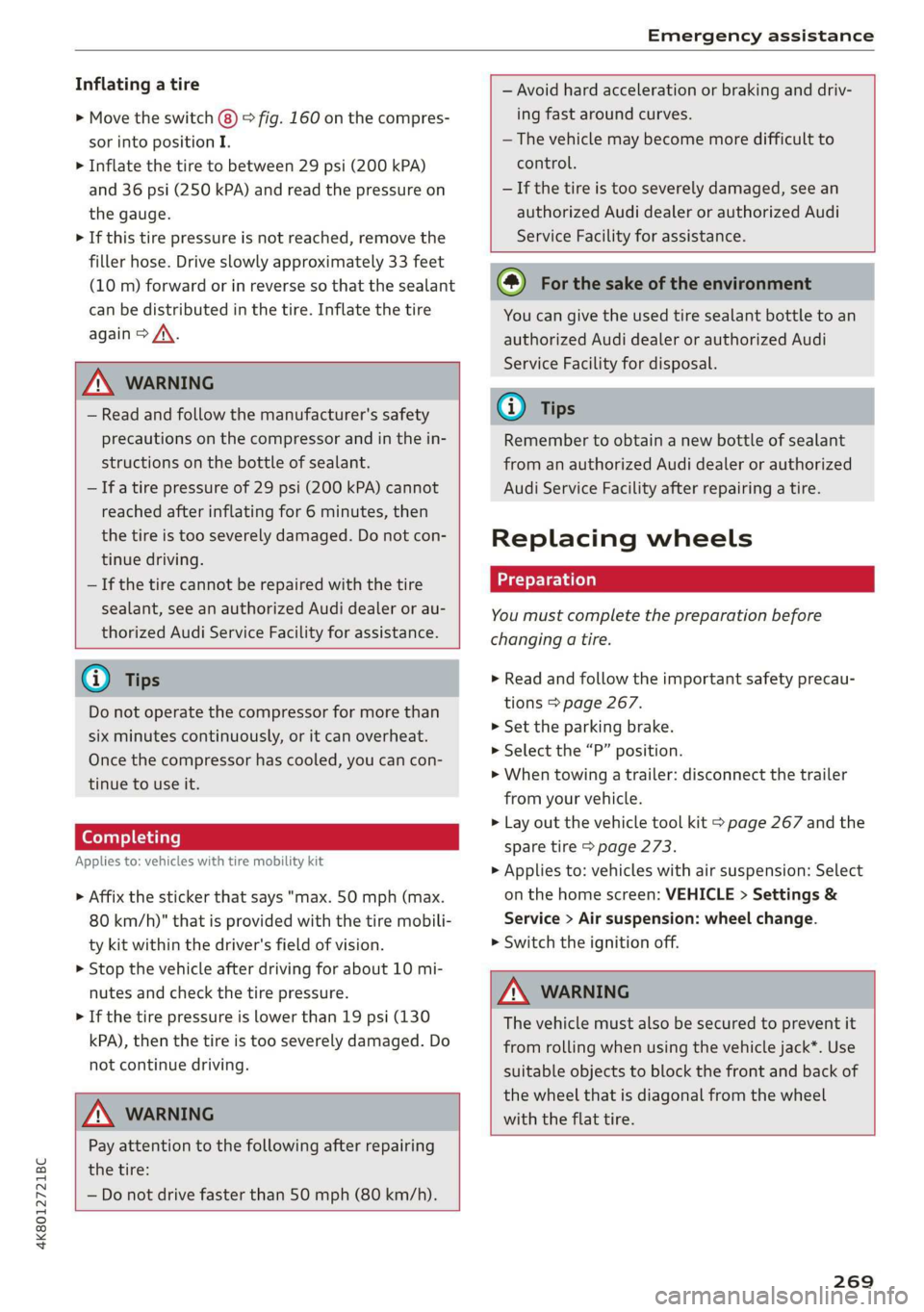
4K8012721BC
Emergency assistance
Inflating a tire
> Move the switch (8) > fig. 160 on the compres-
sor into position I.
> Inflate the tire to between 29 psi (200 kPA)
and 36 psi (250 kPA) and read the pressure on
the gauge.
> If this tire pressure is not reached, remove the
filler hose. Drive slowly approximately 33 feet
(10 m) forward or in reverse so that the sealant
can be distributed in the tire. Inflate the tire
again > A\.
Z\ WARNING
— Read and follow the manufacturer's safety
precautions on the compressor and in the in-
structions on the bottle of sealant.
— Ifa tire pressure of 29 psi (200 kPA) cannot
reached after inflating for 6 minutes, then
the tire is too severely damaged. Do not con-
tinue driving.
— If the tire cannot be repaired with the tire
sealant, see an authorized Audi dealer or au-
thorized Audi Service Facility for assistance.
@® Tips
Do not operate the compressor for more than
six minutes continuously, or it can overheat.
Once the compressor has cooled, you can con-
tinue to use it.
(eyaay)Clalale)
Applies to: vehicles with tire mobility kit
> Affix the sticker that says "max. 50 mph (max.
80 km/h)" that is provided with the tire mobili-
ty kit within the driver's field of vision.
> Stop the vehicle after driving for about 10 mi-
nutes and check the tire pressure.
> If the tire pressure is lower than 19 psi (130
kPA), then the tire is too severely damaged. Do
not continue driving.
ZA WARNING
Pay attention to the following after repairing
the tire:
— Do not drive faster than 50 mph (80 km/h).
— Avoid hard acceleration or braking and driv-
ing fast around curves.
— The vehicle may become more difficult to
control.
— If the tire is too severely damaged, see an
authorized Audi dealer or authorized Audi
Service Facility for assistance.
@) For the sake of the environment
You can give the used tire sealant bottle to an
authorized Audi dealer or authorized Audi
Service Facility for disposal.
@ Tips
Remember to obtain a new bottle of sealant
from an authorized Audi dealer or authorized
Audi Service Facility after repairing a tire.
Replacing wheels
You must complete the preparation before
changing a tire.
> Read and follow the important safety precau-
tions > page 267.
>» Set the parking brake.
> Select the “P” position.
> When towing a trailer: disconnect the trailer
from your vehicle.
> Lay out the vehicle tool kit > page 267 and the
spare tire > page 273.
> Applies to: vehicles with air suspension: Select
on the home screen: VEHICLE > Settings &
Service > Air suspension: wheel change.
> Switch the ignition off.
Z\ WARNING
The vehicle must also be secured to prevent it
from rolling when using the vehicle jack*. Use
suitable objects to block the front and back of
the wheel that is diagonal from the wheel
with the flat tire.
269
Page 273 of 310

4K8012721BC
Emergency assistance
Raising the vehicle
Applies to: vehicles with vehicle jack
Fig. 165 Sill: positioning the vehicle jack
> Place the vehicle jack from the vehicle tool kit
ona firm surface. Use a flat, stable support if
necessary. On a slippery surface such as tile,
you should use a non-slip pad such as a rubber
mat > /\.
> Find the marking on the sill that is closest to
the tire that will be changed > fig. 164. Behind
the marking, there is a lifting point on the side
sill for the vehicle jack.
> Raise the vehicle jack under the lifting point on
the side sill until the bracket on the jack @
completely covers the notch on your vehicle.
> Align the vehicle jack so the bracket @ covers
the notch and the base (2) is flat on the ground.
The base @) must be directly under the mount-
ing point @.
> Mount the crank on the vehicle jack: insert the
crank into the opening on the handwheel. Turn
the crank to the left or right to secure it.
> Continue raising the vehicle jack with the crank
until the wheel lifts off the ground slightly.
ZX WARNING
—To reduce the risk of injury, make sure no
one is in the vehicle before raising it.
— Make sure the vehicle jack is stable. The risk
of injury is increased when the ground is
slippery or soft, because the vehicle jack
could slide or sink.
— Only raise your vehicle with the vehicle jack
provided by the factory. If you use a vehicle
jack designed for another vehicle, your vehi-
cle could slip and cause injury.
— Position the vehicle jack only at the desig-
nated mounting points on the side sill and
align the jack. Otherwise, the vehicle jack
could slip and cause an injury if it does not
have sufficient hold on the vehicle.
—To reduce the risk of injury, do not raise any
other vehicles or other loads using the vehi-
cle jack provided by the factory.
— Applies to: vehicles with air suspension:
Changes in temperature or load can affect
the height of the stopped vehicle.
— To reduce the risk of an accident, never start
the engine when the vehicle is raised.
—To reduce the risk of injury, no work should
be performed under the vehicle while it is
raised.
® Note
Do not lift the vehicle by the sill. Position the
vehicle jack only at the designated mounting
points on the side sill. Otherwise, your vehicle
could be damaged.
271
Page 306 of 310

Index
Traffic jam assist
refer to Adaptive cruise assist........... 131
Traffic light information................ 122
Traffic sign recognition................. 120
TraFfi@SiGMs assem vx seme vo eens vw aecierw ¥ wae 123
Trailer mode
Airsuspension..........000 cece eee eee 112
Trailer mode (navigation).............. 197
Trailer towing... ..... 0.00 cece eee eee eee 112
Tongueweight.. ; : sees ss sse4ys sees sees 112
Trailer: load « « scavas vs sere « sresaie wv isan ww 112
TURMASSISE wrccsa: so ceawene 3 2 waves © wv ee © H ewe 146
TUPnSiQnalls esc ss meres o weiner 5 6 eens 49
U
Unable to’pass . cows ss sess s ceva se veee ee 139
Uniform tire quality grading............. 258
Unlocking and locking..............00005 32
BY TEMOterCONtrOl. » avoniss se wwe so ore 9 os 37
Using the lock cylinder................. 35
With the central locking switch.......... 34
With the convenience key..............- 37
Update (software) .............00e- eee 220
Updating stations (radio)................ 198
USB
Adapters « « caw + sams ¢ wien « s pace 6 ¥ es 163
USB charging port’: « sex « = meee oe een + bee 79
USB stick
refer to Audi music interface........... 208
Using residual heat................-000-. 87
V
Vanity TITTOF ss = = meme = = aoump s o Homes ¢ o ROSES < 55
Vehicle
Care/cleaning sii 2 casn es ween «2 eee oe 261
Dimensions............. 000.00 eee eee 291
Identification data................... 291
QUE OFSERVICE sieve oe sem «a een va oe 266
Raising... ... cece eee eee eee eee 271
Starting. ........ 0... eee 90
TAtSPOFt sasay + vsey 2 » weeps 6 & een 3 & HeERE 105
Vehiclecatersa: + x cima + nasyes = perme as rem 261
Vehicle control services................. 176
Vehicle identification number............ 291
304
Vehiclesjacks. «2 cscs xs cosene ve asscene ve mreuee os 267
Lifting points... 2... 6... eee eee eee 271
Tire change mode........... see eee eee 269
Vehicle key. ss isaac tenes oven ad ores 32,36
Vehicle start system. 1... . eee eee eee 99
Vehicle tool kit......... 2.000. cece eee 267
Ventilation... . eee eee eee 85
VIEW button. ....... 0.0... eee ee eee ee 13
Motcermaibecc: 2 scan wa avawees va anomie 2 6 saat oa 167
Voice recognition system..........0....0. 27
External... 2.0... eee eee eee 28
Operating...............0. 000. e eee ee 2h
Ww
Warning lights
refer to Indicator lights...............-.- 7
Washing matte finish paint.............. 261
W6IGNtS ss << ness so RekS cB ERS e BR GY He 292
Wheel bolts......... 00... cece cece eee 255
ANCIKCHETE scr & & qoees gx seUE Go Sew Be ee 270
Tightening specification............... 272
Wheelsix » wii ov sem @ » sens © 2 rasan @ & ees 241
Cleaning.......... 00. e eee eee eee 263
Glossary of tire and loading terminology... 244
Loose wheel warning 256
Replacing....... 6.0.0.0 cece ee eee eee 269
Tire pressure monitoring system........ 259
Tires and vehicle load limits............ 253
Wheel wrench: « + seme s 2 emu 2 9 sme © 2 cers 267
Wi-Fi
HotspotisettingSiinins « e suasere s & snacene @ & iene 178
Online media............... 00000008. 207
USIGa HOESPOE: wars » 2 wows 5 2 eee 5 eee 175
Wild animal recognition................ 124
Windows
Ghild Safety lock « ssi: = o aeme « naawe 2 pew 9 42
Cleaning and removing ice............. 263
Convenience opening and closing......... 43
Defrosting’: « s sees ¢ v sees sv een cv ene se 87
Opening and-closing « cessive sae a 6 ssa os 42
Power WindowS..........0 eee cece eens 42
Windshield
Cleaning ........ 2... cee cece eee eee ee 55
also refer to Windshield...............- 55
Windshield washer system..........- 55, 239
Reservoiricapacity es x « sscome w+ seus wo mes 291