2020 AUDI A6 audio
[x] Cancel search: audioPage 226 of 316

Additional settings
Bluetooth
> Applies to: MMI: Select on the home screen:
SETTINGS > Connection settings > Bluetooth.
Bluetooth
You can select a setting for visibility of the MMI
to other Bluetooth devices. To connect a new
Bluetooth device, the Visible setting must be se-
lected. If Invisible is selected, a Bluetooth con-
nection will only be possible with paired devices.
If Off is selected, no Bluetooth device can be con-
nected.
Bluetooth audio player
When this function is switched on, the profile
will load automatically when your Bluetooth au-
dio player is within range.
Bluetooth name
The MMI’s Bluetooth name is displayed and can
be changed.
Tyee M olor hd
> Applies to: MMI: Select on the home screen:
SETTINGS > System maintenance > Software
update.
> If necessary, insert a storage medium with the
update data into the corresponding drive
=> page 219.
> Press Search for updates.
> Press on the desired update.
> Press Next.
> Follow the system instructions.
ZA\ WARNING
— Perform the installation only when the vehi-
cle is stationary. Otherwise, this increases
the risk of an accident
— If the installation fails, contact an author-
ized Audi dealer or authorized Audi Service
Facility immediately to have the malfunction
corrected.
() Note
The connection costs for the software update
are included in the Audi connect pricing.
224
G) Tips
The length of the process depends on the size
of the update.
Factory default settings
> Applies to: MMI: Select on the home screen:
SETTINGS > System maintenance > Restore
factory settings.
> Select the desired functions individually, or
> Select the option Select all.
> Press Apply. The settings will be reset. The key
user will remain stored.
> To also delete the key user, press Remove key
user.
> To completely delete a smartphone that is
paired with the Audi smartphone interface, re-
set Audi smartphone interface and Bluetooth.
G) Tips
— Make sure that not only the settings were
deleted but also the stored data, if necessa-
ry.
— The system may restart when the settings
are reset. This may take a few minutes.
Connected devices
(eye e Ts ( Us
Requirement: the vehicle must be stationary and
the ignition must be switched on.
> Applies to: MMI: Select on the home screen:
SETTINGS > Connected devices.
Possible menu items:
— Telephone 1
— Telephone 2
— Audio player
— WLAN hotspot
— Headset
myAudi app
This function is available if the myAudi app is in-
stalled on your mobile device and started, and if
the mobile device is connected with the vehicle’s
Wi-Fi hotspot.
Page 302 of 316
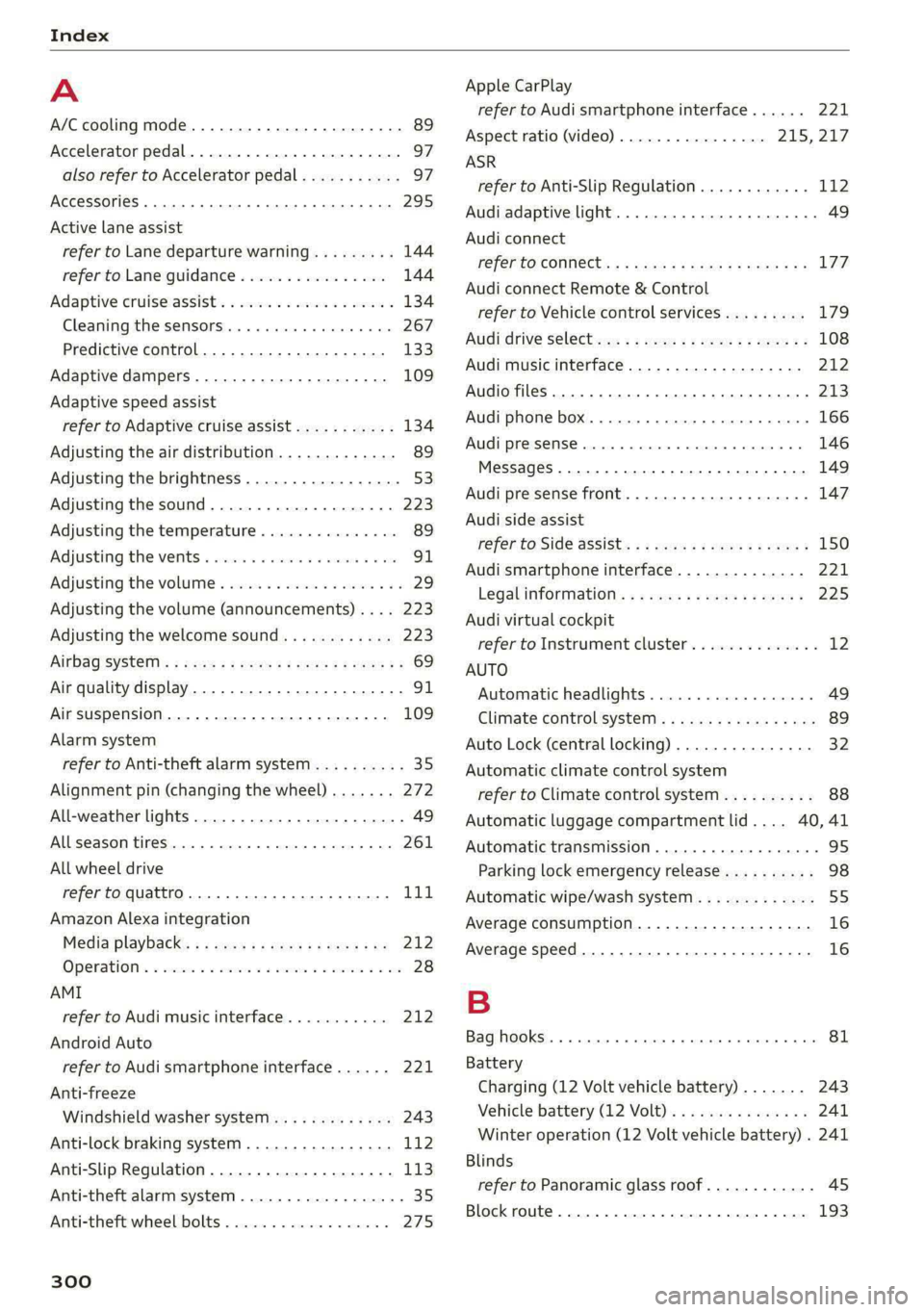
Index
A
A/C cooling mode..........-. 0. eee eee ee
Accelerator pedal.............-.00000005
also refer to Accelerator pedal...........
AccessorieS .. 0.2... . cece ee eee
Active lane assist
refer to Lane departure warning.........
refer to Lane guidance................
Adaptive cruise assist..............-.00.
Cleaning the sensors............ee eee
Predictive control....................
Adaptive dampers..............000-00-
Adaptive speed assist
refer to Adaptive cruise assist...........
Adjusting the air distribution.............
Adjusting the brightness.................
Adjusting the sound.................00-
Adjusting the temperature...............
Adjusting the vents ..........00 eee eee eee
Adjusting the volume..............000005
Adjusting the volume (announcements) .. . .
Adjusting the welcome sound............
AirbagisySteni’s « wom ss womy ¢ 7 wee x eee Fe
Air quality display................0.-000.
Air suspension...............0.0020005
Alarm system
refer to Anti-theft alarm system..........
Alignment pin (changing the wheel).......
All-weather lights...............-.00000.
Allseason tires... 0.0.0.0... eee eee
All wheel drive
refer to quattro.... 2... eee eee ee eee
Amazon Alexa integration
Media playback............0 eee e eee
Operations « ssa a 2 saws oo ean « x oem © 8 one
AMI
refer to Audi music interface...........
Android Auto
refer to Audi smartphone interface......
Anti-freeze
Windshield washer system.............
Anti-lock braking system. ........-..00-.
Anti-Slip Regulation.................0..
Anti-theft alarm system ..........--.000--
Anti-theft wheel bolts..................
300
Apple CarPlay
refer to Audi smartphone interface...... 221
Aspect ratio (video) .............00. 215, 217
ASR
refer to Anti-Slip Regulation............ 112
Audi adaptive light..................005. 49
Audi connect
FEfEFTO CONNEC. < s cccs cs Seek ae Hewes Fe 177
Audi connect Remote & Control
refer to Vehicle control services......... 179
Audidrive Seletews zs wewe < 2 sme ¢ ¢ eee 2 108
Audi music interface...............25-- 212
Audio files............200 00 cece eee eee 273
Audi phone box...........0 0: eee ee eae 166
Audi presense.......... 00 eee eee eee ee 146
Messages ......... 0.0.0 cece eee eee 149
Audi pre sense front.............--.00-- 147
Audi side assist
refer to Side assist. ..........-.0 eee eee 150
Audi smartphone interface.............. 221
Legal information..........0eeseeeees 225
Audi virtual cockpit
refer to Instrument cluster.............. 12
AUTO
Automatic headlights.................. 49
Climate control system.............0005 89
Auto Lock (central locking) ............... 32
Automatic climate control system
refer to Climate control system.......... 88
Automatic luggage compartment lid.... 40,41
Automatic transmission ............-.0005 95
Parking lock emergency release.......... 98
Automatic wipe/wash system............. 55
Average consumption................... 16
Average speed .... 2.0... 0. ee eee eee ee 16
B
Bag hooks... ..... ccc eee eee eee eee 81
Battery
Charging (12 Volt vehicle battery)....... 243
Vehicle battery (12 Volt)............... 241
Winter operation (12 Volt vehicle battery) . 241
Blinds
refer to Panoramic glass roof............
Block route... 2.0.6... 2. cece eee eee
Page 303 of 316

4K0012721BD
BlOWe rs scicies wo cures oo ceevte a x sousnne ow cumaee oo 3 89
Bluetooth
Audio player...........-.0 00.20 e ee eee 210
Connecting acell phone............... 164
Deleting adevice................0000- 225
Deviceoverview wi... enn eenie ee eee 224
Disconnecting a device................ 225
Displayitig( Profiles « sass 2 2 ews s x eenos ¢ os 225
Searching foradevice...............-. 225
Selecting adevice.............0.-000. 225
Specifying a favorite..............000. 225
BOOStiy + sewn 3 = wom 2 2 woe & E lomme + d ewe ge 16
Boost pressure indicator................. 16
Brake fluid
Checking the brake fluid level........... 240
BrakeSicx « sawy « 5 see: & 2 Semis = fates 6 2 ee 102
Braketassist wes so saws os ence vv ome as L112
Brake fluid... 2... 66... eee eee eee eee 240
Emergency braking function............ 105
HOtiin oe asco a x masa a & asses aw aamunes 4 & amerens 105
New brake pads..............2-000004 103
Break-in security feature..............0.- 35
Breaking in
New brake pads.........- 0.0 eee eee 103
N@WtIRGS:: « ean ss nee oo RomH ob eR a ge 252
Browser
refer to Media center.................. 214
Bulb replacement............--0000-00- 288
Business address........... 0000 cee eene 194
Cc
California Proposition 65 Warning........ 232
Battery ’specific:. = 2 cssvs se sewn eo wewe 2 os 241
GalLLUSt cess. = » season 2 & cease © 3 ewe © oe 168, 170
CamenaSiccg + een a + eeu ok RONe ao eR og 119
LOCATIONS an 6s sees ¥ sraaem se meee 39 amu 6 y 120
Capacities
Fuclitambe, scansise + + axnsons 0 « snnuece 0 ctemem 0 0 on 299
Washer fluid reservoir................. 299
Cargo floor......... ee eee eee ee 86
Cargo net... .. cece eee eee 85
Car key... cece eee eee 36
Car phone
Serial number (IMEI) .................. 174
SWItCHING OM sis & & suies x @ ees ¥ 2 eis + ¥ os 174
Carwash y « wesc «2 eee & eae 2 3 Heme eK Rene 266
Catalytic converter’. seca es ence oo mevee ov oe 231
Cell phone
refer to Telephone...............2000. 164
Cell phone compartment
refer to Audi phone box............... 166
Central locking.................0- esse ee 32
AUTO! LOCK: sees: 2 = yee 5 s een 5 ¢ owes + BES 32
Convenience key sussex saws x amma oo mere « 37
Convenience opening and closing......... 44
Luggage compartment lid............... 39
Mechanically unlocking and locking....... 35
Messages ......... 00... eee eee eee 34
Remote control key........-eseeceeveee 37
SOTUING's ecco o wou 3 x asm 2 soemres oo cme 33
WERICLS Key, sseseiss « or ssemeie » excitons i = meats wo stoutens 37
Central locking switch................50. 34
Geramic brakes «0 sescaes + + ensues + 2 emcee a 6 om 103
Certifications 2 swoon 2a cass «eames wo neon 296
Changing light bulbs................... 288
Charging
refer to Power sourceS...... 0.0.00 ee eee 80
Charging the battery (mobile devices). 166, 212
Child safety lock
Climate control system controls in the rear. 43
Power windows...........00000 eee eens 43
Rear dOOrsi: « ¢ sews 9 a aman a 2 mame a a mewe & 43
Child safety seats ..... 0.0... cee cece eee ee 73
Securing to the top tether anchor........ 78
Securing with a safety belt.............. 76
Securing with LATCH..............20065 76
Cleaning ...... 0... cee eee eee eee eee 266
Cleaning Alcantara...............00000) 269
Cleaning artificial leather............0.. 269
Cleaning carbon components........ 268, 269
Cleaning controls . csces cs sews ae eee ve ess 269
Cleaning decorative parts/trim........... 268
Cleaning exhaust tail pipes.............. 268
Cleaning plastic parts.................. 268
Cleaning textiles................0.000. 269
Climate control system..............0005 88
Climate control system controls in the rear
Child safety lO¢K eenex ¢ 2 seus : » ewes ce ees 43
Closing
Automatic luggage compartment lid...... 40
Convenience closing................0-5 44
Hood. ..... ee ee eee eee 232
301