2020 AUDI A5 instrument cluster
[x] Cancel search: instrument clusterPage 259 of 302

8W7012721BA
Care and cleaning
Interior cleaning
Component Situation Solution
Window glass Deposits Glass cleaner, then wipe dry
Decorative parts/ | Deposits Mild soap solution®
trim
Plastic parts Deposits Damp cloth
Heavier deposits Mild soap solution @), detergent-free plastic cleaning solu-
tion, if necessary
Water-based deposits
such as coffee, tea,
blood, etc.
Displays/instru- | Deposits Soft cloth with LCD cleaner; dust in the lower area of the
ment cluster instrument cluster can be removed using a soft brush.
Controls Deposits Soft brush, then a soft cloth with a mild soap solution®
Safety belts Deposits Mild soap solution ), allow to dry before letting them re-
tract
Textiles, Deposits adhering to | Vacuum cleaner
artificial leather, |the surface
Alcantara Absorbent cloth and mild soap solution®
Oil-based deposits
such as oil, make-up,
etc.
Apply a mild soap solution ®), blot away the dissolved oil or
dye, treat afterward with water, if necessary
Specific types of de-
posits such as ink,
nail polish, latex
paint, shoe polish,
etc.
Special stain remover, blot with absorbent material, treat
afterward with mild soap solution, if necessary
Natural leather Fresh stains Cotton cloth with a mild soap solution®
Water-based deposits
such as coffee, tea,
blood, etc.
Fresh stains: absorbent cloth
Dried stains: stain remover suitable for leather
Oil-based deposits
such as oil, make-up,
etc.
Fresh stains: absorbent cloth and stain remover suitable
for leather
Dried stains: oil cleaning spray
Specific types of de-
posits such as ink,
nail polish, latex
paint, shoe polish,
etc.
Spot remover suitable for leather
nents
Care Regularly apply conditioning cream that protects from
light and penetrates into the material. Use special colored
conditioning cream, if necessary.
Carbon compo- Deposits Clean the same way as plastic components
@) Mild soap solution: maximum two tablespoons of neutral soap in 1 quart (1 liter) of water
257
Page 260 of 302
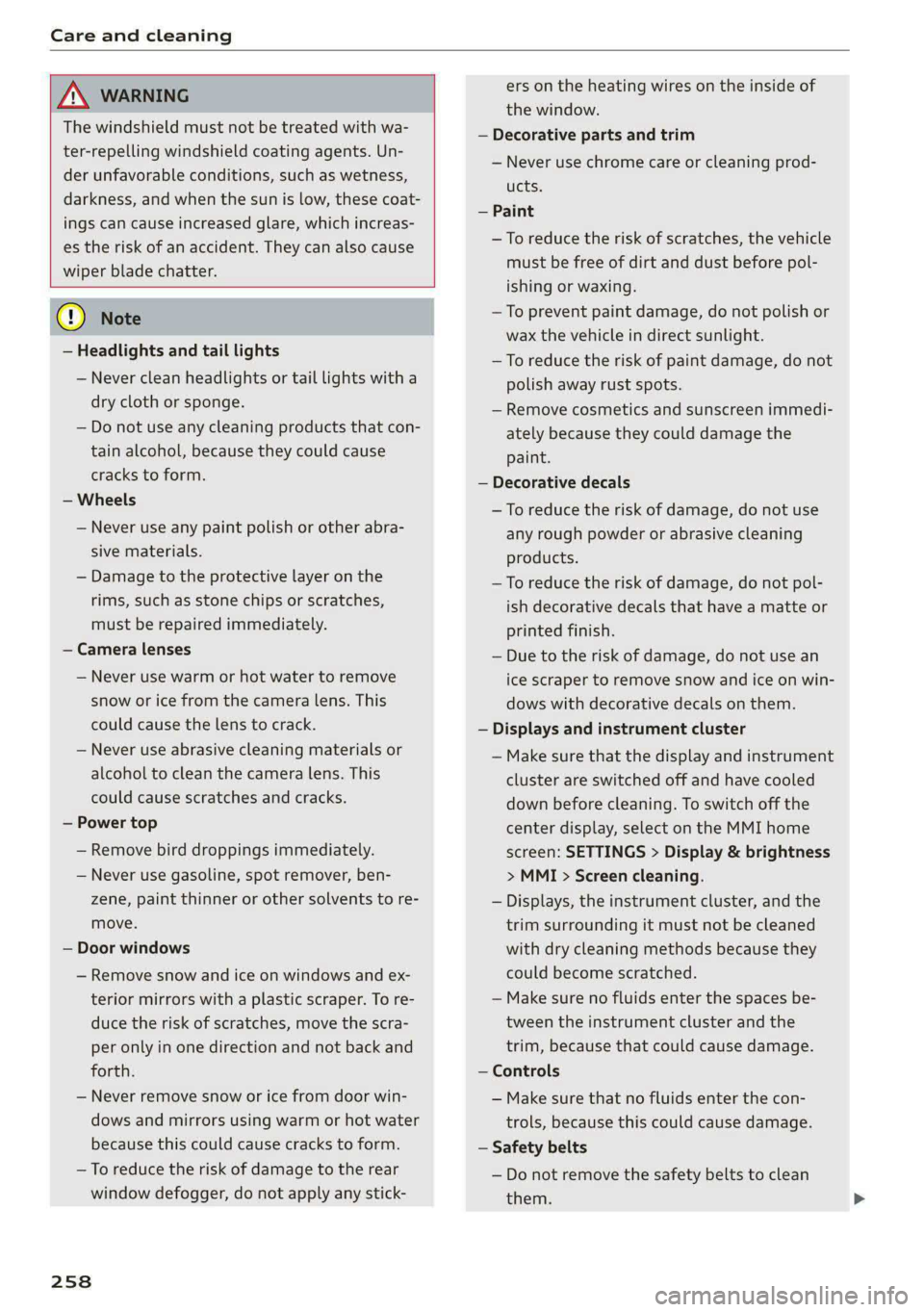
Care and cleaning
ZA WARNING
The windshield must not be treated with wa-
ter-repelling windshield coating agents. Un-
der unfavorable conditions, such as wetness,
darkness, and when the sun is low, these coat-
ings can cause increased glare, which increas-
es the risk of an accident. They can also cause
wiper blade chatter.
@) Note
— Headlights and tail lights
— Never clean headlights or tail lights with a
dry cloth or sponge.
— Do not use any cleaning products that con-
tain alcohol, because they could cause
cracks to form.
— Wheels
— Never use any paint polish or other abra-
sive materials.
— Damage to the protective layer on the
rims,
such as stone chips or scratches,
must be repaired immediately.
— Camera lenses
— Never use warm or hot water to remove
snow or ice from the camera lens. This
could cause the lens to crack.
— Never use abrasive cleaning materials or
alcohol to clean the camera lens. This
could cause scratches and cracks.
— Power top
— Remove bird droppings immediately.
— Never use gasoline, spot remover, ben-
zene, paint thinner or other solvents to re-
move.
— Door windows
— Remove snow and ice on windows and ex-
terior mirrors with a plastic scraper. To re-
duce the risk of scratches, move the scra-
per only in one direction and not back and
forth.
— Never remove snow or ice from door win-
dows and mirrors using warm or hot water
because this could cause cracks to form.
— To reduce the risk of damage to the rear
window defogger, do not apply any stick-
258
ers on the heating wires on the inside of
the window.
— Decorative parts and trim
— Never use chrome care or cleaning prod-
ucts.
— Paint
—To reduce the risk of scratches, the vehicle
must be free of dirt and dust before pol-
ishing or waxing.
— To prevent paint damage, do not polish or
wax the vehicle in direct sunlight.
—To reduce the risk of paint damage, do not
polish away rust spots.
— Remove cosmetics and sunscreen immedi-
ately because they could damage the
paint.
— Decorative decals
—To reduce the risk of damage, do not use
any rough powder or abrasive cleaning
products.
—To reduce the risk of damage, do not pol-
ish decorative decals that have a matte or
printed finish.
— Due to the risk of damage, do not use an
ice scraper to remove snow and ice on win-
dows with decorative decals on them.
— Displays and instrument cluster
— Make sure that the display and instrument
cluster are switched off and have cooled
down before cleaning. To switch off the
center display, select on the MMI home
screen: SETTINGS > Display & brightness
> MMI > Screen cleaning.
— Displays, the instrument cluster, and the
trim surrounding it must not be cleaned
with dry cleaning methods because they
could become scratched.
— Make sure no fluids enter the spaces be-
tween the instrument cluster and the
trim, because that could cause damage.
— Controls
— Make sure that no fluids enter the con-
trols, because this could cause damage.
— Safety belts
— Do not remove the safety belts to clean
them.
Page 275 of 302
![AUDI A5 2020 Owners Manual 8W7012721BA
Fuses and bulbs
Fuse assignment - Driver's side of the Fuse assignment - Left side of the luggage
(ole 4o}ig compartment
GU -
|_8aw-0013]
Fig. 194 Driver side co AUDI A5 2020 Owners Manual 8W7012721BA
Fuses and bulbs
Fuse assignment - Driver's side of the Fuse assignment - Left side of the luggage
(ole 4o}ig compartment
GU -
|_8aw-0013]
Fig. 194 Driver side co](/manual-img/6/57566/w960_57566-274.png)
8W7012721BA
Fuses and bulbs
Fuse assignment - Driver's side of the Fuse assignment - Left side of the luggage
(ole 4o}ig compartment
GU -
|_8aw-0013]
Fig. 194 Driver side cockpit: fuse panel with plastic bracket
Fuse panel
No. | Equipment
1 |Vehicle opening/start (NFC)
2 | Telephone, mobile device charger
4 |Head-up display
5 |Audi music interface, USB charging port
6 Front climate control panel, instrument
Fig. 195 Left side of the luggage compartment: fuse panel
with plastic clip
panel
7 |Steering column lock
Infotainment system display Fuse panel @) (black)
9 |Instrument cluster No. | Equipment
Windshield defroster
Windshield defroster
10 | Infotainment unit
11 | Light switch, switch module
12 | Steering column electronics Suspension control
Particulate matter sensor for climate con-
trol system
13 Automatic transmission
Rear window defogger
14 | Infotainment system Rear seat heating
Left tail lights
10 | Airbag control module
WOl/OINID|M|)WInN 16 | Steering wheel heating
Luggage compartment lid lock, fuel filler
iL
door lock, luggage compartment cover
12 |Luggage compartment lid control module
Fuse panel (8) (red)
No. | Equipment
6 | Battery power interrupt
Fuse panel © (brown)
No. | Equipment
2 |Telephone, safety belt microphone
273
Page 287 of 302

8W7012721BA
Index
Numbers and
Symbols
3-zone deluxe automatic climate control.... 96
A
ALC cooling MOde ss « « vesiev «sass w © wernin eon 96
Accelerator pedals esis & cma sv eon oo ews 104
also refer to Accelerator pedal.......... 104
AGCOSSONIES «vce. «0 cesses « wesese ao nreree © 5 88, 280
Active lane assist
refer to Audi active lane assist.......... 144
Adaptive cruise control................. 134
Adaptive dampers............-.0000005 114
Adjusting air distribution (automatic climate
control system) ......... 0.0.00. e eee ee 97
Adjusting the brightness................. 59
Adjusting the sound..............-...0- 213
Adjusting the temperature (automatic climate
control system) ...... 0.0 e cee eee eee 97
Adjusting the volume..............000005 26
Aitbagsystemn « «: swersve « sxaneus + cuneons wx anecome o 76
Alarm system
refer to Anti-theft alarm system.......... 33
Alignment pin (changing the wheel)....... 260
Alleweatherlightscses ws ances © sonasie » i axssane a 54
All Season tireSiens ss emans e e emie eo enews oo 250
All wheel drive
refer to quattro... . 2... eee eee ee eae 115
AMI
refer to Audi music interface........... 203
Android Auto
refer to Audi smartphone interface...... 211
Anti-freeze
Windshield washer system............. 232
Anti-lock braking system............00-5 117
Anti-Slip Regulation.................005 117
Anti-theft alarm system..............000 33
Apple CarPlay
refer to Audi smartphone interface...... 211
Aspect ratio (video) ................ 206, 208
ASR
refer to Anti-Slip Regulation............ 116
Audi active lane assist..............0005 144
Cleaning the camera area.............. 256
Audi adaptive cruise control
Cleaning the sensors..............
Predictive control.............05.
Traffic jam assist.............00-.
Audi adaptive light.................
Audi connect
refer to connect...........eee eee
Audi connect Remote & Control
refer to Vehicle control services.....
Audi drive select...............0005
Audi music interface............00.
AudiosFileSviccs «x eon 2 wwe « o emcee 9 8 5
Safety measures..............005
Audi pre sense front..............0-
Audi side assist
refer to Side assist................
Audi smartphone interface..........
Legalinformation................
Audi virtual cockpit
refer to Instrument cluster.........
AUTO
Automatic climate control system...
Automatic headlights.............
Auto Lock (central locking) ..........
Automatic climate control system... .
Automatic luggage compartment lid....
Automatic transmission............
Automatic wipe/wash system........
Average consumption..............
AVETAGE SPEEd ss 5s aean sy ows Bee
B
Band
Page 289 of 302

8W7012721BA
Luggage compartment lid............... 37
Luggage compartment lid with foot motion . 39
Panoramic glass roof...............0005 42
PoWertOpy « » cscs w x eran xs soaner ea mews a ee 47
Sunshade (roof)... .. 6.2... 0. scene eee 42
WITGOWS = saws 2 2 eeuse 5 ¢ eae x 5 eee 6 2 ae 41
Cockpit dimming................02-000 59
Cockpit (overview) ..............0000000 ee 6
Color code... 2... ccc cece ee eee eee eee 283
Compact spare tire........... 0... eee eee 265
GOMPATEMENES!s «6 cave » 6 eunwma » x avers ¥ vara 88
Gompassimtheiminor’s « wim 2 wiwe ax sae x 64
Complianees: « wos ss sews sv aaa « 2 eae x es 281
Conference Calleces = = sews se pews te ees ea: 171
Configuration wizard...............2.00. 18
CONNECE. ke ee ees 176
Data plans: « seis ss nen se nce + een ooo 180
Datta Privatyinns « ws 3 x esmem + onemoai « + arenes 277
Emergency call................-0000- 181
Infotainment): « : sues ¢ s wens « = wows 2 ew 176
Infotainment services...........00000- 177
Online roadside assistance............. 182
Vehicle control services.............0.. 178
Connected devices
Device Overview asics « ssasin sv mses + wave 214
Connections
refer to Media...............0-.- 202, 204
Consumer information................05 278
Consumption
Reducing.......... cee eee eee eee ee 107
Consumption: (Fuel), « wvccwis ow menos © setewe a = ee 15
Contacts
Importing and exporting.............. 173
Updating inthe MMI.................. 173
also refer to Directory..............005 170
Convenience: key: - wevu 2 5 ween ss eee sy were 30
Convenience closing................00 42
also refer to Vehicle key..........-...-. 34
Convenience opening and closing
Windows or panoramic glass roof........ 42
Coolant temperature display.............. 13
Cooling system
Adding
coolant « vss 4 i seen se ecw ae eee 228
Checking the coolant level............. 228
Coolant... 6... cece eee eee eee eee eee 227
Cornering
light. ............. 0. eee e eee 54
Cruise control system.............2+--5 130
Cup holdersyincss «a sive sx onmn oe waren oe eww s 88
Current consumption ...........ceeee cece 15
D
Data module
Serialinumber (IMED) « sevice es ciseava ao wenuane 172
Data plans sorsacs « 0 sersene ¢ o aoeees ¥ o mesa & 8 wa 180
Data Privacy’: « sass gs wows oo eau ¢ 8 mews 2 277
Daté seuss x 2 eyes 2 x eae ¢ # eieS 7 ReuEmS 3 Re 15
SeOTtHA G's » cca oo cess 2 v emeee oo evans o & sae 213
Daytime running lights.................. 54
Declaration of compliance............... 281
DEF {instrument cluster) . vii s vous ss oes Li
Demo mode
refer to Presentation mode............. 193
Destination onthe map...............4. 186
Detailsi: « « wees 2 wen 2: meme oe woe sg co 186
Determining correct load limit........... 249
Digital compass .......... 06. e cece eee eee 64
Dimensions. ...........0.00 000 eee eee 283
Dimming the exterior mirrors............. 60
Dimming the rearview mirror............. 60
DineGtOnyics « » secu « 0 sxeums © o omemeus aw o seers @ & 3 170
Business card. ..........0 0.02000 e eee 170
SOttingS
sacs « s wees + eeee Fs ROER ee SOE F L72
Display
GlOANING)'s » » sews ¢ 2 ewes o © wee oe Rew BBE 257
Displaying tool tips ssc «2 ces ss een ys eee 18
Disposal: s ¢ eens ¢ z sree 5 sees ge eee ae 278
Distance... 0.0... eee eee ee 15
Distance warning..............-.0-.0-. 143
Doors
Child safety LOCK weer: ¢ x oes 2 2 wen 2 5 ewe 40
Door'contact Switch « « sisi és sien a 0 aera oa 58
Mechanically unlocking and locking....... 32
Driver information system................ 12
Drives
refer to Media.............000005 202, 204
Drive select
refer to Audi drive select............... 114
Drive systeM.. 1.2... eee eee eee 106
Audi drive select): seo. < ¢ sau 2s some 2 oe 114
Drive system (message)................. 108
Driving down hills.............2.-0000- 112
Page 292 of 302

Index
HomeLink
refer to Garage door opener............. 44
Home screen... 1.2... 0.0.0 cee eee eee eee 17
FORO se a success « o mecnens @ os omomess © os seni © eRe w © WUEES 6
Hotspot
refer to Wi-Fi... 0.0... cece eee eee 179
I
Idle
fefeF tO Gears « wees eeeaa s wowace Kanne 102
Ignition
Switching on and off.................. 100
Imbalance (wheels) ...........00.0e000- 243
Immobilizer
refer to Electronic immobilizer........... 34
Indicator lights « sm» « » sews = «ees ee eee ee: 7
Inspection interval............-..2+--5- 233
Instrument cluster............. eee eee eee 11
Adjusting the layouties. «+ css e+ seein 2 2 ove 12
Cleaning... ... 2... cee eee eee eee 257:
Engine code.............-. cee eee eee 215
Failut@inn + cease « x wows © + woe x x eee ot ee Ll
On-board computer..............2..00. 5
Operating ...... 0.6... cece cece eee eee 12
Service interval display................ 233
Software information..............005 215
Switching tabs................-000000- 12
Switchirig the VieW's + < sexs + x eems 4 eee ee 12
Vehicle TUnctions « sive « e ccvvane x o envene ww owns 15
Version information...............0-. 215
Instruments
Adjusting illumination...............005 59
Intelligent search
NaVidatloniics: : s weme + x wees ¢ nance ge Heres & 184
Interior lighting.............. eee eee 58,59
Interior monitoring...............2..05- 33
Intermittent mode (windshield wipers) ..... 61
International travel.................00. 180
Internet
refertoconnect..........eeeeeee eens 176
Internet radio
refer to Online radio.............. 198, 199
iPhone
refer to Audi music interface........... 203
290
J
Jump starting......................00. 266
K
Key. ee eee eee eee 30, 34
Convenience opening and closing......... A2
Key replacement...
. 00... cscs e eee e ene 34
Mechanical key............0 0000 eee eee 34
PANIC DULLOM « sas ¢ aston @ s Home ae EaVOR DE 34
Replacing the battery.................. 36
Unlocking and locking..............000. 35
Vehicle code... 1.2.2... eee eee eee ee 34
Key user... 2... eee eee eee 28
Kick-down .. eee eee eee 104
L
Lane assist
refer to Audi active lane assist.......... 144
Laptimer...... 0.0... cee 128
Evaluating); « «ses: sees ss pews & = Howe ee 129
StArtiNGyencie 6 6 ava wo serene wo wwe woo cuwnare # 128
Ease Lightings. + sem 2 o samas & = asvins s + sewers 56
LATCH (securing child safety seats)......... 84
Leather care and cleaning............... 257
Legal information
License subscriptions................. 215
Software information................. 215
Software licens@Sics ss secu a i mene se sais 275
Version information.................. 215
License plate bracket................... 280
Lifting points (vehicle jack).............. 263
Light/rain sensor
Automatic headlights.................. 54
Intermittent mode (windshield wipers).... 61
Lighting
Exterior... 0.0... cece eee eee ee 54
INQ@rlOf’s saws x = owe « « eeeen © Gee «RRR 58
CIGHESs » wees: 5 ¢ vere & x See 2 a BREE EE ee ee 54
Listening to music
Peferto Medidaces + x wes + 2 eaves x 2 me 202, 204
LOad « nase ss mem 3 5 yeuee 4 & eee a meee te 284
LOGaLISElSiss s x cose 5 y HemG sb DRE EE EE ge 27
Lockable glove compartment............. 88
Page 293 of 302

8W7012721BA
Locking and unlocking
By remote control. ...... 0... eee ee 35
Using the lock cylinder...............0. 32
With the convenience key............... 35
Low beam headlights .................... 54
LTE
refer to Exterior antenna.............. 167
Luggage compartment................0- 89
Cover (manual) ............20 20200 e eee 90
Pass-throughi« = sce =» awe s sam ¢ s Meum « 92
POWEPSOUPGES ies: 6 siiecs oo esa & wares + i 88
Tie-downs .... 0.0... cece eee 92
Valet parking s = secs exes ve een ss eres ss 43
also refer to Luggage compartment...... 89
Luggage compartment lid
Closing BUEEOM:. « «soca s+ weainine + & eraser +o anew 38
Generalinformation................... 36
Mechanically unlocking.............0005 40
Opening and closing.................4. 37
Opening and closing with foot motion..... 39
Power opening and closing.............. 38
Luggage compartment net.............0- 92
Lumbar support.............-.0 eee ee aee 67
M
Maintenance ......... 6... eee eee ee eee 278
Maintenance intervals.................. 233
Malfunction Indicator Lamp (MIL)........ 220
Manualishifting’. « sassis so eniosie sw anevive © ¥ arene 104
Map
Changing the scale................... 186
Display « secs ¢ eee ¢ Heea es Feeu si ees = 188
QPerating « « wssce ss vesuse so amen s were eo oe 187
Setting the destination................ 186
MAP
refer to Message Access Profile......... 173
Map previeW........ 0.00 cece eee eee eee 186
Map update..... 0.2... cece eee eee 1911
Online... 2... eee eee eee 191
USB. CONNECHON 0 + wae a s awe se wenn ss 191
Massage function
FROM & csccoce vo sancene ¥ & ascnane ww ceneaie © w oem © 68
Mechanical. keys ss ssives & owes © mace se wows 34
MeGidiccsn a = wes 3 x eae 3 2 meee a F EER 202, 204
Supported formats................0-. 208
Mediatcenter’s « csisccs so cscs 0 0 somine + a asco w 205
Memory fUNCtION ses xo cee ee ree ee ees oe 75
Menu language
refer to Setting the language........... 213
Message Access Profile................- 173
MOSSAGESE os wcities excuses 3 oo amet 4 0 aeOS os 173
MitrorcoMpass’s « ssw so sve 6 4 some 6 o ene 5 64
Mirrors
Adjusting exterior mirrors............... 60
Dimming ........... cece eee eee eee 60
Vanityimirtor’s sews 2 » sews sy aeons & 2 wees ge 61
MMI Navigation plus
refer to Multi Media Interface........... 18
MMI radio
refer to Multi Media Interface........... 18
MMI Radio plus
refer to Multi Media Interface........... 18
Mobile device
refer to Telephone.............0ee000e 165
Mobile device reminder signal............ 168
Mountain passes ...........0-. 0c eee eee 112
Mountain roads.................000005 112
Multifunction steering wheel
Buttons... 0... cece eee ees 12, 26
Operating’; ss wes6 s secu = s weree & & wee & x Be 12
Programming buttons.................. 26
Voice recognition system............... 24
Multi Media Interface................005 18
Menus and symbols..............2.-00- 19
Operating:: « s wsw0s ¢ wawn es wren « assum x 16,19
Switching onoroff..............22-00. 18
WAGE Gis ce oe srscoens @ pecans x sme Hm este ww ize 26
MYAUGT © ceciene vx asecene we ener © w ames ¥ oo 27, 177
myAudi navigation................. 183, 186
MYAUGI USEIS & cscs sv eee ov cea ao eee yes 27
N
Natural leather care and cleaning......... 257.
Navigation = xoes < = eas < = eee ¢ o sees pee 183
Bette riroutericas & 2 osc x» masun 2 8 weno & wane 192
Calling. ..... 0... eee eee eee 186
Changing the scale................0-. 186
alsosrefer'to Maps + ws 2 2 wen = sien ae we 187
Navigation database
Version information...............00. 215
Navigation (instrument cluster).......... 189
Neckheating ies 2 o acne so eens 2 o esos ee eens 98
Page 294 of 302

re ee 88
NHIGA.. « oss 2 2 owe as wees os oars 2 x oun 280
Notificationicenter’s « gas ¢ eam a + name 6 s pom 20
O
Octane rating (gasoline)................ 217
OdGITIGtEHs se: 5 2 eee 5 x qe ss wee ge See 14
RESCUING pais «6 cress wo vanes ab orem aw aeons 14
Office address
refer to Business address.............. 190
OFF (DUttON) |. sccvere 4s sseseos a coenens wo antares vw aoe 96
Oil
referto Engine oil..................0. 223
On-board computer...............2-.00. 15
On Board Diagnostic System (OBD)... 220, 275
Onlinerradio « weiss «2 coswos so serene oo comme wo 0 198
also refer to Online radio.......... 198, 199
Online roadside assistance.............. 182
Online services
refer tO CONNECT... . ke eee eee eee 176
Online system update...............-.. 214
Online traffic information............... 192
Openings: « = suscn os mene 3 v ames © 6 emme wa ome 30
Automatic luggage compartment lid...... 38
Convenience opening................... 42
Fuebtillerdoors « s sisisu s © ascowa oe mesa a 4 as 218
HOOd .. 0... eee 222
Luggage compartment lid............... 37
Luggage compartment lid with foot motion . 39
Panoramic glass roof................005 42
Power top...........0 000.2 eee eee eee 47
Sunshade (COOf)\: « + wei os caus ¢ © meen a ew 42
WIMGOWS. « sono xo: seeens © 0 seers a 0 seeem a 8 us 41
Opening and closing
refer to Unlocking and locking........ 30,35
Operating
Head-up displays << sacs ¢ & wersy ¢ & oes 5 2 2 23
Instrumenticluster wise 2 wos so mean wees 12
Multifunction steering wheel............ 12
Multi Media Interface............... 16,19
TEXEINPUES ss eee + 2 cen + peen sv ee 2 we 21
Touch display......... 02... eee cece eee 16
Voice recognition system............... 24
Optional equipment number............. 283
292
Options
Media... .. cece eee eee eee eee 208
RaGiC swiss § ¢ engi oo aga oo REE aE ome oY 200
OVERVIEWACOCKDit) iss 2 ¢ scee a a aees sp ees a oa 6
P
Paint code... . ee eee eee eee eee 283
Paint damage............--. 0c eee eae 256
PANIC button. ..................000 000s 34
Pani@TUMetions. « x sais wx omnes © swe 0 sect « 34
Panoramic glass roof................2.0. 42
Convenience opening and closing......... 42
Emergenicy closings: ¢ ¢ exes » «ava ss eee 43
Tintenion ailowie + sccscso x seems «2 anenene a 8 am 43
Quick opening.......... 0... c eee ee eae 43
Panksassist susie 0 o ansnene e w sossene so eswice 4 «seen 162
Parkingeaidsas « « scan « i morn every © euamice 1 154
Adjusting the volume................. 155
Automatic activation.................. 154
Cleaning the sensors/camera........... 256
Park assist... 2... eee ee 162
Parkingaid PlUSs < « eax ¢ y eeme ey eeae doe 154
Parking space search.................. 160
Peripheral cameras............2-0000. 156
Rearview cameéta swe. < see, sv ees sven 156
Parking and maneuvering..............- 154
Parking brake
refer to Electromechanical parking brake. 110
Parking light a
Parking lock
Manually releasing...........0eee eae 105
also refer to Gears...........0--0 00 eee 102
Passethrough « ses
Paths: ss nwo 2 3 cow ¥ Qamom us dem Ge ROO A 17
Pause (media files)... ......0.c cc eee eee 204
PédalS ses ¢ s naces 5 x wales 5b Res Gt eG ce 104
Perchlorate. ... 0.2.0... cece eee eee eee 278
Peripheral cameras.............000005. 156
Phone
Connecting a second mobile device...... 166
Disconnecting a mobile device.......... 166
SQEUIGS sccenn o « suounse = » svexene » 0 eneenne @ 4. acostene 172
Phonebook
refer to Directory.............00--000 170