2020 AUDI A5 mirror
[x] Cancel search: mirrorPage 257 of 302

8W7012721BA
Care and cleaning
follow the instructions from the car wash
operator.
—To reduce the risk of cuts, protect yourself
from sharp metal components when wash-
ing the underbody or the inside of the wheel
housings.
— After washing the vehicle, the braking effect
may be delayed due to moisture on the
brake rotors or ice in the winter. This in-
creases the risk of an accident. The brakes
must be dried with a few careful brake appli-
cations.
@) Note
— If you wash the vehicle in an automatic car
wash, you must fold the exterior mirrors in
to reduce the risk of damage to the mirrors.
Power folding exterior mirrors* must only
be folded in and out using the power folding
function.
—To reduce the risk of damage to the rims
and tires, compare the width between the
wheels on your vehicle with the distance be-
tween the guide rails in the car wash.
—To reduce the risk of damage, compare the
height and width of your vehicle with the
height and width of the inside of the car
wash.
—To reduce the risk of paint damage, do not
wash the vehicle in direct sunlight.
—To reduce the risk of damage, do not wash
decorative decals* with a pressure washer.
—To reduce the risk of damage, the power
top* and the trim molding with the high-
mounted brake lights must not be cleaned
with a pressure washer
—To reduce the risk of damage to the surface,
do not use insect removing sponges, kitchen
sponges, or similar items.
— When washing matte finish painted vehicle
components:
—To reduce the risk of damage to the sur-
face, do not use polishing agents or hard
wax.
— Never use protective wax. It can destroy
the matte finish effect.
— Do not place any stickers or magnetic
signs on vehicle components painted with
matte finish paint. The paint could be
damaged when the stickers or magnets
are removed.
@) For the sake of the environment
Only wash the vehicle in facilities specially de-
signed for that purpose. This will reduce the
risk of dirty water contaminated with oil from
entering the sewer system.
Cleaning and care information
When cleaning and caring for individual vehicle
components, refer to the following tables. The
information contained there is simply recommen-
dations. For questions or for components that
Exterior cleaning
are not listed, consult an authorized Audi dealer
or authorized Audi Service Facility. Also follow
the information found in > A.
Component Situation Solution
Windshield wiper | Deposits Soft cloth with glass cleaner > page 63
blades
Headlights/ Deposits Soft sponge with a mild soap solution® >
tail lights
255
Page 260 of 302
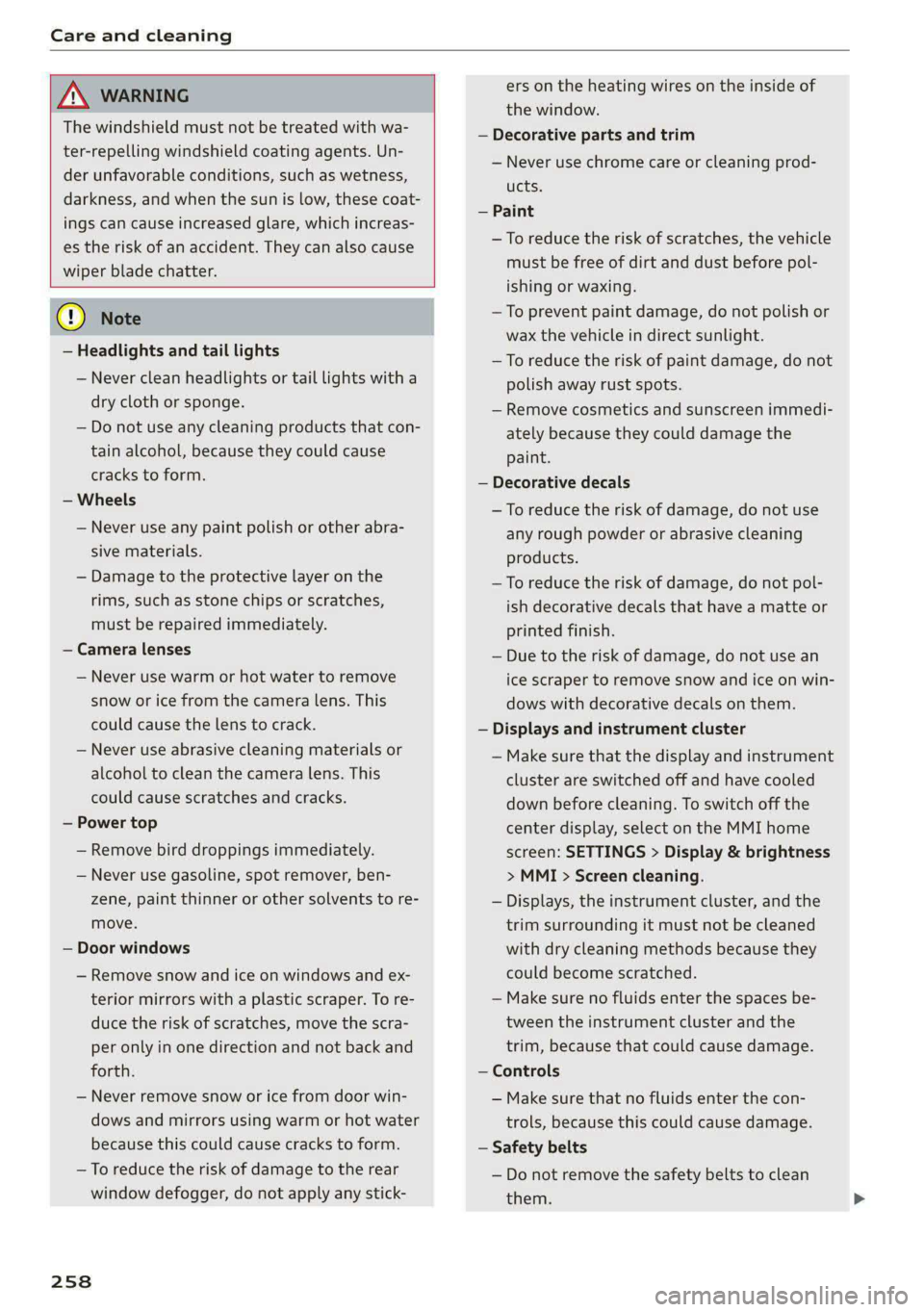
Care and cleaning
ZA WARNING
The windshield must not be treated with wa-
ter-repelling windshield coating agents. Un-
der unfavorable conditions, such as wetness,
darkness, and when the sun is low, these coat-
ings can cause increased glare, which increas-
es the risk of an accident. They can also cause
wiper blade chatter.
@) Note
— Headlights and tail lights
— Never clean headlights or tail lights with a
dry cloth or sponge.
— Do not use any cleaning products that con-
tain alcohol, because they could cause
cracks to form.
— Wheels
— Never use any paint polish or other abra-
sive materials.
— Damage to the protective layer on the
rims,
such as stone chips or scratches,
must be repaired immediately.
— Camera lenses
— Never use warm or hot water to remove
snow or ice from the camera lens. This
could cause the lens to crack.
— Never use abrasive cleaning materials or
alcohol to clean the camera lens. This
could cause scratches and cracks.
— Power top
— Remove bird droppings immediately.
— Never use gasoline, spot remover, ben-
zene, paint thinner or other solvents to re-
move.
— Door windows
— Remove snow and ice on windows and ex-
terior mirrors with a plastic scraper. To re-
duce the risk of scratches, move the scra-
per only in one direction and not back and
forth.
— Never remove snow or ice from door win-
dows and mirrors using warm or hot water
because this could cause cracks to form.
— To reduce the risk of damage to the rear
window defogger, do not apply any stick-
258
ers on the heating wires on the inside of
the window.
— Decorative parts and trim
— Never use chrome care or cleaning prod-
ucts.
— Paint
—To reduce the risk of scratches, the vehicle
must be free of dirt and dust before pol-
ishing or waxing.
— To prevent paint damage, do not polish or
wax the vehicle in direct sunlight.
—To reduce the risk of paint damage, do not
polish away rust spots.
— Remove cosmetics and sunscreen immedi-
ately because they could damage the
paint.
— Decorative decals
—To reduce the risk of damage, do not use
any rough powder or abrasive cleaning
products.
—To reduce the risk of damage, do not pol-
ish decorative decals that have a matte or
printed finish.
— Due to the risk of damage, do not use an
ice scraper to remove snow and ice on win-
dows with decorative decals on them.
— Displays and instrument cluster
— Make sure that the display and instrument
cluster are switched off and have cooled
down before cleaning. To switch off the
center display, select on the MMI home
screen: SETTINGS > Display & brightness
> MMI > Screen cleaning.
— Displays, the instrument cluster, and the
trim surrounding it must not be cleaned
with dry cleaning methods because they
could become scratched.
— Make sure no fluids enter the spaces be-
tween the instrument cluster and the
trim, because that could cause damage.
— Controls
— Make sure that no fluids enter the con-
trols, because this could cause damage.
— Safety belts
— Do not remove the safety belts to clean
them.
Page 274 of 302

Fuses and bulbs
Fuse panel @) (brown) Fuse panel © (black)
15 |Ignition coils, heated oxygen sensors No. | Equipment
16 | Fuel pump Front seat electronics, seat ventilation,
— rearview mirror, rear controls for climate
Fuse panel @) (red) 1 |control system, windshield heating, neck
No. | Equipment heating, front passenger airbag warning
Anti-theft alarm system lamp, gateway diagnostics
2 | Engine control module 2 Gateway diagnosis, vehicle electrical sys-
3 Left front seat electronics, lumbar sup- tem control module
port, massaging seat 3 | Sound actuator/exhaust sound tuning
x Automatic transmission selector mecha- 4 | Clutch pedal position sensor
nism 5 |Engine start, emergency shut-off
5 | Horn 6 | Gateway
6 | Parking brake 7 |USB charging port
7 |Gateway control module 8 | Garage door opener
8 | Roof electronics control module 5 Adaptive cruise control, distance regula-
9 |Emergency call system tion
10 | Airbag control module 11 |Video camera
11 | Electronic Stabilization Control (ESC) 12 | Right headlight
12 | Diagnostic connector, light/rain sensor 13 | Left headlight
13 | Climate control system 14 | Transmission fluid cooling valve
14 | Right front door control module Fre panel ©) (red)
15 |A/C compressor No. | Equipment
16 | Left neck heating 1 [Ignition coils
Fuse panel © (black) 2 |Compressor clutch, CNG system
No. | Equipment 5 | Left headlight
1 | Front seat heating 6 | Automatic transmission
2 |Windshield wipers 7 |Instrument panel
3 | Left headlight electronics 8 |Climate control system fresh air blower
4 |Panoramic glass roof 9 |Right headlight
5 | Left front door control module 10 | Dynamic steering
6 |Sockets 11 | Engine start
7 Door control module, right rear window
regulator
8 |AWD control module
9 |Right headlight electronics
10 Windshield washer system/headlight
washer system
1 Door control module, left rear window reg-
ulator
12 | Parking heater
272
Page 285 of 302

8W7012721BA
Technical data
Technical data
Identification data
Vehicle data label
XXX X= HKNK WOK XX
(Hae wrccnce XX XNKKKNKK
Frm XXX XX
2
XX XXKKXKK XK KX XK
3 }—— MOTORS / GET. 8
eco au cone XXX
XXX KW XXX
XXX WX
CQ -ASRAINER YyNX XXX NOK
M. - AUSST. / OPTIONS
EOA 7D5 4UB 6XM 5SG SRW
2EH JOZ 1LB 1AS_ 1BA
3FC SMU 7X1
FOA 9G3 0G7 OYH OJF
SG TLE 3KA 8EH U1A X9B QZ7
1XW 8Q3 9Q8 8Z4 D2D
716 CV7 7KO 4X3 2K2
34 4KC 3Y0 413 5D2
1SA 7GB QIA 4GQ
RAZ-0668
ee
Fig. 197 Vehicle identification label
The vehicle identification label > fig. 197 is locat-
ed in the luggage compartment under the cargo
floor cover.
The vehicle identification label information can
also be found in the Warranty & Maintenance
booklet.
Vehicle data
The sticker contains the following vehicle data:
@® Vehicle Identification Number (VIN)
@ Vehicle type, engine output, transmission
® Engine and transmission codes
@) Paint and interior codes
© Optional equipment numbers
Vehicle identification number (VIN)
The VIN is located in the following areas:
— Applies to: MMI: Select on the home screen:
VEHICLE > Settings & Service > Vehicle info.
— On the vehicle identification label
— At the front behind the windshield*
— inthe engine compartment on the right side
Notes about technical data
The values may vary based on special equipment
as well as market-specific equipment and meas-
uring methods.
Please note that the specifications listed in the
vehicle documentation always take precedence.
G) Tips
Any technical data that is missing was not
available at the time of printing.
Length (in (mm)) | Width (in (mm)) | Width across the | Height at curb
mirrors (in (mm)) | weight (in (mm))
AS Cabriolet 184.9 (4,697) 72.7 (1,846) 79.9 (2,029) 54.5 (1,384)
A5 Coupe 184.9 (4,697) 72.7 (1,846) 79.9 (2,029) 54.0 (1,371)
AS Sportback 187.3 (4,757) 72.6 (1,843) 79.9 (2,029) 54.6 (1,386)
S5 Cabriolet 184.9 (4,697) 72.7 (1,846) 79.9 (2,029) 54.5 (1,384)
S5 Coupe 184.9 (4,697) 72.7 (1,846) 79.9 (2,029) 54.0 (1,371)
S5 Sportback 187.3 (4,757) 72.6 (1,843) 79.9 (2,029) 54.6 (1,386)
283
Page 289 of 302

8W7012721BA
Luggage compartment lid............... 37
Luggage compartment lid with foot motion . 39
Panoramic glass roof...............0005 42
PoWertOpy « » cscs w x eran xs soaner ea mews a ee 47
Sunshade (roof)... .. 6.2... 0. scene eee 42
WITGOWS = saws 2 2 eeuse 5 ¢ eae x 5 eee 6 2 ae 41
Cockpit dimming................02-000 59
Cockpit (overview) ..............0000000 ee 6
Color code... 2... ccc cece ee eee eee eee 283
Compact spare tire........... 0... eee eee 265
GOMPATEMENES!s «6 cave » 6 eunwma » x avers ¥ vara 88
Gompassimtheiminor’s « wim 2 wiwe ax sae x 64
Complianees: « wos ss sews sv aaa « 2 eae x es 281
Conference Calleces = = sews se pews te ees ea: 171
Configuration wizard...............2.00. 18
CONNECE. ke ee ees 176
Data plans: « seis ss nen se nce + een ooo 180
Datta Privatyinns « ws 3 x esmem + onemoai « + arenes 277
Emergency call................-0000- 181
Infotainment): « : sues ¢ s wens « = wows 2 ew 176
Infotainment services...........00000- 177
Online roadside assistance............. 182
Vehicle control services.............0.. 178
Connected devices
Device Overview asics « ssasin sv mses + wave 214
Connections
refer to Media...............0-.- 202, 204
Consumer information................05 278
Consumption
Reducing.......... cee eee eee eee ee 107
Consumption: (Fuel), « wvccwis ow menos © setewe a = ee 15
Contacts
Importing and exporting.............. 173
Updating inthe MMI.................. 173
also refer to Directory..............005 170
Convenience: key: - wevu 2 5 ween ss eee sy were 30
Convenience closing................00 42
also refer to Vehicle key..........-...-. 34
Convenience opening and closing
Windows or panoramic glass roof........ 42
Coolant temperature display.............. 13
Cooling system
Adding
coolant « vss 4 i seen se ecw ae eee 228
Checking the coolant level............. 228
Coolant... 6... cece eee eee eee eee eee 227
Cornering
light. ............. 0. eee e eee 54
Cruise control system.............2+--5 130
Cup holdersyincss «a sive sx onmn oe waren oe eww s 88
Current consumption ...........ceeee cece 15
D
Data module
Serialinumber (IMED) « sevice es ciseava ao wenuane 172
Data plans sorsacs « 0 sersene ¢ o aoeees ¥ o mesa & 8 wa 180
Data Privacy’: « sass gs wows oo eau ¢ 8 mews 2 277
Daté seuss x 2 eyes 2 x eae ¢ # eieS 7 ReuEmS 3 Re 15
SeOTtHA G's » cca oo cess 2 v emeee oo evans o & sae 213
Daytime running lights.................. 54
Declaration of compliance............... 281
DEF {instrument cluster) . vii s vous ss oes Li
Demo mode
refer to Presentation mode............. 193
Destination onthe map...............4. 186
Detailsi: « « wees 2 wen 2: meme oe woe sg co 186
Determining correct load limit........... 249
Digital compass .......... 06. e cece eee eee 64
Dimensions. ...........0.00 000 eee eee 283
Dimming the exterior mirrors............. 60
Dimming the rearview mirror............. 60
DineGtOnyics « » secu « 0 sxeums © o omemeus aw o seers @ & 3 170
Business card. ..........0 0.02000 e eee 170
SOttingS
sacs « s wees + eeee Fs ROER ee SOE F L72
Display
GlOANING)'s » » sews ¢ 2 ewes o © wee oe Rew BBE 257
Displaying tool tips ssc «2 ces ss een ys eee 18
Disposal: s ¢ eens ¢ z sree 5 sees ge eee ae 278
Distance... 0.0... eee eee ee 15
Distance warning..............-.0-.0-. 143
Doors
Child safety LOCK weer: ¢ x oes 2 2 wen 2 5 ewe 40
Door'contact Switch « « sisi és sien a 0 aera oa 58
Mechanically unlocking and locking....... 32
Driver information system................ 12
Drives
refer to Media.............000005 202, 204
Drive select
refer to Audi drive select............... 114
Drive systeM.. 1.2... eee eee eee 106
Audi drive select): seo. < ¢ sau 2s some 2 oe 114
Drive system (message)................. 108
Driving down hills.............2.-0000- 112
Page 293 of 302

8W7012721BA
Locking and unlocking
By remote control. ...... 0... eee ee 35
Using the lock cylinder...............0. 32
With the convenience key............... 35
Low beam headlights .................... 54
LTE
refer to Exterior antenna.............. 167
Luggage compartment................0- 89
Cover (manual) ............20 20200 e eee 90
Pass-throughi« = sce =» awe s sam ¢ s Meum « 92
POWEPSOUPGES ies: 6 siiecs oo esa & wares + i 88
Tie-downs .... 0.0... cece eee 92
Valet parking s = secs exes ve een ss eres ss 43
also refer to Luggage compartment...... 89
Luggage compartment lid
Closing BUEEOM:. « «soca s+ weainine + & eraser +o anew 38
Generalinformation................... 36
Mechanically unlocking.............0005 40
Opening and closing.................4. 37
Opening and closing with foot motion..... 39
Power opening and closing.............. 38
Luggage compartment net.............0- 92
Lumbar support.............-.0 eee ee aee 67
M
Maintenance ......... 6... eee eee ee eee 278
Maintenance intervals.................. 233
Malfunction Indicator Lamp (MIL)........ 220
Manualishifting’. « sassis so eniosie sw anevive © ¥ arene 104
Map
Changing the scale................... 186
Display « secs ¢ eee ¢ Heea es Feeu si ees = 188
QPerating « « wssce ss vesuse so amen s were eo oe 187
Setting the destination................ 186
MAP
refer to Message Access Profile......... 173
Map previeW........ 0.00 cece eee eee eee 186
Map update..... 0.2... cece eee eee 1911
Online... 2... eee eee eee 191
USB. CONNECHON 0 + wae a s awe se wenn ss 191
Massage function
FROM & csccoce vo sancene ¥ & ascnane ww ceneaie © w oem © 68
Mechanical. keys ss ssives & owes © mace se wows 34
MeGidiccsn a = wes 3 x eae 3 2 meee a F EER 202, 204
Supported formats................0-. 208
Mediatcenter’s « csisccs so cscs 0 0 somine + a asco w 205
Memory fUNCtION ses xo cee ee ree ee ees oe 75
Menu language
refer to Setting the language........... 213
Message Access Profile................- 173
MOSSAGESE os wcities excuses 3 oo amet 4 0 aeOS os 173
MitrorcoMpass’s « ssw so sve 6 4 some 6 o ene 5 64
Mirrors
Adjusting exterior mirrors............... 60
Dimming ........... cece eee eee eee 60
Vanityimirtor’s sews 2 » sews sy aeons & 2 wees ge 61
MMI Navigation plus
refer to Multi Media Interface........... 18
MMI radio
refer to Multi Media Interface........... 18
MMI Radio plus
refer to Multi Media Interface........... 18
Mobile device
refer to Telephone.............0ee000e 165
Mobile device reminder signal............ 168
Mountain passes ...........0-. 0c eee eee 112
Mountain roads.................000005 112
Multifunction steering wheel
Buttons... 0... cece eee ees 12, 26
Operating’; ss wes6 s secu = s weree & & wee & x Be 12
Programming buttons.................. 26
Voice recognition system............... 24
Multi Media Interface................005 18
Menus and symbols..............2.-00- 19
Operating:: « s wsw0s ¢ wawn es wren « assum x 16,19
Switching onoroff..............22-00. 18
WAGE Gis ce oe srscoens @ pecans x sme Hm este ww ize 26
MYAUGT © ceciene vx asecene we ener © w ames ¥ oo 27, 177
myAudi navigation................. 183, 186
MYAUGI USEIS & cscs sv eee ov cea ao eee yes 27
N
Natural leather care and cleaning......... 257.
Navigation = xoes < = eas < = eee ¢ o sees pee 183
Bette riroutericas & 2 osc x» masun 2 8 weno & wane 192
Calling. ..... 0... eee eee eee 186
Changing the scale................0-. 186
alsosrefer'to Maps + ws 2 2 wen = sien ae we 187
Navigation database
Version information...............00. 215
Navigation (instrument cluster).......... 189
Neckheating ies 2 o acne so eens 2 o esos ee eens 98