2020 AUDI A4 park assist
[x] Cancel search: park assistPage 159 of 296
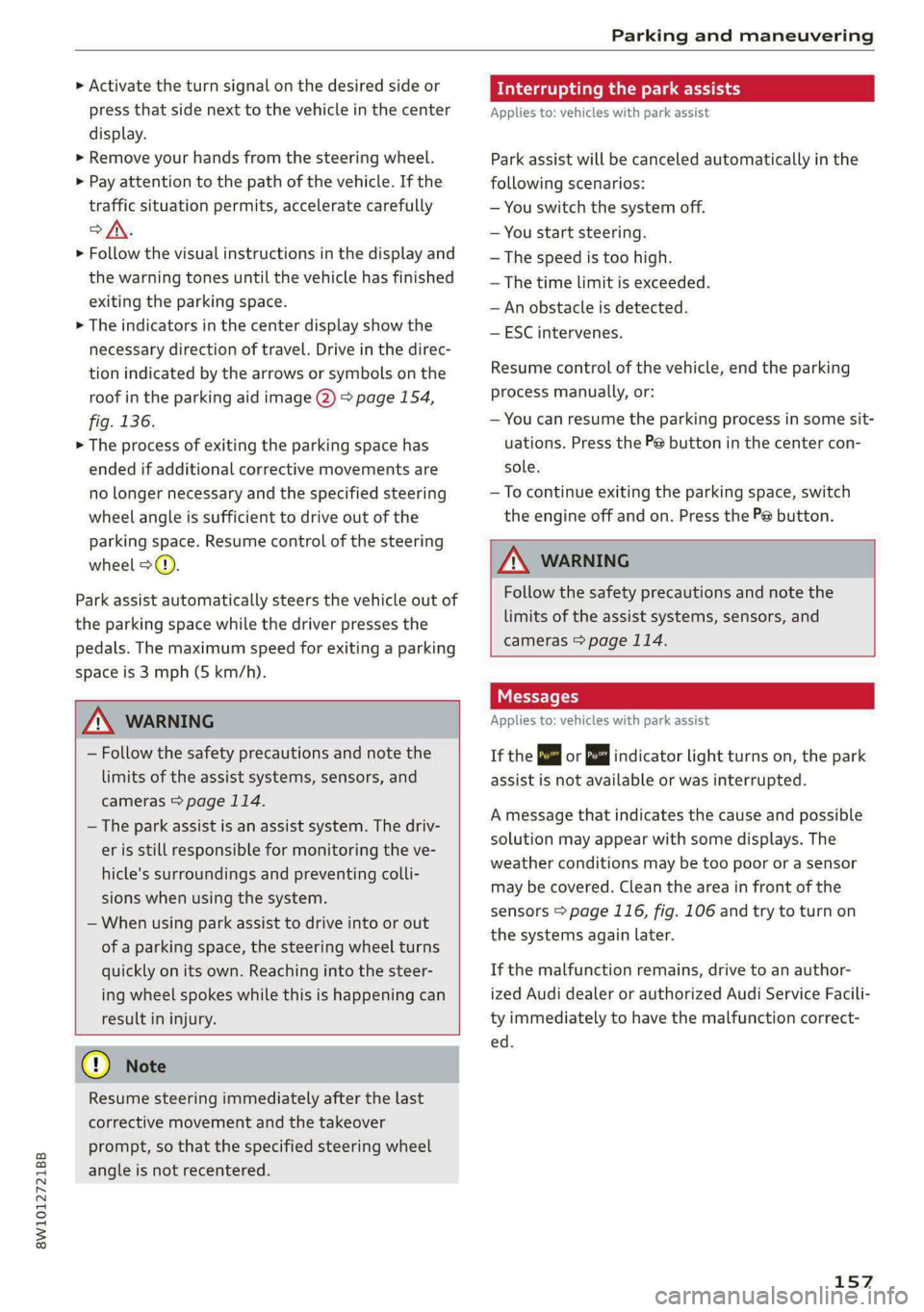
8W1012721BB
Parking and maneuvering
> Activate the turn signal on the desired side or
press that side next to the vehicle in the center
display.
> Remove your hands from the steering wheel.
> Pay attention to the path of the vehicle. If the
traffic situation permits, accelerate carefully
of.
> Follow the visual instructions in the display and
the warning tones until the vehicle has finished
exiting the parking space.
> The indicators in the center display show the
necessary direction of travel. Drive in the direc-
tion indicated by the arrows or symbols on the
roof in the parking aid image @) 9 page 154,
fig. 136.
> The process of exiting the parking space has
ended if additional corrective movements are
no longer necessary and the specified steering
wheel angle is sufficient to drive out of the
parking space. Resume control of the steering
wheel >@).
Park assist automatically steers the vehicle out of
the parking space while the driver presses the
pedals. The maximum speed for exiting a parking
space is 3 mph (5 km/h).
Z\ WARNING
— Follow the safety precautions and note the
limits of the assist systems, sensors, and
cameras © page 114.
— The park assist is an assist system. The driv-
er is still responsible for monitoring the ve-
hicle's surroundings and preventing colli-
sions when using the system.
— When using park assist to drive into or out
of a parking space, the steering wheel turns
quickly on its own. Reaching into the steer-
ing wheel spokes while this is happening can
result in injury.
@) Note
Resume steering immediately after the last
corrective movement and the takeover
prompt, so that the specified steering wheel
angle is not recentered.
Interrupting the park assists
Applies to: vehicles with park assist
Park assist will be canceled automatically in the
following scenarios:
— You switch the system off.
— You start steering.
— The speed is too high.
— The time limit is exceeded.
— An obstacle is detected.
— ESC intervenes.
Resume control of the vehicle, end the parking
process manually, or:
— You can resume the parking process in some sit-
uations. Press the Pe button in the center con-
sole.
— To continue exiting the parking space, switch
the engine off and on. Press the Pe button.
Z\ WARNING
Follow the safety precautions and note the
limits of the assist systems, sensors, and
cameras > page 114.
tLe Ly
Applies to: vehicles with park assist
If the & or indicator light turns on, the park
assist is not available or was interrupted.
A message that indicates the cause and possible
solution may appear with some displays. The
weather conditions may be too poor or a sensor
may be covered. Clean the area in front of the
sensors > page 116, fig. 106 and try to turn on
the systems again later.
If the malfunction remains, drive to an author-
ized Audi dealer or authorized Audi Service Facili-
ty immediately to have the malfunction correct-
ed.
157
Page 174 of 296

Audi connect
Applies to: vehicles with Audi connect vehicle control
Depending on the country and the vehicle equip-
ment, the following services may be available:
Locking and unlocking the vehicle by remote
control
Requirement: the vehicle must be parked and the
ignition must be switched off.
This service allows you to unlock or lock your ve-
hicle.
Vehicle status report
This service transfers driver information system
data to a server. Depending on the vehicle equip-
ment, certain data may be accessed, such as the
remaining range or mileage. The values may dif-
fer from the values displayed in the vehicle.
Car Finder
This service transmits the parking location to a
server when the ignition is switched off. The vehi-
cle location, your location, or the route to your
vehicle can be displayed. The new parking loca-
tion cannot be determined with this service if the
vehicle is moved after shutting the vehicle off
and without switching the ignition on and off
again, for example if the vehicle is towed or sto-
len.
Online Audi service request
Requirement: the service must be activated on-
line at my.audi.com and an authorized Audi deal-
er or authorized Audi service facility must be se-
lected.
This service transmits service-relevant data to
your selected authorized Audi dealer or author-
ized Audi service facility. They will contact you
before your next service appointment.
Stolen Vehicle Locator
This service assists you in locating your vehicle if
it is stolen.
— Contact the police. You receive a Case ID.
— Call the service hotline and give your Case ID.
172
The service hotline will forward the established
data to the police. You receive the Audi Service
hotline number when you purchase your vehicle.
Alert services
Requirement: a key user must be set in the vehi-
cle > page 171.
You can adjust the following services in the
myAudi app. You will be notified by a push notifi-
cation and/or e-mail if an alarm is triggered for
your vehicle.
— Geofencing Alert: a permitted/prohibited zone
was entered.
— Speed Alert: a set speed was exceeded.
— Valet Alert: a set speed was exceeded or a per-
mitted/prohibited zone was entered.
Z\ WARNING
Do not ignore messages and warning or indi-
cator lights that turn on in the vehicle be-
cause of the information in the vehicle status
report. This could lead to break downs in on
the road, accidents and serious injuries.
G) Tips
For some services, you can select if you would
like to be notified with a push notification
and/or an e-mail.
Settings
Wi-Fi settings
Applies to: vehicles with Wi-Fi hotspot
Requirement: the ignition must be switched on.
> Applies to: MMI: Select on the home screen:
SETTINGS > Connection settings > Wi-Fi.
Depending on the country and the vehicle equip-
ment, the following functions may be available:
Wi-Fi
When the function is switched on, the MMI's Wi-
Fi hotspot is active and Wi-Fi devices can be con-
nected to the hotspot.
Page 255 of 296

8W1012721BB
Emergency assistance
Emergency assistance
General information
> Park the vehicle as far as possible from moving
traffic in the event of a breakdown. In the event
of a flat tire, park the vehicle ona level surface.
If you are ona steep hill, be especially careful.
> Set the parking brake.
> Switch the emergency flashers on.
> Have the passengers exit the vehicle. They
should move to a safe place, for example be-
hind a guard rail.
Z\ WARNING
Follow the steps given above. This is for your
protection and the for the safety of others on
the road.
Equipment
Vehicle tool kit, tire
vehicle jack
Applies to: vehicles with the vehicle tool kit, tire mobility kit,
and vehicle jack
yi aYaLaL eae Tale|
Fig. 172 Luggage compartment: cargo floor cover
The vehicle tool kit, vehicle jack, tire mobility kit
and compressor are stored in the luggage com-
partment under the cargo floor cover.
» Applies to: sedan: To open the front compart-
ment, lift the cargo floor cover by the strap (@).
> Applies to: allroad: To open the front compart-
ment, pull the cargo floor cover by the plastic
handle @) slightly toward the rear. Lift the car-
go floor cover over the front compartment.
> To open the rear compartment, lift the cargo
floor cover by the plastic handle @).
» Applies to: sedan: Hook the plastic handle (2)
into the luggage compartment seal.
> To remove the cargo floor cover completely,
pull it toward the rear at the plastic handle @).
> Applies to: vehicles with spare tire: Turn the
handle counter-clockwise and remove the spare
tire.
> Applies to: sedan: Unhook the cargo floor cover
again
before closing the luggage compartment
lid.
Depending on vehicle equipment, the vehicle tool
kit, tire mobility kit, and compressor may be lo-
cated under another cover that is secured with a
handwheel.
Applies to: vehicles with vehicle jack in the stor-
age bag: The bag with the vehicle jack is secured
to the tie-downs in the luggage compartment
and must be secured to the tie-downs again after
using it.
ZX WARNING
Applies to: vehicles with vehicle jack in the storage bag
A vehicle jack that is unsecured, incorrectly se-
cured, or not secured in the luggage compart-
ment may slide out of place when braking,
turning,
or in an accident, which increases the
risk of injuries to vehicle passengers. To re-
duce the risk of an accident, never transport
the vehicle jack without securing it.
G) Tips
—Insome vehicles, the rear compartment
may not open.
— The vehicle jack in your vehicle is mainte-
nance-free.
Tire mobility kit
Applies to: vehicles with tire mobility kit
> Read and follow the important safety precau-
tions > page 253.
> Set the parking brake.
> Select the “P” position.
> Check if a repair with the tire mobility kit is pos-
sible > page 254.
253
Page 258 of 296

Emergency assistance
> Set the parking brake.
> Select the “P” position.
>» When towing a trailer: disconnect the trailer
from your vehicle.
> Lay out the vehicle tool kit > page 253 and the
spare tire > page 258.
> Switch the ignition off.
> Turn the wheel bolt approximately one turn to
the left. To achieve the required torque, hold
the end of the wheel wrench. If the wheel bolt
will not loosen, press carefully on the wheel
wrench with your foot. Hold onto the vehicle se-
curely while doing this and make sure your foot-
ing is stable.
ZA WARNING
The vehicle must also be secured to prevent it
from rolling when using the vehicle jack*. Use
suitable objects to block the front and back of
the wheel that is diagonal from the wheel
with the flat tire.
Removing the caps
@
ie
zis
Fig. 176 Wheel: wheel bolts with caps
?
> Slide the plastic clip from the vehicle tool kit
onto the cap until it engages > fig. 176.
> Remove the cap with the plastic clip.
Loosening the wheel bolts
©
i=
x © a
Fig. 177 Wheel: loosening the wheel bolt
> Slide the wheel wrench from the vehicle tool kit
all the way onto the wheel bolt.
256
ZA WARNING
To reduce the risk of an accident, only loosen
the wheel bolts gently one turn before raising
the vehicle with the vehicle jack*.
Raising the vehicle
Applies to: vehicles with vehicle jack
© & Ss
g
= % oo
Fig. 179 Sill: positioning the vehicle jack
> Place the vehicle jack from the vehicle tool kit
ona firm surface. Use a flat, stable support if
necessary. Ona slippery surface such as tile,
you should use a non-slip pad such as a rubber
mat > A\.
> Find the marking on the sill that is closest to
the tire that will be changed > fig. 178. Behind
the marking, there is a lifting point on the side
sill for the vehicle jack.
> Turn the handwheel to raise the vehicle jack un-
der the lifting point on the side sill until the >
Page 264 of 296

Emergency assistance
the special considerations when towing, especial-
ly when using a towing cable.
Always make sure the traction force does not ex-
ceed the permitted level and there are no shock
loading conditions. There is always the risk of the
coupling becoming overloaded when driving off-
road.
For the most safety and security, drive with a tow
bar. You should use a towing cable only if a tow
bar is not available. Use a towing cable made of
synthetic elastic cable similar elastic material.
Z\ WARNING
— Towing highly increases the risk of an acci-
dent, for example from colliding with the
towing vehicle.
—To reduce the risk of an accident, do not al-
low anyone to remain inside the vehicle
when it is being transported by a tow truck
or a special transporter.
@) Note
— If normal towing is not possible, for exam-
ple if the transmission is faulty or if the
towing distance is greater than 30 miles
(50 km), then transport the vehicle on a
special carrier.
— If the vehicle is towed by a tow truck at the
axle that is not permitted, this can cause se-
vere damage to the transmission.
— The vehicle must not be tow started for
technical reasons.
@ Tips
— If the power supply is interrupted, then it
will not be possible to move the selector
lever out of the "P" position. The parking
lock must be released using the emergency
release before towing the vehicle
=> page 97.
— Follow the local legal regulations for tow-
ing.
Read and follow the important information under
=> page 261.
262
Preparations
> Only secure the towing cable or tow bar at the
designated towing loop > page 262.
> Make sure the towing cable is not twisted. Oth-
erwise it could disconnect from the towing loop
while towing.
> Switch the emergency flashers on in both
vehicles > page 50. However, do not do this if it
prohibited by law.
Towing vehicle (front)
> Only start to drive when the towing cable is
taut.
> Press the brake pedal very carefully.
> Avoid sudden braking or driving maneuvers.
Vehicle being towed (rear)
> Make sure the ignition is switched on so that
the steering wheel is not locked and so that you
can use the turn signals, the horn, and the
windshield wipers if needed > A\.
> Switching it off before the vehicle has stopped
may impair the function of the brake booster
and power steering. You would then need to
use more force to steer and brake the vehicle.
> Release the parking brake > page 102.
> Select the “N” selector lever position.
» Make sure the towing cable is always taut.
ZA WARNING
Never tow a vehicle using a tow bar or towing
cable if the vehicle does not have electrical
power.
Rear towing loop
Fig. 184 Rear bumper: installing the towing loop
Page 284 of 296

Index
Driving:down HWS: sccies 2 vives ev eee = 2 eevee 104
Driving programms « «sisi. & 2 owes a 0 wasn 2 2 ime 133
Driving through water...............005 105
DIIVIGSCUTISss « = eee x & eee « nanewE s eRe a se LS
Driving tips
Driving through water................- 105
Efficient driving
Offroad driving....
Uphilland downhill. « & ssceiie ee cvawise wo sway 104
Driving up hills:; ; « s0«s : 2 sees se eee = 2 es 104
Dust filter
refer to Pollutant filter..............0.. 87
DYNAMISStEETING « wes ¢ v mews 2 exes 6 were 107
E
E-mail
Message:Optiomstan. + + ssc a 6 seca w 6 ossen 167
Settings........ 0.0... cece eee eee 167
EDL
refer to Electronic Differential Lock...... 109
EDR
Event Data Recorder iis ss ccs scana es 269
Efficiency BSSisties « a cawy xv wows vv maw a es 124
Electrical SySte@il's s s sees ¢ 2 exes i rama i re 222
Electromechanical parking brake......... 102
Electronic Differential Lock.............. 109
Electronic immobilizer.............00000. 34
Electronic Stabilization Control........... 109
Embedded SIM ear « essicscs os soci v a ssteine wo 0 170
Emergency assistance wcscs os caw s eeea a eo 253
Emergency braking function............. 103
Emergency Callies s & css s ¢ weiss s nae 165,174
Emergency flashers...............000005 50
Emergency mode......... 02. eee eee 97
Emergency operation
DOOIS « snay ¢ © agay ae eee aH eee 2 He gE 32
Fuelsilleridoorin: « suiccs ov saws x aracne <0 ans 213
Luggage compartment lid............... 40
Panoramic glass roof................--. 44
Sliding/tilting SUNTOOF wos... vee se eon ss 43
Emissions control system..............- 213
Energy CONSUMEIS:: « s svse so ee ee Hewes ewe 15
Energy management.................085 99
282
Engine
Breakingin....... eee eee eee eee eee ee 98
GOOlaNE 2 snow 4 « meay ¢ e meme 2 x eee d RoE 220
Emiengeney tpt 3 seas vx wns o siemens a ¥ a 92
Jump starting. ......... 0. cee eee eee 260
Start/Stop system............--000 eee 99
Starting/Stopping wc « «esse se enews wees 92
Engine compartment
Opening and closing the hood.......... 215
Overview... .... 2. eee eee eee 216
Safety precautions..............0e00es 214
Engine oil
AGING o cweses oo eeeirece a emeners aw onemeiee vw eeSoes
Changing
Checking oil level... sca ss yeen ee reuse: 216
CONSUMPTION bss ¢ & saves & o ceawers © 8 ere 6 0 ws 216
Indicator light..............00.000 00 217
Replacement interval................. 226
Temperature display................... 14
Engine sound
Audi drive select.............002-.00. 106
Engine Start/Stop mode
refer to Start/Stop system............55 99
Engine start system.............000 000s 93
Engine stop
refer to Start/Stop system.............. 99
Entry/exit lighting..............0.-.. eee 50
Entry assistance ....... cece eee eee eee ee 62
also refer to Exit assistance............. 62
Environment
Unleaded gasoline................200. 210
ESC Offfad sec so seus 5 vere so eae ov os 110
ESC Sport.............0 0.00.0 .000000. 110
eSIM
refer to Embedded SIM card............ 170
Event Data Recorder (EDR).............. 269
Exit assistance... 2... eee eee eee eee
Exit warning..............0..0.0000005
Exterior antenna...............0..000.
Exterior lighting.................022-00
EXCe@niO MIPKONS secs ws wasos © w cess vem a OY
Folding settings
External voice operation................. 25
Page 288 of 296

MUEM Gece os secvns © v cotuess i v sumawns wa axenees +o osee 26
MYAUGL 5 & scien 2 6 seesen 2 8 view © seamen w @ ine 27,170
myAudi navigation................. 176,179
MYAUGI USERS « seus 5 & eee 5 e Hees eee eae 27
N
Natural leather care and cleaning......... 250
Navigation..................0....000. 176
Better roOut@ cis «nies se sew ¢ wae s 2 wees 185
Calling. ..... 2. ee eee eee eee ee 179
Changing the scale................-0. 179
also referto Map . seca ss eeen se eee sees 180
Navigation database
Version information.................4 208
Navigation (instrument cluster) .......... 182
NG « suse 2 ¢ cues 2 5 RRR Fo OE go eee & Roe 78
NHTSA « seuss 2 = eae ¢ sete ¢ v omee © ere 2 274
Notification center...........0.ecee eae 20
Oo
Octane rating (gasoline)................ 210
Odometer... ... eee eee eee eee 14
RESCUE Grae: 9 ¢ ewes 9 2 omew 5 BeeH 8 e weRE eS 14
Office address
refer to Business address.............. 183
Offroad
refer to Offroad driving « «cess 6 cca x 6 ee 104
Offroad ArIVING six @ w seesee os sues ws inareen 2 0 ave 104
OFFABUTEON) » esc & & cosa oo oem @ @ ete © o 250 88
Oil
refer to. Engine ils « «sien» wou 2 wen a 216
On-boardicomputer's « « sss: sv cues 6 v waown ov 15
On Board Diagnostic System (OBD)... 213, 269
Online map
refer to Satellite map............0.00 183
Onlimetradio « sssis s+ sssvv ww anmenee w 4 amore oo 8 191
also refer to Online radio.......... 191, 192
Online roadside assistance.............. 175
Online services
refer toconnect.......-.e eee eee eee 169
Online system update.................. 207
Online traffic information............... 185
OPONiN G's = sess eo cusses 2 x cesves oo eHaTED @ & sae 30
Automatic luggage compartment lid...... 38
Convenience opening...............0... 42
286
Fueltiller doors: 2 ssuin a x sess « v omance w 2 a 211
HOOd... eee eee eee 215
Luggage compartment lid............... 37
Luggage compartment lid with foot motion . 39
Panoramic glass roof.............000005 44
Sliding/tilting sunroof...............0-. 43
Sunshade (POOP) i so wei oe wwe oo ews owe 44
Windows ..... 2.0.0... c cece eee eee eee 42
Opening and closing
refer to Unlocking and locking........ 30, 35
Operating
Head-up-displayies « = wows s 2 worse ewes gee 23
Instrumenticlusten « esesore 2 scone oo smascwe a vo 12
Multifunction steering wheel............ 12
Multi Media Interface............... 16,19
TEXEINP Utes 3s snie @ vem @ & oraam a © recom wv 21
Touch display...........-..0 eee eee eee 16
Voice recognition system............... 24
Optional equipment number............. 277
Options
Medidian + y eee ae yews 2 em sd REE Ez WOR 201
RAGIO ssasoes a cron: w x omavine x x ceowawe v5 sma Ho 193
Overview (COCK pit) wi oo swcsc 2 5 vse sa weeen 2 we 6
P
Paint COde@iwe « » sayee » x neue x x cause 4 8 ce 277
Paintidamag@ws ¢ 2 maw x 2 ames + 8 Gomme RE 249
PANIC BGUttolitas ¢ « savas ¢ x sews ¢ o eeu do eee x 34
Panic function... .. 2... cee eee eee eee ee 34
Panoramic glass roof................200. 44
Convenience opening and closing......... 42
Emergency closing ws + «ewe es esre es omen 44
Quick
Opening........ cee eee eee eee ee 44
Park assist... 0.2... eee eee eee eee 155
ee 147
Adjusting the volume................. 148
Automatic activation.................. 147
Cleaning sensors/camera.............- 248
Park assist... 2... eee eee eee 155
Parking aid PlUS: « < sees 2 seems ey eee 2 os 147
Parking space search.............-..4.. 153
Peripheral cameras...........--.000-5 149
Rearview cameta sss ¢ s geen sv eee s ves 149
Parking and maneuvering..............- 147
Parking brake
refer to Electromechanical parking brake. 102
Parking
liQhts «
Page 289 of 296

8W1012721BB
Index
Parking lock
Manually releasing..............00 000s 97
also refer to: Gears « car. se ees ye ess eee 94
Partition Wetaas + s same 3 c eee ¢ & eee so eee 83
Pass-through... ..... ccc eee e ee eee eee 84
Passing prevention..............000000e 129
Paths. 0... eee eee eee eee 17
Pause (media files)................0000. 197
Pedal Sic: os anoene « somine © seen © wanes xe purer a 96
Perchlorate « sis os wns a 2 wie 2 a ween 3 oe 272
Peripheral cameras............---000-5 149
Phone
Connecting a second mobile device...... 159
Disconnecting a mobile device.......... 159
SOttiiGSivax = « wes sv seme : ees s Re ee 165
Phonebook
POfer WO DirettONys: eas + ¢ ean sg waa se 163
PIN
A-digit MyAUGIPIN « ces 2 vce e 6 em so oe 27
Protection........ 0... ce eee eee eee eee 28
Playback (media) ..............2--000-4 197
Podcast
refer to Online radio.............. 191,,192
Polishing... 6.0.0... e cece cece eee eee 249
Pollen filter
refer to Pollutant filter................. 87
Pollutant filter... 0.0... 0.0.0... e eee eee 87
Power SOUrCES ... 6... eee eee eee 78, 196
Power windows............00 000s eee 42
Malfunction. .............. eee eee eee 42
Power windows malfunction.............. 42
Predictive control..............00 eee eae 126
Predictive messageS.............00e0 eee 125
pre sense
refer to Audi presense................ 139
Presentation mode..............---005- 187
Presets
Radio... 2.2.2.2... eee eee 190
Presets list
refer to PresetS....... cece eee eee eee 190
Pressure
Tire pressure monitoring system........ 245
Tir€S eee 237
Protectitngss « «cmc 5 a omare wa svonsd oo nienen ao 249
Pyrotechnic elements............-....- 272
Q
quattro... 2... eee 108
Selective wheel torque control.......... 109
R
Radios < s ase : eee © + eeue © ¢ eeme 2 eee oe 188
RagiOTOXb rsa «acces + maven @ = awn « 2 wae 191
Station list... 2.0.0.0... eee ee 188
Radio communications equipment........ 274
Radioequipmentt eave
Radio Standards Specification (RSS) ....... 275
Rain/light sensor
Automatic headlights.................. 48
Intermittent mode (windshield wipers).... 55
Range (fuel level) ...............0e eee 15
Reading LIGHtS ian. «a sere » manennce + utesene wine 51
Rear center armrest
refer to Cup holders...........2..00000- 78
Rear cross-traffic assist............20005 152
Rear fog lights. ...... 0... cece eee eee ee 48
Rear lid
refer to Luggage compartment lid........ 37
Rearview camera... ..... eee eee eee ee 149
Rear window defogger............-.00005 90
Rear wiper blades
Changing.......... 0... eee eee eee 57
GlEANING!s « s swans & = eee & eeR «EMER oon 57
Recirculation mode.............--.000es 89
Recuperation.......... 000 cece eee eee 15
Refueling. ......... 00.00 eee eee eee eee 211
Remote control
Garage door Opener’: seas ss sees st ees ees 45
Remote control key 34
Convenience opening and closing......... 42
Key replacement.........-.. eee eee eee 34
LED 2... 36
Replacing the battery.................. 36
Unlocking and locking... . sco. 6 ceve es coe 35
also refer to Vehicle key..............-. 34
Removing the caps (wheel bolts) ......... 256
REPAIItS smssiss oo senege @ © tmmame oo semnne © o oeUEES oo 272
REpeatis oo csseiss ss ssn 6 wsmnna s wanes 6 197,199
Replacement key... 0.0... 00sec ceee econ 34
Replacement parts's 5 « sais ¢ wows se ews ae 274
Replacing BULBS wes = = ssa ys sews x © ewe ¢ 268