2020 AUDI A4 seat belt
[x] Cancel search: seat beltPage 79 of 296

8W1012721BB
Sitting correctly and safely
The top tether anchors in the vehicle are only
designed for child safety seats equipped with
an upper strap. To reduce the risk of serious or
fatal injury, never secure other child restraint
systems, belts, or objects to the anchors.
fatal injury. Always secure unused safety belts
so that they are not within reach of children in
child safety seats.
RONG Ot
NG = GSS
=
Fig. 73 Rear bench seat: securing unused safety belts
If a child safety seat is used on the rear bench
seat, the child must not be able to reach any
safety belts that are not being used. Secure safe-
ty belts that are within reach of the child.
> If you secure a child safety seat to the LATCH
anchors, fasten the safety belt on the seat
where the child safety seat is installed using
the seat's safety belt latch.
> Applies to: Sportback: If you secure a child
safety seat on one of the outer seats, fasten the
safety belt for the center seat in its latch.
> Activate the belt retractor lock on the fastened
safety belts. To do this, pull the upper belt out
completely and then allow it to retract. You will
hear a clicking sound while the belt is retract-
ing. It will not be possible to pull the safety
belt out any farther.
> Make sure the fastened safety belt does not
block access to the LATCH anchors. Otherwise,
it may not be possible to secure the child safety
seat to the LATCH anchors correctly.
A child in a child safety seat could play with
the unused safety belts and then become en-
tangled in them, which increases the risk of
77
Page 82 of 296

Stowing and using
— Applies to: vehicles with luggage compart-
ment cover: The luggage compartment cov-
er must always be securely fastened when in
use to reduce the risk of an accident.
— Loose objects can be thrown around the ve-
hicle interior during sudden driving or brak-
ing maneuvers, which increases the risk of
an accident. Always stow objects securely in
the luggage compartment and secure them
at the tie-downs. Use straps suitable for
heavy objects.
— If pieces of luggage or objects are secured
to the tie-downs with unsuitable or dam-
aged straps, this can increase the risk of in-
jury during braking maneuvers or accidents.
— When transporting heavy objects, the vehi-
cle characteristics will change due to the
shift in the center of gravity, which increases
the risk of an accident. You may need to
adapt your driving style and speed to the
current conditions.
— The cargo net is only strong enough to se-
cure light objects. Heavy objects are not ade-
quately secured. Attempting to secure heavy
objects increases the risk of injury.
— Never exceed the permitted axle and load
and vehicle weight > page 278.
— Never secure a child safety seat to the tie-
downs.
— Never leave your vehicle unattended, espe-
cially if the luggage compartment lid is
open. Children could enter the luggage com-
partment and close the luggage compart-
ment lid from the inside. This creates the
risk of fatal injury, since the children would
be locked in and may not be able to escape
by themselves.
— Do not allow children to play in or on the ve-
hicle. Close and lock the luggage compart-
ment lid as well as all other doors when you
leave
the vehicle.
— Never transport passengers in the luggage
compartment. Every passenger must be cor-
rectly secured with the safety belts in the
vehicle > page 64.
— Be careful when releasing the backrest and
folding
it forward. To reduce the risk of be-
ing pinched, pay attention and check when
folding backrests forward.
— The backrest must be securely latched so
objects cannot slide forward out of the lug-
gage compartment during sudden braking.
— The backrest must be latched securely to en-
sure that the safety belt is protecting the
center seating position.
— Always pull forward on the backrest to make
sure it is check if it is correctly locked in
place.
80
() Note
—To reduce the risk of damage, move the rear
head restraints down before folding the rear
backrests forward > page 63.
— When folding the backrest forward, make
sure the outer safety belts are in the belt
guide recess so that they do not get pinched
in the backrest lock and damaged. Other ob-
jects should be removed from the rear
bench seat to protect the backrest from
damage.
— To reduce the risk of damaging the front
seats, make sure there is enough space be-
tween the front seat and the rear seat
equipment when folding the center backrest
forward.
— If you move the front seat back when the
rear seat backrest is folded forward, you
could damage the head restraints on the
rear seat.
— Make sure that the heating grid strips for
the rear window defogger are not damaged
by abrasive objects.
— Applies to: vehicles with manual luggage
compartment cover: Let the luggage com-
partment cover roll up slowly to reduce the
risk of damage.
— Applies to: vehicles with partition net: Let
the partition net roll up slowly to reduce the
risk of damage.
(i) Tips
— The tire pressure must be adapted to the
load > page 237.
— You can purchase straps at specialty stores.
Page 141 of 296

8W1012721BB
Driver assistance
— Steering correction - With the Early setting,
steering correction occurs continuously in order
to help the driver keep the vehicle in the center
of the lane. In the Late setting, the steering
correction will only occur shortly before a wheel
crosses a detected lane marker line.
— Vibration warning - You can select if you would
also like to be warned using a vibration in the
steering wheel.
@ Tips
Certain settings are automatically stored and
assigned to the remote control key being
used.
Applies to: vehicles with Audi active lane assist
ri or is displayed when there is a malfunc-
tion, the active lane assist functions may be un-
available or limited.
A message that indicates the cause and possible
solution may appear with some displays. The
weather conditions may be too poor or the cam-
era may be covered. Clean the area in front of the
camera > page 116 and try to turn on the sys-
tems again later.
If the malfunction remains, drive to an author-
ized Audi dealer or authorized Audi Service Facili-
ty immediately to have the malfunction correct-
ed.
Audi pre sense
Introduction
Applies to: vehicles with Audi pre sense
Within the limits of the system, the Audi pre
sense functions can initiate measures in certain
driving situations to protect the vehicle occu-
pants and other road users. Depending on the ve-
hicle equipment, various Audi pre sense systems
may be installed:
— Audi pre sense basic can react during emergen-
cy and dangerous braking maneuvers and un-
stable driving situations (such as oversteering
or understeering).
— Audi pre sense front can detect an impending
frontal collision with vehicles ahead and react
with warnings, braking interventions, and pre-
emptive safety measures for the vehicle occu-
pants.
— Audi pre sense city can detect an impending
collision with vehicles and pedestrians and re-
act with warnings, braking interventions, and
preemptive safety measures for the vehicle oc-
cupants.
— Audi pre sense rear monitors the rear traffic
behind your vehicle and can react to an impend-
ing rear impact.
— The swerve assist can help you to steer the ve-
hicle around an obstacle during an evasive ma-
neuver that is detected as critical.
— The turn assist can detect vehicles in the oppo-
site lane and react with braking maneuvers.
Peele ea ey
Applies to: vehicles with Audi pre sense
Depending on the vehicle speed and the vehicle
equipment, the following functions may be initi-
ated in certain situations:
— Visual and audio warnings
— Reversible tensioning of safety belts
— Closing the windows and panoramic glass roof
— Adjusting the seats
Z\ WARNING
Follow the safety precautions and note the
limits of the assist systems, sensors, and
cameras > page 114.
G) Tips
— Depending on the dangerous situation that
is detected and the selected Audi drive se-
lect* mode, all preemptive safety measures
may not be initiated under certain circum-
stances. Certain functions can be adjusted
or skipped if necessary.
— Audi pre sense may be restricted or unavail-
able under certain circumstances, for exam-
ple if:
— There are passengers with unfastened
safety belts
139
Page 253 of 296
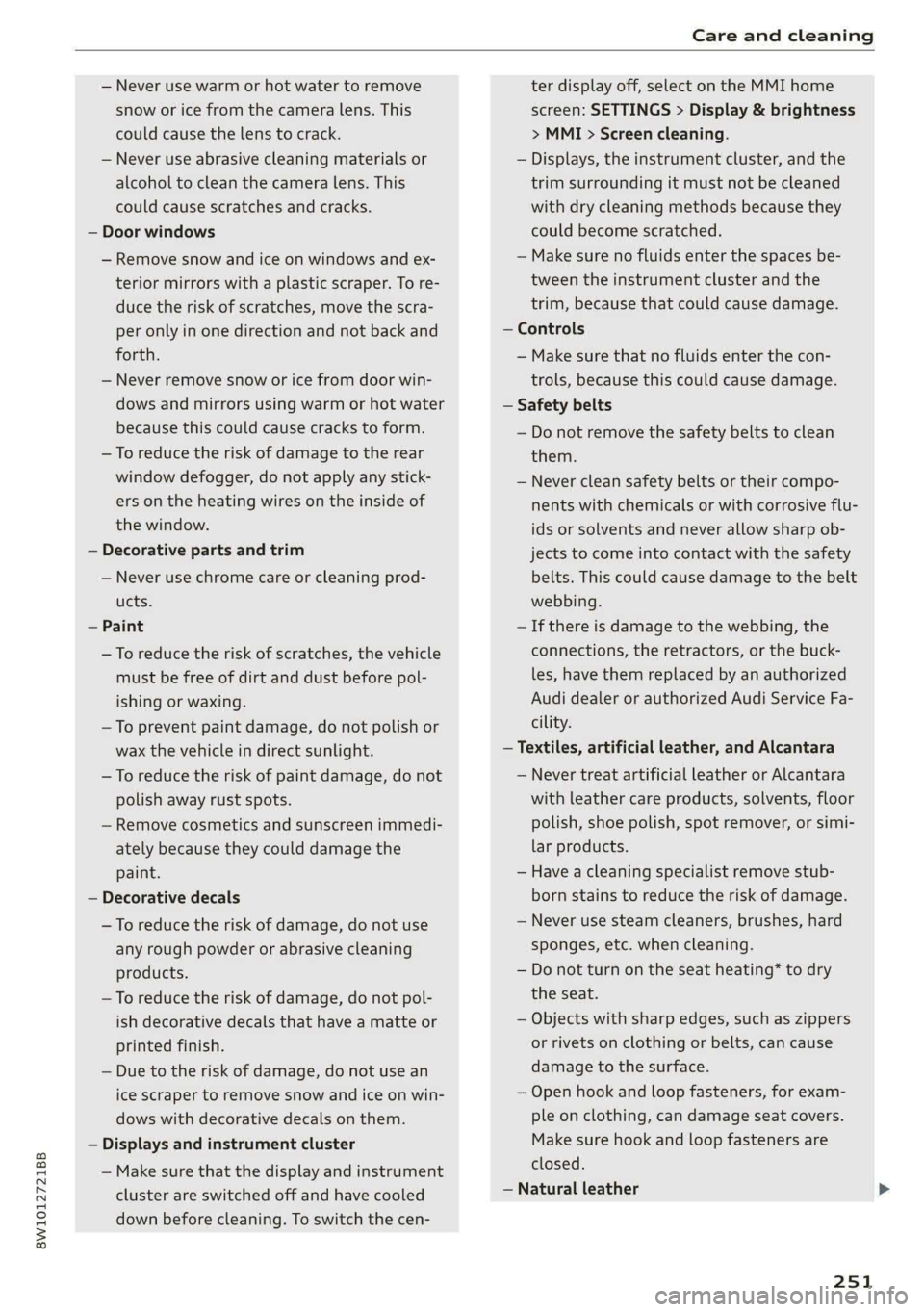
8W1012721BB
Care and cleaning
— Never use warm or hot water to remove
snow or ice from the camera lens. This
could cause the lens to crack.
— Never use abrasive cleaning materials or
alcohol to clean the camera lens. This
could cause scratches and cracks.
— Door windows
— Remove snow and ice on windows and ex-
terior mirrors with a plastic scraper. To re-
duce the risk of scratches, move the scra-
per only in one direction and not back and
forth.
— Never remove snow or ice from door win-
dows and mirrors using warm or hot water
because this could cause cracks to form.
— To reduce the risk of damage to the rear
window defogger, do not apply any stick-
ers on the heating wires on the inside of
the window.
— Decorative parts and trim
— Never use chrome care or cleaning prod-
ucts.
— Paint
— To reduce the risk of scratches, the vehicle
must be free of dirt and dust before pol-
ishing or waxing.
—To prevent paint damage, do not polish or
wax the vehicle in direct sunlight.
—To reduce the risk of paint damage, do not
polish away rust spots.
— Remove cosmetics and sunscreen immedi-
ately because they could damage the
paint.
— Decorative decals
—To reduce the risk of damage, do not use
any rough powder or abrasive cleaning
products.
—To reduce the risk of damage, do not pol-
ish decorative decals that have a matte or
printed finish.
— Due to the risk of damage, do not use an
ice scraper to remove snow and ice on win-
dows with decorative decals on them.
— Displays and instrument cluster
— Make sure that the display and instrument
cluster are switched off and have cooled
down before cleaning. To switch the cen-
ter display off, select on the MMI home
screen: SETTINGS > Display & brightness
> MMI > Screen cleaning.
— Displays, the instrument cluster, and the
trim surrounding it must not be cleaned
with dry cleaning methods because they
could become scratched.
— Make sure no fluids enter the spaces be-
tween the instrument cluster and the
trim, because that could cause damage.
— Controls
— Make sure that no fluids enter the con-
trols, because this could cause damage.
— Safety belts
— Do not remove the safety belts to clean
them.
— Never clean safety belts or their compo-
nents with chemicals or with corrosive flu-
ids or solvents and never allow sharp ob-
jects to come into contact with the safety
belts. This could cause damage to the belt
webbing.
— If there is damage to the webbing, the
connections, the retractors, or the buck-
les, have them replaced by an authorized
Audi dealer or authorized Audi Service Fa-
cility.
— Textiles, artificial leather, and Alcantara
— Never treat artificial leather or Alcantara
with leather care products, solvents, floor
polish, shoe polish, spot remover, or simi-
lar products.
— Have a cleaning specialist remove stub-
born stains to reduce the risk of damage.
— Never use steam cleaners, brushes, hard
sponges, etc. when cleaning.
— Do not turn on the seat heating* to dry
the seat.
— Objects with sharp edges, such as zippers
or rivets on clothing or belts, can cause
damage to the surface.
— Open hook and loop fasteners, for exam-
ple on clothing, can damage seat covers.
Make sure hook and loop fasteners are
closed.
— Natural leather
251
Page 254 of 296

Care and cleaning
— Never treat leather with solvents, floor
polish, shoe polish, spot remover or simi-
lar products.
— Objects with sharp edges, such as zippers
or rivets on clothing or belts, can cause
damage to the surface.
— Never use steam cleaners, brushes, hard
sponges, etc. when cleaning.
— Do not turn on the seat heating* to dry
the seat.
—To help prevent the leather from fading,
do not leave the vehicle in direct sunlight
for long periods of time. If leaving the ve-
hicle parked for long periods of time, you
should cover the leather to protect it from
direct sunlight.
G) Tips
— Insects are easier to remove from paint that
has been freshly waxed.
— Regular waxing can prevent rust spots from
forming.
— Decorative decals can age due to environ-
mental conditions, which can result in dam-
age such as brittleness. The color may fade
if exposed to excessive sunlight.
Taking your vehicle out
of service
If you would like to take your vehicle out of serv-
ice for a long period of time, contact an author-
ized Audi dealer or authorized Audi Service Facili-
ty. They will advise you of important measures,
such as corrosion protection, service, and storage
procedures. Also follow the information about
the vehicle battery > page 223.
252
Page 270 of 296

Fuses and bulbs
Fuse panel © (brown)
No. | Equipment
Telephone, mobile device charging func-
AN WARNING
If you still would like to try replacing the
bulbs in your vehicle yourself, read the warn-
6 |Tire pressure monitoring system
7 |Vehicle opening/start (NFC)
Auxiliary heating radio receiver, smart
module (fuel tank)
10 |TV tuner, gateway
11 | Auxiliary battery control module
12 | Garage door opener
13 | Rearview camera, peripheral cameras
14 | Right tail lights
16 | Right safety belt tensioner
Fuse panel (E) (red)
No. | Equipment
Exhaust treatment
Trailer hitch (right light)
Trailer hitch
Trailer hitch (left light)
Trailer hitch (socket)
10 |Allroad sport differential
11 | Exhaust treatment
Wl)
OIN|
Mm]
w
Bulbs
Replacing bulbs
Having a bulb replaced by an authorized Audi
dealer or authorized Audi Service Facility in cases
of doubt is recommended. These facilities have
the correct tools and replacement parts as well
as the required technical knowledge.
LED lights*
Your vehicle is equipped with maintenance-free
headlights and tail lights. However, if a light bulb
needs to be replaced, please contact an author-
ized Audi dealer or authorized Audi Service Facili-
ty.
268
2 |,
tion ings regarding working in the engine compart-
3 Right front seat electronics, lumbar sup- ment > A\ in General information on
port page 214.
4 |Side assist
@) Note
Make sure the covers are fitted correctly on
the headlight and tail light so that no water
will leak in from the outside and the light
function will not be impaired.
Page 282 of 296

Index
Bluetooth
Audio player... . 2... cece eee eee eee eee 195
Connecting a device. .......00. eee eeee 207
Connecting a mobile phone............ 158
Deleting
adevice................00 00 208
Device OVervieW secs s «sees 3 + eawe ss eee 207
Disconnecting a device.............00. 207
Displaying profiles..................0. 208
Selecting a device s seas ss seg ts ees 2 3 207
Specifying a favorite.................. 208
BoOStss « « cosy: ¢ ¢ eyes 5 © sees § o Rewn ¢ a ees ¢ e 14
Boost pressure indicator................. 14
Brake fluid
New brake pads..............---000-- 101
Break-in security feature..............0.. 33
Breaking in
New brake pads..............-..00005 101
N@W tiCGSs « s eaves = ¢ says + © eure 2s eee Ge 234
Browser
refer to Mediacenter................0. 198
Business address.............--000000- 183
Cc
California Proposition 65 Warning........ 214
Battery specifiers « a sno 2 wrens © somnne wo 9 224
CALLLISE o ssc x = vmaaie 2% swavese vx wena eae 162, 164
Cameras
Coverage areaS... 1.2... . eee eee eee 115
Locations...................0.000005 116
Capacities
FUeL TANK: » sew ss ewe 2 9 aes 2 dame Be Be 278
Washer fluid reservoir..............--. 278
Cargoimatis « « wseon «x sows ee ies 4 o sonne & o oe 85
Car kiss ¢ s anon oo ese y 2 ease oo oo oe ees 34
Car phone
Serial number (IMED) .............00005 165
GCarwashiis ¢ savin se essa se ewe a cme v6 ores 247
Catalytic converter. .... 06s. cse eee ee eee 213
280
Central locking:ers « «comes + + seca sa emai eo ae 30
Auto Lock... 2. eects 30
Convenience-key « ess: ¢ wucwu s eewn ss rows e 35
Convenience opening and closing......... 42
Luggage compartment lid............... 37
Mechanically unlocking and locking....... 32
MeSSAGES « scsi «onesie so eae » oem av wee 32
Remote control key..............-.000- 35
SECUMG’ s 2 wars 5 x saaw £ HEME FE HOR F 5 oe 31
Vehicle key cies so essen 6 o enone so cxere & & sree 35
Central locking switch.............000005 32
Ceramic brakeSica: 2 snau so gem < o meme 2 101
Certificationies + s saws 4 s sane x x eae ge RoR 275
Charging
refer to Power sourceS...........-22+--- 78
Charging the battery
Mobilerdevicests « « isseve +o scaueue + x ssc > oo 196
USB... eens 160
WI£CLESS': « sues 5 5 semen 5 2 een ce oe ose 160
Child safety lock
Climate control system controls inthe rear. 41
PoweriwindOwSvernce « «sos + sown ow anacmn 8 41
Rear doors... 2... eee ee eee 41
Child safety seats..... 0.0... cee ee eee eee 72
Securing to the top tether anchor........ 76
Securing with a safety belt.............. 75
Securing with LATCH...........-.000005 74
Cleaning... .. ccc cece eee eee eee 247
Cleaning Alcantara’. «cscs cows cee ee 250
Cleaning artificial leather............0.. 250
Cleaning carbon components........ 249, 250
Cleaning controls’: » sees ss sees y es eeen sees 249
Cleaning decorative parts/trim........... 249
Cleaning exhaust tail pipes.............. 249
Cleaning plastic parts.................. 249
Cleaning textiles................000005 250
Climate control system..............0005 87
also refer to Automatic climate control sys-
OTs: © = wteung o & seyem u 2 eens & Y eeu «2 oe x 87
Climate control system controls in the rear
Child safety lock = cscs «2 wane » wane » eusven 41
Closing
Automatic luggage compartment lid...... 38
Convenience closing..............+505% 42
HOOG sx o sees 2s semi oo wen 6 Basa v oreo 215
Luggage compartment lid.............0. 37
Luggage compartment lid with foot motion . 39
Page 290 of 296

Index
Reporting Safety Defects................ 274
Reverse gear
refer to Gears... . eee eee eee 94
Reversible cargo floor.............-.0005 85
Rewinding (media files)................. 197
RUMS%: = sms 2 o snuse © = ceume = a mur 2 oe cose eo 242
Cleaning ...... 2... cece eee eee eee ee 248
Roof
refer to Panoramic glass roof............ 44
Roof load.... 2... cece eee eee ee eee 86, 278
Roof rack... eee eee eee 86
also refer to Roof rack..............0--- 86
Route guidance
StOPPING sews « 2 sees « = Sows oe eee te ee 180
also refer to Navigation............... 176
Running direction (tires)................ 258
S
SatetybeltsSrec 2s meow os memos v wemes a 2 nme 64
Cleaning... 0.2... cee cece 249
Locking
Securing child safety seats.............. 75
Satellite Map « cies ss gees se eee es HEE ses 183
Saving fuel
ENergy CONSUMES sess 6% wssoe oo cwsim 3% covcu 15
Recuperation... 0.00... cee cece eee eee 15
Screen
refer to Touch display...............-0. 16
Screwdriver... 2.2... e eee 253:
Search function
refer to Free text search............... 200
Seat heating. ........ 00. e eee eee eee eee 89
Seats
AGjUStING 0x < = aewe 2 v peme serene sec e 60
Cleaning :s « « sien 2 6 asain © 6 ame © seme w © Bie 250
Head restraints....................005 63
MEMOry FUNCTION : sic ss yore 3 x wae 6 x oes 67
Resetting the position.................. 62
Storing a seat profile...............00.. 67
Seat ventilation................0022000. 89
Selecting a source (media).............. 197
Selector levers « « svc «a swovee xs smsnens wo awauane & 94
Selector lever position
refer to Gears... . eee eee ee 94
288
Sensors
Coverage areaS..... 2... eee eee eee 115
LOGStIONS sex s 2 wom « & wear sew go RRS 116
Service interval display................. 226
SET REAR (button) ........... 0000 ee eee 89
Setting measurement units.............. 206
SOCEM
GS ioe ow cnnsaue xo exexeize © wtntene © stesiate oe 206
BIUGEGOCH:: « 2 macez a 5 same st RaueR 2s eR 206
Daterand timer: « « sancu <2 vemeoue 2 a mem oo 206
Language... ...... cee eee ee eee eee 206
Measurement units................0-. 206
Medidion + 2 meow 2 4 uae x somm a 5 Reo oe eo 201
Navigationccec « sscser «0 mveeas we enews =o ewan 186
Radio... eee eee eee 193
SOUNG sem 5 eewe vo qewe zd EE Soe ee 206
SYSECIIE 3 = crease «a cusaene © # aretias ¥ o onevane a o oie 206
TIME ZONE... eee 206
WIE HOESPOE + ees + = cams « + ewe so teen 172
Setting the language................... 206
Setting the time................0000005 206
Shift paddles................. eee eee 96
SS) 0)» 171
SHUG Osaiane 6 « cece om ovens a sone wn, sere 197,199
also refer to Shuffle.................. 199
Side assist. ...............0.000 0c eee 143
Cleaning the sensors.........0eeeeeeee 248
SIM afd » « nea ¢ 5 eee Hawa Fe HeeS a s FeaR 170
Sliding/tilting sunroof................... 43
Emergency closing............-eeeeeeee 43
SuMSMAME « ener ou sori © auames oe = wueneme wo soe 43
also refer to Panoramic glass roof........ 44
Smartphone
refer to Telephone...........-..-+005- 158
Smart presets............0...0.0000005 191
Snow chains............0. 000 e eee eee 243
Socket
refer to Power sourceS.........---000-05 78
Software information
Legal information’ « » mes vs saws ae caw + 208
Software version (MMI)
Version informationices © «vw 0 wave « v0 208
Sound
refer to Adjusting the sound............ 206
Space-saving spare tire (compact spare tire) . 258
SParesth thes + asec + cess 2 + wine @ o oma «vo 258