2020 AUDI A4 language
[x] Cancel search: languagePage 206 of 296
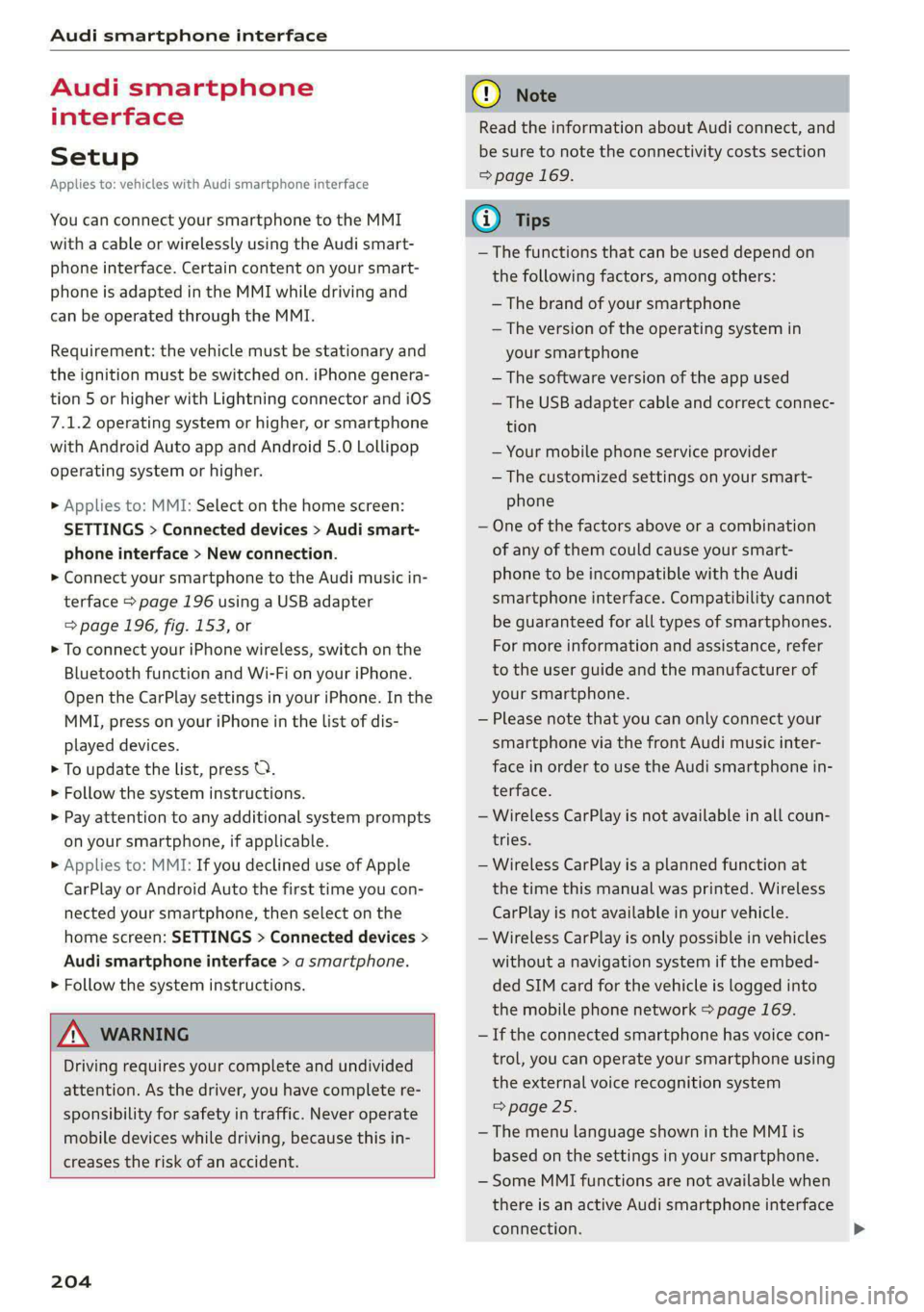
Audi smartphone interface
Audi smartphone
interface
Setup
Applies to: vehicles with Audi smartphone interface
You can connect your smartphone to the MMI
with a cable or wirelessly using the Audi smart-
phone interface. Certain content on your smart-
phone is adapted in the MMI while driving and
can be operated through the MMI.
Requirement: the vehicle must be stationary and
the ignition must be switched on. iPhone genera-
tion 5 or higher with Lightning connector and iOS
7.1.2 operating system or higher, or smartphone
with Android Auto app and Android 5.0 Lollipop
operating system or higher.
> Applies to: MMI: Select on the home screen:
SETTINGS > Connected devices > Audi smart-
phone interface > New connection.
> Connect your smartphone to the Audi music in-
terface > page 196 using a USB adapter
=> page 196, fig. 153, or
> To connect your iPhone wireless, switch on the
Bluetooth function and Wi-Fi on your iPhone.
Open the CarPlay settings in your iPhone. In the
MMI, press on your iPhone in the list of dis-
played devices.
> To update the list, press O.
> Follow the system instructions.
> Pay attention to any additional system prompts
on your smartphone, if applicable.
> Applies to: MMI: If you declined use of Apple
CarPlay or Android Auto the first time you con-
nected your smartphone, then select on the
home screen: SETTINGS > Connected devices >
Audi smartphone interface > a smartphone.
> Follow the system instructions.
Z\ WARNING
Driving requires your complete and undivided
attention. As the driver, you have complete re-
sponsibility for safety in traffic. Never operate
mobile devices while driving, because this in-
creases the risk of an accident.
204
@) Note
Read the information about Audi connect, and
be sure to note the connectivity costs section
=> page 169.
@) Tips
— The functions that can be used depend on
the following factors, among others:
— The brand of your smartphone
— The version of the operating system in
your smartphone
— The software version of the app used
— The USB adapter cable and correct connec-
tion
— Your mobile phone service provider
— The customized settings on your smart-
phone
— One of the factors above or a combination
of any of them could cause your smart-
phone to be incompatible with the Audi
smartphone interface. Compatibility cannot
be guaranteed for all types of smartphones.
For more information and assistance, refer
to the user guide and the manufacturer of
your smartphone.
— Please note that you can only connect your
smartphone via the front Audi music inter-
face in order to use the Audi smartphone in-
terface.
— Wireless CarPlay is not available in all coun-
tries.
— Wireless CarPlay is a planned function at
the time this manual was printed. Wireless
CarPlay is not available in your vehicle.
— Wireless CarPlay is only possible in vehicles
without a navigation system if the embed-
ded SIM card for the vehicle is logged into
the mobile phone network > page 169.
— If the connected smartphone has voice con-
trol, you can operate your smartphone using
the external voice recognition system
=>page 25.
— The menu language shown in the MMI is
based on the settings in your smartphone.
— Some MMI functions are not available when
there is an active Audi smartphone interface
connection.
Page 208 of 296
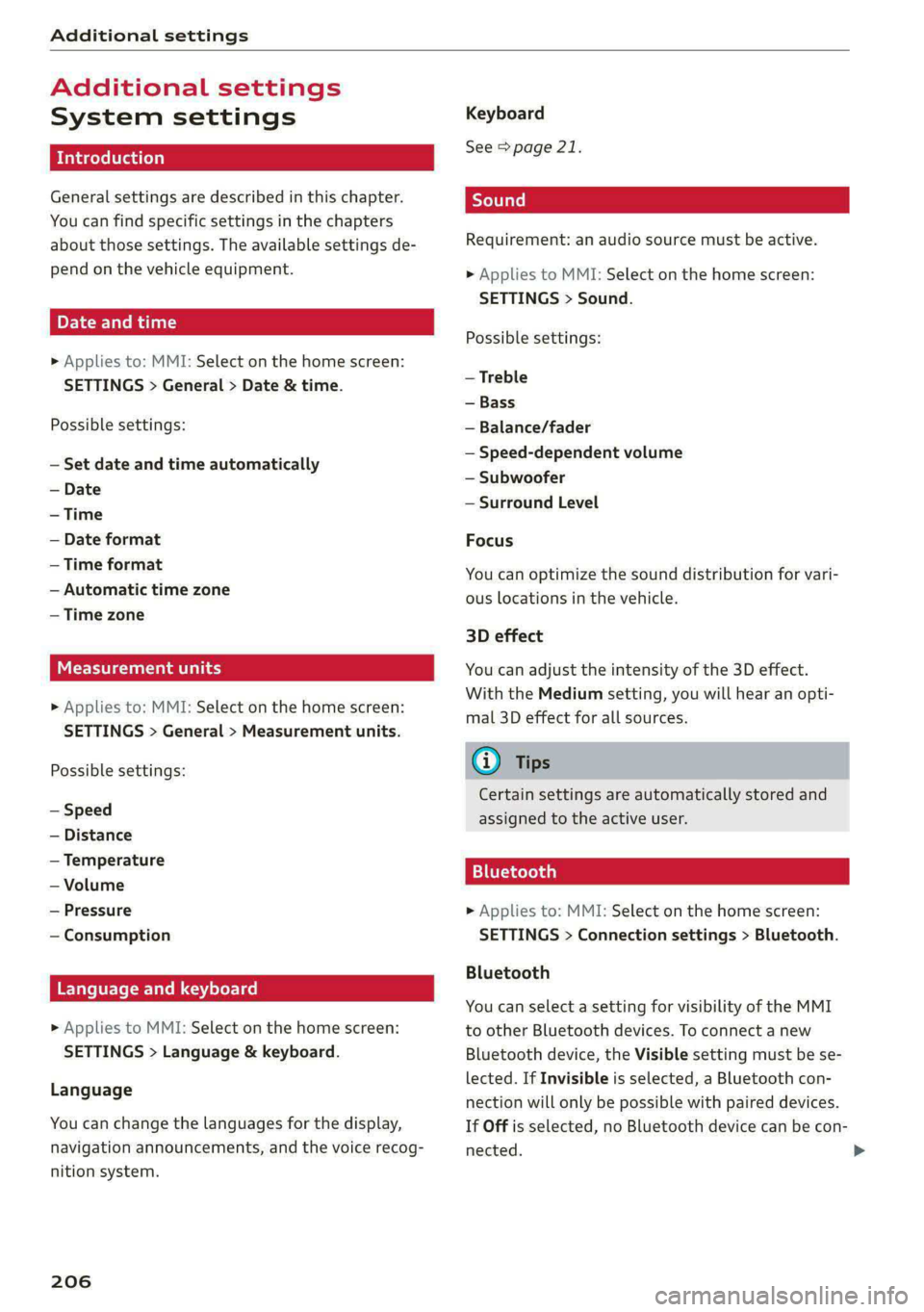
Additional settings
Additional settings
System settings
Introduction
General settings are described in this chapter.
You can find specific settings in the chapters
about those settings. The available settings de-
pend on the vehicle equipment.
Date and time
> Applies to: MMI: Select on the home screen:
SETTINGS > General > Date & time.
Possible settings:
— Set date and time automatically
— Date format
— Time format
— Automatic time zone
— Time zone
een tate ah ey
» Applies to: MMI: Select on the home screen:
SETTINGS > General > Measurement units.
Possible settings:
— Speed
— Distance
— Temperature
— Volume
— Pressure
— Consumption
Language and keyboard
» Applies to MMI: Select on the home screen:
SETTINGS > Language & keyboard.
Language
You can change the languages for the display,
navigation announcements, and the voice recog-
nition system.
206
Keyboard
See > page 21.
Requirement: an audio source must be active.
» Applies to MMI: Select on the home screen:
SETTINGS > Sound.
Possible settings:
— Treble
— Bass
— Balance/fader
— Speed-dependent volume
— Subwoofer
— Surround Level
Focus
You can optimize the sound distribution for vari-
ous locations in the vehicle.
3D effect
You can adjust the intensity of the 3D effect.
With the Medium setting, you will hear an opti-
mal 3D effect for all sources.
@ Tips
Certain settings are automatically stored and
assigned to the active user.
11 elo) aa}
> Applies to: MMI: Select on the home screen:
SETTINGS > Connection settings > Bluetooth.
Bluetooth
You can select a setting for visibility of the MMI
to other Bluetooth devices. To connect a new
Bluetooth device, the Visible setting must be se-
lected. If Invisible is selected, a Bluetooth con-
nection will only be possible with paired devices.
If Off is selected, no Bluetooth device can be con-
nected.
Page 287 of 296

8W1012721BB
Index
Lighting
Exterior... 0... kee eee eee eee 48
TNteriOfess « « way = i ewe © & eee oe ER Ee 51
LIGHES scx < © qaou s 5 HiswR xB SGUDY FE Sande Fo x 48
Listening to music
referto Media.............-.+++- 195,197
LOSG seae 2 ¢ care ¢ o Hem 2 Yee = VeEE Es New 278
LOCal USERS: « 5 ies cs eaae « AeA s sae G3 Be 27:
Lockable glove compartment............. 78
Locking and unlocking
By remote coritrol,. ssc ¢ s eee ee pee sp ee 35
Using the lockicylinder’. sis. is 3 sasens a 6 sonsene 32
With the convenience key............... 35
Low beam headlights.................00. 48
LTE
refer to Exterior antenna.............. 160
Luggage compartment.................. 72
Cover (Manual) s sass +s eeae 5 ¢ sees ss ees 81
Cover (POWEN) « seine xo wove 2 9 swede vo asd oo 81
PaSS-tHKOUGH . » serein « 0 eevee « eaten @ » aiesnee ws 84
Power SOUrCeES .... 1. ee eee eee eee 78
Ti@*dOWNSisa < s ese 2 o eens v Pews + cow a a 84
Valet parking...... 2... cece eee ee eee 44
also refer to Luggage compartment...... 79
Luggage compartment lid................ 4l
Glosinig DUEON : s = ecies 5 & cass & e ewe < ¥ Hee 38
General informationys-is: «sso 6 6 seas ww one 36
Mechanically unlocking..............0.. 40
Opening and closing................... 37
Opening and closing with foot motion..... 39
Opening from the inside in an emergency... 41
Power opening and closing.............. 38
Luggage compartment net............... 84
Lumbar support.............-.000 2-0 eee 60
M
Maintenance ......... 0.0 eee eee 272
Maintenance intervals................05 226
Malfunction Indicator Lamp (MIL)........ 213
Manualshifting!s « vccax 2 2 mses «2 wae os ewe 96
Map
Changing the scale.................0. 179
Display. ... 2... eee eee eee eee 181
Operating « « sews so een 3 e coon s perme ss oe 180
Setting the destination................ 179
MAP
refer to Message Access Profile......... 166
Map preview...............0 0.0.00 0008 179
Map update...............0 02.0000 184
Online... 6. eee eee eee 184
USB CONN CtION e.3 » seems se eewe ee eyes 184
Massage function
PROMGS 2 2 sovsese oa awien © 2 omen 2 2 ME YAU a 61
Mechanical keyeo: «3 sec so wenn 2 wan av amo 34
Media seve « = sumse = 9 ee 2 2 ae & 2 ees 195; 197
Supported formats............ee ee eee 201
Media. center. « o sess av somes © a mame © mere @ 198
Memory fUNCHOR css x 5 xen o 2 mew & & aoies 4s 67
Menu language
refer to Setting the language........... 206
Message Access Profile.............0005 166
Messages’: ss xerg « = moras 5 & wesey 3 ¥ seems oes 166
Mirror Compass’: < sexs « ¢ says 5 x seis 5 & eRe 57
Mirrors
Adjusting exterior mirrors............... 52
Dimming................. 0000000 53
NATIEVTVIETORs sissy s & even ¢ u SereR % 5 SGTER A 54
MMI Navigation plus
refer to Multi Media Interface........... 18
MMI radio
refer to Multi Media Interface........... 18
MMI Radio plus
refer to Multi Media Interface........... 18
Mobile device
refer to Telephone..............---00. 158
Mobile device reminder signal............ 161
Mobile phone
refer to Telephone.............0 eee eee 158
Mobile phone compartment
refer to Audi phone box............... 160
Mountain pass@Ss « ces se eases eases e was 104
Mountain roads................0000005 104
Multifunction steering wheel
BULtONS is ¢ sqm x s seme ¢ s seae ¢ 2 ee eg 12,26
Operating’. « s sense v ccwone wo smecens a ¥ ate oo os 12
Programming buttons.................- 26
Voice recognition system............... 24
Multi Media Interface................... 18
Menus and symbols..............22-00- 19
Operating. « a sseen « oenos o « sceses @ & prem 16, 19
Switching on or off................0005 18
285
Page 290 of 296

Index
Reporting Safety Defects................ 274
Reverse gear
refer to Gears... . eee eee eee 94
Reversible cargo floor.............-.0005 85
Rewinding (media files)................. 197
RUMS%: = sms 2 o snuse © = ceume = a mur 2 oe cose eo 242
Cleaning ...... 2... cece eee eee eee ee 248
Roof
refer to Panoramic glass roof............ 44
Roof load.... 2... cece eee eee ee eee 86, 278
Roof rack... eee eee eee 86
also refer to Roof rack..............0--- 86
Route guidance
StOPPING sews « 2 sees « = Sows oe eee te ee 180
also refer to Navigation............... 176
Running direction (tires)................ 258
S
SatetybeltsSrec 2s meow os memos v wemes a 2 nme 64
Cleaning... 0.2... cee cece 249
Locking
Securing child safety seats.............. 75
Satellite Map « cies ss gees se eee es HEE ses 183
Saving fuel
ENergy CONSUMES sess 6% wssoe oo cwsim 3% covcu 15
Recuperation... 0.00... cee cece eee eee 15
Screen
refer to Touch display...............-0. 16
Screwdriver... 2.2... e eee 253:
Search function
refer to Free text search............... 200
Seat heating. ........ 00. e eee eee eee eee 89
Seats
AGjUStING 0x < = aewe 2 v peme serene sec e 60
Cleaning :s « « sien 2 6 asain © 6 ame © seme w © Bie 250
Head restraints....................005 63
MEMOry FUNCTION : sic ss yore 3 x wae 6 x oes 67
Resetting the position.................. 62
Storing a seat profile...............00.. 67
Seat ventilation................0022000. 89
Selecting a source (media).............. 197
Selector levers « « svc «a swovee xs smsnens wo awauane & 94
Selector lever position
refer to Gears... . eee eee ee 94
288
Sensors
Coverage areaS..... 2... eee eee eee 115
LOGStIONS sex s 2 wom « & wear sew go RRS 116
Service interval display................. 226
SET REAR (button) ........... 0000 ee eee 89
Setting measurement units.............. 206
SOCEM
GS ioe ow cnnsaue xo exexeize © wtntene © stesiate oe 206
BIUGEGOCH:: « 2 macez a 5 same st RaueR 2s eR 206
Daterand timer: « « sancu <2 vemeoue 2 a mem oo 206
Language... ...... cee eee ee eee eee 206
Measurement units................0-. 206
Medidion + 2 meow 2 4 uae x somm a 5 Reo oe eo 201
Navigationccec « sscser «0 mveeas we enews =o ewan 186
Radio... eee eee eee 193
SOUNG sem 5 eewe vo qewe zd EE Soe ee 206
SYSECIIE 3 = crease «a cusaene © # aretias ¥ o onevane a o oie 206
TIME ZONE... eee 206
WIE HOESPOE + ees + = cams « + ewe so teen 172
Setting the language................... 206
Setting the time................0000005 206
Shift paddles................. eee eee 96
SS) 0)» 171
SHUG Osaiane 6 « cece om ovens a sone wn, sere 197,199
also refer to Shuffle.................. 199
Side assist. ...............0.000 0c eee 143
Cleaning the sensors.........0eeeeeeee 248
SIM afd » « nea ¢ 5 eee Hawa Fe HeeS a s FeaR 170
Sliding/tilting sunroof................... 43
Emergency closing............-eeeeeeee 43
SuMSMAME « ener ou sori © auames oe = wueneme wo soe 43
also refer to Panoramic glass roof........ 44
Smartphone
refer to Telephone...........-..-+005- 158
Smart presets............0...0.0000005 191
Snow chains............0. 000 e eee eee 243
Socket
refer to Power sourceS.........---000-05 78
Software information
Legal information’ « » mes vs saws ae caw + 208
Software version (MMI)
Version informationices © «vw 0 wave « v0 208
Sound
refer to Adjusting the sound............ 206
Space-saving spare tire (compact spare tire) . 258
SParesth thes + asec + cess 2 + wine @ o oma «vo 258