2020 AUDI A3 ECO mode
[x] Cancel search: ECO modePage 78 of 400

Driving
— Never select the “R" or "P” gears while driv-
ing. Doing so could cause an accident.
— The vehicle can roll even if the ignition is
switched off.
iG) Tips
If you shift between “D” and “R” within one
second, you do not need to press the brake
pedal. This makes it possible to “rock the ve-
hicle if it is stuck”, for example.
Manual shifting
RAZ-0406
Fig. 87 Center console: shifting manually with the selector
lever
RAZ-0003|
—
Fig. 88 Steering wheel: shift paddles*
You can shift the gears manually when in “D”
mode. The transmission must be in tiptronic
mode.
Shifting with the selector lever
You can shift into manual shifting mode while the
vehicle is stationary or while driving.
> To switch to manual shifting mode, tilt the se-
lector lever toward the front passenger's side
> fig. 87. “M” will be displayed in the instru-
ment cluster.
> Upshifting: push the selector lever forward ().
76
> Downshifting: push the selector lever toward
the rear ().
> To switch back to automatic mode, tilt the se-
lector lever toward the driver's side.
Shifting with the shift paddles
Applies to: vehicles with shift paddles
> Upshifting: press the @) shift paddle > fig. 88.
> Downshifting: press the ©) shift paddle.
> Applies to: RS models: To engage the lowest
possible gear for maximum acceleration, press
and hold the ©) shift paddle.
> To switch back to automatic mode, press and
hold the (#) shift paddle or push the selector
lever toward the rear.
If you stop using the shift paddles temporarily,
the transmission will switch back to automatic
mode. To keep shifting manually, tilt the selector
lever toward the front passenger's side.
@ Tips
— The transmission only allows manual shift-
ing when the engine speed is within the per-
mitted range.
— The transmission automatically shifts up or
down before critical engine speed is
reached.
— Applies to: RS models: When accelerating,
the transmission will not automatically shift
to the next gear shortly before the maxi-
mum permitted engine RPM is reached.
Shift to the next highest gear at the right
time.
Accelerator pedal
Maximum acceleration
You can accelerate the vehicle using the accelera-
tor pedal. If you press the accelerator pedal all
the way down, the motor’s full power will be
used and you will reach maximum acceleration,
also called “kick-down”.
Applies to: vehicles with boost function: The elec-
tric motor can switch on for a brief period if the
accelerator pedal is pressed all the way down in
the “D” and “S” driving program. The availability
of this function depends on the charge level of >
Page 79 of 400

8V2012721BK
Driving
the high-voltage battery and the temperature of
the drive system components, among other
things.
ZA WARNING
The driving wheels could spin and the vehicle
could swerve on slick or slippery road surfaces
when using kick-down, which increases the
risk of an accident.
ET een ace)
Applies to: vehicles with S tronic transmission and Launch
Control
Launch Control provides the best possible accel-
eration when starting from a stop.
Requirements
— The engine must be at operating temperature.
— The steering wheel must not be turned.
— Start/Stop system* must be deactivated
=> page 85.
— ESC must be limited > page 94.
— Driving program “S” > page 75 or the dynamic
Audi drive select* mode must be selected
=> page 91.
Using Launch Control
— Press the brake pedal with your left foot and
hold it all the way down for at least one second.
— With the brake pedal pressed, press the accel-
erator pedal all the way down with your right
foot at the same time.
— Once the engine reaches a constant speed, re-
move your foot from the brake pedal.
Once the vehicle has started moving, reactivate
the ESC so that it is fully functional.
Z\ WARNING
Only use Launch Control when road and traffic
conditions allow it and other road users will
not be endangered or impacted by your driv-
ing and the vehicle's acceleration. The driving
wheels could spin and the vehicle could
swerve, especially on slick or slippery road
surfaces, which increases the risk of an acci-
dent.
CG) Note
When accelerating using Launch Control, all
vehicle components are subject to heavy
loads. This can result in increased wear.
G@) Tips
After accelerating using the Launch Control,
the temperature of some vehicle components
may increase greatly. If that happens, the
function will not be available for a few mi-
nutes to reduce the risk of damage. After a
cool-down period, Launch Control will be
available again.
Messages
& Transmission: malfunction! Safely stop vehi-
cle
Do not continue driving. Stop the vehicle as soon
as possible in a safe location and secure it so it
does not roll. See an authorized Audi dealer or
authorized Audi Service Facility for assistance.
& Transmission: too hot. Please stop vehicle
Do not continue driving. Select "P" and contact an
authorized Audi dealer or authorized Audi Service
Facility for assistance.
fal Transmission: too hot. Please adapt driving
style
The transmission temperature has increased sig-
nificantly. Drive very cautiously or take a break
from driving until the temperature returns to the
normal range and the indicator light turns off.
[Gj Transmission: malfunction! You can contin-
ue driving. See owner's manual
There is a system malfunction in the transmis-
sion. You may continue driving. Drive to an au-
thorized Audi dealer or authorized Audi Service
Facility soon to have the malfunction corrected.
[8] Transmission: malfunction! You can contin-
ue driving with limited function. Please contact
Service
There is a system malfunction in the transmis-
sion. The transmission is switching to emergency
mode. This mode only shifts into certain gears or >
77
Page 80 of 400

Driving
may no longer shift at all. The engine may stall.
Drive to an authorized Audi dealer or authorized
Audi Service Facility immediately to have the
malfunction corrected.
fs} Transmission: malfunction! You can contin-
ue driving with limited function. No reverse
gear
There is a system malfunction in the transmis-
sion. The transmission is switching to emergency
mode. This mode only shifts into certain gears or
may no longer shift at all. The engine may stall.
You cannot engage the reverse gear. Drive to an
authorized Audi dealer or authorized Audi Service
Facility immediately to have the malfunction cor-
rected.
i Transmission: malfunction! You can contin-
ue driving in D until engine is off
There is a system malfunction in the transmis-
sion. The transmission is switching to emergency
mode. If you turn the engine off, you will not be
able to select any other gears after restarting the
engine. Drive to an authorized Audi dealer or au-
thorized Audi Service Facility immediately to have
the malfunction corrected.
fs} Danger of rolling away! P not possible.
Please apply parking brake
— The parking lock was released using the emer-
gency
release > page 88. Or
— The parking lock can no longer be engaged.
Drive to an authorized Audi dealer or author-
ized Audi Service Facility immediately to have
the malfunction corrected.
Drive system
A new vehicle must be broken in within the first
1,000 miles (1,500 km) so that all moving parts
work smoothly together, which helps to increase
the service life of the engine and other drive com-
ponents.
Do not drive higher than two-thirds of the maxi-
mum permitted engine RPM during the first 600
miles (1,000 km) and do not use full accelera-
78
tion. The engine can be increased RPM gradually
during the next 300 miles (S500 km).
Conventional drive system
Applies to: vehicles with conventional drive system
Vehicles with a conventional drive system are
powered by a combustion engine. It uses fuel to
recover energy.
ate RMN elec: me Lah)
Applies to: vehicles with plug-in hybrid drive
With plug-in hybrid drive, you can select between
the electric and combustion engine drive systems
or combine them > page 79, > page 76.
Coasting
Applies to: vehicles with coasting function
Similar to vehicles with a conventional drive sys-
tem, plug-in hybrid drive vehicles can also disen-
gage the combustion engine to save fuel. The ve-
hicle rolls without an engine braking effect in this
mode, which is “similar to coasting”. However,
the electric portion of the drive system remains
engaged and recuperates if necessary. You can
activate the coasting function in the “D” driving
program up to approximately 112 mph
(180 km/h). This occurs automatically when you
take your foot off the accelerator pedal.
Applies to: vehicles with plug-in hybrid drive
The vehicle is able to recover energy by using “re-
cuperation”. The electric drive system operates
like a generator and converts a large portion of
kinetic energy into electrical energy that is stored
in the high-voltage battery. The vehicle is braked
during recuperation, which is similar to the en-
gine braking effect on a vehicle with a combus-
tion engine. This will happen automatically when
you press the brake pedal while driving in “D”
gear, or when you remove your foot from the ac-
celerator pedal.
The energy recovery is displayed in the energy
flow display > page 80. The recuperation
Page 85 of 400

8V2012721BK
Driving
B / BI Drive system: malfunction! Please con-
tact Service
There is a malfunction in the drive system. Drive
slowly to an authorized Audi dealer or authorized
Audi Service Facility to have the malfunction cor-
rected.
B / BI Drive system: malfunction! Restart not
possible. Please contact Service
There is a malfunction in the plug-in hybrid sys-
tem. Do not open the hood. Drive to an author-
ized Audi dealer or authorized Audi Service Facili-
ty immediately to have the malfunction correct-
ed.
B / B Battery temperature too low. Vehicle
cannot be started. See owner's manual
The outside temperature is too low. The vehicle
can no longer start at temperatures below -18 °F
(-28 °C). Contact an authorized Audi dealer or au-
thorized Audi Service Facility.
| - POWER LIMIT| Warning! Limited performance
If the indicator light turns on and this message
appears, there may be an engine control mal-
function. The engine output is reduced. Drive to
an authorized Audi dealer or authorized Audi
Service Facility immediately to have the malfunc-
tion corrected.
Drive system: engine must be running.
Please exit EV e-tron mode
It may be necessary for the gasoline engine to
run longer for technical reasons, such as when
condensation accumulates in the engine. Driving
exclusively in electric mode is not possible in this
phase.
Other indicator lights
If the B i Ha indicator light turns on, there may
be an engine control malfunction. Drive slowly to
an authorized Audi dealer or authorized Audi
Service Facility to have the engine checked.
D In certain countries.
ZA WARNING
If the engine stops while driving, you will
need to use more force to brake the vehicle.
This increases the risk of an accident. There
will still be power steering if the ignition is
switched on while the vehicle is rolling and
there is sufficient vehicle battery charge. Oth-
erwise, you must use greater force when
steering.
Start/Stop system
Applies to: vehicles with Start/Stop system
The Start/Stop system can help increase fuel
economy and reduce CO2 emissions.
In Start/Stop mode, the engine shuts off auto-
matically when the vehicle is stopped, such as at
a traffic light. The ignition remains switched on
during this Stop phase. The engine will restart
automatically when needed.
The Start/Stop system is automatically activated
once the ignition is switched on.
Basic requirements for Start/Stop mode
— The driver's door must be closed.
— The driver's seat belt much be fastened.
— The hood must be closed.
— The vehicle must have driven faster than 2 mph
(3 km/h) since the last time it stopped.
@) Note
Always switch the Start/Stop system off when
driving through water > page 85.
@ Tips
The engine stops shortly before the vehicle
comes to astop ). The full function of the
brake booster and the power steering is still
available.
83
Page 96 of 400
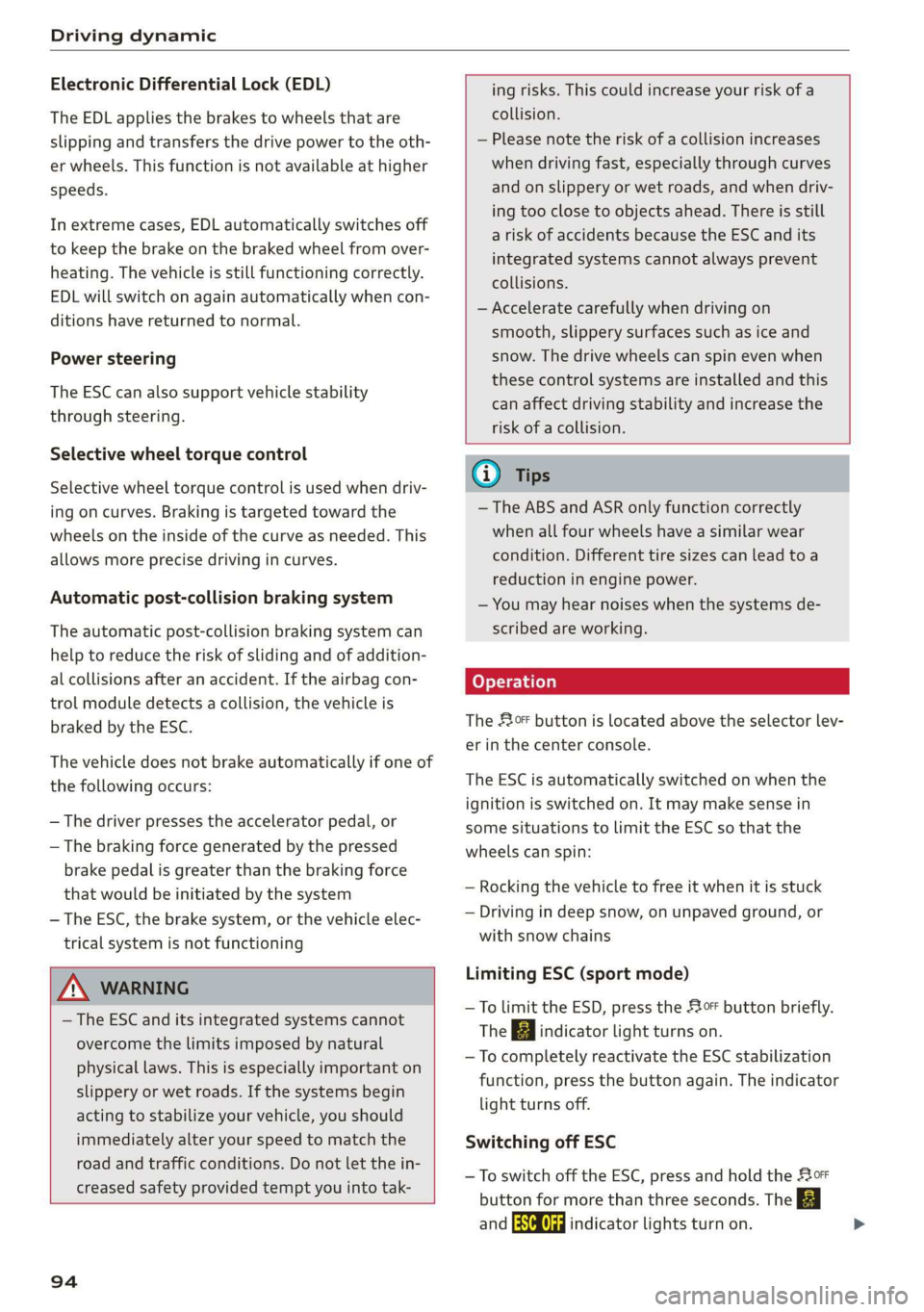
Driving dynamic
Electronic Differential Lock (EDL)
The EDL applies the brakes to wheels that are
slipping and transfers the drive power to the oth-
er wheels. This function is not available at higher
speeds.
In extreme cases, EDL automatically switches off
to keep the brake on the braked wheel from over-
heating. The vehicle is still functioning correctly.
EDL will switch on again automatically when con-
ditions have returned to normal.
Power steering
The ESC can also support vehicle stability
through steering.
Selective wheel torque control
Selective wheel torque control is used when driv-
ing on curves. Braking is targeted toward the
wheels on the inside of the curve as needed. This
allows more precise driving in curves.
Automatic post-collision braking system
The automatic post-collision braking system can
help to reduce the risk of sliding and of addition-
al collisions after an accident. If the airbag con-
trol module detects a collision, the vehicle is
braked by the ESC.
The vehicle does not brake automatically if one of
the following occurs:
— The driver presses the accelerator pedal, or
— The braking force generated by the pressed
brake pedal is greater than the braking force
that
would be initiated by the system
— The ESC, the brake system, or the vehicle elec-
trical system is not functioning
ing risks. This could increase your risk of a
collision.
— Please note the risk of a collision increases
when driving fast, especially through curves
and on slippery or wet roads, and when driv-
ing too close to objects ahead. There is still
a risk of accidents because the ESC and its
integrated systems cannot always prevent
collisions.
— Accelerate carefully when driving on
smooth, slippery surfaces such as ice and
snow. The drive wheels can spin even when
these control systems are installed and this
can affect driving stability and increase the
risk of a collision.
ZA\ WARNING
— The ESC and its integrated systems cannot
overcome the limits imposed by natural
physical laws. This is especially important on
slippery or wet roads. If the systems begin
acting to stabilize your vehicle, you should
immediately alter your speed to match the
road and traffic conditions. Do not let the in-
creased safety provided tempt you into tak-
94
G) Tips
— The ABS and ASR only function correctly
when all four wheels have a similar wear
condition. Different tire sizes can lead toa
reduction in engine power.
— You may hear noises when the systems de-
scribed are working.
The 0 button is located above the selector lev-
er in the center console.
The ESC is automatically switched on when the
ignition is switched on. It may make sense in
some situations to limit the ESC so that the
wheels can spin:
— Rocking the vehicle to free it when it is stuck
— Driving in deep snow, on unpaved ground, or
with snow chains
Limiting ESC (sport mode)
—To limit the ESD, press the 0 button briefly.
The B indicator light turns on.
— To completely reactivate the ESC stabilization
function, press the button again. The indicator
light turns off.
Switching off ESC
—To switch off the ESC, press and hold the oF
button for more than three seconds. The B
and Ea indicator lights turn on.
Page 102 of 400

High-voltage system
an authorized Audi dealer or authorized
Audi Service Facility.
— Audi charging systems are intended for use
in private and semi-private areas (for exam-
ple, private property and company parking
lots). Depending on the country, charging in
mode 2 may be forbidden in public areas
and public spaces. Contact an authorized
Audi dealer or authorized Audi Service Facili-
ty for more information.
— Do not disconnect the vehicle charging cable
from the socket or the vehicle charging port
while the vehicle is charging. End the charg-
ing process before removing the vehicle
charging cable from the socket in order to
reduce the risk of damaging the connector
contacts from sparks.
ZA\ WARNING
The components in the Audi charging system
can trigger sparks which can cause flammable
or explosive fumes to ignite.
—To reduce the risk of explosions, especially in
garages, make sure the control unit is at
least 19 inches (50 cm) above the floor
when charging.
— Do not use the Audi charging system in
areas at risk for explosions.
— The Audi charging system is only intended
for use on Audi vehicles and vehicles within
the Volkswagen Group. Using the device on
vehicles made by another manufacturer is
not authorized.
©) Note
—Aseverely drained high-voltage battery can
cause damage to the high-voltage battery
Once a O mi (0 km) electric range is dis-
played, charge the high-voltage battery
within two months. If the stationary time is
unknown with the electric range at 0 mi (0
km), charge the high-voltage battery imme-
diately. Even if the vehicle is not used, the
high-voltage battery charge level will natu-
rally reduce over time. To avoid a total bat-
tery drain during long periods without use
(more than one year), charge the high-volt-
100
age battery to the highest level possible be-
fore discontinuing driving it.
— Make sure that you always use the correct
power plug provided with the Audi charging
system for the country in which it is being
used. Contact an authorized Audi dealer or
authorized Audi Service Facility for more in-
formation.
G) Tips
— Only use the factory-provided charging ca-
ble from Audi or the Volkswagen Group to
charge your vehicle.
— For an uninterrupted charging process, we
recommend only charging using sockets
that are connected to a separately protected
circuit.
— Using either NEMA sockets with a current
rating of at least 30 A or industrial sockets
in accordance with IEC 60309 when charg-
ing is recommended.
— When charging the high-voltage battery us-
ing household or industrial* sockets, the
electrical installation can be used at full ca-
pacity. Having a qualified electrician regu-
larly inspect the electrical installations that
are used for charging is recommended.
— The vehicle radio and TV systems may have
limited reception when charging the vehicle.
Charging at public
charging stations
Applies to: vehicles with plug-in hybrid drive
Use
the charging cable supplied at the public
charging station for charging. Contact an author-
ized Audi dealer or authorized Audi Service Facili-
ty for more information.
> Follow the operating instructions at the charg-
ing station to charge the high-voltage battery.
> Unlock the vehicle if necessary > page 25.
» Make sure that the selector lever is in the P po-
sition and drive ready mode is switched off.
» To open the charging port door, turn the lock to
a vertical position > page 104, fig. 102.
> Slide the cover carefully to the side if necessary.
> Remove the lock on the charging port
=> page 104, fig. 103.
Page 107 of 400

8V2012721BK
High-voltage system
> Unlock the vehicle if necessary > page 25.
> Make sure that the selector lever is in the “P”
position, the parking brake is set, and drive
ready mode is switched off > page 71.
> Turn the lock until it is vertical to open the cov-
er on the charging unit > fig. 102.
> Slide the cover carefully to the side if necessary.
> Remove the lock on the charging port
> fig. 103.
» Insert the plug @) or @) into the socket
=> page 101, fig. 96.
> Plug the vehicle charging connector ()
=> page 101, fig. 96 into the vehicle charging
port > fig. 103. The charging process starts au-
tomatically if no charging timer is set.
@) Tips
Remove ice and snow from the cover using a
hand brush and solvent-free deicing spray.
Audi e-tron compact
charging system
Charging overview
Applies to: vehicles with Audi e-tron compact charging sys-
tem
RAZ-0077,
unit
Fig. 105 Charging unit: vehicle charging connection and
button module
The charging unit is located behind the Audi rings
on the front of the vehicle.
@ ___|On/Off button ®, charging power lev-
el and LED
@ __ | Status LED:
a Power supply/household
connection
& | Vehicle
0 Control panel
® © [Reset
@ __ |Charging timer button
© __ |Status LED
© __ |Immediate charging button
The meaning of the different status displays for
the charging system and the vehicle can be found
under > page 107.
(i) Tips
— The device runs a self test after power has
been restored to the control unit. If a self
test is successful, all indicator lights will il-
luminate green for two seconds.
— The vehicle cannot be started if a charging
connector is connected.
Cee Testis)
Applies to: vehicles with plug-in hybrid drive
You can switch between the immediate charging
© and charging timer @) options > page 105,
fig. 105 during the charging process if a charging
timer has been set. Press the desired button to
do this > page 105, fig. 105.
Immediate charging
To start the charging process immediately, press
the button © % page 105, fig. 105. The LED in
the button will turn on.
105
>
Page 108 of 400

High-voltage system
Setting the charging timer
You can delay the charging time with the charg-
ing timer in the Infotainment system )). You can
set two different timers.
> If a timer has been set, press the button @)
=> page 105, fig. 105. The LED in the button
will turn on.
> To set a charging timer, select: [MENU] button >
Vehicle > left control button > Charge > right
control button > Program timer.
> Select Individual timer or Repeat timer.
> Set the departure time, the date or day of the
week.
> You can specify a preferred charging time with
the charging timer, for example if you would
like to use the off-peak rate.
> You can activate the auxiliary air conditioning
with the charging timer while charging by se-
lecting Air conditioning with the control knob.
AV appears in the box. This activation is sepa-
rate from the Infotainment system settings in
the climate control menu > page 68.
> Press the [BACK] button.
> To activate the desired timer, confirm the set-
ting with the control knob. A ¥ appears in the
box.
@ Tips
— Auxiliary climate control is powered electri-
cally if you select climate control using the
charging timer. This may also be used in
confined spaces such as garages.
— Using the auxiliary climate control while
charging can also reduce the charge level of
the high-voltage battery.
—The charging process can be interrupted at
any time. Press the active button on the ve-
hicle to do this > page 105, fig. 105.
— The climate control output while charging
depends on the capacity of the electrical
connection. Additional information on cli-
mate control can be found under > page 68.
D_ Not available in all Infotainment systems.
106
Setting the charging power level
Applies to: vehicles with plug-in hybrid drive
The control unit automatically recognizes the
voltage and the available current strength. You
can set whether you would like to charge with full
or reduced charging power. The last setting that
was selected will be saved and used again the
next time the vehicle is charged. If multiple
items are connected to the power circuit, the
charging current may be reduced when charging
at a power outlet. This can help to prevent the
electrical equipment from overheating.
Before charging, always check if the charging
power setting that was selected last is still suita-
ble.
> To set the charging power level, press and hold
the @ button @ > page 105, fig. 104 for at
least two seconds.
After the charging power level is set, the status
LEDs ©, iand {) will flash green one time. The
selected value (50% or 100%) is displayed on the
left or right side of the ® button.
Name lee ale]
Applies to: vehicles with plug-in hybrid drive
After
completing the charging or climate control
process, the vehicle enters a sleep mode. No dis-
plays are visible on the charging unit during this
period. Always remove the vehicle charging con-
nector first after charging.
The vehicle charging connector is locked during
and after charging. You must unlock the connec-
tor to remove it.
Unlocking the vehicle charging connector
when the vehicle is locked
> Unlock the vehicle. The connector will unlock
for 30 seconds.
> Remove the connector.
> If the connector is not removed within 30 sec-
onds, it will lock again automatically.