2020 ACURA NSX keyless
[x] Cancel search: keylessPage 129 of 491

127
Continued
Controls
Operating the Switches
Around the Steering Wheel
ENGINE START/STOP Button
■Changing the Power Mode1ENGINE START/STOP Button
ENGINE START/STOP Button Operating Range
You can start the power system when the keyless
access remote is inside the vehicle.
The power system may also start if the keyless access
remote is close to the door or window, even if it is
outside the vehicle.
If the battery of the keyless access remote is getting
low, the power system may not start when you push
the ENGINE START/STOP button. If the power
system does not start, re fer to the following link.
2 If the Keyless Access Remote Battery is Weak P. 446
Do not leave the power mode in ACCESSORY or ON
when you get out.
Operating RangeVEHICLE OFF (LOCK)
The button is off.
The power to all electrical components is turned off.
Press the button. Without pressing
the brake pedal ACCESSORY
The button blinks (in red).
Operate the audio system and other accessories in this position. ON
The button blinks (in red).
All electrical components can be used.
20 ACURA NSX PMC-31T6N6300.book 127 ページ 2019年9月11日 水曜日 午後4時51分
Page 131 of 491
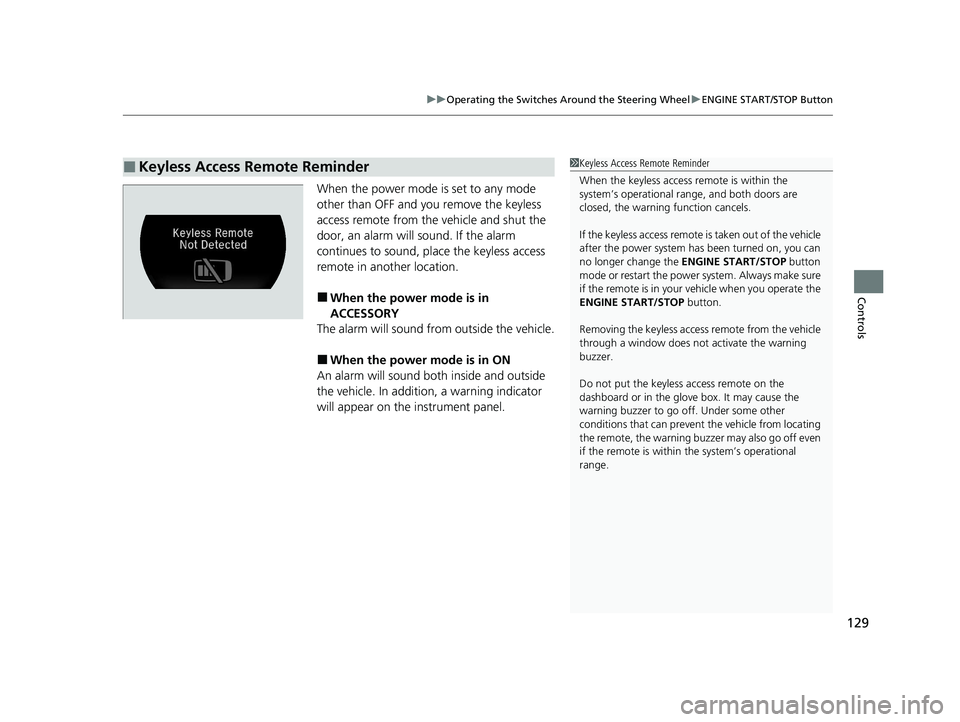
129
uuOperating the Switches Around the Steering WheeluENGINE START/STOP Button
Controls
When the power mode is set to any mode
other than OFF and you remove the keyless
access remote from the vehicle and shut the
door, an alarm will sound. If the alarm
continues to sound, place the keyless access
remote in another location. ■ When the power mode is in
ACCESSORY
The alarm will sound from outside the vehicle. ■ When the power mode is in ON
An alarm will sound both inside and outside the vehicle. In additi on, a warning indicator
will appear on the instrument panel.
■Keyless Access Remote Reminder1Keyless Access Remote Reminder
When the keyless access remote is within the
system’s operational range, and both doors are
closed, the warni ng function cancels.
If the keyless access remote is taken out of the vehicle
after the power system has been turned on, you can
no longer change the ENGINE START/STOP button
mode or restart the power system. Always make sure
if the remote is in your vehicle when you operate the
ENGINE START/STOP button.
Removing the keyless access remote from the vehicle through a window does not activate the warning
buzzer.
Do not put the keyless access remote on the
dashboard or in the glove box. It may cause the
warning buzzer to go of f. Under some other
conditions that can prevent the vehicle from locating
the remote, the warning buzzer may also go off even
if the remote is within the system’s operational range.
20 ACURA NSX PMC-31T6N6300.book 129 ページ 2019年9月11日 水曜日 午後4時51分
Page 140 of 491

138
uuOperating the Switches Around the Steering WheeluDriving Position Memory System*
Controls
Driving Position Memory System *
You can store two driver’s seat (except for power lumbar) and outside door mirrors
position with the driving position memory system.
When you unlock and open the driver’s doo r with a remote transmitter, or keyless
access system, door mirrors adjust to one of the two preset positions and the seat
adjusts to retracted positions of one of the two preset positions automatically.
The seat will move to th e stored position when you set the power mode to
ACCESSORY.
When you enter the vehicle, the driver in formation interface briefly shows you which
remote transmitter you used to unlock the vehicle.
• DRIVER 1 transmitter is linked to memory button 1.
• DRIVER 2 transmitter is linked to memory button 2.
The driver’s seat moves rearward depending
on the set seating position once you •Stop the vehicle.
• Put the transmission in
(P .
• Set the power mode to VEHICLE OFF.
• Then open the driver’s door.
Once the power mode is in the ACCESSORY
position, the driver’s seat moves to the DRIVER 1 or 2 preset position.
1Driving Position Memory System *
Using the audio/informati on screen, you can disable
the automatic seat and d oor mirrors adjustment
function. 2 Customized Features P. 244
The driver’s seat easy exit feature: • Will tilt slightly forward and then move rearward to
allow you to more easily exit the vehicle.
• Can be turned ON/OFF.
2Customized Features P. 244
System Operation
The system will not operate if:
• The vehicle speed is above 3 mph (5 km/h).
• Either memory position but ton is pressed while the
seat or the outside mirror is in motion.
• The seat or the outside mi rror position is adjusted
while in operation.
• The memory 1 or 2 position is set fully to the rear.
DRIVER 1 DRIVER 2
* Not available on all models
20 ACURA NSX PMC-31T6N6300.book 138 ページ 2019年9月11日 水曜日 午後4時51分
Page 253 of 491

251
uuCustomized Featuresu
Continued
Features
Lighting SetupInterior Light Dimming Time
Headlight Auto Off Timer
Auto Light Sensitivity*
Auto Interior Illumination Sensitivity
Auto Door Lock
Key and Remote Unlock Mode
Door Setup
Apple CarPlay
Android Auto
Auto Headlight On with Wiper On
Keyless Lock Answer Back
Security Relock Timer
Keyless Access SetupDoor Unlock Mode
Keyless Access Light Flash
Keyless Access Beep
Smartphone
Auto Door Unlock
Maintenance Info
Default
Default
Reset
Dynamic Mode SetupScheduler
* Not available on all models
20 ACURA NSX PMC-31T6N6300.book 251 ページ 2019年9月11日 水曜日 午後4時51分
Page 265 of 491

263
uuCustomized Featuresu
Continued
Features
*1:Default SettingSetup
Group Customizable Features Description Selectable Settings
Vehicle
Driving
Position
Setup
*Easy Entry/Exit
Moves the seat rearward when you get in/get out
of the vehicle. Changes the setting for this feature.
On
*1
/Off
Memory Position LinkTurns the driving position memory system on and
off.On *1
/Off
Keyless
Access
Setup
Door Unlock ModeChanges which doors unlock when you grab the
driver’s door handle.Driver Door Only *1
/
All Doors
Keyless Access Light FlashCauses some exterior lights to flash when you
unlock/lock the doors.On *1
/Off
Keyless Access BeepCauses the beeper to sound when you unlock/
lock the doors.On *1
/Off
Lighting
Setup
Interior Light Dimming
TimeChanges the length of time the interior lights stay
on after you close the doors.60 sec /30 sec *1
/15 sec
Headlight Auto Off TimerChanges the length of time the exterior lights
stay on after you clos e the driver’s door.60 sec/30 sec /15
sec *1
/0 sec
Auto Interior Illumination
SensitivityChanges the sensitivity of the brightness of the
instrument panel when the headlight switch is in the AUTO position.Min/Low /Mid *1
/High /
Max
* Not available on all models
20 ACURA NSX PMC-31T6N6300.book 263 ページ 2019年9月11日 水曜日 午後4時51分
Page 308 of 491

uuAcuraLink®*u
306
Features
Your subscribed telematics
service provider can track your vehicle’s location,
remotely lock or unlock doors, and help you find your vehicle.
To use these features, you need your us er ID and personal identification number
(PIN). ■ Stolen vehicle tracking
This feature searches and tracks down your ve hicle position even if it is on the move.
If you believe that your vehicle has been stolen, contact the police as well as the
provider. Tracking requests must be initiated by the police. ■ Remote door lock/unlock
The provider can remotely lock or unlock doors upon your request. ■ Vehicle finder
This feature is convenient to use when trying to locate yo ur vehicle in large areas,
such as a crowded parking lot. If you cannot locate your vehicle after using the
remote transmitter’s answerback function, you can contact the provider which can
then flash your vehicle’s exterior lights and sound the horn. ■ Security alarm notification
If the security system in your vehicle detects an abnormal condition, such as
someone tampering with the lock on your vehicle, the provider notifies you by email or SMS.
■Security Features1Security Features
The contact information of your provider, your user
ID and PIN will be given when you subscribe to
AcuraLink. If you forget any of the above, contact an
authorized Acura NSX dealer, or go to
owners.acura.com (in U.S.) or www.acura.ca (in
Canada).
You can also activate the remote door lock/unlock
and vehicle finder features from the Internet or using
your smartphone app. Ask an authorized Acura NSX
dealer, or visit owners.acura.com (in U.S.) or
www.acura.ca (in Canada) for details.
1Vehicle finder
The lights will stop flas hing and horn will stop
sounding under the foll owing conditions:
• When 30 seconds have elapsed.
• You unlock the doors using the remote transmitter.
• You unlock the doors using the keyless access system.
• You unlock the doors us ing the built-in key.
• The power mode is set to ACCESSORY or ON.
20 ACURA NSX PMC-31T6N6300.book 306 ページ 2019年9月11日 水曜日 午後4時51分
Page 324 of 491

uuWhen DrivinguTurning on the Power
322
Driving
3. Press the ENGINE START/STOP button
without depressing the accelerator pedal.
uThe Ready To Drive message appears
on the driver information interface.
uWhen the ambient temperature is
extremely low, the ve hicle does not move
until certain conditions are met.
A warning message appears instead of
Ready To Drive .
2 Driver Information Interface
Warning and Information Messages
P. 90
uIf the High Voltage battery is fully ch arged, the gasoline engine may not start.
uThe gasoline engine starts either accordi ng to the temperature of the engine or
when the High Voltage batte ry charge level is low.
uRegardless of the High Voltage battery char ge level, the gasoline engine always
starts.
uGasoline engine starts with a louder sound than QUIET mode.
When engine temperature or High Volt age battery temperature are low, or
when High Voltage battery charge level is low, gasoline engine starts at the
same sound level as QUIET mode.
You can turn the power system off when the vehicle is completely stopped.
1. Select
(P .
2. Press the ENGINE START/STOP button.
1Turning on the Power
The immobilizer system pr otects your vehicle from
theft. If an improperly code d key (or other device) is
used, the power system does not activate.
2 Immobilizer System P. 122
Bring the keyless access remote close to the ENGINE
START/STOP button if the batte ry in the keyless
access remote is weak.
2 If the Keyless Access Remote Battery is Weak P. 446
The power system may not activate if the keyless
access remote is subjecte d to strong radio waves.
Do not hold the ENGINE START/STOP button to
start the power system. If the power system does not start, wait at least 30
seconds before trying again.
You can set the Integrated Dynamics System mode to
be selected when you set the power mode to ON.
2 Customized Features P. 244
■Stopping the Power System
When the Integrated Dynamics System is in QUIET mode
When the Integrated Dynamics System is in SPORT mode
20 ACURA NSX PMC-31T6N6300.book 322 ページ 2019年9月11日 水曜日 午後4時51分
Page 447 of 491

445
Handling the Unexpected
Power System Won’t Start
Checking the Procedure When the READY indicator does not come on and the Ready To Drive message
does not appear on the driver informatio n interface, check the following items and
take appropriate action.
ChecklistConditionWhat to Do
Check if the related
indicator or driver
information interface messages come on.The Temperature Is Too Cold For Vehicle To Operate
message appears.2 Driver Information Interface Warning and
Information Messages P. 83
The To Start, Hold Remote Near Start Button message
appears.
uMake sure the keyless access remote is in its operating range.
2 ENGINE START/STOP Button Operating Range P. 127
2If the Keyless Access Remote Battery is
Weak P. 446
The POWER SYSTEM indicator comes on.Have your vehicle checked by an authorized Acura NSX dealer.
The transmission system indicator blinks and Transmission
Problem Apply Parking Brake When Parked message
appears.The power system can be activated as a
temporary measure. 2If the Transmission System Indicator Blinks
along with the Warning Message P. 456
Check the brightness
of the interior lights. The interior lights are dim or do not come on at
all. Have the 12-volt battery checked by an
authorized Acura NSX dealer.
The interior lights come on normally. Check all fuses, or have your vehicle checked by
an authorized Acura NSX dealer. 2Inspecting and Changing Fuses P. 461
Check the gear
position.The transmission is not in (P.Put the transmission into (P.
Check the
immobilizer system
indicator. When the immobilizer system in
dicator is blinking, the power
system cannot be turned on. 2
Immobilizer System Indicator P. 81
1Checking the Procedure
If you must start the vehicle immediately, use an
assisting vehicle to jump start it.
2 Jump Starting P. 448
20 ACURA NSX PMC-31T6N6300.book 445 ページ 2019年9月11日 水曜日 午後4時51分