2020 ACURA NSX audio
[x] Cancel search: audioPage 106 of 491

104
Controls
Clock
Adjusting the Clock
You can adjust the time in the clock display with the power mode in ON.
■ Using the Settings menu on the audio/
information screen
1. Select Settings .
2. Select Clock/Info .
3. Select Clock Adjustment .
4. Select or to change hour.
5. Select or to change minute, then
select OK.
■Adjusting the Time
1Adjusting the Clock
The clock is automatically updated through the audio
system, so the time does not need to be adjusted.
You cannot adjust the time while the vehicle is moving.
Models with navigation system
Models with Display Audio
Models without navigation system
1Using the Settings menu on the audio/information screen
You can customize the clock display to show the 12
hour clock or 24 hour clock.
2 Customized Features P. 244
The clock display is set to on by factory default.
You can turn the clock display on and off. 2 Customized Features P. 244
The clock is automatica lly updated when your
smartphone is connected to the audio system.
You can also adjust the clock by touching the clock
displayed on the upper right corner of the display.
1. Touch the clock on the di splay for a few seconds.
2. Select Clock Adjustment .
3. Select or to change hour.
4. Select or to change minute, then select OK.
Models with Display Audio
34
34
34
34
20 ACURA NSX PMC-31T6N6300.book 104 ページ 2019年9月11日 水曜日 午後4時51分
Page 111 of 491

Continued109
uuLocking and Unlocking the DoorsuLocking/Unlocking the Doors from the Outside
Controls
Grab the driver’s door handle:
uThe driver’s door unlocks.
uSome exterior lights flash twice and the
beeper sounds twice.
Grab the front passenger’s door handle:
uBoth doors unlock.
uSome exterior lights flash twice and the
beeper sounds twice.
1Using the Keyless Access System
If the passenger’s door is not opened, the outer
handle of the passenger’s door will pop back in 30
seconds after the dr iver’s door is closed or when the
gear position is moved out of
(P.
If the vehicle is left for more than 8 days, the auto
pop-out function will not work. In this case, unlock
the vehicle using the remote transmitter. 2 Auto Pop-Out Main Switch P. 111
If the outer handle of a door is popped out and the
keyless access remote is t aken out of the 6-feet (2m)
detection range, the handle will pop back in after 18
to 30 seconds.
The light flash, beep a nd unlock settings can be
customized using the audio/information screen. 2 Customized Features P. 244
20 ACURA NSX PMC-31T6N6300.book 109 ページ 2019年9月11日 水曜日 午後4時51分
Page 118 of 491
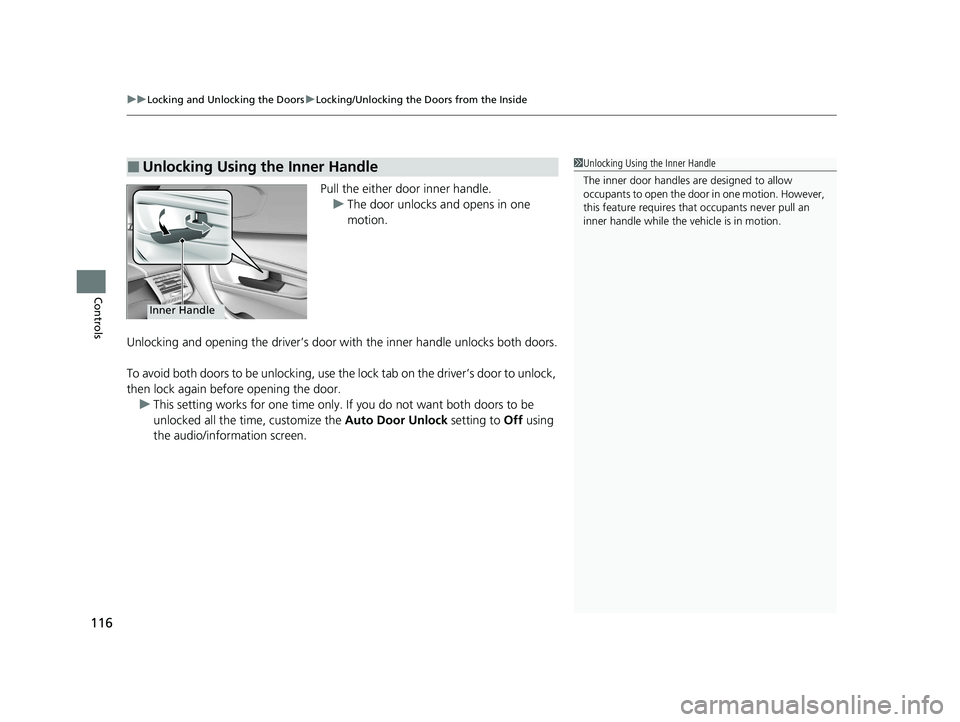
uuLocking and Unlocking the DoorsuLocking/Unlocking the Doors from the Inside
116
Controls
Pull the either door inner handle.
uThe door unlocks and opens in one
motion.
Unlocking and opening the driver’s door with the inner handle unlocks both doors.
To avoid both doors to be unlocking, use the lock tab on the driver’s door to unlock,
then lock again before opening the door.
uThis setting works for one time only. If you do not want both doors to be
unlocked all the time, customize the Auto Door Unlock setting to Off using
the audio/information screen.
■Unlocking Using the Inner Handle1Unlocking Using the Inner Handle The inner door handles are designed to allow
occupants to open the door in one motion. However,
this feature requires that occupants never pull an
inner handle while the vehicle is in motion.
Inner Handle
20 ACURA NSX PMC-31T6N6300.book 116 ページ 2019年9月11日 水曜日 午後4時51分
Page 124 of 491

122
Controls
Security System
Immobilizer System
The immobilizer system prevents a key that has not been pre-registered from
starting the power system. Each key cont ains electronic transmitters that use
electronic signals to verify the key.
Pay attention to the follo wing when pressing the ENGINE START/STOP button:
• Do not allow objects that emit strong radio waves near the ENGINE START/
STOP button.
• Make sure the key is not covered by or touching a metal object.
• Do not bring a key from another vehi cle’s immobilizer system near the ENGINE
START/STOP button.
• Do not put the key near magnetic items. Electronic devices, such as a televisions
and audio systems emit strong magnetic fields. Note that even a key chain can
become magnetic.
Security System Alarm
The security system alarm activates when the hood, hatch or doors are forcibly
opened. The alarm does not go off if the hatch or doors are opened with the key,
remote transmitter or keyless access system.
However, the alarm goes off when a door is opened with the key, then select other
than
(P or the hood is opened before the power mode is set to ON.
■ When the security sy stem alarm activates
The horn sounds intermittently, and some exterior lights flash. ■ To deactivate the security system alarm
Unlock the vehicle using the remote transm itter or keyless access system, or the
power mode is set to ON. The system, along with the horn and flashing lights, is
deactivated.
1Immobilizer System
NOTICE
Leaving the keyless access re mote in the vehicle can
result in theft or accident al movement of the vehicle.
Always take the remote with you whenever you leave the vehicle unattended.
Do not alter the system or add other devices to it.
Doing so may damage the system and make your
vehicle inoperable.
1Security System Alarm
The security alarm continues for a maximum of two
minutes until the security system deactivates.
20 ACURA NSX PMC-31T6N6300.book 122 ページ 2019年9月11日 水曜日 午後4時51分
Page 129 of 491

127
Continued
Controls
Operating the Switches
Around the Steering Wheel
ENGINE START/STOP Button
■Changing the Power Mode1ENGINE START/STOP Button
ENGINE START/STOP Button Operating Range
You can start the power system when the keyless
access remote is inside the vehicle.
The power system may also start if the keyless access
remote is close to the door or window, even if it is
outside the vehicle.
If the battery of the keyless access remote is getting
low, the power system may not start when you push
the ENGINE START/STOP button. If the power
system does not start, re fer to the following link.
2 If the Keyless Access Remote Battery is Weak P. 446
Do not leave the power mode in ACCESSORY or ON
when you get out.
Operating RangeVEHICLE OFF (LOCK)
The button is off.
The power to all electrical components is turned off.
Press the button. Without pressing
the brake pedal ACCESSORY
The button blinks (in red).
Operate the audio system and other accessories in this position. ON
The button blinks (in red).
All electrical components can be used.
20 ACURA NSX PMC-31T6N6300.book 127 ページ 2019年9月11日 水曜日 午後4時51分
Page 140 of 491

138
uuOperating the Switches Around the Steering WheeluDriving Position Memory System*
Controls
Driving Position Memory System *
You can store two driver’s seat (except for power lumbar) and outside door mirrors
position with the driving position memory system.
When you unlock and open the driver’s doo r with a remote transmitter, or keyless
access system, door mirrors adjust to one of the two preset positions and the seat
adjusts to retracted positions of one of the two preset positions automatically.
The seat will move to th e stored position when you set the power mode to
ACCESSORY.
When you enter the vehicle, the driver in formation interface briefly shows you which
remote transmitter you used to unlock the vehicle.
• DRIVER 1 transmitter is linked to memory button 1.
• DRIVER 2 transmitter is linked to memory button 2.
The driver’s seat moves rearward depending
on the set seating position once you •Stop the vehicle.
• Put the transmission in
(P .
• Set the power mode to VEHICLE OFF.
• Then open the driver’s door.
Once the power mode is in the ACCESSORY
position, the driver’s seat moves to the DRIVER 1 or 2 preset position.
1Driving Position Memory System *
Using the audio/informati on screen, you can disable
the automatic seat and d oor mirrors adjustment
function. 2 Customized Features P. 244
The driver’s seat easy exit feature: • Will tilt slightly forward and then move rearward to
allow you to more easily exit the vehicle.
• Can be turned ON/OFF.
2Customized Features P. 244
System Operation
The system will not operate if:
• The vehicle speed is above 3 mph (5 km/h).
• Either memory position but ton is pressed while the
seat or the outside mirror is in motion.
• The seat or the outside mi rror position is adjusted
while in operation.
• The memory 1 or 2 position is set fully to the rear.
DRIVER 1 DRIVER 2
* Not available on all models
20 ACURA NSX PMC-31T6N6300.book 138 ページ 2019年9月11日 水曜日 午後4時51分
Page 157 of 491

155
Continued
Controls
Climate Control System
Using Automatic Climate Control
The automatic climate control
system maintains the interior temperature you select.
The system also selects the proper mix of h eated or cooled air to raise or lower the
interior temperature to your pr eference as quickly as possible.
Use the system when the power mode is ON. 1. Press the AUTO button.
2. Adjust the interior temperature using the dr iver’s side or passenger’s side control
buttons.
3. Press the button to cancel.
1Using Automatic Climate Control
Press the CLIMATE button to display A/C, MODE, fan
control information on the audio/information screen
for several seconds. Select icon to turn on or off A/C, change the vent mode, or change the fan speed.
If any buttons are presse d while using the climate
control system in auto, the function of the button
that was pressed will take priority.
The AUTO indicator will go off, but functions
unrelated to the button th at was pressed will be
controlled automatically.
To prevent cold air from bl owing in from outside, the
fan may not start i mmediately when the AUTO
button is pressed.
If the interior is very warm, you can cool it down
more rapidly by partial ly opening the windows,
turning the system to AUTO, and setting the
temperature to low. Change the fresh mode to
recirculation mode until the temperature cools down.
When you set the temperat ure to the lower or upper
limit, Lo or Hi is displayed.
Pressing the button switch es the climate control
system on or off. When tu rned on, the system returns
to your last selection.
*1: MID vents provide supple mental air to the lower
body of the occupant(s). MID vents can be used
together with any other vent mode.
Dashboard
ventsDashboard
and floor
vents Floor vents Floor and
defroster
ventsMID vents
*1
SYNC Button
AUTO
Button
CLIMATE Button
Driver Side Temperature Con
trol
Buttons Passenger Side Temperature
Control
Buttons
(
ON/ OFF
)
Button
(Recirculation) Button
Audio/ Information
Touch Screen
20 ACURA NSX PMC-31T6N6300.book 155 ページ 2019年9月11日 水曜日 午後4時51分
Page 163 of 491

161
Features
This chapter describes how to operate technology features.
Audio System
About Your Audio System ................ 162
USB Ports ......................................... 163
Audio System Theft Protection ......... 164
Audio Remote Controls .................... 165
Audio System Basic Operation ........ 166
Audio/Information Screen ................ 167
Adjusting the Sound ........................ 181
Display Setup ................................... 182
Voice Control Operation .................. 184
Playing FM Radio ............................. 188
Playing SiriusXM ® Radio *
................. 192
Playing an iPod ................................ 199 Song By Voice
TM
(SBV) ...................... 202
Playing Pandora ®*1
........................... 206
Playing a USB Flash Drive ................. 208
Playing Bluetooth ® Audio................. 211
Wi-Fi Connection ............................. 213
Siri ® Eyes Free .................................. 215
Apple CarPlay TM
............................... 216
Android Auto TM
................................ 219
Audio Error Messages iPod/USB Flash Drive ........................ 223
Pandora ®*1
....................................... 224
Android/Apps .................................. 225
General Information on the Audio SystemSiriusXM ® Radio Service *
................. 226 Compatible iPod, iP
hone, and USB Flash
Drives ............................................ 227
Honda App License Agreement........ 228 Legal Information on Apple CarPlay/
Android Auto................................. 240
About Open Source Licenses............ 242
License Information ......................... 243
Customized Features ........................ 244
Defaulting All the Settings ............... 266
HomeLink ® Universal Transceiver ... 267
Bluetooth ® HandsFreeLink ®
Using HFL ........................................ 270
HFL Menus ...................................... 273
AcuraLink ®*
....................................... 304
*1: Available only on U.S. models.
* Not available on all models
20 ACURA NSX PMC-31T6N6300.book 161 ページ 2019年9月11日 水曜日 午後4時51分