2020 ACURA NSX ECO mode
[x] Cancel search: ECO modePage 378 of 491
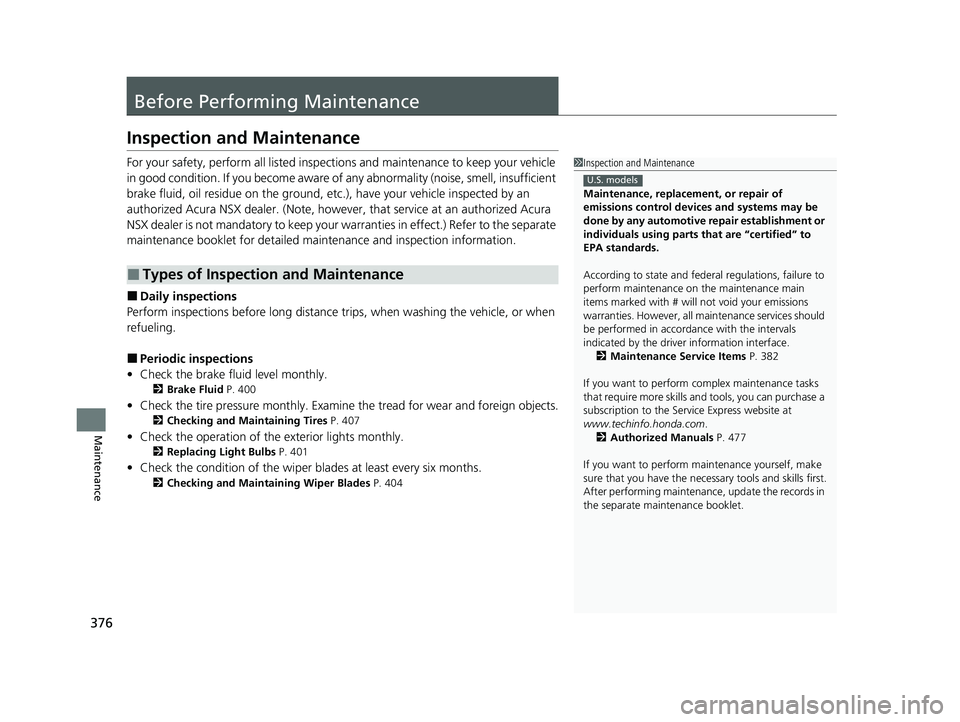
376
Maintenance
Before Performing Maintenance
Inspection and Maintenance
For your safety, perform all listed inspections and maintenance to keep your vehicle
in good condition. If you become aware of an y abnormality (noise, smell, insufficient
brake fluid, oil residue on the ground, etc .), have your vehicle inspected by an
authorized Acura NSX dealer. (Note, however, that service at an authorized Acura
NSX dealer is not mandatory to keep your wa rranties in effect.) Refer to the separate
maintenance booklet for detailed main tenance and inspection information.
■ Daily inspections
Perform inspections before long distance tri ps, when washing the vehicle, or when
refueling. ■ Periodic inspections
• Check the brake fluid level monthly.
2 Brake Fluid P. 400
• Check the tire pressure monthly. Examin e the tread for wear and foreign objects.
2 Checking and Maintaining Tires P. 407
• Check the operation of the exterior lights monthly.
2 Replacing Light Bulbs P. 401
• Check the condition of the wiper bl ades at least every six months.
2 Checking and Maintaining Wiper Blades P. 404
■Types of Inspection and Maintenance
1Inspection and Maintenance
Maintenance, replacement, or repair of
emissions control devices and systems may be
done by any automotive repair establishment or
individuals using parts that are “certified” to
EPA standards.
According to state and federal regulations, failure to
perform maintenance on the maintenance main
items marked with # will not void your emissions
warranties. However, all ma intenance services should
be performed in accordan ce with the intervals
indicated by the driver information interface.
2 Maintenance Service Items P. 382
If you want to perform complex maintenance tasks
that require more skills a nd tools, you can purchase a
subscription to the Service Express website at
www.techinfo.honda.com .
2 Authorized Manuals P. 477
If you want to perform ma intenance yourself, make
sure that you have the necessary tools and skills first.
After performing maintenanc e, update the records in
the separate maintenance booklet.
U.S. models
20 ACURA NSX PMC-31T6N6300.book 376 ページ 2019年9月11日 水曜日 午後4時51分
Page 385 of 491

Continued383
uuMaintenance MinderTMuTo Use Maintenance Minder TM
Maintenance
Reset the Maintenance Minder display if you have performed the maintenance
service. 1.
Set the power mode to ON.
2. Roll the right selector wheel until the en gine oil life appears on the driver
information interface.
3. With all doors closed, press and hold the right selector wheel for more than 10
seconds to enter the reset mode.
4. Select All Due Items with the right selector wheel, then press the right selector
wheel.
uThe displayed maintenance items disappear, and the engine oil life display returns to 100%.
To cancel the oil life reset mode, select Cancel with the right selector wheel, then
press the right selector wheel.
■Resetting the Display1Resetting the Display
NOTICE
Failure to reset the Maintenance Minder TM
display
after a maintenance servic e results in the system
showing incorrect maintena nce intervals, which can
lead to serious mechanical problems.
An authorized Acura NSX dealer will reset the
Maintenance Minder TM
display after completing the
required maintenance service. If someone other than
an authorized Acura NSX dealer performs
maintenance service, reset the Maintenance Minder TM
display yourself.
Right Selector
Wheel
Using the driver information interface
20 ACURA NSX PMC-31T6N6300.book 383 ページ 2019年9月11日 水曜日 午後4時51分
Page 421 of 491

419
Maintenance
Climate Control System Maintenance
Air Conditioning
To ensure proper and safe operation, the Society of Automotive Engineers (SAE
J2845) recommends that the refrigerant sy stem only be serviced by trained and
certified technicians.
Never repair or replace the air conditio ning evaporator (cooling coil) with one
removed from a used or salvaged vehicle.
New replacement mobile air conditioning evaporators must be certified (and
labeled) as meeting SAE Standard J2842.
Dust and Pollen Filters
The climate control system is equipped wi th dust and pollen filters that collect
pollen, dust, and other debris in the air. The Maintenance Minder TM
messages will let
you know when to replace the filters.
We recommend that you replace the dust an d pollen filters sooner when using your
vehicle in areas with high concentrations of dust.
1Air Conditioning
NOTICE
Vented refrigerant is harmful to the environment.
To avoid refrigerant from venting, never replace the
evaporator with one removed from a used or
salvaged vehicle.
Refrigerant in your vehicle’ s air conditioning system is
flammable and can be igni ted during servicing if
proper procedures are not followed.
The air conditioner labe l is found under the hood:
2 Safety Labels P. 68
2 Specifications P. 468
Canadian models
: Caution
: Flammable Refrigerant
: Requires Registered
Technician to Service
: Air Conditioning
System
1Dust and Pollen Filters
If the airflow from the climate control system deteriorates noticeably, and the windows fog up
easily, the filters may need to be replaced. Please
contact an authorized Acura NSX dealer for
replacement.
20 ACURA NSX PMC-31T6N6300.book 419 ページ 2019年9月11日 水曜日 午後4時51分
Page 426 of 491

uuCleaninguExterior Care
424
Maintenance
The inside lenses of exterior lights (headli ghts, brake lights, etc.) may fog temporarily
if you have driven in the rain. Dew condensation also may build up inside the lenses
when there is a significant enough differe nce between the ambient and inside lens
temperatures (similar to vehicle windows fogging up in rainy conditions). These
conditions are natural processes, not stru ctural design problems in the exterior
lights.
Lens design characteristics may result in mo isture developing on the light lens frame
surfaces. This also is not a malfunction.
However, if you see large amounts of wa ter accumulation, or large water drops
building up inside the lenses, have your vehicle inspected by an authorized Acura NSX dealer.
Keep brake pads and rotors free of substances that are either abrasive or oil based,
as these substances can re duce brake system performance.
NSX brake pads and disks have a high meta llic content. Under certain conditions
these pad and disks may rust to varying degrees, which may cause a clunk noise or
rubbing sound if parked when brakes become wet. This is normal for brakes with
high friction pads and it does not affect operation of the brakes.
To prevent the iron contained in the brake pa ds and rotors from rusting and sticking,
brakes should be dried before parking the ve hicle after driving on wet roads or after
washing the vehicle (especially before long -term storage). To dry the brake pads and
rotors, drive the vehicle at a low sp eed and apply the brakes several times.
By regularly applying strong pressure to the brakes, you can reduce corrosion
buildup on the brake pads and rotors.
■Fogged Exterior Light Lenses
■Cast Iron Brakes *
1Brake Maintenance
Brake maintenance require
s specialized knowledge.
We recommend maintenance to be carried out by an
authorized Acura NSX dealer.
1Maintenance of Brake Surfaces Brakes can be dried by driv ing on a dry road for few
miles/kilometers, and a pplying the brake pedal
normally, based on traffic and road conditions. These
steps help maintain br ake system performance.
* Not available on all models
20 ACURA NSX PMC-31T6N6300.book 424 ページ 2019年9月11日 水曜日 午後4時51分
Page 448 of 491

446
uuPower System Won’t StartuIf the Keyless Access Remote Battery is Weak
Handling the Unexpected
If the Keyless Access Remote Battery is Weak
If the beeper sounds, the ENGINE START/STOP button flashes, and the READY
indicator does not come on. The To Start, Hold Remote Near Start Button message appears on the driver
information interface.
Turn on the power system as follows. 1.Touch the center of the ENGINE START/
STOP button with the A logo on the keyless
access remote while the ENGINE START/
STOP button is flashing. The buttons on
the keyless access remo te should be facing
you.
uThe ENGINE START/STOP button
flashes for about 30 seconds.
2. Depress the brake pedal and press the
ENGINE START/STOP button within 10
seconds after the beeper sounds and the
ENGINE START/STOP button changes
from flashing to on.
uIf you don’t depress the pedal, the mode
will change to ACCESSORY.
20 ACURA NSX PMC-31T6N6300.book 446 ページ 2019年9月11日 水曜日 午後4時51分
Page 449 of 491

447
uuPower System Won’t StartuEmergency Power System Off
Handling the Unexpected
Emergency Power System Off The ENGINE START/STOP button may be used to turn the power system off due to
an emergency situation even while driving. If you must turn the power system off,
do either of the following operations: • Press and hold the ENGINE START/STOP button for about two seconds.
• Firmly press the ENGINE START/STOP button three times.
The steering wheel will not lock. However, because turning off the engine disables
the power assist the engine provides to the steering and braking systems, it will
require significantly more physical effort an d time to steer and slow the vehicle. Use
both feet on the brake pedal to slow down the vehicle and stop immediately in a
safe place. The gear position automatically changes to
(P after the vehicle comes to a complete
stop. Then, the power mode changes to VEHICLE OFF.
1Emergency Power System Off
Do not press the button while driving unless it is
absolutely necessary for the power system to be
turned off.
20 ACURA NSX PMC-31T6N6300.book 447 ページ 2019年9月11日 水曜日 午後4時51分
Page 475 of 491

473
Continued
Information
Emissions Testing
Testing of Readiness Codes
Your vehicle has readiness codes as part of the onboard self diagnostic system.
Some States use these codes for testing to
verify whether your vehicle’s emissions
components are working properly.
The codes may not be read properly if te sting is performed just after the 12-volt
battery has gone dead or been disconnected.
To check if they are set, set the powe r mode to ON, without turning the power
system on. The malfunction indicator lamp will come on for several seconds. If it
then goes off, the readiness co des are set. If it blinks five times, the readiness codes
are not set.
If you are required to have your vehicle te sted before the readiness codes are ready,
prepare the vehicle for retest ing by doing the following:
1. Fill the gas tank to approximately 3/4 full.
2. Park the vehicle and leave the power system off for six hours or more.
3. Make sure the ambient temperature is between 40°F and 95°F (4°C and 35°C).
4. Start the engine without touching the ac celerator pedal, and let it idle for 20
seconds.
5. Keep the vehicle in
(P . Increase the engine speed to 2,000 rpm, and hold it there
for about three minutes.
6. Let the engine idle with your foot off the accelerator for 20 seconds.
1Testing of Readiness Codes
The readiness codes are erased when the 12-volt
battery is disconnected, and set again only after
several days of driving under a variety of conditions.
If a testing facility determines that the readiness
codes are not set, you may be requested to return at
a later date to complete the test.
If the testing facility determines the readiness codes
are still not set, see an authorized Acura NSX dealer.
20 ACURA NSX PMC-31T6N6300.book 473 ページ 2019年9月11日 水曜日 午後4時51分
Page 481 of 491

Index
479
Index
Index
Numbers
12-Volt Battery Charging System Indicator ........................................... 75, 452
A AAC ........................................................... 208
ABS (Anti-lock Brake System) .................. 362
Accessories and Modifications ................ 426
Accessory Power Socket ........................... 153
Acoustic Vehicle Alerting System ............ 335
Active Damper System Indicator ............... 74
AcuraLink ................................................. 304
Adding the Coolant ................................. 397
Additives Coolant .......................................... 396, 398
Washer ................................................... 400
Adjusting
Mirrors.................................................... 141
Seats....................................................... 144
Steering Wheel ....................................... 140
Temperature ........................................... 100
Agile Handling Assist System .................. 350
Air Conditioning System (Climate Control
System) .................................................... 155
Changing the Mode................................ 156 Defrosting the Windshield and
Windows ...................................... 157, 158
Dust and Pollen Filters ............................. 419 Recirculation/Fresh Air Mode ................... 156
Sensors .................................................... 159
Using Automatic Climate Control ............ 155
Air Pressure ....................................... 408, 469
Airbags ........................................................ 43
Advanced Airbags ..................................... 49
Airbag Care ............................................... 57
Driver’s Knee Airbag .................................. 50
Event Data Recorder .................................... 0
Front Airbags (SRS) .................................... 46
Indicator .............................................. 55, 78
Passenger Front Airbag Off Indicator ......... 56
Sensors ...................................................... 43
Side Airbags .............................................. 52
Side Curtain Airbags .................................. 54
Android Auto ............................................ 219
Anti-lock Brake System (ABS) .................. 362
Indicator .................................................... 78
Apple CarPlay ........................................... 216
Audio Remote Controls ............................ 165
Audio System ............................................ 162
Adjusting the Sound ................................ 181
Changing the Home Screen Icon Layout ................................................... 170
Closing Apps ........................................... 180
Error Messages ........................................ 223
General Information ................................ 226
Home Screen ........................................... 173
iPod ......................................................... 199 Limitations for Manual Operation ............ 183
MP3/WMA/AAC ...................................... 208
Reactivating ............................................ 164
Recommended Devices............................ 227
Remote Controls ..................................... 165
Security Code .......................................... 164
Selecting an Audio Source ....................... 183
Status Area ............................................. 179
Theft Protection ...................................... 164
USB Flash Drives ...................................... 227
USB Ports ................................................ 163
Wallpaper Setup...................................... 171
Audio/Information Screen ....................... 167
Authorized Manuals ................................ 477
Auto Door Locking/Unlocking ................. 118
Auto Engine Stop/Start .............................. 13
Automatic Brake Hold ............................. 360
Indicator............................................ 72, 360
Automatic Brake Hold System
Indicator............................................ 72, 360
Automatic Operation (automatic lighting control) .................................................... 132
Average Fuel Economy ............................ 101
Average Speed ......................................... 101
20 ACURA NSX PMC-31T6N6300.book 479 ページ 2019年9月11日 水曜日 午後4時51分