2020 Acura MDX AcuraLink
[x] Cancel search: AcuraLinkPage 2 of 701

California Perchlorate Contamination Prevention Act
The airbags, seat belt tensioners, and CR type batteries in this
vehicle may contain perchlorate materials - special handling may
apply. See www.dtsc.ca.gov/hazard ouswaste/perchlorate/
As you read this manual, you will find information that is preceded
by a symbol. This information is intended to help you avoid
damage to your vehicle, othe r property, or the environment.
Software End User License Agreement
Your vehicle comes equipped with software, which is governed by
the End User License Agreement in Owner’s Manual, and which
contains a binding arbitration clau se. Please refer to the End User
License Agreement for the terms and conditions governing your
use of the installed software, as we ll as the applications, services,
functions, and content provided through the software. Your use of
the installed software wi ll serve as your consent to the terms and
conditions of the End User License Agreement.
You may opt out within 30 days of your initial use of the Software
by sending a signed, written noti ce to ACURA at American Honda
Motor Co., Inc. Acura Client Relations Mail Stop 100-5E-8F, 1919
Torrance Blvd. Torrance, CA 90501-2746.
Privacy Notice
This vehicle may share location a nd usage information. To manage
this setting, visit www.acuralink.com/ve hicle-data-choices.
A Few Words About Safety
Your safety, and the safety of others, is very important. And
operating this vehicle safely is an important responsibility.
NOTICE
To help you make informed de cisions about safety, we have
provided operating procedures and other information on labels and
in this manual. This information alerts you to potential hazards that
could hurt you or others.
Of course, it is not practical or possible to warn you about all the
hazards associated with operating or maintaining your vehicle. You
must use your own good judgment.
You will find this impo rtant safety information in a variety of forms,
including:
●Safety Labels - on the vehicle.
●Safety Messages - preceded by a safety alert symbol 3 and
one of three signal words: DANGER, WARNING , or CAUTION .
These signal words mean:
●Safety Headings - such as Important Safety Precautions.
●Safety Section - such as Safe Driving.
●Instructions - how to use this vehi cle correctly and safely.
This entire book is filled with important safety information - please
read it carefully.
3 DANGERYou WILL be KILLED or SERIOUSLY HURT if
you don’t follow instructions.
3 WARNINGYou CAN be KILLED or SERIOUSLY HURT if
you don’t follow instructions.
3CAUTIONYou CAN be HURT if you don’t follow
instructions.
20 ACURA MDX-31TZ56600.book 1 ページ 2019年4月24日 水曜日 午後5時44分
Page 4 of 701

Contents
Child Safety P. 56Exhaust Gas Hazard P. 74Safety Labels P. 75
Tailgate P. 155 Security System P. 162
Operating the Switches Around the Steering Wheel P. 168 Adjusting the Mirrors P. 188
Interior Lights/Interior Convenience It ems P. 206 Climate Control System P. 219
Audio Error Messages P. 308General Information on the Audio System P. 316
HomeLink ® Universal Transceiver P. 390 Bluetooth® HandsFreeLink ® P. 393 AcuraLink ®* P. 435
Off-Highway Driving Guidelines P. 462 When Driving P. 464 Braking P. 529
Surround View Camera System* P. 559 Refueling P. 569
Maintenance Under the Hood P. 581 Replacing Light Bulbs P. 593
Checking and Maintaining Tires P. 602 Battery P. 611 Remote Transmitter Care P. 613
Climate Control System Maintenance P. 617 Cleaning P. 618Accessories and Modifications P. 623
Engine Does Not Start P. 649 Jump Starting P. 652Overheating P. 654
Emergency Towing P. 670 When You Cannot Unlock the Fuel Fill Door P. 671
Devices that Emit Radio Waves P. 679 Reporting Safety Defects P. 680
Authorized Manuals P. 685 Client Service Information P. 686
Quick Reference GuideP. 4
Safe DrivingP. 27
Instrument PanelP. 77
ControlsP. 137
FeaturesP. 231
DrivingP. 445
MaintenanceP. 573
Handling the UnexpectedP. 625
InformationP. 675
IndexP. 690
20 ACURA MDX-31TZ56600.book 3 ページ 2019年4月24日 水曜日 午後5時44分
Page 232 of 701

231
Features
This chapter describes how to operate technology features.
Audio SystemAbout Your Audio System ................ 232
USB Ports ......................................... 233
Auxiliary Input Jack .......................... 236
Audio System Theft Protection ......... 236
Audio Remote Controls .................... 237
Audio System Basic Operation ........ 239
On Demand Multi-Use Display
TM....... 240
Information Screen .......................... 244
Adjusting the Sound ........................ 249
Display Setup ................................... 250
Voice Control Operation .................. 251 Playing AM/FM Radio ....................... 254
Playing SiriusXM
® Radio ................... 257
Playing a CD .................................... 268
Playing Hard Disk Drive (HDD) Audio ... 271
Playing an iPod ................................ 284
Song By Voice
TM (SBV) ...................... 287
Playing Pandora ®*1........................... 291
Playing a USB Flash Drive ................. 293
Playing Bluetooth ® Audio................. 296
Siri Eyes Free .................................... 298
Apple CarPlay .................................. 299
Android Auto................................... 303 Audio Error Messages
...................... 308
General Information on the Audio System ............................................. 316
Rear Entertainment System (RES)
*.. 335
Customized Features ........................ 358
HomeLink ® Universal Transceiver ... 390
Bluetooth ® HandsFreeLink®
Using HFL ........................................ 393
HFL Menus ...................................... 396
AcuraLink®
*....................................... 435
Compass*.......................................... 443
*1: Available only on U.S. models.
* Not available on all models
20 ACURA MDX-31TZ56600.book 231 ページ 2019年4月24日 水曜日 午後5時44分
Page 246 of 701
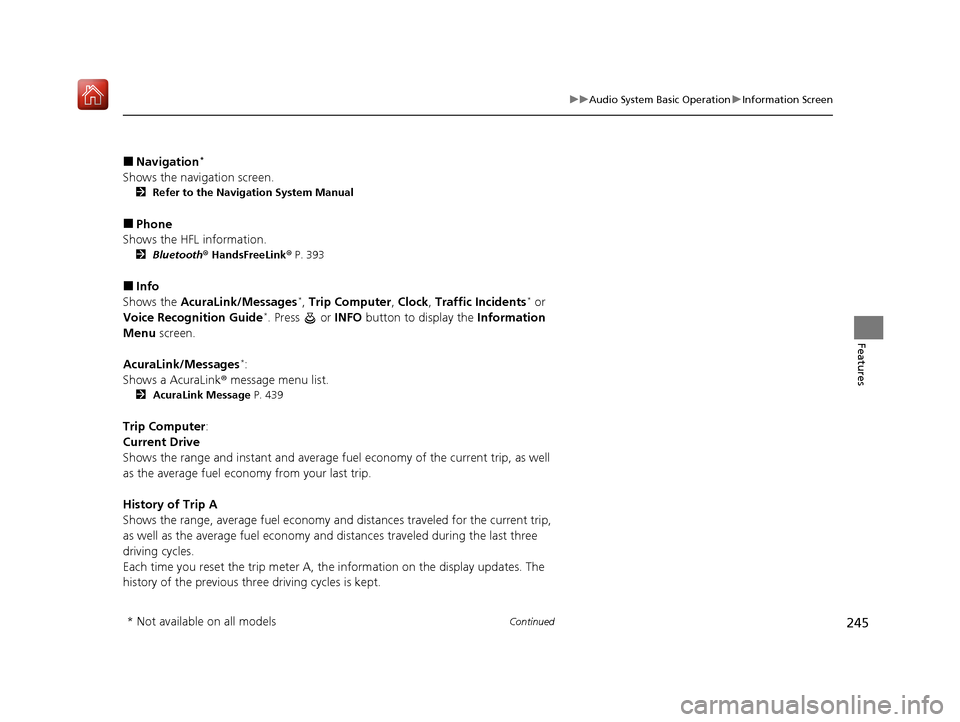
245
uuAudio System Basic Operation uInformation Screen
Continued
Features
■Navigation*
Shows the navigation screen.
2 Refer to the Navigation System Manual
■Phone
Shows the HFL information.
2 Bluetooth ® HandsFreeLink ® P. 393
■Info
Shows the AcuraLink/Messages*, Trip Computer , Clock , Traffic Incidents* or
Voice Recognition Guide*. Press or INFO button to display the Information
Menu screen.
AcuraLink/Messages
*:
Shows a AcuraLink ® message menu list.
2 AcuraLink Message P. 439
Trip Computer:
Current Drive
Shows the range and instant and average fu el economy of the current trip, as well
as the average fuel economy from your last trip.
History of Trip A
Shows the range, average fuel economy and distances traveled for the current trip,
as well as the average fuel economy and distances traveled during the last three
driving cycles.
Each time you reset the trip meter A, th e information on the display updates. The
history of the previous three driving cycles is kept.
* Not available on all models
20 ACURA MDX-31TZ56600.book 245 ページ 2019年4月24日 水曜日 午後5時44分
Page 364 of 701

363
uuCustomized Features u
Continued
Features
Auto Time Zone*
Clock/Wallpaper Type
Clock Adjustment
Clock
Settings
Clock Format
Default
Auto Daylight*
Clock Reset
AcuraLink Msg Notice
Delete AcuraLink Messages
AcuraLink Settings*
AcuraLink Subscription Status
Default
* Not available on all models
20 ACURA MDX-31TZ56600.book 363 ページ 2019年4月24日 水曜日 午後5時44分
Page 378 of 701

377
uuCustomized Features u
Continued
Features
*1:Default SettingSetup
Group Customizable Features
Description Selectable Settings
AcuraLink
Settings*
DefaultCancels/Resets all customized items in the
AcuraLink Settings group as default.Yes/No
AcuraLink Msg NoticeSelects whether newly received AcuraLink
messages are to be displayed.On*1/ Off
Delete AcuraLink MessageDeletes AcuraLink messages.—
AcuraLink Subscription StatusDisplays your current AcuraLink subscription
status.—
* Not available on all models
20 ACURA MDX-31TZ56600.book 377 ページ 2019年4月24日 水曜日 午後5時44分
Page 435 of 701

uuBluetooth ® HandsFreeLink ®u HFL Menus
434
Features
Provides a nationwide service for unexpecte d incidents. You can call for assistance
using a phone paired and connected to Bluetooth® HandsFreeLink ®.
1. Press the PHONE button.
2. Rotate to select Roadside Assistance ,
then press .
3. Rotate to select a phone number, then
press .
u Dialing starts automatically.
■Roadside Assistance*1Roadside Assistance*
If you are subscribed to a paid AcuraLink package,
you can call roadside assistance using the LINK
button instead of your phone. 2 AcuraLink ®
* P. 435
* Not available on all models
20 ACURA MDX-31TZ56600.book 434 ページ 2019年4月24日 水曜日 午後5時44分
Page 436 of 701
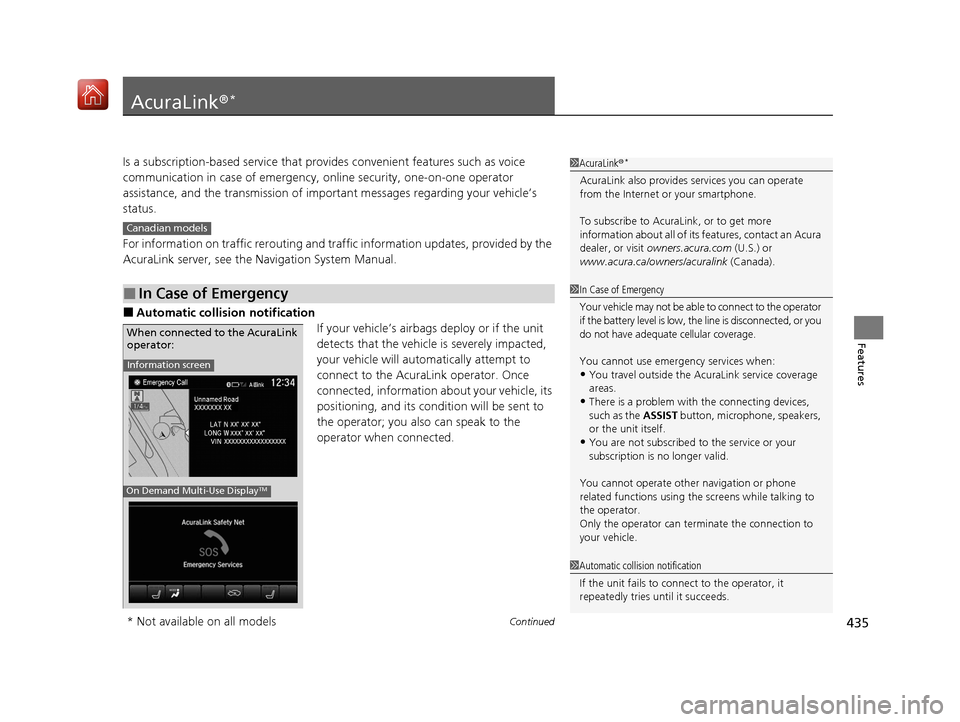
435Continued
Features
AcuraLink®*
Is a subscription-based service that provid es convenient features such as voice
communication in case of emergency, online security, one-on-one operator
assistance, and the transmission of importa nt messages regarding your vehicle’s
status.
For information on traffic rero uting and traffic information updates, provided by the
AcuraLink server, see the Navigation System Manual.
■Automatic collis ion notification
If your vehicle’s airbags deploy or if the unit
detects that the vehicle is severely impacted,
your vehicle will automatically attempt to
connect to the AcuraLink operator. Once
connected, information ab out your vehicle, its
positioning, and its condition will be sent to
the operator; you also can speak to the
operator when connected.
■In Case of Emergency
1 AcuraLink ®*
AcuraLink also provides services you can operate
from the Internet or your smartphone.
To subscribe to AcuraLink, or to get more
information about all of its features, contact an Acura
dealer, or visit owners.acura.com (U.S.) or
www.acura.ca/owners/acuralink (Canada).
Canadian models
1In Case of Emergency
Your vehicle may not be able to connect to the operator
if the battery level is low, the line is disconnected, or you
do not have adequate cellular coverage.
You cannot use emergency services when:
•You travel outside the AcuraLink service coverage
areas.
•There is a problem with the connecting devices,
such as the ASSIST button, microphone, speakers,
or the unit itself.
•You are not subscribed to the service or your
subscription is no longer valid.
You cannot operate othe r navigation or phone
related functions using the screens while talking to
the operator.
Only the operator can terminate the connection to
your vehicle.
1 Automatic collision notification
If the unit fails to connect to the operator, it
repeatedly tries until it succeeds.
Information screen
On Demand Multi-Use DisplayTM
When connected to the AcuraLink
operator:
* Not available on all models
20 ACURA MDX-31TZ56600.book 435 ページ 2019年4月24日 水曜日 午後5時44分