2020 Acura MDX automatic transmission
[x] Cancel search: automatic transmissionPage 369 of 701

368
uuCustomized Features u
Features
*1:Default SettingSetup
Group Customizable Features Desc
ription Selectable Settings
Camera
Settings Default
Cancels/Resets all customized items in the
Camera Settings group as default. Yes
/No
Surround
View
Camera Fixed Guideline
Sets whether to turn on the reference line
display.
On
*1/
Off
Dynamic Guideline Sets whether to turn on the projection line
display. On
*1/
Off
Auto Show Camera
after Reverse Sets the rear view to be
automatically switched to
the front view when the transmission is out of
(R. On
/Off
*1
Default Camera Mode in
Forward Sets which screen to display when the surround
view camera system is
turned on while the
vehicle is moving forward. (Front Ground
View)*1/ Last Used /
(Front Wide View)/
(Side View)
Default Camera Mode in
Reverse Sets which screen to display when the surround
view camera system is
turned on while the
vehicle is reversing. (Rear Ground
View)
*1/ Last Used /
(Rear Normal View)/ (Rear Wide View)
Show Camera When
Decelerating Sets the screen to automa
tically return to the
camera view at vehicle speeds of 7 mph (12
km/h) or lower. On
/Off
*1
Models with
surround
view camera
system
20 ACURA MDX-31TZ56600.book 368 ページ 2019年4月24日 水曜日 午後5時44分
Page 436 of 701
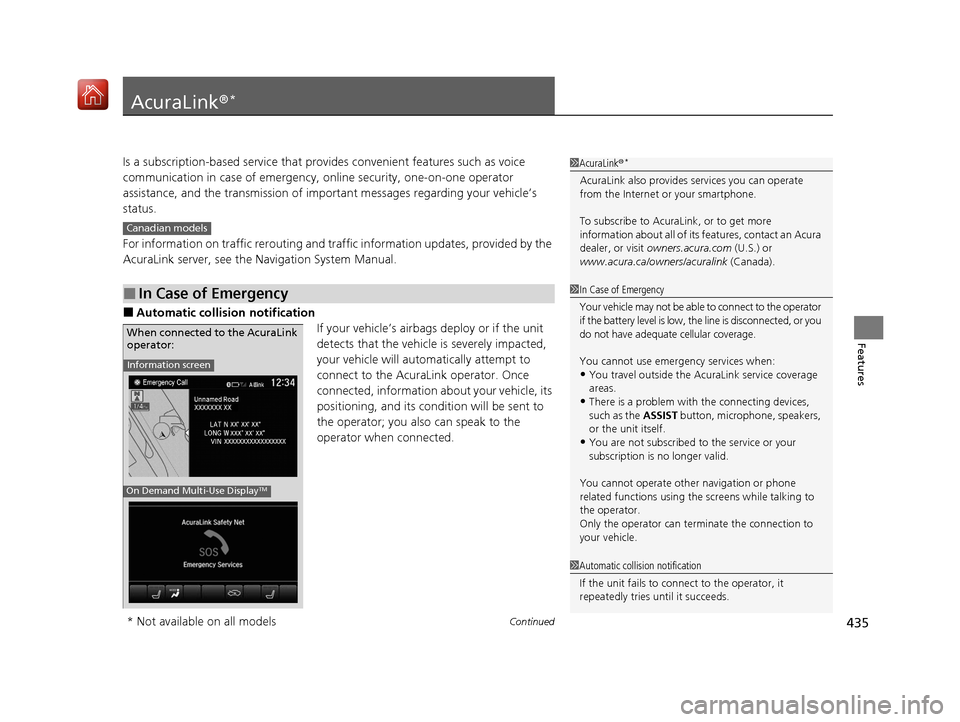
435Continued
Features
AcuraLink®*
Is a subscription-based service that provid es convenient features such as voice
communication in case of emergency, online security, one-on-one operator
assistance, and the transmission of importa nt messages regarding your vehicle’s
status.
For information on traffic rero uting and traffic information updates, provided by the
AcuraLink server, see the Navigation System Manual.
■Automatic collis ion notification
If your vehicle’s airbags deploy or if the unit
detects that the vehicle is severely impacted,
your vehicle will automatically attempt to
connect to the AcuraLink operator. Once
connected, information ab out your vehicle, its
positioning, and its condition will be sent to
the operator; you also can speak to the
operator when connected.
■In Case of Emergency
1 AcuraLink ®*
AcuraLink also provides services you can operate
from the Internet or your smartphone.
To subscribe to AcuraLink, or to get more
information about all of its features, contact an Acura
dealer, or visit owners.acura.com (U.S.) or
www.acura.ca/owners/acuralink (Canada).
Canadian models
1In Case of Emergency
Your vehicle may not be able to connect to the operator
if the battery level is low, the line is disconnected, or you
do not have adequate cellular coverage.
You cannot use emergency services when:
•You travel outside the AcuraLink service coverage
areas.
•There is a problem with the connecting devices,
such as the ASSIST button, microphone, speakers,
or the unit itself.
•You are not subscribed to the service or your
subscription is no longer valid.
You cannot operate othe r navigation or phone
related functions using the screens while talking to
the operator.
Only the operator can terminate the connection to
your vehicle.
1 Automatic collision notification
If the unit fails to connect to the operator, it
repeatedly tries until it succeeds.
Information screen
On Demand Multi-Use DisplayTM
When connected to the AcuraLink
operator:
* Not available on all models
20 ACURA MDX-31TZ56600.book 435 ページ 2019年4月24日 水曜日 午後5時44分
Page 446 of 701

445
Driving
This chapter discusses driving and refueling.
Before Driving................................... 446
Towing a Trailer ................................ 452
Off-Highway Driving Guidelines ..... 462
When Driving Starting the Engine .......................... 464
Automatic Transmission ................... 471
Shifting ............................................ 472
Auto Idle Stop .................................. 480
Integrated Dynamics System............. 486
Front Sensor Camera ....................... 487
Adaptive Cruise Control (ACC) with Low
Speed Follow ................................. 489
Road Departure Mi tigation (RDM)
System ........................................ 505
Lane Keeping Assist System (LKAS) .. 510Vehicle Stability Assist® (VSA®), aka Electronic
Stability Control (ESC), System ............... 518
Agile Handling Assist ....................... 520
Super Handling-All Wheel DriveTM (SH-
AWD® )*......................................... 521
Tire Pressure Monitoring System (TPMS) with Tire Fill Assist .......................... 522
Tire Pressure Monitoring System (TPMS) - Required Federal Explanation ......... 524
Blind spot information System
*........ 526
Braking Brake System ................................... 529
Anti-lock Brake System (ABS) ........... 535 Brake Assist System ......................... 536
Collision Mitigation Braking System
TM
(CMBSTM) ....................................... 537
Parking Your Vehicle When Stopped ................................ 546
Parking Sensor System
*................... 548
Cross Traffic Monitor*..................... 552
Multi-View Rear Camera*................ 557
Surround View Camera System*..... 559
Refueling Fuel Information .............................. 569
How to Refuel ................................. 570
Fuel Economy and CO
2 Emissions .... 572
* Not available on all models
20 ACURA MDX-31TZ56600.book 445 ページ 2019年4月24日 水曜日 午後5時44分
Page 459 of 701

458
uuTowing a Trailer uTowing Preparation
Driving
■Safety chains
Always use safety chains when you tow a trailer. Leave enough slack to allow the
trailer to turn corners easily, but do not allow the chains to drag on the ground.
■Sway control
This device can be used if your trailer te nds to sway. Your trailer maker can tell you
what kind of sway control you need and how to install it. Improper installation could
degrade the handling and stability of your vehicle.
■Trailer mirrors
Many states, provinces and te rritories require special exterior mirrors when towing a
trailer. Install special mirrors whenever you cannot clearly see behind you, or if the
trailer creates a blind spot.
■Automatic transmission cooler*
An additional ATF (automatic transmission fluid) cooler is required to keep the
transmission from overheating when towing more than 3,500 lbs (1,588 kg). You
can get the additional ATF cooler at a dealer.
AWD models
* Not available on all models
20 ACURA MDX-31TZ56600.book 458 ページ 2019年4月24日 水曜日 午後5時44分
Page 472 of 701

471
uuWhen Driving uAutomatic Transmission
Driving
Automatic Transmission
The engine runs at a higher id le speed and creeping increases.
Keep the brake pedal firmly depressed when stopped.
Quickly depressing the accelerator peda l while driving uphill may cause the
transmission to drop to a lo wer gear, unexpectedly increa sing vehicle speed. Depress
the accelerator pedal carefully, especi ally on slippery roads and curves.
■Creeping
■Kickdown
1Driving Guidelines for Your Utility Vehicle
Failure to operate your vehicle correctly might result
in a crash or a rollover. 2 Important Handling Information P. 30
2 Precautions While Driving P. 470
20 ACURA MDX-31TZ56600.book 471 ページ 2019年4月24日 水曜日 午後5時44分
Page 473 of 701

472
uuWhen Driving uShifting
Driving
Shifting
Change the gear position in acco rdance with your driving needs.
■Shift button positions
1Shifting
To prevent malfunc tion and unintended
engagement:
•Do not spill any liquids on or around shift buttons.
•Do not place or drop any objects on or around shift
buttons.
•Do not let passengers or ch ildren operate the shift
buttons.
The beeper sounds and the message appears on the
MID when you depress the a ccelerator pedal with the
gear position in
( N.
2 Multi-Information Display (MID) Warning
and Information Messages P. 100
Change the gear position to
( D or (R with the brake
pedal depressed.
3WARNING
The vehicle can roll aw ay if left unattended
without confirming that Park is engaged.
A vehicle that rolls away could cause a crash
resulting in serious injury or death.
Always keep your foot on the brake pedal
until you have confirmed that
( P is shown
on the gear position indicator.
Park
Used when parking, be fore turning off or
starting the engine
Reverse
Used when reversing
Neutral
Transmission is not locked
Drive
Used for:
●Normal driving (gears change between 1st
and 9th automatically)
●Temporarily driving in the sequential
mode
Drive (S)
Used for:
●Automatically changing gears between 1st
and 7th (7th gear is used only at high
speed)
●Driving in the sequential mode
20 ACURA MDX-31TZ56600.book 472 ページ 2019年4月24日 水曜日 午後5時44分
Page 476 of 701

Continued475
uuWhen Driving uShifting
Driving
In freezing or sub-freezing conditions, the gear selection response may be slow.
Always depress the brake pedal before changing the gear position to
(P, and
confirm that
(P is shown on the gear position in dicator before releasing the brake.
■When opening the driver’s door
If you open the driver’s door under the following conditions, the gear position
automatically changes to
(P.
• The vehicle is in stationary with the engi ne running, or moving at 1 mph (2 km/h)
or slower.
• The transmission is in other than
(P.
• You have unfastened the driver side seat belt.
u If you manually change the gear position from
(P with the brake pedal
depressed, the gear position will automatically return to
(P once you release
the brake pedal.
■When turning off the power mode
If you turn the engine off wh ile the vehicle is stationary, and the transmission is in
other than
(P, the gear position au tomatically changes to (P.
1When opening the driver’s door
While the system is designed to automatically change
the gear position to
(P under the described
conditions, in the interest of safety you should always
select
( P before opening the driver’s door.
Make sure to park the vehicle in a safe place.
2 When Stopped P. 546
If you want to drive the ve hicle after the gear position
has automatically changed to
( P under the described
conditions, close the door, fasten the seat belt,
depress the brake pedal, then change the gear
position.
If you leave the vehicle, tu rn off the engine and lock
the doors.
20 ACURA MDX-31TZ56600.book 475 ページ 2019年4月24日 水曜日 午後5時44分
Page 477 of 701
![Acura MDX 2020 Owners Manual uuWhen Driving uShifting
476
Driving
■If you want to keep the transmission in (N position [car wash mode]
With the engine running:
1. Press and hold the brake pedal.
2. Select
(N, then release the Acura MDX 2020 Owners Manual uuWhen Driving uShifting
476
Driving
■If you want to keep the transmission in (N position [car wash mode]
With the engine running:
1. Press and hold the brake pedal.
2. Select
(N, then release the](/manual-img/32/9710/w960_9710-476.png)
uuWhen Driving uShifting
476
Driving
■If you want to keep the transmission in (N position [car wash mode]
With the engine running:
1. Press and hold the brake pedal.
2. Select
(N, then release the button to display (N (Neutral) hold mode on the MID.
3. Press and hold
(N again for two seconds.
u This puts the vehicle in car wash mode which must be used when your vehicle
is pulled through a conveyor type automatic car wash where you or an
attendant do not remain in the vehicle.
If the ENGINE START/STOP button is pressed
after car wash mode has been activated, the
power mode will change to ACCESSORY and
a message will be displayed on the multi-
information display. u The gear position remains in
(N with the
power mode in ACCESSORY for 15
minutes, then, it automatically changes
to
(P and the power mode changes to
OFF.
u Manually changing to
(P cancels
ACCESSORY mode. The
(P indicator
comes on and the power mode changes
to OFF. You must always shift to
(P
when car wash mode is no longer
needed.
1 If you want to keep the transmission in (N position [car wash
mode]
The transmission may not stay in
(N position while
the following indicators ar e on or when the message
below appears:
•Malfunction indicator lamp
•Transmission system indicator
•Charging system indicator•The Charging System Problem message on the
MID.
20 ACURA MDX-31TZ56600.book 476 ページ 2019年4月24日 水曜日 午後5時44分