2020 Acura MDX HYBRID keyless
[x] Cancel search: keylessPage 380 of 685

379
uuCustomized Features u
Continued
Features
*1:Default SettingSetup
Group Customizable Features Desc
ription Selectable Settings
Vehicle
Settings Power
Tailgate
Keyless Open Mode
Changes the keyless setting for when the power
tailgate opens. Anytime
*1/
When
Unlocked
Power Open By Outer
Handle Selects whether to enable the power tailgate
open operation using the tailgate outer handle. Off (Manual only)
/
On (Power/
Manual)
*1
Dynamic
Mode Preferred Dynamic
Mode Changes the dynamic mode setting for when you
set the power mode to ON. Last Used*1/
Comfort/
Normal /Sport
Maintenance
Info.Maintenance Reset Resets the engine oil life display when you have
performed the maintenance service.
—
20 ACURA MDX E-AWD-31TRX6302.book 379 ページ 2020年2月11日 火曜日 午後1時
45分
Page 441 of 685

uuAcuraLink ®u
440
Features
Your subscribed telematics service provider can track your vehicle’s location,
remotely lock or unlock doors, and help you find your vehicle.
To use these features, you need your us er ID and personal identification number
(PIN).
■Stolen vehicle tracking
This feature searches and tracks down your ve hicle position even if it is on the move.
If you believe that your vehicle has been stolen, contact the police as well as the
provider.
■Remote door lock/unlock
The provider can remotely lock or unlock doors upon your request.
■Vehicle finder
This feature is convenient to use when trying to locate yo ur vehicle in large areas,
such as a crowded parking lot. If you cannot locate your vehicle after using the
remote transmitter’s answerba ck function, you can contact the provider which can
then flash your vehicle’s exterior lights and sound the horn.
■Security alarm notification
If the security system in your vehicle detects an abnormal condition, such as
someone tampering with the lock on your vehicle, the provider notifies you by your
preferred method.
■Security Features1 Security Features
The contact information of your provider, your user
ID and PIN will be given when you subscribe to
AcuraLink. If you forget any of the above, contact a
dealer, or visit owners.acura.com (U.S.) or
www.acura.ca/owners/acuralink (Canada).
You can also activate the remote door lock/unlock
and vehicle finder features from the Internet or using
your smartphone app. As k a dealer, or visit
owners.acura.com (U.S.) or www.acura.ca/owners/
acuralink (Canada) for details.
1Vehicle finder
The lights will stop flas hing and horn will stop
sounding under the foll owing conditions:
•When 30 seconds have elapsed.
•You unlock the doors using the remote transmitter.•You unlock the doors using the keyless access
system.
•You unlock the doors using the built-in key.•The power mode is set to ACCESSORY or ON.
20 ACURA MDX E-AWD-31TRX6302.book 440 ページ 2020年2月11日 火曜日 午後1時 45分
Page 459 of 685
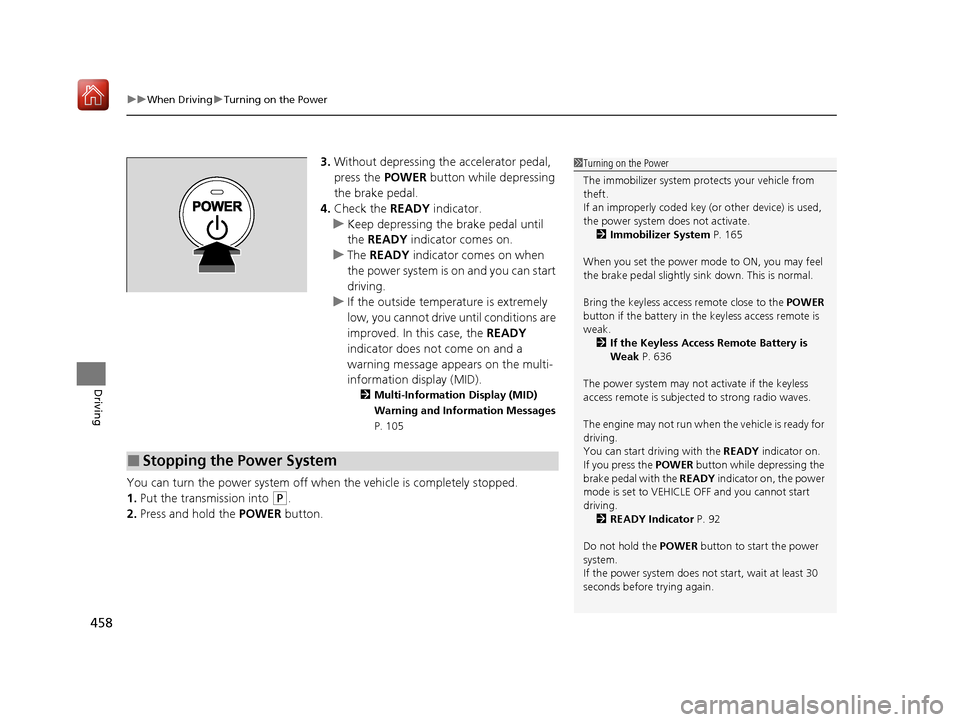
uuWhen Driving uTurning on the Power
458
Driving
3. Without depressing th e accelerator pedal,
press the POWER button while depressing
the brake pedal.
4. Check the READY indicator.
u Keep depressing the brake pedal until
the READY indicator comes on.
u The READY indicator comes on when
the power system is on and you can start
driving.
u If the outside temperature is extremely
low, you cannot drive until conditions are
improved. In this case, the READY
indicator does not come on and a
warning message appears on the multi-
information display (MID).
2 Multi-Information Display (MID)
Warning and Information Messages
P. 105
You can turn the power system off when the vehicle is completely stopped.
1. Put the transmission into
(P.
2. Press and hold the POWER button.
1Turning on the Power
The immobilizer system pr otects your vehicle from
theft.
If an improperly c oded key (or other device) is used,
the power system does not activate. 2 Immobilizer System P. 165
When you set the power mode to ON, you may feel
the brake pedal slightly si nk down. This is normal.
Bring the keyless access remote close to the POWER
button if the battery in the keyless access remote is
weak.
2 If the Keyless Access Remote Battery is
Weak P. 636
The power system may not activate if the keyless
access remote is subjecte d to strong radio waves.
The engine may not run when the vehicle is ready for
driving.
You can start driving with the READY indicator on.
If you press the POWER button while depressing the
brake pedal with the READY indicator on, the power
mode is set to VEHICLE OFF and you cannot start
driving. 2 READY Indicator P. 92
Do not hold the POWER button to start the power
system.
If the power system does not start, wait at least 30
seconds before trying again.
■Stopping the Power System
20 ACURA MDX E-AWD-31TRX6302.book 458 ページ 2020年2月11日 火曜日 午後1時 45分
Page 460 of 685
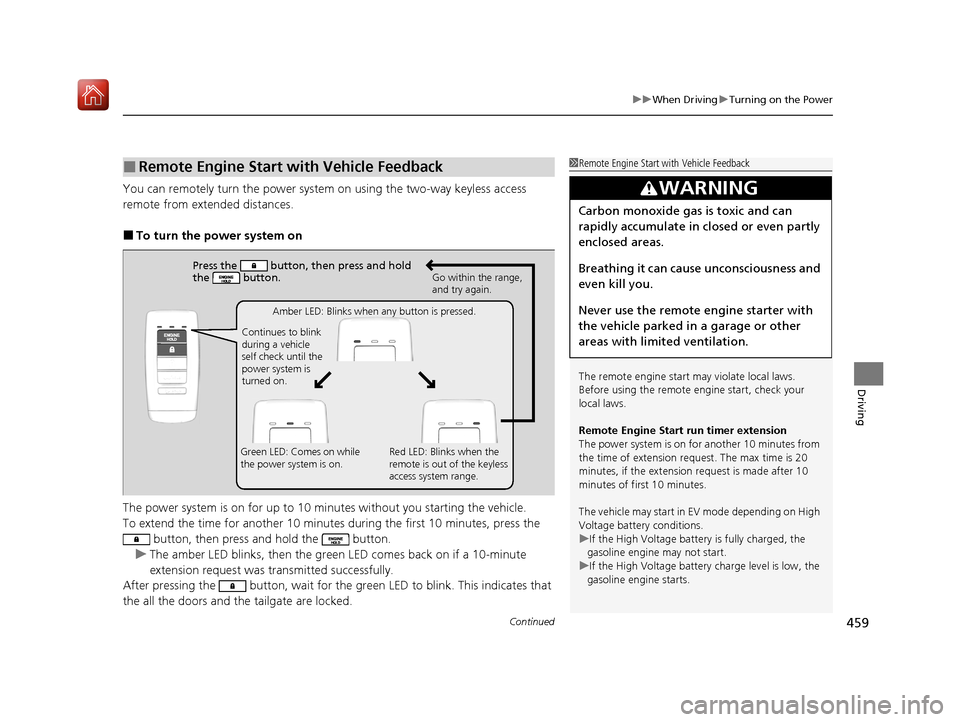
Continued459
uuWhen Driving uTurning on the Power
Driving
You can remotely turn the power system on using the two-way keyless access
remote from extended distances.
■To turn the power system on
The power system is on for up to 10 minutes without you starting the vehicle.
To extend the time for another 10 minutes during the first 10 minutes, press the button, then press and hold the button.
u The amber LED blinks, then the green LED comes back on if a 10-minute
extension request was transmitted successfully.
After pressing the button, wait for the gr een LED to blink. This indicates that
the all the doors and the tailgate are locked.
■Remote Engine Start with Vehicle Feedback1 Remote Engine Start with Vehicle Feedback
The remote engine start may violate local laws.
Before using the remote e ngine start, check your
local laws.
Remote Engine Start run timer extension
The power system is on fo r another 10 minutes from
the time of extension re quest. The max time is 20
minutes, if the extension request is made after 10
minutes of first 10 minutes.
The vehicle may start in EV mode depending on High
Voltage battery conditions.
u If the High Voltage battery is fully charged, the
gasoline engine may not start.
u If the High Voltage battery charge level is low, the
gasoline engine starts.
3WARNING
Carbon monoxide ga s is toxic and can
rapidly accumulate in closed or even partly
enclosed areas.
Breathing it can cause unconsciousness and
even kill you.
Never use the remote engine starter with
the vehicle parked in a garage or other
areas with limited ventilation.
Press the button, then press and hold
the button.
Amber LED: Blinks when any button is pressed.
Continues to blink
during a vehicle
self check until the
power system is
turned on. Go within the range,
and try again.
Green LED: Comes on while
the power system is on. Red LED: Blinks when the
remote is out of the keyless
access system range.
20 ACURA MDX E-AWD-31TRX6302.book 459 ページ 2020年2月11日 火曜日 午後1時
45分
Page 461 of 685

uuWhen Driving uTurning on the Power
460
Driving
■To turn the power system off
Press and hold the button
for one second.
Go within the range,
and try again.
Amber LED: Blinks when any
button is pressed. Red LED:
●Comes on for one second to let you know
that the power system is turned off.
●Blinks when the remote is out of the
keyless access system range. The power
system will not be turned off.
1
Remote Engine Start with Vehicle Feedback
If there are buildings an d obstacles between your
vehicle and the remote, th e range will be reduced.
This distance may vary by external electrical
interference.
The power system may not be turned on by the
remote engine start if:
•You have disabled a remo te engine start setting
using the MID.
•The power mode is not in VEHICLE OFF (LOCK).
•The transmission is in a position other than ( P.
•The hood is open, or any door or the tailgate is
unlocked.
•You have already used the remote twice to turn the
power system on.
•Another registered keyless access remote is in the
vehicle.
•There is any antenna failure.
•The door is unlocked with the built-in key.•The engine oil pressure is low.
•The engine coolant temper ature is extremely high.
•The telematics unit malfunctions.•The security system alarm is not set.
Before turning the power sy stem on, make sure to
check the door lock status using the remote. When
you press the button, wait for the green LED to
blink. If the red LED turns on, the doors and tailgate
did not lock, and the power system is not turned on.
20 ACURA MDX E-AWD-31TRX6302.book 460 ページ 2020年2月11日 火曜日 午後1時 45分
Page 463 of 685

uuWhen Driving uTurning on the Power
462
Driving
1. Depress the brake pedal and press the POWER button simultaneously.
2. Keeping your right foot on the brake pedal, check that the READY indicator is on,
then press the button. Select
(R when reversing.
3. With the parking brake applied, release the brake pedal and gently depress the
accelerator pedal.
u Make sure the electric parking brake indicator goes off.
2 Parking Brake P. 518
2 If the Transmission System Indicator Blinks along with the Warning Message
P. 646
■Hill start assist system
Hill start assist keeps the brake engaged br iefly to help prevent the vehicle from
rolling on inclines as you move your fo ot from the brake pedal to the accelerator.
Change the gear position to
(D or (S when facing uphill, or (R when facing
downhill, then release the brake pedal.
■Starting to Drive1 Starting to Drive
The power system is turned off when the gear
position is ch anged from
(P before the POWER
button is pressed. Follow step 1 when starting to
drive.
You can also release the parking brake by pulling the
electric parking brake sw itch while depressing the
brake pedal.
When facing downhill, you can start your vehicle
more smoothly by manually releasing it with the
electric parking brake switch than by releasing it with
the accelerator pedal.
As a hybrid vehicle, the sounds and vibrations from
the engine may be absent even though the vehicle is
ready for driving. It also makes you fail to recognize
that you can start.
Make sure to check if the READY indicator is on
before you start to drive.
When the power system was started using the keyless
access remoteWhen the power system was started using the keyless access remote
When the power system was started in any case
D/S
1 Hill start assist system
Hill start assist may not prevent the vehicle from
rolling downhill on a very steep or slippe ry slope, and
will not operate on small inclines.
Hill start assist is not a replacement for the parking
brake.
20 ACURA MDX E-AWD-31TRX6302.book 462 ページ 2020年2月11日 火曜日 午後1時 45分
Page 614 of 685

613
Handling the Unexpected
This chapter explains how to handle unexpected troubles.
ToolsTypes of Tools .................................. 614
If a Tire Goes Flat
Changing a Flat Tire ......................... 615
Temporarily Repairi ng a Flat Tire....... 623
Power System Won’t Start ............... 635
Checking the Procedure ................... 635
If the Keyless Access Remote Battery is Weak ............................................. 636
Emergency Power System Off........... 637
Jump Starting .................................... 638
Models with a compact spare tire
Models with temporary tire repair kit
Overheating
How to Handle Overheating............. 640
Indicator, Coming On/Blinking
If the Low Oil Pressure Indicator Comes On ... 642If the 12-Volt Battery Charging System Indicator Comes On ....................... 642
If the Malfunction Indicator Lamp Comes On or Blinks ................................... 643
If the Brake System Indicator (Red) Comes On ................................................... 644
If the Speed-Sensitive Electric Power Steering (EPS) System Indicator Comes On ..........644
If the Low Tire Pressure/TPMS Indicator Comes On or Blinks........................ 646 If the Transmission System Indicator Blinks
along with the Warning Message ...... 646
If the Power System Indicator Comes On .. 647Fuses Fuse Locations ................................. 648
Inspecting and Changing Fuses ........ 656
Emergency Towing ........................... 657
When You Cannot Unlock the Fuel Fill
Door ................................................. 658
When You Cannot Open the Tailgate.. 659Refueling ........................................... 660Refueling From a Portable Fuel
Container ................................... 660
20 ACURA MDX E-AWD-31TRX6302.book 613 ページ 2020年2月11日 火曜日 午後1時 45分
Page 636 of 685

635
Handling the Unexpected
Power System Won’t Start
Checking the Procedure
When the READY indicator does not come on and the Ready To Drive message
does not appear on the multi-information display, check the following items and
take appropriate action.
ChecklistConditionWhat to Do
Check if the related
indicator or multi-
information display
messages come on.The Temperature Is Too Cold For Vehicle To Operate
message appears.2 Multi-Information Display (MID) Warning
and Information Messages P. 105
The To Start, Hold Remote Near Start Button message
appears.
u Make sure the keyless access remote is in its operating range.
2POWER Button Operating Range P. 171
2If the Keyless Access Remote Battery is
Weak P. 636
The POWER SYSTEM indicator comes on.Have your vehicle checked by a dealer.
The transmission system indicator blinks and Transmission
Problem Apply Parking Brake When Parked message
appears.2 If the Transmission System Indicator Blinks
along with the Warning Message P. 646
Check the brightness
of the interior lights. The interior lights are dim or do not come on at
all. Have the 12-volt battery checked by a dealer.
The interior lights come on normally. Check a ll fuses, or have your vehicle checked by
a dealer.
2 Inspecting and Changing Fuses P. 656
Check the gear
position.The transmission is not in (P.Change the gear position to (P.
Check the
immobilizer system
indicator. When the immobilizer system in
dicator is blinking, the power
system cannot be turned on.
2 Immobilizer System Indicator P. 96
1Checking the Procedure
If you must start the vehi cle immediately, use an
assisting vehicle or booster battery to jump start it.
2 Jump Starting P. 638
20 ACURA MDX E-AWD-31TRX6302.book 635 ページ 2020年2月11日 火曜日 午後1時 45分