2020 Acura MDX HYBRID ECU
[x] Cancel search: ECUPage 142 of 685

141
Controls
This chapter explains how to operate the various controls necessary for driving.
Clock.................................................. 142
Locking and Unlocking the Doors Key Types and Functions .................. 143
Low Keyless Access Remote Signal Strength ......................................... 144
Locking/Unlocking the Doors from the
Outside .......................................... 145
Locking/Unlocking the Doors from the Inside ............................................. 154
Childproof Door Locks ..................... 156
Auto Door Locking/Unlocking .......... 157
Tailgate .............................................. 158
Security System Immobilizer System .......................... 165
Security System Alarm ...................... 165 Opening and Closing the Windows
... 168
Moonroof .......................................... 170
Operating the Switches Around the
Steering Wheel POWER Button................................. 171
Turn Signals ..................................... 174
Light Switches.................................. 175
Fog Lights
*...................................... 178
Daytime Running Lights ................... 178
Auto High-Beam .............................. 179
Wipers and Washers ........................ 182
Brightness Control ........................... 186
Rear Defogger/Heated Door Mirror Button . 187Driving Position Memory System ...... 188
Adjusting the Steering Wheel........... 190 Adjusting the Mirrors
Interior Rearview Mirror ................... 191
Power Door Mirrors ......................... 192
Adjusting the Seats Front Seats ...................................... 194
Second Row Seats ........................... 197
Third Row Seats ............................... 206
Armrest ........................................... 207
Interior Lights/Interior Convenience Items
Interior Lights .................................. 209
Interior Convenience Items .............. 211
Climate Control System
Using Automatic Climate Control .... 222
Rear Climate Control System ........... 229
Automatic Climate Control Sensors ... 233
* Not available on all models
20 ACURA MDX E-AWD-31TRX6302.book 141 ページ 2020年2月11日 火曜日 午後1時 45分
Page 147 of 685
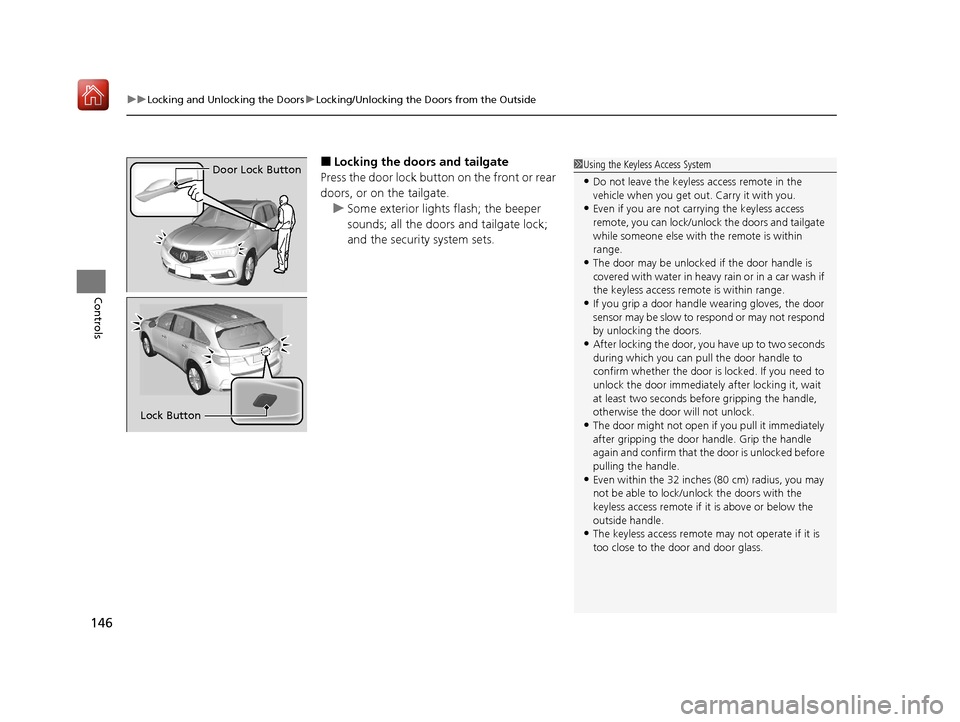
uuLocking and Unlocking the Doors uLocking/Unlocking the Doors from the Outside
146
Controls
■Locking the doors and tailgate
Press the door lock button on the front or rear
doors, or on the tailgate. u Some exterior lights flash; the beeper
sounds; all the doors and tailgate lock;
and the security system sets.1Using the Keyless Access System
•Do not leave the keyless access remote in the
vehicle when you get out . Carry it with you.
•Even if you are not carrying the keyless access
remote, you can lock/unlock the doors and tailgate
while someone else with the remote is within
range.
•The door may be unlocked if the door handle is
covered with water in heavy rain or in a car wash if
the keyless access remote is within range.
•If you grip a door handle wearing gloves, the door
sensor may be slow to respond or may not respond
by unlocking the doors.
•After locking the door, yo u have up to two seconds
during which you can pull the door handle to
confirm whether the door is locked. If you need to
unlock the door immediately after locking it, wait
at least two seconds befo re gripping the handle,
otherwise the door will not unlock.
•The door might not open if you pull it immediately
after gripping the door handle. Grip the handle
again and confirm that th e door is unlocked before
pulling the handle.
•Even within the 32 inches (80 cm) radius, you may
not be able to lock/unl ock the doors with the
keyless access remote if it is above or below the
outside handle.
•The keyless access remote may not operate if it is
too close to the door and door glass.
Door Lock Button
Lock Button
20 ACURA MDX E-AWD-31TRX6302.book 146 ページ 2020年2月11日 火曜日 午後1時 45分
Page 151 of 685

uuLocking and Unlocking the Doors uLocking/Unlocking the Doors from the Outside
150
Controls
■Locking the doors and tailgate
Press the lock button.
Once: u Some exterior lights flash, all the doors
and tailgate lock, and the security system
sets.
Twice (within five se conds after the first
push): u The beeper sounds and verifies the
security system is set.
■Unlocking the doors and tailgate
Press the unlock button.
Once:
u Some exterior lights flash twice, and the
driver’s door unlocks.
Twice: u The remaining doors and tailgate unlock.
*1:
Checking Door Lock Status P. 153
■Using the Remote Transmitter1 Using the Remote Transmitter
If you do not open a door or the tailgate within 30
seconds of unlocking the vehicle with the remote
transmitter, the doors and ta ilgate will automatically
relock.
You can change the relock timer setting. 2 Customized Features P. 131, 362
You can lock or unlock doors using the remote
transmitter only when the power mode is in VEHICLE
OFF.
The remote transmitter us es low-power signals, so
the operating range may vary depending on the
surroundings.
The remote will not lock th e vehicle when a door or
the tailgate is open.
If the distance at which the remote transmitter works
varies, the batter y is probably low.
If the LED does not come on when you press a
button, the battery is dead.
2 Replacing the Button Battery P. 601
You can customize the door unlock mode setting. 2 Customized Features P. 131, 362
LED*1
Unlock
Button Lock
Button
20 ACURA MDX E-AWD-31TRX6302.book 150 ページ 2020年2月11日 火曜日 午後1時
45分
Page 166 of 685

165Continued
Controls
Security System
Immobilizer System
The immobilizer system prevents a key that has not been pre-registered from
starting the power system. Each key cont ains electronic transmitters that use
electronic signals to verify the key.
Pay attention to the follo wing when pressing the POWER button:
• Do not allow objects that emit strong radio waves near the POWER button.
• Make sure the key is not covered by or touching a metal object.
• Do not bring a key from another vehicle’s immobilizer system near the POWER
button.
• Do not put the key near magnetic items. Electronic devices, such as televisions
and audio systems emit strong magnetic fields. Note that even a key chain can
become magnetic.
Security System Alarm
The security system alarm activates when the tailgate, hood or doors are forcibly
opened. The alarm does not activate if the tailgate or doors are opened with the key,
remote transmitter or keyless access system.
However, the alarm activates if a door is op ened with the key and then the hood is
opened before the power mode is set to ON.
■When the security system alarm activates
The horn sounds intermittently, and some exterior lights flash.
■To deactivate the security system alarm
Unlock the vehicle using the key, remote tra nsmitter or keyless access system, or set
the power mode to ON. The system, along with the horn and flashing lights, is
deactivated.
1 Immobilizer System
NOTICE
Leaving the key in the vehicl e can result in theft or
accidental movement of the vehicleM
Always take the key with you whenever you leave the
vehicle unattendedM
Do not alter the system or add other devices to itM
Doing so may damage the system and make your
vehicle inoperableM
1 Security System Alarm
Do not alter the system or add other devices to it.
Doing so may damage the system and make your
vehicle inoperable.
The security system alarm continues for a maximum
of two minutes until the security system alarm
deactivates.
20 ACURA MDX E-AWD-31TRX6302.book 165 ページ 2020年2月11日 火曜日 午後1時 45分
Page 167 of 685

uuSecurity System uSecurity System Alarm
166
Controls
■Setting the security system alarm
The security system alarm automatically sets when the following conditions have
been met:
• The power mode is set to VEHICLE OFF (LOCK).
• The hood is closed.
• All doors and the tailgate are locked from outside with the key, remote
transmitter, or keyless access system.
■When the security system alarm sets
The security system alarm indicator in the instrument panel blinks and the blinking
interval changes after about 15 seconds.
■To cancel the security system alarm
The security system alarm is canceled when the vehicle is unlocked using the remote
transmitter or keyless access system, or wh en the power mode is set to ON. The
security system alarm indicator goes off at the same time.
1 Security System Alarm
Do not set the security system alarm when someone
is in the vehicle or a window is open. The system can
accidentally activate when:
•Unlocking the door with the lock tab.•Opening the hood with the hood release.
If the 12-volt battery goes dead after you have set the
security system alarm, the security alarm may go off
once the 12-volt battery is recharged or replaced.
If this occurs, deactivate the security system alarm by
unlocking a door using the ke y, remote transmitter,
or keyless access system.
20 ACURA MDX E-AWD-31TRX6302.book 166 ページ 2020年2月11日 火曜日 午後1時 45分
Page 168 of 685

167
uuSecurity System uSecurity System Alarm
Controls
■The panic button on the remote
transmitter
If you press the panic button for
approximately one second, the following will
occur for about 30 seconds:
• The horn sounds.
• Some exterior lights flash.
■Canceling panic mode
• Press any button on the remote transmitter.
• Set the power mode to ON.
■Panic Mode
Panic
Button
20 ACURA MDX E-AWD-31TRX6302.book 167 ページ 2020年2月11日 火曜日 午後1時 45分
Page 198 of 685

197
uuAdjusting the Seats uSecond Row Seats
Continued
Controls
Second Row Seats
■Adjusting the Seat Positions1Second Row Seats
Once a seat is adjusted co rrectly, rock it back and
forth to make sure it is locked in position.
3WARNING
An unsecured seat or seat-back can move
out of position or collapse without warning
if there is sudden acce leration or stop or in
a crash.
A seat or seat-back that suddenly moves or
collapses can result in severe injury or
death.
Always make sure all seats and seat-backs
are securely locked in to position before
driving.
Seat-back Angle
Adjustment
Pull up the lever to change
the angle.Horizontal Position
Adjustment
Pull up the bar to move the
seat, then release the bar.
Models with bench seat
20 ACURA MDX E-AWD-31TRX6302.book 197 ページ 2020年2月11日 火曜日 午後1時 45分
Page 201 of 685

uuAdjusting the Seats uSecond Row Seats
200
Controls
Separately fold down the left and right halves of the second row seat to make room
for cargo.
1. Store the center seat belt first. Insert the la tch plate into the slot on the side of the
anchor buckle.
2. Retract the seat belt into the holder on the ceiling.
2 Seat Belt with Detachable Anchor P. 44
3.Lower the center head restraint to its lo west position. Put the armrest back into
the seat-back.
4.Pull up on the seat-back angle adjustment
lever.
To return the seat to th e original position, pull
up the seat-back in the upright position.
■Folding Down the Second Row Seat1Folding Down the Second Row Seat
Make sure that the folded seat-back does not press
against the front passenger seat, as this can cause the
weight sensors in the front passenger seat to work
improperly. 2 Passenger Front Airbag Off Indicator P. 60
The front seats must be far enough forward so they
do not interfere with the second row seats as they
fold down.
To lock the seat-back upri ght, push it backwards until
it locks.
Make sure the seat-back, head restraints and seat
cushion are securely latche d back into place before
driving. Also, make sure all rear shoulder belts are
positioned in front of the seat-back.
Make sure the center shoulde r belt is re-positioned in
the holding slot.
Models with bench seat
Models with bench seat
Lever
All Models
20 ACURA MDX E-AWD-31TRX6302.book 200 ページ 2020年2月11日 火曜日 午後1時 45分