2020 Acura ILX rear view mirror
[x] Cancel search: rear view mirrorPage 7 of 621

Visual Index
6
Quick Reference Guide
❚Parking Brake (P492)
❚Power Window Switches (P131)
❚Driver's Front Airbag (P42)
❚Trunk Opener (P124)
❚Hood Release Handle (P517)
❚Interior Fuse Box (P593)
❚Passenger's Front Airbag
(P42)
❚USB Adapter Cable* (P177)
❚Shift Lever
Dual Clutch Transmission
(P433)
❚Glove Box (P166)
❚Accessory Power Socket (P169)
❚Rearview Mirror (P152)
❚Auxiliary Input Jack (P179)
❚Door Mirror Controls (P153)
❚Power Door Lock Master Switch (P122)❚Memory Buttons* (P151)
❚SET Button* (P151)
❚Fuel Fill Door Release Handle (P504)
❚USB Port* (P178)
❚Seat Heater Switches (P170)
20 ACURA ILX-31TX66710.book 6 ページ 2020年4月16日 木曜日 午後8時46分
Page 9 of 621
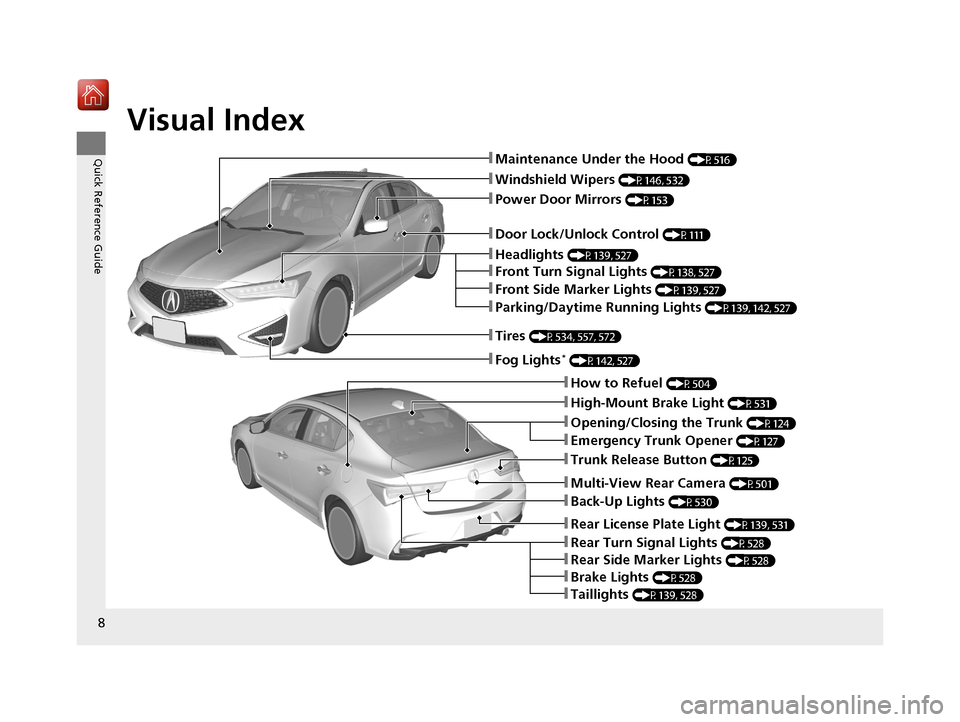
Visual Index
8
Quick Reference Guide❚Maintenance Under the Hood (P516)
❚Windshield Wipers (P146, 532)
❚Tires (P534, 557, 572)
❚Door Lock/Unlock Control (P111)
❚Power Door Mirrors (P153)
❚Headlights (P139, 527)
❚Parking/Daytime Running Lights (P139, 142, 527)
❚Front Turn Signal Lights (P138, 527)
❚Front Side Marker Lights (P139, 527)
❚Fog Lights* (P142, 527)
❚How to Refuel (P504)
❚High-Mount Brake Light (P531)
❚Emergency Trunk Opener (P127)
❚Opening/Closing the Trunk (P124)
❚Back-Up Lights (P530)
❚Multi-View Rear Camera (P501)
❚Trunk Release Button (P125)
❚Taillights (P139, 528)
❚Rear Turn Signal Lights (P528)
❚Rear License Plate Light (P139, 531)
❚Brake Lights (P528)
❚Rear Side Marker Lights (P528)
20 ACURA ILX-31TX66710.book 8 ページ 2020年4月16日 木曜日 午後8時46分
Page 21 of 621

20
Quick Reference Guide
AcuraWatchTM (P446)
AcuraWatch
TM is a driver support system
which employs the use of two distinctly
different kinds of sensors, a radar sensor
located behind the emblem and a front
sensor camera mounted to the interior side
of the windshield, behind the rearview
mirror.
The camera is located
behind the rearview
mirror.
Front Sensor
Camera
Radar Sensor
The radar sensor is
behind the emblem.
Collision Mitigation
Braking System
TM
(CMBS
TM) (P449)
Can assist you when there is a possibility of
your vehicle colliding with a vehicle or a
pedestrian detected in front of yours. The
CMBS
TM is designed to alert you when a
potential collision is determined, as well as
to reduce your vehicle speed to help
minimize collision severity when a collision is
deemed unavoidable.
Adaptive Cruise Control
(ACC)
(P459)
Helps maintain a constant vehicle speed and
a set following-interval behind a vehicle
detected ahead of yours, without you
having to keep your foot on the brake or
the accelerator.
Lane Keeping Assist
System (LKAS)
(P474)
Provides steering input to help keep the
vehicle in the middle of a detected lane and
provides visual alert if the vehicle is detected
drifting out of its lane.
Road Departure
Mitigation (RDM) System
(P484) Alerts and helps to assist you when the
system detects a possibility of your vehicle
unintentionally crossing over detected lane
markings and/or leaving the roadway
altogether.
20 ACURA ILX-31TX66710.book 20 ページ 2020年4月16日 木曜日 午後8時46分
Page 106 of 621

105
Controls
This chapter explains how to operate the various controls necessary for driving.
Clock.................................................. 106
Locking and Unlocking the Doors
Key .................................................. 108
Low Keyless Access Remote Signal Strength ......................................... 110
Locking/Unlocking the Doors from the Outside .......................................... 111
Locking/Unlocking the Doors from the
Inside ............................................. 120
Childproof Door Locks ..................... 122
Auto Door Locking/Unlocking .......... 123
Opening and Closing the Trunk ....... 124
Security System ................................ 128
Immobilizer System .......................... 128 Security System Alarm...................... 128Opening and Closing the Windows
.... 131Moonroof............................................. 134Operating the Switches Around the
Steering Wheel
ENGINE START/STOP Button............. 135
Turn Signals ..................................... 138
Light Switches.................................. 139
Fog Lights
*...................................... 142
Daytime Running Lights ................... 142
Auto High-Beam .............................. 143
Wipers and Washers ........................ 146
Brightness Control ........................... 148
Rear Defogger/Heated Door Mirror Button ..149 Adjusting the Steering Wheel .......... 149
Driving Position Memory System
*.... 150
Adjusting the Mirrors ....................... 152
Interior Rearview Mirror ................... 152
Power Door Mirrors ......................... 153
Adjusting the Seats .......................... 154
Front Seats ...................................... 154
Interior Lights/Interior Convenience
Items ................................................ 164
Interior Lights .................................. 164
Interior Convenience Items .............. 166
Climate Control System ................... 171
Using Automatic Climate Control .... 171
Automatic Climate Control Sensors......174
* Not available on all models
20 ACURA ILX-31TX66710.book 105 ページ 2020年4月16日 木曜日 午後8時46分
Page 153 of 621

152
Controls
Adjusting the Mirrors
Interior Rearview Mirror
Adjust the angle of the rearview mirror when you are sitting in the correct driving
position.
Flip the tab to switch the position.
The night position will help to reduce the glare
from headlights behind you when driving
after dark.
When you are driving after dark, the
automatic dimming rearview mirror reduces
the glare from headlights behind you, based
on inputs from the mirror sensor. This feature
is always active.
■Rearview Mirror with Day and Night Positions*
1Adjusting the Mirrors
Keep the inside and out side mirrors clean and
adjusted for best visibility.
Adjust the mirrors befo re you start driving.
2 Front Seats P. 154
Daytime
Position
Night
Position
■Automatic Dimming Rearview Mirror*1Automatic Dimming Rearview Mirror*
The auto dimming function cancels when the
transmission is in
(R.
Sensor
* Not available on all models
20 ACURA ILX-31TX66710.book 152 ページ 2020年4月16日 木曜日 午後8時46分
Page 422 of 621

Continued421
uuBefore Driving uDriving Preparation
Driving
• Store or secure all items on board properly.
u Carrying too much cargo, or improperly storing it, can affect your vehicle's
handling, stability, sto pping distance, and tires, and make it unsafe.
2Maximum Load Limit P. 423
•Do not pile items higher than the seat height.
u They can block your view and may be thrown forward in the event of sudden
braking.
• Do not place anything in the front seat footwells. Make sure to secure the floor
mat.
u An object or unsecured floor mat can in terfere with your brake and accelerator
pedal operation while driving.
• If you have any animals on board, do not let them move around in the vehicle.
u They may interfere with driv ing and a crash could occur.
• Securely close and lock all doors and the trunk.
2 Locking/Unlocking the Doors from the Inside P. 120
•Adjust your seating position properly.
u Adjust the head restraint, too.
2Adjusting the Seats P. 154
2 Adjusting the Front and Rear Outer Head Restraint Positions P. 158
•Adjust the mirrors and steering wheel properly.
u Adjust them while sitting in the proper driving position.
2 Adjusting the Mirrors P. 152
2 Adjusting the Steering Wheel P. 149
■Interior Checks1Interior Checks
The headlight aim is set by the factory, and does not
need to be adjusted. Howeve r, if you regularly carry
heavy items in the trunk ha ve the aiming readjusted
at a dealer or by a qualified technician.
20 ACURA ILX-31TX66710.book 421 ページ 2020年4月16日 木曜日 午後8時46分
Page 441 of 621

uuWhen Driving uBlind spot information System*
440
Driving
■When the system detects a vehicle
Blind spot information System Alert Indicator:
Located on the outside rearview mirror on
both sides.
Comes on when:
•A vehicle enters the alert zone from behind
to overtake you with a speed difference of
no more than 31 mph (50 km/h) from your
vehicle.
• You pass a vehicle with a speed difference
of no more than 12 mph (20 km/h).
Blinks and a beeper sounds when:
You move the turn signal lever in the direction
of the detected vehicle. The beeper sounds
three times.1 Blind spot information System*
The blind spot information system alert indicator may
not come on under the following conditions:
•A vehicle does not stay in the alert zone for more
than two seconds.
•A vehicle is parked in a side lane.
•The speed difference betw een your vehicle and the
vehicle you are passing is greater than 6 mph (10
km/h).
•An object not detected by the radar sensors
approaches or passes your vehicle.
•A vehicle running in the adjacent lane is a
motorcycle or other small vehicle.
You can turn off the audible al ert, or all the blind spot
information system alert us ing the information screen
or multi-information display. 2 Customized Features P. 95, 310
The system is not active when the shift lever is in
( R.
Blind spot information sy stem may be adversely
affected when:
•Objects (guard rails, poles, trees, etc,.) are
detected.
•An object that does not re flect radio waves well,
such as a motorcycle, is in the alert zone.
•Driving on a curved road.
•A vehicle is moving from a far lane to the adjacent
lane.
•The system picks up external electrical interference.
Comes On
Blinks
* Not available on all models
20 ACURA ILX-31TX66710.book 440 ページ 2020年4月16日 木曜日 午後8時46分
Page 447 of 621

446
Driving
AcuraWatchTM
AcuraWatchTM is a driver support system which employs the use of two distinctly
different kinds of sensors: a radar sens or located behind the emblem and a front
sensor camera mounted to th e interior side of the windshield, behind the rearview
mirror.
AcuraWatch
TM has following functions.
■The functions whic h do not require switch operations to activate
• Collision Mitigation Braking SystemTM (CMBSTM) 2 P. 449
• Road Departure Mitigation (RDM) System 2 P. 484
■The functions wh ich require switch op erations to activate
• Adaptive Cruise Control (ACC)
2 P. 459
• Lane Keeping Assist System (LKAS) 2 P. 474
20 ACURA ILX-31TX66710.book 446 ページ 2020年4月16日 木曜日 午後8時46分