2020 Abarth 500 stop start
[x] Cancel search: stop startPage 84 of 196

WARNING
91)Do not apply stickers or other objects
on the steering wheel, on the dashboard in
the passenger side airbag area, on the
side upholstery on the roof and on the
seats. Never put objects (e.g. mobile
phones) on the passenger's side
dashboard since they could interfere with
correct inflation of the airbag and also
cause serious injury to the passengers.
92)Always drive with your hands on the
rim of the steering wheel so that the airbag
can inflate freely if required. Do not drive
bent over the steering wheel, but rather sit
upright with your back firmly resting against
the seat back.
93)When there is an active passenger
airbag, DO NOT install rearward facing
child restraint systems on the front seat.
Deployment of the airbag in a crash could
cause fatal injuries to the child regardless
of the severity of the collision. Therefore,
always deactivate the passenger side
airbag when a rearward facing child
restraint system is installed on the front
passenger seat. The front passenger seat
must also be positioned back as far as
possible in order to prevent the child
restraint system from coming into contact
with the dashboard. Immediately reactivate
the passenger airbag as soon as the child
restraint system has been removed.94)A failure of the
warning light is
indicated by thesymbol on the display.
In this case, thewarning light may
not indicate a possible problem with the
airbag restraint system. Before driving off,
contact an Abarth Dealership to have
the system checked immediately.
95)The
warning light indicates the
passenger side airbag protection status. If
the warning light is off, passenger side
protection is active: to deactivate it, use the
Setup Menu (in this case the LED lights
up). When the vehicle is started (ignition
key turned to MAR position), the warning
light turns on for about 8 seconds,
provided that at least 5 seconds have
elapsed from when it was switched off. If
not, contact an Abarth Dealership. If the
engine is switched off/on again in less than
5 seconds the warning light may remain
off. In this case, to check correct warning
light operation, switch the engine off,
wait for at least 5 seconds and switch the
engine on again. The warning light may
light up with various intensity levels
depending on the vehicle conditions. The
intensity may also vary during the same key
cycle.
96)If, when turning the key to MAR, the
warning light does not switch on or if it
stays on when travelling, there could be
a fault in the restraint systems; in this event
airbags or pretensioners may not be
deployed in the event of impact or, in a
lower number of cases, they may deploy
accidentally. Before driving off, contact
an Abarth Dealership to have the system
checked immediately.97)In some versions, in case of a LED
failure (located on the plate of the
instrument panel), thewarning light on
the instrument panel turns on and the
passenger side airbags are deactivated.
98)Do not cover the front seat backrests
with extra covers if they are equipped
with side bags.
99)If the car has been subject to theft,
attempted theft, vandalism, or flooding,
have the airbag system inspected at an
Abarth Dealership.
100)The airbags may also be deployed
when the car is not moving, if the key is in
the ignition and turned to MAR-ON or
when the engine is off, if the car is hit by
another moving vehicle. Therefore, even if
the vehicle is stationary, when an active
front passenger airbag is fitted, DO NOT
install rearward facing child restraint
systems on the front passenger seat.
Deployment of the airbag following an
impact could cause fatal injuries to the
child. Therefore, always deactivate the
passenger side airbag when a rearward
facing child restraint system is installed on
the front passenger seat. The front
passenger seat must also be positioned
back as far as possible in order to prevent
the child restraint system from coming
into contact with the dashboard.
Immediately reactivate the passenger
airbag as soon as the child restraint system
has been removed. Also remember that, if
the key is turned to STOP, none of the
safety devices (airbags or pretensioners)
will be deployed in the event of collision.
Non-deployment in such cases does
not indicate a system malfunction.
82
SAFETY
Page 87 of 196

STARTING THE
ENGINE
The car is fitted with an electronic
engine lock device: if the engine fails to
start, see the paragraph "Fiat CODE
system" in the "Knowing your car"
chapter.
PROCEDURE
Proceed as follows:
engage the handbrake and place
the gearbox lever in neutral;
fully depress the clutch pedal
without touching the accelerator;
turn the ignition key to AVV and
release it as soon as the engine starts.
If the engine does not start at the
first attempt, return the ignition key to
STOP before repeating the starting
procedure.
If, with key at MAR, the
symbol on
the display stays on together with
the
warning light on the instrument
panel, it is advisable to turn the key to
STOP and then back to MAR. If the
warning light remains on, try with the
other keys provided with the car.
Contact an Abarth Dealership if you still
cannot start the engine.
17) 18)
109) 110)
WARMING UP THE
ENGINE JUST AFTER IT
HAS STARTED
Proceed as follows:
drive off slowly, letting the engine
turn at medium revs. Do not accelerate
abruptly;
do not demand full performance at
first. It is advisable to wait until the
engine coolant temperature indicator
starts moving.
19)
SWITCHING OFF THE
ENGINE
Turn the ignition key to STOP while the
engine is idling.
IMPORTANT After a taxing drive, you
should allow the engine to "catch
its breath" before turning it off by letting
it idle to allow the temperature in the
engine compartment to fall.
20)
WARNING
17)It is advisable not to demand maximum
performance from your car (e.g. excessive
acceleration, long distances at maximum
rpm, excessively intense braking, etc.)
when it is first used.
18)When the engine is switched off never
leave the key turned to MAR-ON to prevent
useless current absorption from draining
the battery.
19)Never, under any circumstances, jump
start the engine by pushing, towing or
coasting downhill. This could cause fuel to
flow into the catalytic converter and
damage it beyond repair.
20)A quick burst on the accelerator before
stopping the engine serves no practical
purpose; it wastes fuel and is especially
damaging to turbocharged engines.
WARNING
109)It is dangerous to run the engine in
enclosed areas. The engine takes in
oxygen and releases carbon dioxide,
carbon monoxide and other toxic gases.
110)Remember that the brake servo
and power steering are not operational until
the engine has been started, therefore
much effort than usual is required on the
brake pedal and steering wheel.
85
Page 88 of 196

PARKING THE
VEHICLE
When parking and leaving the car,
proceed as follows:
engage a gear (1st gear if facing
uphill or reverse if facing downhill) and
leave the wheels turned;
stop the engine and engage the
handbrake;
always remove the ignition key.
Block the wheels with a wedge or a
stone if the car is parked on a steep
slope.
On versions equipped with sequential
robotised transmission, wait for letter P
to be displayed before releasing the
brake pedal.
IMPORTANT NEVER leave the car with
the gearbox in neutral (or, on versions
equipped with sequential robotised
transmission, before placing the gear
lever at P).
111)
HANDBRAKE
The handbrake lever 1 fig. 75 is located
between the front seats.
To use the handbrake pull the lever
upwards until the car cannot be moved.
112)
When the handbrake is on and the
ignition key is at MAR position, the
warning light
will appear on the
instrument panel.
Proceed as follows to release the
handbrake:
slightly lift the lever and press the
release button on the lever 1 fig. 75;
keep the button pressed and lower
the lever. The
warning light in the
instrument panel will go out.
Press the brake pedal when carrying
out this operation to prevent the car
from moving accidentally.
WARNING
111)Never leave children in the
unattended car. Always remove the ignition
key when leaving the car and take it out
with you.
112)The car should be braked after a few
clicks of the lever. If it is not, contact an
Abarth Dealership to have it adjusted.
75AB0A0076C
86
STARTING AND DRIVING
Page 94 of 196

WARNING
23)For correct operation of the system,
sensors must always be clean from mud,
dirt, snow or ice. Be careful not to scratch
or damage the sensors while cleaning
them. Avoid using dry, rough or hard
cloths. The sensors must be washed using
clean water, with the addition of vehicle
shampoo if necessary. When using special
washing equipment such as high pressure
jets or steam cleaning, clean the sensors
very quickly keeping the jet more than
10 cm away.
24)Have interventions on the bumper in
the area of the sensors carried out only by
an Abarth Dealership. Interventions on
the bumper that are not carried out
properly may compromise the operation of
the parking sensors.
WARNING
114)Parking and other dangerous
manoeuvres are, however, always the
driver’s responsibility. While carrying out
these manoeuvres, always make sure that
no people (especially children) or animals
are in the area concerned. The parking
sensors are an aid for the driver, but the
driver must never allow their attention
to lapse during potentially dangerous
manoeuvres, even those executed at low
speeds.
REFUELLING THE
VEHICLE
Stop the engine before refuelling.
IMPORTANT Never introduce leaded
petrol to the tank, even in small
amounts in an emergency, as this
would damage the catalytic converter
beyond repair.
REFUELLING CAPACITY
To ensure that you fill the tank
completely, top up twice after the first
click of the fuel supply gun. Further
top-ups could cause faults in the fuel
supply system.
FUEL TANK CAP
Plug 2 fig. 82 is fitted with a cable that
secures it to flap 1 so that it cannot
be lost.Unscrew cap 2 using the ignition key.
The sealing may cause a slight pressure
increase in the tank. A little breathing
off, while slackening the cap is
absolutely normal. When refuelling,
fasten the plug to the device inside the
flap as shown in fig. 82.
115)
82AB0A0058C
92
STARTING AND DRIVING
Page 110 of 196

“Fix&Go” KIT
127) 128)
28)
DESCRIPTION
The Fix&Go quick tyre repair kit fig. 100
is located in the boot, inside a
dedicated container and consists of:
one cartridge 1 containing sealant
and fitted with: transparent tube for
injecting the sealant 4 and sticker
3 with the wording “Max 80 km/h” to
be placed in a clearly visible position
(e.g. on the dashboard) after repairing
the tyre;
one compressor 2;
one leaflet containing instructions for
using the kit;
a pair of gloves located in the hose
compartment of the cartridge 4.
REPAIR PROCEDURE
Proceed as follows:
stop the car in a position that is not
dangerous for oncoming traffic where
you can carry out the procedure safely.
The ground must be flat and sufficiently
compact;
stop the engine, engage the hazard
warning lights and the parking brake;
wear the reflective safety jacket
before getting out of the car (anyway
comply with the laws in force in the
country you are driving in);
Insert the cartridge 1 containing the
sealant in the proper compartment of
the compressor 2, pressing it down
hard fig. 100. Remove the speed limit
sticker 3 and apply it in a clearly visible
position fig. 101;
wear the gloves;
remove the cap from the tyre valve
and connect and firmly tighten the
transparent tube of the sealing fluid 4
fig. 100. If a 250 ml cartridge is present
the housing of the transparent tube is
provided with removable ring to
facilitate extraction. Make sure that the
ON-OFF button 5 fig. 102 is in the off
position (button not pressed);
plug the electric connector 6 fig. 103
into the 12V socket of the vehicle and
start the vehicle engine;
100AB0A0419C
101AB0A0423C
102AB0A0421C
103AB0A0420C
108
IN AN EMERGENCY
Page 111 of 196

operate the compressor by pressing
the ON-OFF button 5 fig. 102. When
the pressure shown in the "Wheels"
paragraph in the “Technical data”
chapter or on the specific label appears
on the pressure gauge 7, stop the
compressor by pressing the ON-OFF
button 5 again;
disconnect the cartridge 1 from the
compressor, by pressing the release
button 8 and lifting the cartridge 1
upwards fig. 104.If the pressure gauge 7 fig. 102
indicates a pressure lower than 1.8 bar
/ 26 psi 15 minutes after starting the
compressor, switch off the compressor,
disconnect the sealing fluid tube 4
from the tyre valve and remove
the cartridge 1 from the compressor fig.
100. Move the vehicle by approximately
10 m to promote the distribution of
sealant; stop the vehicle safely, operate
the handbrake and restore pressure
using the black inflation pipe 9 fig. 105
to reach the required pressure. If also
in this case, the pressure is lower
than 1.8 bar / 26 psi 15 minutes after
turning on, do not resume driving
but contact an Abarth Dealership.
After driving for about 8 km / 5 miles,
position the car in a safe and suitable
area and engage the handbrake. Take
the compressor and restore pressure
using the black inflation tube 9 fig. 105.If the pressure shown is higher than 1.8
bar / 26 psi, restore the pressure and
drive carefully to an Abarth Dealership
as soon as possible.
If, however, the pressure is lower than
1.8 bar / 26 psi, do not resume driving
but contact an Abarth Dealership.INFLATION PROCEDURE
Proceed as follows:
stop the vehicle safely, as shown
above, and operate the handbrake;
extract the black inflation tube 9 fig.
105 and screw it firmly onto the tyre
valve. Follow the instructions shown in
fig. 103 and fig. 105.
Press the air release button 10 fig. 102
to adjust any tyre overpressure.
CARTRIDGE
REPLACEMENT
Proceed as follows:
only use original Fix&Go cartridges,
which can be purchased from the
Abarth Dealership.
to remove the cartridge,fig. 104
press the release button 8 and lift it.
104AB0A0422C
105AB0A0424C
109
Page 113 of 196

WARNING
29)Never use a fast battery-charger to
start the engine as this could damage the
electronic systems of your vehicle,
particularly the ignition and engine fuel
supply control units.
WARNING
129)This starting procedure must be
performed by expert personnel because
incorrect actions could cause electrical
discharge of considerable intensity.
Furthermore, battery fluid is poisonous and
corrosive: avoid contact with skin and
eyes. Keep naked flames and lighted
cigarettes away from the battery and do
not cause sparks.
FUEL CUT-OFF
SYSTEM
This intervenes in the case of an impact
causing:
the interruption of the fuel supply
with the engine consequently cutting
out
the automatic unlocking of the doors
turning on the lights inside the car.
The intervention of the system is
indicated by a message shown on the
display.
IMPORTANT Carefully check the car for
fuel leaks, for instance in the engine
compartment, under the car or near the
tank area.
130)
After a crash, turn the ignition key to
STOP position to prevent the battery
from running down.
To restore the correct operation of the
car, proceed as follows:
turn the ignition key to the MAR
position
activate the right direction indicator
deactivate the right direction
indicator
activate the left direction indicator
deactivate the left direction indicator
activate the right direction indicator
deactivate the right direction
indicator
activate the left direction indicator
deactivate the left direction indicator
turn the ignition key to the STOP
position
turn the ignition key to the MAR-ON
position.
WARNING
130)If, after an impact, you smell fuel or
notice leaks from the fuel system, do
not reactivate the system to avoid the risk
of fire.
111
Page 162 of 196
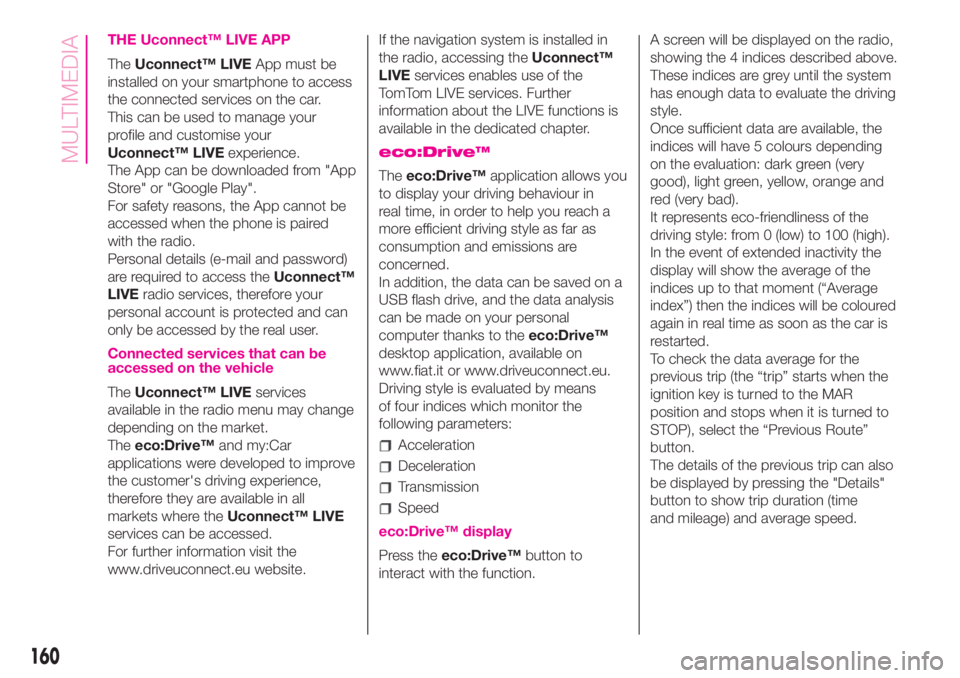
THE Uconnect™ LIVE APP
TheUconnect™ LIVEApp must be
installed on your smartphone to access
the connected services on the car.
This can be used to manage your
profile and customise your
Uconnect™ LIVEexperience.
The App can be downloaded from "App
Store" or "Google Play".
For safety reasons, the App cannot be
accessed when the phone is paired
with the radio.
Personal details (e-mail and password)
are required to access theUconnect™
LIVEradio services, therefore your
personal account is protected and can
only be accessed by the real user.
Connected services that can be
accessed on the vehicle
TheUconnect™ LIVEservices
available in the radio menu may change
depending on the market.
Theeco:Drive™and my:Car
applications were developed to improve
the customer's driving experience,
therefore they are available in all
markets where theUconnect™ LIVE
services can be accessed.
For further information visit the
www.driveuconnect.eu website.If the navigation system is installed in
the radio, accessing theUconnect™
LIVEservices enables use of the
TomTom LIVE services. Further
information about the LIVE functions is
available in the dedicated chapter.
eco:Drive™
Theeco:Drive™application allows you
to display your driving behaviour in
real time, in order to help you reach a
more efficient driving style as far as
consumption and emissions are
concerned.
In addition, the data can be saved on a
USB flash drive, and the data analysis
can be made on your personal
computer thanks to theeco:Drive™
desktop application, available on
www.fiat.it or www.driveuconnect.eu.
Driving style is evaluated by means
of four indices which monitor the
following parameters:
Acceleration
Deceleration
Transmission
Speed
eco:Drive™ display
Press theeco:Drive™button to
interact with the function.A screen will be displayed on the radio,
showing the 4 indices described above.
These indices are grey until the system
has enough data to evaluate the driving
style.
Once sufficient data are available, the
indices will have 5 colours depending
on the evaluation: dark green (very
good), light green, yellow, orange and
red (very bad).
It represents eco-friendliness of the
driving style: from 0 (low) to 100 (high).
In the event of extended inactivity the
display will show the average of the
indices up to that moment (“Average
index”) then the indices will be coloured
again in real time as soon as the car is
restarted.
To check the data average for the
previous trip (the “trip” starts when the
ignition key is turned to the MAR
position and stops when it is turned to
STOP), select the “Previous Route”
button.
The details of the previous trip can also
be displayed by pressing the "Details"
button to show trip duration (time
and mileage) and average speed.
160
MULTIMEDIA