2020 Abarth 500 fuel consumption
[x] Cancel search: fuel consumptionPage 136 of 196

TECHNICAL DATA
Everything you may find useful for
understanding how your vehicle
is made and works is contained in this
chapter and illustrated with data, tables
and graphics. For the enthusiasts and
the technician, but also just for those
who want to know every detail of their
vehicle.IDENTIFICATION DATA....................135
ENGINE ..........................................136
WHEELS .........................................138
DIMENSIONS ..................................139
WEIGHTS........................................140
REFUELLING ..................................143
FLUIDS AND LUBRICANTS ............144
PERFORMANCE .............................146
FUEL CONSUMPTION AND CO2
EMISSIONS ....................................147
PRESCRIPTIONS FOR HANDLING
THE VEHICLE AT THE END OF ITS
LIFE ................................................148
134
TECHNICAL DATA
Page 146 of 196

FLUIDS AND LUBRICANTS
Your car is equipped with an engine oil that has been thoroughly developed and tested in order to meet the requirements of the
Scheduled Servicing Plan. Constant use of the prescribed lubricants guarantees the fuel consumption and emission
specifications. Lubricant quality is crucial for engine operation and duration.
If lubricants conforming to the specific request are not available, products that meet the indicated specifications can be used to
top up; in this case optimal performance of the engine is not guaranteed.
52)
PRODUCT SPECIFICATIONS
Use Features SpecificationOriginal fluids and
lubricantsApplications
Fully synthetic
lubricant for ultra
high performance
enginesSAE 10W–50 ACEA C39.55535-GH2SELENIA ABARTH
10W50
Contractual Technical
Reference No. 0101According to Scheduled
Servicing Plan
Lubricants and
greases for drive
transmissionSAE 75W grade synthetic
lubricant9.55550-MZ6TUTELA
TRANSMISSION
GEARFORCE
Contractual Technical
Reference N° F002.F10Manual gearbox and
differential
Fully synthetic lubricant
with dedicated additive.9.55550-SA1TUTELA CS SPEED
Contractual Technical
Reference N° F005.F98Robotised sequential
transmission hydraulic
activation system
Molybdenum disulphide
grease, for use at high
operating temperatures.
N.L.G.I. consistency 1-2.9.55580-GRAS IITUTELA ALL STAR
Contractual Technical
Reference N° F702.G07Wheel side constant
velocity joints
Grease for constant
velocity joints with low
friction coefficient. N.L.G.I.
consistency 0-1.9.55580-GRAS IITUTELA STAR 700
Contractual Technical
Reference N° F701.C07Differential-side constant
velocity joints
144
TECHNICAL DATA
Page 149 of 196

FUEL CONSUMPTION AND CO2EMISSIONS
The fuel consumption and CO2emission figures declared by the manufacturer are determined on the basis of the type-approval
tests laid down by the applicable standards in the country where the vehicle is registered.
The type of route, traffic conditions, weather conditions, driving style, general condition of the car, trim level/equipment/
accessories, use of the climate control system, car load, presence of roof racks and other situations that adversely affect the
aerodynamics or wind resistance lead to different fuel consumption values than those measured. The fuel consumption will only
become more regular after driving the first 3000 km.
To find the specific fuel consumption and CO
2emission figures for this car, please refer to the data in the Certificate of
Conformity, and the related documentation that accompanies the vehicle.
147
Page 174 of 196
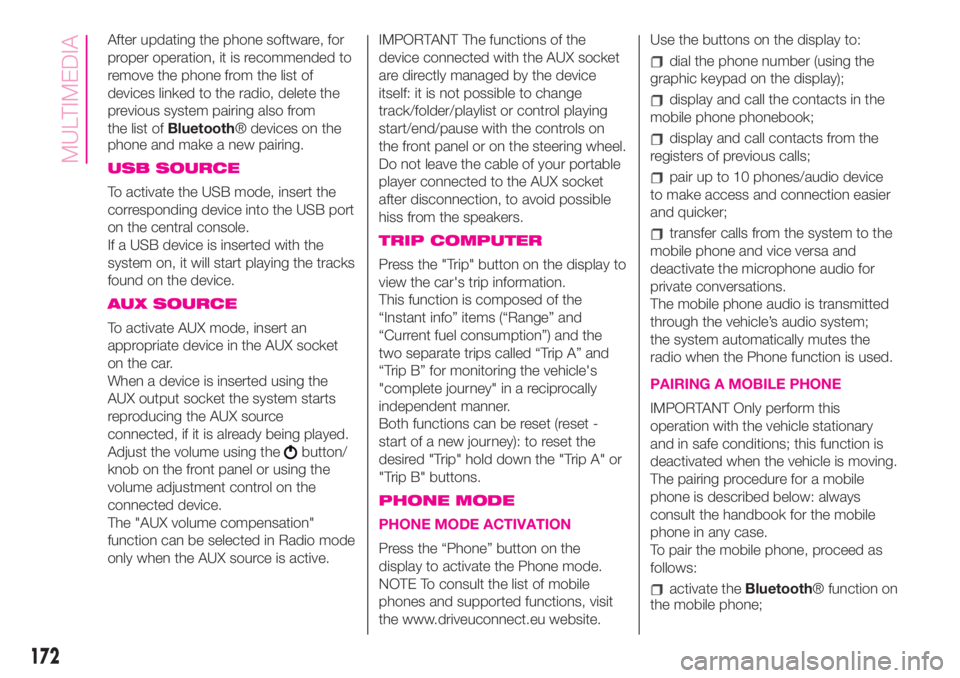
After updating the phone software, for
proper operation, it is recommended to
remove the phone from the list of
devices linked to the radio, delete the
previous system pairing also from
the list ofBluetooth® devices on the
phone and make a new pairing.
USB SOURCE
To activate the USB mode, insert the
corresponding device into the USB port
on the central console.
If a USB device is inserted with the
system on, it will start playing the tracks
found on the device.
AUX SOURCE
To activate AUX mode, insert an
appropriate device in the AUX socket
on the car.
When a device is inserted using the
AUX output socket the system starts
reproducing the AUX source
connected, if it is already being played.
Adjust the volume using the
button/
knob on the front panel or using the
volume adjustment control on the
connected device.
The "AUX volume compensation"
function can be selected in Radio mode
only when the AUX source is active.IMPORTANT The functions of the
device connected with the AUX socket
are directly managed by the device
itself: it is not possible to change
track/folder/playlist or control playing
start/end/pause with the controls on
the front panel or on the steering wheel.
Do not leave the cable of your portable
player connected to the AUX socket
after disconnection, to avoid possible
hiss from the speakers.
TRIP COMPUTER
Press the "Trip" button on the display to
view the car's trip information.
This function is composed of the
“Instant info” items (“Range” and
“Current fuel consumption”) and the
two separate trips called “Trip A” and
“Trip B” for monitoring the vehicle's
"complete journey" in a reciprocally
independent manner.
Both functions can be reset (reset -
start of a new journey): to reset the
desired "Trip" hold down the "Trip A" or
"Trip B" buttons.
PHONE MODE
PHONE MODE ACTIVATION
Press the “Phone” button on the
display to activate the Phone mode.
NOTE To consult the list of mobile
phones and supported functions, visit
the www.driveuconnect.eu website.Use the buttons on the display to:
dial the phone number (using the
graphic keypad on the display);
display and call the contacts in the
mobile phone phonebook;
display and call contacts from the
registers of previous calls;
pair up to 10 phones/audio device
to make access and connection easier
and quicker;
transfer calls from the system to the
mobile phone and vice versa and
deactivate the microphone audio for
private conversations.
The mobile phone audio is transmitted
through the vehicle’s audio system;
the system automatically mutes the
radio when the Phone function is used.
PAIRING A MOBILE PHONE
IMPORTANT Only perform this
operation with the vehicle stationary
and in safe conditions; this function is
deactivated when the vehicle is moving.
The pairing procedure for a mobile
phone is described below: always
consult the handbook for the mobile
phone in any case.
To pair the mobile phone, proceed as
follows:
activate theBluetooth® function on
the mobile phone;
172
MULTIMEDIA
Page 184 of 196

CONTROL PANEL AND ON-BOARD INSTRUMENTS
1. Milometer (display of distance travelled in kilometres/miles) 2. Digital engine coolant temperature gauge 3. Digital rev counter 4. Gear Shift
Indicator 5. Date 6. Outside temperature gauge 7. Car speed indication 8. Schedule 9. Instant consumption 10. Digital fuel level indicator
11. Instantaneous consumption (numeric)
127AB0A0392C
182
Page 191 of 196

INDEX
A
ccessories purchased by the
owner.............................4
Analogue pressure gauge............43
Automatic climate control
system...........................29
Battery...........................125
advice for extending its life......125
inspecting the charge...........125
recharging.....................126
replacement...................125
Bodywork (cleaning and
maintenance)....................129
Brake fluid.........................123
Checking levels...................121
Child protection systems.............70
Cleaning and maintenance
car interior.....................132
leather parts...................132
plastic parts....................132
seats..........................132
CO2 emissions....................147
Control panel and on-board
instruments.......................41
Courtesy lights......................23
Daytime running lights (DRL)........20
Dimensions........................139
Dipped headlights (bulb
replacement)....................101
Dipped headlights/side lights.........21Direction indicators..................21
Direction indicators (bulb
replacement)....................100
Doors...............................14
Door central
locking/unlocking................14
door locking/unlocking...........14
opening/closing with the key..................................14
Driver side knee bag.................79
Electric windows...................31
Engine.............................136
marking........................135
Engine bonnet......................37
Engine compartment (washing).....130
Engine coolant fluid................123
Engine oil (consumption)............123
Engine oil (level check)..............123
Exterior lights.......................20
Fiat CODE system..................13
Fitting a child restraint system
with seat belts....................71
Fix&Go kit.........................108
Flashing............................21
Fluids and lubricants...............144
Fog lights (bulb replacement).......101
Fog lights/rear fog light..............22
Follow Me Home (device)............21
Front airbag driver's side.............78
Front airbags........................77Front ceiling light....................23
Front light clusters (bulb
replacement)....................100
Fuel consumption..................147
Fuel cut-off system.................111
Fuel tank cap.......................92
Fuse boxes (location)...............103
Fuses (replacement)................103
Gear Shift Indicator (system)........43
Handbrake.........................86
Hazard warning lights................95
Head restraints......................18
rear head restraints..............18
Headlight alignment corrector........22
Headlights (washing)...............130
Heated rear window (activation)......28
Identification data
bodywork paint plate...........135
chassis marking................135
engine marking.................135
identification data plate.........135
Ignition device.......................12
Installing an “ISOFIX” child
restraint system...................74
Installing electrical/electronic
devices............................4
Instrument panel....................10
Interiors (cleaning)..................132
iTPMS..............................64