2020.25 OPEL VIVARO C Fault
[x] Cancel search: FaultPage 26 of 287
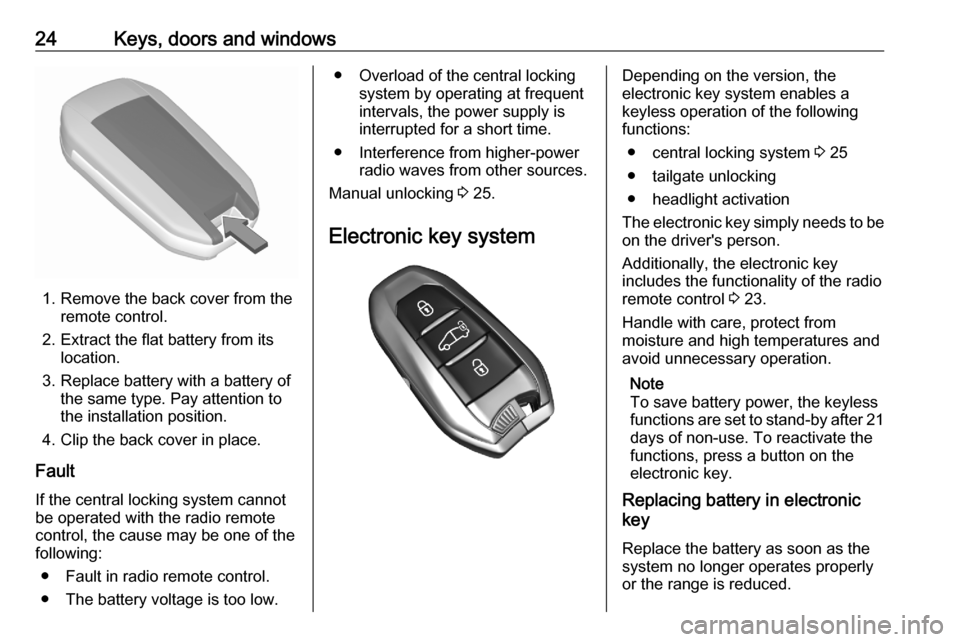
24Keys, doors and windows
1. Remove the back cover from theremote control.
2. Extract the flat battery from its location.
3. Replace battery with a battery of the same type. Pay attention to
the installation position.
4. Clip the back cover in place.
Fault
If the central locking system cannot
be operated with the radio remote
control, the cause may be one of the
following:
● Fault in radio remote control.● The battery voltage is too low.
● Overload of the central locking system by operating at frequentintervals, the power supply is
interrupted for a short time.
● Interference from higher-power radio waves from other sources.
Manual unlocking 3 25.
Electronic key systemDepending on the version, the
electronic key system enables a
keyless operation of the following
functions:
● central locking system 3 25
● tailgate unlocking
● headlight activation
The electronic key simply needs to be on the driver's person.
Additionally, the electronic key
includes the functionality of the radio
remote control 3 23.
Handle with care, protect from
moisture and high temperatures and
avoid unnecessary operation.
Note
To save battery power, the keyless
functions are set to stand-by after 21
days of non-use. To reactivate the
functions, press a button on the
electronic key.
Replacing battery in electronic
key
Replace the battery as soon as the
system no longer operates properly
or the range is reduced.
Page 27 of 287
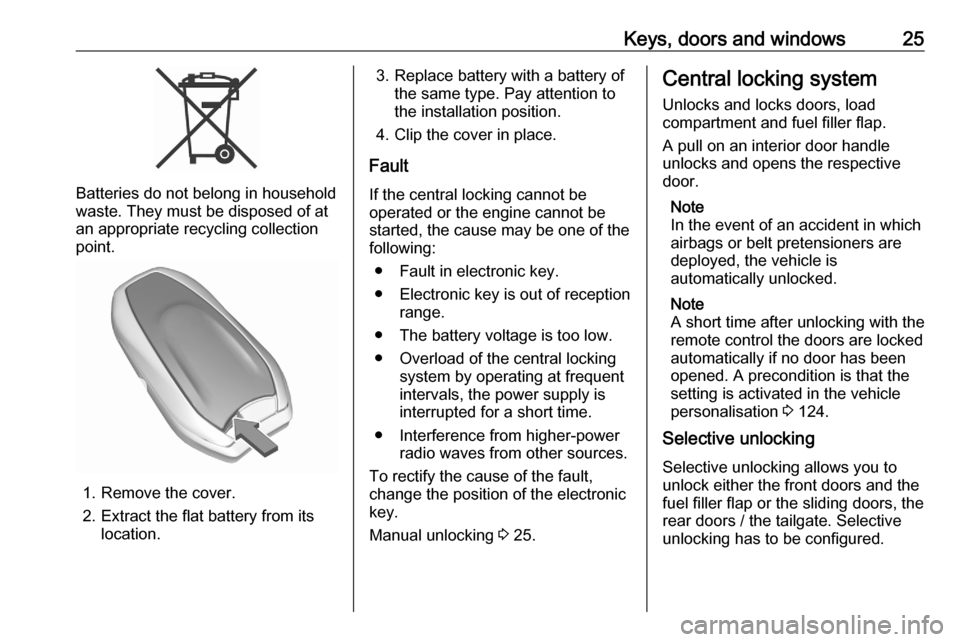
Keys, doors and windows25
Batteries do not belong in household
waste. They must be disposed of at
an appropriate recycling collection
point.
1. Remove the cover.
2. Extract the flat battery from its location.
3. Replace battery with a battery ofthe same type. Pay attention to
the installation position.
4. Clip the cover in place.
Fault
If the central locking cannot be
operated or the engine cannot be
started, the cause may be one of the
following:
● Fault in electronic key.
● Electronic key is out of reception range.
● The battery voltage is too low. ● Overload of the central locking system by operating at frequent
intervals, the power supply is
interrupted for a short time.
● Interference from higher-power radio waves from other sources.
To rectify the cause of the fault,
change the position of the electronic
key.
Manual unlocking 3 25.Central locking system
Unlocks and locks doors, load
compartment and fuel filler flap.
A pull on an interior door handle
unlocks and opens the respective
door.
Note
In the event of an accident in which
airbags or belt pretensioners are
deployed, the vehicle is
automatically unlocked.
Note
A short time after unlocking with the
remote control the doors are locked
automatically if no door has been
opened. A precondition is that the
setting is activated in the vehicle
personalisation 3 124.
Selective unlocking
Selective unlocking allows you to
unlock either the front doors and the
fuel filler flap or the sliding doors, the
rear doors / the tailgate. Selective
unlocking has to be configured.
Page 30 of 287

28Keys, doors and windowsPress on one of the door handles or
press the tailgate button.
All doors, load compartment and fuel
filler flap will be locked.
If the vehicle is not closed properly,
the electronic key remains in the
vehicle or the ignition is not off,
locking will not be permitted.
Confirmation
Operation of central locking system is confirmed by the hazard warning
flashers.
Central locking button
Locks or unlocks all doors and the
load compartment from inside the
passenger compartment. If the
vehicle is equipped with electronic
key system, the fuel filler flap is locked or unlocked, too.
Press - to lock. The LED in the button
illuminates.
Press - again to unlock. The LED in
the button extinguishes.
Operation with the key in case of
a central locking system fault
In case of a fault, e.g. vehicle battery
or remote control / electronic key
battery is discharged, the driver's
door can be locked or unlocked with
the mechanical key.
Manual unlocking
Electronic key: press and hold the
latch to extract the integral key.Manually unlock the driver's door by
inserting and turning the key in the
lock cylinder.
The other doors can be opened by
pulling the interior handle.
By switching on the ignition, the anti- theft locking system is deactivated.
Page 40 of 287

38Keys, doors and windowssignals or movements triggering the
alarm. Also switch off when the
vehicle is on a ferry or train.
1. Switch of ignition.
2. Press ! within the next
10 seconds until the LED of the
button illuminates constantly.
3. Get out of the vehicle.
4. Lock the vehicle immediately by using the remote control, pressingone of the door handles or by
pressing the tailgate button.
Activation is indicated by the flashing
of the status LED.
Indication
LED in the central locking button
flashes if the anti-theft alarm system
is activated.
Seek the assistance of a workshop in
the event of faults.
Deactivation
Radio remote control: Unlocking the
vehicle by pressing < deactivates the
anti-theft alarm system.
Electronic key system: Unlocking the
vehicle by pressing on one of the front
door handles at the markings
deactivates the anti-theft alarm
system.
The electronic key must be outside
the vehicle, within a range of approx.
one metre of the relevant door side.
The system is not deactivated by
unlocking the driver's door with the
key or with the central locking button
in the passenger compartment.
Note
If the vehicle is unlocked and no door is opened, the vehicle is
automatically relocked after 30
seconds. In this case, the anti-theft
alarm will be reactivated, too.
Alarm
When triggered, the alarm horn
sounds and the hazard warning lights flash simultaneously. The number
and duration of alarm signals are
stipulated by legislation.
The anti-theft alarm system can be
deactivated by pressing <, by
pressing on one of the front door
handles at the markings with
electronic key system. The LED of
the ! button will extinguish and the
turn lights flash for a short time.
A triggered alarm, which has not been interrupted by the driver, will be
indicated by the rapid flashing of the
LED of the ! button. If the ignition
is switched on, the flashing stops
immediately.
If the vehicle's battery is to be
disconnected (e.g. for maintenance
work), the alarm siren must be
Page 68 of 287

66Seats, restraintsThe side airbag and curtain airbag
systems, the belt pretensioners and
all driver airbag systems will remain
active.
The front passenger airbag system
can be deactivated via a switch on the
passenger side of the instrument
panel.
Use the ignition key to choose the position:OFF
g:front passenger airbag is
deactivated and will not
inflate in the event of a
collision, control indicator
OFF g illuminates
continuously in the centre
consoleON
H:front passenger airbag is
active9 Danger
Deactivate passenger airbag in
combination with the use of a child restraint system, subject to the
instructions and restrictions in the
tables 3 70.
Otherwise, there is a risk of fatal
injury for a person occupying a
seat with a deactivated front
passenger airbag.
If the control indicator H illuminates
for approx. 60 seconds after the
ignition is switched on, the front
passenger airbag system will inflate
in the event of a collision.
If the control indicator g illuminates
after the ignition is switched on, the front passenger airbag system is
deactivated. It stays on while the
airbag is deactivated.
Change status only when the vehicle is stopped with the ignition off.
Status remains until the next change.
If d is indicated in the instrument
cluster permanently there is a fault in
the airbag system. Seek the
Page 111 of 287

Instruments and controls109Engine oil level monitor
The state of the engine oil level is
displayed in the Driver Information
Centre for a few seconds following
the service information after switching on the ignition.
A proper state of engine oil level is
confirmed.
If engine oil level is low, T flashes
and warning message is indicated in
the Driver Information Centre.
Depending on the version, D
flashes in the Driver Information
Centre. Confirm engine oil level by
using the oil dipstick and top up
engine oil respectively.
Engine oil 3 214.
A fault of measurement is indicated
by E or a message in the Driver
Information Centre together with
T . Check engine oil level manually
by using the dipstick.
Service display
The service system informs when to
change the engine oil and filter or a
vehicle service is required. Based ondriving conditions, the interval at
which an engine oil and filter change
is required can vary considerably.
Service information 3 259.
A required service due is displayed in the Driver Information Centre for
several seconds after switching on
the ignition.
If no service is required for the next
3000 km or more no service
information appears in the display.
If service is required within the next
3000 km, A illuminates temporary
as reminder. Simultaneously, the
remaining distance or time duration is
indicated for several seconds.
Depending on the version, the
distance travelled since the due date
is indicated in the Driver Information
Centre.
If service is required in less than
1000 km, A flashes and then
illuminates permanently. Remaining distance or time duration is indicated for several seconds. Simultaneously,
the remaining distance or time
duration is indicated for several
seconds. Depending on the version,the distance travelled since the due
date is indicated in the Driver
Information Centre.
Overdued service is indicated by a
message in the Driver Information
Centre which indicates the overdued
distance. A flashes and then
illuminates permanently until service
is executed. Additionally, the control
indicator C or SERVICE
illuminates.
Reset of service interval After each service, the service
indicator must be reset to ensure
proper functionality. It is
recommended to seek the assistance
of a workshop.
If service is executed by yourself,
operate as following:
● switch off ignition
● press and hold F, G
or CHECK
● switch on ignition, the distance indication begins a countdown
● when the display indicates =0,
release the button and
A disappears
Page 112 of 287

110Instruments and controlsRetrieving service informationTo retrieve the status of the service
information at any time press
F , G or CHECK .
The service information is displayed
for a few seconds.
Instrument cluster 3 101.
Service information 3 259.
Control indicators The control indicators described are
not present in all vehicles. The
description applies to all instrument
versions. Depending on the
equipment, the position of the control indicators may vary. When the
ignition is switched on, most control
indicators will illuminate briefly as a
functionality test.
The control indicator colours mean:red:danger, important reminderyellow:warning, information, faultgreen:confirmation of activationblue:confirmation of activationwhite:confirmation of activationSee all control indicators on different
instrument clusters 3 101.
Turn lights
1 flash green.
Flash Turn lights or the hazard warning
flashers are activated.
Rapid flashing: failure of a turn light or associated fuse, failure of turn light on
trailer.
Bulb replacement 3 220.
Turn lights 3 134.
Seat belt reminder
a illuminates or flashes in the
instrument cluster and in the
overhead console.
After the ignition has been switched
on, a illuminates until the seat belt
has been fastened.
When driving faster than 20 km/h and
a seat belt is unfastened, a flashes in
the overhead console for the
respective seat and a chime is
audible.
Aditionally, a illuminates in the
instrument cluster.
After two minutes, the chime goes off
and a illuminates constantly in the
overhead console until the seat belt of the respective seat is fastened.
Page 113 of 287

Instruments and controls111Airbag and belt tensionersd illuminates yellow.
When the ignition is switched on, the
control indicator illuminates for
several seconds. If it does not
illuminate, does not extinguish after
several seconds or illuminates whilst
driving, there is a fault in the airbag
system. Seek the assistance of a
workshop. The airbags and belt
pretensioners may fail to trigger in the
event of an accident.
Deployment of the belt pretensioners
or airbags is indicated by continuous
illumination of d.9Warning
Have the cause of the fault
remedied immediately by a
workshop.
Belt pretensioners 3 57.
Airbag system 3 61.
Airbag deactivation
H ON illuminates yellow.
The front passenger airbag is
activated.
g OFF illuminates yellow.
The front passenger airbag is
deactivated.
Airbag deactivation 3 65.
Charging system
S illuminates red.
Illuminates when the ignition is
switched on and extinguishes shortly
after the engine starts.
Illuminates when the engine is
running
Stop, switch off engine. Vehicle
battery is not charging. Engine
cooling may be interrupted. The
brake servo unit may cease to be
effective. Seek the assistance of a
workshop.
Malfunction indicator light
W illuminates or flashes yellow.
Illuminates when the ignition is
switched on and extinguishes shortly
after the engine starts.
Illuminates when the engine is
running
Fault in the emission control system.The permitted emission limits may be
exceeded. Seek the assistance of a
workshop immediately.