2020.25 OPEL VIVARO C traction control
[x] Cancel search: traction controlPage 13 of 287
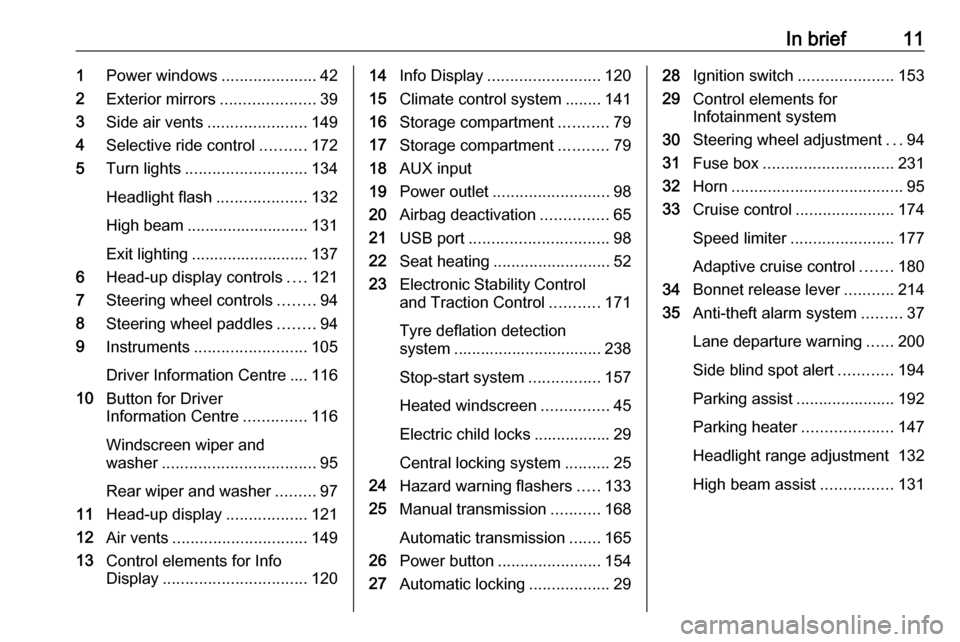
In brief111Power windows .....................42
2 Exterior mirrors .....................39
3 Side air vents ...................... 149
4 Selective ride control ..........172
5 Turn lights ........................... 134
Headlight flash ....................132
High beam ........................... 131
Exit lighting .......................... 137
6 Head-up display controls ....121
7 Steering wheel controls ........94
8 Steering wheel paddles ........94
9 Instruments ......................... 105
Driver Information Centre .... 116
10 Button for Driver
Information Centre ..............116
Windscreen wiper and
washer .................................. 95
Rear wiper and washer .........97
11 Head-up display ..................121
12 Air vents .............................. 149
13 Control elements for Info
Display ................................ 12014Info Display ......................... 120
15 Climate control system ........ 141
16 Storage compartment ...........79
17 Storage compartment ...........79
18 AUX input
19 Power outlet .......................... 98
20 Airbag deactivation ...............65
21 USB port ............................... 98
22 Seat heating .......................... 52
23 Electronic Stability Control
and Traction Control ...........171
Tyre deflation detection
system ................................. 238
Stop-start system ................157
Heated windscreen ...............45
Electric child locks ................. 29
Central locking system ..........25
24 Hazard warning flashers .....133
25 Manual transmission ...........168
Automatic transmission .......165
26 Power button ....................... 154
27 Automatic locking ..................2928Ignition switch .....................153
29 Control elements for
Infotainment system
30 Steering wheel adjustment ...94
31 Fuse box ............................. 231
32 Horn ...................................... 95
33 Cruise control ...................... 174
Speed limiter ....................... 177
Adaptive cruise control .......180
34 Bonnet release lever ...........214
35 Anti-theft alarm system .........37
Lane departure warning ......200
Side blind spot alert ............194
Parking assist ...................... 192
Parking heater ....................147
Headlight range adjustment 132
High beam assist ................131
Page 95 of 287

Instruments and controls93Instruments and
controlsControls ....................................... 94
Steering wheel adjustment ........94
Steering wheel controls .............94
Horn ........................................... 95
Steering column controls ...........95
Windscreen wiper and washer ..95
Rear window wiper and washer ...................................... 97
Outside temperature ..................97
Clock ......................................... 98
Power outlets ............................. 98
Warning lights, gauges and indi‐ cators ......................................... 101
Instrument cluster ....................101
Speedometer ........................... 105
Odometer ................................ 106
Trip odometer .......................... 106
Tachometer ............................. 107
Fuel gauge .............................. 107
Engine coolant temperature gauge ..................................... 108
Engine oil level monitor ...........109
Service display ........................ 109
Control indicators ....................110Turn lights................................ 110
Seat belt reminder ...................110
Airbag and belt tensioners .......111
Airbag deactivation ..................111
Charging system .....................111
Malfunction indicator light ........111
Service vehicle soon ...............112
Stop engine ............................. 112
System check .......................... 112
Brake system ........................... 112
Parking brake .......................... 112
Antilock brake system (ABS) ...112
Gear shifting ............................ 113
Lane departure warning ..........113
Electronic Stability Control and Traction Control system .........113
Engine coolant temperature ....113
Preheating ............................... 113
Exhaust filter ............................ 113
AdBlue ..................................... 114
Deflation detection system ......114
Engine oil pressure ..................114
Low fuel ................................... 114
Autostop .................................. 115
Exterior light ............................ 115
Low beam ................................ 115
High beam ............................... 115
High beam assist .....................115
LED headlights ........................ 115
Front fog lights ......................... 115Rear fog light........................... 115
Rain sensor ............................. 115
Cruise control .......................... 115
Adaptive cruise control ............115
Vehicle detected ahead ...........115
Side blind spot alert .................116
Active emergency braking .......116
Speed limiter ........................... 116
Door open ................................ 116
Displays ..................................... 116
Driver Information Centre ........116
Info Display .............................. 120
Head-up display ......................121
Vehicle messages ......................123
Warning chimes .......................123
Vehicle personalisation ..............124
Telematics services ...................128
Opel Connect .......................... 128
Page 107 of 287

Instruments and controls105Overview1Turn lights 3 110aSeat belt reminder 3 110dAirbag and belt tensioners
3 111eAirbag deactivation 3 111SCharging system 3 111WMalfunction indicator light
3 111CService vehicle soon
3 112
LED headlights 3 115STOPStop engine 3 112XSystem check 3 112hParking brake 3 112iAntilock brake system
(ABS) 3 112,Gear shifting 3 113QLane departure warning
3 113JElectronic Stability Control
and Traction Control
system 3 113zPreheating 3 113+Exhaust filter 3 113BAdBlue 3 114qTyre deflation detection
system 3 114TEngine oil pressure 3 114r 2Low fuel 3 114V 2Engine coolant temperature
high 3 113ñAutostop 3 1151Exterior light 3 115DLow beam 3 115AHigh beam 3 115BHigh beam assist 3 115GFront fog lights 3 115HRear fog light 3 115yRain sensor 3 115V ,Vehicle detected ahead
3 115,Side blind spot alert 3 116vCruise control 3 115QAdaptive cruise control
3 1155Speed limiter 3 116mActive emergency braking
3 188ODoor open 3 116
Speedometer
Page 115 of 287

Instruments and controls113Gear shifting
, with the number of a higher gear
is indicated, when upshifting is
recommended for fuel saving
reasons.
On some vehicles with manual
transmission, the system suggests to shift into neutral position, when the
activation of the stop-start system is
recommended.
Lane departure warning Q flashes green.
System recognises an unintended
lane change.
Lane departure warning 3 200.
Electronic Stability Control and Traction Control system
J illuminates or flashes yellow.Illuminates
A fault in the system is present.
Continued driving is possible. Driving
stability, however, may deteriorate depending on road surface
conditions.
Have the cause of the fault remedied
by a workshop.
Flashes
The system is actively engaged.
Engine output may be reduced and the vehicle may be braked
automatically to a small degree.
Electronic Stability Control and
Traction Control system 3 171.
Selective ride control 3 172.
Engine coolant temperature
V or 2 illuminates red.
Illuminates when the engine is
running
Stop, switch off engine.Caution
Coolant temperature too high.
Check coolant level immediately
3 215.
If there is sufficient coolant, consult a workshop.
Preheating
z illuminates yellow.
Preheating of diesel engine is
activated. Only activates when
outside temperature is low. Start the
engine when control indicator
extinguishes.
Exhaust filter
+ or C illuminates yellow,
accompanied by a message in the
Driver Information Centre and a
chime.
The exhaust filter requires cleaning.
Continue driving until the control
indicator extinguishes.
Page 129 of 287

Instruments and controls127Driving functions
Press _.
Select Driving functions .
In the corresponding submenus the
following settings can be changed:
● Automatic headlamp dipping :
Activates or deactivates high
beam assist.
● Lane departure warning system :
Activates or deactivates lane
departure warning.
● Stop and start : Activates or
deactivates stop-start system
● Cruise control active : Activates or
deactivates adaptive cruise
control.
● Parking sensors : Activates or
deactivates the parking assist sensors.
● Blind spot sensors : Activates or
deactivates side blind spot alert.
● Traction control : Activates or
deactivates Traction Control system.● Under-inflation initialization :
Initialises the tyre under-inflation
detection system.
● Diagnostic : Shows alert
messages of the diagnostic
system.
Memorising of preset speeds
This feature enables to define and
memorise up to six speed settings for
cruise control and speed limiter. By
default, a few speeds are already
memorised.
● Press _.
● Select Adjusting speeds .
● Select Cruise control or Speed
limiter .● Select the speed setting to be
changed.
● Type the new speed value via the
keypad and confirm with A /
OK .
● Confirm with A / OK once more
to exit the menu.
Vehicle settings
Press _.
Select Vehicle settings .
In the corresponding submenus the
following settings can be changed:
● Parking
Rear wiper in reverse : Activates
or deactivates automatic
switching on of the rear window
wiper when reverse gear is
engaged.
Blocking of door mirror folding :
Activates or deactivates the
automatic folding of the exterior
mirrors.
● Headlights
Guide-me-home lighting :
Activates or deactivates the
function and adjusts its duration.
Page 154 of 287

152Driving and operatingDriving and
operatingDriving hints ............................... 153
Control of the vehicle ...............153
Steering ................................... 153
Starting and operating ...............153
New vehicle running-in ............153
Ignition switch positions ...........153
Power button ........................... 154
Starting the engine ..................155
Overrun cut-off ........................ 157
Stop-start system ....................157
Parking .................................... 160
Engine exhaust .......................... 161
Exhaust filter ............................ 161
Catalytic converter ...................161
AdBlue ..................................... 162
Automatic transmission ..............165
Transmission display ...............166
Gear selection ......................... 166
Manual mode ........................... 167
Electronic driving programmes 168
Fault ........................................ 168
Manual transmission ..................168Brakes........................................ 169
Antilock brake system .............169
Parking brake .......................... 170
Brake assist ............................. 171
Hill start assist ......................... 171
Ride control systems .................171
Electronic Stability Control and Traction Control system .........171
Selective ride control ...............172
Driver assistance systems .........174
Cruise control .......................... 174
Speed limiter ........................... 177
Adaptive cruise control ............180
Forward collision alert .............187
Active emergency braking .......188
Front pedestrian protection .....191
Parking assist .......................... 192
Side blind spot alert .................194
Panoramic view system ...........196
Rear view camera ...................199
Lane departure warning ..........200
Driver alert ............................... 201
Fuel ............................................ 203
Fuel for diesel engines ............203
Refuelling ................................ 204
Trailer hitch ................................ 205
General information .................205
Driving characteristics and towing tips .............................. 205Trailer towing........................... 206
Towing equipment ...................207
Trailer stability assist ...............210
Page 173 of 287

Driving and operating171Brake assistIf brake pedal is depressed quickly
and forcefully, maximum brake force
is automatically applied.
Operation of brake assist might
become apparent by a pulse in the
brake pedal and a greater resistance when depressing the brake pedal.
Maintain steady pressure on the
brake pedal as long as full braking is
required. Maximum brake force is
automatically reduced when brake
pedal is released.
Hill start assist The system helps prevent unintended
movement when driving away on
inclines.
When releasing the brake pedal after
stopping on an incline, brakes remain on for further 2 seconds. The brakes
release automatically as soon as the
vehicle begins to accelerate.Ride control systems
Electronic Stability Control
and Traction Control system
Electronic Stability Control (ESC)
improves driving stability when
necessary, regardless of the type of
road surface or tyre grip.
As soon as the vehicle starts to
swerve (understeer / oversteer),
engine output is reduced and the wheels are braked individually.
ESC operates in combination with the Traction Control system (TC). It
prevents the driven wheels from
spinning.
The TC is a component of the ESC. Traction Control improves driving
stability when necessary, regardless
of the type of road surface or tyre grip,
by preventing the driven wheels from
spinning.
As soon as the driven wheels starts to spin, engine output is reduced and
the wheel spinning the most is brakedindividually. This considerably
improves the driving stability of the
vehicle on slippery road surfaces.
ESC and TC are operational after
each engine start as soon as the
control indicator J extinguishes.
When ESC and TC operate, J
flashes.
9 Warning
Do not let this special safety
feature tempt you into taking risks
when driving.
Adapt speed to the road
conditions.
Control indicator J 3 113.
Page 174 of 287

172Driving and operatingDeactivation
ESC and TC can be deactivated,
everytime it is required: press 9.
The LED in the button 9 illuminates.
A status message appears in the
Driver Information Centre when ESC
and TC are deactivated.
ESC and TC are reactivated by
pressing the 9 button again or in the
case that the vehicle is driven faster
than 50 km/h.
The LED in the button 9 extinguishes
when ESC and TC are reactivated.
ESC and TC are also reactivated the
next time the ignition is switched on.
Fault
If there is a fault in the system, the control indicator J illuminates
continuously and a message appears
in the Driver Information Centre. The
system is not operational.
Have the cause of the fault remedied
by a workshop.
Selective ride controlCaution
The vehicle is designed to drive
principally on-road, but it also
enables driving off-road
occasionally.
However, do not drive on terrain
where the vehicle could be
damaged due to obstacles, such
as rocks among others and on
terrain with steep inclines and
poor grip.
Do not cross waters.
Caution
When driving off-road, sudden
motion and manoeuvres can
cause a collision or losing control.
Selective ride control is designed to
optimise traction in low-grip
conditions (snow, mud and sand).
It adapts to the terrain by acting on the
front wheels, in doing so this saves
the weight normally associated with a more conventional four wheel drive
system.