Page 31 of 166
4-1
4
EBU17739
INSTRUMENT AND CONTROL FUNCTIONS
EBU29913Main switch“” (on)
All electrical systems are supplied with power. The
engine can be started. The key cannot be re-
moved.
“ ” (off)
All electrical systems are off. The key can be re-
moved.
EBU26697Indicator lights and warning lights
OFF ON
1. Neutral indicator light “N”
2. Reverse indicator light “R”
3. Park indicator light “P”
4. Coolant temperature warning light “ ”
5. Electric Power Steering warning light “EPS” (for EPS model)
6. Engine trouble warning light “ ”
7. Four-wheel drive indicator light “ ”1
2
3 4
6
7
5
UBB561E0.book Page 1 Monday, March 26, 2018 11:15 AM
Page 32 of 166
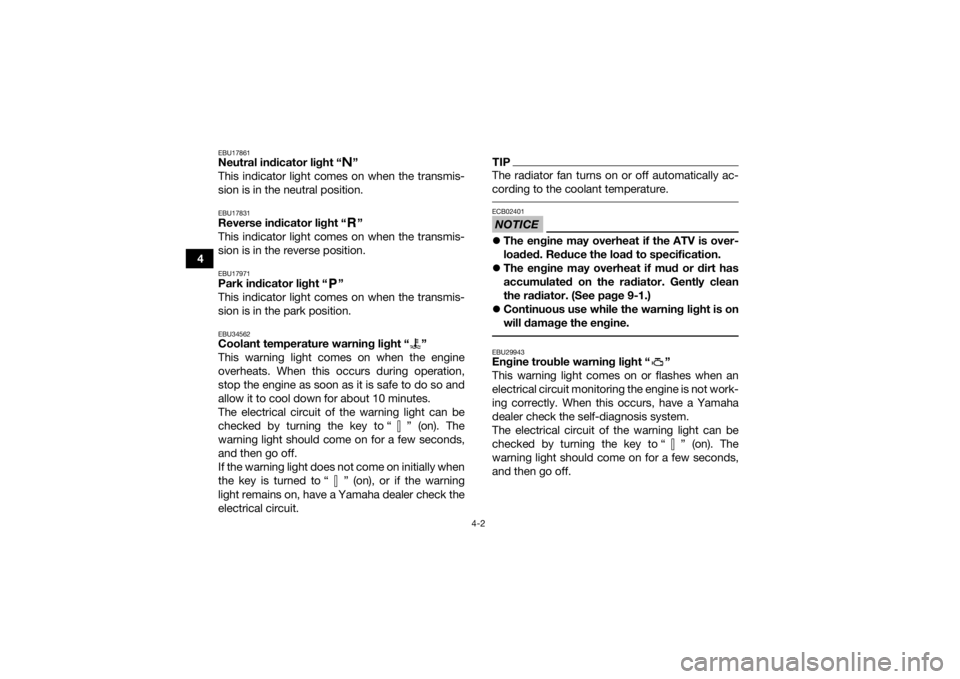
4-2
4
EBU17861Neutral indicator light “ ”
This indicator light comes on when the transmis-
sion is in the neutral position.EBU17831Reverse indicator light “ ”
This indicator light comes on when the transmis-
sion is in the reverse position.EBU17971Park indicator light “ ”
This indicator light comes on when the transmis-
sion is in the park position.EBU34562Coolant temperature warning light “ ”
This warning light comes on when the engine
overheats. When this occurs during operation,
stop the engine as soon as it is safe to do so and
allow it to cool down for about 10 minutes.
The electrical circuit of the warning light can be
checked by turning the key to “ ” (on). The
warning light should come on for a few seconds,
and then go off.
If the warning light does not come on initially when
the key is turned to “ ” (on), or if the warning
light remains on, have a Yamaha dealer check the
electrical circuit.
TIPThe radiator fan turns on or off automatically ac-
cording to the coolant temperature. NOTICEECB02401The engine may overheat if the ATV is over-
loaded. Reduce the load to specification.
The engine may overheat if mud or dirt has
accumulated on the radiator. Gently clean
the radiator. (See page 9-1.)
Continuous use while the warning light is on
will damage the engine. EBU29943Engine trouble warning light “ ”
This warning light comes on or flashes when an
electrical circuit monitoring the engine is not work-
ing correctly. When this occurs, have a Yamaha
dealer check the self-diagnosis system.
The electrical circuit of the warning light can be
checked by turning the key to “ ” (on). The
warning light should come on for a few seconds,
and then go off.
UBB561E0.book Page 2 Monday, March 26, 2018 11:15 AM
Page 33 of 166

4-3
4
If the warning light does not come on initially when
the key is turned to “ ” (on), or if the warning
light remains on, have a Yamaha dealer check the
electrical circuit.
EBU30571Electric Power Steering warning light “EPS”
(for EPS model)
This warning light comes on when the key is
turned to “ ” (on), and then goes off once the
engine is started. If the warning light remains on or
comes on after the engine is started, the EPS sys-
tem may not be working correctly. When this oc-
curs, have a Yamaha dealer check the EPS
system.
The electrical circuit of the warning light can be
checked by turning the key to “ ” (on). If the
warning light does not come on, have a Yamaha
dealer check the electrical circuit.TIP
If the engine is stopped using the engine stop
switch and the key is in the “ ” (on) position,
the EPS warning light comes on to indicate that
the power assistance for the steering is not
functioning.
If the steering load is too heavy (i.e., excessive
steering use when the ATV is traveling at a slow
speed), the power assist is reduced to protect
the EPS motor from overheating.
EBU17955Four-wheel drive indicator light “ ”
This indicator light comes on when the drivetrain
is set to “4WD” (four-wheel drive).TIPDue to the synchronizing mechanism in the differ-
ential gear case, the light may not come on until
the ATV starts moving.
UBB561E0.book Page 3 Monday, March 26, 2018 11:15 AM
Page 36 of 166
4-6
4If a problem is detected in any of those circuits,
the engine trouble warning light will come on or
flash. If this occurs, have a Yamaha dealer check
the vehicle.
NOTICEECB01181To prevent engine damage, be sure to consult
a Yamaha dealer as soon as possible if this oc-
curs. EBU18067Handlebar switches
EBU18081Engine stop switch “ / ”
Set this switch to “ ” before starting the engine.
The engine stop switch controls the ignition and
stops the engine when it is running. Use this
switch to stop the engine in an emergency situa-
tion. The engine will not start or run when this
switch is set to “ ”.EBU18102Start switch “ ”
Push this switch to crank the engine with the start-
er. See the starting instructions on page 6-1 prior
to starting the engine.
1. Light switch “ / /OFF”
2. Engine stop switch “ / ”
3. Start switch “ ”
4. Horn switch “ ”
3421
1. On-Command drive switch “2WD/4WD”
UBB561E0.book Page 6 Monday, March 26, 2018 11:15 AM
Page 37 of 166

4-7
4
EBU34123Light switch “ / /OFF”
Set this switch to “ ” to turn on the left and right
headlights (low beams) and the taillight. Set the
switch to “ ” to turn on the left and right head-
lights (high beams), the handlebar-mounted light
(YFM45KPXK / YFM45KPHK / YFM45KPLK), and
the taillight. Set the switch to “OFF” to turn off all
the lights.NOTICEECB00046Do not use the headlights with the engine
turned off for an extended period of time. The
battery may discharge to the point that the
starter will not have enough power to crank the
engine. If this should happen, remove the bat-
tery and recharge it. (See page 8-52.) EBU18171Horn switch “ ”
Press the switch to sound the horn.EBU28434On-Command drive switch “2WD/4WD”
Stop the ATV and push this switch to change from
two-wheel drive to four-wheel drive or vice versa.
Select the appropriate drive according to the ter-
rain and riding conditions.
“2WD” (two-wheel drive): power is supplied to
the rear wheels only, giving a smooth ride and
fuel economy.
“4WD” (four-wheel drive): power is supplied to
the front and rear wheels, giving maximum trac-
tion.
WARNING
EWB00164Always stop the ATV before changing from
two-wheel drive to four-wheel drive and vice
versa. The ATV handles differently in two-
wheel drive than in four-wheel drive in some
circumstances. Changing from two-wheel
drive to four-wheel drive or vice versa while
moving may cause the ATV to unexpectedly
handle differently. This could distract the oper-
ator and increase the risk of losing control and
of causing an accident.
UBB561E0.book Page 7 Monday, March 26, 2018 11:15 AM
Page 41 of 166
4-11
4
EBU37980Fuel tank capRemove the fuel tank cap by turning it counter-
clockwise.
WARNING
EWB02522Gasoline and gasoline vapors are extremely
flammable. To avoid fires and explosions and
to reduce the risk of injury when refueling, fol-
low these instructions. 1. Before refueling, turn off the engine and besure that no one is sitting on the vehicle. Nev-
er refuel while smoking, or while in the vicinity of sparks, open flames, or other sources of
ignition such as the pilot lights of water heat-
ers and clothes dryers.
2. Do not overfill the fuel tank. When refueling, be sure to insert the pump nozzle into the fuel
tank filler hole. Stop filling when the fuel
reaches the bottom of the filler tube. Because
fuel expands when it heats up, heat from the
engine or the sun can cause fuel to spill out of
the fuel tank.1. Fuel tank cap
1
1. Fuel tank filler tube
2. Maximum fuel level
1
2
UBB561E0.book Page 11 Monday, March 26, 2018 11:15 AM
Page 48 of 166

4-18
4
EBU19185Auxiliary DC jackA 12-V accessory, such as a work light or radio
with the proper adapter, can be used when the en-
gine is running and the headlights are turned off.1. Start the engine. (See page 6-1.)
2. Turn the headlights off. (See page 4-7.)
3. Turn the accessory off.
4. Open the auxiliary DC jack cap.
5. Insert the accessory power plug into the jack. 6. Turn the accessory on.
TIP
When inserting or removing the accessory pow-
er plug, turn the accessory off.
When the auxiliary DC jack is not being used,
cover it with the cap. NOTICEECB00121Do not use accessories requiring more than
the above maximum capacity. This may
overload the circuit and cause the fuse to
blow.
If accessories are used without the engine
running or with the headlights turned on, the
battery will lose its charge and engine start-
ing may become difficult.
Do not use an automotive cigarette lighter or
other accessories with a plug that gets hot
because the jack can be damaged. EBU37290Winch pre-wiringThis vehicle is equipped with pre-wiring leads for
a winch. Consult your Yamaha dealer for details.
1. Auxiliary DC jack cap
2. Auxiliary DC jackAuxiliary DC jack maximum capacity:
10 A (120 W)
1
2
UBB561E0.book Page 18 Monday, March 26, 2018 11:15 AM
Page 50 of 166

5-2
5
Front brake• Check operation. If soft or spongy, have Yamaha dealer bleed hy-
draulic system.
• Check brake pads for wear, and replace if necessary.
• Check brake fluid level in reservoir, and add specified brake fluid to specified level if necessary.
• Check hydraulic system for leakage. Correct if necessary. 5-3, 8-39, 8-39, 8-41
Rear brake • Check operation, and correct if necessary.
• Lubricate cables if necessary.
• Check lever and pedal free play, and adjust if necessary. 5-3, 8-39, 8-41
Throttle lever • Make sure that operation is smooth. Lubricate cable and lever
housing if necessary.
• Check lever free play, and adjust if necessary. 5-4, 8-38
Control cables • Make sure that operation is smooth. Lubricate if necessary. 8-48
Wheels and tires • Check wheel condition, and replace if damaged.
• Check tire condition and tread depth. Replace if necessary.
• Check air pressure. Correct if necessary. 5-4
Brake pedal • Make sure that operation is smooth. Lubricate pedal pivoting point
if necessary. 8-49
Brake levers • Make sure that operation is smooth. Lubricate lever pivoting points
if necessary. 8-48
Axle boots • Check for cracks or damage, and replace if necessary. 8-46
Chassis fasteners • Make sure that all nuts, bolts and screws are properly tightened. 5-7
Instruments, lights and
switches • Check operation, and correct if necessary. 5-7
ITEM ROUTINE PAGEUBB561E0.book Page 2 Monday, March 26, 2018 11:15 AM