2019 YAMAHA FX HO CRUISER engine
[x] Cancel search: enginePage 47 of 116
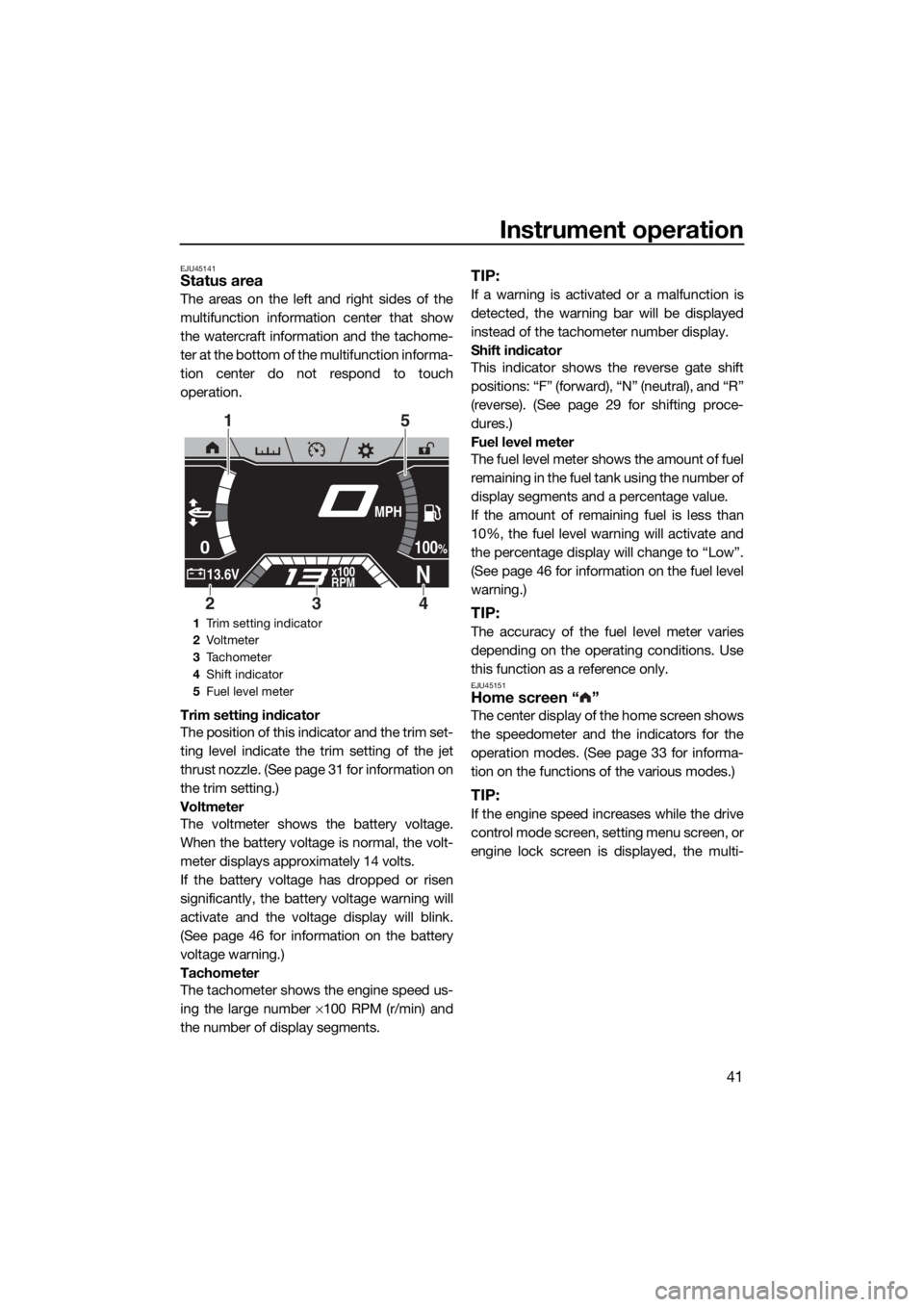
Instrument operation
41
EJU45141Status area
The areas on the left and right sides of the
multifunction information center that show
the watercraft information and the tachome-
ter at the bottom of the multifunction informa-
tion center do not respond to touch
operation.
Trim setting indicator
The position of this indicator and the trim set-
ting level indicate the trim setting of the jet
thrust nozzle. (See page 31 for information on
the trim setting.)
Voltmeter
The voltmeter shows the battery voltage.
When the battery voltage is normal, the volt-
meter displays approximately 14 volts.
If the battery voltage has dropped or risen
significantly, the battery voltage warning will
activate and the voltage display will blink.
(See page 46 for information on the battery
voltage warning.)
Tachometer
The tachometer shows the engine speed us-
ing the large number ×100 RPM (r/min) and
the number of display segments.
TIP:
If a warning is activated or a malfunction is
detected, the warning bar will be displayed
instead of the tachometer number display.
Shift indicator
This indicator shows the reverse gate shift
positions: “F” (forward), “N” (neutral), and “R”
(reverse). (See page 29 for shifting proce-
dures.)
Fuel level meter
The fuel level meter shows the amount of fuel
remaining in the fuel tank using the number of
display segments and a percentage value.
If the amount of remaining fuel is less than
10%, the fuel level warning will activate and
the percentage display will change to “Low”.
(See page 46 for information on the fuel level
warning.)
TIP:
The accuracy of the fuel level meter varies
depending on the operating conditions. Use
this function as a reference only.
EJU45151Home screen “ ”
The center display of the home screen shows
the speedometer and the indicators for the
operation modes. (See page 33 for informa-
tion on the functions of the various modes.)
TIP:
If the engine speed increases while the drive
control mode screen, setting menu screen, or
engine lock screen is displayed, the multi-
1Trim setting indicator
2Vo l t m et e r
3Tachometer
4Shift indicator
5Fuel level meter
0
N13.6Vx100
RPM
100%
MPH
15
423
UF3V70E0.book Page 41 Tuesday, August 28, 2018 10:16 AM
Page 48 of 116
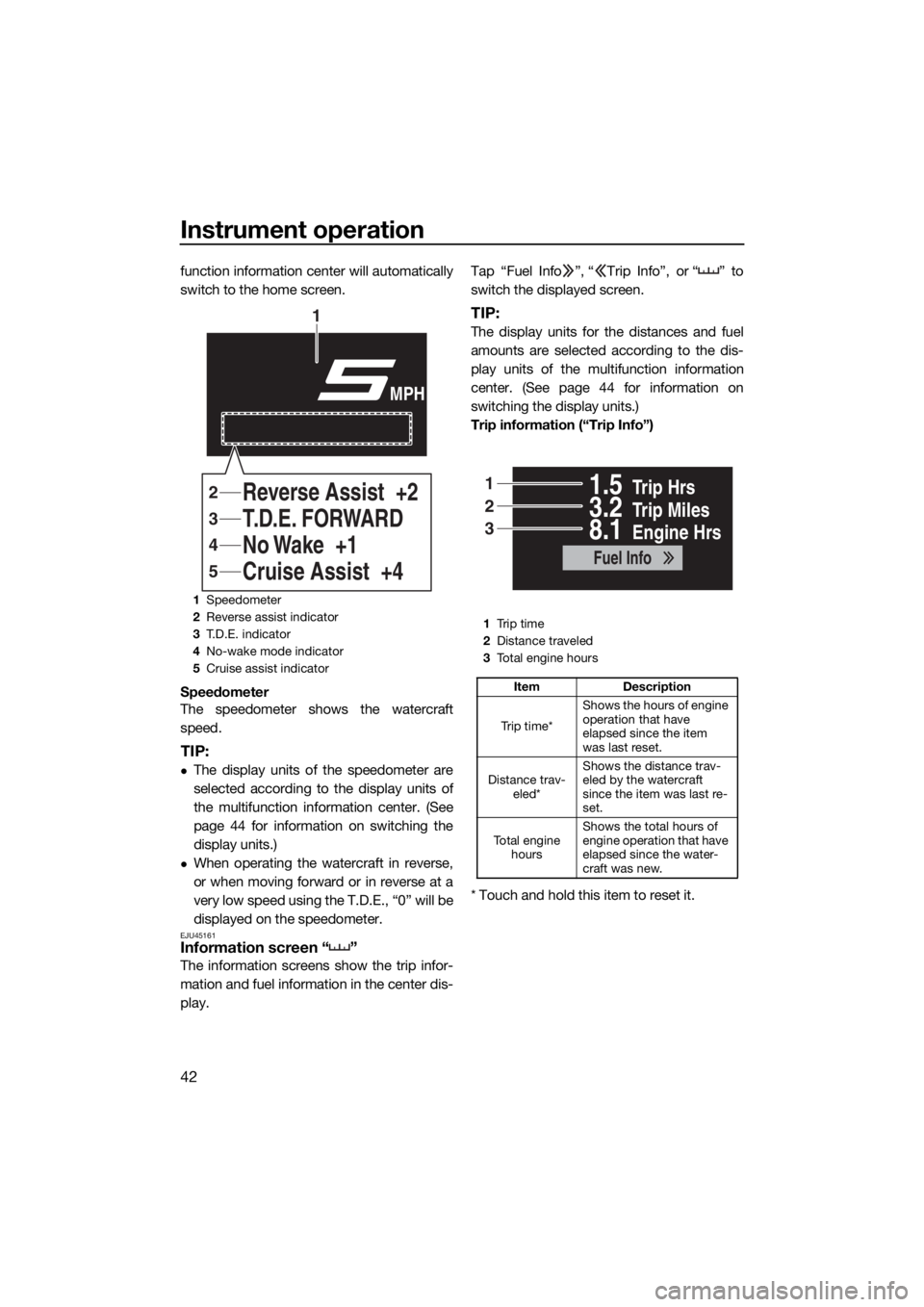
Instrument operation
42
function information center will automatically
switch to the home screen.
Speedometer
The speedometer shows the watercraft
speed.
TIP:
The display units of the speedometer are
selected according to the display units of
the multifunction information center. (See
page 44 for information on switching the
display units.)
When operating the watercraft in reverse,
or when moving forward or in reverse at a
very low speed using the T.D.E., “0” will be
displayed on the speedometer.
EJU45161Information screen “ ”
The information screens show the trip infor-
mation and fuel information in the center dis-
play.Tap “Fuel Info ”, “ Trip Info”, or “ ” to
switch the displayed screen.
TIP:
The display units for the distances and fuel
amounts are selected according to the dis-
play units of the multifunction information
center. (See page 44 for information on
switching the display units.)
Trip information (“Trip Info”)
* Touch and hold this item to reset it.
1Speedometer
2Reverse assist indicator
3T.D.E. indicator
4No-wake mode indicator
5Cruise assist indicator
T.D.E. FORWARD
MPH
No Wake +1 T.D.E. FORWARD
Cruise Assist +4 Reverse Assist +2
1
4
3
5
2
1Tr i p t i m e
2Distance traveled
3Total engine hours
Item Description
Tr i p t i m e *Shows the hours of engine
operation that have
elapsed since the item
was last reset.
Distance trav-
eled*Shows the distance trav-
eled by the watercraft
since the item was last re-
set.
To t a l e n g i n e
hoursShows the total hours of
engine operation that have
elapsed since the water-
craft was new.
Trip Hrs1.5
Trip Miles3.2
Engine Hrs8.1
Fuel Info
1
2
3
UF3V70E0.book Page 42 Tuesday, August 28, 2018 10:16 AM
Page 49 of 116

Instrument operation
43
Fuel information (“Fuel Info”)
* Touch and hold this item to reset it.
EJU45170Drive control mode screen “ ”
The drive control mode screen shows the
setting screen for the drive control mode in
the center display. (See page 35 for informa-
tion on the drive control mode.)
EJU45181Setting menu screen “ ”
The setting menu screen shows a menu for
accessing the screens for the following func-
tions.
Changing the PIN
Adjusting the display brightness and se-
lecting the color setting
Selecting the display units
Selecting the display language
Displaying the time since the last mainte-
nance
Resetting the settings, trip information, and
fuel information
Changing the PIN (“PIN Settings”)
The PIN can be changed to any 4-digit num-
ber.
To change the PIN:
(1) Input the current PIN, and then tap the
“Enter” button.
(2) Input the new PIN, and then tap the
“Save” button.
(3) Input the new PIN again, and then tap the
“Confirm Save” button.
Adjusting the display brightness and se-
lecting the color setting (“Display”)
The brightness of the display can be set with-
in a range from 1% to 100%.
1Average fuel consumption per gallon or liter
2To t a l f u e l u s e d
3Fuel consumption per hour
Item Description
Average fuel
consumption
per gallon or li-
ter*Shows the average dis-
tance that was traveled by
the watercraft on 1.0 gal-
lon or 1.0 liter of fuel since
the item was last reset.
To t a l f u e l u s e d *Shows the total fuel that
has been consumed by
the engine in gallons or li-
ters since the item was
last reset.
Fuel consump-
tion per hourShows the current fuel
consumption in gallons
per hour or liters per hour.
Av MPG5.4
Gal Used1.4
Gp H0.6
Trip Info
1
2
3
PIN Settings
Unit
Wellness
Display
Language
Reset
Save
PIN Settings
1
0
2
1
0
2
1
0
2
1
0
2
UF3V70E0.book Page 43 Tuesday, August 28, 2018 10:16 AM
Page 51 of 116

Instrument operation
45
Displaying the time since the last mainte-
nance (“Wellness”)
The total number of hours that the engine has
been running since the last watercraft main-
tenance can be displayed.
To reset the number of hours of operation:
(1) Tap the “Reset” button.
(2) Tap the “Confirm Reset” button to reset
the number of hours of operation.
Resetting the settings, trip information,
and fuel information (“Reset”)
The settings, trip information, and fuel infor-
mation can be reset to their factory default
settings. The items that are reset and the de-
fault settings are as follows.
Display units: US Unit
Language: English
Display brightness: 100%
Color setting: Blue
Trip time: 0.0
Distance traveled: 0.0
Average fuel consumption per gallon or li-
ter: 0.0
Total fuel used: 0.0
To reset the settings, trip information, and
fuel information:
(1) Tap the “Reset” button.
(2) Tap the “YES” button in the confirmation
screen.
EJU45190Engine lock screen “ ”
The engine lock screen shows the setting
screen for the Yamaha Security System in the
center display. (See page 24 for Yamaha Se-
curity System setting procedures.)
EJU45201Warning function
The multifunction information center can indi-
cate the following warnings.
Fuel level warning
Battery voltage warning
Check engine warning
Engine overheat warning
Oil pressure warning
Other warnings (communication errors, ex-
ceeding the maintenance intervals, and so
on)
To stop the buzzer when a malfunction is ac-
tivated, correct the cause of the problem and
Reset
Time Since Last
Maintenance
30.0Hrs
Reset
Reset To
Factory?
UF3V70E0.book Page 45 Tuesday, August 28, 2018 10:16 AM
Page 52 of 116

Instrument operation
46
start the engine again, or push the “ALARM
MUTE” button.
TIP:
If the “ALARM MUTE” button was pushed to
stop the buzzer, the buzzer will start sound-
ing again after 5 minutes.
Fuel level warning
If the amount of remaining fuel is less than
10%, the percentage display of the fuel level
meter changes to “Low”, and the buzzer
sounds intermittently.
If the fuel level warning is activated, refill the
fuel tank as soon as possible. (See page 56
for information on filling the fuel tank.)
Battery voltage warning
If the battery voltage is less than 12 volts or
more than 18 volts when the engine is notrunning, the voltage display of the voltmeter
blinks.
If the battery voltage warning is activated,
have the watercraft serviced by a Yamaha
dealer as soon as possible.
Check engine warning “ ”
If a sensor malfunction or a short circuit is de-
tected, the warning bar is shown instead of
the tachometer value display, “ ” is shown,
and the buzzer sounds intermittently.
If the check engine warning is activated, im-
mediately reduce the engine speed, return to
shore, and have a Yamaha dealer check the
engine.
TIP:
Tap “ ” to display a description of the
warning in the center display.
Engine overheat warning “ ”
If the engine temperature rises significantly,
the warning bar is shown instead of the ta-
chometer value display, “ ” and “ ” are
shown, and the buzzer sounds continuously.
1“ALARM MUTE” button
1
Low0
F13.6Vx100
RPM
MPH
0
F10.8Vx100
RPM
100%
MPH
UF3V70E0.book Page 46 Tuesday, August 28, 2018 10:16 AM
Page 53 of 116

Instrument operation
47
If the engine overheat warning is activated,
immediately reduce the engine speed, return
to shore, and then make sure that water is
being discharged from the port (left) cooling
water pilot outlet while the engine is running.
If there is no discharge of water, stop the en-
gine, and then check the jet intake for clog-
ging. (See page 99 for information on the jet
intake.) NOTICE: If you cannot locate and
correct the cause of the overheating, con-
sult a Yamaha dealer. Continuing to oper-
ate at higher speeds could result in severe
engine damage.
[ECJ00042]
TIP:
While the engine overheat warning is acti-
vated, the maximum engine speed is limit-
ed.
Tap “ ” to display a description of the
warning in the center display.
Oil pressure warning “ ”
If the oil pressure drops significantly, the
warning bar is shown instead of the tachom-
eter value display, “ ” and “ ” are
shown, and the buzzer sounds intermittently.
If the oil pressure warning is activated, imme-
diately reduce the engine speed, return to
shore, and then check the engine oil level.(See page 58 for information on checking the
engine oil level.) If the oil level is sufficient,
have a Yamaha dealer check the watercraft.
TIP:
While the oil pressure warning is activated,
the maximum engine speed is limited.
Tap “ ” to display a description of the
warning in the center display.
Other warnings (communication errors,
exceeding the maintenance intervals, and
so on) “ ”
If any other malfunction is detected or if the
engine has been operated for more than 50
hours since the last maintenance, the warn-
ing bar is shown instead of the tachometer
value display, “ ” is shown, and the buzz-
er sounds intermittently.
If a warning is activated, have the watercraft
serviced by a Yamaha dealer as soon as pos-
sible.
TIP:
Tap “ ” to display a description of the
warning in the center display.
UF3V70E0.book Page 47 Tuesday, August 28, 2018 10:16 AM
Page 54 of 116
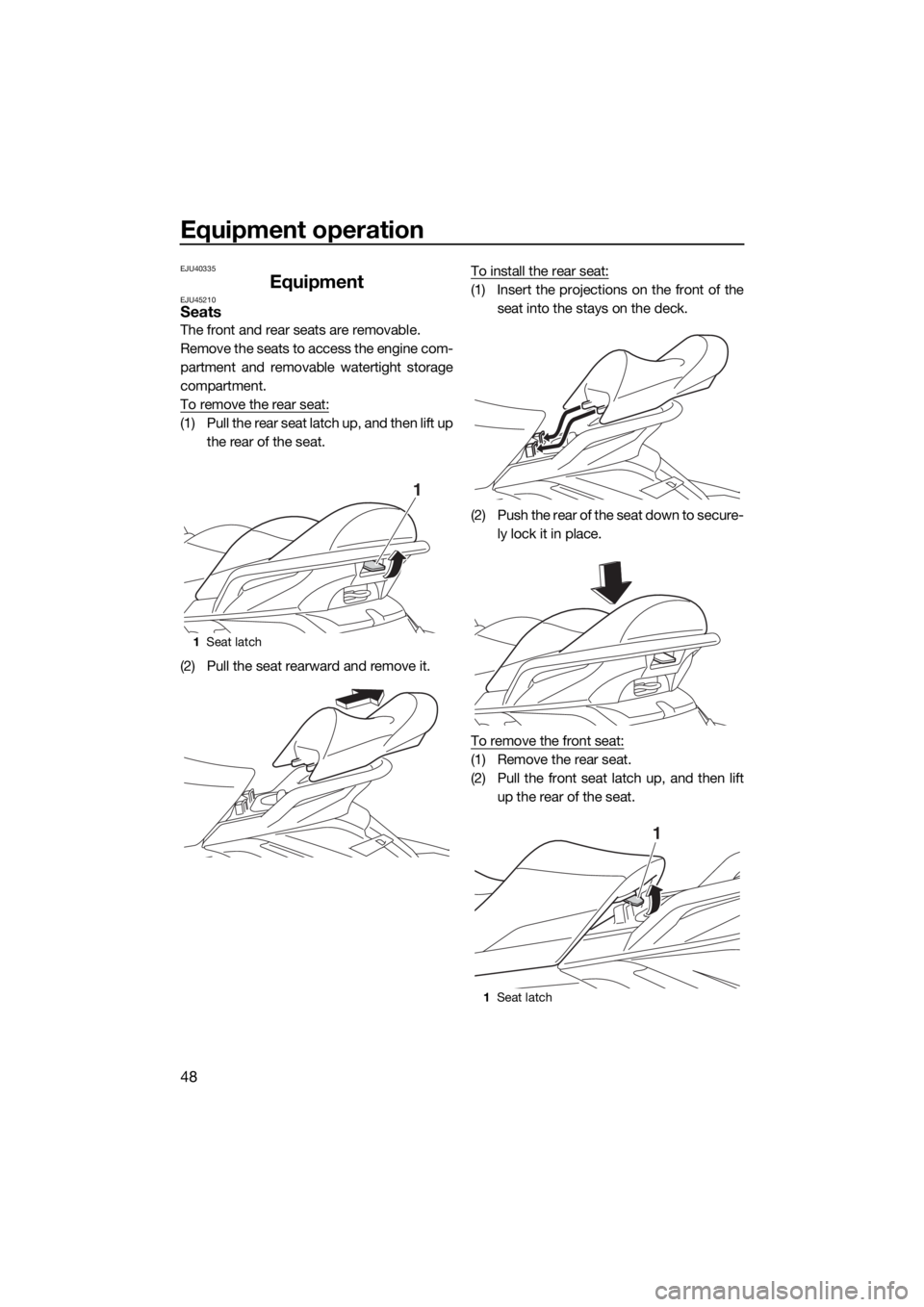
Equipment operation
48
EJU40335
EquipmentEJU45210Seats
The front and rear seats are removable.
Remove the seats to access the engine com-
partment and removable watertight storage
compartment.
To remove the rear seat:
(1) Pull the rear seat latch up, and then lift up
the rear of the seat.
(2) Pull the seat rearward and remove it.To install the rear seat:
(1) Insert the projections on the front of the
seat into the stays on the deck.
(2) Push the rear of the seat down to secure-
ly lock it in place.
To remove the front seat:
(1) Remove the rear seat.
(2) Pull the front seat latch up, and then lift
up the rear of the seat.
1Seat latch
1
1Seat latch
1
UF3V70E0.book Page 48 Tuesday, August 28, 2018 10:16 AM
Page 62 of 116

Operation and handling requirements
56
EJU31823
Fuel requirementsEJU45310Fuel
WARNING
EWJ00283
Gasoline and gasoline vapors are ex-
tremely flammable. To avoid fires and
explosions and to reduce the risk of in-
jury when refueling, follow these in-
structions.
Gasoline is poisonous and can cause in-
jury or death. Handle gasoline with care.
Never siphon gasoline by mouth. If you
should swallow some gasoline, inhale a
lot of gasoline vapor, or get some gaso-
line in your eyes, see your doctor imme-
diately. If gasoline spills on your skin,
wash with soap and water. If gasoline
spills on your clothing, change your
clothes.
NOTICE
ECJ00322
Do not use leaded gasoline. Leaded
gasoline can seriously damage the en-
gine.
Avoid getting water and contaminants in
the fuel tank. Contaminated fuel can
cause poor performance and engine
damage. Use only fresh gasoline that
has been stored in clean containers.
TIP:
This mark identifies the recommended fuel
for this watercraft as specified by European
regulation (EN228).
Check that gasoline nozzle has the same
identifier when fueling.
Gasohol
There are two types of gasohol: gasohol con-
taining ethanol and that containing methanol.
Gasohol containing ethanol can be used if
ethanol content does not exceed 10% and
the fuel meets the minimum octane ratings.
E-85 is a fuel blend containing 85% ethanol
and therefore must not be used in this water-
craft. All ethanol blends containing more than
10% ethanol can cause fuel system damage
or engine performance problems.
Yamaha does not recommend gasohol con-
taining methanol because it can cause fuel
system damage and engine performance
problems.
To fill the fuel tank:
(1) Before refueling, stop the engine. Do not
stand or sit on the watercraft. Never refu-
el while smoking, or while in the vicinity Recommended fuel:
Regular unleaded gasoline with a
minimum octane rating of
86
(Pump octane number) = (R + M)/2
90 (Research octane number)
E10
UF3V70E0.book Page 56 Tuesday, August 28, 2018 10:16 AM