Page 614 of 697

||MAINTENANCE AND SERVICE
612
Monthly:
Check cold tire pressure in all tires. Inspect
the tires for wear.
Check that engine coolant and other fluid
levels are between the indicated "min" and
"max" markings.
Clean interior glass surfaces with a glass
cleaner and soft paper towels.
Wipe driver information displays with a soft
cloth.
Visually inspect battery terminals for corro-
sion. Corrosion may indicate a loose terminal
connector, or a battery near the end of its
useful service life. Consult your Volvo retailer
for additional information.
As needed:
Wash the car, including the undercarriage, to
reduce wear that can be caused by a buildup of
dirt, and corrosion that can be caused by salt res-
idues.
Clean leaves and twigs from air intake vents at
the base of the windshield, and from other places
where they may collect.
NOTE Complete service information for qualified
technicians is available online for purchase or
subscription at www.volvotechinfo.com.
Related information
Vehicle status (p. 614)
Scheduling service and repairs (p. 615)
Connecting equipment to the vehicle's data
link connector (p. 37)
Technician certification (p. 38)
Climate control system service (p. 621)
Maintenance of the brake system (p. 442)
Engine compartment overview (p. 622) Data transfer between vehicle and
workshop over Wi-Fi
Volvo workshops have a designated Wi-Fi net-
work for secure data transfer between your vehi-
cle and the workshop. Your visit to the workshop
will be easier and more effective when diagnos-
tics information and software can be transferred
over the workshop's network.
When you arrive at the workshop, your service
technician can connect your vehicle to the work-
shop's Wi-Fi network to perform troubleshooting
and download software. For this type of commu-
nication, the vehicle only connects to a work-
shop's network. It is not possible to connect the
vehicle to another Wi-Fi network (e.g. your home
network) in the same way as to a workshop's net-
work.
Connecting with remote keyConnection is usually managed by the service
technician, who will use the remote key buttons. It
is therefore important to bring a key with buttons
with you when you visit the workshop. Pressing
the lock button on the remote key three times will
connect the vehicle to the workshop's Wi-Fi net-
work.
When the car is connected to a Wi-Fi network,
the symbol appears in the center display.
Page 684 of 697
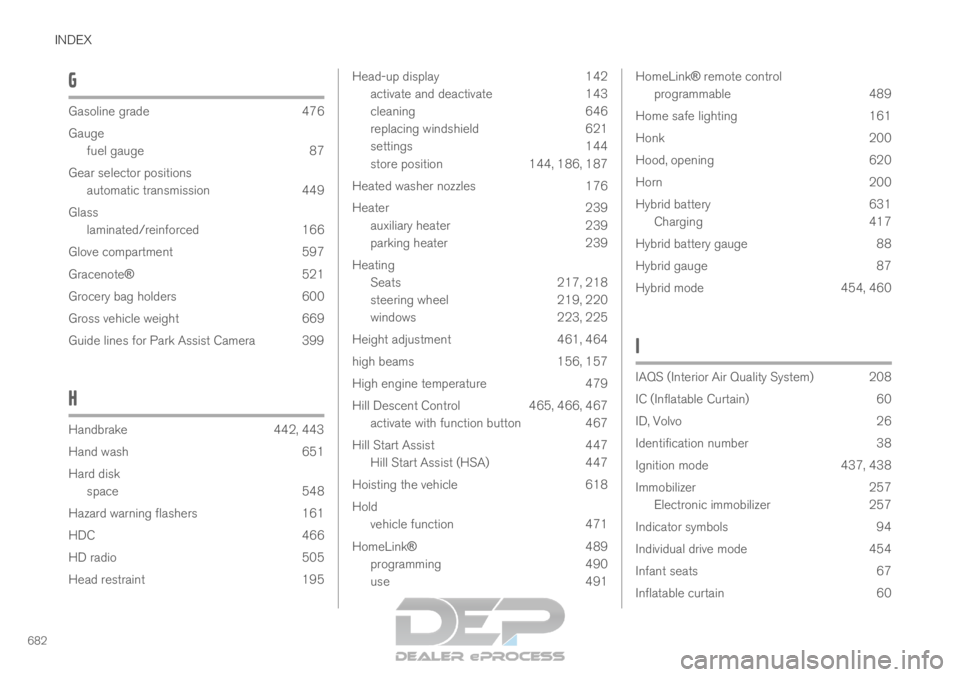
INDEX
682G Gasoline grade
476
Gauge fuel gauge
87
Gear selector positions automatic transmission 449
Glass laminated/reinforced 166
Glove compartment 597
Gracenote® 521
Grocery bag holders 600
Gross vehicle weight 669
Guide lines for Park Assist Camera 399
H Handbrake
442, 443
Hand wash
651
Hard disk space 548
Hazard warning flashers 161
HDC 466
HD radio 505
Head restraint 195 Head-up display
142
activate and deactivate
143
cleaning 646
replacing windshield 621
settings 144
store position 144, 186, 187
Heated washer nozzles 176
Heater 239
auxiliary heater 239
parking heater 239
Heating Seats 217, 218
steering wheel 219, 220
windows 223, 225
Height adjustment 461, 464
high beams 156, 157
High engine temperature 479
Hill Descent Control 465, 466, 467
activate with function button 467
Hill Start Assist 447
Hill Start Assist (HSA) 447
Hoisting the vehicle 618
Hold vehicle function 471
HomeLink® 489
programming 490
use 491 HomeLink® remote control
programmable 489
Home safe lighting 161
Honk 200
Hood, opening 620
Horn 200
Hybrid battery 631
Charging 417
Hybrid battery gauge 88
Hybrid gauge 87
Hybrid mode 454, 460
I IAQS (Interior Air Quality System) 208
IC (Inflatable Curtain)
60
ID, Volvo 26
Identification number 38
Ignition mode 437, 438
Immobilizer 257
Electronic immobilizer 257
Indicator symbols 94
Individual drive mode 454
Infant seats 67
Inflatable curtain 60
Page 689 of 697

INDEX
687
Refrigerant 621
climate system 674
Refueling filling 475
fuel filler door, fuel flap 474
Remote immobilizer 257
Remote key 243 battery replacement 249
connecting to driver profile 138
detachable key blade 254
loss 252
Range 248
Remote updates 613
Reporting safety defects 44
Resetting door mirrors 171
Resetting settings 134 change of owner 134
Driver profile 139
Resetting trip odometer 92
Road Sign Information 364, 365, 366 limitations 369
operation 366, 367, 368
Road trip 472
Roll Stability Control 279
Roof load, max. weight 669
RSC (Roll Stability Control) 279
Run-off Mitigation 381, 382, 383 S
Safety
42
pregnancy
43
Safety belt, see Seat belt 47
Safety defects, reporting 44
Safety mode 61 starting/moving 62
Sealing compound 582
Seat, see Seats 184
Seat belt reminder 51
Seat belts 47 Automatic locking retractor/Emergency
locking retractor 65
buckling/unbuckling 48
pregnancy 43
seat belt reminder 51
seat belt tensioner 50
securing child restraint systems 67, 69, 71
Seat belt tensioner 50 resetting 51
Seats heating 217, 218
manual front seat 184
power front seats 185
store position 186, 187
ventilation 219
whiplash protection 46 Sensors
air quality
209
climate 204
Sensus connection and entertainment 30
Sensus Navigation 366
Service position 661
Service program 610
Set time interval 298
settings Categories 135
contextual 133
resetting 134
Shiftlock 452
Side airbag 60
Side Impact Protection System 60
SIM card 545
SIPS (Side Impact Protection System) 60
Sirius Satellite radio Travel link 512
SiriusXM® Satellite radio traffic information 508, 509, 511
Slippery conditions 472, 473
Slippery road conditions 473
Software updates 33
Sound experience 497