2019 VOLVO XC60 TWIN ENGINE warning
[x] Cancel search: warningPage 5 of 695

3
Top tether anchors72
Lower child seat attachment points73
ISOFIX/LATCH lower anchors74
Integrated booster cushion*75
Folding up the integrated boostercushion*77
Folding down the integrated boostercushion*78
DISPLAYS AND VOICE CONTROL
Instruments and controls in left-handdrive vehicles82
Instrument panel84
Instrument panel settings86
Fuel gauge87
Hybrid gauge87
Hybrid gauge88
Trip computer89
Displaying trip data in the instrumentpanel91
Resetting the trip odometer92
Displaying trip statistics in the centerdisplay92
Trip statistics settings93
Date and time93
Ambient temperature sensor94
Indicator symbols in the instrument panel94
Warning symbols in the instrument panel97
Instrument panel licenses98
App menu in instrument panel103
Handling the App menu in the instru-ment panel104
Messages in the instrument panel105
Handling messages in the instru-ment panel106
Handling messages saved from theinstrument panel107
Center display overview109
Handling the center display112
Activating and deactivating the cen-ter display115
Navigating in the center display's views115
Handling tiles in the center display119
Function view in the center display122
Moving apps and buttons in the cen-ter display124
Symbols in the center display status bar124
Using the center display keyboard126
Changing keyboard language in thecenter display129
Entering characters, letters andwords by hand in the center display129
Changing the appearance of thecenter display131
Turning off and adjusting the volumeof the center display system sounds131
Changing system units of measurement132
Changing system language132
Changing settings in the center dis-play's Top view132
Opening contextual setting in thecenter display133
Page 6 of 695
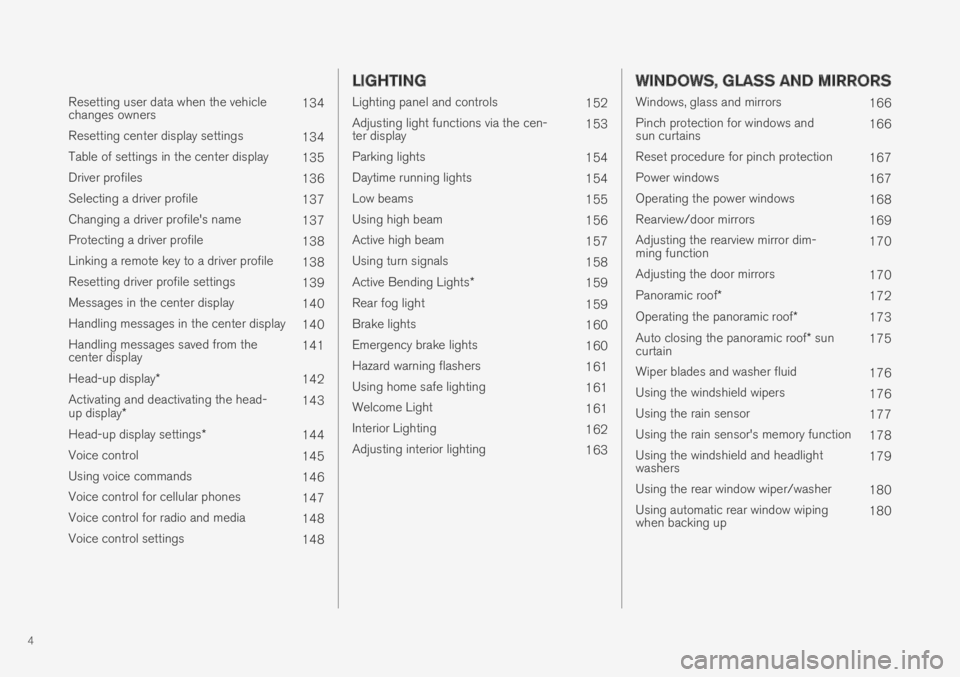
4
Resetting user data when the vehiclechanges owners134
Resetting center display settings134
Table of settings in the center display135
Driver profiles136
Selecting a driver profile137
Changing a driver profile's name137
Protecting a driver profile138
Linking a remote key to a driver profile138
Resetting driver profile settings139
Messages in the center display140
Handling messages in the center display140
Handling messages saved from thecenter display141
Head-up display*142
Activating and deactivating the head-up display*143
Head-up display settings*144
Voice control145
Using voice commands146
Voice control for cellular phones147
Voice control for radio and media148
Voice control settings148
LIGHTING
Lighting panel and controls152
Adjusting light functions via the cen-ter display153
Parking lights154
Daytime running lights154
Low beams155
Using high beam156
Active high beam157
Using turn signals158
Active Bending Lights*159
Rear fog light159
Brake lights160
Emergency brake lights160
Hazard warning flashers161
Using home safe lighting161
Welcome Light161
Interior Lighting162
Adjusting interior lighting163
WINDOWS, GLASS AND MIRRORS
Windows, glass and mirrors166
Pinch protection for windows andsun curtains166
Reset procedure for pinch protection167
Power windows167
Operating the power windows168
Rearview/door mirrors169
Adjusting the rearview mirror dim-ming function170
Adjusting the door mirrors170
Panoramic roof*172
Operating the panoramic roof*173
Auto closing the panoramic roof* suncurtain175
Wiper blades and washer fluid176
Using the windshield wipers176
Using the rain sensor177
Using the rain sensor's memory function178
Using the windshield and headlightwashers179
Using the rear window wiper/washer180
Using automatic rear window wipingwhen backing up180
Page 9 of 695

7
DRIVER SUPPORT
Driver support systems272
Speed-dependent steering wheelresistance272
Stability system Roll Stability Control273
Electronic Stability Control273
Electronic Stability Control Sport mode275
Activating/deactivating Sport modein Electronic Stability Control275
Electronic Stability Control Sportmode limitations275
Electronic Stability Control symbolsand messages276
Speed limiter277
Activating and starting Speed Limiter278
Managing Speed Limiter speed278
Deactivating and putting Speed Lim-iter in standby mode279
Reactivating Speed Limiter fromstandby mode280
Turning off Cruise Control280
Cruise Control limitations281
Automatic Speed Limiter281
Activating/deactivating AutomaticSpeed Limiter283
Changing Automatic Speed Limitertolerance284
Automatic Speed Limiter limitations285
Cruise control285
Activating and starting Cruise Control286
Managing Cruise Control speed287
Deactivating and putting Cruise Con-trol in standby mode288
Reactivating Cruise Control fromstandby mode289
Switching off Cruise Control290
Distance Alert*290
Head-up display for Distance Alert291
Activating/deactivating Distance Alert292
Setting a time interval for Distance Alert292
Distance Alert limitations293
Adaptive Cruise Control*294
Adaptive Cruise Control and collisionwarning297
Head-up display for Adaptive CruiseControl with collision warning297
Activating and starting AdaptiveCruise Control298
Managing Adaptive Cruise Control speed299
Setting Adaptive Cruise Control timeintervals300
Deactivating/reactivating AdaptiveCruise Control301
Passing assistance with AdaptiveCruise Control303
Starting passing assistance withAdaptive Cruise Control304
Limitations of passing assistancewith Adaptive Cruise Control304
Switching target vehicles with Adap-tive Cruise Control304
Automatic braking with AdaptiveCruise Control305
Adaptive Cruise Control limitations306
Switching between Cruise Controland Adaptive Cruise Control307
Symbols and messages for AdaptiveCruise Control308
Pilot Assist310
Pilot Assist and collision warning313
Head-up display for Pilot Assist dur-ing collision risks314
Activating and starting Pilot Assist314
Managing Pilot Assist speed316
Setting a time interval for Pilot Assist317
Deactivating/reactivating Pilot Assist318
Passing assistance with Pilot Assist320
Starting passing assistance withPilot Assist321
Passing assistance with Pilot Assistlimitations321
Switching target vehicles with Pilot Assist321
Auto-hold braking with Pilot Assist322
Page 10 of 695

8
Pilot Assist limitations323
Pilot Assist* symbols and messages324
Radar sensor326
Radar sensor limitations327
Recommended maintenance for theradar sensor330
Radar sensor type approval330
Camera331
Camera limitations332
Recommended maintenance for thecamera/radar sensor335
City Safety™335
City Safety parameters and sub-functions336
Setting a warning distance for City Safety338
Detecting obstacles with City Safety339
City Safety in crossing traffic341
Limitations of City Safety in crossingtraffic342
City Safety steering assistance forevasive maneuver343
City Safety steering assistance limi-tations during evasive maneuvers343
City Safety and delayed evasivemaneuvers344
City Safety braking for oncomingvehicles*345
City Safety limitations346
City Safety messages348
Rear Collision Warning349
Rear Collision Warning limitations349
BLIS*350
Activating/deactivating BLIS351
BLIS limitations352
Recommended maintenance for BLIS353
BLIS messages354
Cross Traffic Alert*355
Activating/deactivating Cross TrafficAlert356
Cross Traffic Alert limitations356
Recommended maintenance forCross Traffic Alert357
Cross Traffic Alert messages358
Road Sign Information*359
Activating/deactivating Road SignInformation360
Road Sign Information and sign displays361
Road Sign Information and SensusNavigation361
Road Sign Information with SpeedWarning and Settings362
Activating/deactivating Speed Warn-ing in Road Sign Information363
Road Sign Information with speedcamera information363
Road Sign Information limitations364
Driver Alert Control365
Activating/deactivating Driver AlertControl366
Selecting guidance to a rest area ifthe Driver Alert Control warning hasbeen given
367
Driver Alert Control limitations367
Lane Keeping Aid367
Steering assistance with Lane Keep-ing Aid369
Activating/deactivating Lane Keeping Aid370
Selecting type of assistance for LaneKeeping Aid370
Lane Keeping Aid limitations371
Lane Keeping Aid symbols and mes-sages372
Lane Keeping Aid symbols in theinstrument panel374
Steering assistance at risk of collision375
Activating/deactivating steeringassistance during collision risks375
Run-Off Mitigation with steeringassistance376
Run-Off Mitigation with steeringassistance levels376
Activating/deactivating Run-Off Miti-gation with steering assistance377
Page 24 of 695

||
OWNER'S INFORMATION
* Option/accessory.22
Option/accessory
In addition to standard equipment, the Owner'sManual also describes options (factory-installedequipment) and certain accessories (extra retro-fitted equipment).
All options and accessories are marked with anasterisk: *.
The equipment described in the Owner's Manualis not available in all vehicles. Vehicles may beequipped differently depending on marketrequirements and national or local laws and regu-lations.
For more information on which equipment isstandard and which is an option or accessory,please contact your Volvo retailer.
Footnotes
Certain parts of the Owner's Manual containinformation in the form of footnotes at the bot-tom of the page or at the end of a table. Thisinformation supplements the text that the foot-note number refers to. If the footnote refers totext in a table, a letter is used instead of a num-ber.
Messages
There are several displays in the vehicle thatshow messages and menu texts. The appearanceof these texts differs from the normal texts provi-ded. Example of messages and menu texts:Phone, New message.
Decals
There are various types of decals affixed in thevehicle to communicate important information ina clear and concise manner. The importance ofthese decals is explained as follows, in descend-ing order of importance.
Risk of injury
Black ISO symbols on a yellow warning field,white text/image on a black message field. Usedto indicate potential danger. Ignoring a warning ofthis type could result in serious injury or death.
Risk of damage
White ISO symbols and white text/image on ablack or blue warning field and message field.Used to indicate potential danger. Ignoring awarning of this type could result in damage.
Page 31 of 695
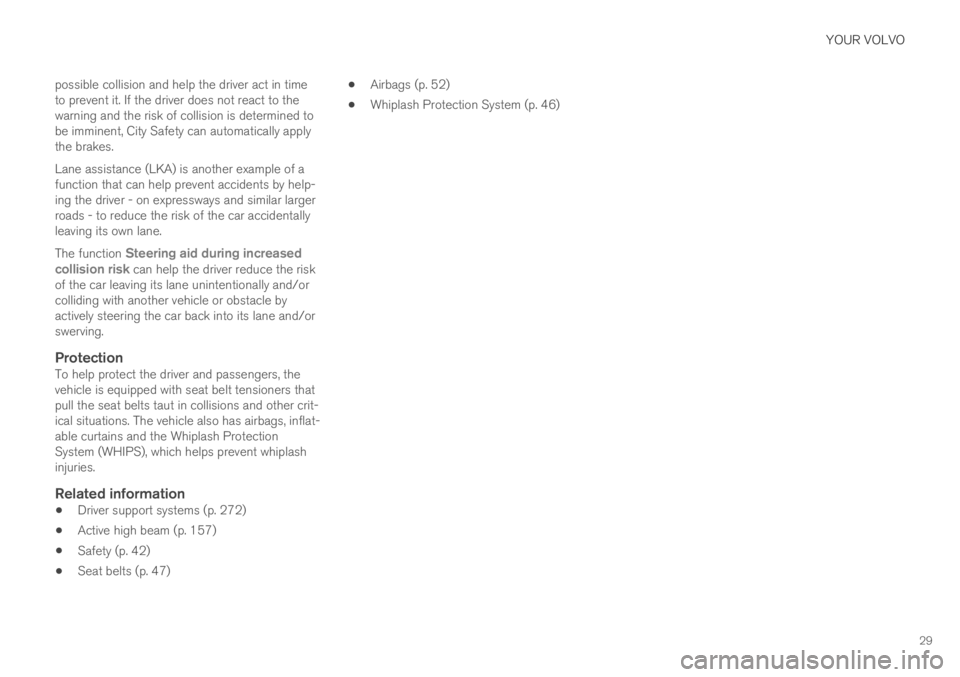
YOUR VOLVO
29
possible collision and help the driver act in timeto prevent it. If the driver does not react to thewarning and the risk of collision is determined tobe imminent, City Safety can automatically applythe brakes.
Lane assistance (LKA) is another example of afunction that can help prevent accidents by help-ing the driver - on expressways and similar largerroads - to reduce the risk of the car accidentallyleaving its own lane.
The function Steering aid during increasedcollision risk can help the driver reduce the riskof the car leaving its lane unintentionally and/orcolliding with another vehicle or obstacle byactively steering the car back into its lane and/orswerving.
Protection
To help protect the driver and passengers, thevehicle is equipped with seat belt tensioners thatpull the seat belts taut in collisions and other crit-ical situations. The vehicle also has airbags, inflat-able curtains and the Whiplash ProtectionSystem (WHIPS), which helps prevent whiplashinjuries.
Related information
Driver support systems (p. 272)
Active high beam (p. 157)
Safety (p. 42)
Seat belts (p. 47)
Airbags (p. 52)
Whiplash Protection System (p. 46)
Page 33 of 695

YOUR VOLVO
}}
* Option/accessory.31
Different types of information are shown in different displays depending on how the information should be prioritized.
Head-up display *
The head-up display presents information thatthe driver should react to immediately.For example, traffic warnings, speed information
and navigation messages*. Road sign informationand incoming phone calls are also shown in thehead-up display. These can be handled using theright-side steering wheel keypad or the centerdisplay.
Instrument panel
The instrument panel displays informationsuch as speed, incoming phone calls or the track
Page 38 of 695

||
YOUR VOLVO
36
NOTE
Do not export your Volvo to another countrybefore investigating that country's applicablesafety and exhaust emission requirements. Insome cases it may be difficult or impossibleto comply with these requirements. Modifica-tions to the emission control system(s) mayrender your Volvo not certifiable for legaloperation in the U.S., Canada and other coun-tries.
WARNING
CALIFORNIA proposition 65
Engine exhaust, some of its constituents, andcertain vehicle components contain or emitchemicals known to the state of California tocause cancer, and birth defects or otherreproductive harm. In addition, certain fluidscontained in vehicles and certain products ofcomponent wear contain or emit chemicalsknown to the State of California to cause can-cer, and birth defects or other reproductiveharm.
WARNING
Certain components of this vehicle such as airbag modules, seat belt tensioners, adaptivesteering columns, and button cell batteriesmay contain Perchlorate material. Specialhandling may apply for service or vehicle endof life disposal.
See www.dtsc.ca.gov/hazardouswaste/perchlorate.
WARNING
The driver is always responsible for operatingthe vehicle in a safe manner and for comply-ing with current statutes and regulations.
It is also essential to maintain and service thevehicle according to Volvo's recommendationsas stated in the owner's information and theservice and warranty booklet.
If the on-board information differs from theprinted owner's manual, the printed informa-tion always takes precedence.
Related information
Accessory installation (p. 36)
Connecting equipment to the vehicle's datalink connector (p. 37)
Using the Owner's Manual (p. 21)
Accessory installation
We strongly recommend that Volvo owners useonly genuine, Volvo-approved accessories, andthat accessory installations be performed only bya trained and qualified Volvo service technician.Certain accessories only work when the associ-ated software is installed in the vehicle's com-puter system.
Genuine Volvo accessories are tested toensure compatibility with the performance,safety, and emission systems in your vehicle.Additionally, a trained and qualified Volvoservice technician knows where accessoriesmay and may not be safely installed in yourVolvo. In all cases, please consult a trainedand qualified Volvo service technician beforeinstalling any accessory in or on your vehicle.
Accessories that have not been approved byVolvo may or may not be specifically testedfor compatibility with your vehicle.
Any of your vehicle's performance and safetysystems could be adversely affected if youinstall accessories that Volvo has not tested,or if you allow accessories to be installed bysomeone unfamiliar with your vehicle.
Damage caused by unapproved or improperlyinstalled accessories may not be covered byyour new vehicle warranty. See your Warrantyand Service Records Information booklet formore warranty information. Volvo assumes noresponsibility for death, injury, or expenses