Page 363 of 695

DRIVER SUPPORT
* Option/accessory.361
Road Sign Information and signdisplays
Road Sign Information (RSI93) displays roadsigns in different ways depending on the signand situation.
Example94 of registered speed information.
When RSI has registered a speed limit sign, thesign will be displayed as a symbol in the instru-ment panel and a colored marking will be shownin the speedometer's speed scale.
If the vehicle is equipped with SensusNavigation*, speed-related information will alsobe retrieved from map data, which means that theinstrument panel can display or change informa-tion about speed limits even if the vehicle has notpassed a speed-related sign.
Signs for "School" and "Children
playing"
If the warning sign94 "School"or "Children playing" isincluded in the satellite naviga-
tor's map data95, a symbol ofthis type will be displayed in theinstrument panel.
Related information
Road Sign Information* (p. 359)
Activating/deactivating Road Sign Informa-tion (p. 360)
Road Sign Information with Speed Warningand Settings (p. 362)
Road Sign Information and SensusNavigation
If the vehicle is equipped with Sensus Navigation,speed-related information will be provided in thefollowing situations:
In cases where the speed limit is given indi-rectly, e.g. signs for highways or other majorroads.
If a previously detected speed sign isdeemed to be no longer valid and no newsign has been passed.
NOTE
In certain markets, the Road Sign Informationfunction (RSI) is only available in combinationwith Sensus Navigation*.
NOTE
If a downloaded third-party app is used fornavigation, there is no support for speed-rela-ted information.
Related information
Road Sign Information* (p. 359)
93Road Sign Information94Road signs differ according to market ‒ the illustrations shown here are just examples.95Only vehicles with Sensus Navigation*.
Page 510 of 695
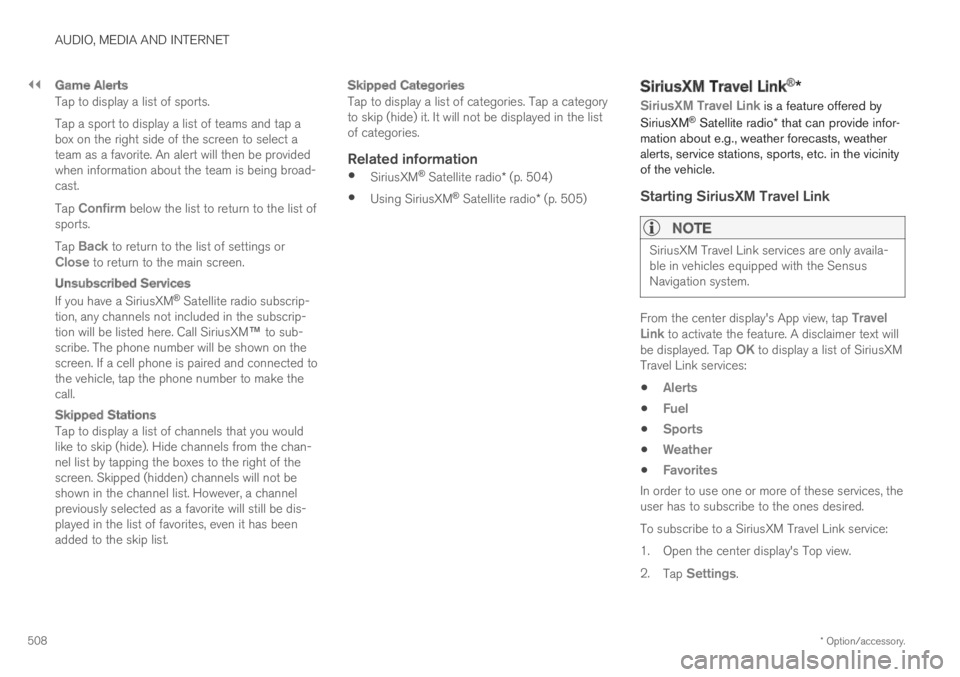
||
AUDIO, MEDIA AND INTERNET
* Option/accessory.508
Game Alerts
Tap to display a list of sports.
Tap a sport to display a list of teams and tap abox on the right side of the screen to select ateam as a favorite. An alert will then be providedwhen information about the team is being broad-cast.
Tap Confirm below the list to return to the list ofsports.
Tap Back to return to the list of settings orClose to return to the main screen.
Unsubscribed Services
If you have a SiriusXM® Satellite radio subscrip-tion, any channels not included in the subscrip-tion will be listed here. Call SiriusXM™ to sub-scribe. The phone number will be shown on thescreen. If a cell phone is paired and connected tothe vehicle, tap the phone number to make thecall.
Skipped Stations
Tap to display a list of channels that you wouldlike to skip (hide). Hide channels from the chan-nel list by tapping the boxes to the right of thescreen. Skipped (hidden) channels will not beshown in the channel list. However, a channelpreviously selected as a favorite will still be dis-played in the list of favorites, even it has beenadded to the skip list.
Skipped Categories
Tap to display a list of categories. Tap a categoryto skip (hide) it. It will not be displayed in the listof categories.
Related information
SiriusXM® Satellite radio* (p. 504)
Using SiriusXM® Satellite radio* (p. 505)
SiriusXM Travel Link®*
SiriusXM Travel Link is a feature offered by
SiriusXM® Satellite radio* that can provide infor-mation about e.g., weather forecasts, weatheralerts, service stations, sports, etc. in the vicinityof the vehicle.
Starting SiriusXM Travel Link
NOTE
SiriusXM Travel Link services are only availa-ble in vehicles equipped with the SensusNavigation system.
From the center display's App view, tap TravelLink to activate the feature. A disclaimer text willbe displayed. Tap OK to display a list of SiriusXMTravel Link services:
Alerts
Fuel
Sports
Weather
Favorites
In order to use one or more of these services, theuser has to subscribe to the ones desired.
To subscribe to a SiriusXM Travel Link service:
1.Open the center display's Top view.
2.Tap Settings.
Page 687 of 695

INDEX
685
Remote immobilizer 251
Remote key 237
battery replacement 243
connecting to driver profile 138
detachable key blade 248
loss 246
Range 242
Remote updates 611
Reporting safety defects 44
Resetting door mirrors 170
Resetting settings 134
change of owner 134
Driver profile 139
Resetting trip odometer 92
Road Sign Information 359, 360, 361
limitations 364
operation 361, 362, 363
Road trip 468
Roll Stability Control 273
Roof load, max. weight 667
RSC (Roll Stability Control) 273
Run-off Mitigation 376, 377, 378
S
Safety42
pregnancy43
Safety belt, see Seat belt 47
Safety defects, reporting 44
Safety mode 61
starting/moving 62
Sealing compound 578
Seat, see Seats 184
Seat belt reminder 51
Seat belts 47
Automatic locking retractor/Emergency
locking retractor 65
buckling/unbuckling 48
pregnancy 43
seat belt reminder 51
seat belt tensioner 50
securing child restraint systems 67, 69, 71
Seat belt tensioner 50
resetting 51
Seats
heating 213, 214
manual front seat 184
power front seats 185
store position 186, 187
ventilation 215
whiplash protection 46
Sensors
air quality205
climate200
Sensus
connection and entertainment 30
Sensus Navigation 361
Service position 659
Service program 608
Set time interval 292
settings
Categories 135
contextual 133
resetting 134
Shiftlock 448
Side airbag 59
Side Impact Protection System 59, 60
SIM card 541
SIPS (Side Impact Protection System) 59, 60
Sirius Satellite radio
Travel link 508
SiriusXM® Satellite radio
traffic information 504, 505, 507
Ski hatch 598
Slippery conditions 468, 469
Slippery road conditions 469
Software updates 33