2019 VOLVO XC60 TWIN ENGINE audio
[x] Cancel search: audioPage 542 of 695

||
AUDIO, MEDIA AND INTERNET
* Option/accessory.540
reactivated the next time the phone's hotspot isused to connect to the Internet.
When a phone is connected to the vehicle, it willbe saved for future use. To display a list of savednetworks or to manually delete saved networks,
tap SettingsCommunicationWi-FiSaved networks.
NOTE
The cellular phone and network operatormust support tethering (sharing of Internetconnection) and the subscription mustinclude data traffic.
Technical and security requirements for Wi-Ficonnection are described in a separate section.
Related information
Internet-connected vehicle* (p. 537)
Deleting Wi-Fi networks (p. 543)
No or poor Internet connection (p. 542)
Wi-Fi technology and security (p. 543)
Connecting the vehicle to theInternet via vehicle modem (SIMcard)
For vehicles equipped with Volvo On Call, it ispossible to establish an Internet connection viathe vehicle modem and a personal SIM card (P-SIM).
When the vehicle is connected using the inte-grated modem, the Volvo On Call services willuse this connection.
1.
Insert a personal SIM card in the holder inthe passenger-side footwell.
2.Tap Settings in the Top view.
3.Tap CommunicationVehicle ModemInternet.
4.Activate/deactivate by tapping to check/uncheck the Vehicle modem Internet box.
5.If a different connection is being used, con-firm the connection change.
6. Enter the SIM card's PIN code.
> The vehicle will connect to the network.
Related information
Internet-connected vehicle* (p. 537)
No or poor Internet connection (p. 542)
Vehicle modem settings (p. 541)
Page 543 of 695

AUDIO, MEDIA AND INTERNET
}}
541
Vehicle modem settings
Your vehicle is equipped with a modem that canbe used to connect the vehicle to the Internet. Itis also possible to share this Internet connectionover Wi-Fi.
1.Tap Settings in the Top view.
2.Tap CommunicationVehicle ModemInternet and select settings:
Vehicle modem Internet - select this touse the vehicle's modem to connect to theInternet.
Data usage - tap Reset to reset the coun-ter for the amount of data received and sent.
Network
Select carrier - select a service providermanually or automatically.
Data roaming - if the box is checked, thevehicle modem will attempt to connect to theInternet when the vehicle is outside its homenetwork (e.g. if you are in another country).Please note that this could entail additionalcharges. Consult with your service providerfor data roaming terms under your contract.
SIM card PIN
Change PIN - a maximum of 4 digits can beentered.
Disable PIN - select whether a PIN codewill be required to access the SIM card.
Send request code - used to e.g. downloador check the balance remaining on a prepaidphone card. This function is specific to yourservice provider.
Related information
Connecting the vehicle to the Internet viavehicle modem (SIM card) (p. 540)
No or poor Internet connection (p. 542)
Sharing Internet from the vehicle viaWi-Fi hotspot (tethering)
When the vehicle is connected to the Internet,other devices may share the vehicle's Internet
connection13.
The network service provider (SIM card) mustsupport Internet sharing (tethering).
1.Tap Settings in the Top view.
Page 544 of 695

||
AUDIO, MEDIA AND INTERNET
* Option/accessory.542
2. Tap CommunicationVehicle Wi-FiHotspot.
3.Tap Network name to assign a name to thehotspot.
4.Tap Password and create a password. Thispassword can then be used to connect otherdevices to this hotspot.
5.Tap Frequency band and select a fre-quency for the hotspot to use to transmitdata. Please note that selecting a frequencyis not possible on all markets.
6.Activate/deactivate by tapping to check/uncheck the Vehicle Wi-Fi Hotspot box.
7.If Wi-Fi is being used to connect to the Inter-net, confirm the change of connections.
> It is now possible for external devices toconnect to the vehicle's Wi-Fi hotspot.
NOTE
Activation of Wi-Fi hotspot can cause addi-tional charges from your network operator.
Contact your network operator about datatraffic costs.
The connection status is shown by a symbol inthe center display's status bar.
Tap Connected devices to see a list of cur-rently connected devices.
Related information
Symbols in the center display status bar(p. 124)
Internet-connected vehicle* (p. 537)
No or poor Internet connection (p. 542)
No or poor Internet connection
Factors affecting the Internet connection.
The amount of data transmitted depends on theservices or apps currently in use in the vehicle.Streaming music, for example, involves the trans-mission of a large amount of data, and thisrequires a good connection and a strong signal.
Phone to vehicle
Internet connection speed may vary dependingon the location of the cellular phone in the vehi-cle. Move the phone closer to the center displayto increase signal strength. Make sure that noth-ing is between the phone and center display thatcould be blocking the signal.
Phone to network operator
The speed of the mobile network varies depend-ing on the coverage in the vehicle's current loca-tion. Coverage may be poorer in e.g. tunnels,mountainous areas, deep valleys or indoors. Con-nection speed is also dependent on the subscrip-tion you have with your service provider.
NOTE
If you experience any problems with data traf-fic, contact your network service provider.
13This does not apply when the vehicle is connected to the Internet via Wi-Fi.
Page 545 of 695

AUDIO, MEDIA AND INTERNET
* Option/accessory.543
Restarting the phone
If you experience any Internet connection prob-lems, it may help to restart your phone.
Related information
Internet-connected vehicle* (p. 537)
Wi-Fi technology and security (p. 543)
Deleting Wi-Fi networks
Networks that are not needed can be deleted.
1.Tap Settings in the Top view.
2.Proceed to CommunicationWi-FiSaved networks.
3.Tap Forget to delete the network.
4.Confirm the selection.
> The vehicle will no longer connect to thedeleted network.
Deleting all networks
All networks can be deleted at once by perform-ing a factory reset. Please note that all user dataand system settings will be restored to originaldefault factory settings.
Related information
Internet-connected vehicle* (p. 537)
No or poor Internet connection (p. 542)
Resetting center display settings (p. 134)
Connecting the vehicle to the Internet via aphone (Wi-Fi) (p. 539)
Wi-Fi technology and security
Networks must meet certain criteria in order forthe vehicle to connect.
It is possible to connect to the following types ofnetworks:
Frequency - 2.4 or 5 GHz14.
Standards - 802.11 a/b/g/n.
Security type - WPA2-AES-CCMP.
The vehicle's Wi-Fi system is designed to handleWi-Fi devices inside the vehicle.
Performance may be impaired if multiple devicesare using a frequency at the same time.
Related information
Internet-connected vehicle* (p. 537)
14Selecting a frequency is not possible on all markets.
Page 546 of 695

AUDIO, MEDIA AND INTERNET
544
Terms of use and data sharing
The first time certain services and apps arestarted, a pop-up window with the headingTerms and conditions and Data sharing mayopen.
The aim is to inform the user about Volvo's termsof use and data sharing policy. By accepting datasharing, the user accepts that certain informationwill be sent from the vehicle. This is required forcertain services and apps to work with full func-tionality.
Data sharing can be set from the center display'sSettings menu.
Related information
Activating and deactivating data sharing(p. 544)
Activating and deactivating datasharing
Data sharing for relevant services and apps canbe set via the Settings menu in the center dis-play.
1.Tap Settings in the Top view in the centerdisplay.
2.Tap SystemPrivacy and data.
3. Select to activate or deactivate data sharingfor individual services and all apps.
NOTE
After visiting a Volvo workshop, you may needto reactivate data sharing so that services andapps will work again.
Related information
Terms of use and data sharing (p. 544)
Hard disk storage space
It is possible to view how much space is remain-ing on the vehicle's hard disk.
Storage information for the vehicle's hard diskcan be shown, including total capacity, availablecapacity and how much space is used for instal-led apps. The information is found under
SettingsSystemSystem InformationStorage.
Related information
Apps (p. 494)
Page 547 of 695

AUDIO, MEDIA AND INTERNET
}}
545
License agreement for audio andmedia
A license is an agreement on the right to con-duct a certain activity or the right to use some-one else's right according to terms and condi-tions specified in the agreement. The followingtexts are Volvo's agreements with manufactur-ers/developers.
Bowers & Wilkins
Bowers & Wilkins and B&W are trademarks ofthe B&W Group Ltd. Nautilus is a trademark ofB&W Group Ltd. Kevlar is a registered trademarkof DuPont.
Dirac Unison ®
Dirac Unison co-optimizes the loudspeakers infrequency, time and space for the best possiblebass integration and clarity. It enables a faithfulreproduction of the acoustic characteristics ofspecific performance venues. Using advancedalgorithms, Dirac Unison controls all loudspeak-ers digitally based on acoustic high-precisionmeasurements. Like a conductor of an orchestra,it guarantees that the loudspeakers perform inperfect unison.
DivX ®
DivX®, DivX Certified® and associated logos aretrademarks of DivX, LLC and are used underlicense.
This DivX Certified® device can play DivX® HomeTheater Home Theater video files up to 576p(including .avi, .divx). Download free software atwww.divx.com to create, play and stream digitalvideo.
ABOUT DIVX VIDEO-ON-DEMAND: This DivX
Certified® device must be registered in order toplay purchased DivX Video-on-Demand (VOD)movies. To obtain your registration code, locatethe DivX VOD section in your device setup menu.Go to vod.divx.com for more information on com-pleting the registration process.
Patent number
Covered by one or more of the following patentsin the US: 7,295,673; 7,460,668; 7,515,710;8,656,183; 8,731,369; RE45,052.
Gracenote ®
Page 548 of 695
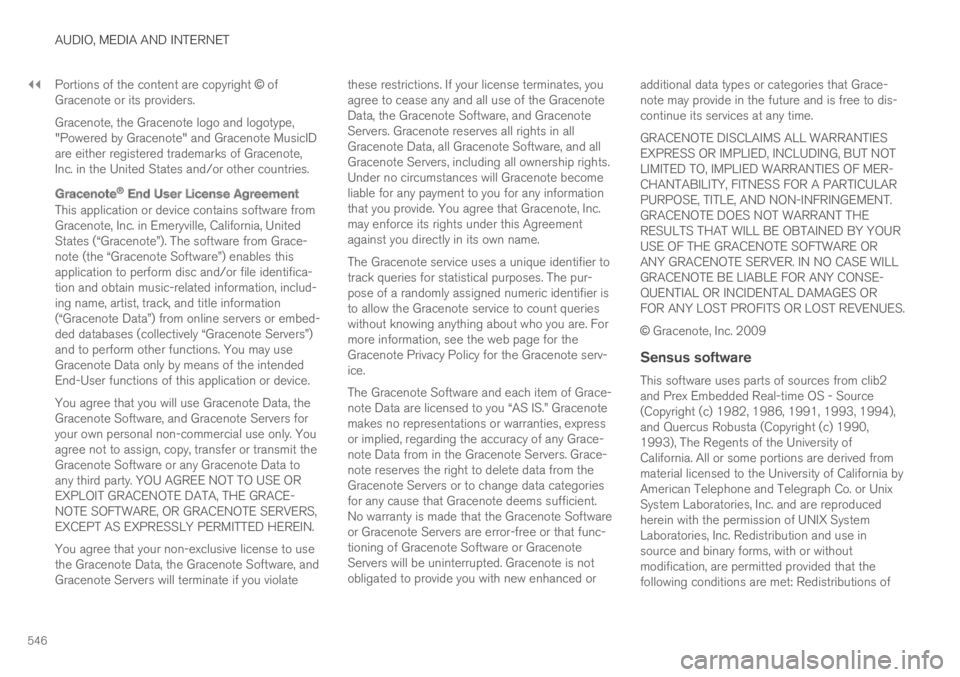
||
AUDIO, MEDIA AND INTERNET
546
Portions of the content are copyright © ofGracenote or its providers.
Gracenote, the Gracenote logo and logotype,"Powered by Gracenote" and Gracenote MusicIDare either registered trademarks of Gracenote,Inc. in the United States and/or other countries.
Gracenote ®
End User License Agreement
This application or device contains software fromGracenote, Inc. in Emeryville, California, UnitedStates (“Gracenote”). The software from Grace-note (the “Gracenote Software”) enables thisapplication to perform disc and/or file identifica-tion and obtain music-related information, includ-ing name, artist, track, and title information(“Gracenote Data”) from online servers or embed-ded databases (collectively “Gracenote Servers”)and to perform other functions. You may useGracenote Data only by means of the intendedEnd-User functions of this application or device.
You agree that you will use Gracenote Data, theGracenote Software, and Gracenote Servers foryour own personal non-commercial use only. Youagree not to assign, copy, transfer or transmit theGracenote Software or any Gracenote Data toany third party. YOU AGREE NOT TO USE OREXPLOIT GRACENOTE DATA, THE GRACE-NOTE SOFTWARE, OR GRACENOTE SERVERS,EXCEPT AS EXPRESSLY PERMITTED HEREIN.
You agree that your non-exclusive license to usethe Gracenote Data, the Gracenote Software, andGracenote Servers will terminate if you violate
these restrictions. If your license terminates, youagree to cease any and all use of the GracenoteData, the Gracenote Software, and GracenoteServers. Gracenote reserves all rights in allGracenote Data, all Gracenote Software, and allGracenote Servers, including all ownership rights.Under no circumstances will Gracenote becomeliable for any payment to you for any informationthat you provide. You agree that Gracenote, Inc.may enforce its rights under this Agreementagainst you directly in its own name.
The Gracenote service uses a unique identifier totrack queries for statistical purposes. The pur-pose of a randomly assigned numeric identifier isto allow the Gracenote service to count querieswithout knowing anything about who you are. Formore information, see the web page for theGracenote Privacy Policy for the Gracenote serv-ice.
The Gracenote Software and each item of Grace-note Data are licensed to you “AS IS.” Gracenotemakes no representations or warranties, expressor implied, regarding the accuracy of any Grace-note Data from in the Gracenote Servers. Grace-note reserves the right to delete data from theGracenote Servers or to change data categoriesfor any cause that Gracenote deems sufficient.No warranty is made that the Gracenote Softwareor Gracenote Servers are error-free or that func-tioning of Gracenote Software or GracenoteServers will be uninterrupted. Gracenote is notobligated to provide you with new enhanced or
additional data types or categories that Grace-note may provide in the future and is free to dis-continue its services at any time.
GRACENOTE DISCLAIMS ALL WARRANTIESEXPRESS OR IMPLIED, INCLUDING, BUT NOTLIMITED TO, IMPLIED WARRANTIES OF MER-CHANTABILITY, FITNESS FOR A PARTICULARPURPOSE, TITLE, AND NON-INFRINGEMENT.GRACENOTE DOES NOT WARRANT THERESULTS THAT WILL BE OBTAINED BY YOURUSE OF THE GRACENOTE SOFTWARE ORANY GRACENOTE SERVER. IN NO CASE WILLGRACENOTE BE LIABLE FOR ANY CONSE-QUENTIAL OR INCIDENTAL DAMAGES ORFOR ANY LOST PROFITS OR LOST REVENUES.
© Gracenote, Inc. 2009
Sensus software
This software uses parts of sources from clib2and Prex Embedded Real-time OS - Source(Copyright (c) 1982, 1986, 1991, 1993, 1994),and Quercus Robusta (Copyright (c) 1990,1993), The Regents of the University ofCalifornia. All or some portions are derived frommaterial licensed to the University of California byAmerican Telephone and Telegraph Co. or UnixSystem Laboratories, Inc. and are reproducedherein with the permission of UNIX SystemLaboratories, Inc. Redistribution and use insource and binary forms, with or withoutmodification, are permitted provided that thefollowing conditions are met: Redistributions of
Page 549 of 695
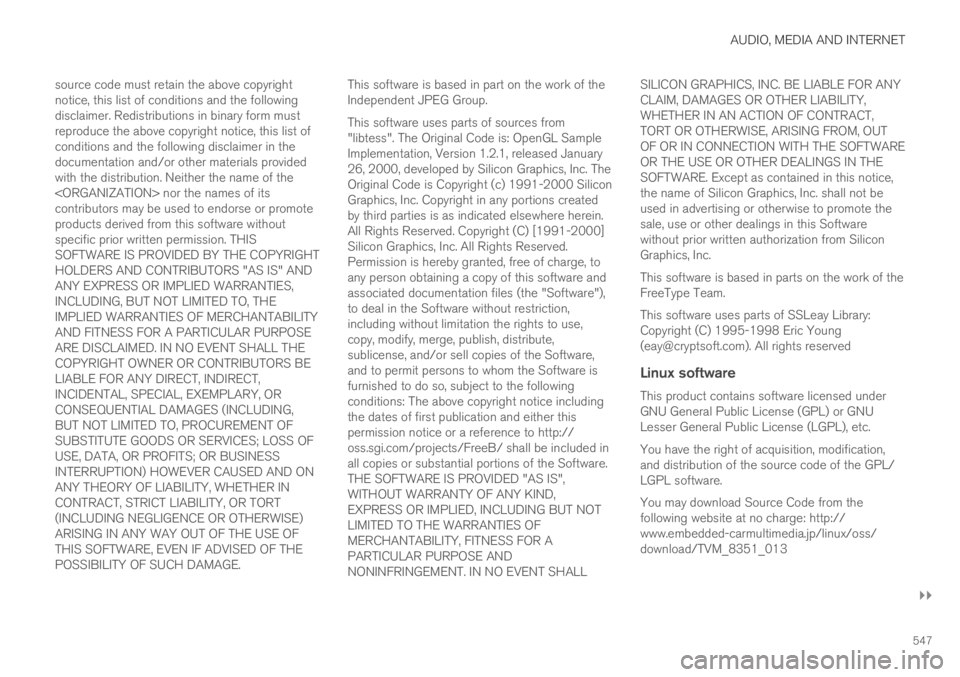
AUDIO, MEDIA AND INTERNET
}}
547
source code must retain the above copyrightnotice, this list of conditions and the followingdisclaimer. Redistributions in binary form mustreproduce the above copyright notice, this list ofconditions and the following disclaimer in thedocumentation and/or other materials providedwith the distribution. Neither the name of the
This software is based in part on the work of theIndependent JPEG Group.
This software uses parts of sources from"libtess". The Original Code is: OpenGL SampleImplementation, Version 1.2.1, released January26, 2000, developed by Silicon Graphics, Inc. TheOriginal Code is Copyright (c) 1991-2000 SiliconGraphics, Inc. Copyright in any portions createdby third parties is as indicated elsewhere herein.All Rights Reserved. Copyright (C) [1991-2000]Silicon Graphics, Inc. All Rights Reserved.Permission is hereby granted, free of charge, toany person obtaining a copy of this software andassociated documentation files (the "Software"),to deal in the Software without restriction,including without limitation the rights to use,copy, modify, merge, publish, distribute,sublicense, and/or sell copies of the Software,and to permit persons to whom the Software isfurnished to do so, subject to the followingconditions: The above copyright notice includingthe dates of first publication and either thispermission notice or a reference to http://oss.sgi.com/projects/FreeB/ shall be included inall copies or substantial portions of the Software.THE SOFTWARE IS PROVIDED "AS IS",WITHOUT WARRANTY OF ANY KIND,EXPRESS OR IMPLIED, INCLUDING BUT NOTLIMITED TO THE WARRANTIES OFMERCHANTABILITY, FITNESS FOR APARTICULAR PURPOSE ANDNONINFRINGEMENT. IN NO EVENT SHALL
SILICON GRAPHICS, INC. BE LIABLE FOR ANYCLAIM, DAMAGES OR OTHER LIABILITY,WHETHER IN AN ACTION OF CONTRACT,TORT OR OTHERWISE, ARISING FROM, OUTOF OR IN CONNECTION WITH THE SOFTWAREOR THE USE OR OTHER DEALINGS IN THESOFTWARE. Except as contained in this notice,the name of Silicon Graphics, Inc. shall not beused in advertising or otherwise to promote thesale, use or other dealings in this Softwarewithout prior written authorization from SiliconGraphics, Inc.
This software is based in parts on the work of theFreeType Team.
This software uses parts of SSLeay Library:Copyright (C) 1995-1998 Eric Young([email protected]). All rights reserved
Linux software
This product contains software licensed underGNU General Public License (GPL) or GNULesser General Public License (LGPL), etc.
You have the right of acquisition, modification,and distribution of the source code of the GPL/LGPL software.
You may download Source Code from thefollowing website at no charge: http://www.embedded-carmultimedia.jp/linux/oss/download/TVM_8351_013