2019 VOLVO XC60 TWIN ENGINE door lock
[x] Cancel search: door lockPage 435 of 695

STARTING AND DRIVING
* Option/accessory.433
Ignition modes
The vehicle's ignition can be put in variousmodes (levels) to make different functions availa-ble.
To enable the use of a limited number of func-tions when the engine is not running, the ignitioncan be put in one of three different levels: 0, Iand II. These levels are referred to as "ignitionmodes" in the Owner's Manual.
The following table shows which functions areavailable in each ignition mode:
ModeFunctions
0The odometer, clock and tem-
perature gauge are illuminatedA.
The power* seats can beadjusted.
The power windows can be used.
The center display is activated
and can be usedA.
The infotainment system can be
usedA.
In this mode, the functions are availa-ble for a limited time and then switchoff automatically.
IThe panoramic roof, power win-dows, 12-volt electrical socket inthe passenger compartment,Bluetooth, navigation, phone,blower and windshield wipers canbe used.
The power seats can be adjusted.
The 12-volt electrical socket* inthe cargo compartment can beused.
Electrical current will be takenfrom the battery in this ignitionmode.
ModeFunctions
IIThe headlights illuminate.
Warning/indicator lights illumi-nate for 5 seconds.
A number of other systems areactivated. However, seat and rearwindow heating can only be acti-vated when the engine is running.
This ignition mode uses a lot ofcurrent from the battery andshould be avoided whenever pos-sible!
AAlso activated when the door is opened.
Related information
Starting the vehicle (p. 430)
Adjusting the steering wheel (p. 198)
Jump starting using another battery (p. 477)
Selecting ignition mode (p. 434)
Page 448 of 695

||
STARTING AND DRIVING
* Option/accessory.446
Help functions
The system will automatically shift to P:
if the ignition is switched off while D or R isselected.
if the driver unbuckles the seat belt andopens the driver's door while the vehicle isrunning with the gear selector in a gear otherthan P.
To park a vehicle with an unbuckled seat belt andopen door – end P mode by shifting to R or Dagain.
The system will not automatically shift to P if theignition is switched off while the gear selector isin the neutral position (N). This is to make it pos-sible to wash the vehicle in an automatic carwash in which the vehicle is pulled forward onrolling wheels.
Reverse - R
Select R when backing up. The vehicle must bestationary when Reverse is selected.
Neutral - N
No gear is selected and the engine can bestarted. Apply the parking brake if the vehicle isstationary with the gear selector in N.
To move the gear selector from Neutral toanother gear, the brake pedal must be depressedand the ignition in mode II.
D drive mode
D is the normal driving gear position. The trans-mission shifts up or down automatically depend-
ing on acceleration and speed. The vehicle mustbe stationary when the gear selector is movedfrom R to D.
Brake - B
B can be selected at any time during a drive. In Bmode, the engine braking function is activatedwhen the accelerator pedal is released, whichhelps charge the hybrid battery. This offers addi-tional opportunities to recharge the hybrid bat-tery, since the battery is charged even when thebrake pedal is not depressed.
B mode in the instrument panel.
From B mode, it is possible to manually shift tolower gears. The currently selected gear (1-8) willbe displayed in the instrument panel.
Pull the gear selector backward once to shiftdown one gear.
Pull the gear selector backward again to shiftdown to lower gears.
To shift manually to a higher gear, the vehiclemust be equipped with steering wheel paddles*.
Push the gear selector forward to return to Dmode.
For smooth shifting and engine performance, thetransmission will shift down automatically if thevehicle's speed becomes too low for the selectedgear.
Related information
Shiftlock (p. 448)
Using the steering wheel paddles* to shift(p. 447)
The kickdown function (p. 448)
Page 472 of 695

STARTING AND DRIVING
470
Opening/closing the fuel filler door
A button on the instrument panel is used tounlock the fuel filler door.
An arrow next to the fuel pumpsymbol in the instrument panelindicates the side of the vehicleon which the fuel filler door islocated.
1. Press the button on the dashboard.
>Pressure equalization in the fuel tank cau-ses a slight delay before the fuel fillerdoor opens. Fuel tank Fuel lid isopening will be displayed in the instru-ment panel, followed by Fuel tank Readyfor refueling.
NOTE
Refueling must be done within approximatelyseven minutes of opening the fuel filler door.After this time, the valve opened by pushingthe button for opening the fuel filler door willclose and it will no longer be possible torefuel without the pump's nozzle switching off.
If the valve is closed before refueling is com-plete - press the button again and wait untilthe driver display shows the message Fueltank Ready for refueling.
2. After refueling, press the fuel filler doorlightly to close it.
Related information
Refueling (p. 471)
Page 473 of 695

STARTING AND DRIVING
}}
471
Refueling
The fuel tank is equipped with a fuel filling sys-tem without a cover.
Refueling the vehicle at a service
station
Refueling is done as follows.
1.Turn off the engine and open the fuel fillerdoor.
NOTE
Refueling must be done within approximatelyseven minutes of opening the fuel filler door.After this time, the valve opened by pushingthe button for opening the fuel filler door willclose and it will no longer be possible torefuel without the pump's nozzle switching off.
If the valve is closed before refueling is com-plete - press the button again and wait untilthe driver display shows the message Fueltank Ready for refueling.
2. Select a fuel approved for use in the vehicle.For more information on approved fuels, seethe section on “Fuel”.
3.Insert the pump's nozzle into the fuel fillerpipe's opening. There are two flaps justinside the fuel filler pipe and the pump's noz-zle must push both of these flaps openbefore fuel can be added.
4. Avoid overfilling the tank. Do not press thehandle on the filler nozzle again after it hasinitially stopped pumping.
> The fuel tank is now filled.
NOTE
An over-full tank may overflow in hot weather.
CAUTION
Avoid spilling gasoline during refueling. Inaddition to causing damage to the environ-ment, gasolines containing alcohol can causedamage to painted surfaces, which may notbe covered under the New Vehicle LimitedWarranty.
Refueling from a fuel container
When filling from a fuel container, use the funnelprovided in a foam block under the floor hatch inthe cargo compartment.
1. Open the fuel filler door.
2. Insert the funnel into the fuel filler pipe'sopening. There are two flaps just inside thefuel filler pipe and the tube section of thefunnel must push both of these flaps openbefore fuel can be added.
Page 544 of 695

||
AUDIO, MEDIA AND INTERNET
* Option/accessory.542
2. Tap CommunicationVehicle Wi-FiHotspot.
3.Tap Network name to assign a name to thehotspot.
4.Tap Password and create a password. Thispassword can then be used to connect otherdevices to this hotspot.
5.Tap Frequency band and select a fre-quency for the hotspot to use to transmitdata. Please note that selecting a frequencyis not possible on all markets.
6.Activate/deactivate by tapping to check/uncheck the Vehicle Wi-Fi Hotspot box.
7.If Wi-Fi is being used to connect to the Inter-net, confirm the change of connections.
> It is now possible for external devices toconnect to the vehicle's Wi-Fi hotspot.
NOTE
Activation of Wi-Fi hotspot can cause addi-tional charges from your network operator.
Contact your network operator about datatraffic costs.
The connection status is shown by a symbol inthe center display's status bar.
Tap Connected devices to see a list of cur-rently connected devices.
Related information
Symbols in the center display status bar(p. 124)
Internet-connected vehicle* (p. 537)
No or poor Internet connection (p. 542)
No or poor Internet connection
Factors affecting the Internet connection.
The amount of data transmitted depends on theservices or apps currently in use in the vehicle.Streaming music, for example, involves the trans-mission of a large amount of data, and thisrequires a good connection and a strong signal.
Phone to vehicle
Internet connection speed may vary dependingon the location of the cellular phone in the vehi-cle. Move the phone closer to the center displayto increase signal strength. Make sure that noth-ing is between the phone and center display thatcould be blocking the signal.
Phone to network operator
The speed of the mobile network varies depend-ing on the coverage in the vehicle's current loca-tion. Coverage may be poorer in e.g. tunnels,mountainous areas, deep valleys or indoors. Con-nection speed is also dependent on the subscrip-tion you have with your service provider.
NOTE
If you experience any problems with data traf-fic, contact your network service provider.
13This does not apply when the vehicle is connected to the Internet via Wi-Fi.
Page 606 of 695
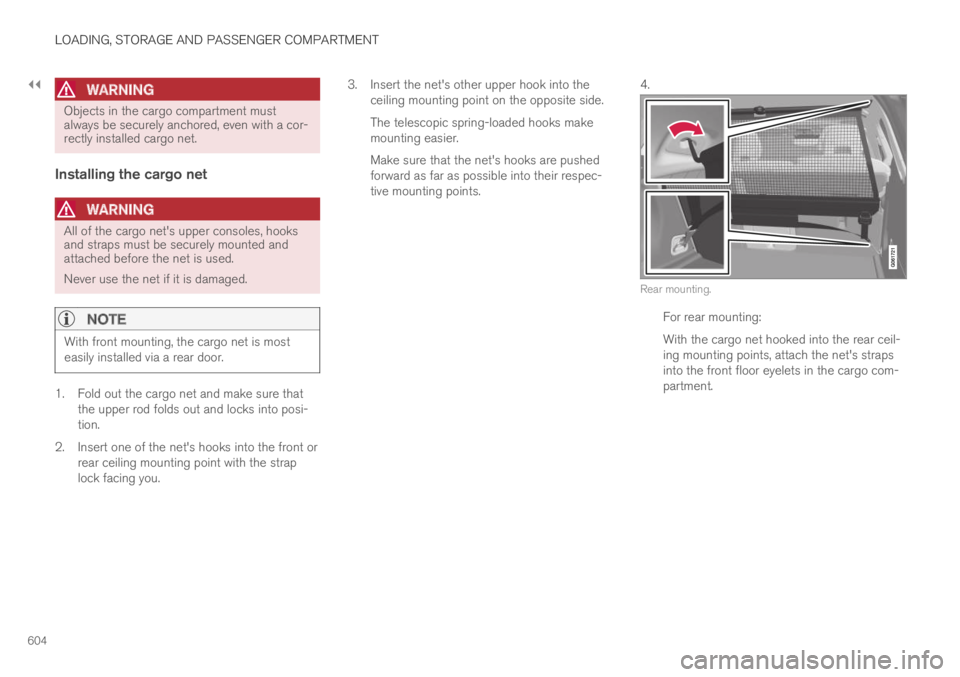
||
LOADING, STORAGE AND PASSENGER COMPARTMENT
604
WARNING
Objects in the cargo compartment mustalways be securely anchored, even with a cor-rectly installed cargo net.
Installing the cargo net
WARNING
All of the cargo net's upper consoles, hooksand straps must be securely mounted andattached before the net is used.
Never use the net if it is damaged.
NOTE
With front mounting, the cargo net is mosteasily installed via a rear door.
1. Fold out the cargo net and make sure thatthe upper rod folds out and locks into posi-tion.
2.Insert one of the net's hooks into the front orrear ceiling mounting point with the straplock facing you.
3. Insert the net's other upper hook into theceiling mounting point on the opposite side.
The telescopic spring-loaded hooks makemounting easier.
Make sure that the net's hooks are pushedforward as far as possible into their respec-tive mounting points.
4.
Rear mounting.
For rear mounting:
With the cargo net hooked into the rear ceil-ing mounting points, attach the net's strapsinto the front floor eyelets in the cargo com-partment.
Page 643 of 695

MAINTENANCE AND SERVICE
}}
* Option/accessory.641
Positions
Fuses 13-17 and 21-36 are "Micro" fuses.
Fuses 1-12, 18-20 and 37 are "MCase"fuses and should only be replaced by a work-
shop18.
FunctionAmpere
Heated rear window30
Central electrical module 40
Pneumatic suspension* com-pressor40
Lock motor for rear seat back-rest, right side15
–
Lock motor for rear seat back-rest, left side
Door module right side, rear 20
Control module for reductionof nitrous oxides (diesel)30
Power tailgate*25
Door module right side, front 20
Towbar* control module40
FunctionAmpere
Seat belt tensioner module(right side)40
Internal relay windings5
Door module left side, rear 20
Foot movement detectionmodule for opening the powertailgate*
5
USB hub/accessory port –
––
Towbar* control module25
Accessory module40
Door module left side, front 20
Seat belt tensioner module(left side)40
Park Assist Camera*5
––
––
––
FunctionAmpere
Feed when ignition is on 10
Control module for airbagsand seat belt tensioners5
––
Heated rear seat (left side)*15
––
Blind Spot Information(BLIS)*; Exterior reverse signalcontrol module
5
––
Modules for seat belt tension-ers5
Emissions system actuator(gasoline, certain engine vari-ants)
5
––
––
Heated rear seat (right side)*15
––
18An authorized Volvo workshop is recommended.
Page 653 of 695
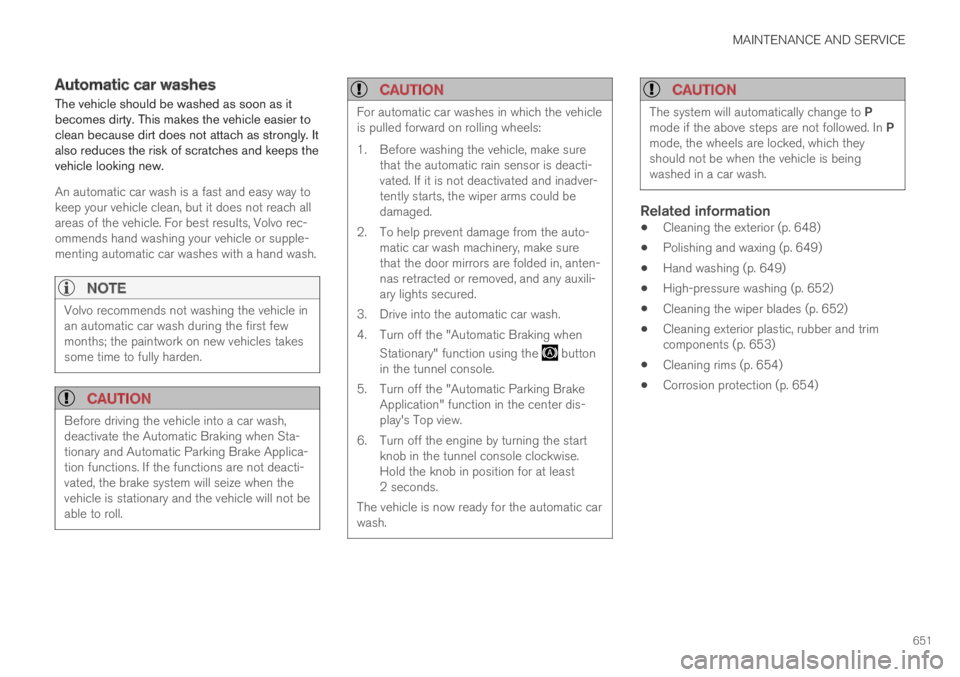
MAINTENANCE AND SERVICE
651
Automatic car washes
The vehicle should be washed as soon as itbecomes dirty. This makes the vehicle easier toclean because dirt does not attach as strongly. Italso reduces the risk of scratches and keeps thevehicle looking new.
An automatic car wash is a fast and easy way tokeep your vehicle clean, but it does not reach allareas of the vehicle. For best results, Volvo rec-ommends hand washing your vehicle or supple-menting automatic car washes with a hand wash.
NOTE
Volvo recommends not washing the vehicle inan automatic car wash during the first fewmonths; the paintwork on new vehicles takessome time to fully harden.
CAUTION
Before driving the vehicle into a car wash,deactivate the Automatic Braking when Sta-tionary and Automatic Parking Brake Applica-tion functions. If the functions are not deacti-vated, the brake system will seize when thevehicle is stationary and the vehicle will not beable to roll.
CAUTION
For automatic car washes in which the vehicleis pulled forward on rolling wheels:
1.Before washing the vehicle, make surethat the automatic rain sensor is deacti-vated. If it is not deactivated and inadver-tently starts, the wiper arms could bedamaged.
2. To help prevent damage from the auto-matic car wash machinery, make surethat the door mirrors are folded in, anten-nas retracted or removed, and any auxili-ary lights secured.
3. Drive into the automatic car wash.
4. Turn off the "Automatic Braking when
Stationary" function using the buttonin the tunnel console.
5.Turn off the "Automatic Parking BrakeApplication" function in the center dis-play's Top view.
6. Turn off the engine by turning the startknob in the tunnel console clockwise.Hold the knob in position for at least2 seconds.
The vehicle is now ready for the automatic carwash.
CAUTION
The system will automatically change to Pmode if the above steps are not followed. In Pmode, the wheels are locked, which theyshould not be when the vehicle is beingwashed in a car wash.
Related information
Cleaning the exterior (p. 648)
Polishing and waxing (p. 649)
Hand washing (p. 649)
High-pressure washing (p. 652)
Cleaning the wiper blades (p. 652)
Cleaning exterior plastic, rubber and trimcomponents (p. 653)
Cleaning rims (p. 654)
Corrosion protection (p. 654)