2019 VOLVO XC60 TWIN ENGINE tire pressure
[x] Cancel search: tire pressurePage 612 of 695

||
MAINTENANCE AND SERVICE
610
Monthly:
Check cold tire pressure in all tires. Inspectthe tires for wear.
Check that engine coolant and other fluidlevels are between the indicated "min" and"max" markings.
Clean interior glass surfaces with a glasscleaner and soft paper towels.
Wipe driver information displays with a softcloth.
Visually inspect battery terminals for corro-sion. Corrosion may indicate a loose terminalconnector, or a battery near the end of itsuseful service life. Consult your Volvo retailerfor additional information.
As needed:
Wash the car, including the undercarriage, toreduce wear that can be caused by a buildup ofdirt, and corrosion that can be caused by salt res-idues.
Clean leaves and twigs from air intake vents atthe base of the windshield, and from other placeswhere they may collect.
NOTE
Complete service information for qualifiedtechnicians is available online for purchase orsubscription at www.volvotechinfo.com.
Related information
Vehicle status (p. 612)
Scheduling service and repairs (p. 613)
Connecting equipment to the vehicle's datalink connector (p. 37)
Technician certification (p. 38)
Climate control system service (p. 619)
Maintenance of the brake system (p. 438)
Engine compartment overview (p. 620)
Data transfer between vehicle andworkshop over Wi-Fi
Volvo workshops have a designated Wi-Fi net-work for secure data transfer between your vehi-cle and the workshop. Your visit to the workshopwill be easier and more effective when diagnos-tics information and software can be transferredover the workshop's network.
When you arrive at the workshop, your servicetechnician can connect your vehicle to the work-shop's Wi-Fi network to perform troubleshootingand download software. For this type of commu-nication, the vehicle only connects to a work-shop's network. It is not possible to connect thevehicle to another Wi-Fi network (e.g. your homenetwork) in the same way as to a workshop's net-work.
Connecting with remote key
Connection is usually managed by the servicetechnician, who will use the remote key buttons. Itis therefore important to bring a key with buttonswith you when you visit the workshop. Pressingthe lock button on the remote key three times willconnect the vehicle to the workshop's Wi-Fi net-work.
When the car is connected to a Wi-Fi network,
the symbol appears in the center display.
Page 615 of 695

MAINTENANCE AND SERVICE
}}
* Option/accessory.613
Messages - status messages
Status – checking engine oil level and
AdBlue level4
TPMS - tire inflation pressure check
Appointments - appointment information
and vehicle information3.
Related information
Handling messages saved from the instru-ment panel (p. 107)
Checking and filling engine oil (p. 622)
Tire pressure monitoring system* (p. 565)
Scheduling service and repairs (p. 613)
Sending vehicle information to the workshop(p. 614)
Navigating in the center display's views(p. 115)
Scheduling service and repairs5
This service offers a convenient way to scheduleservice and workshop appoints directly from thevehicle.
When it is time for service, and in certain cases ifthe vehicle requires repairs, a message will bedisplayed in the instrument panel and at the topof the center display. The time for service isdetermined by how much time has elapsed, thenumber of hours the engine has run, or the dis-tance driven since the last service.
To use the service
Create a Volvo ID and register it to the vehi-cle.
To select a Volvo retailer you would like tocontact, go to www.volvocars.com and log in.
To send and receive appointment informa-tion, the vehicle must be connected to the
Internet6.
Book service
Book a service request when desired or when amessage is displayed indicating that service orrepairs are needed.
1.Open the Car Status app from App view inthe center display.
2.Tap Appointments.
3.Tap Request appointment.
4.Check that your Volvo ID is correct.
5.Make sure your preferred Workshop is cor-rect.
6.In the Tap to write information to theworkshop field, you can provide details onwhat you would like performed during thevisit or other important information to yourworkshop.
4AdBlue Diesel models only.3Certain markets only.5Certain markets only.6There may be a charge for transmitting data over the Internet, depending on your service plan.
Page 651 of 695
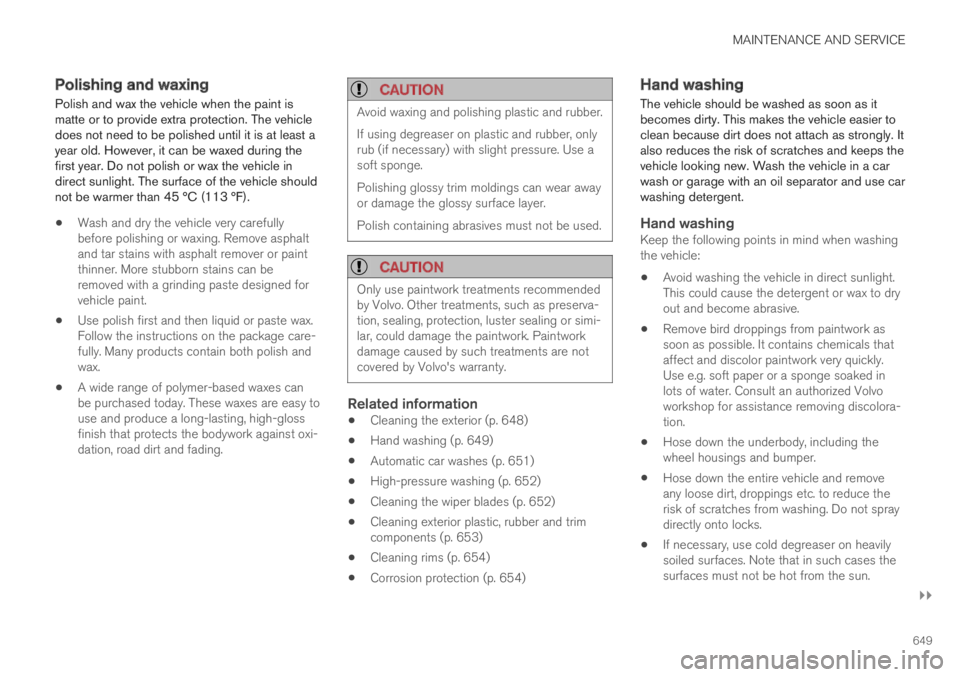
MAINTENANCE AND SERVICE
}}
649
Polishing and waxing
Polish and wax the vehicle when the paint ismatte or to provide extra protection. The vehicledoes not need to be polished until it is at least ayear old. However, it can be waxed during thefirst year. Do not polish or wax the vehicle indirect sunlight. The surface of the vehicle shouldnot be warmer than 45 °C (113 °F).
Wash and dry the vehicle very carefullybefore polishing or waxing. Remove asphaltand tar stains with asphalt remover or paintthinner. More stubborn stains can beremoved with a grinding paste designed forvehicle paint.
Use polish first and then liquid or paste wax.Follow the instructions on the package care-fully. Many products contain both polish andwax.
A wide range of polymer-based waxes canbe purchased today. These waxes are easy touse and produce a long-lasting, high-glossfinish that protects the bodywork against oxi-dation, road dirt and fading.
CAUTION
Avoid waxing and polishing plastic and rubber.
If using degreaser on plastic and rubber, onlyrub (if necessary) with slight pressure. Use asoft sponge.
Polishing glossy trim moldings can wear awayor damage the glossy surface layer.
Polish containing abrasives must not be used.
CAUTION
Only use paintwork treatments recommendedby Volvo. Other treatments, such as preserva-tion, sealing, protection, luster sealing or simi-lar, could damage the paintwork. Paintworkdamage caused by such treatments are notcovered by Volvo's warranty.
Related information
Cleaning the exterior (p. 648)
Hand washing (p. 649)
Automatic car washes (p. 651)
High-pressure washing (p. 652)
Cleaning the wiper blades (p. 652)
Cleaning exterior plastic, rubber and trimcomponents (p. 653)
Cleaning rims (p. 654)
Corrosion protection (p. 654)
Hand washing
The vehicle should be washed as soon as itbecomes dirty. This makes the vehicle easier toclean because dirt does not attach as strongly. Italso reduces the risk of scratches and keeps thevehicle looking new. Wash the vehicle in a carwash or garage with an oil separator and use carwashing detergent.
Hand washing
Keep the following points in mind when washingthe vehicle:
Avoid washing the vehicle in direct sunlight.This could cause the detergent or wax to dryout and become abrasive.
Remove bird droppings from paintwork assoon as possible. It contains chemicals thataffect and discolor paintwork very quickly.Use e.g. soft paper or a sponge soaked inlots of water. Consult an authorized Volvoworkshop for assistance removing discolora-tion.
Hose down the underbody, including thewheel housings and bumper.
Hose down the entire vehicle and removeany loose dirt, droppings etc. to reduce therisk of scratches from washing. Do not spraydirectly onto locks.
If necessary, use cold degreaser on heavilysoiled surfaces. Note that in such cases thesurfaces must not be hot from the sun.
Page 665 of 695

SPECIFICATIONS
}}
663
Vehicle Emission Control Information. USmodels. Your Volvo is designed to meet all appli-cable emission standards, as evidenced by thecertification label on the underside of the hood.For further information regarding these regula-tions, please consult your Volvo retailer.
Vehicle Emission Control Information.Canadian models. Your Volvo is designed tomeet all applicable emission standards, as evi-denced by the certification label on the undersideof the hood. For further information regardingthese regulations, please consult your Volvoretailer.
Vehicle Identification Number (VIN). TheVIN plate is located on the top left surface of thedashboard. The Vehicle Identification Number(VIN) should always be quoted in all correspond-ence concerning your vehicle with the retailer andwhen ordering parts.
Tire inflation pressures. This label indicatesthe correct inflation pressures for the tires thatwere on the vehicle when it left the factory.
Federal Motor Vehicle Safety Standards(FMVSS) specifications (USA) and Ministry ofTransport (CMVSS) standards (Canada). YourVolvo is designed to meet all applicable safetystandards, as evidenced by the certification labelon the driver's side B-pillar (the structural mem-ber at the side of the vehicle, at the rear of thedriver's door opening). This label also includescodes for paint color, etc. For further informationregarding these regulations, please consult yourVolvo retailer. U.S. models have the upper decal;Canadian models have the lower one.
Page 675 of 695

SPECIFICATIONS
673
Approved tire pressure
The following tire pressures are recommendedby Volvo for your vehicle. Refer to the tire infla-
tion placard for information specific to the tiresinstalled on your vehicle at the factory.
Tire dimensionsCold tire pressure for up to five persons
Front
psi (kPa)
Rear
psi (kPa)
235/60 R18
235/55 R19
255/45 R20
35 (240)35 (240)
255/40 R21
265/35 R22
38 (260)38 (260)
Temporary spare tireN/AN/A
Related information
Type designations (p. 662)
Checking tire pressure (p. 563)
Recommended tire pressure (p. 565)
Page 683 of 695

INDEX
681
Inflatable Curtain 60
Inflating tires 583
Inflation pressure
adjusting 564
Checking 563
decal 565
recommended 565
Inflation pressure monitoring 565
action 569
Status 568
Inflation pressure table 673
Information display 84, 86
Infotainment (Audio and media) 492
Instrument cluster 84
settings 86
Instrument illumination 163
Instrument lighting 163
Instrument panel 84
App menu 103, 104
hybrid-related symbols and messages 426
messages 105
settings 86
Instruments and controls 82
Instruments overview
left-hand drive vehicle 82
Integrated booster cushion75
folding down78
folding up77
IntelliSafe
driver support28
Interior Air Quality System204
Intermittent wiping176
Internet, see Internet-connected vehicle 537
Internet-connected vehicle537
book service and repair613
No connection or poor connection 542
send car data614
system updates611
iPod®, connecting520
ISOFIX/LATCH anchors74
J
Jack571
Jump-start477
K
Key237
Keyboard126, 129
change language129
Keyless
locking/unlocking253
settings255
touch-sensitive surfaces252
Key tag237
L
Labels
location662
Laminated glass 166
Lamps
changing 624
Trailer 482
Lane Keeping Aid
operation 370
Lane Keeping Aid (LKA) 367, 369, 370,
371, 372, 374
Language 132
Leather upholstery, cleaning instructions 646
Leveling control 457
settings 460
License agreement 98, 545
Lifting tools 571
Light control 152, 163
Page 689 of 695

INDEX
687
Temperature
adjusting 222, 223
perceived 201
Temperature monitoring 418
Temporary spare
spare tire 575
Temporary tire sealing system
execution, checking 579
Inflating tires 583
location 578
overview 578
sealing compound 578
Terms and conditions
services 35
users 544
Tire dimensions 560, 570
Tire pressure monitoring
calibrating 567
Tires 556
direction of rotation 558
glossary of terms 559
inflation pressure table 673
mounting 574
pressure 673
removal 572
rotation 557
specifications 560, 673
storage 556
tire pressure monitoring 565
tire sealing578
Tread depth577
tread wear indicator 559
winter tires 577
Tire sealing system 579
Tire tread 559
Tools 570
Top tether anchors (child restraint sys-
tems)72
Top view 132
Total airing function 237
Towbar 478
removable, attaching, installing, mount-
ing 478
removable, removing, detaching 478
Towing 483
Towing capacity and towball load 668
Towing eyelet 484
TPMS - Tire Pressure Monitoring System 565
Traction control 273
Traffic information 500
Trailer 481
driving with a trailer 479
Lamps 482
swaying 481
Trailer Stability Assist481
trailer481
Trailer stabilizer 274
Trailer towing
trailer hitch 478
Transmission 444
automatic 445
Transmission fluid
grade 671
Travel Link 508
Fuel 512
Notifications 511
Sports 513
weather 510
Tread depth 559, 577
Tread wear indicator 559
Trip computer 89, 91
Trip odometer 89
Trip odometer resetting 92
Trip statistics 92
Troubleshooting
Adaptive Cruise Control 306
Troubleshooting the camera sensor 332, 335
TSA - Trailer Stability Assist 274, 481
Tunnel detection 155
Turn off engine 432
Page 690 of 695

INDEX
688
Turn signals 158
Twin Engine
general 412
Type approval
radar system 330
U
Uniform Tire Quality Grading562
Units132
Unlocking
settings 241
with key blade 249
USB
socket for connecting media 521
V
Vehicle care 648, 649, 651, 652, 653, 654
leather upholstery646
Vehicle Event Data33
Vehicle functions
in the center display122
Vehicle key bat. low243
Vehicle modem
connecting vehicle to Internet540
settings541
Vehicle recovery485
Vehicle status612
inflation pressure568
Vehicle upholstery 643, 645, 646, 647, 648
Vehicle weight667
Ventilation205, 206, 207
Seats215
Video518, 520
settings519
Voice control145
climate201
phone147
radio and media148
settings148
VOL mark556
Volvo ID26
create and register26
W
Warning light
Adaptive Cruise Control297
stability and traction control system 273
Warning lights
airbags SRS97
alternator does not charge97
brake system error97
low oil pressure97
parking brake applied97
seat belt reminder97
starter battery not charging97
WARNING97
Warning sound
parking brake441
warning symbols97
Warning symbols
safety42
Warranties608
Washer
Headlights179
rear window180
washer fluid, filling660
Windshield179
Washer fluid176, 660
Waxing649