2019 VOLVO S90 TWIN ENGINE wiper blades
[x] Cancel search: wiper bladesPage 6 of 669

4
Resetting user data when the vehiclechanges owners130
Resetting center display settings130
Table of settings in the center display131
Driver profiles132
Selecting a driver profile133
Changing a driver profile's name133
Protecting a driver profile134
Linking a remote key to a driver profile134
Resetting driver profile settings135
Messages in the center display136
Handling messages in the center display136
Handling messages saved from thecenter display137
Head-up display*138
Activating and deactivating the head-up display*139
Head-up display settings*140
Voice control141
Using voice commands142
Voice control for cellular phones143
Voice control for radio and media144
Voice control settings144
LIGHTING
Lighting panel and controls148
Adjusting light functions via the cen-ter display149
Parking lights150
Daytime running lights150
Low beams151
Using high beam152
Active high beam153
Using turn signals154
Active Bending Lights*155
Rear fog light155
Brake lights156
Emergency brake lights156
Hazard warning flashers157
Using home safe lighting157
Welcome Light157
Interior Lighting158
Adjusting interior lighting159
WINDOWS, GLASS AND MIRRORS
Windows, glass and mirrors162
Pinch protection for windows andsun curtains162
Reset procedure for pinch protection163
Power windows164
Operating the power windows165
Using sun curtains*166
Rearview/door mirrors167
Adjusting the rearview mirror dim-ming function168
Adjusting the door mirrors169
Panoramic roof170
Operating the panoramic roof171
Auto closing the panoramic roof suncurtain175
Wiper blades and washer fluid175
Using the windshield wipers176
Using the rain sensor176
Using the rain sensor's memory function177
Using the windshield and headlightwashers178
Page 15 of 669
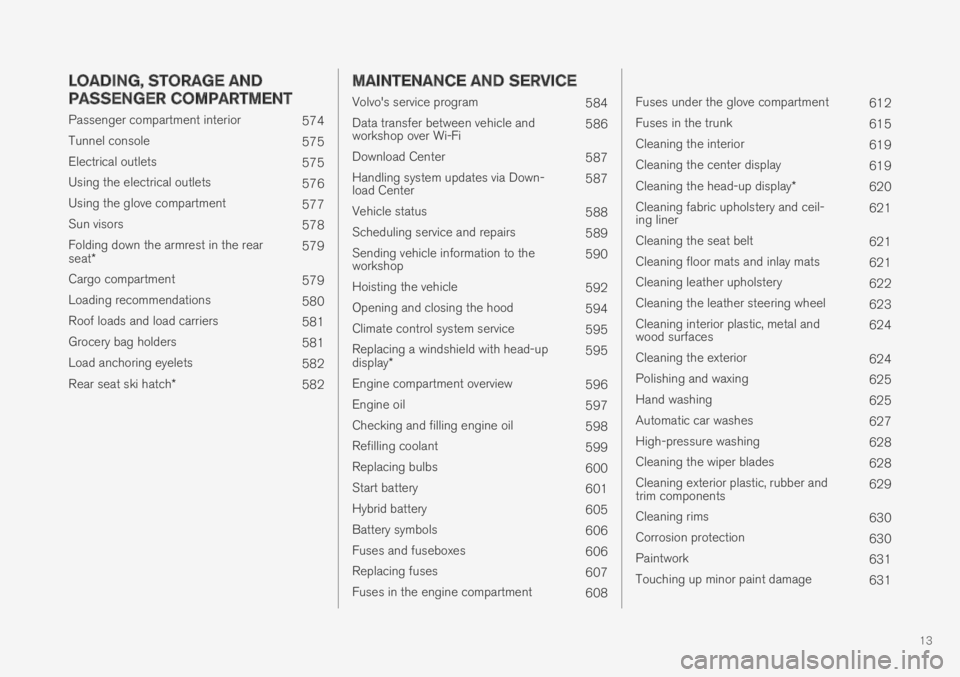
13
LOADING, STORAGE AND
PASSENGER COMPARTMENT
Passenger compartment interior574
Tunnel console575
Electrical outlets575
Using the electrical outlets576
Using the glove compartment577
Sun visors578
Folding down the armrest in the rearseat*579
Cargo compartment579
Loading recommendations580
Roof loads and load carriers581
Grocery bag holders581
Load anchoring eyelets582
Rear seat ski hatch*582
MAINTENANCE AND SERVICE
Volvo's service program584
Data transfer between vehicle andworkshop over Wi-Fi586
Download Center587
Handling system updates via Down-load Center587
Vehicle status588
Scheduling service and repairs589
Sending vehicle information to theworkshop590
Hoisting the vehicle592
Opening and closing the hood594
Climate control system service595
Replacing a windshield with head-updisplay*595
Engine compartment overview596
Engine oil597
Checking and filling engine oil598
Refilling coolant599
Replacing bulbs600
Start battery601
Hybrid battery605
Battery symbols606
Fuses and fuseboxes606
Replacing fuses607
Fuses in the engine compartment608
Fuses under the glove compartment612
Fuses in the trunk615
Cleaning the interior619
Cleaning the center display619
Cleaning the head-up display*620
Cleaning fabric upholstery and ceil-ing liner621
Cleaning the seat belt621
Cleaning floor mats and inlay mats621
Cleaning leather upholstery622
Cleaning the leather steering wheel623
Cleaning interior plastic, metal andwood surfaces624
Cleaning the exterior624
Polishing and waxing625
Hand washing625
Automatic car washes627
High-pressure washing628
Cleaning the wiper blades628
Cleaning exterior plastic, rubber andtrim components629
Cleaning rims630
Corrosion protection630
Paintwork631
Touching up minor paint damage631
Page 16 of 669

14
Color codes632
Replacing windshield wiper blades633
Windshield wipers in the service position634
Filling washer fluid635
SPECIFICATIONS
Type designations638
Dimensions641
Weights643
Towing capacity and tongue weight644
Engine specifications645
Engine oil specifications646
Coolant specifications647
Transmission fluid specifications647
Brake fluid specifications647
Fuel tank volume648
Air conditioning specifications648
Approved tire pressure649
INDEX
Index651
Page 46 of 669

||
SAFETY
44
Occupant safety reminders
How safely you drive doesn't depend on how oldyou are but rather on:
How well you see.
Your ability to concentrate.
How quickly you make decisions understress to avoid an accident.
The following suggestions are intended to helpyou cope with the ever changing traffic environ-ment.
Never drink and drive.
If you are taking any medication, consult yourphysician about its potential effects on yourdriving abilities.
Take a driver-retraining course.
Have your eyes checked regularly.
Keep your windshield and headlights clean.
Replace wiper blades when they start toleave streaks.
Take into account the traffic, road, andweather conditions, particularly with regard tostopping distance.
Never send text messages while driving.
Refrain from using or minimize the use of acell phone while driving.
Related information
Safety (p. 42)
Reporting safety defects (p. 44)
Recall information (p. 45)
Reporting safety defects
The following information will help you report anyperceived safety-related defects in your vehicle.
Reporting safety defects in the U.S.
If you believe that your vehicle has a
defect which could cause a crash or
could cause injury or death, you should
immediately inform the National High-
way Traffic Safety Administration
(NHTSA) in addition to notifying Volvo
Car USA, LLC. If NHTSA receives simi-
lar complaints, it may open an investi-
gation, and if it finds that a safety
defect exists in a group of vehicles, it
may order a recall and remedy cam-
paign. However, NHTSA cannot
become involved in individual problems
between you, your retailer, or Volvo Car
USA, LLC. To contact NHTSA, you may
either call the Auto Safety Hotline toll-
free at
1-888-327-4236
(TTY: 1-800-424-9153) or write to:
NHTSA, U.S. Department of Transpor-
tation, Washington D.C. 20590.
Page 177 of 669

WINDOWS, GLASS AND MIRRORS
* Option/accessory.175
Auto closing the panoramic roofsun curtain
With this function, the sun curtain closes auto-matically 15 minutes after the car has beenlocked if it is parked in hot weather. This is doneto lower the passenger compartment tempera-ture and protect the upholstery against beingbleached by the sun.
The function is deactivated as the default factorysetting and can be activated or deactivated usingthe center display.
1.Tap Settings in the Top view in the centerdisplay.
2.Tap My CarLocking.
Select Auto Close Sunroof Curtain toactivate/deactivate.
NOTE
The sun curtain also closes when all windowsare closed with keyless closing*.
Related information
Panoramic roof (p. 170)
Operating the panoramic roof (p. 171)
Pinch protection for windows and sun cur-tains (p. 162)
Keyless locking and unlocking* (p. 253)
Locking and unlocking using the remote key(p. 240)Wiper blades and washer fluid
The wipers and the washer fluid are used toimprove visibility and the headlight pattern.
The washer nozzles are heated* automatically incold weather to prevent the washer fluid fromfreezing.
When there is approximately 1 liter (1 qt) ofwasher fluid remaining, a message to refill willappear in the instrument panel.
Related information
Using the rain sensor (p. 176)
Using the windshield and headlight washers(p. 178)
Using the rain sensor's memory function(p. 177)
Filling washer fluid (p. 635)
Windshield wipers in the service position(p. 634)
Replacing windshield wiper blades (p. 633)
Using the windshield wipers (p. 176)
Page 178 of 669

WINDOWS, GLASS AND MIRRORS
176
Using the windshield wipers
The windshield wipers clean the windshield. Theright-side steering wheel lever is used to adjustwindshield wiper settings.
Right-hand steering wheel lever.
Thumb wheel, used to set rain sensor sensi-tivity and interval wiper speed.
Single sweep
Move the lever down and release for asingle sweep.
Wipers off
Move the lever to position 0 to turn offthe windshield wipers.
Interval wipers
Set the number of sweeps per time unitwith the thumb wheel when interval wip-ers are selected.
Continuous wipers
Move the lever upward for the wipers tooperate at normal speed.
Move the lever upward again for the wip-ers to operate at high speed.
CAUTION
Before activating the wipers, make sure thatthe wiper blades are not frozen in place andthat any snow or ice on the windshield hasbeen scraped away.
CAUTION
Use plenty of washer fluid when the wipersclean the windshield. The windshield must bewet when the windshield wipers are working.
Related information
Using the rain sensor (p. 176)
Using the windshield and headlight washers(p. 178)
Wiper blades and washer fluid (p. 175)
Using the rain sensor's memory function(p. 177)
Filling washer fluid (p. 635)
Windshield wipers in the service position(p. 634)
Replacing windshield wiper blades (p. 633)
Using the rain sensor
The rain sensor monitors the amount of water onthe windshield and automatically starts the wind-shield wipers. Rain sensor sensitivity can beadjusted using the thumb wheel on the right-hand steering wheel lever.
Right-hand steering wheel lever.
Rain sensor button
Thumb wheel, sensitivity/interval wiper speed
When the rain sensor is activated, the rainsensor symbol will be displayed in the instrumentpanel.
Activating the rain sensor
When the rain sensor is activated, the enginemust be running or the ignition must be in mode Ior II. The windshield wiper lever must also be inposition 0 or in the single sweep position.
Page 179 of 669

WINDOWS, GLASS AND MIRRORS
177
Activate the rain sensor by pressing the rain sen-
sor button .
If the lever is pressed down, the wipers will makeadditional sweeps across the windshield.
Turn the thumb wheel upward for increased sen-sitivity and downward for decreased sensitivity.The wipers will make one extra sweep when thethumb wheel is turned upward.
Deactivate the rain sensor
Deactivate the rain sensor by pressing the rain sensor button or moving the lever upward toanother wiper mode.
The rain sensor is automatically deactivated inignition mode 0 or when the engine is switchedoff.
The rain sensor is also automatically deactivatedwhen the wiper blades are put in the serviceposition. The rain sensor will reactivate whenservice mode is switched off.
CAUTION
The windshield wipers may start inadvertentlyand be damaged in automatic car washes.Deactivate the rain sensor when the engine isrunning or when the ignition is in mode I or II.The symbol in the instrument panel will goout.
Related information
Using the windshield and headlight washers(p. 178)
Wiper blades and washer fluid (p. 175)
Using the rain sensor's memory function(p. 177)
Filling washer fluid (p. 635)
Windshield wipers in the service position(p. 634)
Replacing windshield wiper blades (p. 633)
Using the windshield wipers (p. 176)
Using the rain sensor's memoryfunction
The rain sensor monitors the amount of water onthe windshield and automatically starts the wind-shield wipers.
Activating/deactivating memory
function
The rain sensor's memory function can be set toactivate so that the rain sensor button does notneed to be pressed each time the engine isstarted:
1.Tap Settings in the Top view in the centerdisplay.
2. Tap My CarWipers.
3.Select Rain Sensor Memory to activate/deactivate the memory function.
Related information
Using the rain sensor (p. 176)
Using the windshield and headlight washers(p. 178)
Wiper blades and washer fluid (p. 175)
Filling washer fluid (p. 635)
Windshield wipers in the service position(p. 634)
Replacing windshield wiper blades (p. 633)
Using the windshield wipers (p. 176)
Page 180 of 669

WINDOWS, GLASS AND MIRRORS
* Option/accessory.178
Using the windshield and headlightwashers
The windshield and headlight washers clean thewindshield and headlights. Use the right-sidesteering wheel lever to start the windshield andheadlight washers.
Starting the windshield and headlight
washers
Washing function, right-hand steering wheel lever.
–Move the right-hand steering wheel levertoward the steering wheel to start the wind-shield and headlight washers.
> After the lever is released, the wipersmake several extra sweeps.
CAUTION
Avoid activating the washer system when it isfrozen or the fluid reservoir is empty. Other-wise, there is a risk of damaging the pump.
Headlight washer *
To save washer fluid, the headlights are washedautomatically according to a defined intervalwhen the headlights are on.
Reduced washing
When there is about 1 liter (1 qt) of washer fluidleft in the reservoir and the Washer fluid Levellow, refill message is displayed in the instrument
panel together with the symbol, the washerfluid supply to the headlights is cut off. This is toprioritize windshield cleaning and visibilitythrough it. The headlights are only washed if highor low beam is on.
Related information
Using the rain sensor (p. 176)
Wiper blades and washer fluid (p. 175)
Using the rain sensor's memory function(p. 177)
Filling washer fluid (p. 635)
Windshield wipers in the service position(p. 634)
Replacing windshield wiper blades (p. 633)
Using the windshield wipers (p. 176)