2019 VOLVO S90 TWIN ENGINE fuse
[x] Cancel search: fusePage 15 of 669
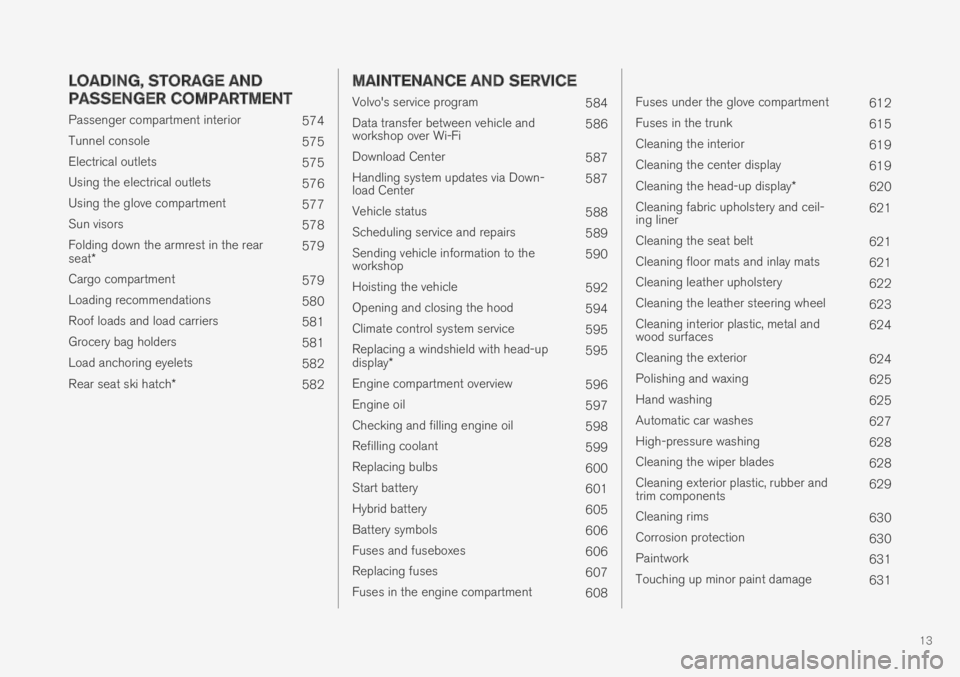
13
LOADING, STORAGE AND
PASSENGER COMPARTMENT
Passenger compartment interior574
Tunnel console575
Electrical outlets575
Using the electrical outlets576
Using the glove compartment577
Sun visors578
Folding down the armrest in the rearseat*579
Cargo compartment579
Loading recommendations580
Roof loads and load carriers581
Grocery bag holders581
Load anchoring eyelets582
Rear seat ski hatch*582
MAINTENANCE AND SERVICE
Volvo's service program584
Data transfer between vehicle andworkshop over Wi-Fi586
Download Center587
Handling system updates via Down-load Center587
Vehicle status588
Scheduling service and repairs589
Sending vehicle information to theworkshop590
Hoisting the vehicle592
Opening and closing the hood594
Climate control system service595
Replacing a windshield with head-updisplay*595
Engine compartment overview596
Engine oil597
Checking and filling engine oil598
Refilling coolant599
Replacing bulbs600
Start battery601
Hybrid battery605
Battery symbols606
Fuses and fuseboxes606
Replacing fuses607
Fuses in the engine compartment608
Fuses under the glove compartment612
Fuses in the trunk615
Cleaning the interior619
Cleaning the center display619
Cleaning the head-up display*620
Cleaning fabric upholstery and ceil-ing liner621
Cleaning the seat belt621
Cleaning floor mats and inlay mats621
Cleaning leather upholstery622
Cleaning the leather steering wheel623
Cleaning interior plastic, metal andwood surfaces624
Cleaning the exterior624
Polishing and waxing625
Hand washing625
Automatic car washes627
High-pressure washing628
Cleaning the wiper blades628
Cleaning exterior plastic, rubber andtrim components629
Cleaning rims630
Corrosion protection630
Paintwork631
Touching up minor paint damage631
Page 18 of 669

OWNER'S INFORMATION
16
Owner's information
Owner's information is available in several differ-ent formats, both digital and printed. TheOwner's Manual is available on the vehicle'scenter display, as a mobile app and on VolvoCars' support website. There is also a QuickGuide in the glove compartment, as well as asupplement to the Owner's Manual containinginformation about e.g. fuses, specifications, etc.A printed Owner's Manual can be ordered.
Vehicle's center display 1
In the center display, pull downTop view and tap Owner'smanual. This gives you accessto visual navigation with exteriorand interior images of the vehi-cle. The information is searcha-ble and is divided into catego-ries.
Mobile app
In App Store or Google Play,search for "Volvo Manual".Download the app to yoursmartphone or tablet and selectyour vehicle model. The appcontains instructive videos andoffers visual navigation, includ-ing exterior and interior images of the vehicle.You can easily navigate between sections in theOwner's Manual and the contents are searchable.
Volvo Cars support site
Go to support.volvocars.comand select your country.Owner's Manuals are availablehere for viewing online and inPDF format. The support sitealso contains instructive videosand additional information andassistance concerning your vehicle and owning aVolvo. The website is available on most markets.
Printed information
The glove compartment con-tains a printed supplement to
the Owner's Manual1, whichcontains information on fusesand specifications as well as asummary of important andpractical information.
There is also a printed Quick Guide with usefulinformation about the most commonly used fea-tures and functions in your vehicle.
Other printed information may also be provided inthe vehicle, depending on equipment level, mar-ket, etc.
A printed Owner's Manual and accompanyingsupplement can also be ordered. Contact a Volvoretailer to order.
1
For markets without Owner's Manuals in the center display, a complete printed manual is provided along with the vehicle.
Page 413 of 669

HYBRID INFORMATION
}}
411
Charging current
Charging current is used to charge the hybridbattery and precondition the vehicle. Charging isperformed by connecting a charging cablebetween the vehicle's charging socket and a120/240 V electrical socket (alternating cur-rent).
When the charging cable is activated, a messagewill be displayed in the instrument panel and anindicator light in the vehicle's charging socket willilluminate. Charging current is primarily used forbattery charging, but is also used for precondi-tioning. The vehicle's start battery is chargedalong with the hybrid battery.
CAUTION
Never detach the charging cable from the120/240 V outlet (AC, alternating current)while charging is in progress – the120/240 V outlet could be damaged in suchcircumstances. Always interrupt charging firstand then disconnect the charging cable – firstfrom the vehicle's charging socket and thenfrom the 120/240 V outlet.
NOTE
In extremely cold or hot weather, part ofthe charging current is used to heat/coolthe hybrid battery and the passengercompartment, resulting in a longer charg-ing time.
The charging time is longer if precondi-tioning has been selected. The timerequired depends primarily on the ambi-ent temperature.
Fuse
There are normally several 120/240 V powerconsumers in one fuse circuit, which means thatmore than one power consumer (e.g. lighting,vacuum cleaner, electric drill, etc.) may use thesame fuse.
Related information
Charge cable (p. 411)
Charging status in the instrument panel(p. 419)
Charging status in the vehicle's chargingsocket (p. 417)
Starting and stopping preconditioning(p. 225)
Stopping hybrid battery charging (p. 421)
Charge cable
The charging cable is used to recharge yourvehicle's hybrid battery.
The charging cable is stored in the storage compart-ment on the right side of the trunk.
WARNING
Only use the charging cable provided withyour vehicle or a replacement cable pur-chased from a Volvo retailer.
Specifications, charging cable
ComplianceSAE J1772
Ambient tempera-ture-32 ºC to 50 ºC (-25 ºFtill 122 ºF)
Page 424 of 669

HYBRID INFORMATION
422
Twin Engine symbols and messagesin the instrument panel
A number of symbols and messages relating tothe Twin Engine may be displayed in the instru-
ment panel. They may also appear in combina-tion with general indicator and warning symbolsand disappear when the necessary action hasbeen taken.
Symbol MessageMeaning
12 V Battery
Charging fault, service urgent. Driveto workshop
Battery fault. Contact a workshopA to have the battery checked as soon as possible.
12 V Battery
Charging fault Stop safely
Battery fault. Stop the vehicle as soon as possible and contact a workshopA to have the batterychecked.
12 V Battery
Fuse failure Service required
Battery fault. Contact a workshopA to have the system checked as soon as possible.
Hybrid battery
Overheated, stop safely
The hybrid battery's temperature seems to be rising at an abnormal rate. Stop the vehicle and turn
off the engine. Wait at least 5 minutes before driving. Call a workshopA or inspect the vehicle tomake sure everything seems normal before continuing to drive.
Reduced performance
Max vehicle speed limited
The hybrid battery's charge level is too low for driving at high speeds. Charge the battery as soon aspossible.
Hybrid system
Harsh behavior at low speed, vehicleok to use
The hybrid system is not functioning properly. Contact a workshopA to have the system checked assoon as possible.
Page 468 of 669

STARTING AND DRIVING
466
Battery drain
The electrical functions in the vehicle drain thebattery to varying degrees. Avoid using ignitionmode II when the engine is switched off. Useignition mode I instead, as this uses less electri-cal current.
Note that certain accessories may also drainpower from the electrical system. Do not usefunctions that use a lot of electrical current whenthe engine is turned off. Examples of such func-tions are:
blower
headlights
windshield wipers
audio system (especially at high volume).
If the starter battery voltage is low, a message isshown in the driver display. The vehicle's energy-saving function will then turn off or reduce certainfunctions, such as the blower and/or the audiosystem.
–Charge the battery by starting the engineand let it run for at least 15 minutes (drivingcharges the battery faster than letting theengine idle).
Related information
Start battery (p. 601)
Ignition modes (p. 429)
Jump starting using another battery
If the start battery is discharged, current fromanother battery can be used to start the vehicle.
Jumper cable connecting points.
CAUTION
The charging point of the vehicle is onlyintended for jump starting the vehicle in ques-tion. The charging point is not intended forjump-starting another vehicle. Using thecharging point to start another vehicle couldcause a fuse to blow, which would cause thecharging point to stop working.
If a fuse has blown, 12 V Battery Fuse failureService required will be displayed in the instru-ment panel. Volvo recommends contacting anauthorized Volvo workshop.
To avoid short circuits or other damage, the fol-lowing steps are recommended when jump star-ting the battery:
Page 535 of 669

AUDIO, MEDIA AND INTERNET
}}
533
source code must retain the above copyrightnotice, this list of conditions and the followingdisclaimer. Redistributions in binary form mustreproduce the above copyright notice, this list ofconditions and the following disclaimer in thedocumentation and/or other materials providedwith the distribution. Neither the name of the
This software is based in part on the work of theIndependent JPEG Group.
This software uses parts of sources from"libtess". The Original Code is: OpenGL SampleImplementation, Version 1.2.1, released January26, 2000, developed by Silicon Graphics, Inc. TheOriginal Code is Copyright (c) 1991-2000 SiliconGraphics, Inc. Copyright in any portions createdby third parties is as indicated elsewhere herein.All Rights Reserved. Copyright (C) [1991-2000]Silicon Graphics, Inc. All Rights Reserved.Permission is hereby granted, free of charge, toany person obtaining a copy of this software andassociated documentation files (the "Software"),to deal in the Software without restriction,including without limitation the rights to use,copy, modify, merge, publish, distribute,sublicense, and/or sell copies of the Software,and to permit persons to whom the Software isfurnished to do so, subject to the followingconditions: The above copyright notice includingthe dates of first publication and either thispermission notice or a reference to http://oss.sgi.com/projects/FreeB/ shall be included inall copies or substantial portions of the Software.THE SOFTWARE IS PROVIDED "AS IS",WITHOUT WARRANTY OF ANY KIND,EXPRESS OR IMPLIED, INCLUDING BUT NOTLIMITED TO THE WARRANTIES OFMERCHANTABILITY, FITNESS FOR APARTICULAR PURPOSE ANDNONINFRINGEMENT. IN NO EVENT SHALL
SILICON GRAPHICS, INC. BE LIABLE FOR ANYCLAIM, DAMAGES OR OTHER LIABILITY,WHETHER IN AN ACTION OF CONTRACT,TORT OR OTHERWISE, ARISING FROM, OUTOF OR IN CONNECTION WITH THE SOFTWAREOR THE USE OR OTHER DEALINGS IN THESOFTWARE. Except as contained in this notice,the name of Silicon Graphics, Inc. shall not beused in advertising or otherwise to promote thesale, use or other dealings in this Softwarewithout prior written authorization from SiliconGraphics, Inc.
This software is based in parts on the work of theFreeType Team.
This software uses parts of SSLeay Library:Copyright (C) 1995-1998 Eric Young([email protected]). All rights reserved
Linux software
This product contains software licensed underGNU General Public License (GPL) or GNULesser General Public License (LGPL), etc.
You have the right of acquisition, modification,and distribution of the source code of the GPL/LGPL software.
You may download Source Code from thefollowing website at no charge: http://www.embedded-carmultimedia.jp/linux/oss/download/TVM_8351_013
Page 598 of 669

MAINTENANCE AND SERVICE
596
Engine compartment overview
This overview shows some service-related com-ponents.
Some of the components included in the vehi-cle's electric drive system are located in theengine compartment. Exercise caution whenaccessing the engine compartment and onlytouch what is required for normal maintenance.
WARNING
Orange wiring may only be handled by quali-fied personnel.
WARNING
Several components in the vehicle work withhigh voltage that can be hazardous in case ofan incorrect procedure.
Do not touch anything that is not clearlydescribed in this Owner's Manual.
Be careful when checking/filling fluids inthe engine compartment.
The layout of the engine compartment may vary depend-ing on model and engine variant.
Coolant expansion tank
Brake fluid reservoir (located on the driver'sside)
Washer fluid filler pipe12
Fusebox
Air filter
Engine oil filler pipe
WARNING
Bear in mind that the cooling fan (located atthe front of the engine compartment behindthe radiator) may start or continue runningautomatically up to about 6 minutes after theengine is turned off.
Always entrust engine washing to a workshop– an authorized Volvo workshop is recom-mended. If the engine is hot, there is a risk offire.
WARNING
The ignition system works with extremely highand dangerous voltages. The vehicle electricalsystem should always be in ignition mode 0when work in being performed in the enginecompartment.
Do not touch any spark plugs or ignition coilswhen the vehicle electrical system is in igni-tion mode II or when the engine is warm.
Related information
Opening and closing the hood (p. 594)
Filling washer fluid (p. 635)
Refilling coolant (p. 599)
Fuses in the engine compartment (p. 608)
Checking and filling engine oil (p. 598)
Ignition modes (p. 429)
12Fill the washer fluid at regular intervals, e.g. when refueling.
Page 604 of 669

||
MAINTENANCE AND SERVICE
602
CAUTION
It is not possible to charge another vehicle'sbattery by means of current through thecharging points. Using the charging points tocharge another vehicle's battery could causea fuse to blow, which would cause the charg-ing points to stop working.
CAUTION
Only a modern battery charger with controlledcharge voltage should be used to charge thestarter battery. The rapid charging functionshould not be used as this could damage thebattery.
NOTE
If both the starter battery and the hybrid bat-tery are discharged, both batteries must becharged. In such cases, it is not possible tocharge only the hybrid battery first.
The starter battery must have a certain levelof charge for it to be possible to charge thehybrid battery.
CAUTION
Failure to observe the following could causethe infotainment energy save mode to tempo-rarily stop working and/or a message in thedriver's display regarding the state of chargeof the starter battery may be temporarilyincorrect after an external starter battery orbattery charger has been connected:
The negative battery terminal of the vehi-cle's starter battery must never be usedto connect an external starter battery orbattery charger – only the vehicle's neg-ative charging point should be used asa grounding point.
NOTE
If the starter battery becomes discharged toomany times, it will shorten its service life.
The service life of the starter battery is affec-ted by several factors, such as driving condi-tions and climate. The starting capacity of thebattery reduces gradually over time. The bat-tery must therefore be recharged if the vehi-cle is not used or a long period of time or if itis only driven short distances. Severe cold fur-ther limits the starting capacity.
To keep the starter battery in a good condi-tion, the vehicle should be driven at least15 minutes per week or the battery should beconnected to a battery charger with automatictrickle charging.
A starter battery that is always kept fullycharged has the maximum service life.