2019 VOLVO S90 TWIN ENGINE rear view mirror
[x] Cancel search: rear view mirrorPage 397 of 669

DRIVER SUPPORT
}}
395
Park Assist Camera limitations
The Park Assist Camera may not be able todetect all conditions in all situations and func-tionality may therefore be limited.
The driver should be aware of the following limi-tations for the Park Assist Camera:
WARNING
Be extra cautious whenreversing if this symbol isshown when a trailer, bikecarrier or similar is attachedand electrically connectedto the vehicle.
The symbol indicates thatthe rear parking assist sensors are deacti-vated and will not warn of any obstacles.
NOTE
A bike carrier and other accessories mountedon the rear of the vehicle can obscure thecamera's view.
Blind sectors
There are "blind" sectors between the cameras' fields ofvision.
With 360° view selected, objects/obstacles maynot be detected if they are located in the "joints"where the edges of the individual camera viewsmeet.
WARNING
Even if it seems as though only a fairly smallsection of the screen image is obstructed, thismay mean that a relatively large sector is hid-den and obstacles there may not be detecteduntil they are very near the vehicle.
Defective camera
If a camera sector is dark andcontains this symbol, this indi-cates that the camera is notfunctioning properly.
See the following illustration foran example.
The vehicle's left-side camera is malfunctioning.
Dark camera sector
A dark camera sector may also be displayed inthe following situations, but without the defectivecamera symbol:
a door is open
the trunk lid is open
a rearview mirror is folded in
Lighting conditions
The camera image is automatically adjustedaccording to the current lighting conditions. This
Page 456 of 669
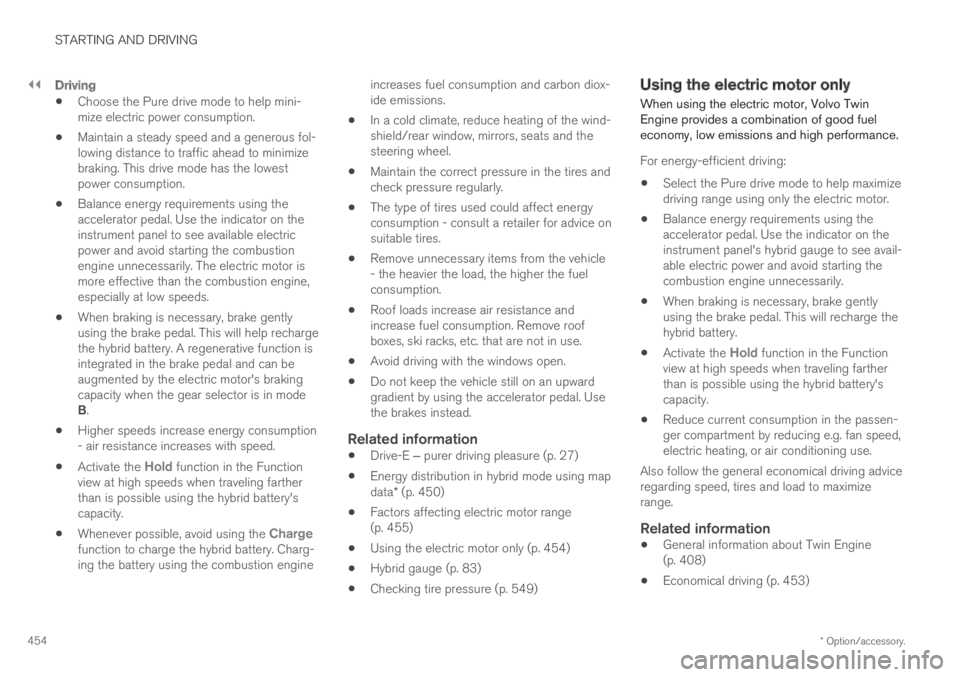
||
STARTING AND DRIVING
* Option/accessory.454
Driving
Choose the Pure drive mode to help mini-mize electric power consumption.
Maintain a steady speed and a generous fol-lowing distance to traffic ahead to minimizebraking. This drive mode has the lowestpower consumption.
Balance energy requirements using theaccelerator pedal. Use the indicator on theinstrument panel to see available electricpower and avoid starting the combustionengine unnecessarily. The electric motor ismore effective than the combustion engine,especially at low speeds.
When braking is necessary, brake gentlyusing the brake pedal. This will help rechargethe hybrid battery. A regenerative function isintegrated in the brake pedal and can beaugmented by the electric motor's brakingcapacity when the gear selector is in modeB.
Higher speeds increase energy consumption- air resistance increases with speed.
Activate the Hold function in the Functionview at high speeds when traveling fartherthan is possible using the hybrid battery'scapacity.
Whenever possible, avoid using the Chargefunction to charge the hybrid battery. Charg-ing the battery using the combustion engine
increases fuel consumption and carbon diox-ide emissions.
In a cold climate, reduce heating of the wind-shield/rear window, mirrors, seats and thesteering wheel.
Maintain the correct pressure in the tires andcheck pressure regularly.
The type of tires used could affect energyconsumption - consult a retailer for advice onsuitable tires.
Remove unnecessary items from the vehicle- the heavier the load, the higher the fuelconsumption.
Roof loads increase air resistance andincrease fuel consumption. Remove roofboxes, ski racks, etc. that are not in use.
Avoid driving with the windows open.
Do not keep the vehicle still on an upwardgradient by using the accelerator pedal. Usethe brakes instead.
Related information
Drive-E ‒ purer driving pleasure (p. 27)
Energy distribution in hybrid mode using mapdata* (p. 450)
Factors affecting electric motor range(p. 455)
Using the electric motor only (p. 454)
Hybrid gauge (p. 83)
Checking tire pressure (p. 549)
Using the electric motor only
When using the electric motor, Volvo TwinEngine provides a combination of good fueleconomy, low emissions and high performance.
For energy-efficient driving:
Select the Pure drive mode to help maximizedriving range using only the electric motor.
Balance energy requirements using theaccelerator pedal. Use the indicator on theinstrument panel's hybrid gauge to see avail-able electric power and avoid starting thecombustion engine unnecessarily.
When braking is necessary, brake gentlyusing the brake pedal. This will recharge thehybrid battery.
Activate the Hold function in the Functionview at high speeds when traveling fartherthan is possible using the hybrid battery'scapacity.
Reduce current consumption in the passen-ger compartment by reducing e.g. fan speed,electric heating, or air conditioning use.
Also follow the general economical driving adviceregarding speed, tires and load to maximizerange.
Related information
General information about Twin Engine(p. 408)
Economical driving (p. 453)
Page 473 of 669

STARTING AND DRIVING
}}
* Option/accessory.471
HomeLink®*8
HomeLink®9 is a programmable remote control,integrated in the vehicle electrical system, thatcan control up to three different devices (e.g.garage door opener, alarm system, outdoor andindoor lighting) and thereby replace the remotecontrols for these.
General
The illustration is generic – the design may vary.
Button 1
Button 2
Button 3
Indicator light
HomeLink® is delivered integrated in the rearview
mirror. The HomeLink® panel consists of threeprogrammable buttons and an indicator light inthe mirror.
For more information about HomeLink®, pleasevisit www.HomeLink.com, www.youtube.com/HomeLinkGentex or call 1-800-355-3515.
Save the original remote controls for future pro-gramming (e.g. for use in another vehicle). It isalso advisable to delete the button programmingif the vehicle is sold.
Related information
Using HomeLink®* (p. 473)
Programming HomeLink®* (p. 471)
Type approval for HomeLink®* (p. 473)
Programming HomeLink®*10
Follow these instructions to program
HomeLink®, reset all programming, or programindividual buttons.
NOTE
In some vehicles, the ignition must be on or in
the "accessory position" before HomeLink®
can be programmed or used. It can be a goodidea to put new batteries in the remote con-
trol being replaced by HomeLink® for fasterprogramming and better radio signal trans-
mission. The HomeLink® buttons should bereset before programming.
WARNING
While HomeLink® is being programmed, thegarage door or gate being programmed maybe activated. Make sure that no one is nearthe door or gate during programming. Whenprogramming a garage door opener, it isadvised to park outside of the garage.
8Certain markets only.9HomeLink and the HomeLink house symbol are registered trademarks of Gentex Corporation.10Certain markets only.
Page 476 of 669

||
STARTING AND DRIVING
* Option/accessory.474
869.40MHz-869.65MHz <25mW E.R.P.
869.70MHz-870.00MHz <25mW E.R.P.
Certificate holder address: Gentex Corporation,600 North Centennial Street, Zeeland MI 49464,USA
For more information, see support.volvocars.com.
Related information
HomeLink®* (p. 471)
Compass*
An integrated compass in the upper right cornerof the rearview mirror shows the direction thevehicle is traveling.
Rearview mirror with compass.
Eight different compass directions are shownwith the abbreviations: N (north), NE (northeast),E (east), SE (southeast), S (south), SW (south-west), W (west) and NW (northwest).
Related information
Activating and deactivating the compass*(p. 474)
Calibrating the compass* (p. 475)
Activating and deactivating the
compass*
An integrated compass in the upper right cornerof the rearview mirror shows the direction thevehicle is traveling.
Activating and deactivating the
compass
The compass is automatically activated when thevehicle is started.
To deactivate/activate the compass manually:
–Use a paper clip or similar object to press thebutton on the bottom of the mirror.
Related information
Compass* (p. 474)
Calibrating the compass* (p. 475)
Page 477 of 669

STARTING AND DRIVING
* Option/accessory.475
Calibrating the compass*
The globe is divided into 15 magnetic zones.The compass should be calibrated if the vehicleis driven from one zone to another.
To calibrate the compass:
1.Stop the vehicle in a large, open area awayfrom steel constructions and high-voltagepower lines.
2.Start the engine and switch off all electricalequipment (climate system, wipers, etc.) andmake sure all doors are closed.
NOTE
Calibration may fail or not even be initiated ifelectrical equipment is not turned off.
3. Hold the button on the bottom of the rear-view mirror pressed for about 3 seconds(using e.g. a paper clip). The number of thecurrent magnetic zone is shown.
15
14
13
12
1198
76
5
4
3
2
1
10
Magnetic zones.
4. Press the button on the underside of themirror repeatedly until the desired magneticzone (1–15) appears (see the map of mag-netic zones).
5.Wait until the display again shows C, orpress and hold the button on the undersideof the rearview mirror for approx. 6 secondsuntil C is displayed.
6. Drive slowly in a circle at a speed of no morethan 10 km/h (6 mph) until a compass direc-tion is shown in the display. This indicatesthat calibration is complete. Drive in a circletwo more times to fine-tune the calibration.
7.Vehicles with heated windshields*: If C isshown in the display when the windshieldheating function is activated, perform step 6above with the heating function on.
8. Repeat the above procedure as needed.
Related information
Compass* (p. 474)
Activating and deactivating the compass*(p. 474)
Page 615 of 669

MAINTENANCE AND SERVICE
}}
* Option/accessory.613
Fuse pliers are provided on the inside of the fusebox cover to assist in removing and insertingfuses.
There are also spaces for several extra fuses inthe distribution box in the engine compart-ment.
Positions
Fuses 1, 3-21, 23-36, 39-53 and 55-59 are"Micro" fuses.
Fuses 2-22, 37-38 and 54 are "MCase"fuses and should only be replaced by a work-
shop17.
FunctionAmpere
––
––
––
Movement sensor*5
Instrument panel5
Center console buttons5
Sun sensor5
FunctionAmpere
Sensus control module20
––
Steering wheel module5
Module for start knob andparking brake controls5
Heated steering wheel* mod-ule15
––
––
––
––
Climate system control mod-ule10
––
Data link connector OBD-II 10
Center display5
Climate system blower module(front)40
FunctionAmpere
USB HUB5
Instrument lighting; Interiorlighting; Rearview mirror auto-dim function*; Rain and lightsensors*; Rear tunnel consolekeypad, rear seat*; Power frontseats*; Rear door control pan-els; Climate system blowermodule left/right
7.5
Control module for driver sup-port functions5
Panoramic roof with sun cur-tain*20
Head-up display*5
Passenger compartment light-ing5
––
Ceiling console display (seatbelt reminder/front passengerside airbag indicator)
5
––
Humidity sensor5
17An authorized Volvo workshop is recommended.
Page 644 of 669

||
SPECIFICATIONS
642
Dimensionsmm inches
L Width incl. rearviewmirrors201979.5
M Width incl. folded rear-view mirrors1895 74.6
AAt curb weight + 2 people. (Varies slightly depending on tiredimensions, chassis, etc.)BDoes not apply to vehicles with 3 or 4 seats.CIncluding roof antenna, at curb weight.DVehicles with 17/18-inch wheels.EVehicles with 19-inch wheels.FVehicles with 20-inch wheels.GChassis width.HAt door moldings.
Related information
Weights (p. 643)
Page 662 of 669

INDEX
660
R
Radar sensor295, 324
limitations325
Radar unit324
Radio483
changing radio waveband and radio sta-
tion484
HD radio487
RBDS487
search radio station485
settings486
SiriusXM® Satellite radio 490, 491, 493
start483
voice control144
Radio favorites485
Rain sensor176, 177
Rain sensor's memory function177
Rear camera 388, 389, 391, 393, 394,
395, 396, 397
Rear door
sun shade166
Rear seat579
adjusting backrest tilt192
Adjusting passenger seat from rear
seat192
blower220
climate207
folding backrest189
head restraint191
heating210
temperature 221
ventilation 212
Rear sensors 382, 383, 384, 385, 386, 387
Rearview/door mirrors
dimming 168
heating 218
interior 167
Rearview mirror 167
dimming 168
Rear window
heating 218
sun shade 166
Recalls 45
Recommendations when driving 457
Recommendations when loading 580
Recovery 470
Red Key 246
settings 247
Refrigerant 595
climate system 648
Refueling
filling 460
fuel filler door, fuel flap 459
Remote immobilizer 250
Remote key237
battery replacement243
connecting to driver profile134
detachable key blade248
loss246
Range242
Remote updates587
Reporting safety defects44
Resetting door mirrors169
Resetting settings130
change of owner130
Driver profile135
Resetting trip odometer88
Road Sign Information356, 357, 358
limitations361
operation358, 359, 360
Road trip457
Roof load, max. weight643
Run-off Mitigation373, 374, 375
S
Safety42
pregnancy43
Safety belt, see Seat belt47
Safety defects, reporting44