2019 VOLVO S90 TWIN ENGINE light
[x] Cancel search: lightPage 474 of 669

||
STARTING AND DRIVING
* Option/accessory.472
1.Point the remote control at the HomeLink®
button to be programmed and hold it about2-8 cm (1-3 inches) from the button. Do not
obstruct the HomeLink® indicator light.
Note: Some remote controls are more effec-
tive at programming HomeLink® from a dis-tance of about 15-20 cm (6-12 inches). Trymoving the remote control closer or furtheraway if you are experiencing any difficultiesprogramming.
2. Press and hold both the remote control but-
ton and the HomeLink® button to be pro-grammed.
3. Do not release the buttons until the indicatorlight has stopped flashing slowly (about oncea second) and either flashes quickly (about10 times a second) or glows steadily.
>Steady glow: Indication that program-ming is complete. Press the programmedbutton twice to activate.
Flashing quickly: The device being pro-
grammed with HomeLink® may have asecurity function that requires an extrastep. Try pressing the programmed buttontwice to see whether the programmingworks. Otherwise, continue with the fol-lowing steps.
4. Locate the "training" button11 on thereceiver for the e.g. garage door opener. It isusually located near the antenna bracket onthe receiver.
5. Press and release the "training" button once.Programming must be completed within 30seconds after pressing the button.
6.Press and release the HomeLink® button tobe programmed. Repeat the press/hold/release sequence a second time. For somereceivers, the sequence may need to berepeated a third time.
>Programming is now completed and thegarage door, gate, etc. should now beactivated when the programmed button ispressed.
If you experience any difficulties programming,
please contact HomeLink® at:www.HomeLink.com, www.youtube.com/HomeLinkGentex or call 1-800-355-3515.
Programming individual buttons
To program an individual HomeLink® button:
1. Press and hold the desired button for about20 seconds.
2.When the indicator light on HomeLink®
starts flashing slowly, it is possible to pro-gram as usual.
Note: If the button you are reprogrammingdoes not program with a new device, it willreturn to the previously saved programming.
Resetting the HomeLink ®
buttons
It is only possible to reset all HomeLink® buttonsat once. It is not possible to reset individual but-tons. Individual buttons can only be reprogram-med.
–Press and hold the outer buttons (1 and 3)
on HomeLink® for about 10 seconds.
> When the indicator light goes from asteady glow to flashing, the buttons havebeen reset and are ready for reprogram-ming.
Related information
Using HomeLink®* (p. 473)
HomeLink®* (p. 471)
Type approval for HomeLink®* (p. 473)
11The name and color of the button varies depending on the manufacturer.
Page 475 of 669

STARTING AND DRIVING
}}
* Option/accessory.473
Using HomeLink®*12
Once HomeLink® is programmed, it can beused instead of the separate remote controls.
Press and hold the programming button. Thegarage door, gate, alarm system, etc. will be acti-vated (this may take several seconds). If the but-ton is held down for more than 20 seconds,reprogramming will begin. The indicator light willglow steadily or flash when the button has beenpressed. The original remote controls may be
used concurrently with HomeLink® if desired.
NOTE
If the ignition is off, HomeLink® works for30 minutes after the driver's door has beenopened.
WARNING
If you use HomeLink® to open a garagedoor or gate, be sure no one is near thegate or door while it is in motion.
Do not use HomeLink® with any garagedoor opener that lacks safety stop andreverse features as required by US fed-eral safety standards (this includes anygarage door opener model manufacturedbefore April 1, 1982). A garage door thatcannot detect an object - signaling thedoor to stop and reverse - does not meetcurrent U.S. federal safety standards. Formore information, contact HomeLink at:www.homelink.com.
Related information
HomeLink®* (p. 471)
Programming HomeLink®* (p. 471)
Type approval for HomeLink®* (p. 473)
Type approval for HomeLink®*13
FCC (USA) and IC (Canada)
This device complies with FCC rules part 15 andIndustry Canada RSS-210. Operation is subjectto the following two conditions: (1) This devicemay not cause harmful interference, and (2) Thisdevice must accept any interference that may bereceived including interference that may causeundesired operation.
WARNING
The transmitter has been tested and complieswith FCC and IC rules. Changes or modifica-tions not expressly approved by the partyresponsible for compliance could void theuser's authority to operate the device.14
Type approval for EU
Gentex Corporation hereby declares that
HomeLink® Model UAHL5 complies with theRadio equipment directive 2014/53/EU.
Wavelengths within which the radio equipmentoperates:
433.05MHz-434.79MHz <10mW E.R.P.
868.00MHz-868.60MHz <25mW E.R.P.
868.70MHz-868.20MHz <25mW E.R.P.
12Certain markets only.13Certain markets only.14The term "IC:" before the certification/registration number only signifies that Industry Canada technical specifications were met.
Page 556 of 669

||
WHEELS AND TIRES
* Option/accessory.554
NOTE
Always remember to calibrate the Tire Pres-sure Monitoring System when the wheelshave been changed or the tire inflation pres-sure has been corrected according to the tirepressure decal or tire inflation pressure table.
If correct reference values have not been set,the system cannot issue low tire pressurealerts correctly.
The vehicle must be stationary with theengine running to access the calibration but-ton and to start the calibration process.
WARNING
The exhaust gases contain carbon monoxide,which is invisible and odorless but very poi-sonous. For this reason, always perform thecalibration procedure outdoors or in a work-shop with exhaust gas evacuation equipment.
Related information
Recommended tire pressure (p. 551)
Adjusting tire pressure (p. 550)
Viewing tire pressure status in the centerdisplay* (p. 554)
Action when warned of low tire pressure(p. 555)
Tire pressure monitoring system* (p. 551)
Viewing tire pressure status in the
center display*
With the system for tire pressure monitoring 10,tire pressure status can be viewed in the centerdisplay.
Checking status
1.Open the Car Status app in App view.
2.Tap TPMS to display the status of the tires.
Status indicator light
The graphic in the center display shows the sta-
tus of each tire11.
Green tire:
Inflation pressure is above the warningthreshold.
Yellow tire:
The tire's inflation pressure is too low. Stopand check/inflate the tire as soon as possi-ble. Recalibrate the system after adjustingthe tire pressure.
All tires yellow:
The inflation pressure is too low in one ormore tires. Stop and check/inflate the tiresas soon as possible. Recalibrate the systemafter adjusting tire pressure.
10Tire Pressure Monitoring System (TPMS)
Page 559 of 669
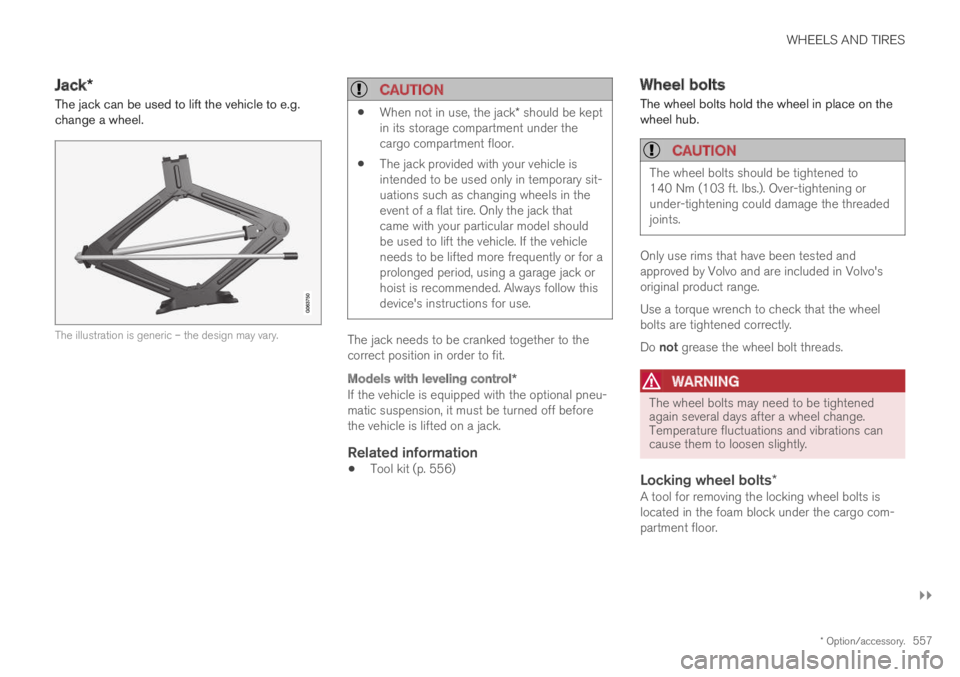
WHEELS AND TIRES
}}
* Option/accessory.557
Jack*
The jack can be used to lift the vehicle to e.g.change a wheel.
The illustration is generic – the design may vary.
CAUTION
When not in use, the jack* should be keptin its storage compartment under thecargo compartment floor.
The jack provided with your vehicle isintended to be used only in temporary sit-uations such as changing wheels in theevent of a flat tire. Only the jack thatcame with your particular model shouldbe used to lift the vehicle. If the vehicleneeds to be lifted more frequently or for aprolonged period, using a garage jack orhoist is recommended. Always follow thisdevice's instructions for use.
The jack needs to be cranked together to thecorrect position in order to fit.
Models with leveling control *
If the vehicle is equipped with the optional pneu-matic suspension, it must be turned off beforethe vehicle is lifted on a jack.
Related information
Tool kit (p. 556)
Wheel bolts
The wheel bolts hold the wheel in place on thewheel hub.
CAUTION
The wheel bolts should be tightened to140 Nm (103 ft. lbs.). Over-tightening orunder-tightening could damage the threadedjoints.
Only use rims that have been tested andapproved by Volvo and are included in Volvo'soriginal product range.
Use a torque wrench to check that the wheelbolts are tightened correctly.
Do not grease the wheel bolt threads.
WARNING
The wheel bolts may need to be tightenedagain several days after a wheel change.Temperature fluctuations and vibrations cancause them to loosen slightly.
Locking wheel bolts *
A tool for removing the locking wheel bolts islocated in the foam block under the cargo com-partment floor.
Page 563 of 669

WHEELS AND TIRES
}}
* Option/accessory.561
1.Clean the contact surfaces between thewheel and the wheel hub.
2.Lift the wheel into place. Tighten the wheelbolts securely.
Do not grease the wheel bolt threads.
3. Lower the vehicle so that the wheel cannotrotate.
4. Tighten the wheel bolts in a crisscross pat-tern (as shown in illustration). It is importantthat the wheel bolts are securely tightened.Tighten to a torque of 140 Nm (103 ft.lbs.).Use a torque wrench to check torque.
5. Press the plastic covers onto the wheel bolts.
WARNING
The wheel bolts may need to be tightenedagain several days after a wheel change.Temperature fluctuations and vibrations cancause them to loosen slightly.
NOTE
After inflating a tire, always replace thevalve cap to help prevent valve damagecaused by gravel, dirt, etc.
Use plastic valve caps only. Metal capscould corrode and become difficult toremove.
Related information
Leveling control settings* (p. 453)
When changing wheels (p. 556)
Hoisting the vehicle (p. 592)
Jack* (p. 557)
Tool kit (p. 556)
Removing a wheel (p. 558)
Spare wheel15
The spare wheel is a Temporary Spare and canbe used to temporarily replace a punctured tireon one of the vehicle's regular wheels.
The spare tire is only intended for temporary use.Replace it with a normal wheel as soon as possi-ble.
The driving characteristics of the vehicle changeand ground clearance reduces when the sparewheel is used. Do not wash the vehicle in anautomatic car wash while using the TemporarySpare.
The recommended tire pressure must be main-tained regardless of at which position the tempo-rary spare wheel is used on the vehicle.
If the spare wheel is damaged, a new one can bepurchased from a Volvo retailer.
WARNING
Current legislation prohibits the use of the"Temporary Spare" tire other than as a tem-porary replacement for a punctured tire. Itmust be replaced as soon as possible by astandard tire. Road holding and handling maybe affected with the "Temporary Spare" inuse. Do not drive faster than 80 km/h(50 mph).
15Not available on all models.
Page 580 of 669

||
LOADING, STORAGE AND PASSENGER COMPARTMENT
* Option/accessory.578
The illustration is generic – the design may vary.
To lock the glove compartment:
Insert the key into the lock on the glove com-partment.
Turn the key 90 degrees clockwise.
Remove the key from the lock.
–To unlock, perform the above steps inreverse.
Using the glove box as a cooled area
The glove compartment can be used to cool e.g.drinks or food. Cooling is possible when the cli-mate system is active (i.e. when the ignition is inmode II or when the engine is running).
The illustration is generic – the design may vary.
Activate cooling
Deactivate cooling
–Activate or deactivate cooling by moving thecontrol as far as possible toward the passen-ger compartment/glove compartment.
Related information
Passenger compartment interior (p. 574)
Private Locking (p. 264)
Sun visors
In the ceiling in front of the driver and front pas-senger, there are sun visors that can be loweredand angled to the side as necessary.
The illustration is generic – the design may vary.
The mirror lighting* comes on automatically whenthe cover is lifted up.
The mirror frame has a holder for e.g. cards ortickets.
Related information
Passenger compartment interior (p. 574)
Page 587 of 669

MAINTENANCE AND SERVICE
}}
585
Periodic maintenance helps minimize
emissions
NOTE
Refer to your Service and Warranty Book-let for a comprehensive service and main-tenance schedule up to 240,000 km(150,000 miles). This program containsinspections and services necessary forthe proper function of your vehicle andincludes components that affect vehicleemissions.
The Warranty and Service Records Infor-mation booklet also contains detailedinformation concerning the warrantiesthat apply to your vehicle.
On-board Diagnostic System
OBD II is part of your vehicle's computerizedengine management system. It stores diagnosticinformation about your vehicle's emission con-trols. It can light the Check Engine light (MIL) if itdetects an emission control "fault." A "fault" is acomponent or system that is not performingwithin an expected range. A fault may be perma-nent or temporary. OBD II will store a messageabout any fault.
Emission inspection readiness
How do states use OBD II for emission
inspections?
Many states connect a computer directly to avehicle's OBD II system. The inspector can thenread "faults." In some states, this type of inspec-tion has replaced the tailpipe emission test.
How can my vehicle fail OBD II emission
inspection?
Your vehicle can fail OBD II emission inspectionfor any of the following reasons:
If your Check Engine (MIL) light is lit, yourvehicle may fail inspection.
If your vehicle's Check Engine light was lit,but went out without any action on your part,OBD II will still have a recorded fault. Yourvehicle may pass or fail, depending on theinspection practices in your area.
If you had recent service that required dis-connecting the battery, OBD II diagnosticinformation may be incomplete and "notready" for inspection. A vehicle that is notready may fail inspection.
How can I prepare for my next OBD II
emission inspection?
If your Check Engine (MIL) light is lit or waslit but went out without service, have your
vehicle diagnosed and, if necessary, servicedby a qualified Volvo technician.
If you recently had service for a lit CheckEngine light, or if you had service thatrequired disconnecting the battery, a periodof driving is necessary to bring the OBD IIsystem to "ready" for inspection. Two half-hour trips of mixed stop-and-go/highwaydriving are typically needed to allow OBD II toreach readiness. Your Volvo retailer can pro-vide you with more information on planning atrip.
Maintain your vehicle in accordance with yourvehicle's maintenance schedule.
Owner maintenance
Periodic maintenance requirements and intervalsare described in your vehicle's Warranty andService Records Information booklet.
The following points can be carried out betweenthe normally scheduled maintenance services.
Each time the car is refueled:
Check the engine oil level.
Clean the windshield, windshield wipers,headlights, and taillights.
Page 597 of 669

MAINTENANCE AND SERVICE
* Option/accessory.595
Hood completely closed. The illustration is generic -details may vary according to vehicle model.
WARNING
Never drive with the hood open!
If there are any indications while driving thatthe hood is not completely closed, stop imme-diately and close it securely.
Related information
Engine compartment overview (p. 596)
Door and seat belt reminders (p. 51)
Climate control system service
Service and repairs on the air conditioning sys-tem should only be done by an authorized work-shop.
Troubleshooting and repairs
The air conditioning system contains a fluores-cent tracer substance. Ultraviolet light is used tosearch for leaks in the system.
Volvo recommends contacting an authorizedVolvo workshop.
Vehicles with R134a refrigerant
WARNING
The air conditioning system contains therefrigerant R134a under pressure. Serviceand repairs to the system should only be doneby an authorized workshop.
Related information
Volvo's service program (p. 584)
Replacing a windshield with head-
up display*
Vehicles with a head-up display have a specialtype of windshield that meets the requirementsfor displaying projected information.
Volvo recommends contacting an authorizedVolvo workshop for assistance replacing thewindshield. The correct type of replacementwindshield must be used in order for the head-updisplay to function properly.
Related information
Head-up display* (p. 138)
Cleaning the head-up display* (p. 620)