2019 VOLVO S90 TWIN ENGINE light
[x] Cancel search: lightPage 62 of 669

||
SAFETY
60
WARNING
Volvo recommends contacting an authorizedVolvo workshop for repairs. Incorrectly per-formed repairs to the side airbag systemcould impair function and lead to seriousinjury.
WARNING
Do not place any objects in the area betweenthe outer edges of the seats and the doorpanels, as this could impair the function of theside airbags.
Volvo recommends only using seat coversapproved by Volvo. Other seat covers couldprevent the side airbags from functioningproperly.
WARNING
The side airbag is a supplement to the seatbelt. Always wear your seat belt.
Related information
Airbags (p. 52)
Inflatable curtain
The inflatable curtain, Inflatable Curtain (IC),helps to prevent the driver and passengers fromstriking their heads on the inside of the vehicleduring a collision.
The inflatable curtains are installed along bothsides of the inside of the roof and help protectoccupants in the vehicle's outer seats. ICAIRBAG is embossed on the panels.
A collision of a sufficiently violent force will trig-ger the sensors and the inflatable curtain willinflate.
WARNING
Volvo recommends contacting an authorizedVolvo workshop for repair. Incorrectly per-formed repairs to the inflatable curtain systemcould impair function and lead to seriousinjury.
WARNING
Never hang or attach heavy objects in thehandle in the ceiling. The hooks are onlyintended for lightweight garments (not forhard objects such as umbrellas).
Never screw or mount anything to the vehi-cle's headlining, door pillars or side panels.This could impair the intended protectiveproperties. Volvo recommends only usingVolvo original parts that are approved forplacement in these areas.
WARNING
If objects are loaded higher than the upperedge of the side windows, leave a 10 cm (4in.) space between the objects and the win-dow. Objects placed closer to this couldimpede the function of the inflatable curtainconcealed inside the headlining.
WARNING
The inflatable curtain is a supplement to theseat belt. Always wear your seat belt.
Page 80 of 669

DISPLAYS AND VOICE CONTROL
* Option/accessory.78
Instruments and controls in left-hand drive vehicles
The overviews show the location of the vehicle'sdisplays and controls.
Steering wheel and dashboard
Parking lights, daytime running lights, lowbeams, high beams, turn signals, rear foglight, trip computer reset
Steering wheel paddles for manual shifting*
Head-up display*
Instrument panel
Wipers and washers, rain sensor*
Right-side steering wheel keypad
Steering wheel adjustment
Horn
Left-side steering wheel keypad
Hood open
Display lighting, trunk lid unlock/open*/close*, halogen headlight height adjustment
Ceiling console
Front reading lights and courtesy lighting
Panoramic roof*
Ceiling console display ON CALL button
HomeLink®*
Center and tunnel console
Center display
Hazard warning flashers, defrosting, media
Gear selector
Start knob
Drive modes
Parking brake
Auto-hold brakes
Driver's door
Page 81 of 669

DISPLAYS AND VOICE CONTROL
* Option/accessory.79
Memory for power front seat settings*, doormirrors and head-up display*
Central locking
Power windows, door mirrors, electric childsafety locks*
Controls for front seat
Related information
Manual front seats (p. 180)
Adjusting the power* front seats (p. 181)
Adjusting the steering wheel (p. 193)
Lighting panel and controls (p. 148)
Starting the vehicle (p. 426)
Instrument panel (p. 80)
Center display overview (p. 105)
Transmission (p. 440)
Page 85 of 669

DISPLAYS AND VOICE CONTROL
}}
83
Fuel gauge
The fuel gauge in the instrument panel showsthe fuel level in the tank.
The beige area in the fuel gauge indicates theamount of fuel left in the tank.
When the fuel level is low and it is time to refuel,the fuel pump symbol will illuminate with anamber-colored light. The trip computer also indi-cates the approximate distance driven on the fuelremaining in the tank.
Related information
Instrument panel (p. 80)
Hybrid gauge (p. 84)
Refueling (p. 460)
Fuel tank volume (p. 648)
Hybrid gauge
In Hybrid and Pure drive modes, the instrumentpanel will display a hybrid gauge, which can helpthe driver achieve optimal driving economy.
The hybrid gauge shows the ratio between theelectric motor's current power consumption andthe remaining available power. This information isshown in various ways.
Symbols in the hybrid gauge
Indicates the current available powerfrom the electric motor. A solid symbolindicates that the electric motor isbeing used.
A hollow symbol indicates that theelectric motor is not being used.
Indicates the power level when theinternal combustion engine starts. Asolid symbol indicates that the internalcombustion engine is being used.
Indicates the power level when theinternal combustion engine will start. Ahollow symbol indicates that the inter-nal combustion engine is not beingused.
Indicates that the hybrid battery isbeing charged, e.g. by lightly pressingthe brake pedal.
Driver-requested power
The hybrid gauge displays the amount of powerrequested (utilized) by the driver through pres-sure on the accelerator pedal. The higher thereading on the scale, the more power utilized inthe current gear. The mark between the lightningsymbol and the drop symbol indicates the pointat which the combustion engine will start.
Page 86 of 669

||
DISPLAYS AND VOICE CONTROL
84
For example:
The vehicle has been started, but is stationary and nopower is being requested.
The electric motor cannot supply the requested powerand the internal combustion engine will start.
The vehicle is generating current to recharge the battery,e.g. during light braking or engine braking on a down-slope.
Related information
Drive modes (p. 446)
Instrument panel (p. 80)
Brakes (p. 431)
Using the electric motor only (p. 454)
Starting and stopping the combustion enginein Twin Engine vehicles (p. 445)
Hybrid gauge
The hybrid battery gauge shows how much cur-rent is left in the hybrid battery.
The current in the hybrid battery is used to powerthe electric motor, but can also be used to heator cool the vehicle. The trip computer calculatesan approximate driving distance with the remain-ing current in the hybrid battery.
Page 91 of 669

DISPLAYS AND VOICE CONTROL
89
Trip statistics settings
Trip statistics settings can be reset or adjusted.
1.Open the Driver performance app in theApp view to display trip statistics.
2.Tap Preferences to
change the graph scale. Select 1, 10 or100 km/miles for the bar.
reset data after each trip. Performed whenthe vehicle remains stationary for morethan 4 hours.
reset data for current trip.
Trip statistics, calculated average consump-tion, and total driving time are always resetsimultaneously.
Unit standards for distance, speed, etc. can bechanged via system settings in the center display.
Related information
Displaying trip statistics in the center display(p. 88)
Trip computer (p. 85)
Resetting the trip odometer (p. 88)
Date and time
The clock is displayed in both the instrumentpanel and the center display.
Location of clock
Location of clock in 12" and 8" instrument panels.
In the center display, the clock is located at thetop right of the status bar.
Certain messages and other information mayobscure the clock in the instrument panel.
Time and date settings
–Select SettingsSystemDate andTime in the center display's Top view tochange settings for time and date format.
Adjust the time and date by tapping the up ordown arrows on the touchscreen.
Automatic time for vehicles with GPS
When the vehicle is equipped with a navigationsystem, Auto Time is also available. The timezone will then be automatically set to the vehi-cle's location. In some navigation systems, thecurrent location must also be set to determinethe correct time zone. If Auto Time is notselected, the time and date can be adjustedusing the up and down arrows on thetouchscreen.
Daylight savings time
In some countries, an automatic change to day-light savings time can be selected by activatingAuto. For other countries, daylight savings timecan be changed by selecting On or Off.
Related information
Instrument panel (p. 80)
Changing settings in the center display's Topview (p. 128)
Page 93 of 669

DISPLAYS AND VOICE CONTROL
}}
91
Symbol Meaning
A
B
Fault in ABS system
If this symbol is illuminated, theABS system is malfunctioning. Thevehicle's regular brakes will stillwork, but without the ABS function.
A
B
Auto-brake on
This symbol illuminates when thefunction is activated and the brakesor parking brakes are being used.The brakes hold the vehicle at astandstill after it has stopped.
Symbol Meaning
Tire pressure system
This symbol illuminates to indicatelow tire pressure. If there is a faultin the tire pressure system, thesymbol will first flash for approxi-mately 1 minute and then glowsteadily. This may occur if the sys-tem cannot detect or alert thedriver of low tire pressure asintended.
Emission control system
If this symbol illuminates after star-ting the engine, it could indicate afault in the vehicle's emission con-trol system. Have the vehiclechecked by a workshop. Volvo rec-ommends contacting an authorizedVolvo workshop.
Left/right turn signals
These symbols flash when the turnsignals are used.
Symbol Meaning
Parking lights
This symbol illuminates when theparking lights are on.
Fault in headlight system
This symbol illuminates if a faulthas been detected in the ABL(Active Bending Lights) function oranother fault in the headlight sys-tem.
Active high beams on
This symbol lights up in blue whenthe active high beams are on.
Active high beams off
This symbol lights up in white whenthe active high beams are off.
High beams on
This symbol illuminates when thehigh beams are on or flashed.
Active high beams on
This symbol lights up in blue whenthe active high beams are on. Park-ing lights are on.
Page 94 of 669
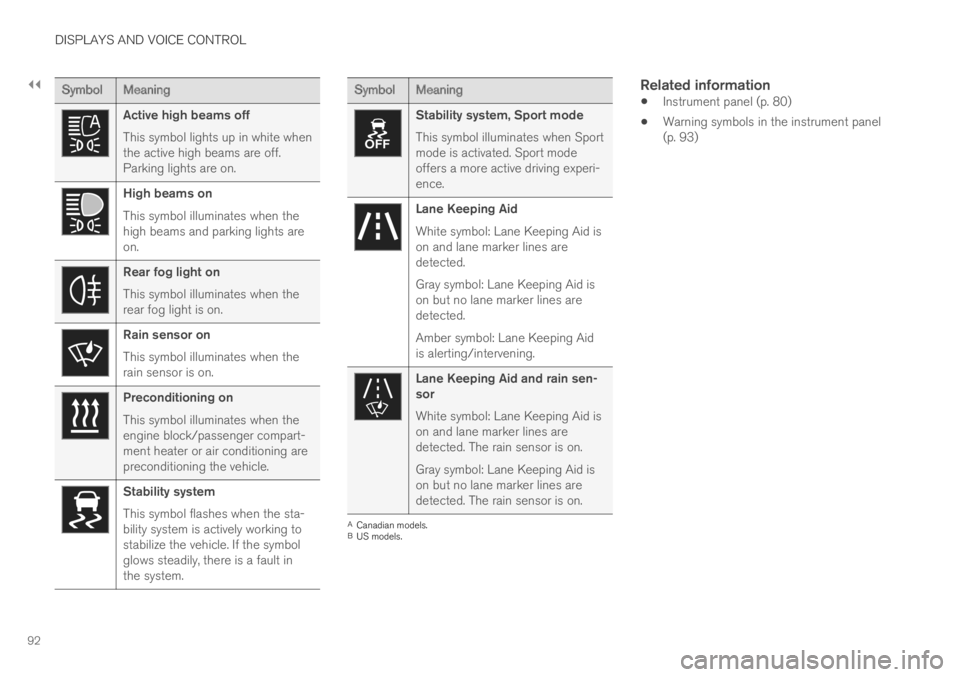
||
DISPLAYS AND VOICE CONTROL
92
Symbol Meaning
Active high beams off
This symbol lights up in white whenthe active high beams are off.Parking lights are on.
High beams on
This symbol illuminates when thehigh beams and parking lights areon.
Rear fog light on
This symbol illuminates when therear fog light is on.
Rain sensor on
This symbol illuminates when therain sensor is on.
Preconditioning on
This symbol illuminates when theengine block/passenger compart-ment heater or air conditioning arepreconditioning the vehicle.
Stability system
This symbol flashes when the sta-bility system is actively working tostabilize the vehicle. If the symbolglows steadily, there is a fault inthe system.
Symbol Meaning
Stability system, Sport mode
This symbol illuminates when Sportmode is activated. Sport modeoffers a more active driving experi-ence.
Lane Keeping Aid
White symbol: Lane Keeping Aid ison and lane marker lines aredetected.
Gray symbol: Lane Keeping Aid ison but no lane marker lines aredetected.
Amber symbol: Lane Keeping Aidis alerting/intervening.
Lane Keeping Aid and rain sen-sor
White symbol: Lane Keeping Aid ison and lane marker lines aredetected. The rain sensor is on.
Gray symbol: Lane Keeping Aid ison but no lane marker lines aredetected. The rain sensor is on.
ACanadian models.BUS models.
Related information
Instrument panel (p. 80)
Warning symbols in the instrument panel(p. 93)