2019 VOLVO S90 TWIN ENGINE towing
[x] Cancel search: towingPage 12 of 669
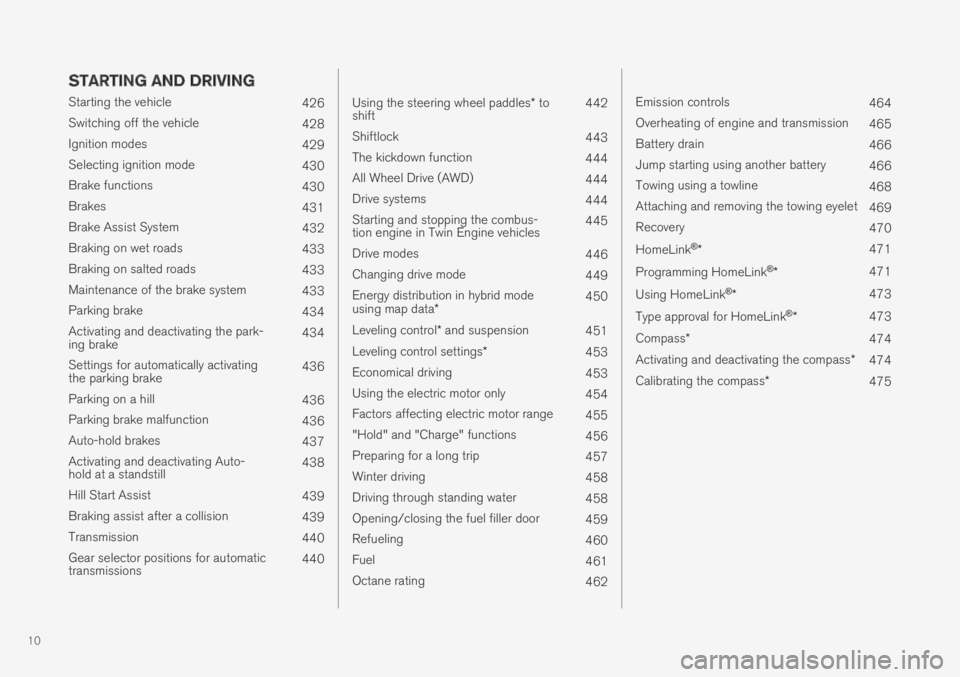
10
STARTING AND DRIVING
Starting the vehicle426
Switching off the vehicle428
Ignition modes429
Selecting ignition mode430
Brake functions430
Brakes431
Brake Assist System432
Braking on wet roads433
Braking on salted roads433
Maintenance of the brake system433
Parking brake434
Activating and deactivating the park-ing brake434
Settings for automatically activatingthe parking brake436
Parking on a hill436
Parking brake malfunction436
Auto-hold brakes437
Activating and deactivating Auto-hold at a standstill438
Hill Start Assist439
Braking assist after a collision439
Transmission440
Gear selector positions for automatictransmissions440
Using the steering wheel paddles* toshift442
Shiftlock443
The kickdown function444
All Wheel Drive (AWD)444
Drive systems444
Starting and stopping the combus-tion engine in Twin Engine vehicles445
Drive modes446
Changing drive mode449
Energy distribution in hybrid modeusing map data*450
Leveling control* and suspension451
Leveling control settings*453
Economical driving453
Using the electric motor only454
Factors affecting electric motor range455
"Hold" and "Charge" functions456
Preparing for a long trip457
Winter driving458
Driving through standing water458
Opening/closing the fuel filler door459
Refueling460
Fuel461
Octane rating462
Emission controls464
Overheating of engine and transmission465
Battery drain466
Jump starting using another battery466
Towing using a towline468
Attaching and removing the towing eyelet469
Recovery470
HomeLink®*471
Programming HomeLink®*471
Using HomeLink®*473
Type approval for HomeLink®*473
Compass*474
Activating and deactivating the compass*474
Calibrating the compass*475
Page 16 of 669

14
Color codes632
Replacing windshield wiper blades633
Windshield wipers in the service position634
Filling washer fluid635
SPECIFICATIONS
Type designations638
Dimensions641
Weights643
Towing capacity and tongue weight644
Engine specifications645
Engine oil specifications646
Coolant specifications647
Transmission fluid specifications647
Brake fluid specifications647
Fuel tank volume648
Air conditioning specifications648
Approved tire pressure649
INDEX
Index651
Page 54 of 669

||
SAFETY
52
Rear seat
The rear seat belt reminder has two functions:
To indicate which seat belts are buckled inthe rear seats. This will also be displayed inan instrument panel graphic.
To provide audio and visual reminders if anyseat belt in the rear seat is removed whilethe vehicle is in motion. The reminder willstop when the seat belt has been rebuckled.
Door/hood/trunk lid and fuel filler door
reminder
If the hood, trunk lid, fuel filler door or any door isnot properly closed, this will be indicated by agraphic in the instrument panel. Stop the vehiclesafely and close the open door, hood, etc.
If the vehicle is moving at a speedunder approx. 10 km/h (6 mph), theinformation symbol will illuminate in theinstrument panel.
If the vehicle is moving at a speedabove approx. 10 km/h (6 mph), thewarning symbol will illuminate in theinstrument panel.
Related information
Seat belts (p. 47)
Buckling and unbuckling seat belts (p. 48)
Airbags
The vehicle is equipped with airbags and inflat-able curtains for the driver and passengers.
WARNING
If the airbag warning light stays on afterthe engine has started or if it illuminateswhile you are driving, have the vehicleinspected by a trained and qualified Volvoservice technician as soon as possible.
Never attempt to alter or repair any of thevehicle's safety systems yourself. Incor-rectly performed repairs to any systemcould impair function and lead to seriousinjury. All work on these systems shouldbe performed by a trained and qualifiedVolvo service technician.
WARNING
If your vehicle has become water-damaged inany way (e.g., soaked floor mats/standingwater on the floor of the vehicle), do notattempt to start the engine. This may causeairbag deployment, which could result in seri-ous injury. Volvo recommends towing thevehicle directly to an authorized Volvo work-shop.
Before attempting to tow the vehicle:
1. Switch off the ignition for at least 10minutes and disconnect the battery.
2.Follow the instructions for manually over-riding the shiftlock system.
Deployed airbags
WARNING
If any of the airbags have deployed:
Do not attempt to drive the vehicle. Haveit towed to an authorized workshop.
If necessary, seek medical attention.
Related information
Safety (p. 42)
Driver/passenger-side airbags (p. 53)
Side airbags (p. 59)
Inflatable curtain (p. 60)
Page 63 of 669

SAFETY
61
Related information
Airbags (p. 52)Safety mode
Safety mode is a feature that is triggered after acollision if there is potential damage to an impor-tant function in the vehicle, such as the fuellines, sensors for one of the safety systems, thebrake system, etc.
If the vehicle has been involved in a collision, thetext Safety mode See Owner's manual mayappear in the instrument panel along with thewarning symbol if the panel is undamaged andthe vehicle's electrical system is intact. The mes-sage indicates that one or more of the vehicle'sfunctions may be reduced.
WARNING
Never attempt to restart the vehicle if yousmell fuel fumes when the message Safetymode See Owner's manual is displayed inthe instrument panel. Leave the vehicle imme-diately.
If safety mode has been set, it may be possible toreset the system in order to start and move thevehicle a short distance, for example, if it is block-ing traffic.
WARNING
Never attempt to perform repairs or resetelectrical components on your own after thevehicle has been in safety mode. This couldresult in injury or prevent the vehicle fromfunctioning properly. Volvo recommends hav-ing the vehicle inspected and reset to normaloperating status by an authorized Volvo work-shop after Safety mode See Owner'smanual has been displayed.
WARNING
When the vehicle is in safety mode, it shouldnot be towed behind another vehicle. It shouldbe towed from the site on a tow truck. Volvorecommends towing the vehicle directly to anauthorized Volvo workshop.
Related information
Safety (p. 42)
Starting and moving the vehicle when it is insafety mode (p. 62)
Recovery (p. 470)
Page 64 of 669

SAFETY
62
Starting and moving the vehiclewhen it is in safety mode
If safety mode has been set, it may be possibleto reset the system in order to start and movethe vehicle a short distance, for example, if it isblocking traffic.
Starting the vehicle when it is in safety
mode
1. Check the vehicle for damage, particularly forfuel leakage. Make sure you do not detectany gasoline fumes.
If the damage to the vehicle is minor andthere is no fuel leakage/fumes, you mayattempt to start the engine.
WARNING
Never attempt to restart the vehicle if yousmell fuel fumes when the message Safetymode See Owner's manual is displayed inthe instrument panel. Leave the vehicle imme-diately.
2. Switch off the ignition.
3.Then try to start the vehicle.
> The vehicle's electrical system will per-form a system check and then attempt toreset to normal operating mode. The mes-sage Vehicle start System check, waitwill be displayed on the instrument panelduring the check. This may take up to aminute.
4.When Vehicle start System check, wait isno longer displayed in the instrument panel,try again to start the vehicle.
CAUTION
If the message Safety mode See Owner'smanual is still displayed, the vehicle shouldnot be driven or towed behind another vehi-cle. If the vehicle needs to be moved, it mustbe towed on a tow truck. Even if no damageis apparent, there may be hidden damage thatcould make the vehicle impossible to control.
Moving the vehicle when it is in safety
mode
1.If the message Normal mode The vehicleis now in normal mode is displayed afterattempting to start the engine, the vehiclemay be moved carefully from its presentposition if, for example, it is blocking traffic.
2. Do not move the vehicle farther than abso-lutely necessary.
WARNING
When the vehicle is in safety mode, it shouldnot be towed behind another vehicle. It shouldbe towed from the site on a tow truck. Volvorecommends towing the vehicle directly to anauthorized Volvo workshop.
Related information
Safety mode (p. 61)
Starting the vehicle (p. 426)
Recovery (p. 470)
Page 306 of 669

||
DRIVER SUPPORT
* Option/accessory.304
This occurs if Adaptive Cruise Control is keepingthe vehicle stationary using the brakes and:
the driver opens the door or unbuckleshis/her seat belt
ACC has kept the vehicle at a standstill formore than approx. 5 minutes
the brakes overheat
the driver switches off the engine manually.
Related information
Adaptive Cruise Control* (p. 292)
Adaptive Cruise Control limitations
Adaptive Cruise Control (ACC48) may have lim-ited functionality in certain situations.
Steep roads and/or heavy loads
Adaptive Cruise Control is primarily intended tobe driven on flat roads. The function may not beable to maintain the correct time interval to thevehicle ahead when driving down steep hills. Thedriver should be extra attentive and prepared toapply the brakes.
Do not use Adaptive Cruise Control if thevehicle is carrying a heavy load or towing atrailer.
Other limitations
The Off Road drive mode cannot beselected if Adaptive Cruise Control is acti-vated.
NOTE
The function uses the vehicle's combinedcamera and radar unit, which has certain gen-eral limitations; see sections "Camera limita-tions" and "Radar sensor limitations".
Related information
Adaptive Cruise Control* (p. 292)
Camera limitations (p. 330)
Radar sensor limitations (p. 325)
48Adaptive Cruise Control
Page 324 of 669

||
DRIVER SUPPORT
* Option/accessory.322
Steep roads and/or heavy loads
Pilot Assist is primarily intended to be driven onflat roads. The function may not be able to main-tain the correct time interval to the vehicle aheadwhen driving down steep hills. The driver shouldbe extra attentive and prepared to apply thebrakes.
Do not use Pilot Assist if the vehicle is carry-ing a heavy load or towing a trailer.
NOTE
Pilot Assist cannot be activated if a trailer,bike carrier or similar is connected to thevehicle electrical system.
Other limitations
The Off Road drive mode cannot beselected when Pilot Assist is activated.
NOTE
The function uses the vehicle's combinedcamera and radar unit, which has certain gen-eral limitations; see sections "Camera limita-tions" and "Radar sensor limitations".
Related information
Pilot Assist (p. 308)
Speed-dependent steering wheel resistance(p. 270)
Camera limitations (p. 330)
Radar sensor limitations (p. 325)
Pilot Assist* symbols and messages
A number of symbols and messages relating toPilot Assist may be displayed in the instrumentpanel and/or the head-up display*.
Page 328 of 669

||
DRIVER SUPPORT
326
CauseAction
Water or snow is spraying/swirling up and blocking the radar signals orthe camera's range of visibility.No action. Very wet or snow-covered roads may sometimes prevent the cam-era/radar sensor from functioning.
There is dirt between the inside of the windshield and the camera/radarsensor.Consult a workshop to have the area of the windshield on the inside of the cam-era's casing cleaned. An authorized Volvo workshop is recommended.
NOTE
Keep the windshield in front of the cameraand radar unit clean.
Vehicle speed
The radar sensor's ability to detect a vehicleahead is significantly reduced if:
the speed of the vehicle ahead differs greatlyfrom your vehicle's speed
Limited field of vision
The radar sensor has a limited field of vision. Insome situations, it may detect a vehicle later thanexpected or not at all.
The radar sensor's field of vision.
The radar sensor's detection of vehicles veryclose to your vehicle may be delayed in cer-tain situations, e.g. if a vehicle pulls in
between your vehicle and the vehicle directlyahead.
Small vehicles, such as motorcycles, or vehi-cles that are not driving in the center of thelane may remain undetected.
In curves, the radar may detect the wrongvehicle or lose sight of a target vehicle.
Low trailers
Low trailer in the radar shadow.
Low trailers may also be difficult or even impossi-ble for the radar to detect. The driver should beextra alert when driving behind vehicles towinglow trailers when Adaptive Cruise Control or PilotAssist is activated.