2019 VOLVO S60 TWIN ENGINE center console
[x] Cancel search: center consolePage 479 of 645
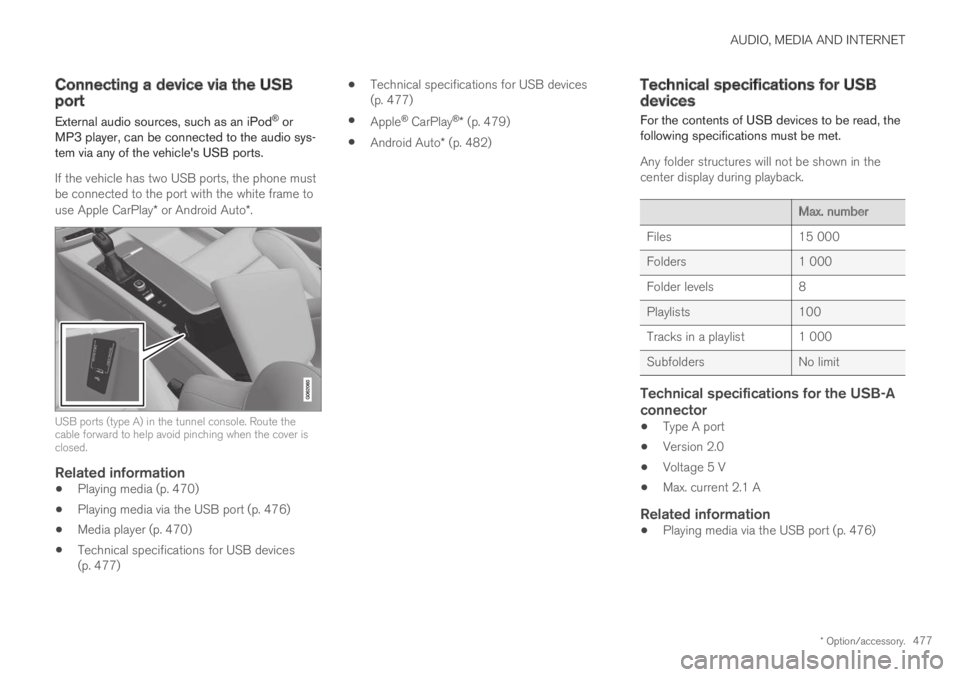
AUDIO, MEDIA AND INTERNET
* Option/accessory.477
Connecting a device via the USBport
External audio sources, such as an iPod® orMP3 player, can be connected to the audio sys-tem via any of the vehicle's USB ports.
If the vehicle has two USB ports, the phone mustbe connected to the port with the white frame touse Apple CarPlay* or Android Auto*.
USB ports (type A) in the tunnel console. Route thecable forward to help avoid pinching when the cover isclosed.
Related information
Playing media (p. 470)
Playing media via the USB port (p. 476)
Media player (p. 470)
Technical specifications for USB devices(p. 477)
Technical specifications for USB devices(p. 477)
Apple® CarPlay®* (p. 479)
Android Auto* (p. 482)
Technical specifications for USBdevices
For the contents of USB devices to be read, thefollowing specifications must be met.
Any folder structures will not be shown in thecenter display during playback.
Max. number
Files15 000
Folders1 000
Folder levels8
Playlists100
Tracks in a playlist 1 000
SubfoldersNo limit
Technical specifications for the USB-A
connector
Type A port
Version 2.0
Voltage 5 V
Max. current 2.1 A
Related information
Playing media via the USB port (p. 476)
Page 546 of 645

LOADING, STORAGE AND PASSENGER COMPARTMENT
* Option/accessory.544
Passenger compartment interior
Overview of the passenger compartment interiorand storage spaces.
Front seats
Storage compartment in door panel, glove compartmentand sun visors.
Storage compartments with cup holders, electrical out-lets and USB ports in the tunnel console.
Rear seat
Storage compartment in the door panel, cup holders* inthe center seat's backrest, storage pocket* in the frontseat's backrest and electrical outlets in the tunnel con-sole.
WARNING
Store loose objects, such as cell phone, cam-era, remote control for extra equipment, etc.,in the glove compartment or another compart-ment. Otherwise, these could injure people inthe vehicle in the event of hard braking or acollision.
CAUTION
Keep in mind that glossy surfaces can beeasily scratched by e.g. metal objects. Do notplace keys, phones or similar items on sensi-tive surfaces.
Related information
Electrical outlets (p. 546)
Using the glove compartment (p. 549)
Sun visors (p. 550)
Tunnel console (p. 545)
Connecting a device via the USB port(p. 477)
Page 547 of 645

LOADING, STORAGE AND PASSENGER COMPARTMENT
* Option/accessory.545
Tunnel console
The tunnel console is located between the frontseats.
Storage compartment with cup holder.
Storage compartment with 12 V outlet andUSB port under the armrest.
Climate control panel for the rear seats* orstorage compartment.
WARNING
Store loose objects, such as cell phone, cam-era, remote control for extra equipment, etc.,in the glove compartment or another compart-ment. Otherwise, these could injure people inthe vehicle in the event of hard braking or acollision.
CAUTION
Keep in mind that glossy surfaces can beeasily scratched by e.g. metal objects. Do notplace keys, phones or similar items on sensi-tive surfaces.
NOTE
One of the sensors for the alarm* is locatedunder the cup holder in the center console.Avoid placing coins, keys and other metalobjects in the cup holder as this could triggerthe alarm.
Related information
Passenger compartment interior (p. 544)
Electrical outlets (p. 546)
Climate system controls (p. 207)
Page 589 of 645
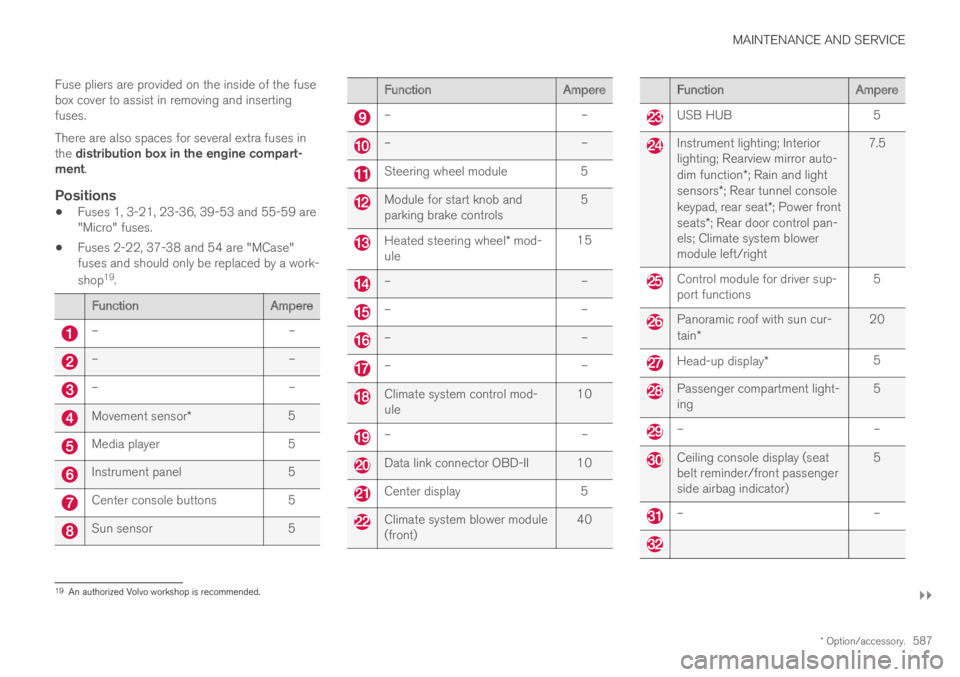
MAINTENANCE AND SERVICE
}}
* Option/accessory.587
Fuse pliers are provided on the inside of the fusebox cover to assist in removing and insertingfuses.
There are also spaces for several extra fuses inthe distribution box in the engine compart-ment.
Positions
Fuses 1, 3-21, 23-36, 39-53 and 55-59 are"Micro" fuses.
Fuses 2-22, 37-38 and 54 are "MCase"fuses and should only be replaced by a work-
shop19.
FunctionAmpere
––
––
––
Movement sensor*5
Media player5
Instrument panel5
Center console buttons5
Sun sensor5
FunctionAmpere
––
––
Steering wheel module5
Module for start knob andparking brake controls5
Heated steering wheel* mod-ule15
––
––
––
––
Climate system control mod-ule10
––
Data link connector OBD-II 10
Center display5
Climate system blower module(front)40
FunctionAmpere
USB HUB5
Instrument lighting; Interiorlighting; Rearview mirror auto-dim function*; Rain and lightsensors*; Rear tunnel consolekeypad, rear seat*; Power frontseats*; Rear door control pan-els; Climate system blowermodule left/right
7.5
Control module for driver sup-port functions5
Panoramic roof with sun cur-tain*20
Head-up display*5
Passenger compartment light-ing5
––
Ceiling console display (seatbelt reminder/front passengerside airbag indicator)
5
––
19An authorized Volvo workshop is recommended.
Page 603 of 645

MAINTENANCE AND SERVICE
601
Automatic car washes
The vehicle should be washed as soon as itbecomes dirty. This makes the vehicle easier toclean because dirt does not attach as strongly. Italso reduces the risk of scratches and keeps thevehicle looking new.
An automatic car wash is a fast and easy way tokeep your vehicle clean, but it does not reach allareas of the vehicle. For best results, Volvo rec-ommends hand washing your vehicle or supple-menting automatic car washes with a hand wash.
NOTE
Volvo recommends not washing the vehicle inan automatic car wash during the first fewmonths; the paintwork on new vehicles takessome time to fully harden.
CAUTION
Before driving the vehicle into a car wash,deactivate the Automatic Braking when Sta-tionary and Automatic Parking Brake Applica-tion functions. If the functions are not deacti-vated, the brake system will seize when thevehicle is stationary and the vehicle will not beable to roll.
CAUTION
For automatic car washes in which the vehicleis pulled forward on rolling wheels:
1.Before washing the vehicle, make surethat the automatic rain sensor is deacti-vated. If it is not deactivated and inadver-tently starts, the wiper arms could bedamaged.
2. To help prevent damage from the auto-matic car wash machinery, make surethat the door mirrors are folded in, anten-nas retracted or removed, and any auxili-ary lights secured.
3. Drive into the automatic car wash.
4. Turn off the "Automatic Braking when
Stationary" function using the buttonin the tunnel console.
5.Turn off the "Automatic Parking BrakeApplication" function in the center dis-play's Top view.
6. Turn off the engine by turning the startknob in the tunnel console clockwise.Hold the knob in position for at least2 seconds.
The vehicle is now ready for the automatic carwash.
CAUTION
The system will automatically change to Pmode if the above steps are not followed. In Pmode, the wheels are locked, which theyshould not be when the vehicle is beingwashed in a car wash.
Related information
Cleaning the exterior (p. 598)
Polishing and waxing (p. 599)
Hand washing (p. 599)
High-pressure washing (p. 602)
Cleaning the wiper blades (p. 602)
Cleaning exterior plastic, rubber and trimcomponents (p. 603)
Cleaning rims (p. 604)
Corrosion protection (p. 604)
Page 628 of 645

INDEX
626
Automatic transmission 406
kickdown 410
oil 621
Trailer 434
Auxiliary heater 224
B
Backrest
front seat, adjusting180, 181, 184,
185, 186, 187
rear seat, folding189
Battery
Hybrid578
jump-start432
Maintenance574
recycling579
start574
symbols on the battery579
BLIS321
activating/deactivating322
limitations323
Symbols and messages324
Blower
adjusting214
air distribution202
air vents202
Bluetooth
connect476
connecting vehicle to Internet 495
phone484
settings493
Book service and repair 561
Booster cushions 71
Brake assist
after collision 405
Brake energy 397, 410
Brake fluid
grade 621
Brake functions 396
Brake position 406
Brakes 397
anti-lock brakes, ABS 397
automatic when stationary 403
Brake Assist System, BAS 398
brake lights 159
brake system 396
emergency brake lights 159
Maintenance 399
on salted roads 399
on wet roads 399
parking brake 400
brake system
fluid 621
C
Camera sensor
see Camera299
Camera unit299
limitations300
maintenance and cleaning304
Capacity weight540, 617
Cargo compartment551
attachment points553
Car wash 598, 599, 601, 602, 603, 604
Catalytic converter430
recovery438
CD player474
Cell phone, see Phone485
Center console545
Center display
change appearance129
cleaning593
climate controls207
Function view120
keyboard124
messages138, 139
operation110, 113, 117, 122
overview107
settings130, 131
switch off and change volume 129
Page 635 of 645

INDEX
633
Pilot Assist 288
stability and traction control system 264
Messages in display 103, 138
handling 104, 138
saved 105, 139
Mileage 87
electric motor 421
Misting
condensation in headlights 598, 601
Mood lighting 162
adjusting 162
O
Occupant safety43
Occupant weight sensor56
Octane rating429
Oil, see also Engine oil620
On-board diagnostics556
On-board Diagnostic socket37
Option/accessory21
Outside temperature gauge92
Overheating431, 434
Owner's information16
OWNER'S MANUAL21
environmental labeling23
in cellular phone20
in the center display17, 18
P
Paddle at steering wheel192
Paint
color code606
paint damage and touch-up 605, 606
Panoramic roof170
opening and closing171
pinch protection164
sun shade174
ventilation position172
Parallel parking364
Park Assist Camera355
activating361
limitations300
sensor field360
Symbols and messages363
trajectory lines358
views356
Park Assist Pilot364
limitations369
parallel parking365
parking366
perpendicular parking365
pulling out of a parking space 368
Symbols and messages372
parking
on hills402
Parking Assist350
activating/deactivating352
front, rear and sides351
limitations353
Symbols and messages354
Parking brake400
activating/deactivating400
automatic activation402
Low battery charge level402
Parking climate217
Symbols and messages223
Parking heater224
Passenger compartment filter201
Passenger compartment heater (Parking
heater)224
Passenger compartment interior 544
center console545
electrical outlet546
glove compartment549
sun visor550
Passenger compartment lighting 160
adjusting162
auto switch161
Page 638 of 645

INDEX
636
Security code 253
Sensors
air quality 200
Camera unit 299
climate 196
Radar unit 297
Sensus
connection and entertainment 30
Sensus Navigation
Road Sign Information 331
Service position 608
Service program 556
Set time interval for Distance Alert 292
settings
Categories 133
contextual 131
resetting 132
Shiftlock 409
Side airbag 60
Side Impact Protection System 60
SIM card 497
SIPS (Side Impact Protection System) 60
Sirius Satellite radio
Travel link 464
SiriusXM® Satellite radio
traffic information 460, 461, 463
Ski hatch554
Slippery conditions424
Slippery road conditions424
Snow chains533
Software updates33
Sound experience449
Sound settings448, 491
phone492
playing media470, 472
text message491
Spare tire531
handling532
Speed camera information333
Speed Limiter
change speed293
Speed symbols, tires516
Spin control261
Stability and traction control system 261
sport mode262, 263
Symbols and messages264
Stains593, 595, 596, 597, 598
Start and lock system
type designations243
Start battery432, 574
overload432
Start engine392
Starting the engine
after a collision62
Start the vehicle 392
Steering assistance at risk of collision 344
Steering power level, see Steering wheel
resistance 260
Steering wheel 192, 193
heating 210
keypad 192
paddle 192
steering wheel adjustment 193
Steering wheel keypad 192
Steering wheel paddles 408
Steering wheel resistance, speed-depend-
ent260
Stone chips and scratches 605, 606
Storage compartments 544
center console 545
glove compartment 549
sun visor 550
Sunroof
pinch protection 164
Sun shade
panoramic roof 170, 174
pinch protection 164
rear window 167