Page 88 of 211
Ignition lock
Fig. 93 Vehicle key positions
First read and observe the introductoryinformation and safety warnings⇒
Introduction
The steering lock can be activated when there is no vehicle key in the ignition lock.
Vehicle key positions ⇒ Fig. 93
Ignition switched off. The vehicle key can be removed.
Ignition switched on. The steering lock can be released.
Engine is started. Release the vehicle key as soon as the engine starts. Once released,
the vehicle key moves back to position ①.
If the vehicle key is left in the ignition for a long period with the engine switched off, the
vehicle battery could discharge.
Switching the engine off while the vehicle is moving makes it more difficult to stop the vehicle.
This can lead to loss of control of the vehicle and to accidents and severe injuries.
\f
Page 108 of 211
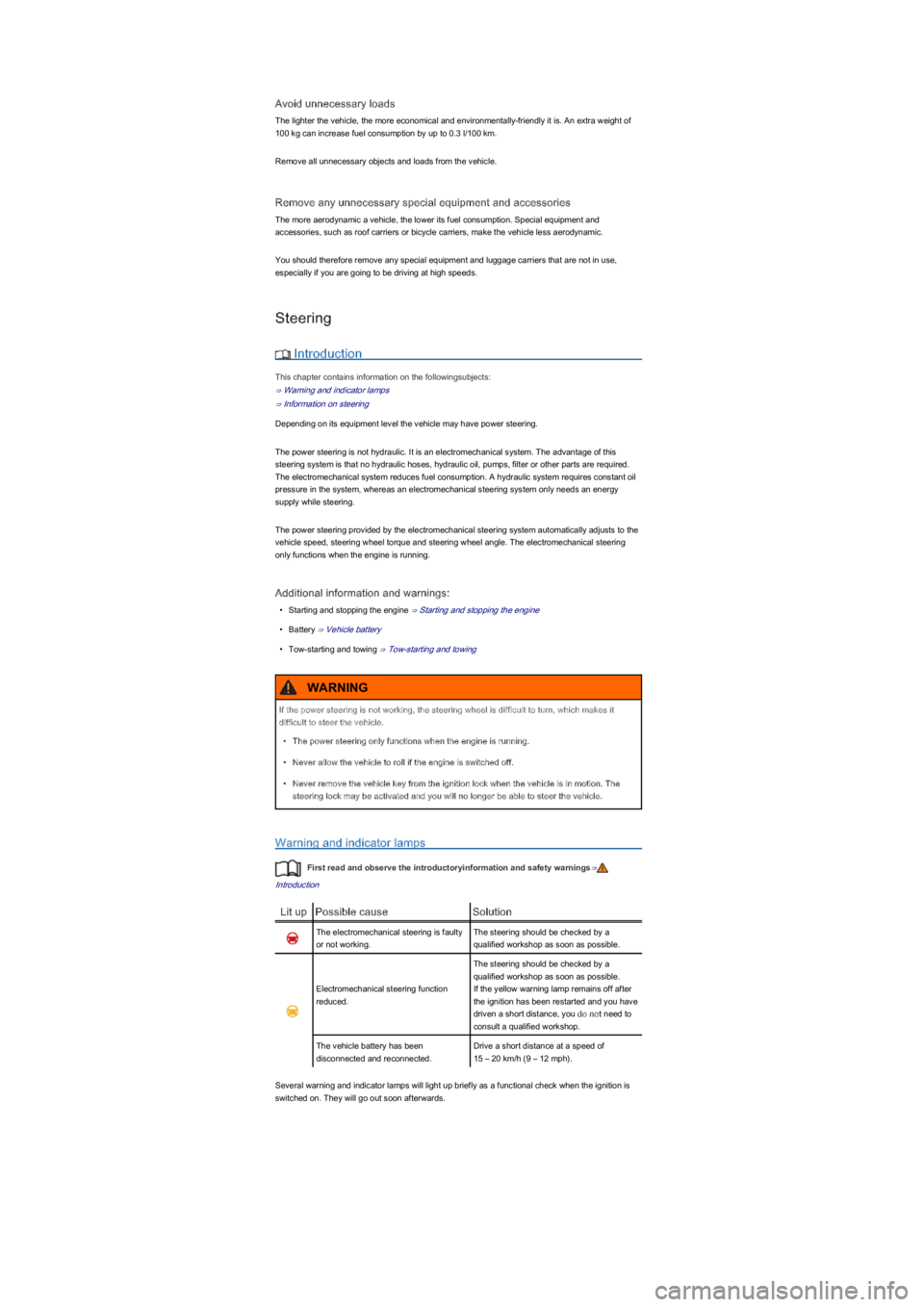
Avoid unnecessary loads
The lighter the vehicle, the more economical and environmentally-friendly it is. An extra weight of
100 kg can increase fuel consumption by up to 0.3 l/100 km.
Remove all unnecessary objects and loads from the vehicle.
Remove any unnecessary special equipment and accessories
The more aerodynamic a vehicle, the lower its fuel consumption. Special equipment and
accessories, such as roof carriers or bicycle carriers, make the vehicle less aerodynamic.
You should therefore remove any special equipment and luggage carriers that are not in use,
especially if you are going to be driving at high speeds.
Steering
Introduction
This chapter contains information on the followingsubjects:
⇒ Warning and indicator lamps
⇒ Information on steering
Depending on its equipment level the vehicle may have power steering.
The power steering is not hydraulic. It is an electromechanical system. The advantage of this
steering system is that no hydraulic hoses, hydraulic oil, pumps, filter or other parts are required.
The electromechanical system reduces fuel consumption. A hydraulic system requires constant oil
pressure in the system, whereas an electromechanical steering system only needs an energy
supply while steering.
The power steering provided by the electromechanical steering system automatically adjusts to the
vehicle speed, steering wheel torque and steering wheel angle. The electromechanical steering
only functions when the engine is running.
Additional information and warnings:
\f
Page 109 of 211
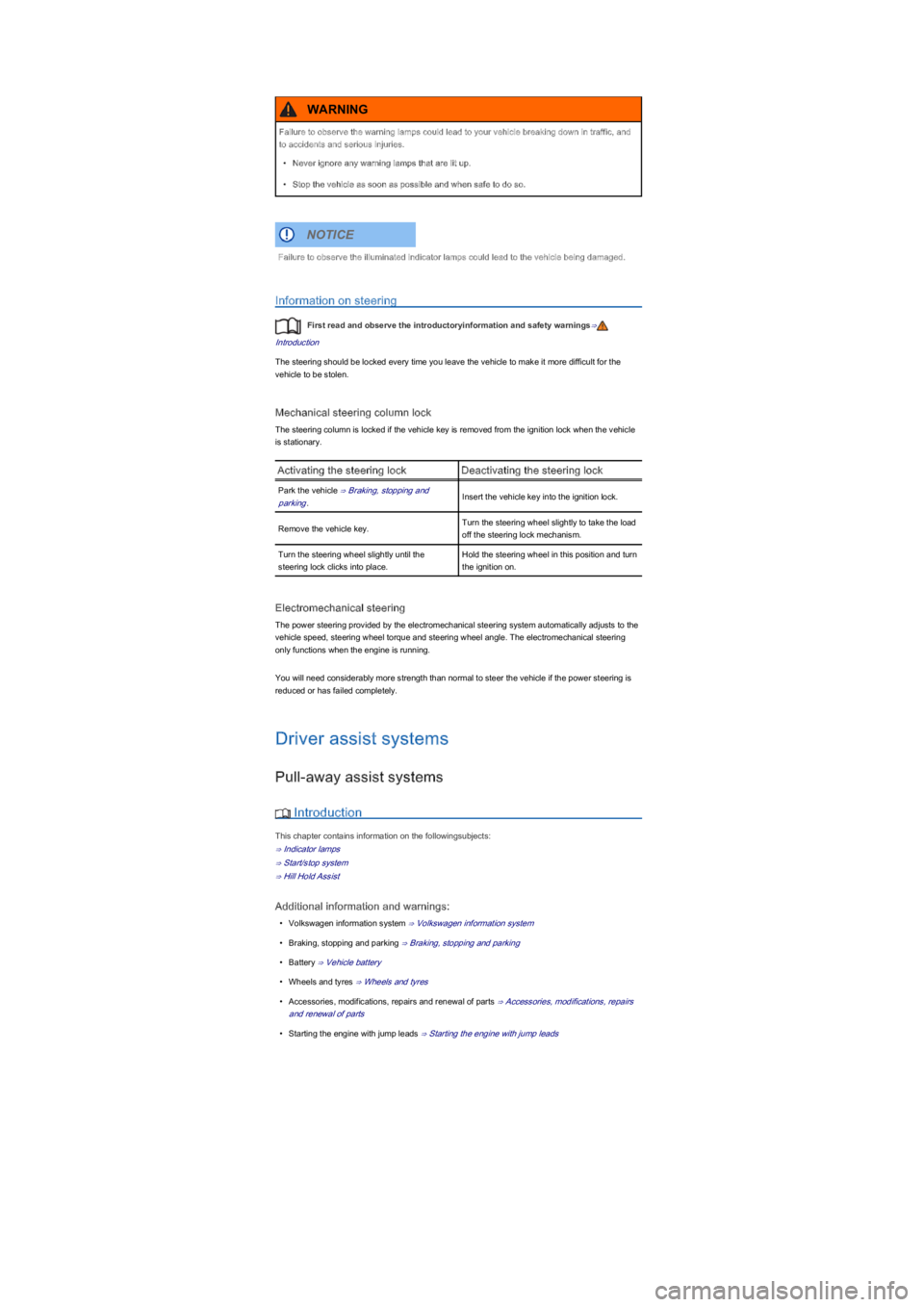
Information on steering
First read and observe the introductoryinformation and safety warnings⇒
Introduction
The steering should be locked every time you leave the vehicle to make it more difficult for the
vehicle to be stolen.
Mechanical steering column lock
The steering column is locked if the vehicle key is removed from the ignition lock when the vehicle
is stationary.
Activating the steering lockDeactivating the steering lock
Park the vehicle ⇒ Braking, stopping and
parking.Insert the vehicle key into the ignition lock.
Remove the vehicle key.Turn the steering wheel slightly to take the load
off the steering lock mechanism.
Turn the steering wheel slightly until the
steering lock clicks into place.
Hold the steering wheel in this position and turn
the ignition on.
Electromechanical steering
The power steering provided by the electromechanical steering system automatically adjusts to the
vehicle speed, steering wheel torque and steering wheel angle. The electromechanical steering
only functions when the engine is running.
You will need considerably more strength than normal to steer the vehicle if the power steering is
reduced or has failed completely.
Driver assist systems
Pull-away assist systems
Introduction
This chapter contains information on the followingsubjects:
⇒ Indicator lamps
⇒ Start/stop system
⇒ Hill Hold Assist
Additional information and warnings:
\f
Page 116 of 211

Fig. 106 Turn signal and main beam lever on the left of the steering column: button and switch for
the CCS
First read and observe the introductoryinformation and safety warnings⇒
Introduction
FunctionSwitch position, switch
control ⇒ Fig. 106
Action
Switching on the CCS.Switch ② in position .
The system is switched on. No
speed has yet been stored and the
speed is not yet being controlled.
Activating the CCS.Press button ③ .The current speed is stored and
controlled.
Switching off the CCS
control temporarily.
Switch ② in position
OR: depress the brake or clutch
pedal.
Control is switched off temporarily.
The speed is stored in the memory.
Resuming CCS control.Press button ① .The stored speed is reactivated
and controlled.
Increasing the set
speed (during CCS
controlyf�.
Press button ① briefly
to increase the speed in small
steps of 1 km/h (1 mphyf���D�Q�G���W�R�
save.
The vehicle accelerates actively
until it reaches the new set speed.
Press and hold down button ①
continuously to
continuously increase the speed;
the increased speed setting will
be saved when you release the
button.
Decreasing the set
speed (during CCS
controlyf�.
Press button ③ briefly to
reduce the stored speed in small
steps of 1 km/h (1 mphyf���D�Q�G���W�R�
save.
The system will decrease the
speed until the new set speed is
reached by easing off the
accelerator without actively
braking.
Press and hold button ③
to decrease the speed
continuously. The new speed
setting will be saved when you
release the button.
Switching off the CCS.Switch ② in position .The system is switched off. The set
speed will be deleted.
The mph figures given in brackets in the table relate exclusively to instrument clusters with mile
readings.
Driving downhill with CCS
If the CCS cannot maintain the vehicle speed when driving downhill, brake the vehicle with the foot
brake and shift down gear if necessary.
Automatic switch-off
The CCS control will be switched off automatically or switched off temporarily:
\f
Page 120 of 211

Special driving situations
Fig. 110 A: vehicle in a bend B: motorbike in front is outside the range of the laser sensor
Fig. 111 Vehicles changing lanes
First read and observe the introductoryinformation and safety warnings⇒
Introduction
The city emergency brake function has physical and system-specific limits. In certain situations, the
driver may therefore feel that the city emergency brake function reacts too late or unexpectedly.
You should therefore always be prepared to take full control of the vehicle if necessary.
The following driving situations demand particular vigilance:
When driving through bends
When driving into or out of a long bend, the laser sensor may react to a vehicle in the adjacent lane
⇒ Fig. 110A and thus brake the vehicle. The braking effect can be stopped by pressing the
accelerator or clutch pedal or by steering the vehicle.
Narrow vehicles and a zig-zag traffic situation
Narrow vehicles and vehicles travelling slightly to the left or right of your vehicle will only be
recognised by the laser sensor once they have entered the range of the sensor ⇒ Fig. 110B. This
particularly applies to narrow vehicles such as motorcycles.
When other vehicles change lanes
Vehicles that are very close to you when they move into your lane could cause the city emergency
brake function to be applied unexpectedly ⇒ Fig. 111. The braking effect can be stopped by
pressing the accelerator or clutch pedal or by steering the vehicle.
Possible laser sensor function impairments
The city emergency brake function will switch off temporarily if the function of the laser sensor is
impaired due to heavy rain, spray, snow or mud, for example. The indicator lamp will flash in
the instrument cluster display.
The city emergency brake function is ready to work again as soon as the laser sensor returns to
normal function. The indicator lamp goes out.
The following conditions could prevent the city emergency brake function
from reacting:
\f