2019 VOLKSWAGEN TIGUAN Defrost
[x] Cancel search: DefrostPage 110 of 341

When parking the vehicle in cold weather, it may be helpful to leave the windscreen wipers in
the service position to make it easier to loosen the wiper blades ⇒ Wiper blades.
Wiper functions
Automatic activation of the rear window wiper
The rear window wiper is switched on automatically if the front windscreen wipers are switched on
and reverse gear is engaged. The automatic wipe function can be activated and deactivated in the
Infotainment system in the Vehicle settings menu ⇒ Operation and display in the
Infotainment system:
Heated washer jets
The heating defrosts frozen washer jets. The heating output is regulated automatically when the
ignition is switched on depending on the ambient temperature. Only the jets are heated and not the
hoses carrying the washer fluid.
Headlight washer system
The headlight washer system cleans the headlight lenses and only works when the vehicle lighting
is switched on.
Once the ignition has been switched on, the headlights will also be washed the first time the wash
and wipe system for the windscreen is used, and every tenth time thereafter. Hardened dirt, such
as insect remains, should be removed from the headlight lens at regular intervals.
In winter, you should remove any snow from the headlight washer system covers in the bumper
prior to use to keep the system in working order. Remove any ice with a de-icer spray.
Rain/light sensor
Fig. 103 On the right of the steering column: wiper lever.
When the rain/light sensor is activated, it automatically controls the frequency of the wiper intervals,
depending on the intensity of the rain.
Activating and deactivating the rain/light sensor
•Position Ⓐ - the rain/light sensor is deactivated.
•Position Ⓑ - the rain/light sensor is activated, automatic wipe when necessary.
The automatic wipe function can be activated and deactivated in the Infotainment system in
the Vehicle settings menu ⇒ Operation and display in the Infotainment system:
If the automatic wipe function is deactivated in the Infotainment system, the intervals are set at fixed
levels.
Setting the sensitivity of the rain/light sensor
The sensitivity of the rain/light sensor can be adjusted manually using the switch in the wiper lever
⇒ Fig. 103①⇒.
•Switch to the right – high sensitivity.
•Switch to the left – low sensitivity.
Some settings can be stored in the user accounts of the personalisation function and
therefore change automatically when the user account changes ⇒ Personalisation.
The rain/light sensor cannot always detect every rain shower and activate the windscreen
wipers.
•If necessary, switch on the windscreen wipers manually if the water on the windscreen
restricts the field of vision.
WARNING
Page 118 of 341
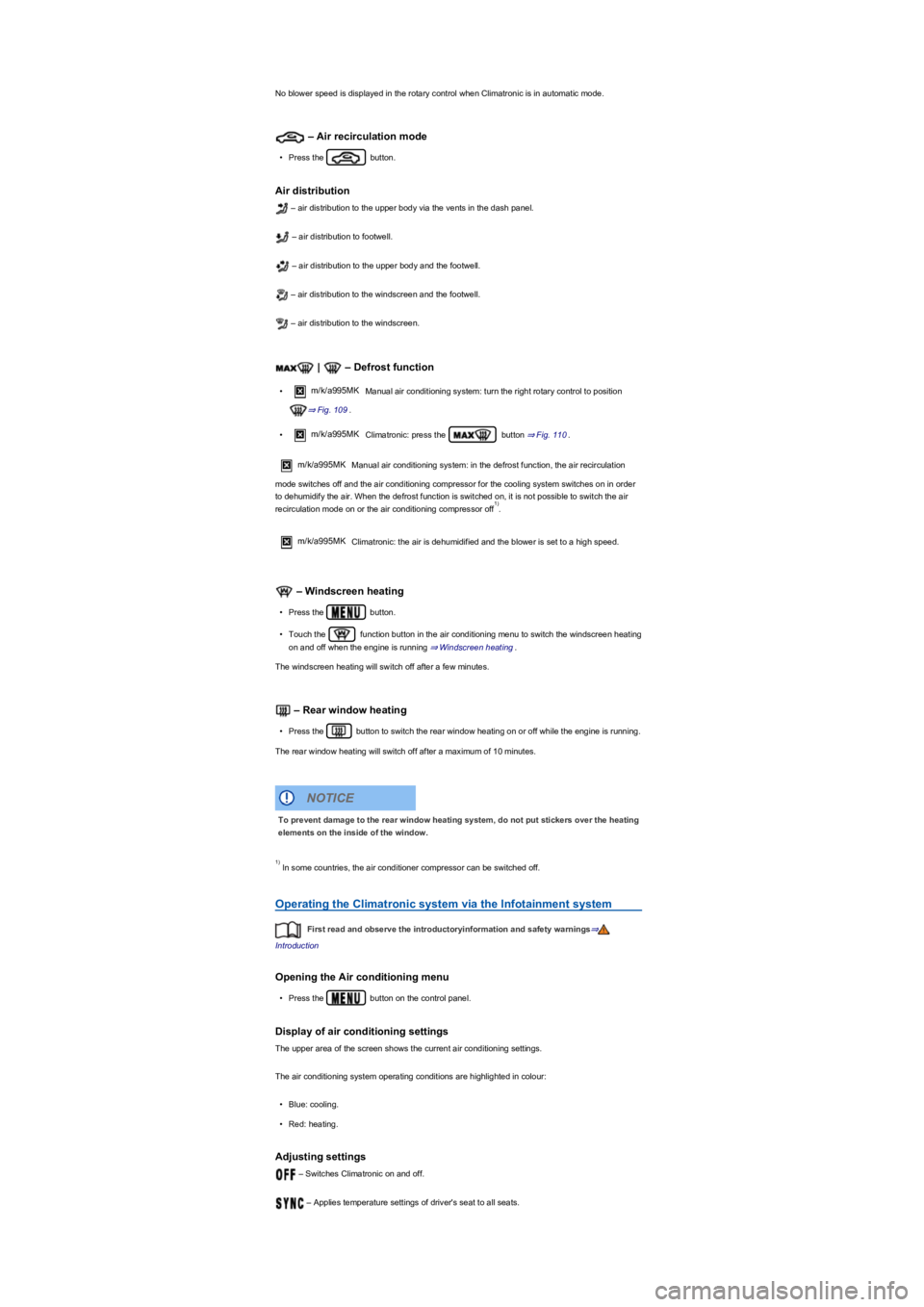
No blower speed is displayed in the rotary control when Climatronic is in automatic mode.
– Air recirculation mode
•Press the button.
Air distribution
– air distribution to the upper body via the vents in the dash panel.
– air distribution to footwell.
– air distribution to the upper body and the footwell.
– air distribution to the windscreen and the footwell.
– air distribution to the windscreen.
| – Defrost function
•m/k/a995MK Manual air conditioning system: turn the right rotary control to position
⇒ Fig. 109.
•m/k/a995MK Climatronic: press the button ⇒ Fig. 110.
m/k/a995MKManual air conditioning system: in the defrost function, the air recirculation
mode switches off and the air conditioning compressor for the cooling system switches on in order
to dehumidify the air. When the defrost function is switched on, it is not possible to switch the air
recirculation mode on or the air conditioning compressor off.
m/k/a995MK Climatronic: the air is dehumidified and the blower is set to a high speed.
– Windscreen heating
•Press the button.
•Touch the function button in the air conditioning menu to switch the windscreen heating
on and off when the engine is running ⇒ Windscreen heating.
The windscreen heating will switch off after a few minutes.
– Rear window heating
•Press the button to switch the rear window heating on or off while the engine is running.
The rear window heating will switch off after a maximum of 10 minutes.
In some countries, the air conditioner compressor can be switched off.
Operating the Climatronic system via the Infotainment system
First read and observe the introductoryinformation and safety warnings⇒
Introduction
Opening the Air conditioning menu
•Press the button on the control panel.
Display of air conditioning settings
The upper area of the screen shows the current air conditioning settings.
The air conditioning system operating conditions are highlighted in colour:
•Blue: cooling.
•Red: heating.
Adjusting settings
– Switches Climatronic on and off.
– Applies temperature settings of driver's seat to all seats.
1yf
To prevent damage to the rear window heating system, do not put stickers over the heating
elements on the inside of the window.
NOTICE
1yf
Page 119 of 341
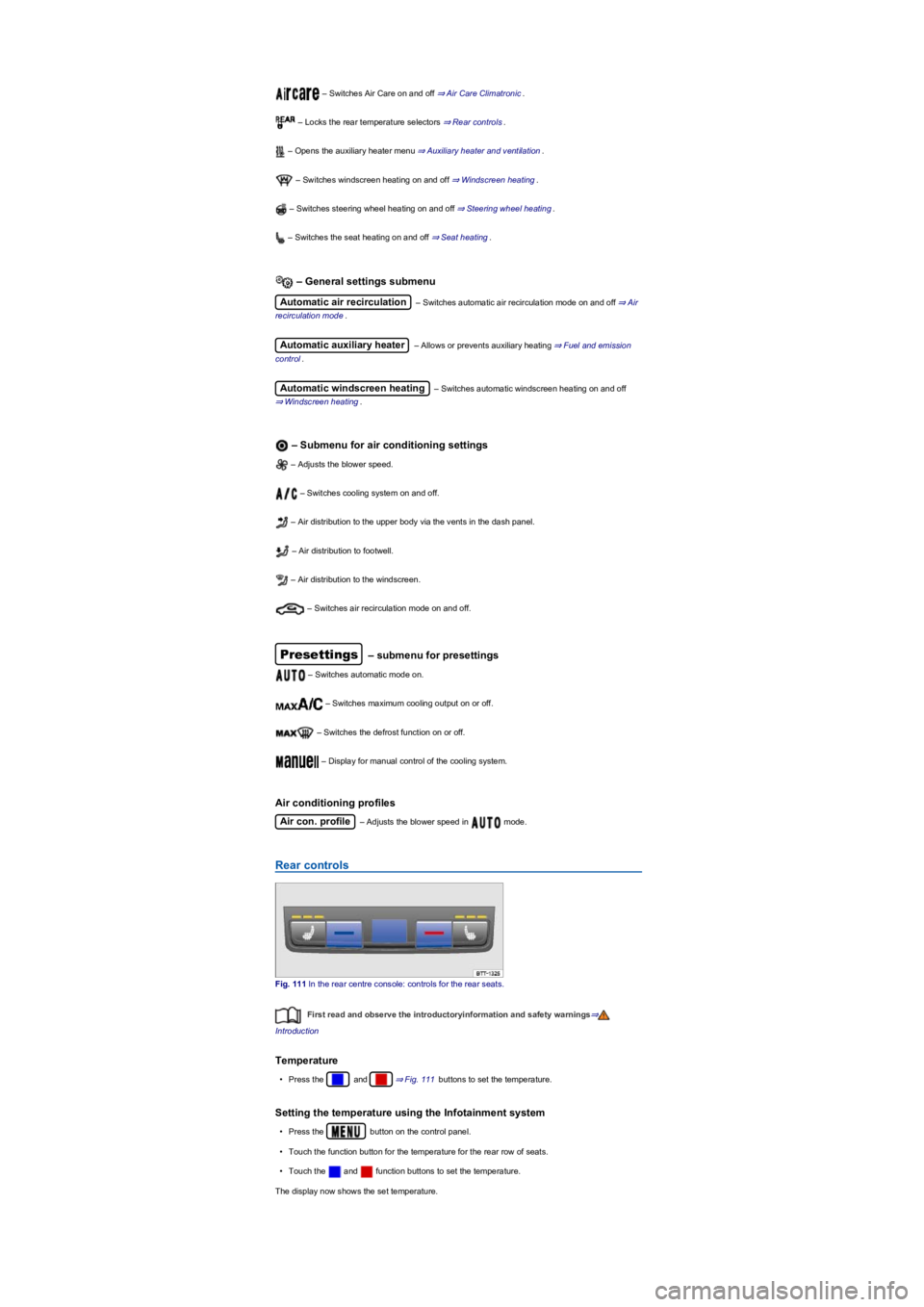
– Switches Air Care on and off ⇒ Air Care Climatronic.
– Locks the rear temperature selectors ⇒ Rear controls.
– Opens the auxiliary heater menu ⇒ Auxiliary heater and ventilation.
– Switches windscreen heating on and off ⇒ Windscreen heating.
– Switches steering wheel heating on and off ⇒ Steering wheel heating.
– Switches the seat heating on and off ⇒ Seat heating.
– General settings submenu
Automatic air recirculation – Switches automatic air recirculation mode on and off ⇒ Air
recirculation mode.
Automatic auxiliary heater – Allows or prevents auxiliary heating ⇒ Fuel and emission
control.
Automatic windscreen heating – Switches automatic windscreen heating on and off
⇒ Windscreen heating.
– Submenu for air conditioning settings
– Adjusts the blower speed.
– Switches cooling system on and off.
– Air distribution to the upper body via the vents in the dash panel.
– Air distribution to footwell.
– Air distribution to the windscreen.
– Switches air recirculation mode on and off.
Presettings – submenu for presettings
– Switches automatic mode on.
– Switches maximum cooling output on or off.
– Switches the defrost function on or off.
– Display for manual control of the cooling system.
Air conditioning profiles
Air con. profile – Adjusts the blower speed in mode.
Rear controls
Fig. 111 In the rear centre console: controls for the rear seats.
First read and observe the introductoryinformation and safety warnings⇒
Introduction
Temperature
•Press the and ⇒ Fig. 111 buttons to set the temperature.
Setting the temperature using the Infotainment system
•Press the button on the control panel.
•Touch the function button for the temperature for the rear row of seats.
•Touch the and function buttons to set the temperature.
The display now shows the set temperature.
Page 122 of 341
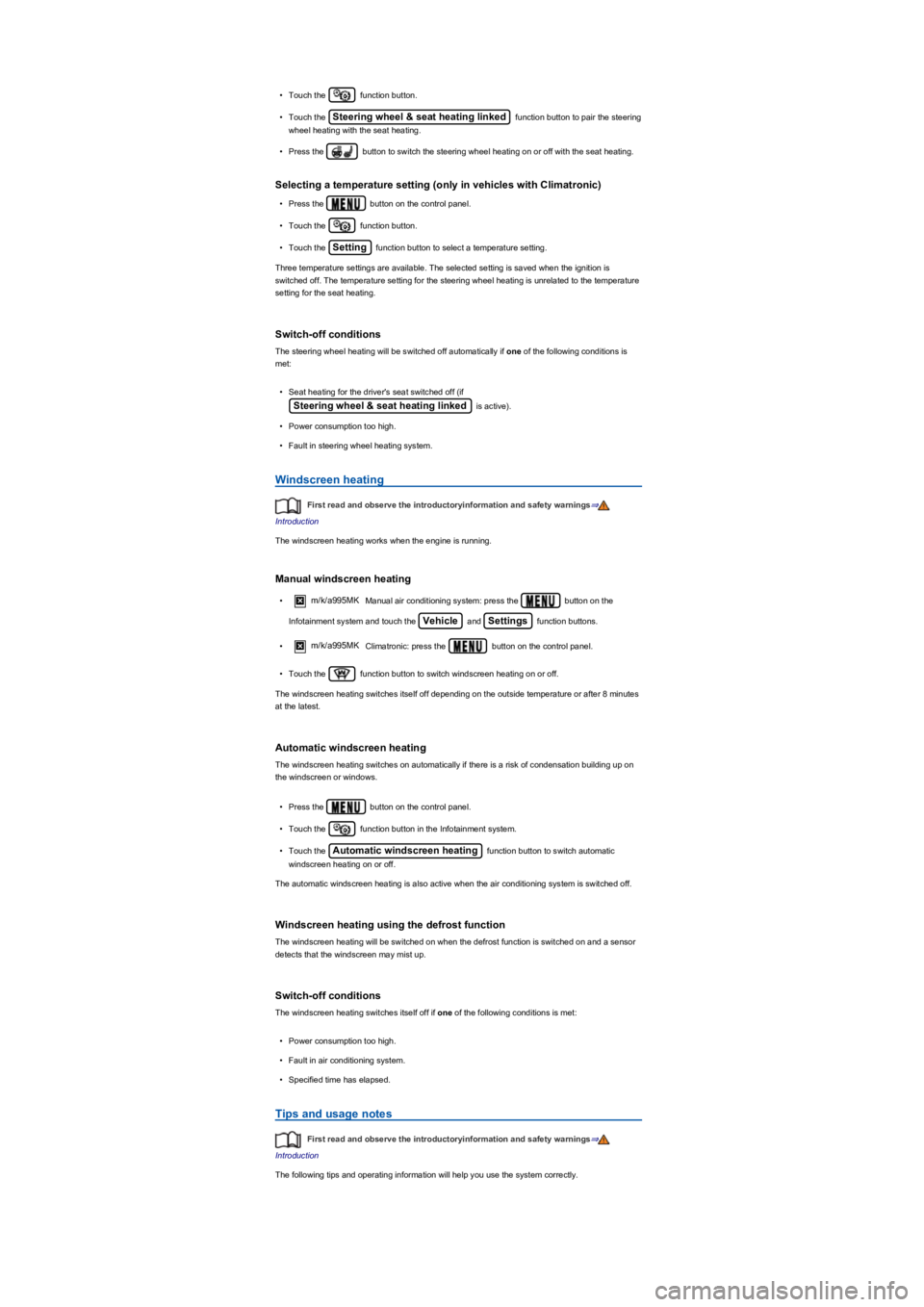
•Touch the function button.
•Touch the Steering wheel & seat heating linked function button to pair the steering
wheel heating with the seat heating.
•Press the button to switch the steering wheel heating on or off with the seat heating.
Selecting a temperature setting (only in vehicles with Climatronicyf
•Press the button on the control panel.
•Touch the function button.
•Touch the Setting function button to select a temperature setting.
Three temperature settings are available. The selected setting is saved when the ignition is
switched off. The temperature setting for the steering wheel heating is unrelated to the temperature
setting for the seat heating.
Switch-off conditions
The steering wheel heating will be switched off automatically if one of the following conditions is
met:
•Seat heating for the driver's seat switched off (if
Steering wheel & seat heating linked is activeyf�.
•Power consumption too high.
•Fault in steering wheel heating system.
Windscreen heating
First read and observe the introductoryinformation and safety warnings⇒
Introduction
The windscreen heating works when the engine is running.
Manual windscreen heating
•m/k/a995MKManual air conditioning system: press the button on the
Infotainment system and touch the Vehicle and Settings function buttons.
•m/k/a995MKClimatronic: press the button on the control panel.
•Touch the function button to switch windscreen heating on or off.
The windscreen heating switches itself off depending on the outside temperature or after 8 minutes
at the latest.
Automatic windscreen heating
The windscreen heating switches on automatically if there is a risk of condensation building up on
the windscreen or windows.
•Press the button on the control panel.
•Touch the function button in the Infotainment system.
•Touch the Automatic windscreen heating function button to switch automatic
windscreen heating on or off.
The automatic windscreen heating is also active when the air conditioning system is switched off.
Windscreen heating using the defrost function
The windscreen heating will be switched on when the defrost function is switched on and a sensor
detects that the windscreen may mist up.
Switch-off conditions
The windscreen heating switches itself off if one of the following conditions is met:
•Power consumption too high.
•Fault in air conditioning system.
•Specified time has elapsed.
Tips and usage notes
First read and observe the introductoryinformation and safety warnings⇒
Introduction
The following tips and operating information will help you use the system correctly.
Page 123 of 341
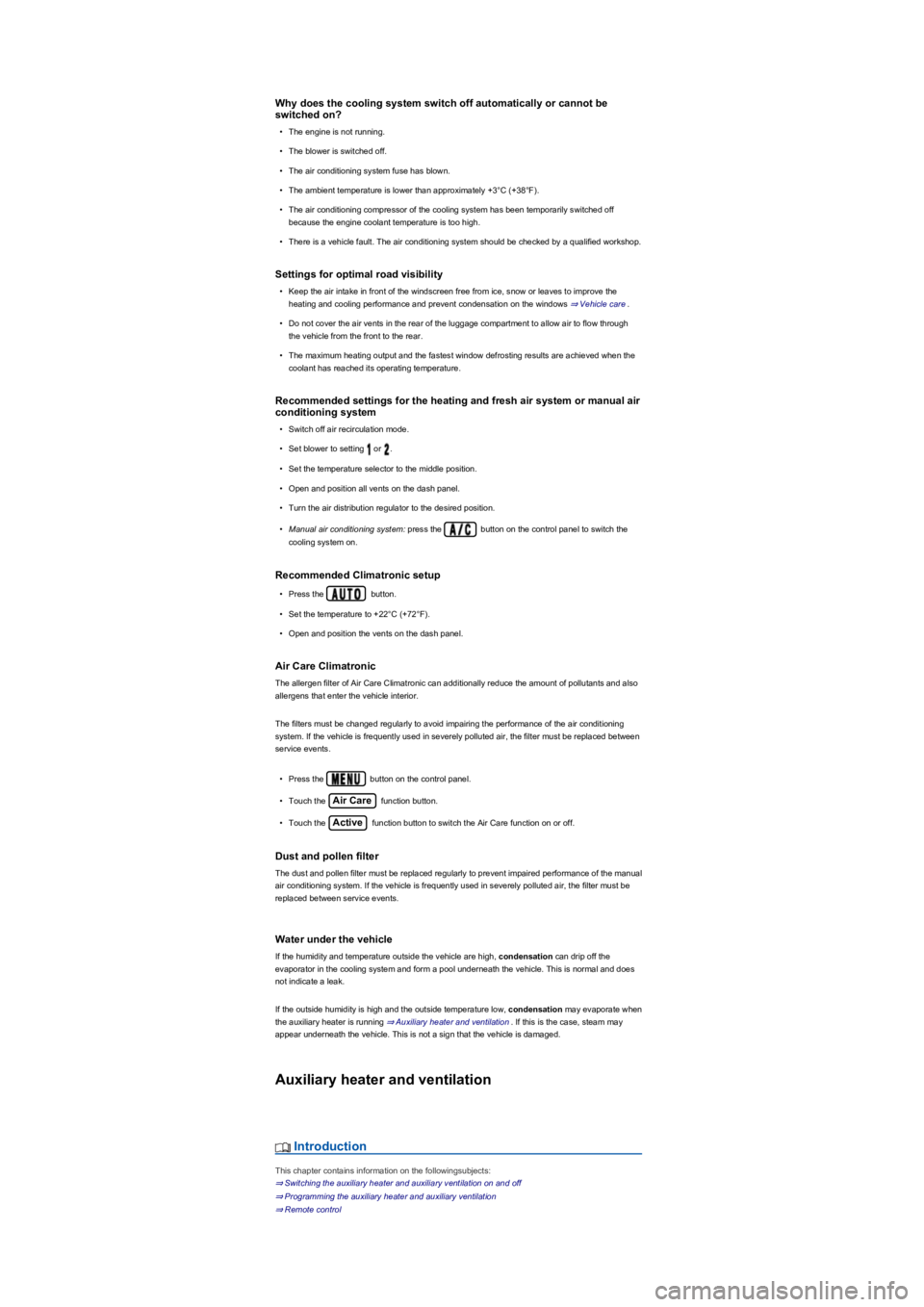
Why does the cooling system switch off automatically or cannot be
switched on?
•The engine is not running.
•The blower is switched off.
•The air conditioning system fuse has blown.
•The ambient temperature is lower than approximately +3°C (+38°Fyf�.
•The air conditioning compressor of the cooling system has been temporarily switched off
because the engine coolant temperature is too high.
•There is a vehicle fault. The air conditioning system should be checked by a qualified workshop.
Settings for optimal road visibility
•Keep the air intake in front of the windscreen free from ice, snow or leaves to improve the
heating and cooling performance and prevent condensation on the windows ⇒ Vehicle care.
•Do not cover the air vents in the rear of the luggage compartment to allow air to flow through
the vehicle from the front to the rear.
•The maximum heating output and the fastest window defrosting results are achieved when the
coolant has reached its operating temperature.
Recommended settings for the heating and fresh air system or manual air
conditioning system
•Switch off air recirculation mode.
•Set blower to setting or .
•Set the temperature selector to the middle position.
•Open and position all vents on the dash panel.
•Turn the air distribution regulator to the desired position.
•Manual air conditioning system: press the button on the control panel to switch the
cooling system on.
Recommended Climatronic setup
•Press the button.
•Set the temperature to +22°C (+72°Fyf�.
•Open and position the vents on the dash panel.
Air Care Climatronic
The allergen filter of Air Care Climatronic can additionally reduce the amount of pollutants and also
allergens that enter the vehicle interior.
The filters must be changed regularly to avoid impairing the performance of the air conditioning
system. If the vehicle is frequently used in severely polluted air, the filter must be replaced between
service events.
•Press the button on the control panel.
•Touch the Air Care function button.
•Touch the Active function button to switch the Air Care function on or off.
Dust and pollen filter
The dust and pollen filter must be replaced regularly to prevent impaired performance of the manual
air conditioning system. If the vehicle is frequently used in severely polluted air, the filter must be
replaced between service events.
Water under the vehicle
If the humidity and temperature outside the vehicle are high, condensation can drip off the
evaporator in the cooling system and form a pool underneath the vehicle. This is normal and does
not indicate a leak.
If the outside humidity is high and the outside temperature low, condensation may evaporate when
the auxiliary heater is running ⇒ Auxiliary heater and ventilation. If this is the case, steam may
appear underneath the vehicle. This is not a sign that the vehicle is damaged.
Auxiliary heater and ventilation
Introduction
This chapter contains information on the followingsubjects:
⇒ Switching the auxiliary heater and auxiliary ventilation on and off
⇒ Programming the auxiliary heater and auxiliary ventilation
⇒ Remote control
Page 142 of 341
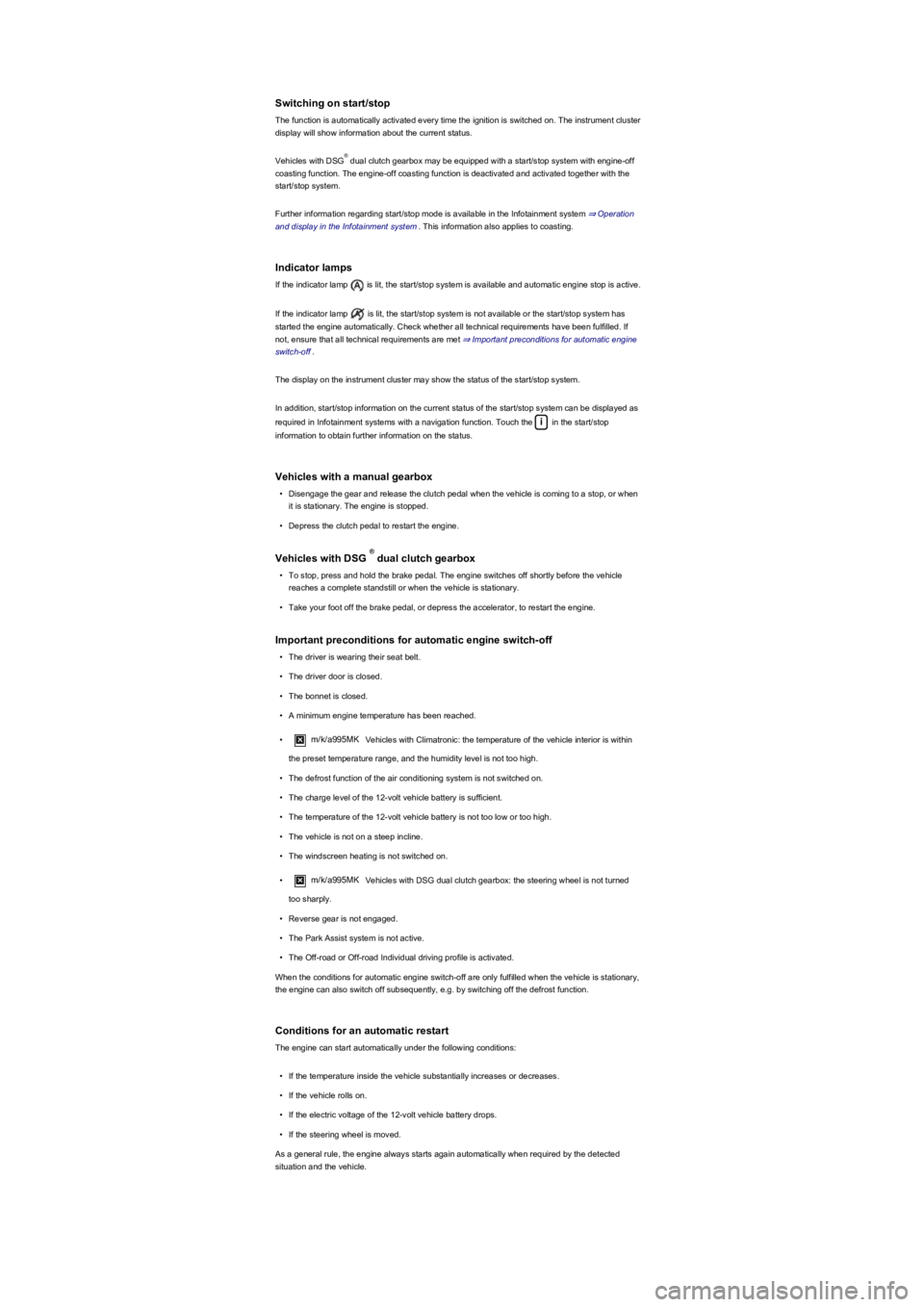
Switching on start/stop
The function is automatically activated every time the ignition is switched on. The instrument cluster
display will show information about the current status.
Vehicles with DSG dual clutch gearbox may be equipped with a start/stop system with engine-off
coasting function. The engine-off coasting function is deactivated and activated together with the
start/stop system.
Further information regarding start/stop mode is available in the Infotainment system ⇒ Operation
and display in the Infotainment system. This information also applies to coasting.
Indicator lamps
If the indicator lamp is lit, the start/stop system is available and automatic engine stop is active.
If the indicator lamp is lit, the start/stop system is not available or the start/stop system has
started the engine automatically. Check whether all technical requirements have been fulfilled. If
not, ensure that all technical requirements are met ⇒ Important preconditions for automatic engine
switch-off.
The display on the instrument cluster may show the status of the start/stop system.
In addition, start/stop information on the current status of the start/stop system can be displayed as
required in Infotainment systems with a navigation function. Touch the i in the start/stop
information to obtain further information on the status.
Vehicles with a manual gearbox
•Disengage the gear and release the clutch pedal when the vehicle is coming to a stop, or when
it is stationary. The engine is stopped.
•Depress the clutch pedal to restart the engine.
Vehicles with DSG dual clutch gearbox
•To stop, press and hold the brake pedal. The engine switches off shortly before the vehicle
reaches a complete standstill or when the vehicle is stationary.
•Take your foot off the brake pedal, or depress the accelerator, to restart the engine.
Important preconditions for automatic engine switch-off
•The driver is wearing their seat belt.
•The driver door is closed.
•The bonnet is closed.
•A minimum engine temperature has been reached.
•m/k/a995MKVehicles with Climatronic: the temperature of the vehicle interior is within
the preset temperature range, and the humidity level is not too high.
•The defrost function of the air conditioning system is not switched on.
•The charge level of the 12-volt vehicle battery is sufficient.
•The temperature of the 12-volt vehicle battery is not too low or too high.
•The vehicle is not on a steep incline.
•The windscreen heating is not switched on.
•m/k/a995MKVehicles with DSG dual clutch gearbox: the steering wheel is not turned
too sharply.
•Reverse gear is not engaged.
•The Park Assist system is not active.
•The Off-road or Off-road Individual driving profile is activated.
When the conditions for automatic engine switch-off are only fulfilled when the vehicle is stationary,
the engine can also switch off subsequently, e.g. by switching off the defrost function.
Conditions for an automatic restart
The engine can start automatically under the following conditions:
•If the temperature inside the vehicle substantially increases or decreases.
•If the vehicle rolls on.
•If the electric voltage of the 12-volt vehicle battery drops.
•If the steering wheel is moved.
As a general rule, the engine always starts again automatically when required by the detected
situation and the vehicle.
®
®