Page 3 of 394
Rear view
Fig. 3 Vehicle rear overview.
Key to fig. 3:
(1) High-mounted brake light
(2) Rear window:
– Rear window defroster
– Rear windshield wiper
(3) Volkswagen emblem for opening the rear hatch
(4) Taillights (on both left and right)
(5) Area for e-Golf emblem
(6) Area for the Rear View Camera system (if equipped)
(7) Park Distance Control (PDC) sensors (if equipped)
(8) License plate lights
(9) Threaded hole for the rear towing eye (behind cover)
Page 277 of 394
Rear View Camera system
�
Page 278 of 394
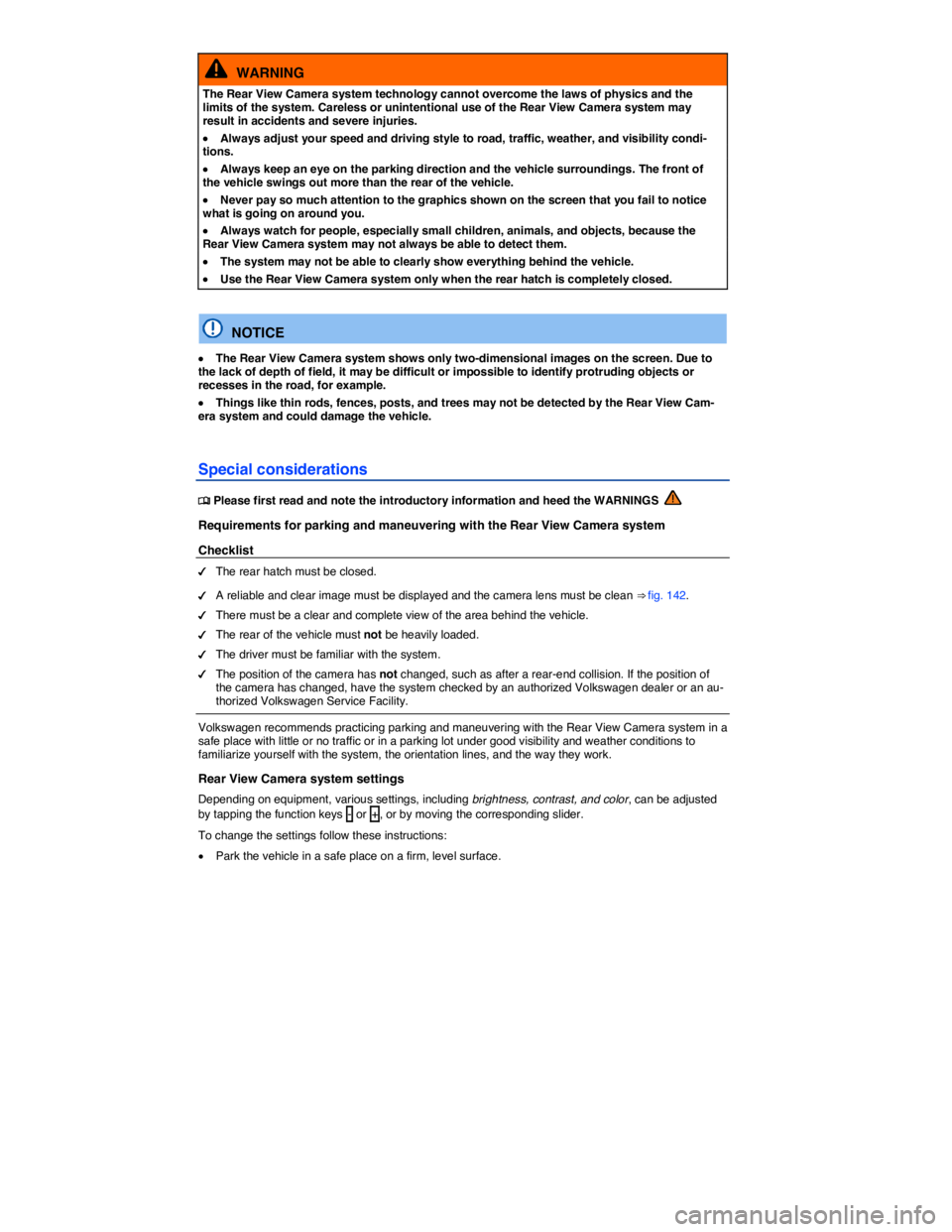
WARNING
The Rear View Camera system technology cannot overcome the laws of physics and the limits of the system. Careless or unintentional use of the Rear View Camera system may result in accidents and severe injuries.
�x Always adjust your speed and driving style to road, traffic, weather, and visibility condi-tions.
�x Always keep an eye on the parking direction and the vehicle surroundings. The front of the vehicle swings out more than the rear of the vehicle.
�x Never pay so much attention to the graphics shown on the screen that you fail to notice what is going on around you.
�x Always watch for people, especially small children, animals, and objects, because the Rear View Camera system may not always be able to detect them.
�x The system may not be able to clearly show everything behind the vehicle.
�x Use the Rear View Camera system only when the rear hatch is completely closed.
NOTICE
�x The Rear View Camera system shows only two-dimensional images on the screen. Due to the lack of depth of field, it may be difficult or impossible to identify protruding objects or recesses in the road, for example.
�x Things like thin rods, fences, posts, and trees may not be detected by the Rear View Cam-era system and could damage the vehicle.
Special considerations
�
Page 280 of 394
Cleaning the camera lens
Keep the camera lens clean and free of snow and ice:
�x Park the vehicle in a safe place on a firm, level surface.
�x Switch on the ignition (but do not start the electric motor).
�x Apply the parking brake to help prevent the vehicle from moving ⇒ Electronic parking brake.
�x Shift into Reverse (R).
�x Wet the camera lens with a commercially available alcohol-based glass cleaner and clean with a
dry cloth ⇒ .
�x Remove snow with a brush.
�x Remove ice with deicer spray ⇒ .
�x Shift the vehicle out of Reverse (R).
�x Switch off the ignition.
NOTICE
�x Never use abrasive cleaning agents to clean the camera lens.
�x Never remove snow or ice on the camera lens with warm or hot water. This can damage the camera lens.
Operation
Fig. 143 In the Infotainment system: Rear View Camera system display (display may vary depending on vehicle equipment).
�
Page 281 of 394
Key for displays ⇒ fig. 143
Symbol Meaning
� Depending on vehicle equipment: Switch the PDC
display off.
�O Close the current display.
� Depending on vehicle equipment: Switch the PDC
sound on or off.
� Setting display: brightness, contrast, color.
� Depending on vehicle equipment: Display PDC.
Switching the camera on and off.
The Rear View Camera system switches on and off automatically.
Function Action with the ignition on
Vehicles without Park
Distance Control
Vehicles with Park Dis-
tance Control
Switch on the
display automati-
cally:
Shift into Reverse (R).
Switch off the
display automati-
cally:
Switch off the ignition.
OR: Drive forward faster than 6 mph (10 km/h) or for
longer than 10 seconds.
OR: Shift out of Reverse
(R) and wait about
10 seconds.
OR: Shift out of Reverse
(R) (display switches off
immediately).
Switch off the
display manually:
Press one of the Infotainment system buttons or tap
the �O function key on the screen.
Page 283 of 394
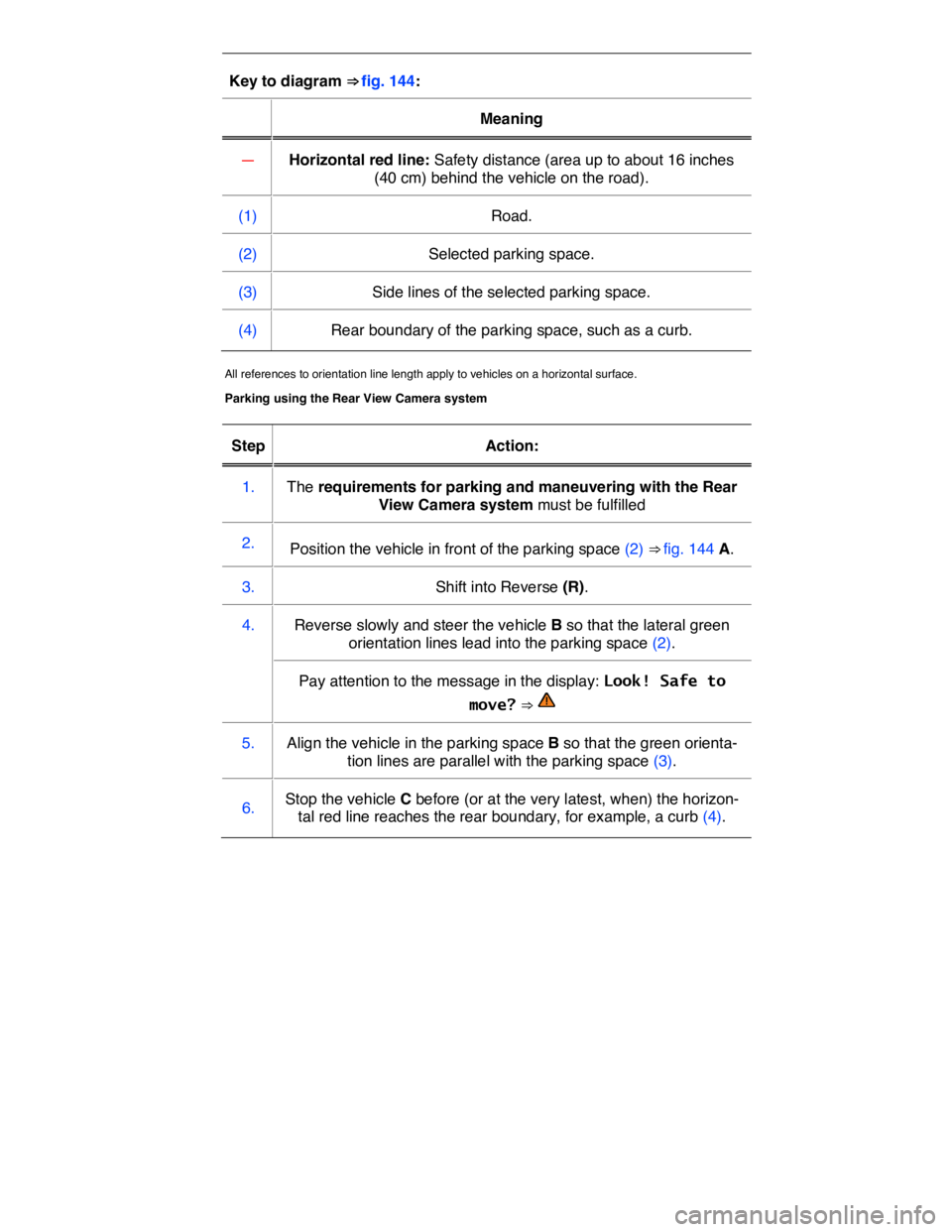
Key to diagram ⇒ fig. 144:
Meaning
— Horizontal red line: Safety distance (area up to about 16 inches
(40 cm) behind the vehicle on the road).
(1) Road.
(2) Selected parking space.
(3) Side lines of the selected parking space.
(4) Rear boundary of the parking space, such as a curb.
All references to orientation line length apply to vehicles on a horizontal surface.
Parking using the Rear View Camera system
Step Action:
1. The requirements for parking and maneuvering with the Rear
View Camera system must be fulfilled
2. Position the vehicle in front of the parking space (2) ⇒ fig. 144 A.
3. Shift into Reverse (R).
4. Reverse slowly and steer the vehicle B so that the lateral green
orientation lines lead into the parking space (2).
Pay attention to the message in the display: Look! Safe to
move? ⇒
5. Align the vehicle in the parking space B so that the green orienta-
tion lines are parallel with the parking space (3).
6. Stop the vehicle C before (or at the very latest, when) the horizon-
tal red line reaches the rear boundary, for example, a curb (4).
Page 286 of 394
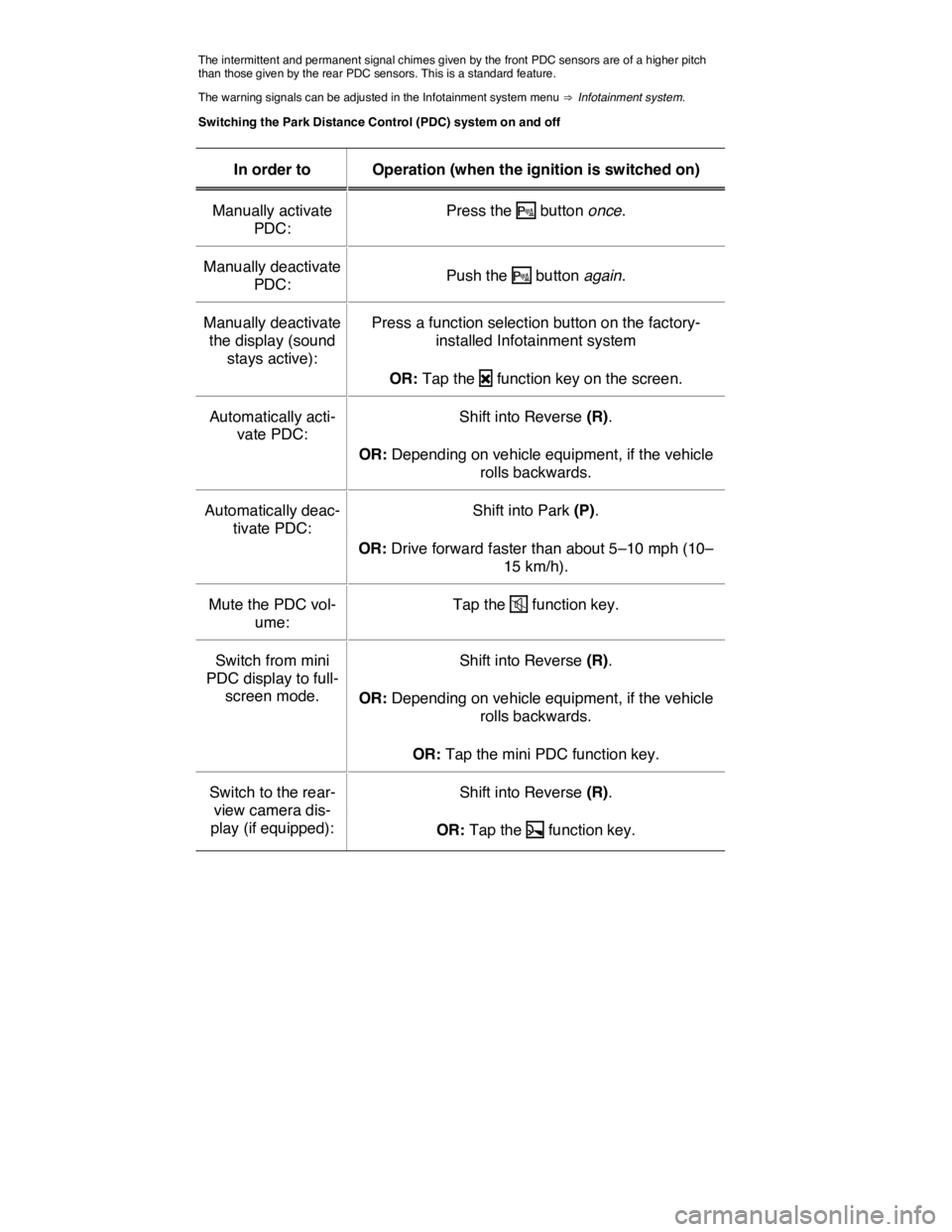
The intermittent and permanent signal chimes given by the front PDC sensors are of a higher pitch than those given by the rear PDC sensors. This is a standard feature.
The warning signals can be adjusted in the Infotainment system menu ⇒ Infotainment system.
Switching the Park Distance Control (PDC) system on and off
In order to Operation (when the ignition is switched on)
Manually activate
PDC:
Press the �� button once.
Manually deactivate
PDC: Push the �� button again.
Manually deactivate
the display (sound
stays active):
Press a function selection button on the factory-
installed Infotainment system
OR: Tap the �O function key on the screen.
Automatically acti-
vate PDC:
Shift into Reverse (R).
OR: Depending on vehicle equipment, if the vehicle
rolls backwards.
Automatically deac-
tivate PDC:
Shift into Park (P).
OR: Drive forward faster than about 5–10 mph (10–
15 km/h).
Mute the PDC vol-
ume:
Tap the �� function key.
Switch from mini
PDC display to full-
screen mode.
Shift into Reverse (R).
OR: Depending on vehicle equipment, if the vehicle
rolls backwards.
OR: Tap the mini PDC function key.
Switch to the rear-
view camera dis-
play (if equipped):
Shift into Reverse (R).
OR: Tap the �Z function key.