2019 VAUXHALL VIVARO wheel
[x] Cancel search: wheelPage 134 of 231

132Driving and operatingIf the electronic key is not inside the
vehicle, a corresponding message appears in the Driver Information
Centre 3 101.
Notice
Do not put the electronic key in the
load compartment during driving, as
this is outside of the detection zone
(indicated by a warning chime at low
speed 3 103 and a message in the
Driver Information Centre 3 102).
Notice
In the event the electronic key is kept in the front passenger compartment
and a message appears in the Driver
Information Centre (possibly
accompanied by a warning chime)
indicating that it is out of reception
range, we recommend inserting the
electronic key in the card reader.
Some functions, e.g. Infotainment
system, are available for use as soon
as you enter the vehicle.Accessory power mode
Press START/STOP without
operating clutch or brake pedal to
enable further electrical functions to
be operated.
These functions switch off
automatically after a delay.
Engine start
Operate clutch and brake pedal and press START/STOP . Release button
after starting procedure begins.
If a gear is engaged, the engine can
be started only by operating the clutch pedal and pressing the
START/STOP button.
In some cases, it may be necessary
to move the steering wheel slightly
while pressing START/STOP to
release the steering wheel lock. A
corresponding message appears in
the Driver Information Centre 3 101.
At very low outside temperatures (e.g. below -10 °C) keep the clutch pedal
depressed while pressing
START/STOP until the engine starts.If one of the starting conditions is not
applied, a corresponding message appears in the Driver Information
Centre 3 101.
Vehicle messages 3 102.
Engine stop
Electronic key must be inside the
vehicle, either in the card reader or
the front passenger compartment.
With the vehicle stationary, press
START/STOP to stop the engine. The
steering wheel lock is engaged when
the driver's door is opened and the
vehicle is locked.
If the electronic key is not detected, a corresponding message appears in
the Driver Information Centre 3 101.
In this event, press START/STOP for
2 seconds to stop the engine.
Central locking system 3 24.
Retained power off Press START/STOP for more than
2 seconds. The engine is stopped
while some functions, e.g.
Infotainment system, are available for
use for approx. 10 minutes.
Page 140 of 231

138Driving and operatingIf the Infotainment system is active,
audio sound may briefly be reduced
or interrupted during the restart.
Fault
If a fault occurs in the stop-start
system, the LED in Î illuminates,
and a corresponding message
appears in the Driver Information
Centre 3 101 . Seek the assistance of
a workshop.
Vehicle messages 3 102.
Warning chimes 3 103.
Parking9 Warning
● Do not park the vehicle on an
easily ignitable surface. The
high temperature of the
exhaust system could ignite the
surface.
● Always apply parking brake without pressing release
button. Apply as firmly as
possible on a downhill slope or
uphill slope. Depress brake
pedal at the same time to
reduce operating force.
● Switch off the engine.
● If the vehicle is on a level surface or uphill slope, engage
first gear. On an uphill slope,
turn the front wheels away from
the kerb.
If the vehicle is on a downhill
slope, engage reverse gear.
Turn the front wheels towards the kerb.
● Close the windows.
● Remove the ignition key from the ignition switch. Turn the
steering wheel until the
steering wheel lock is felt to
engage.
● Lock the vehicle by pressing e on
the remote control 3 24.
Activate the anti-theft alarm
system 3 36.
● The engine cooling fans may run
after the engine has been
switched off 3 166.
Caution
After running at high engine
speeds or with high engine loads,
operate the engine briefly at a low load or run in neutral for approx.30 seconds before switching off, in
order to protect the turbocharger.
Vehicle storage 3 165.
Page 148 of 231

146Driving and operatingCaution
It is inadvisable to drive with hand
resting on the selector lever.
Gear shifting 3 98.
Stop-start system 3 135.
Brakes
The brake system comprises two independent brake circuits.
If a brake circuit fails, the vehicle can
still be braked using the other brake
circuit. However, braking effect is
achieved only when you depress the
brake pedal firmly. You need to use
considerably more force for this. The
braking distance is extended. Seek
the assistance of a workshop before
continuing your journey.
When the engine is not running, the
support of the brake servo unit
disappears once the brake pedal has been depressed once or twice.
Braking effect is not reduced, but
braking requires significantly greater
force. It is especially important to bear this in mind when being towed.
If control indicator R illuminates in
the instrument cluster while driving
and a corresponding message
appears in the Driver Information
Centre 3 101, there is a fault in the
braking system. Seek the assistance
of a workshop immediately.Control indicator R 3 97.
Vehicle messages 3 102.
Antilock brake system Antilock brake system (ABS)
prevents the wheels from locking.
ABS starts to regulate brake pressure
as soon as a wheel shows a tendency to lock. The vehicle remains
steerable, even during hard braking.
ABS control is made apparent
through a pulse in the brake pedal
and the noise of the regulation
process.
For optimum braking, keep the brake
pedal fully depressed throughout the
braking process, despite the fact that
the pedal is pulsating. Do not reduce
the pressure on the pedal.
After starting-off, the system performs a self-test which may be audible.
Control indicator u 3 98.
Fault
If control indicator u does not go out
a few seconds after the ignition is switched on, or if it illuminates while
Page 149 of 231
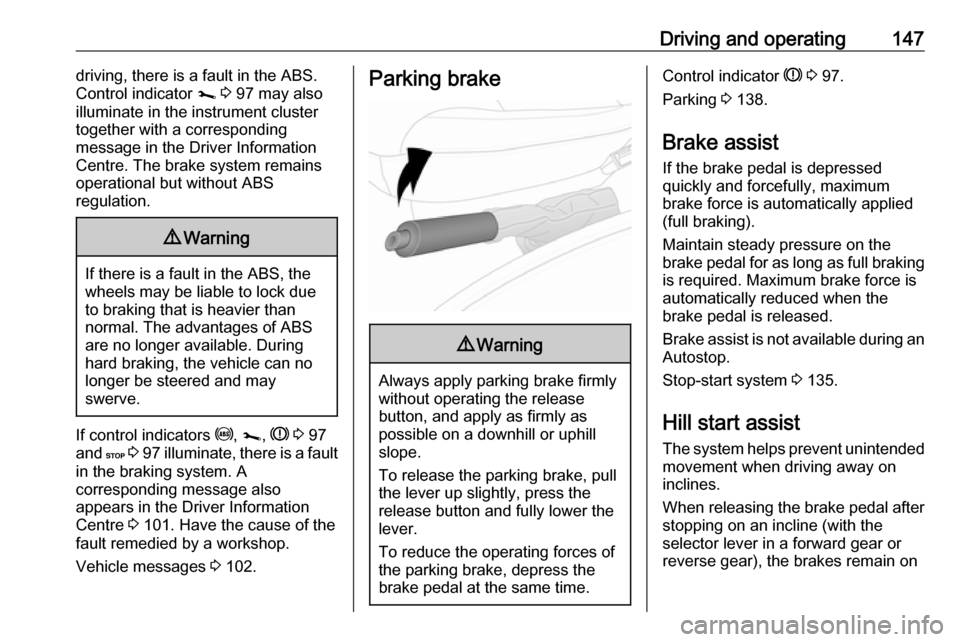
Driving and operating147driving, there is a fault in the ABS.
Control indicator j 3 97 may also
illuminate in the instrument cluster together with a corresponding
message in the Driver Information
Centre. The brake system remains
operational but without ABS
regulation.9 Warning
If there is a fault in the ABS, the
wheels may be liable to lock due
to braking that is heavier than
normal. The advantages of ABS are no longer available. During
hard braking, the vehicle can no longer be steered and may
swerve.
If control indicators u, j , R 3 97
and C 3 97 illuminate, there is a fault
in the braking system. A
corresponding message also
appears in the Driver Information
Centre 3 101. Have the cause of the
fault remedied by a workshop.
Vehicle messages 3 102.
Parking brake9 Warning
Always apply parking brake firmly
without operating the release
button, and apply as firmly as
possible on a downhill or uphill
slope.
To release the parking brake, pull
the lever up slightly, press the
release button and fully lower the
lever.
To reduce the operating forces of
the parking brake, depress the
brake pedal at the same time.
Control indicator R 3 97.
Parking 3 138.
Brake assist If the brake pedal is depressed
quickly and forcefully, maximum
brake force is automatically applied
(full braking).
Maintain steady pressure on the
brake pedal for as long as full braking is required. Maximum brake force is
automatically reduced when the
brake pedal is released.
Brake assist is not available during an
Autostop.
Stop-start system 3 135.
Hill start assist
The system helps prevent unintended movement when driving away on
inclines.
When releasing the brake pedal after
stopping on an incline (with the
selector lever in a forward gear or
reverse gear), the brakes remain on
Page 150 of 231

148Driving and operatingfor a further 2 seconds. The brakes
release automatically as soon as the
vehicle begins to accelerate.Caution
The Hill start assist cannot
completely prevent vehicle
movement in all situations
(extremely steep gradients, etc.).
If necessary, depress the brake
pedal to prevent the vehicle from
rolling forwards or backwards.
The Hill start assist is not active
during an Autostop.
Stop-start system 3 135.
Ride control systems
Traction Control system The Traction Control system (TC) is a component part of the Electronic
Stability Control (ESC) which
improves driving stability when
necessary, regardless of the type of
road surface or tyre grip, by
preventing the drive wheels from
spinning.
As soon as the drive wheels starts to spin, engine output is reduced and
the wheel spinning the most is braked
individually. This considerably
improves the driving stability of the
vehicle on slippery road surfaces.
The Traction Control system is
operational as soon as the ignition is
switched on and control indicator b
extinguishes in the instrument cluster.
A corresponding message also
appears in the Driver Information
Centre 3 101.
When the Traction Control system is active b flashes.9 Warning
Do not let this special safety
feature tempt you into taking risks
when driving.
Adapt speed to the road
conditions.
Control indicator b 3 98.
Trailer stability assist 3 163.
Enhanced traction function
Page 151 of 231

Driving and operating149If necessary, in the event of soft
ground, mud or snow-covered road
surfaces, the Traction Control system
can be deactivated to enhance
traction:
Press Ø on the instrument panel.
Control indicator Ø illuminates in the
instrument cluster and a
corresponding message appears in
the Driver Information Centre 3 101.
When vehicle speed reaches 30 mph, the system switches
automatically from enhanced traction
function to Traction Control operation. Control indicator Ø extinguishes in
the instrument cluster.
Traction Control is reactivated by
pressing Ø again. Control indicator
Ø extinguishes.
Traction Control is also reactivated
the next time the ignition is switched
on.
Fault
If the system detects a fault, control
indicator b 3 98 illuminates together
with j 3 97 in the instrument cluster
and a corresponding message
appears in the Driver Information
Centre 3 101.
Traction Control system is not
operational. Have the cause of the
fault remedied by a workshop.
Vehicle messages 3 102.
Electronic Stability Control
The Electronic Stability Control (ESC) improves driving stability when
necessary, regardless of the type of
road surface or tyre grip. It also
prevents the drive wheels from
spinning.As soon as the vehicle starts to
swerve (understeer / oversteer),
engine output is reduced and the
wheels are braked individually. This
considerably improves the driving
stability of the vehicle on slippery road
surfaces.
ESC is operational as soon as the
ignition is switched on and control
indicator b extinguishes in the
instrument cluster. A corresponding
message also appears in the Driver
Information Centre 3 101.
When ESC comes into action b
flashes.9 Warning
Do not let this special safety
feature tempt you into taking risks
when driving.
Adapt speed to the road
conditions.
Control indicator b 3 98.
Trailer stability assist 3 163.
Page 152 of 231

150Driving and operatingEnhanced traction function
If necessary, in the event of soft
ground, mud or snow-covered road
surfaces, ESC can be deactivated to
enhance traction:
Press Ø on the instrument panel.
Control indicator Ø illuminates in the
instrument cluster and a
corresponding message appears in
the Driver Information Centre 3 101.
When vehicle speed reaches 30 mph, the system switches
automatically from enhanced traction
function to ESC operation. Control
indicator Ø extinguishes in the
instrument cluster.
ESC is reactivated by pressing Ø
again. Control indicator Ø
extinguishes.
ESC is also reactivated the next time
the ignition is switched on.
Engine drag torque control
The engine drag torque control
system is an integral feature of ESC. When downshifting under slippery
road conditions, the engine speed
and torque increase to help prevent
locking of the drive wheels during
sudden deceleration.
Fault
If the system detects a fault, control indicator b 3 98 illuminates together
with j 3 97 in the instrument cluster
and a corresponding message
appears in the Driver Information
Centre 3 101.
The ESC is not operational. Have the cause of the fault remedied by a
workshop.
Vehicle messages 3 102.
Page 160 of 231
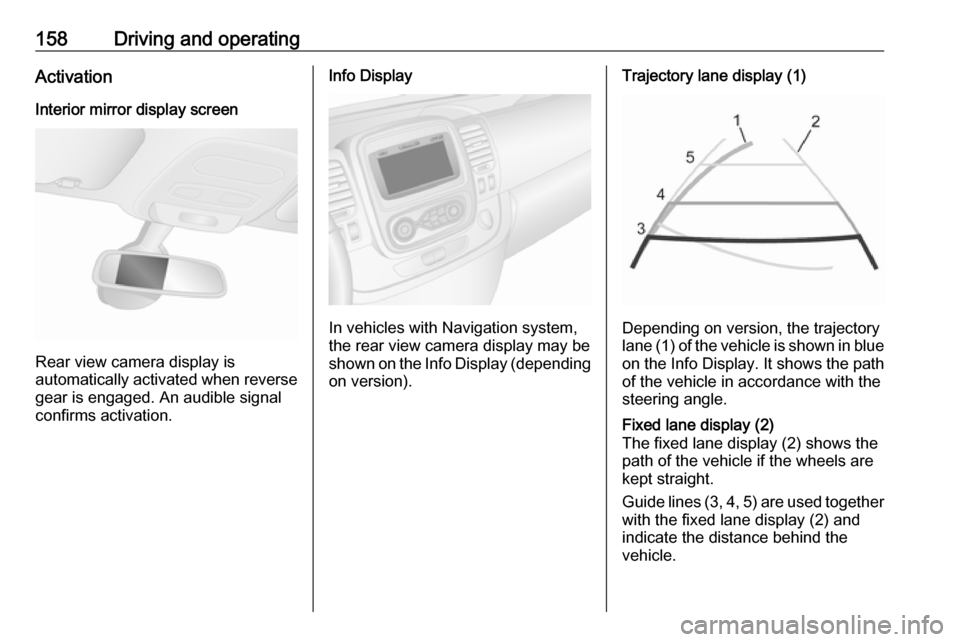
158Driving and operatingActivation
Interior mirror display screen
Rear view camera display is
automatically activated when reverse
gear is engaged. An audible signal
confirms activation.
Info Display
In vehicles with Navigation system,
the rear view camera display may be
shown on the Info Display (depending
on version).
Trajectory lane display (1)
Depending on version, the trajectory
lane (1) of the vehicle is shown in blue
on the Info Display. It shows the path of the vehicle in accordance with the
steering angle.
Fixed lane display (2)
The fixed lane display (2) shows the
path of the vehicle if the wheels are
kept straight.
Guide lines (3, 4, 5) are used together
with the fixed lane display (2) and
indicate the distance behind the
vehicle.