2019 VAUXHALL VIVARO start stop button
[x] Cancel search: start stop buttonPage 131 of 231

Driving and operating129Driving and
operatingDriving hints ............................... 129
Driving economically ...............129
Control of the vehicle ...............130
Steering ................................... 130
Starting and operating ...............131
New vehicle running-in ............131
Ignition switch positions ...........131
Power button ........................... 131
Starting the engine ..................133
Idle speed control ....................134
Vehicle shutdown ....................134
Overrun cut-off ........................ 135
Stop-start system ....................135
Parking .................................... 138
Engine exhaust .......................... 139
Diesel particle filter ..................139
Catalytic converter ...................139
AdBlue ..................................... 140
Manual transmission ..................145
Brakes ........................................ 146
Antilock brake system .............146
Parking brake .......................... 147Brake assist............................. 147
Hill start assist ......................... 147
Ride control systems .................148
Traction Control system ..........148
Electronic Stability Control ......149
Driver assistance systems .........151
Cruise control .......................... 151
Speed limiter ........................... 153
Parking assist .......................... 154
Rear view camera ...................157
Fuel ............................................ 159
Fuel for diesel engines ............159
Refuelling ................................ 160
Trailer hitch ................................ 162
General information .................162
Driving characteristics and towing tips .............................. 162
Trailer towing ........................... 162
Trailer stability assist ...............163Driving hints
Driving economically ECO mode
ECO mode is a function that
optimises fuel consumption. It affects engine power and torque,
acceleration, gear shift indication,
heating, air conditioning and electrical consumers.
Activation
Press ECO. Control indicator ECO
illuminates in the instrument cluster when activated.
Page 133 of 231

Driving and operating131Starting and operating
New vehicle running-in
Do not brake unnecessarily hard for
the first few journeys and after new
disc brake pads have been fitted.
During the first drive, smoke may
occur because of wax and oil
evaporating off the exhaust system.
Park the vehicle in the open for a
while after the first drive and avoid
inhaling the fumes.
During the running-in period, fuel and engine oil consumption may be
higher and the cleaning process of
the diesel particle filter may take
place more often. Autostop may be
inhibited to allow for charging the
vehicle battery.
Stop-start system 3 135.
Diesel particle filter 3 139.
Ignition switch positions
Turn key:0:ignition off: Some functions
remain active until key is
removed or driver's door is
opened, provided the ignition was on previously1:accessory power mode: Steeringwheel lock released, some
electrical functions are operable,
ignition is off2:ignition is on, diesel engine is
preheating. Control indicators
illuminate and most electrical
functions are operable3:engine start: Release key after
starting procedure beginsSteering wheel lock
Remove key from ignition switch and
turn steering wheel until it engages.9 Danger
Never remove the key from
ignition switch during driving as
this will cause steering wheel lock.
Power button
Electronic key must be inside the
vehicle, either in the card reader or
the front passenger compartment.
Page 134 of 231

132Driving and operatingIf the electronic key is not inside the
vehicle, a corresponding message appears in the Driver Information
Centre 3 101.
Notice
Do not put the electronic key in the
load compartment during driving, as
this is outside of the detection zone
(indicated by a warning chime at low
speed 3 103 and a message in the
Driver Information Centre 3 102).
Notice
In the event the electronic key is kept in the front passenger compartment
and a message appears in the Driver
Information Centre (possibly
accompanied by a warning chime)
indicating that it is out of reception
range, we recommend inserting the
electronic key in the card reader.
Some functions, e.g. Infotainment
system, are available for use as soon
as you enter the vehicle.Accessory power mode
Press START/STOP without
operating clutch or brake pedal to
enable further electrical functions to
be operated.
These functions switch off
automatically after a delay.
Engine start
Operate clutch and brake pedal and press START/STOP . Release button
after starting procedure begins.
If a gear is engaged, the engine can
be started only by operating the clutch pedal and pressing the
START/STOP button.
In some cases, it may be necessary
to move the steering wheel slightly
while pressing START/STOP to
release the steering wheel lock. A
corresponding message appears in
the Driver Information Centre 3 101.
At very low outside temperatures (e.g. below -10 °C) keep the clutch pedal
depressed while pressing
START/STOP until the engine starts.If one of the starting conditions is not
applied, a corresponding message appears in the Driver Information
Centre 3 101.
Vehicle messages 3 102.
Engine stop
Electronic key must be inside the
vehicle, either in the card reader or
the front passenger compartment.
With the vehicle stationary, press
START/STOP to stop the engine. The
steering wheel lock is engaged when
the driver's door is opened and the
vehicle is locked.
If the electronic key is not detected, a corresponding message appears in
the Driver Information Centre 3 101.
In this event, press START/STOP for
2 seconds to stop the engine.
Central locking system 3 24.
Retained power off Press START/STOP for more than
2 seconds. The engine is stopped
while some functions, e.g.
Infotainment system, are available for
use for approx. 10 minutes.
Page 137 of 231

Driving and operating135Resetting with electronic key
system
To reset the fuel cut-off system and
enable the vehicle to be driven:
1. Insert the electronic key in the card reader 3 131.
2. Press START/STOP without
depressing any pedals.
3. Wait a few minutes to allow the fuel system to be reset.
If the engine does not start, repeat the procedure.
Electronic key system 3 21.
Power button 3 131.
Refuelling 3 160.
Overrun cut-off The fuel supply is automatically cut off
during overrun, i.e. when the vehicle
is driven with a gear engaged but
accelerator pedal is released.
Depending on driving conditions, the
overrun cut-off may be deactivated.Stop-start system
The stop-start system helps to save
fuel and to reduce the exhaust
emissions. When conditions allow, it
switches off the engine as soon as the
vehicle is at a low speed or at a
standstill, e.g. at a traffic light or in a
traffic jam. It restarts the engine
automatically as soon as the clutch pedal is depressed.
A vehicle battery sensor ensures that
an Autostop is only performed if the
vehicle battery is sufficiently charged
for a restart.
Switch off engine and ignition before
exiting the vehicle.
Activation
The stop-start system is available as
soon as the engine is started, the
vehicle starts-off and the conditions
as stated below in this section are
fulfilled.
If the below conditions are not
fulfilled, an Autostop is prohibited and
control indicator \ illuminates in the
instrument cluster 3 100.Deactivation
Deactivate the stop-start system
manually by pressing Î. LED in the
button illuminates to indicate
deactivation and a corresponding message appears in the Driver
Information Centre 3 101.
If deactivated manually, it is possible to reactivate the stop-start system by
pressing Î again. The LED
extinguishes in the button and a
corresponding message appears in
the Driver Information Centre. The
system is reactivated automatically
the next time the ignition is switched
on.
Page 138 of 231

136Driving and operatingVehicle messages 3 102.
Notice
When the fast idle function is
activated, the stop-start system is
automatically deactivated and
cannot be reactivated by pressing
Î . LED in button illuminates to
indicate deactivation and a
corresponding message may
appear in the Driver Information Centre 3 101.
Idle speed control 3 134.
Depending on version, if the driver's door is opened or the driver's seat belt is unfastened, the stop-start system is
deactivated automatically, and the
engine is switched off. Restart engine by pressing START/STOP .
Power button 3 131.
Autostop
If the vehicle is at a low speed or at a standstill, activate an Autostop as
follows:
● depress the clutch pedal
● move the selector lever to neutral
● release the clutch pedalThe engine will be switched off while
the ignition stays on if the required
conditions are met.
An Autostop is indicated when Ï
illuminates in the instrument cluster
3 100.
During an Autostop, heating and brake performance will be
maintained. Brake assist, however, is
not available 3 147.
Caution
The power steering assist may be
reduced during an Autostop.
If you exit the vehicle while the engine is in an Autostop, a warning chime will
sound and a message " IGNITION
OFF " is displayed in the Driver
Information Centre as a reminder that
the engine is on standby and has not
been switched off.
Conditions for an Autostop
The stop-start system checks if each
of the following conditions is fulfilled,
otherwise an Autostop will be
inhibited and control indicator \ will
illuminate in the instrument cluster:
● the stop-start system is not manually deactivated
● the bonnet is fully closed
● the driver's door is closed or the driver's seat belt is fastened
● the vehicle battery is sufficiently charged and in good condition
● the engine is warmed up
● the engine coolant temperature is
not too high
● the outside temperature is not too
low or too high (e.g. below 0 °C
or above 35 °C)
Page 139 of 231

Driving and operating137● the defrosting function is notactivated
● the climate control system does not inhibit an Autostop
● the brake vacuum is sufficient
● the self-cleaning function of the diesel particle filter is not active
3 139
● the Antilock brake system (ABS) 3 146, Traction Control system
(TC) 3 148 and Electronic
Stability Control (ESC) 3 149
ride control systems are not
actively engaged
● the vehicle has moved since the last Autostop
Otherwise an Autostop will be
inhibited.
Certain settings of the climate control
system may also inhibit an Autostop.
See " Climate control " chapter for
further information 3 118.
Immediately after motorway driving
an Autostop may be inhibited.
New vehicle running-in 3 131.Vehicle battery discharge protection
To ensure reliable engine restarts, several battery discharge protection
features are implemented as part of
the stop-start system.
Restart of the engine by the driver
Depress the clutch pedal to restart the
engine.
Notice
If any gear is selected, the clutch
pedal must be fully depressed to
restart the engine.
The engine restart may be interrupted
if the clutch pedal is released too
quickly while a gear is engaged.
If the engine does not restart first
time, depress clutch pedal fully again.
Alternatively, press button Î to
restart the engine while in an
Autostop.
Control indicator Ï 3 100
extinguishes in the instrument cluster when the engine is restarted.Restart of the engine by the stop-
start system
The selector lever must be in neutral to enable an automatic restart.
If one of the following conditions
occurs during an Autostop, the
engine will be restarted automatically
by the stop-start system:
● the vehicle battery is discharged
● the outside temperature is too low or too high (e.g. below 0 °C
or above 35 °C)
● the defrosting function is activated 3 118
● the brake vacuum is not sufficient
● the brake pedal is operated repeatedly
● the vehicle starts to move
An automatic engine restart may not
be possible if a door or the bonnet is
open.
If an electrical accessory, e.g. a
portable CD player, is connected to
the power outlet, a brief power drop
during engine restart may be
noticeable.
Page 140 of 231

138Driving and operatingIf the Infotainment system is active,
audio sound may briefly be reduced
or interrupted during the restart.
Fault
If a fault occurs in the stop-start
system, the LED in Î illuminates,
and a corresponding message
appears in the Driver Information
Centre 3 101 . Seek the assistance of
a workshop.
Vehicle messages 3 102.
Warning chimes 3 103.
Parking9 Warning
● Do not park the vehicle on an
easily ignitable surface. The
high temperature of the
exhaust system could ignite the
surface.
● Always apply parking brake without pressing release
button. Apply as firmly as
possible on a downhill slope or
uphill slope. Depress brake
pedal at the same time to
reduce operating force.
● Switch off the engine.
● If the vehicle is on a level surface or uphill slope, engage
first gear. On an uphill slope,
turn the front wheels away from
the kerb.
If the vehicle is on a downhill
slope, engage reverse gear.
Turn the front wheels towards the kerb.
● Close the windows.
● Remove the ignition key from the ignition switch. Turn the
steering wheel until the
steering wheel lock is felt to
engage.
● Lock the vehicle by pressing e on
the remote control 3 24.
Activate the anti-theft alarm
system 3 36.
● The engine cooling fans may run
after the engine has been
switched off 3 166.
Caution
After running at high engine
speeds or with high engine loads,
operate the engine briefly at a low load or run in neutral for approx.30 seconds before switching off, in
order to protect the turbocharger.
Vehicle storage 3 165.
Page 149 of 231
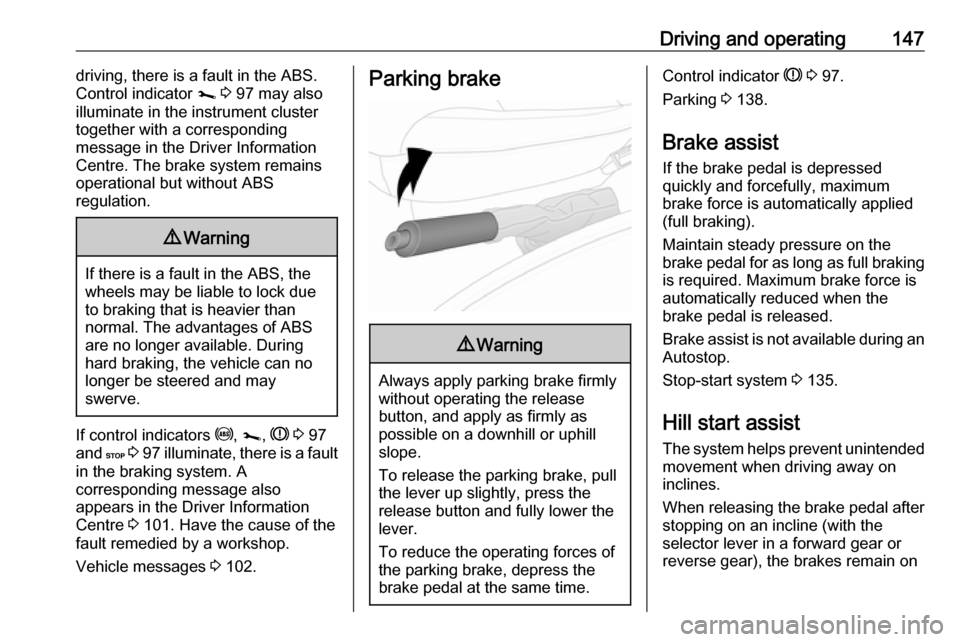
Driving and operating147driving, there is a fault in the ABS.
Control indicator j 3 97 may also
illuminate in the instrument cluster together with a corresponding
message in the Driver Information
Centre. The brake system remains
operational but without ABS
regulation.9 Warning
If there is a fault in the ABS, the
wheels may be liable to lock due
to braking that is heavier than
normal. The advantages of ABS are no longer available. During
hard braking, the vehicle can no longer be steered and may
swerve.
If control indicators u, j , R 3 97
and C 3 97 illuminate, there is a fault
in the braking system. A
corresponding message also
appears in the Driver Information
Centre 3 101. Have the cause of the
fault remedied by a workshop.
Vehicle messages 3 102.
Parking brake9 Warning
Always apply parking brake firmly
without operating the release
button, and apply as firmly as
possible on a downhill or uphill
slope.
To release the parking brake, pull
the lever up slightly, press the
release button and fully lower the
lever.
To reduce the operating forces of
the parking brake, depress the
brake pedal at the same time.
Control indicator R 3 97.
Parking 3 138.
Brake assist If the brake pedal is depressed
quickly and forcefully, maximum
brake force is automatically applied
(full braking).
Maintain steady pressure on the
brake pedal for as long as full braking is required. Maximum brake force is
automatically reduced when the
brake pedal is released.
Brake assist is not available during an
Autostop.
Stop-start system 3 135.
Hill start assist
The system helps prevent unintended movement when driving away on
inclines.
When releasing the brake pedal after
stopping on an incline (with the
selector lever in a forward gear or
reverse gear), the brakes remain on