2019 VAUXHALL MOKKA X infotainment
[x] Cancel search: infotainmentPage 26 of 253

24Keys, doors and windowsMemorised settings
Whenever the ignition is switched off,
some functions of the following
settings may be automatically
memorised by the remote control unit or the electronic key:
● lighting
● Infotainment system
● central locking system
● comfort settings
A precondition is that Personalization
by driver is activated in the personal
settings of the Info Display. This must
be set for each remote control unit or
electronic key which is used.
Vehicle personalisation 3 105.
Central locking system Unlocks and locks doors, load
compartment and fuel filler flap.
A pull on an interior door handle
unlocks the respective door. Pulling
the handle again opens the door.Notice
In the event of an accident in which
airbags or belt pretensioners are
deployed, the vehicle is
automatically unlocked.
Notice
A short time after unlocking with the
remote control the doors are locked
automatically if no door has been
opened. A precondition is that the
setting is activated in the vehicle
personalisation 3 105.
Remote control operation
Unlocking
Press c.
Unlocking mode can be set in the
vehicle personalisation menu in the
Info Display. Two settings are
selectable:
● All doors, load compartment and fuel filler flap will be unlocked by
pressing c once.
● Only the driver's door and fuel filler flap will be unlocked by
pressing c once. To unlock all
doors and load compartment,
press c twice.
Select the relevant setting in the
settings menu in the Info Display.
Vehicle personalisation 3 105.
The setting can be saved for the
remote control being used.
Memorised settings 3 24.
Locking Close doors, load compartment and
fuel filler flap.
Page 78 of 253

76Instruments and controlsControlsSteering wheel adjustment
Unlock lever, adjust steering wheel,
then engage lever and ensure it is
fully locked.
Do not adjust steering wheel unless
vehicle is stationary and steering
wheel lock has been released.
Steering wheel controls
Cruise control and speed limiter are
operated via the controls on the left
side of the steering wheel.
Additionally, forward collision alert
can be set by using the controls on the
left side of the steering wheel.
Infotainment system can be operated
via the controls on the right side of the
steering wheel.
Driver assistance systems 3 154.
Further information is available in the
Infotainment manual.
Heated steering wheel
Activate heating by pressing *.
Activation is indicated by the LED in
the button.
Heating is operational when the
engine is running.
Page 103 of 253

Instruments and controls101Speed warning
The speed warning function alerts thedriver when a set speed is exceeded.
To set the speed warning, press
SET/CLR while the page is displayed.
Turn the adjuster wheel to select and
adjust the value. Press SET/CLR to
set the speed. Once the speed is set, this feature can be turned off by
pressing SET/CLR while viewing this
page. If the selected speed limit is
exceeded, a pop-up warning is
displayed with a chime.
Tyre Load
The tyre pressure category according
to the actual tyre inflation pressure
can be selected 3 200. Turn the
adjuster wheel to select a category Light ,Eco or Max .
Press SET/CLR to confirm category.
Info Display The Info Display is located in the
instrument panel near the instrument
cluster.
Depending on the vehicle
configuration the vehicle has a
● Graphic Info Display
or
● 7'' Colour Info Display with
touchscreen functionality
or
● 8'' Colour Info Display with
touchscreen functionality
The Info Displays can indicate: ● time 3 80
● outside temperature 3 79
● date 3 80● Infotainment system, see
description in the Infotainment
manual
● indication of rear view camera 3 162
● indication of parking assist instructions 3 160
● navigation, see description in the
Infotainment manual
● system messages
● settings for vehicle personalisation 3 105
Graphic Info Display
Press X to switch on the display.
Page 104 of 253
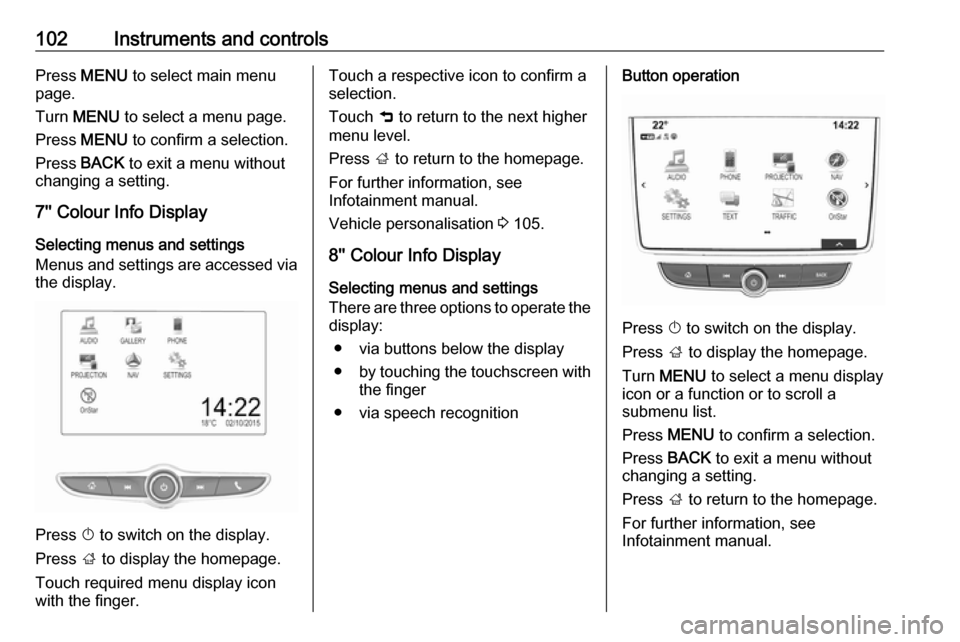
102Instruments and controlsPress MENU to select main menu
page.
Turn MENU to select a menu page.
Press MENU to confirm a selection.
Press BACK to exit a menu without
changing a setting.
7'' Colour Info Display
Selecting menus and settings
Menus and settings are accessed via
the display.
Press X to switch on the display.
Press ; to display the homepage.
Touch required menu display icon
with the finger.
Touch a respective icon to confirm a
selection.
Touch 9 to return to the next higher
menu level.
Press ; to return to the homepage.
For further information, see Infotainment manual.
Vehicle personalisation 3 105.
8'' Colour Info Display
Selecting menus and settings
There are three options to operate the
display:
● via buttons below the display
● by touching the touchscreen with
the finger
● via speech recognitionButton operation
Press X to switch on the display.
Press ; to display the homepage.
Turn MENU to select a menu display
icon or a function or to scroll a
submenu list.
Press MENU to confirm a selection.
Press BACK to exit a menu without
changing a setting.
Press ; to return to the homepage.
For further information, see
Infotainment manual.
Page 105 of 253

Instruments and controls103Touchscreen operation
Display must be switched on by
pressing X. Press ; to select
homepage.
Touch required menu display icon or a function with the finger.
Scroll a longer submenu list with the
finger up or down.
Confirm a required function or
selection by touching.
Touch q on the display to exit a
menu without changing a setting.
Press ; to return to the homepage.
For further information, see
Infotainment manual.Speech recognition
Description see Infotainment manual.
Vehicle personalisation 3 105.
Valet mode
Some functions of the Driver
Information Centre and the Info
Display can be limited for some
drivers.
Activation or deactivation of valet
mode can be set in the menu
Settings in the vehicle personalisation
menu.
Vehicle personalisation 3 105.
For more information see
Infotainment manual.Vehicle messages
Messages are indicated mainly in the
Driver Information Centre, in some
cases together with a warning chime.
Press SET/CLR on the turn signal
lever to confirm a message.
Vehicle and service messages The vehicle messages are displayed
as text. Follow the instructions given
in the messages.
Page 108 of 253

106Instruments and controlsDelayed Door Lock: Activates or
deactivates the delayed door
locking function.
● Remote Lock, Unlock, and Start
Remote Unlock Feedback :
Activates or deactivates the
hazard warning flasher feedback
whilst unlocking.
Remote Lock Feedback :
Changes what kind of feedback
is given when locking the vehicle.
Remote Door Unlock : Changes
the configuration to unlock only
the driver's door or the whole
vehicle whilst unlocking.
Auto Relock Doors : Activates or
deactivates the automatic relock
function after unlocking without
opening the vehicle.
Remote Window Operation :
Activates or deactivates the
operation of power windows with
remote control.
Passive Door Unlock : Changes
the configuration to unlock only
the driver's door or the whole
vehicle whilst unlocking.Passive Door Lock : Activates or
deactivates the passive locking
function. This feature locks the
vehicle automatically after
several seconds if all doors have
been closed and an electronic
key has been removed from the
vehicle.
Remote Left in Vehicle Alarm :
Activates or deactivates the warning chime when the
electronic key remains in the
vehicle.
● Restore Factory Settings :
Resets all settings to the default settings.
● Valet Mode :
See infotainment manual.
Personal settings 7" Colour Info Display
Press ;, select Settings and then
Vehicle on the Info Display.
In the corresponding submenus the
following settings can be changed:
Vehicle ● Climate & Air Quality
Auto Fan Max Speed : Modifies
the level of the cabin airflow of the climate control in automatic
mode.
Auto Heated Seats :
Automatically activates the seat
heating.
Auto Defog : Activates or
deactivates auto demist.
Page 198 of 253

196Vehicle careNo.Circuit29Info Display / Infotainment
system30Transmission control module31Instrument panel cluster32Infotainment system33Trailer socket34Passive entry / Passive start
module
S/B Fuses
No.Circuit01Power seat switch02Spare03Power windows front04Power windows rear05Logistic mode06Power seat switchNo.Circuit07Spare08Spare
Midi Fuse
No.CircuitM01PTC
Load compartment fuse box
Located in the left side of rear
compartment.
To access the fuses, remove the cover.
Page 237 of 253

Customer information235Customer
informationCustomer information ................235
Declaration of conformity .........235
REACH .................................... 239
Software acknowledgement ....239
Registered trademarks ............240
Vehicle data recording and pri‐
vacy ........................................... 241
Event data recorders ...............241
Radio Frequency Identification (RFID) ..................................... 244Customer information
Declaration of conformity
Transmission systems
This vehicle has systems that
transmit and / or receive radio waves
subject to Directive 2014/53/EU. The
manufacturers of the systems listed
below declare conformity with
Directive 2014/53/EU. The full text of the EU declaration of conformity for
each system is available at the
following internet address:
www.opel.com/conformity.
Importer is
Opel / Vauxhall, Bahnhofsplatz,
65423 Ruesselsheim am Main,
Germany.
Immobiliser
Robert Bosch GmbH
Robert Bosch Platz 1, 70839
Gerlingen, Germany
Operation frequency: 125 kHz
Maximum output:
5.1 dBµA/m @ 10 mInfotainment system R 4.0 / Navi 4.0
LG Electronics European Shared
Service Center B.V.
Krijgsman 1, 1186 DM Amstelveen,
The NetherlandsOperation
frequency (MHz)Maximum output
(dBm)2400.0 - 2483.542400.0 - 2483.5135725.0 - 5850.013
Infotainment system R300 BT
Humax Automotive Co. Ltd.
2, Yeongmun-ro, Cheoin-gu, Yong-
in-si, Gyeonggi-do, Korea
Operation frequency:
2402 - 2480 MHz
Maximum output: 4 dBm
Infotainment system Navi 900
IntelliLink
Robert Bosch Car Multimedia GmbH
Robert-Bosch-Straße 200, 31139
Hildesheim, Germany
Delphi Deutschland GmbH