2019 VAUXHALL GRANDLAND X 101
[x] Cancel search: 101Page 13 of 275

In brief111Power windows .....................39
2 Exterior mirrors .....................36
3 Side air vents ...................... 130
4 Turn lights, headlight
flash, low/high beam, high
beam assist ......................... 117
Exit lighting ......................... 121
Parking lights ...................... 118
Buttons for Driver
Information Centre ................99
5 Cruise control .....................156
Speed limiter ....................... 159
Heated steering wheel ..........78
6 Instruments .......................... 89
Driver Information Centre ...... 99
7 Infotainment controls
8 Windscreen wiper and
washer, rear wiper and
washer ................................. 79
9 Power button ....................... 135
10 Centre air vents .................. 130
11 Hazard warning flashers ....117
12 Info-Display ........................ 10113Anti-theft alarm system
status LED ........................... 34
14 Central locking system ..........23
15 Glovebox .............................. 67
16 Controls for Info-Display
operation ............................. 101
17 Climate control system ........ 123
18 USB charging port ................ 83
19 Power outlet .......................... 83
20 Parking assist/Advanced
parking assist .....................174
Lane departure warning .....187
Eco button for stop-start
system ................................. 138
Electronic Stability Control and Traction Control ...........153
Sport mode ......................... 156
21 Manual transmission ..........149
Automatic transmission ......146
22 Electric parking brake .........150
23 Selective ride control ..........154
24 Ignition switch .....................134
25 Steering wheel adjustment ..7826 Horn ..................................... 79
27 Storage ................................. 67
28 Bonnet release lever ..........202
29 Light switch ........................ 112
Headlight range
adjustment ......................... 114
Front/rear fog lights ............118
Instrument illumination .......119
Page 33 of 275

Keys, doors and windows31Hands-free operation with motion
sensor below the rear bumper
To open or close the tailgate move the
foot below the rear bumper back and
forth in the area below the number plate. The key must be within a range of 1 m. Do not hold the foot longer or
move too slow below the bumper. The
electronic key must be outside the
vehicle, within a range of approx.
1 m of the tailgate.
Activation or deactivation of hands-
free operation can be set in the menu
Settings I Vehicle in the Info Display.
Info Display 3 101.
Vehicle personalisation 3 104.
9 Danger
Do not touch any vehicle parts
below the vehicle during hands-
free operation. There is a risk of
injury from hot engine parts.
Automatic locking after hands-free
operation
Press button S in the open tailgate,
the whole vehicle will be locked after hands-free closing of the tailgate.
Operation with the tailgate button
To open the tailgate, press the
tailgate button until the tailgate starts
to move. If the vehicle is locked, the
electronic key must be outside the
vehicle, within a range of approx.
1 m of the tailgate.
Page 79 of 275

Instruments and controls77Instruments and
controlsControls ....................................... 78
Steering wheel adjustment ........78
Steering wheel controls .............78
Heated steering wheel ...............78
Horn ........................................... 79
Windscreen wiper and washer ..79
Rear window wiper and washer ...................................... 81
Outside temperature ..................81
Clock ......................................... 82
Power outlets ............................. 83
Inductive charging .....................85
Cigarette lighter ......................... 85
Ashtrays .................................... 86
Warning lights, gauges and indi‐ cators ........................................... 86
Instrument cluster ......................86
Speedometer ............................. 89
Odometer .................................. 89
Trip odometer ............................ 89
Tachometer ............................... 89
Fuel gauge ................................ 90
Engine coolant temperature gauge ....................................... 90Engine oil level monitor.............90
Service display .......................... 91
Control indicators ......................91
Turn lights .................................. 92
Seat belt reminder .....................92
Airbag and belt tensioners .........92
Airbag deactivation ....................93
Charging system .......................93
Malfunction indicator light ..........93
Service vehicle soon .................93
Stop engine ............................... 94
System check ............................ 94
Brake and clutch system ...........94
Electric parking brake ................94
Electric parking brake fault ........94
Antilock brake system (ABS) .....95
Gear shifting .............................. 95
Lane departure warning ............95
Lane keep assist .......................95
Electronic Stability Control and Traction Control system ...........95
Engine coolant temperature ......95
Preheating ................................. 96
Exhaust filter .............................. 96
AdBlue ....................................... 96
Deflation detection system ........96
Engine oil pressure ....................96
Low fuel ..................................... 97
Autostop .................................... 97
Exterior light .............................. 97Low beam.................................. 97
High beam ................................. 97
High beam assist .......................97
LED headlights .......................... 97
Front fog lights ........................... 98
Rear fog light ............................. 98
Rain sensor ............................... 98
Cruise control ............................ 98
Adaptive cruise control ..............98
Vehicle detected ahead .............98
Side blind spot alert ...................98
Active emergency braking .........98
Speed limiter ............................. 99
Door open .................................. 99
Displays ....................................... 99
Driver Information Centre ..........99
Info Display .............................. 101
Vehicle messages ......................103
Warning chimes .......................103
Battery voltage ........................ 103
Vehicle personalisation ..............104
Telematics service .....................107
OnStar ..................................... 107
Page 84 of 275

82Instruments and controls9Warning
The road surface may already be
icy even though the display
indicates a few degrees above 0
°C.
Clock
Date and time are shown in the Info
Display.
Info Display 3 101.
Graphic Info Display Press MENU to open the menu page.
Select ˆ.
Select Display configuration .
Select Date and time adjustment .
Set successively the respective
values for date and time by using the
four way switch. Confirm with OK.
7'' Colour Info Display
Press ; and then select Settings.
Select Time and Date to display the
respective submenu.
Set Time Format
To select the desired time format,
touch 12h or 24h .
Set Date Format
To select the desired date format,
select Set Date Format and choose
between the available options in the
submenu.
Auto Set
To choose whether time and date are to be set automatically or manually,
select Auto Set .
For time and date to be set
automatically, select On - RDS.
For time and date to be set manually,
select Off - Manual . If Auto Set is set
to Off - Manual , the submenu items
Set Time and Set Date become
available.
Set time and date
To adjust the time and date settings,
select Set Time or Set Date .
Touch + or - to adjust the settings.
8'' Colour Info Display
Press SET and then select
OPTIONS .
Page 103 of 275

Instruments and controls101Digital speed page
Digital display of the instantaneous
speed.
Autostop time counter
A time counter calculates the time
spent in Autostop during a journey. It
resets to zero every time the ignition
is switched on.
Compass page
Displays the geographic direction of
driving.
Blank page
No trip / fuel information is displayed.
AdBlue Press CHECK repeatedly until the
AdBlue menu is shown.
AdBlue range
Indicates an estimate of the AdBlue
level. A message indicates whether the level is sufficient or low.
3 143.Info Display
The Info Display is located in theinstrument panel near the instrument
cluster.
Depending on the vehicle
configuration the vehicle has a
● Graphic Info Display
or
● 7'' Colour Info Display with
touchscreen functionality
or
● 8'' Colour Info Display with
touchscreen functionality
The Info Displays can indicate: ● time 3 82
● outside temperature 3 81
● date 3 82
● Infotainment system, see description in the Infotainment
manual
● indication of rear view camera 3 186
● indication of panoramic view system 3 183● indication of parking assist
instructions 3 174
● navigation, see description in the
Infotainment manual
● vehicle and system messages 3 103
● settings for vehicle personalisation 3 104
Graphic Info Display
Press X to switch on the display.
Press MENU to select main menu
page.
Press èäåé to select a menu page.
Press OK to confirm a selection.
Page 176 of 275

174Driving and operating● the sensor in the windscreen orthe radar unit behind the front
bumper are blocked by snow, ice,
slush, mud, dirt etc.
● the windscreen is damaged or affected by foreign objects, e.g.
stickers
Parking assist
General information When attaching a trailer or bicycle
carrier to the trailer hitch, the parking
assist is deactivated.9 Warning
The driver bears full responsibility
for the parking manoeuvre.
Always check the surrounding
area when driving backwards or
forwards while using parking
assist system.
Rear parking assist
The system warns the driver with
acoustic signals and display
indication against potentially
hazardous obstacles behind the
vehicle in a distance range up to
50 cm while reverse gear is engaged.
The system operates with ultrasonic
parking sensors in the rear bumper.
Activation
Rear parking assist is activated when reverse gear is engaged and ignition
is switched on.
The system is ready to operate when
the LED in the parking assist button
¼ is not illuminated.
Indication
Depending on which side of the
vehicle is closer to an obstacle, you will hear acoustic warning signals inthe vehicle on the respective side.
The interval between the sounds
becomes shorter as the vehicle gets
closer to that obstacle. When the
distance is less than approx. 30 cm,
the sound is continuous.
Additionally, the distance to rear
obstacles is displayed by changing
distance lines in the Info Display
3 101. When the obstacle is very
close, 9 for danger is displayed.
Page 178 of 275
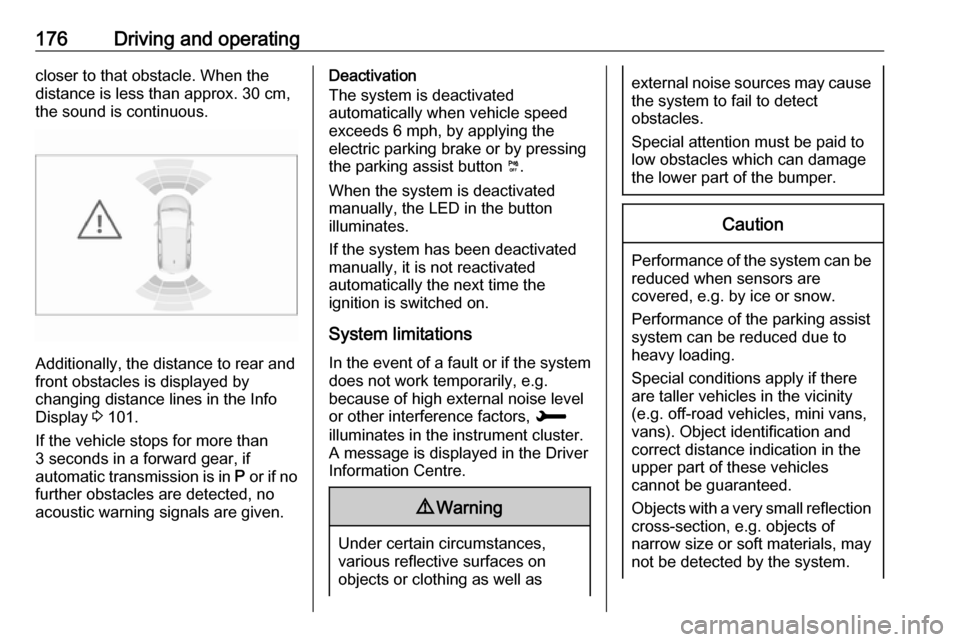
176Driving and operatingcloser to that obstacle. When the
distance is less than approx. 30 cm,
the sound is continuous.
Additionally, the distance to rear and
front obstacles is displayed by
changing distance lines in the Info Display 3 101.
If the vehicle stops for more than
3 seconds in a forward gear, if
automatic transmission is in P or if no
further obstacles are detected, no
acoustic warning signals are given.
Deactivation
The system is deactivated
automatically when vehicle speed
exceeds 6 mph, by applying the
electric parking brake or by pressing
the parking assist button ¼.
When the system is deactivated
manually, the LED in the button
illuminates.
If the system has been deactivated
manually, it is not reactivated
automatically the next time the
ignition is switched on.
System limitations In the event of a fault or if the system does not work temporarily, e.g.
because of high external noise level
or other interference factors, H
illuminates in the instrument cluster. A message is displayed in the Driver
Information Centre.9 Warning
Under certain circumstances,
various reflective surfaces on
objects or clothing as well as
external noise sources may cause the system to fail to detect
obstacles.
Special attention must be paid to
low obstacles which can damage
the lower part of the bumper.Caution
Performance of the system can be reduced when sensors are
covered, e.g. by ice or snow.
Performance of the parking assist
system can be reduced due to
heavy loading.
Special conditions apply if there
are taller vehicles in the vicinity
(e.g. off-road vehicles, mini vans,
vans). Object identification and correct distance indication in the
upper part of these vehicles
cannot be guaranteed.
Objects with a very small reflection
cross-section, e.g. objects of
narrow size or soft materials, may
not be detected by the system.
Page 179 of 275

Driving and operating177Parking assist systems do not
detect objects outside the
detection range.
Advanced parking assist
9 Warning
The driver bears full responsibility
for accepting the parking slot
suggested by the system and the
parking manoeuvre.
Always check the surrounding
area in all directions when using
the advanced parking assist.
The advanced parking assist
measures a suitable parking slot
while passing, calculates the
trajectory and automatically steers
the vehicle while parking.
Advanced parking assist provides
assistance for the following
manoeuvres:
● entry into a parallel parking slot
● entry into a perpendicular parking
slot
● exit from a parallel parking slot
The driver must control acceleration, braking and gear shifting, while
steering is done automatically. The driver can take control at any time by
gripping the steering wheel.
It may be necessary to move forwards and backwards more than once.
Instructions are given in the Info
Display 3 101.
Advanced parking assist can only be activated when driving forwards.
Advanced parking assist is always
combined with front-rear parking assist.
The system has six ultrasonic parking
sensors each in both the rear and
front bumper.
Entry into a parallel parking slot
Activation
Slow down the vehicle speed below
12 mph.
7'' Colour Info Display: to search for a parking slot, activate the system by
selecting Park Assist on the Info
Display. Then select Enter parallel
parking space .
8'' Colour Info Display: to search for a parking slot, activate the system by
pressing Í. Select Driving functions
on the Info Display and then Park
Assist . Select Enter parallel parking
space .
Select parking side by switching on
the turn light on the respective side.
The allowed parallel distance
between the vehicle and a row of
parked cars is between 0.5 m and 1.5 m.
The system will not identify slots that are clearly smaller or larger than the
vehicle.